If you are running a WooCommerce website and wish to give your customers a great shopping experience, you need to read this post.
You can add content, features, and other elements to your WordPress sidebar using widgets.
The WooCommerce plugin provides some basic functions, but to set your business apart from the hundreds of WooCommerce businesses out there, it is critical to add some customizable widgets. While your customers browse and shop your website, you should try to give them a good vibe.
Despite the wide variety of widgets and modules for Elementor WooCommerce available on the web, you may not find every one of them equally valuable.
We have compiled 13 of the best Elementor WooCommerce widgets that you should be leveraging on your WooCommerce website.
13 Essential Elementor WooCommerce Widgets
There are a number of default widgets included with WordPress that you can use immediately. WordPress plugins and themes may also add widgets.
Using WooCommerce in your WordPress store, for example, you get access to WooCommerce widgets.
The third-party plugin ShopEngine for WordPress offers many WooCommerce widgets as well.
In this post, I’ll show you 13 key Elementor WooCommerce widgets for your WordPress website.
1. WooCommerce Category Widgets for Products
The shoppers will get lost in an endless maze if you do not categorize your products. A popular WooCommerce widget is the product categories widget.
Your products can be categorised to help shoppers quickly find what they’re looking for. Among some of the most common categories are toys, men’s clothing, fashion and beauty, home and kitchen, etc.
In order to boost sales, it is crucial to add versatile categories and subcategories to them.
ShopEngine (a free plugin) features a Product category WooCommerce widget to show various product categories, to group related products together, and to assign a category name.
2. Product Share Widget
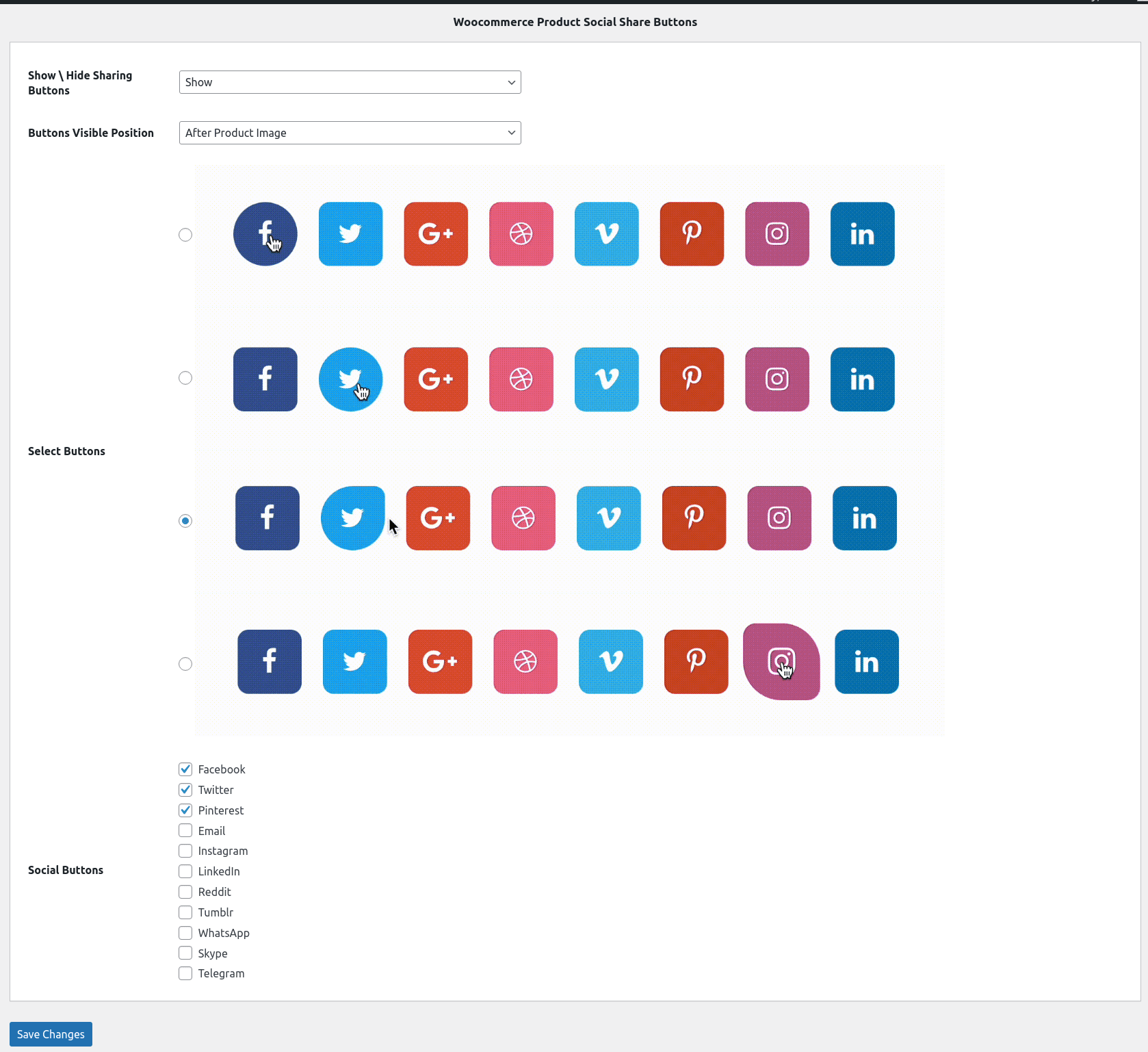
We live in a world that is highly competitive. Sharing on social media is one of the best ways to set your WooCommerce site apart from the crowd.
Shoppers may also become interested in sharing a particular product with their near and dear ones if they like that product. If that is the case, then your product page can benefit greatly from having a Product Sharing widget.
How much profit are you making here? You are getting a free product promotion. The most effective marketing strategy is Word-of-Mouth.
ShopEngine’s Product Share widget allows shoppers to share your products on social media and spread the word about your store.
3. Add to Cart Widget
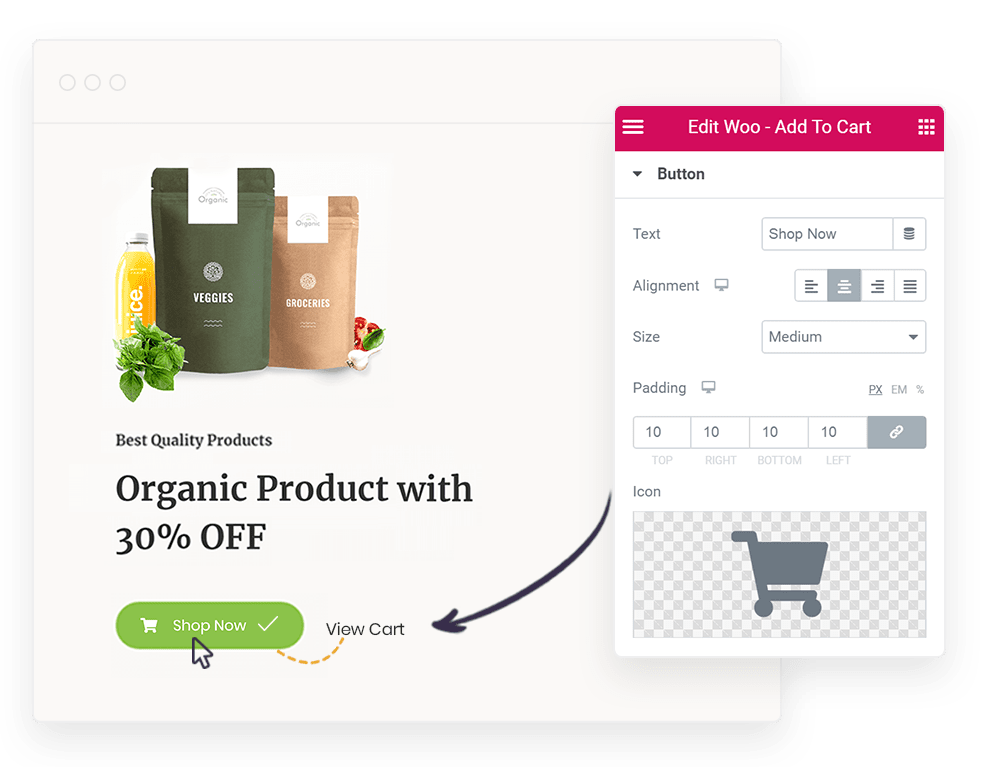
A button that allows customers to add items to their shopping cart is essential for any online store. The button converts visitors into customers.
ShopEngine, although you may find themes that offer add to cart widgets, is incomparable in terms of its functionality.
The Add to Cart widget from ShopEngine allows you to customize the color, type, border, alignment, border radius, and even add the add-to-cart button. The customization makes a huge difference.
4. Empty Cart Message Widget
The customer will see a message that his shopping cart is empty if he does not add anything to it. It works best for shoppers who have trouble remembering to add items to their carts.
A widget for the Empty Cart Message is available in ShopEngine making the process as simple as possible for you. Visitors will see the message “Your cart is currently empty” when dragging and dropping an Elementor widget.
5. Product Upsell Widget
The last and only time a buyer purchases a product does not necessarily mean it is his last and final purchase. Your shop might also offer other items related to the purchase a buyer made last time. You can also let him continue shopping by showing him products that are frequently bought together.
The likelihood is that a buyer will buy one or more of the products you display if he is interested in the ones you suggest.
ShopEngine’s Upsell widget makes it possible to do that very thing seamlessly. More sales will result as a result.
6. Product Meta Widget
In addition to the SKU, the product category, and tags in the product meta provide visitors with important information about the product. woocommerce provides this information in a variety of ways.
ShopEngine allows you to hide each one separately in addition to including them on the product page. Using the Style tab and the Advanced tab, you can customize the theme however you want.
7. Checkout Login Form Widget
Shoppers can easily track and manage their orders once they log into their accounts.
There is a widget in ShopEngine called the Checkout Login Form, which lets shoppers register/log in to their accounts on your site. As well as creating checkout login forms, MetForm enables you to create login forms for your customers.
8. Product Review Widget
This is one of the most effective WooCommerce widgets. You should allow your customers to review your products so that you can hear what they have to say.
Your WooCommerce site can be customized with the ShopEngine product review widget.
9. Product Rating Widget
The quality and reliability of a product can be determined by the rating of that product from 1 to 10 or 1 to 5. One of the key WooCommerce widgets, it allows other customers to decide whether to choose a particular product.
More positive reviews, however, mean a higher chance of sales.
You can also increase your brand’s reputation by allowing buyers to rate and review products on the shopping page.
10. Return to Shop Widget
A useful WooCommerce widget is Return to Shop. Your WooCommerce website can create confusion for a buyer after he completes a purchase.
To encourage him to continue shopping, add a ‘return to shop’ button.
With ShopEngine’s Return to Shop widget, you can customize the button however you like.
11. Coupon Form Widget
You should allow shoppers to use the coupon code on the checkout page to claim their discount for any event or occasion you offer a coupon code for.
With the Elementor page builder, you can click and drag the Coupon Form widget to customize its colors, backgrounds, font sizes, margins, padding, etc.
12. Cart Table Widget
Cart tables display information about the products ordered, including their name, price, quantity, and subtotal.
The shopping cart table also offers the ability to update the cart, to clear all the products from the cart, and to continue shopping for a better shopping experience.
With ShopEngine’s Cart Table widget, you can adjust headers, bodies, footers, typography, and anything else related to the table.
13. Account Dashboard Widgets
WooCommerce account dashboards allow your WooCommerce site customers to track their recent orders, edit their shipping address and password, and manage their account details.
Furthermore, they can also view their wishlist from the same page as well as logout of their account.
If you sell downloadable products, you can also keep track of the number of downloads from your users’ accounts.
You can easily change the layout, margin, and padding of the Account Dashboard widget when you have ShopEngine WooCommerce builder installed.
Final Thoughts
To help you improve your customers’ shopping experience, I have listed 13 must-have Elements for WooCommerce widgets in this article. Your WooCommerce pages can be changed by these widgets.
Additionally, there are plugins that are designed to perform the functions of one or two of the WooCommerce widgets listed above. You can customize your WooCommerce store completely with one plugin. In a single plugin, it includes a bunch of WooCommerce widgets. This is ShopEngine.
ShopEngine is unique, however, because it includes dozens of Elementor widgets with WooCommerce. The ShopEngine WooCommerce shop page redesign service can help you redesign your store’s page.
ShopEngine is a single plugin, so there is no need to spend a lot of money on WooCommerce extensions.






