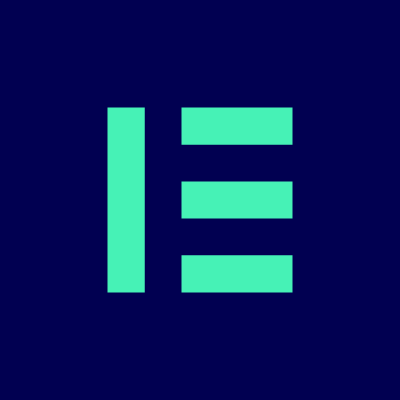If you’re looking for a WordPress page builder, there are two big names that you’ll likely come across: Thrive Architect and Elementor Pro. Both of these page builders are powerful and feature-rich, but they have different strengths and weaknesses.
I’ve been using both Thrive Architect and Elementor Pro for a few years now, and I’ve found that they both have their own unique advantages.
In this blog post, I’m going to compare and contrast the two-page builders to help you decide which one is right for you.
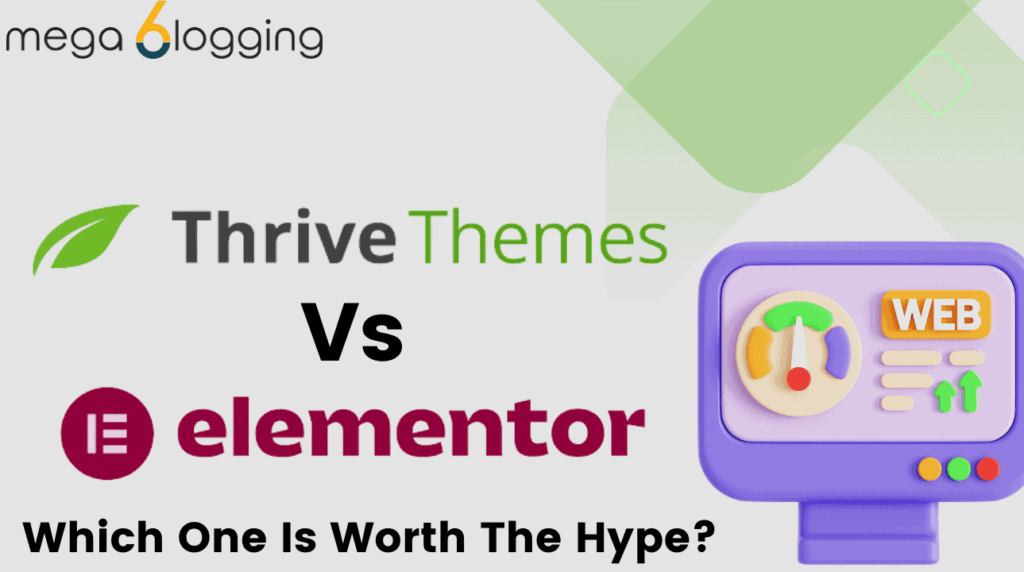
Bottom Line Upfront:
After extensively using both Thrive Architect and Elementor Pro for various web design projects, I’ve found that while both tools offer the best features and user-friendly interfaces, Elementor Pro stands out as the superior choice for me.
Its flexibility, wide range of widgets, and exceptional theme-building capabilities make it highly adaptable to any design need.
The level of customization and control it offers, combined with its intuitive drag-and-drop interface, makes Elementor Pro a clear winner in my experience.
I highly recommend it for anyone looking for a powerful and versatile page builder for WordPress.
Table of Contents
Key Differences about Thrive Architect & Elementor: Quick View
User Interface and Ease of Use: Thrive Architect is user-friendly and simple, while Elementor offers more design options but can be harder to learn for beginners.
Pre-designed Templates: Elementor has landing page templates that increase conversions and generate leads for marketing. They also have templates for blogs, e-commerce, and more, making them suitable for any website.
Content Locking and Conversion Elements: Thrive Architect excels in marketing features like content locking, countdown timers, testimonials, and lead generation forms. Elementor has essential marketing elements, while Thrive Architect specializes in conversion-focused pages and A/B testing.
Pricing: Prices vary with the plan and number of websites. Elementor has a Pro version with advanced features for a yearly subscription. Pricing varies by plan.
Third-Party Integrations: This product prioritizes its marketing and conversion plugins, while Elementor offers more third-party integrations for greater compatibility.
Community and Support: Thrive Themes and Elementor offer robust support systems with active communities, including knowledge bases, forums, tutorials, and third-party extensions.
Updates and Development: Thrive Themes focuses on fewer products, while Elementor has a bigger team and more frequent updates.
About Thrive Architect?
Thrive Architect is a powerful visual page builder plugin for WordPress developed by Thrive Themes. It provides users with a drag-and-drop interface that makes it easy to create stunning and professional-looking web pages without any coding knowledge.
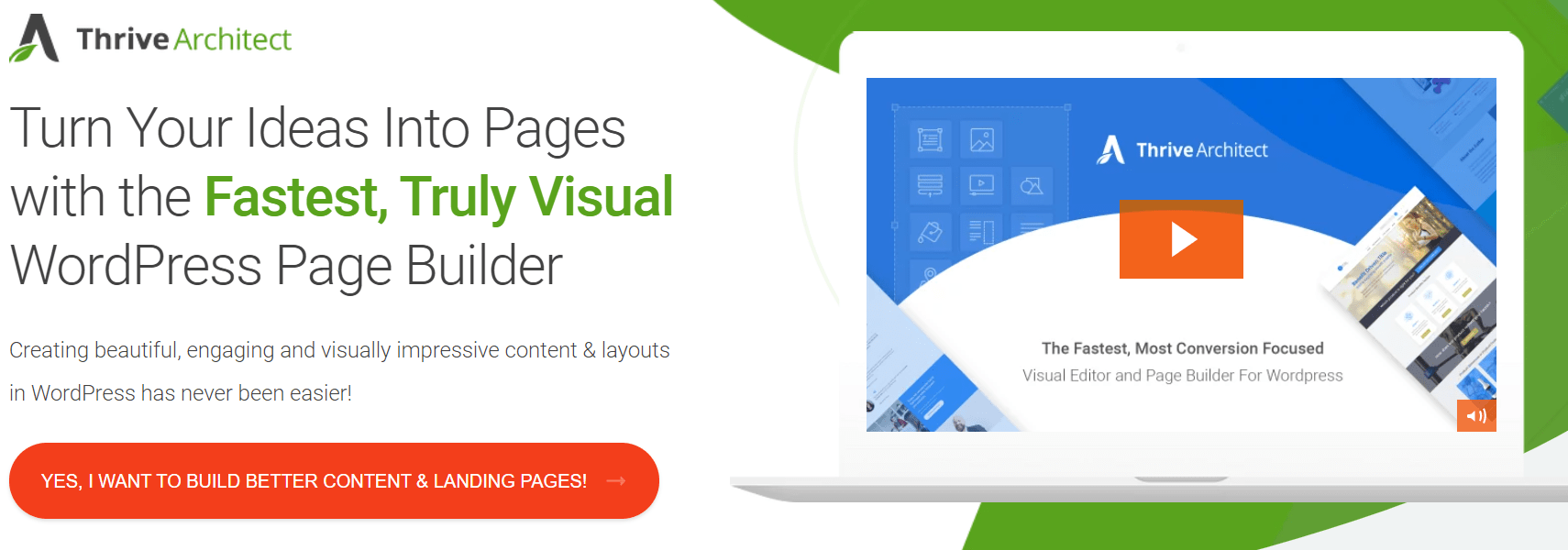
Thrive Architect offers a wide range of pre-designed templates and customizable elements that allow you to build landing pages, sales pages, blog posts, and other types of content easily.
It focuses on providing a seamless user experience with its intuitive interface and extensive library of conversion-focused elements.
About Elementor
Even though it was introduced quite recently in 2016, Elementor has rapidly conquered the web page builder user base.
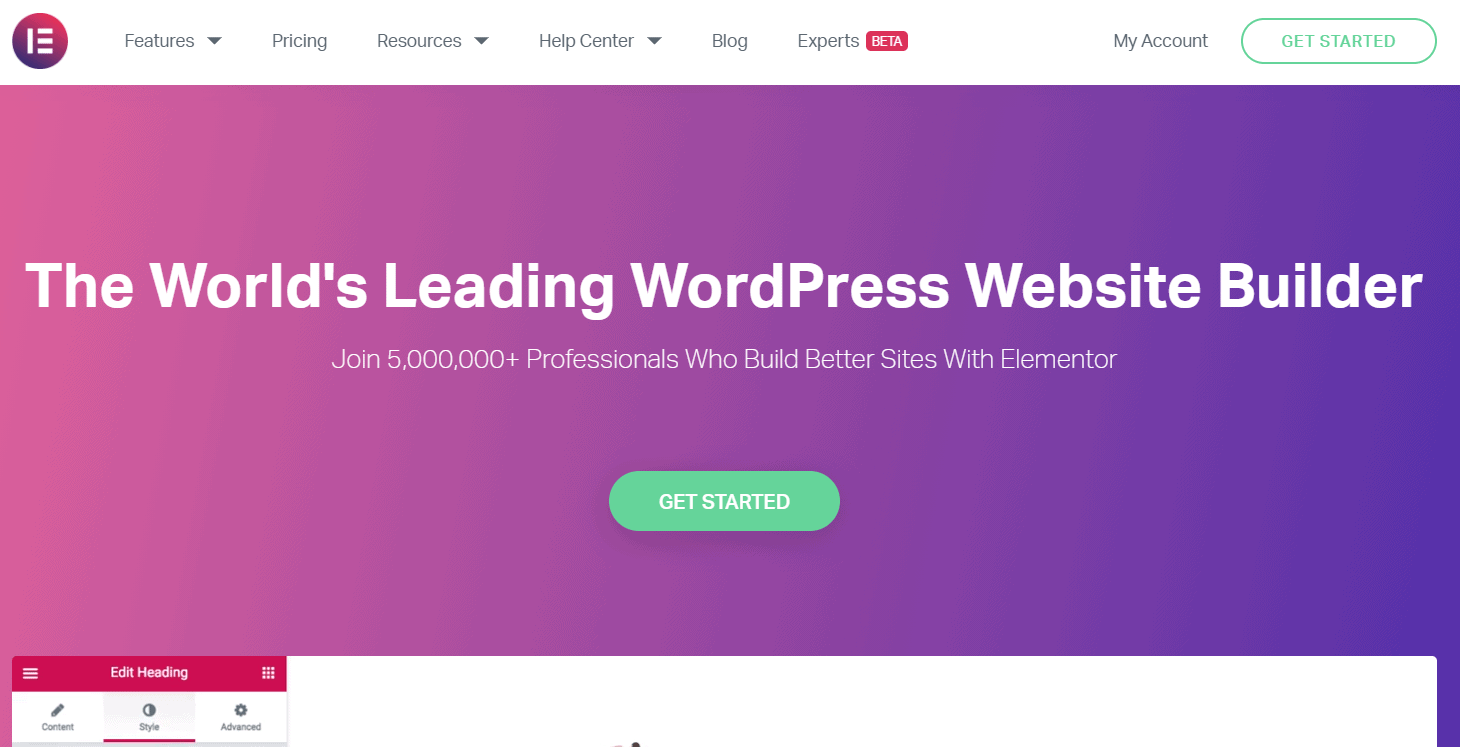
With over 5 million active downloads and counting, it wins the popularity contest by a country mile. It is also free to download and use, which explains its immense popularity. A paid version named Elementor Pro comes with beefed-up features compared to the free one.
You can also consider checking out Beaver Builder, which is known for its stability despite slower feature updates than Elementor and other builders.
Set Up & Installation
The first thing that I looked upon was the setup and ease of installation
Setting up the Elementor was fairly easy for me.
Here is a quick guide to setting up Elementor:
Getting started with Elementor is a breeze. Search for the plugin, install the free version from the plugin market, and upgrade to a paid plan if you use its advanced features.
On the other hand, with Thrive Architect, you’ll need to purchase the plugin externally and upload the downloaded zip file from Thrive Themes. Although the process is relatively simple, it’s still easier to start with Elementor than Thrive Architect.
Thrive Architect vs Elementor: Key Features & Benefits
1. Drag & drop editor
The drag & drop option will let you build a website easily, as the name suggests. It is the fastest way to customize a website without needing back-end coding.
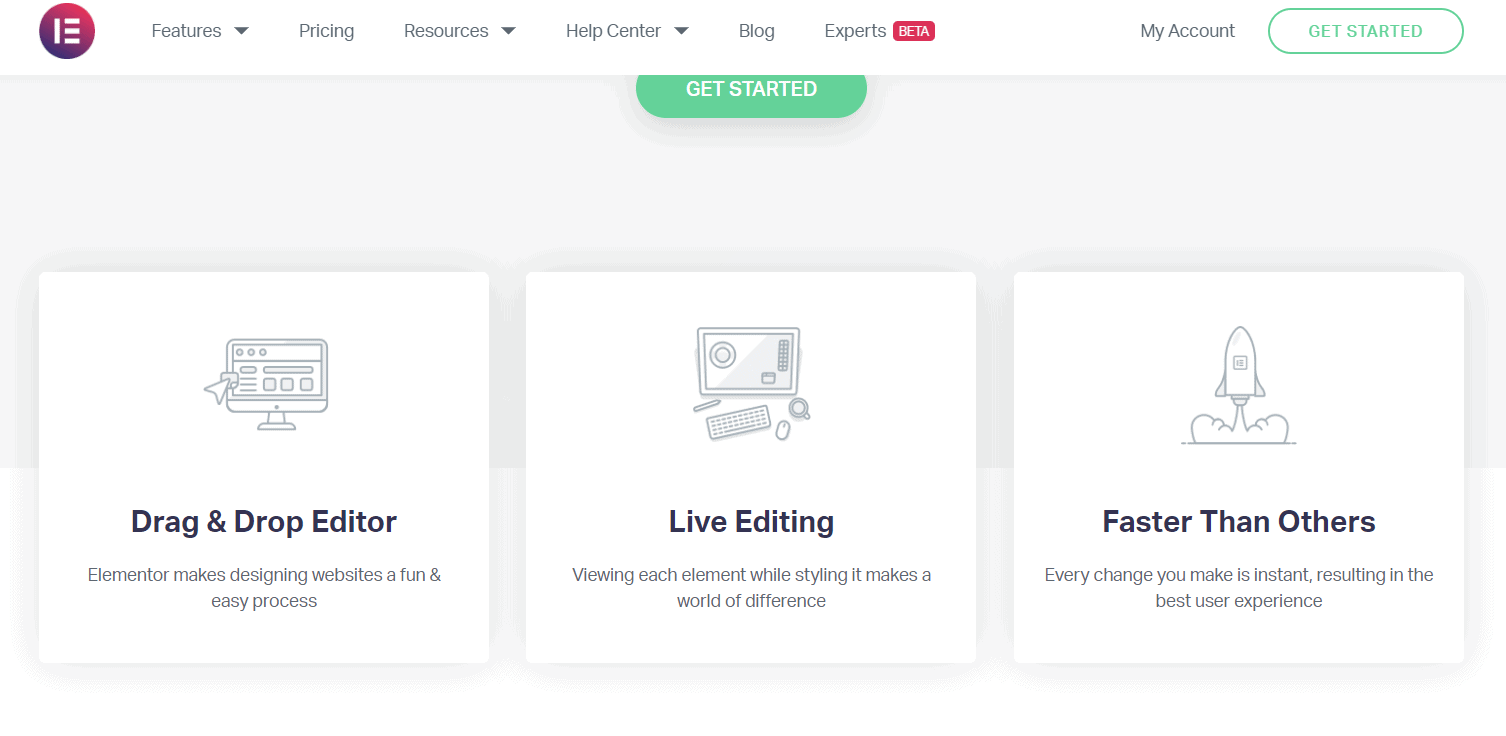
Thrive Architect contains hovering buttons that will expand into a sidebar with a single click. You can select the required designs and drag them onto the main panel. You can also resize this window and move it around wherever you want.
Elementor has a toolbar on the left side of the screen containing many templates and designs. You can drag & drop any option as you please to customize your web page.
2. Designer templates
The designer-made templates simplify website building since they are pre-made and ready to use. These templates can be further customized to suit your brand style.
Thrive Architect offers 294 pre-made designs and 100+ full website packs with new layouts added weekly.
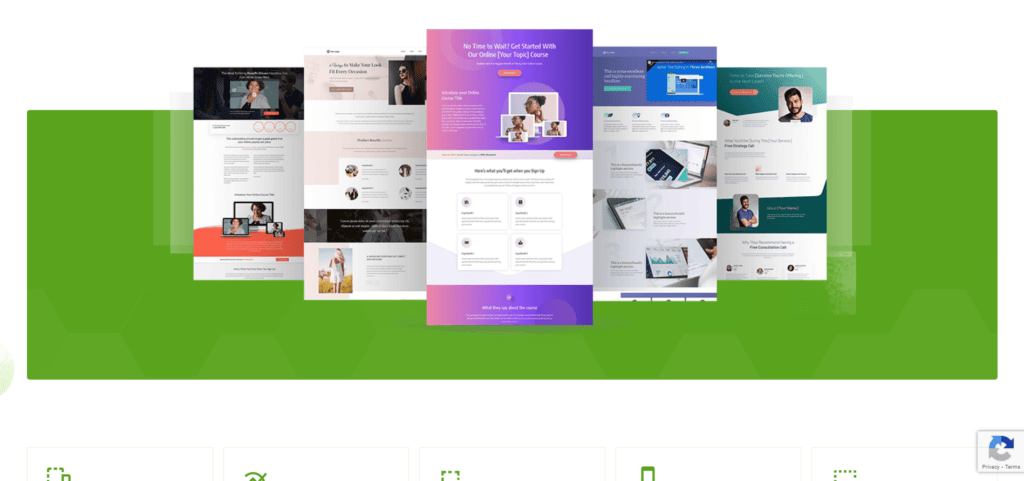
These full website layout packs offer several different templates in a particular niche for various pages like:
- Home
- Support
- Blog
- Contact
Elementor boasts a comprehensive selection of over 300+ designer-made templates for various niches. But they are all single-page templates, and they can’t match the full website pack that Thrive Architect has to offer.
However, they have started to launch full website packs and could match Thrive Architect in years to come.
3. Widgets
Widgets are stand-alone user interfaces that will increase the aesthetic appeal and provide functionality to your website.
Thrive Architect provides you with a plethora of options to choose from on the widget front.
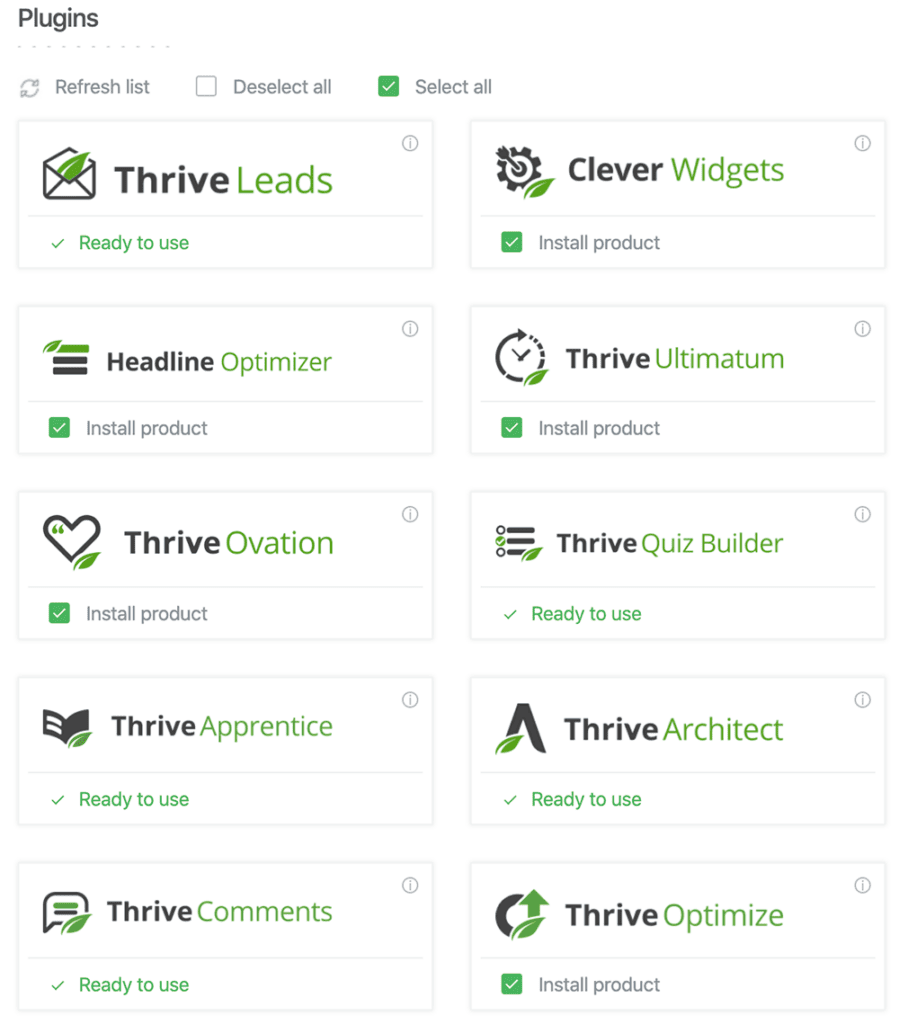
You can also install Thrive Architect widgets to build your own widgets or combine existing widgets to create intricate widgets.
Given below are a few widgets that are available to choose from in Thrive Architect:
- Follow me widget
- Popular posts widget
- Recent posts widget
- Call to action widget
- Counter widget
- Countdown widget
- Content reveal
- Guarantee boxes
- Pricing tables
- Content boxes
And much more.
Elementor offers over 90+ widgets ranging from basic elements to advanced widgets, which are available only in the Pro version. You also have the option to add third-party widgets or even build your own if need be.
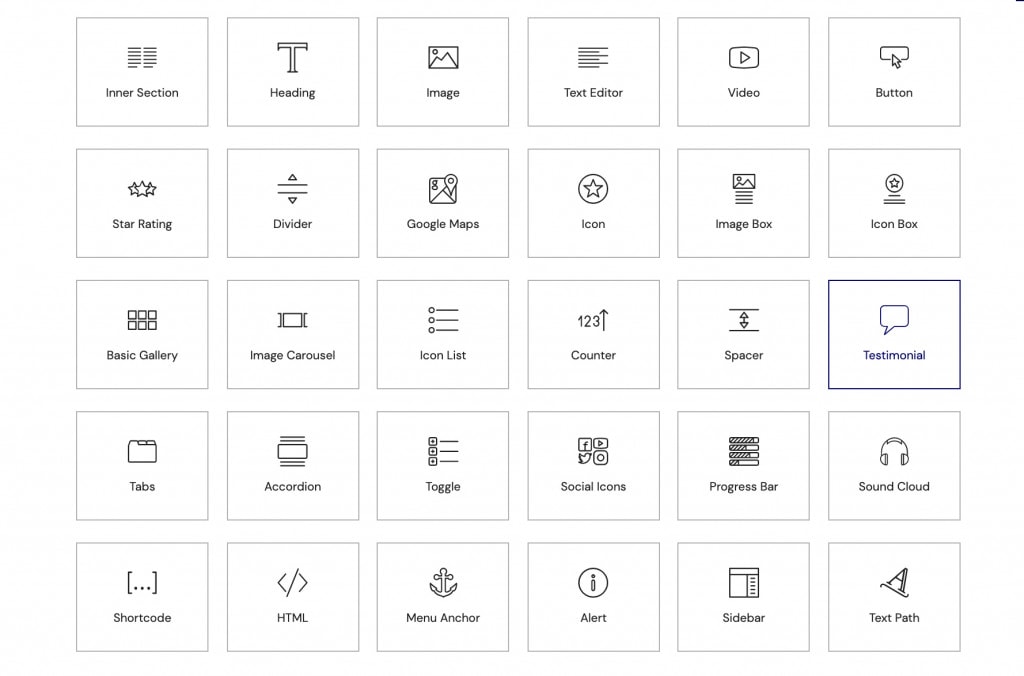
Given below are a few of the built-in widgets available to choose from in Elementor:
- Icon box
- Sound Cloud
- Counter
- Accordion
- Menu anchor
- Countdown
- Gallery
- Flip box
- Author Box
- Breadcrumbs
- Sitemap
- Upsells
- Product stock
- Menu cart
And much more…
4. Theme builder
Theme builder allows you to edit every part of your website without coding. This means you won’t have to settle for WordPress default themes and can create your own headers, footers, and blogs.
There is little to separate from Elementor and Thrive Architect regarding theme building. Both plugins are quite powerful and offer plenty of customization. Theme builder can be used to:
- Modify the header & footer to personalize your website according to the brand needs.
- Customize the layout of blog posts on your website by designing new templates.
- Create a 404-page template to provide your viewers with a more user-friendly experience.
- Create a unique template for archive posts.
- Design your own personalized search pages to set your brand apart.
5. External plugin support
Third-party extensions can further customize and improve the page builders to suit your branding style.
Thrive Architect is feature-filled and does not have a large market that churns out extensions to further enhance Thrive Architect. Most of the applications you will need are built-in & a decent number of extensions are still available.
Listed below are a few third-party plugins that are made available for Thrive Architect:
- Drip
- ConvertKit
- iContact
- Mailpoet
- HubSpot
- Mandrill
- reCaptcha
- KickTipp
- Zapier
Elementor is free, and this would automatically attract a large market of third-party plugin developers. Plenty of developers are producing various plugin extensions to cover every need you could think of.
This makes Elementor a bit more versatile than Thrive Architect. Listed are a few external plugins that are made available for Elementor:
- NavMenu addon for Elementor
- Hotel booking & Elementor integration
- Anywhere Elementor
- Elementor addon elements
- StylePress for Elementor
- Powerpack
- Envato elements
6. Ease-of-use
Thrive Architect was made for those who wanted to build stunning websites without coding. It has the drag-and-drop option that web designers just love. Lately, it has started providing more advanced options to ensure its features are not limited.
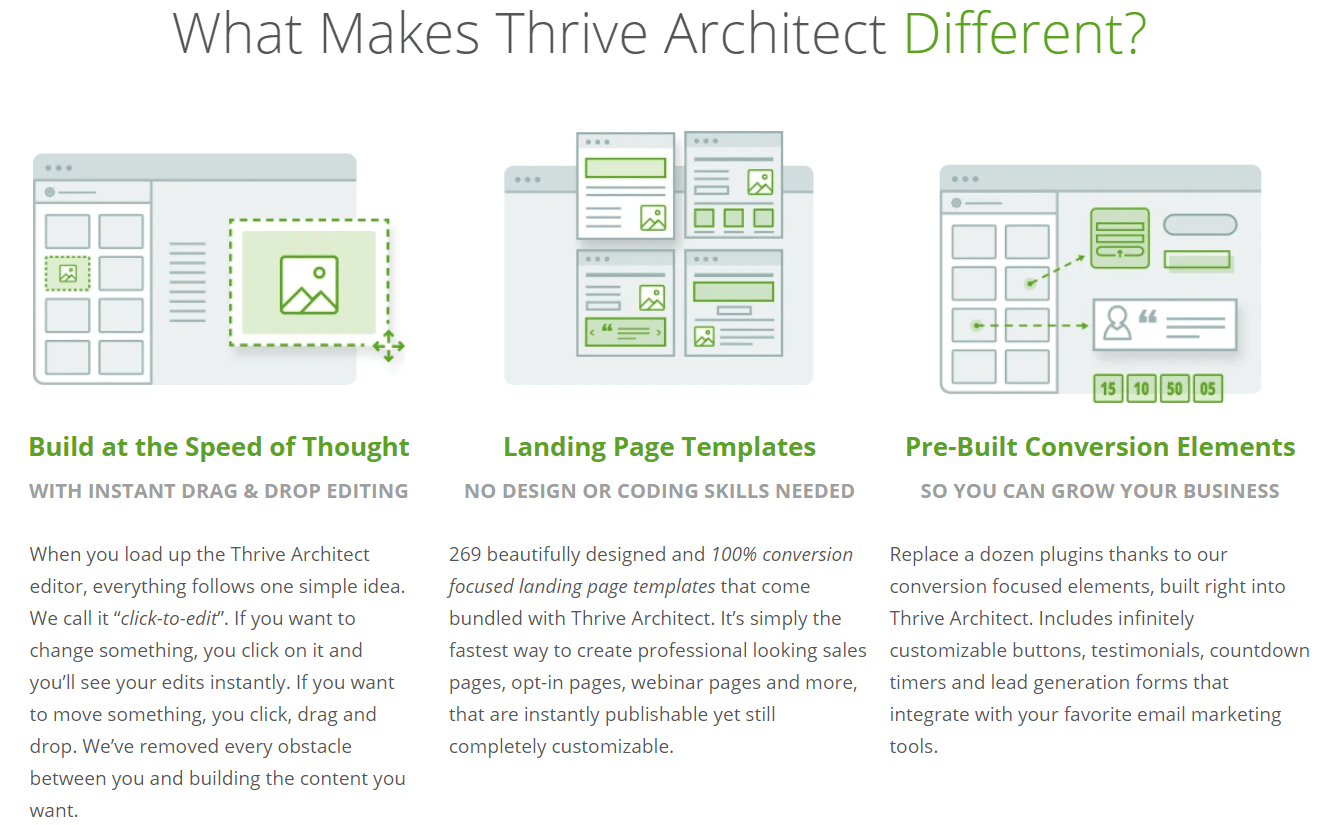
However, this has compromised its user-friendliness somewhat and made it slightly more convoluted. You will have to take some time and get to know its features better before commencing the web page design.
Elementor also has a drag-and-drop interface, which makes it a joy to use. Like Thrive Architect, Elementor also requires no coding and can be used by an absolute beginner to create beautiful web pages.
It comes with right-click options and keyboard shortcuts, making it user-friendly and increasing accessibility.
7. Templates & Elements
Thrive Architect and Elementor Pro offer plenty of templates and elements to choose from when building your website. Thrive Architect has a wide selection of templates, as well as various elements such as buttons, social media icons, and more.
Elementor Pro also has a large selection of templates, but the focus is more on providing elements for creating custom designs. It offers an extensive library of widgets and assets that can be used to create unique web pages.
8. Block & Modules:
Blocks and modules are essential components in both Elementor and Thrive Architect, offering a range of design options. However, there are subtle distinctions between the two.
Elementor boasts a broader array of general modules and specialized elements tailored for portfolios, including features like testimonial carousels. This diversity can be particularly advantageous if your website requires these specific functionalities.
Conversely, Thrive Architect excels in providing an extensive collection of landing page templates. These templates are designed with marketing and conversion in mind, making them a robust choice for businesses looking to create compelling landing pages.
Furthermore, Thrive Architect grants users more creative freedom when it comes to incorporating full-width elements into their designs. This flexibility can be valuable if you have a specific vision for your website’s layout.
Ultimately, both tools are highly capable, and your choice should depend on your unique website design requirements.
Thrive Architect vs Elementor: Pros & Cons
While both these tools might have some advantages and disadvantages, let’s find the pros and cons of Elementor vs Thrive Architect.
Thrive Architect
| Pros | Cons |
|
|
|
|
|
|
|
Elementor
| Pros | Cons |
|
|
|
|
|
|
|
Thrive Architect Reddit
Elementor Reddit
Comment
byu/karatemartialart from discussion
inWordPress
Comment
byu/karatemartialart from discussion
inWordPress
Quick Links:
My Verdict:
In this comparison of Thrive Architect and Elementor, no one was able to land a knockout punch.
This is a difficult comparison, and I believe it will come down to pricing for some.
Thrive Architect comes with lifetime updates, whereas Elementor has a yearly licensing fee.
It’s also worth noting that Elementor is far more polished and well-suited to comprehensive website construction.
Elementor Pro also can generate dynamic headers, footers, and post templates, which makes it more powerful. It also has a plugin ecosystem that allows it to increase its capabilities.
Thrive Architect has a strong marketing focus, including capabilities like scheduled content, popup boxes, and deep integrations with Thrive’s other plugins.