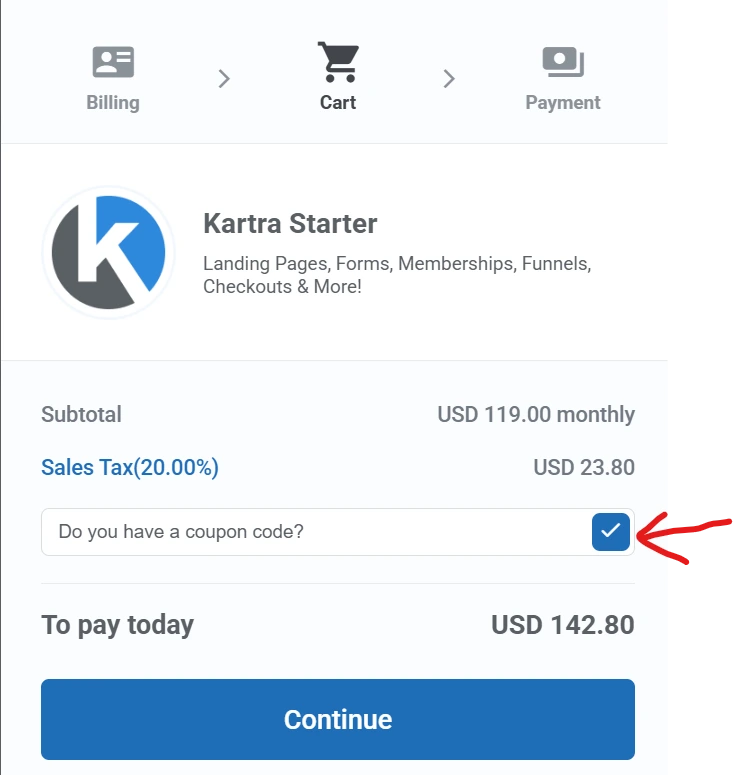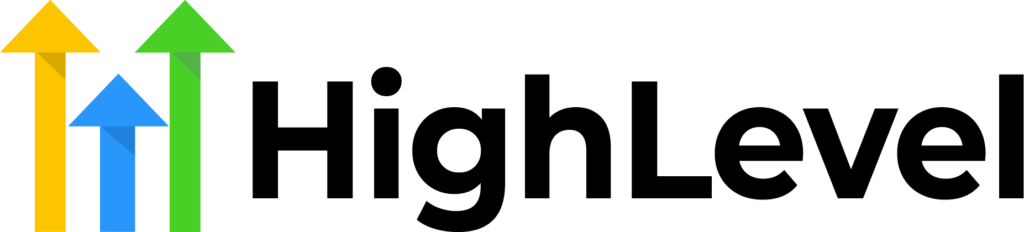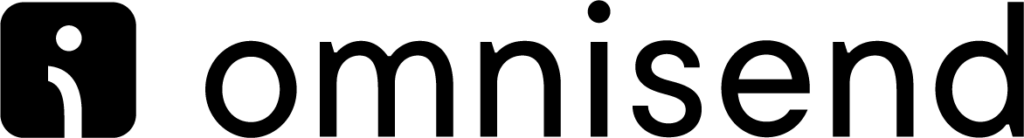Blogging | SEO | WordPress | Conversions
Learn expert strategies, powerful tools, and insider secrets to boost your earnings.
Master Affiliate Marketing with AffBoosters 🚀
Join 36,600+ Affiliates achieving real success!
👉 Subscribe for FREE and get exclusive tips, hacks, and industry insights straight to your inbox!
🎁 Get the "Affiliate Growth Toolkit" ($197 Value) – FREE!

Trusted by 25,000+ world-class brands and organizations of all sizes








Our Latest Articles
We learn WordPress as we use it to create all of our websites. Read through our WordPress news updates, plugin reviews, theme listings, how-tos, and other related articles.
PRACTICE MAKES PERFECT
We share knowledge about
Affiliate Networks
Get the secrets of affiliate networks with in-depth guides that help you pick the right partners and skyrocket your commissions.
Ad Networks
Master the art of ad networks through actionable tutorials that reveal how to create high-performing campaigns with precision.
Business Tools
Supercharge your workflow with our expert breakdowns of must-have tools, designed to save time and boost your bottom line.
Affiliate Marketing
Dive into affiliate marketing success with step-by-step strategies to make profitable niches and dominate your market.
Popular Affiliate Business Tools

Uncover winning ad strategies and dominate native, push, and pop ads with Anstrex!
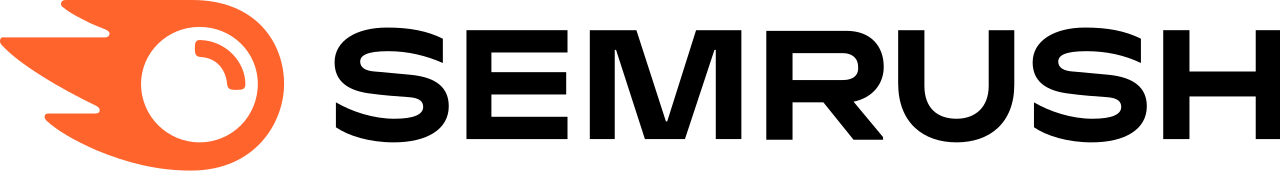
Comprehensive SEO and digital marketing toolkit with robust keyword research and competitor analysis
Join the community
Top Affiliate Networks We Recommend ❤️

Connect with top-tier brands like Adidas and Airbnb on a platform built for precision tracking and scalable partnerships—perfect for taking your affiliate game to the next level.

Explore a massive marketplace of more than 30,000 merchants, from Etsy to niche retailers, with tools to discover winning programs and maximize your earnings online.
Tap into the B2B SaaS goldmine with high-paying programs like Webflow and Monday.com, designed for affiliates who crave recurring revenue and quality over quantity.
Top Ad Networks We Recommend ❤️

Amplify your reach with Adcash, a powerhouse serving over 10 billion ad requests daily—ideal for affiliates craving global traffic and smart optimization tools.

Cash in on PopAds’ popunder mastery, delivering high-quality traffic with real-time bidding control, perfect for driving conversions on a budget.

Power up with Adsterra’s 35 billion monthly impressions and versatile ad formats, built for affiliates who demand premium inventory and top-tier support.
People ❤️ AffBoosters
As a newbie, I was overwhelmed with all the options out there, but affboosters.com made it so easy to get started. Their niche-finding tips were spot on, and the reviews of ad networks like PopAds gave me confidence to try them out. It’s like having a mentor in my pocket—highly recommend!

This site is gold for anyone serious about affiliate marketing. I found their breakdown of tools like Adsterra and PartnerStack super practical—no fluff, just stuff that works. The recommendations feel legit, and I’ve already started seeing better results with my campaigns. Definitely my go-to resource now.

I’ve been following affboosters.com for a couple of months, and it’s been a game-changer for my side hustle. The step-by-step guides on picking affiliate networks like ShareASale saved me so much trial and error. Plus, the ad network tips actually helped me boost my blog traffic without breaking the bank. Love how simple everything is to understand!

Join the community
Get Exclusive Affiliate Marketing Secrets, Strategies and Tools that Top 1% Earners Use!