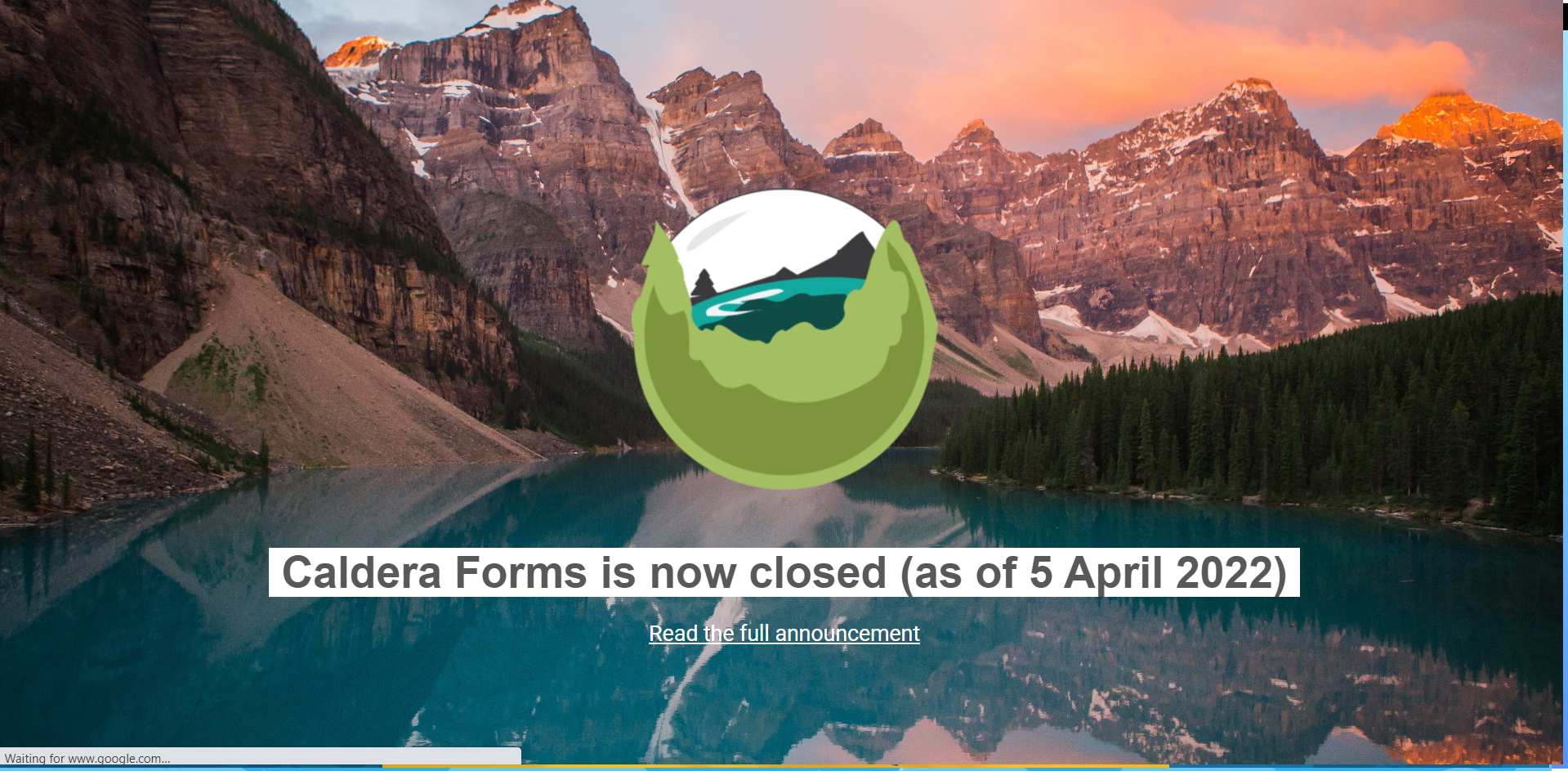Looking to create a custom website using WordPress? A page builder plugin can make the process much easier. In this article, we will compare the best WordPress page builders available and help you choose the right one for your needs. We’ll also provide tips on how to use a page builder for creating a website.”
12 Best WordPress Page Builder
1. Beaver Builder
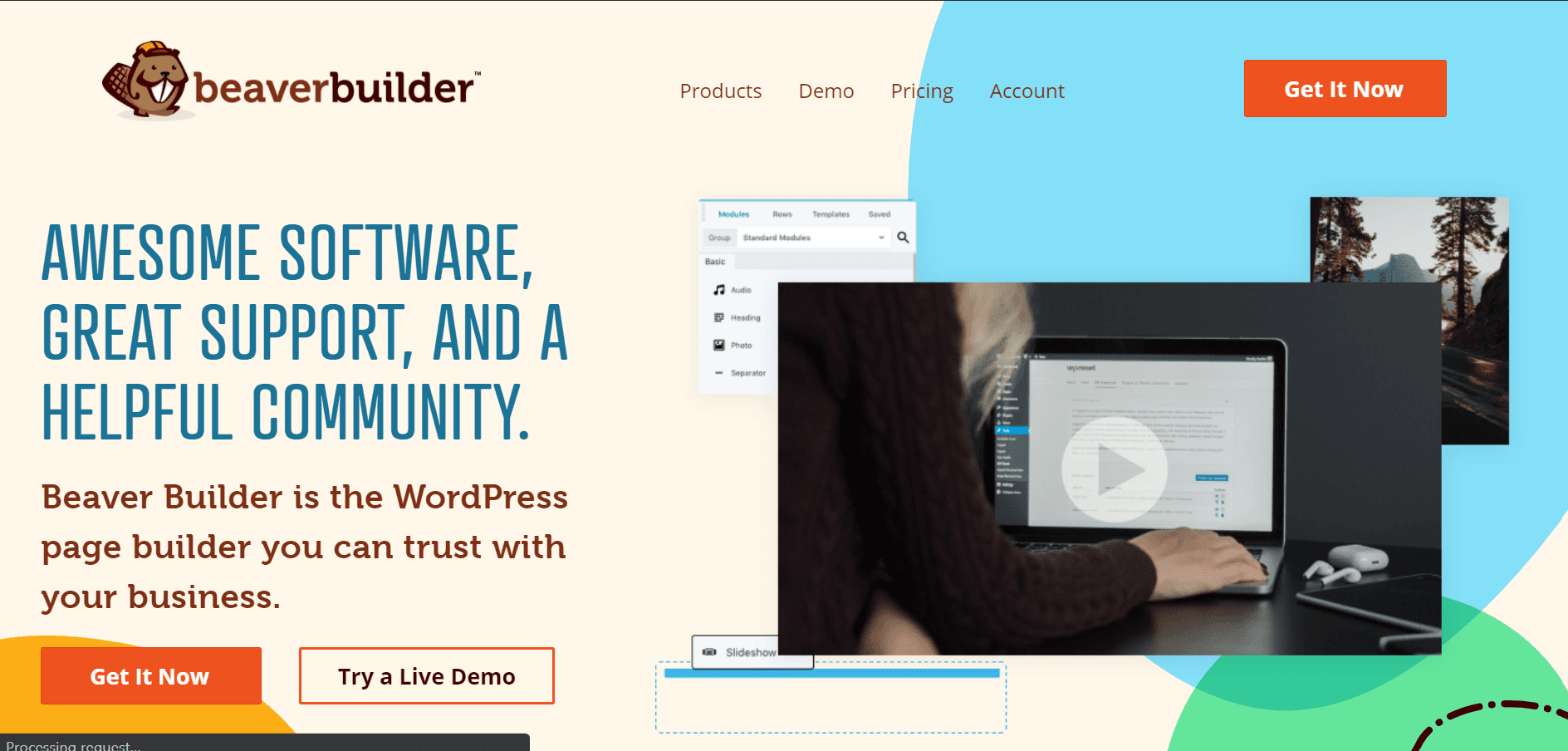
Beaver Builder is a popular WordPress page builder plugin that enables you to create custom pages and posts with drag and drop.
The plugin comes with a variety of pre-made templates that you can use to get started, or you can create your own custom layouts. Beaver Builder is available in both a free and premium version.
Features-
– A user-friendly interface that makes it easy to create custom pages and posts without having to learn HTML or CSS
– A wide range of pre-built templates and modules that can be used to create a variety of different types of pages
– The ability to save custom pages and posts as templates for future use
2. Divi Builder
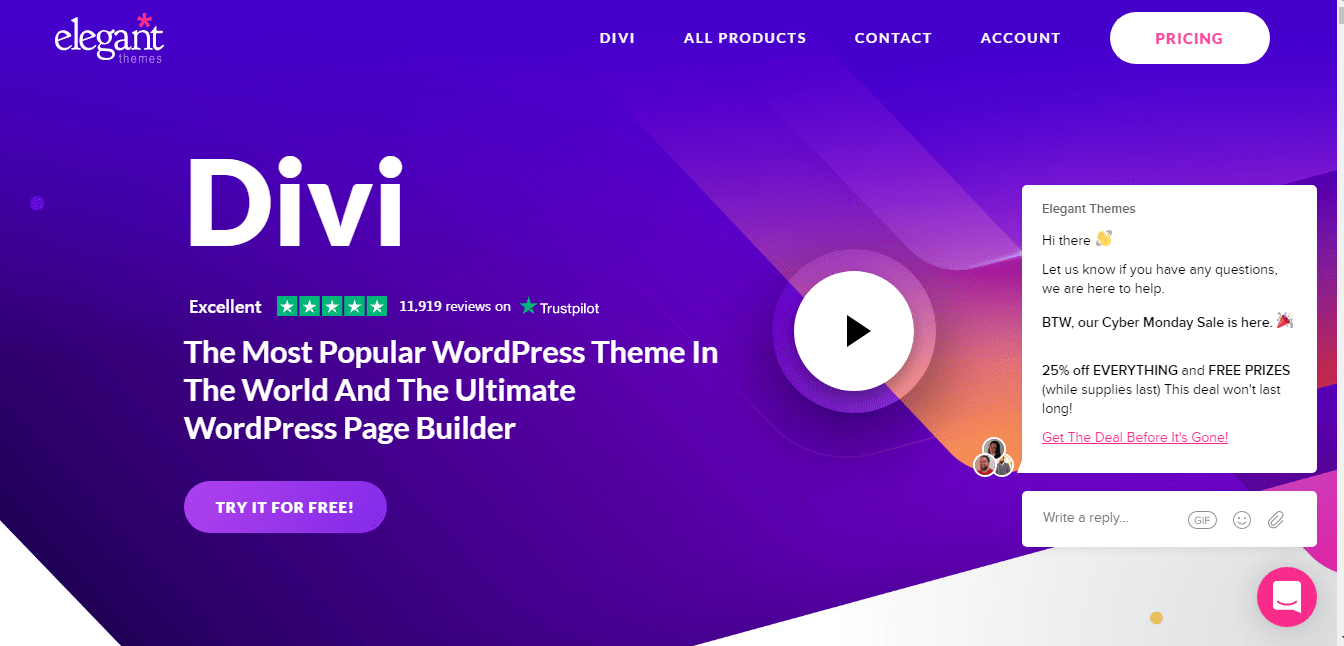
Divi Builder is a WordPress plugin that enables you to create custom pages and posts with drag and drop. The plugin comes with a variety of pre-made templates that you can use to get started, or you can create your own custom layouts.
Divi Builder is available in both a free and premium version.
PROS:
1. Divi Builder is extremely versatile. You can use it to create almost any kind of page you can imagine.
2. It’s very user-friendly. Even if you’re new to WordPress, you’ll be able to figure out how to use Divi Builder without any problems.
3. Divi Builder is highly customizable. You can change almost everything about the way your pages look, from the fonts and colors to the layout and design elements.
CONS:
1. Divi Builder can be slow to load, especially if you have a lot of content on your page.
2. It can be challenging to find the right combination of settings to get the results you want.
3. The pricing is higher than some other page builders on the market.
3. Elementor
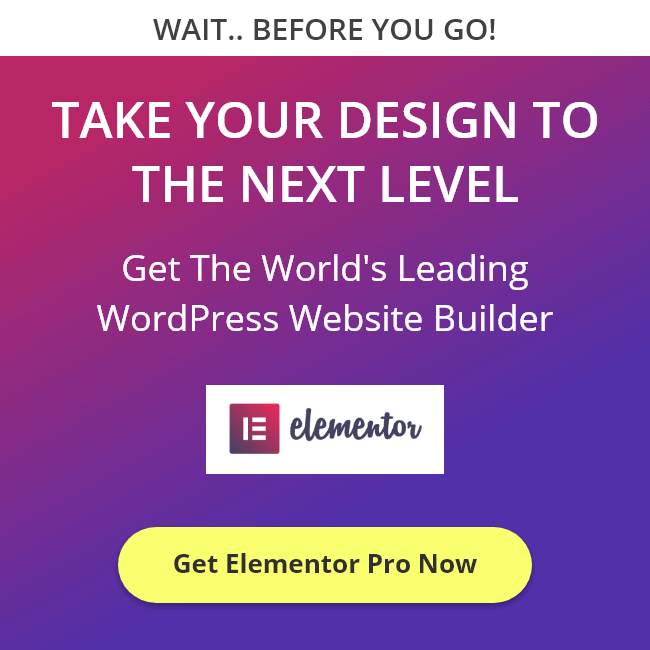
Elementor is a WordPress page builder plugin that enables you to create custom pages and posts with drag and drop. The plugin comes with a variety of pre-made templates that you can use to get started, or you can create your own custom layouts.
Elementor is available in both a free and premium version.
Features-
-A live editor that lets you see your changes as you make them
-A wide range of widgets that can be added to your pages and posts
-The ability to create custom layouts with drag and drop
-A responsive design that looks great on all devices
-The ability to publish your pages and posts directly to WordPress
-Integration with a number of popular WordPress plugins
4. SiteOrigin Page Builder
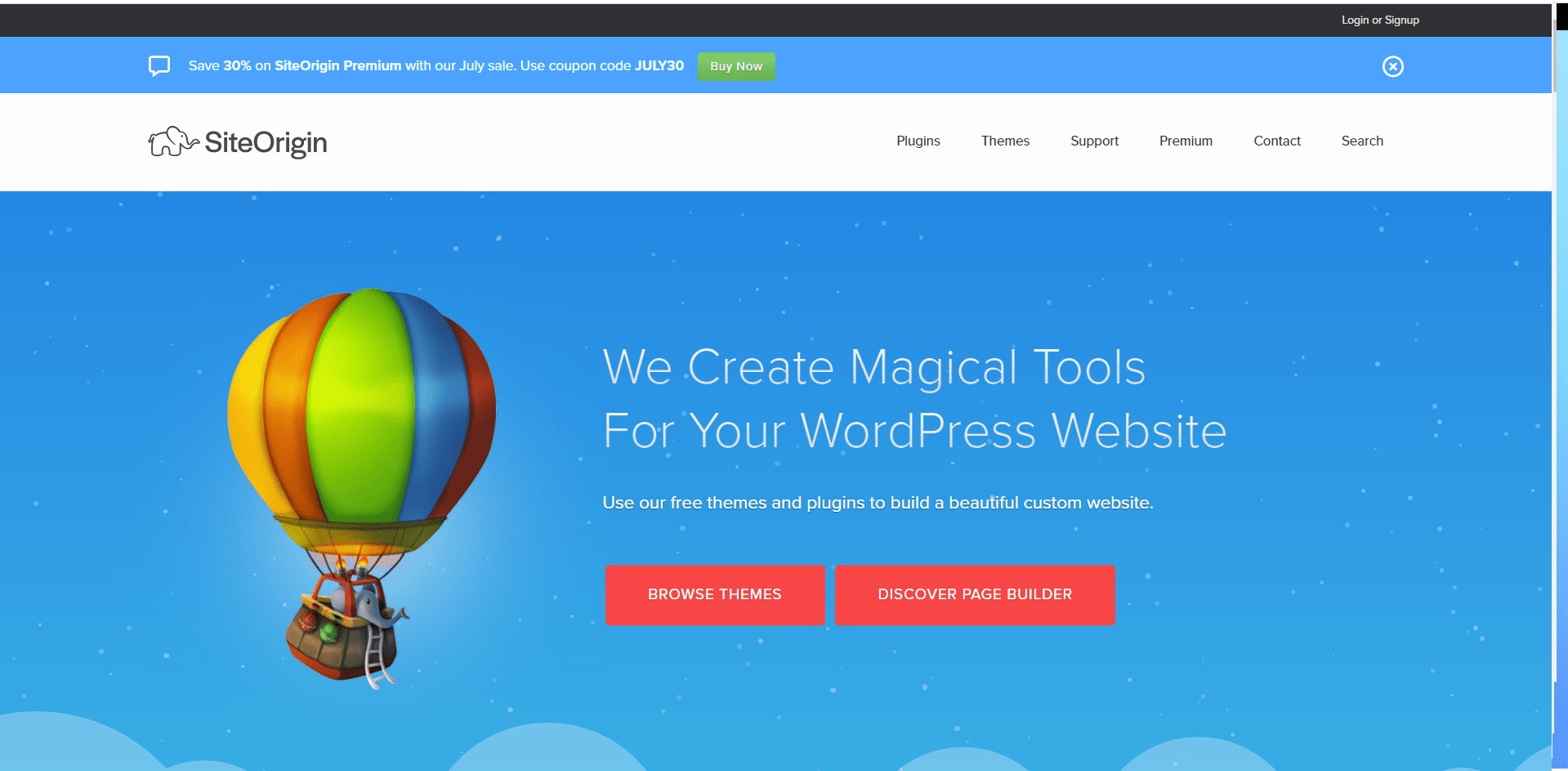
SiteOrigin Page Builder is a WordPress page builder plugin that enables you to create custom pages and posts with drag and drop.
The plugin comes with a variety of pre-made templates that you can use to get started, or you can create your own custom layouts. SiteOrigin Page Builder is available in both a free and premium version.
Pros:
1. SiteOrigin Page Builder is a free plugin.
2. It is easy to use and requires no coding knowledge.
3. It is compatible with most WordPress themes.
4. It has a wide range of features, including row and column layouts, widget areas, and customizable CSS options.
Cons:
1. SiteOrigin Page Builder is a bit resource-heavy, so it can slow down your website if you have a lot of plugins or other features running.
2. It is not compatible with all WordPress themes, so you may need to purchase a compatible theme or hire a developer to create one for you.
3. The plugin does not include a built-in SEO tool, so you will need to install a separate SEO plugin if you want to optimize your website for search engines.
4. The free version of the plugin only includes basic features, so you may need to purchase the premium version to get access to all the features.
5. WPBakery Page Builder
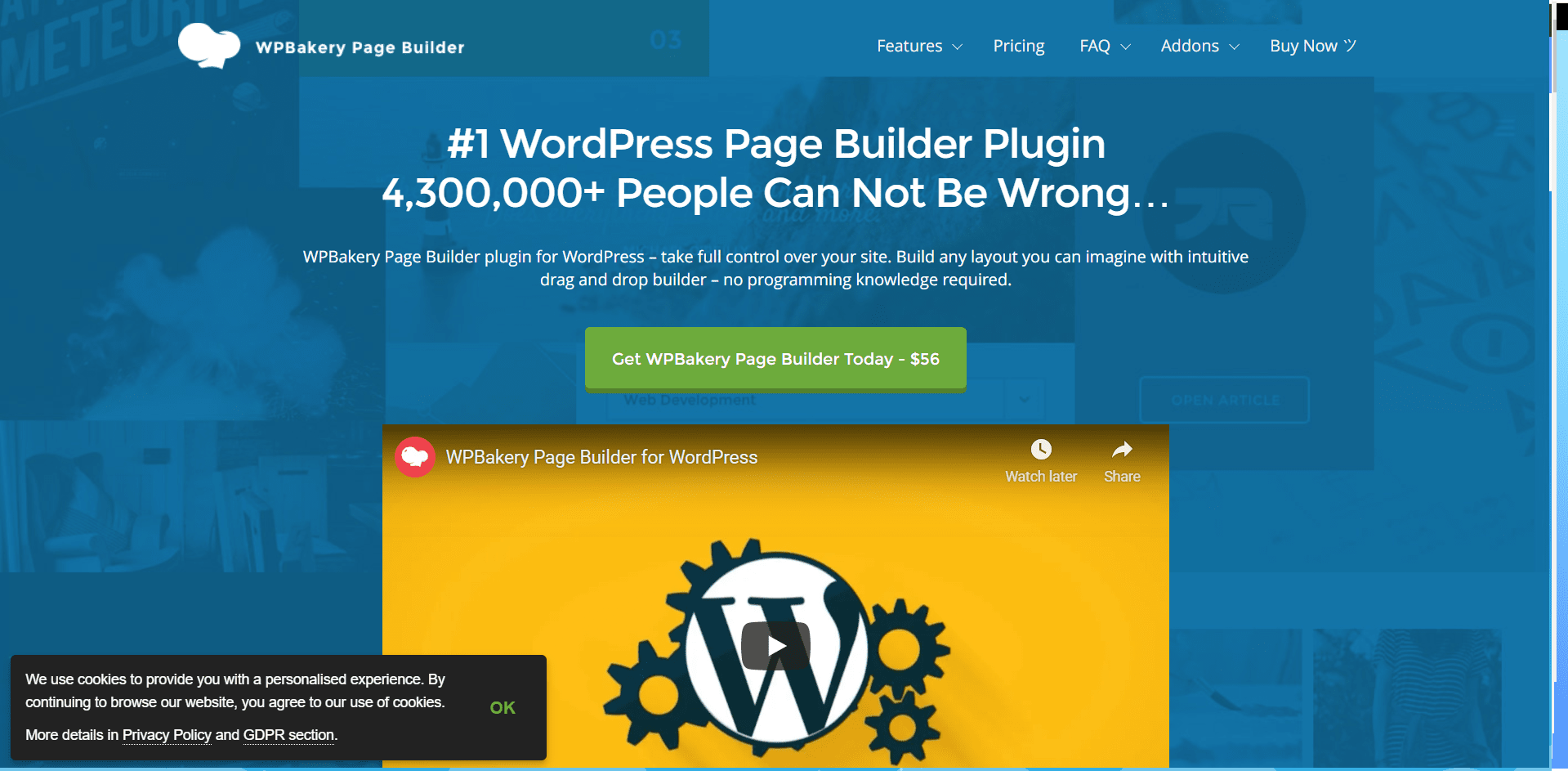
WPBakery Page Builder is a WordPress page builder plugin that enables you to create custom pages and posts with drag and drop.
The plugin comes with a variety of pre-made templates that you can use to get started, or you can create your own custom layouts. WPBakery Page Builder is available in both a free and premium version.
Features-
– Drag and drop interface: WPBakery Page Builder offers a drag and drop interface that makes it easy to create custom pages and posts. You can simply drag and drop elements onto your page or post to create your content.
– Pre-built templates and elements: WPBakery Page Builder includes a wide range of pre-built templates and elements that you can use to create your pages and posts. These templates and elements are designed to save you time and help you create professional looking content.
– Add-ons: WPBakery Page Builder offers a wide range of add-ons that you can use to extend the functionality of the plugin. These add-ons include social media integration, email marketing, and ecommerce.
6. Jetpack
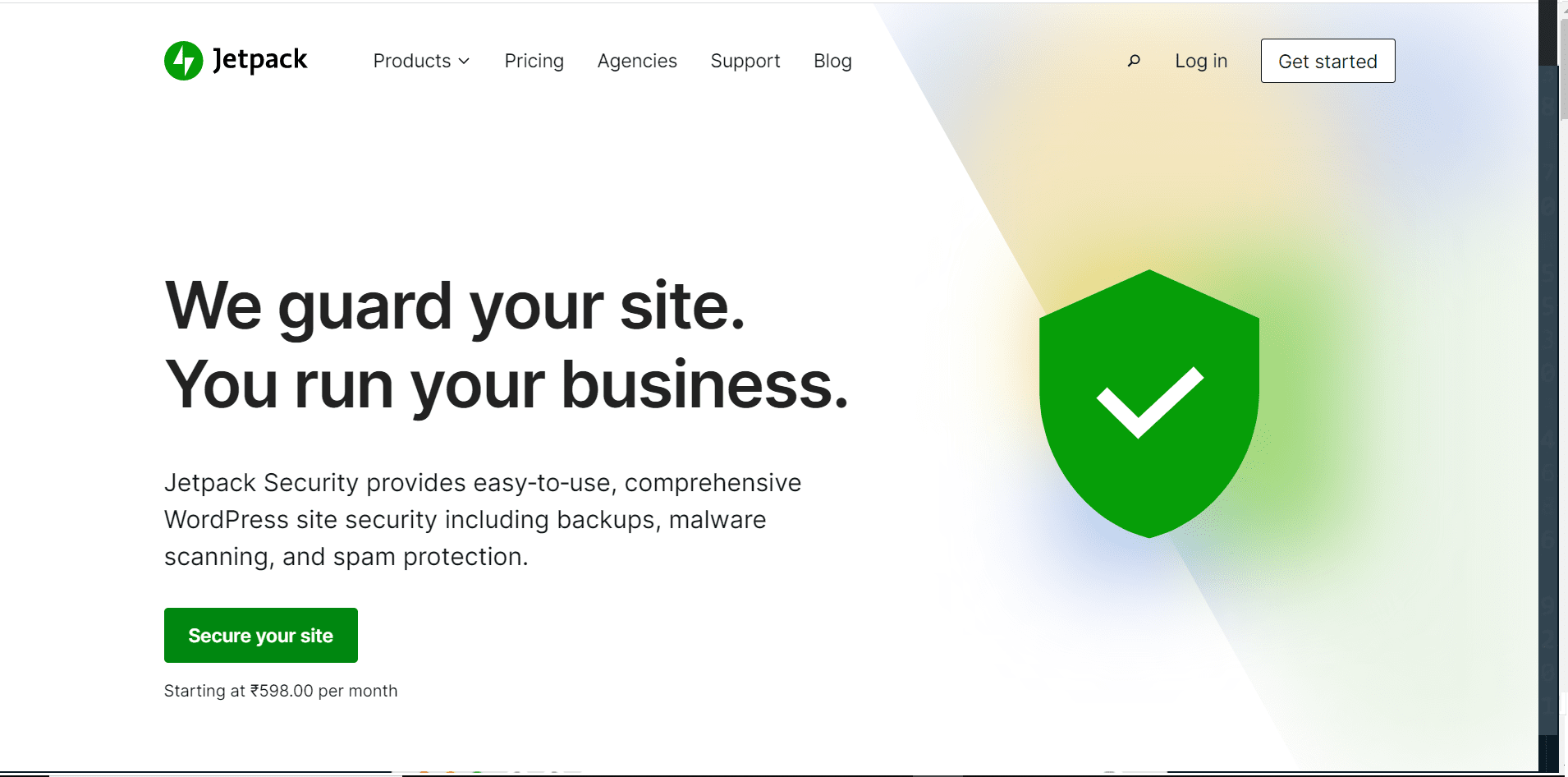
Jetpack is a WordPress plugin that enables you to create custom pages and posts with drag and drop. The plugin comes with a variety of pre-made templates that you can use to get started, or you can create your own custom layouts.
Jetpack is available in both a free and premium version.
7. Gravity Forms
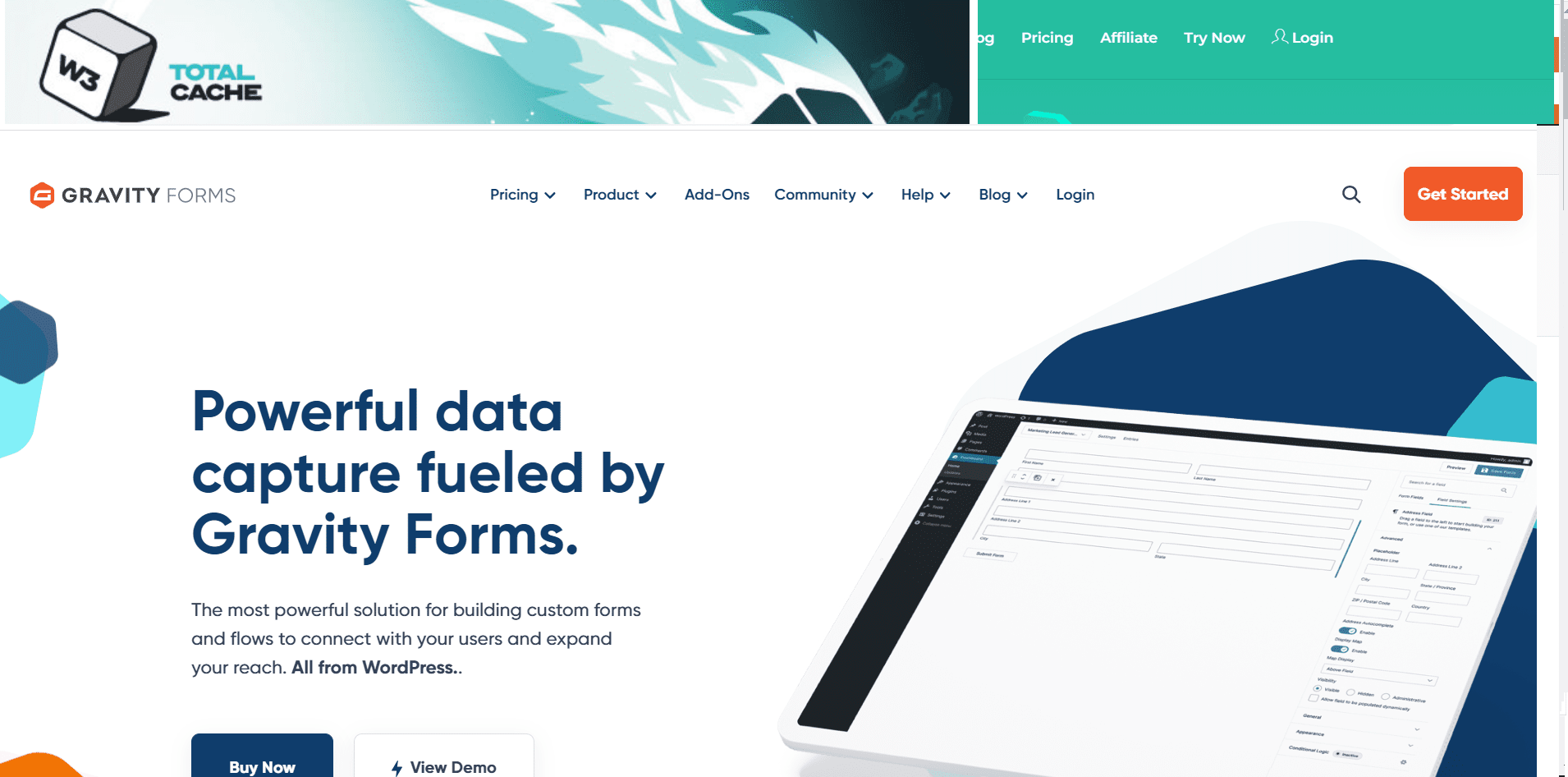
Gravity Forms is a WordPress plugin that enables you to create custom pages and posts with drag and drop. The plugin comes with a variety of pre-made templates that you can use to get started, or you can create your own custom layouts.
Gravity Forms is available in both a free and premium version.
PROS:
– Easy to use
– Wide range of features
– Can be used for simple or complex forms
– Integrates with many popular plugins and services
CONS:
– Can be expensive
– Some features can be difficult to use
– May not be suitable for all forms
8. Contact Form 7
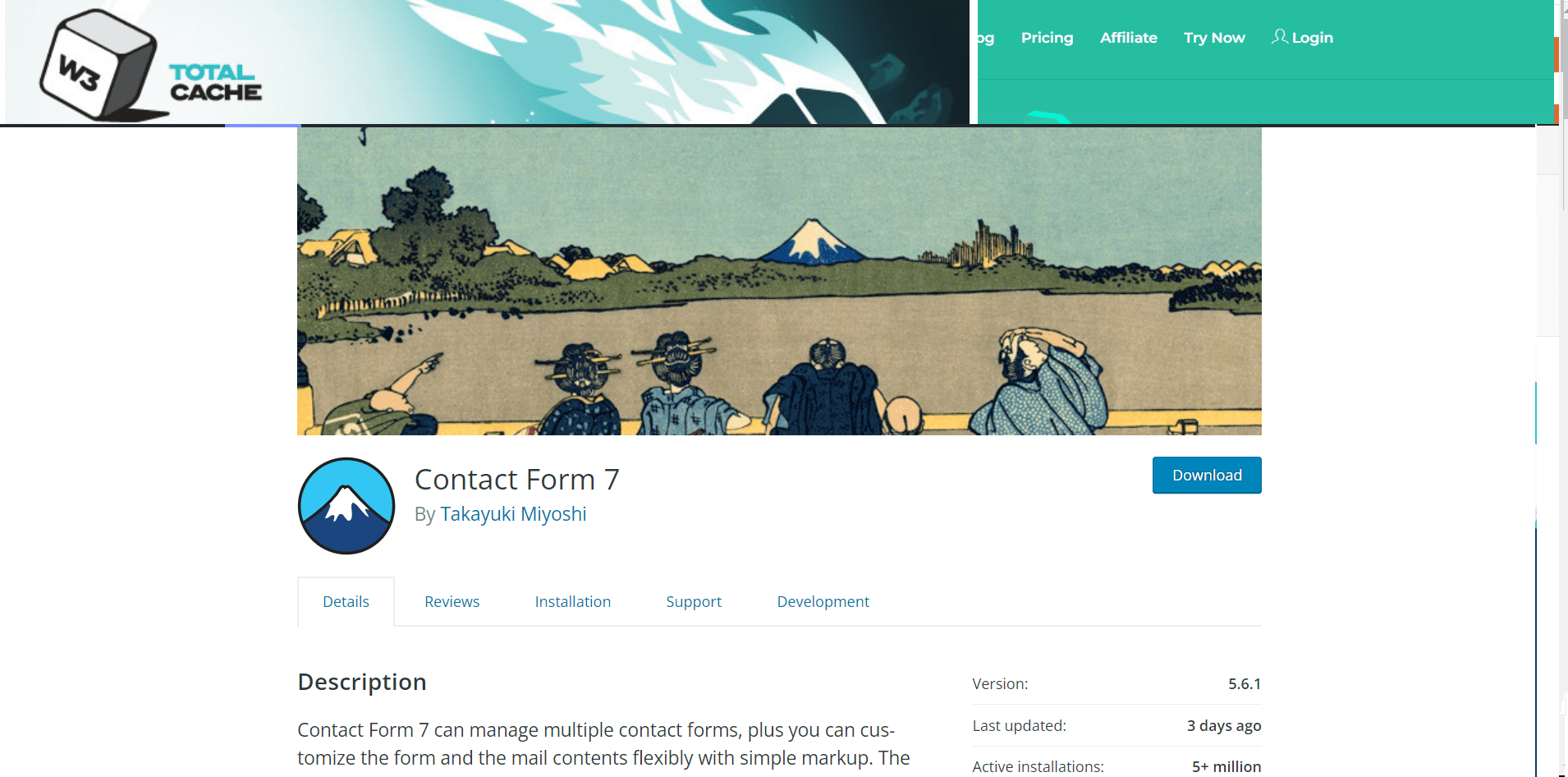
Contact Form 7 is a WordPress plugin that enables you to create custom pages and posts with drag and drop. The plugin comes with a variety of pre-made templates that you can use to get started, or you can create your own custom layouts.
Contact Form 7 is available in both a free and premium version.
Features-
– Customizable: You can easily customize the look and feel of your contact form to match your website’s style.
– Easy to use: Contact Form 7 is easy to use, even for beginners. With its simple interface, you can quickly create custom forms without any coding knowledge.
– Powerful: Contact Form 7 is a powerful plugin that comes with a lot of features. With its various options, you can create complex forms with ease.
– Support: Contact Form 7 comes with excellent support. If you encounter any problems, you can quickly get help from the plugin’s developers.
9. WPForms
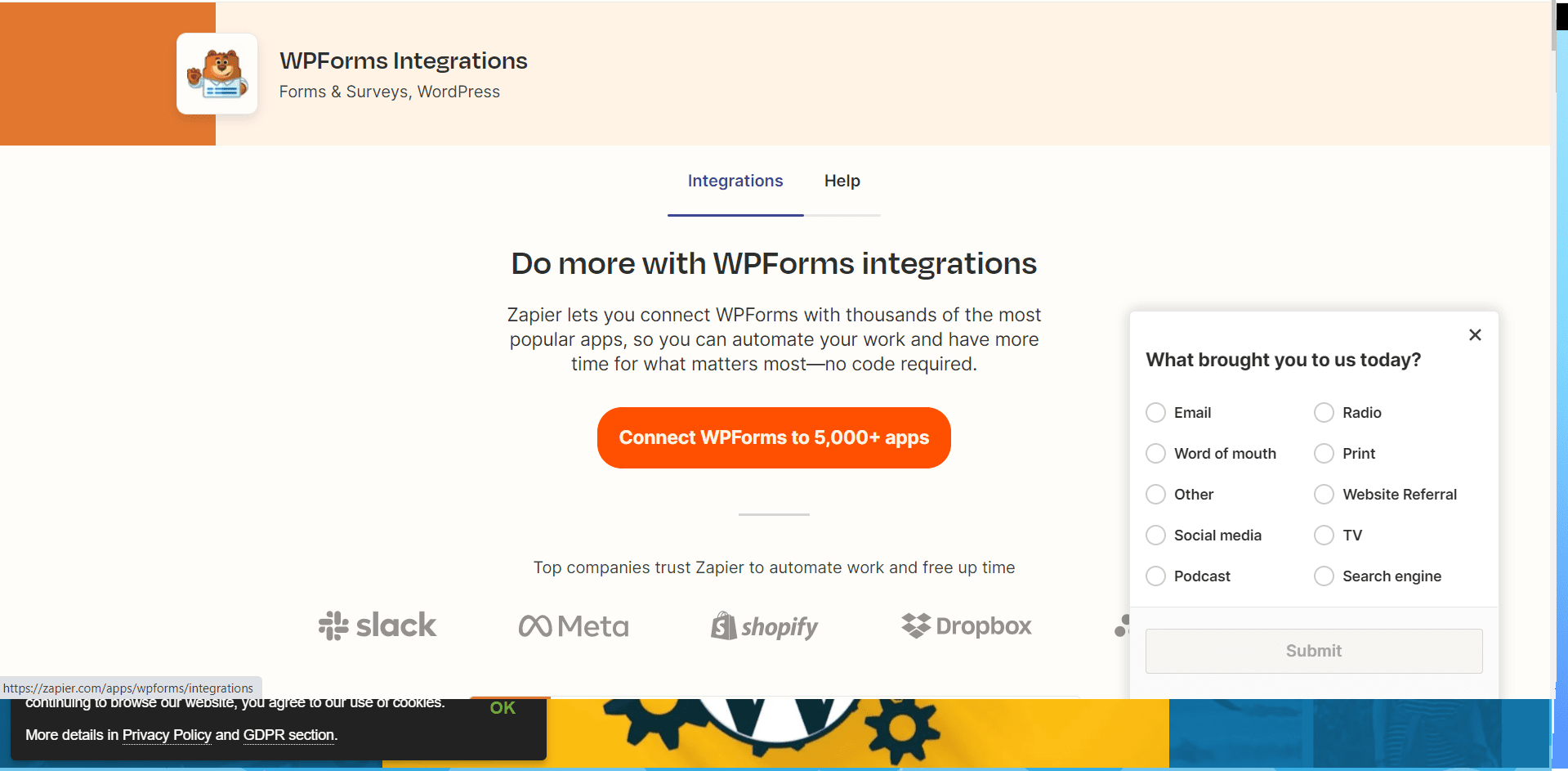
WPForms is a WordPress plugin that enables you to create custom pages and posts with drag and drop. The plugin comes with a variety of pre-made templates that you can use to get started, or you can create your own custom layouts.
WPForms is available in both a free and premium version.
10. Ninja Forms
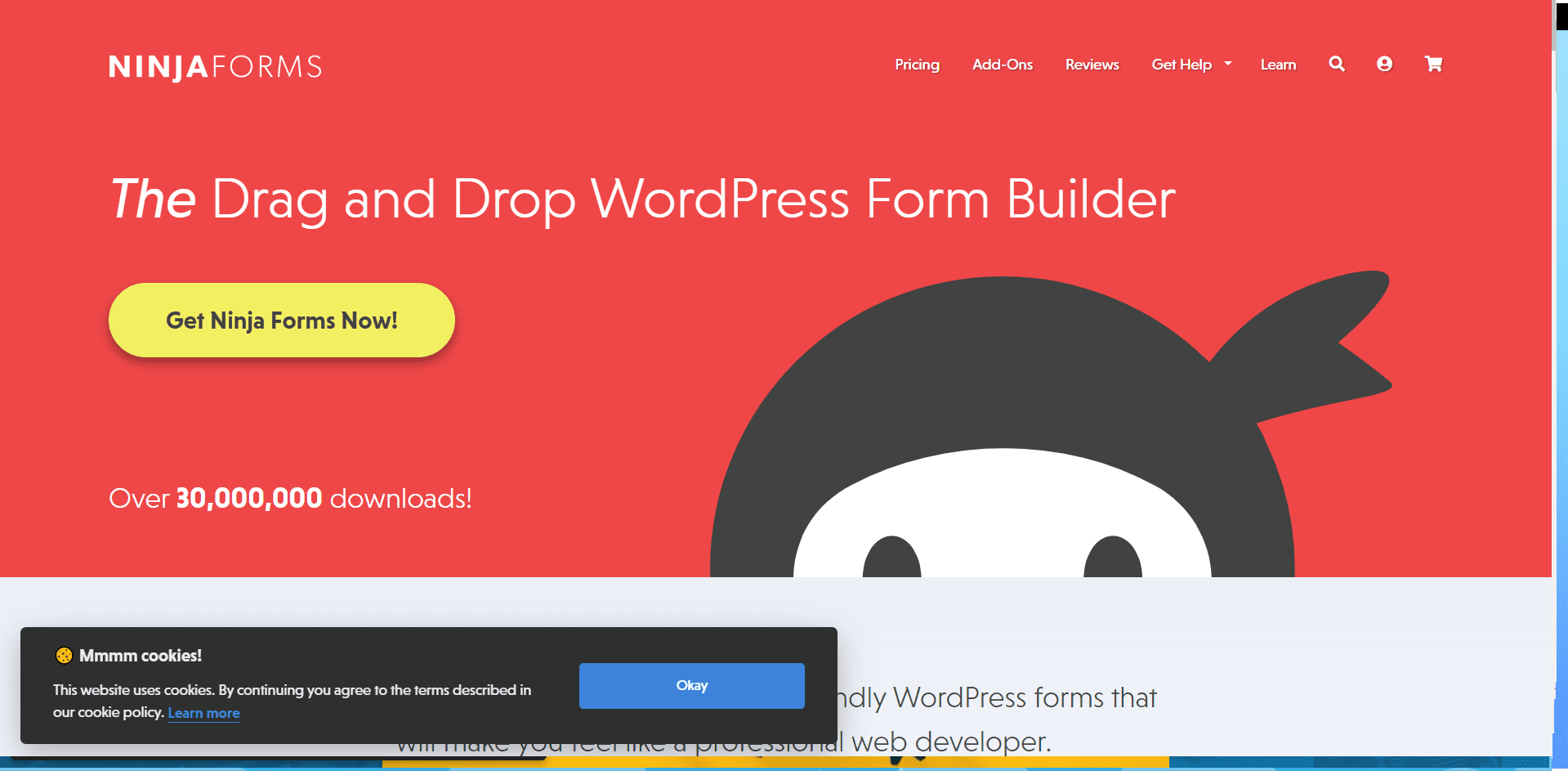
Ninja Forms is a WordPress plugin that enables you to create custom pages and posts with drag and drop. The plugin comes with a variety of pre-made templates that you can use to get started, or you can create your own custom layouts.
Ninja Forms is available in both a free and premium version.
11. Caldera Forms
Caldera Forms is a WordPress plugin that enables you to create custom pages and posts with drag and drop. The plugin comes with a variety of pre-made templates that you can use to get started, or you can create your own custom layouts.
Caldera Forms is available in both a free and premium version.
Features-
-Form templates: The plugin comes with a library of pre-built form templates, which you can use to create your own forms.
-Field types: Caldera Forms includes a wide range of field types, including text fields, number fields, date fields, file upload fields, and more.
-Conditional logic: The plugin allows you to add conditional logic to your forms, so that certain fields are only displayed if certain conditions are met.
-Email notifications: The plugin can send email notifications to you and/or your users when a form is submitted.
12. GravityView
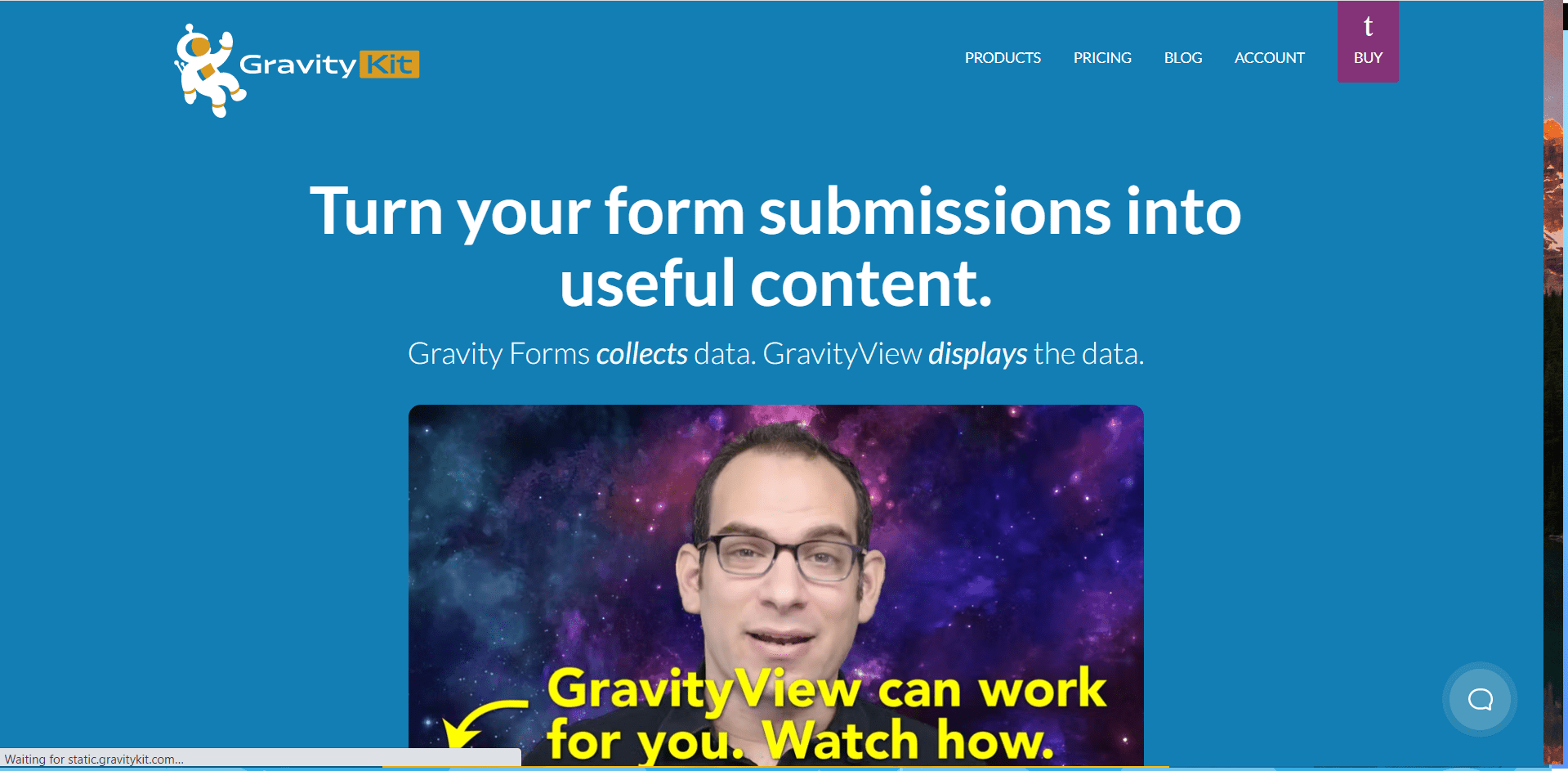
GravityView is a WordPress plugin that enables you to create custom pages and posts with drag and drop. The plugin comes with a variety of pre-made templates that you can use to get started, or you can create your own custom layouts.
GravityView is available in both a free and premium version.
FAQS- Best WordPress Page Builder 2025– The Best Page Builder
What is the best WordPress page builder?
There is no definitive answer to this question as it depends on your specific needs and preferences. Some popular WordPress page builders include Beaver Builder, Divi Builder, Elementor, and WPBakery Page Builder.
What are the benefits of using a WordPress page builder?
Using a WordPress page builder can save you a lot of time and effort when creating or editing pages on your website. Page builders come with a variety of features that allow you to easily create complex layouts without having to code. This can be especially helpful if you are not a developer or do not have experience working with code. WordPress page builders can also help you create responsive pages that look good on all devices. This is important as more and more people are using mobile devices to browse the web.
What are the disadvantages of using a WordPress page builder?
One of the main disadvantages of using a WordPress page builder is that you can be locked into that specific platform. This means that if you decide to switch page builders, you will likely have to rebuild your pages from scratch. Another disadvantage of using a WordPress page builder is that they can sometimes be slow and resource-intensive. This can impact the performance of your website, especially if you have a lot of pages or plugins installed.
Quick Links-
- How to Craft a Successful Customer Centric Marketing Strategy
- Best CodeGuard Alternatives
- Best Affiliate Marketing Software: The Ultimate Guide
Conclusion- Best WordPress Page Builder 2025– The Best Page Builder
If you are looking for a powerful and easy to use page builder, we recommend using the WordPress Page Builder by WPBakery. This plugin is very user-friendly and lets you create custom pages and posts with drag and drop ease. With over 2 million active installs, this plugin is one of the most popular on WordPress.org.