When designing your WordPress website, picking the right tool is crucial. In this comparison, we’ll explore the features of Elementor and Gutenberg, two popular website design tools.
Whether you’re new to website building or have experience, we’ll help you understand what each tool can do. Let’s find out which one is best for your website needs.
Features Comparison Of Elementor vs Gutenberg 2025
1. Ease Of Use
Elementor
While using Elementor, you can get a live preview of what your work will look like side by side, and I think it’s a great feature. This live preview is present on the right, and on the left, you have a toolbar.
The user interface is also changed completely. If you want to add a widget, you must drag and drop the widget you want onto the live preview.
If you want to customize a specific element, all you need to do is select that element, and you will see a toolbar on the left side with all the customization options for that element. You can even duplicate, delete, and move the elements if you want to.
Gutenberg
The user interface of Gutenberg is really simple and clean to use. You even get some handy prompts that help you show which way to go next. Adding blocks is child’s play. All you have to do is click on the plus sign and add the element you want.
You can edit each block by clicking on it individually and reordering them. The interface is confusing at times, but the tooltips come in handy to help you with that.
Verdict
The user interface offered by Gutenberg is really easy to use and user-friendly, too. On the other hand, the elementor gets confusing at times. So, the winner of Elementor vs Gutenberg on the grounds of ease of use is Gutenberg.
2. Responsiveness- Elementor vs Gutenberg
Regarding website design, one of the most important factors is responsiveness – how well the site adjusts to different devices and screen sizes. With the rise of mobile browsing, creating user-friendly sites on all platforms is more crucial than ever. Both Elementor and Gutenberg offer options for creating responsive designs, but each has strengths.
Elementor’s drag-and-drop interface makes it easy to customize the look and feel of your site with responsive settings built in.
Conversely, Gutenberg offers more advanced layout features to help you create complex designs that look great on any device. Ultimately, the choice between these two tools depends on your own preferences and the specific needs of your project.
3. SEO friendliness
Search engine optimization, or SEO, is a thing that helps decide the visibility of your website. The higher your SEO score, the more chances it will be visible to potential users or customers.
Things like low page speed and usage of shortcodes harm one’s SEO.
Elementor
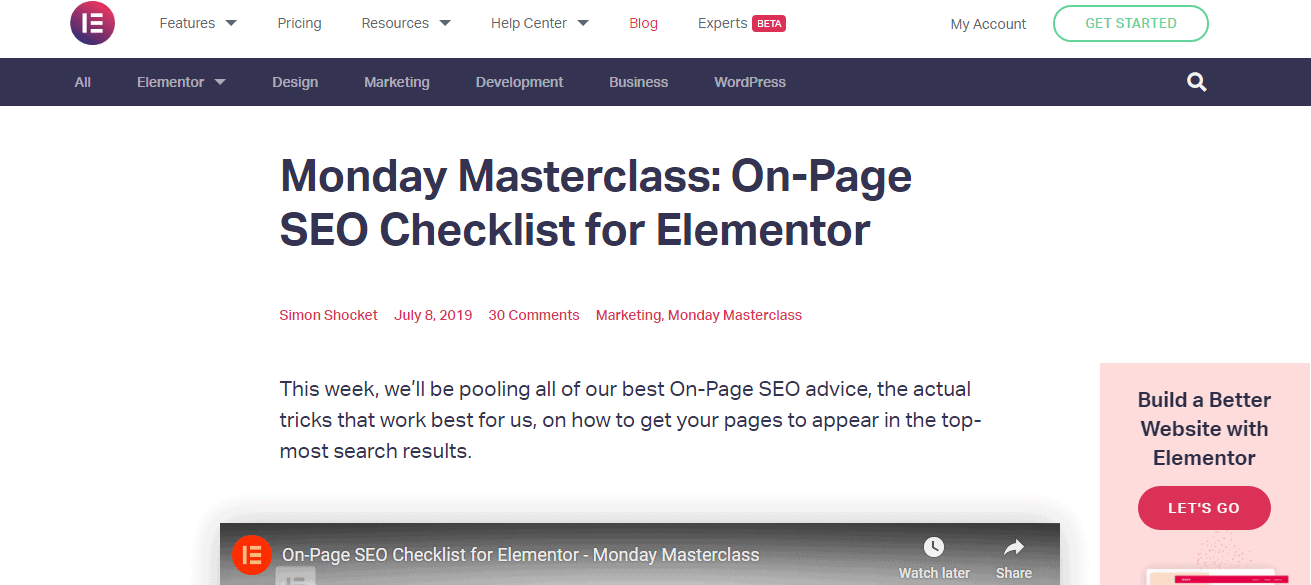
Elementor provides a full-fledged SEO-related feature, which is optimized by Google itself. Elementor is one of the most SEO-friendly page builders in WordPress. Its strict code standards and fast page loading make it more helpful.
External plugins like the Yoast SEO plugin can be used to further enhance SEO.
Gutenberg
It is also an SEO-friendly page builder with one of the fastest load times. However, Gutenberg sometimes has a shortcode-related problem that hampers the SEO score of your content.
This problem related to shortcodes can cause slow loading of pages at times. Although this problem occurs at rare times, this can hamper the site’s performance.
Verdict: This is a close round that Elementor wins for being more SEO friendly owing to the lack of shortcodes.
4. Templates
Elementor
Elementor provides you with two different kinds of templates. They are block templates and page templates. Block templates can be used for building specific parts of your page.
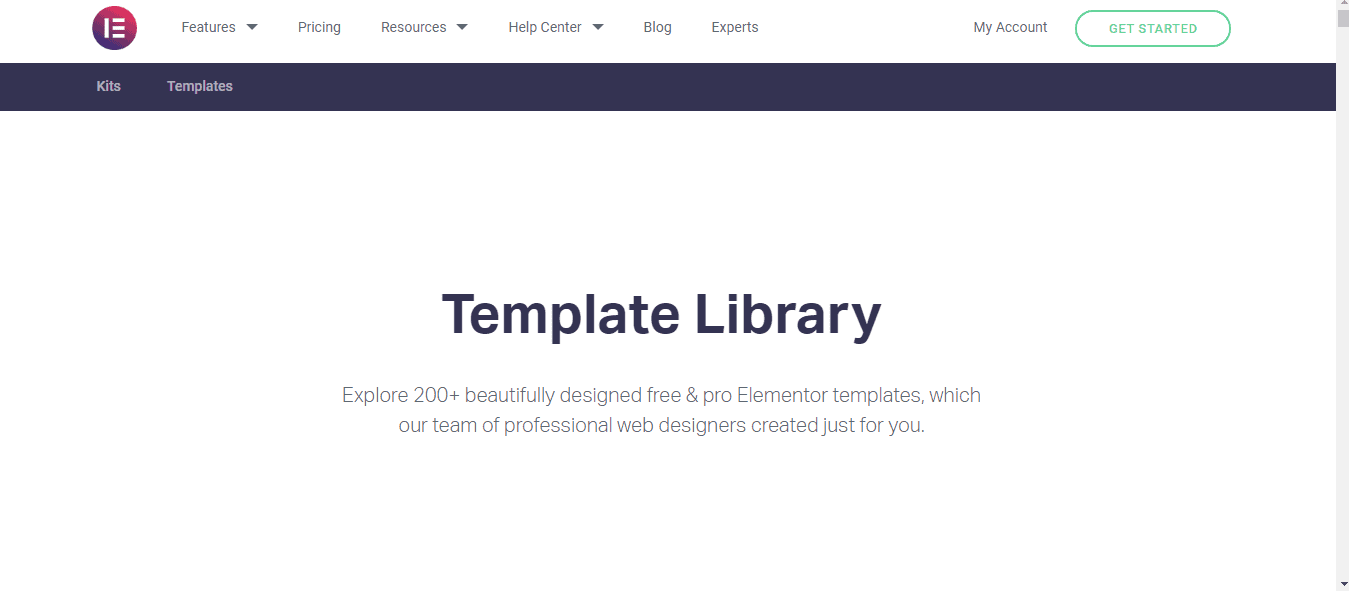
Page templates can be used for designing specific types of pages through the builder plugin. Elementor offers various flavors for you to choose from for various different types of work.
Like a homepage specially tailored for educational institutes or others tailored for food outlets and more, in Elementor, you can create your custom pages and themes and save them; you can use them again.
Templates created by third parties can be imported by you by uploading them to your site. Thus, Elementor offers you endless possibilities for customization.
Gutenberg
Regarding Guttenberg, you have a very limited number of templates available. All this makes it really difficult as our needs are not fully satisfied. And you have to download the additional themes later for us. All this is really time-consuming and hectic for us.
Verdict
Elementor offers a wide variety of templates to choose from, and it is easy to import and export the templates as well. Both the builder plugins provide the user with a wide variety of visually appealing templates that are really easy to use and can be used on various platforms.
But Elementor easily wins against Guttenberg as in Elementor, one can choose from various templates and import and export them. However, to do so in Guttenberg, you must download additional themes for us.
So, the obvious winner of this round is Elementor.
5. Ensuring Compatibility with Themes and Plugins:
When comparing Gutenberg and Elementor regarding theme and plugin compatibility, it’s challenging to pinpoint exact compatibility due to the vast array of WordPress themes and plugins. However, user reviews shed light on any notable compatibility issues.
Gutenberg generally works well with most themes and plugins since it’s integrated into WordPress by default, prompting third-party developers to ensure compatibility.
The primary compatibility issues with Gutenberg usually arise when used alongside other page builders on the same website. Some older or infrequently updated plugins might lack specific Gutenberg blocks.
As for Elementor, it’s recognized for its strong compatibility within the WordPress community. Nevertheless, being a third-party page builder, checking compatibility tags when selecting plugins is advisable. When choosing a theme, always verify if it’s compatible with Elementor, the chosen page builder.
Regardless of Gutenberg or Elementor, it’s important to watch out for “multipurpose” WordPress themes with starter templates.
These templates are tailored for specific page builders, so those designed for Gutenberg won’t function with Elementor and vice versa. Additionally, certain themes may not have starter templates for either of these page builders.
6. Backend vs Frontend Editing
In terms of editing, Gutenberg primarily operates on the backend of WordPress, aiming to blend aspects of front-end editing into the backend interface, providing a unified editing experience.
While editing is done on the backend, many blocks within Gutenberg offer a realistic preview of the content’s appearance when published.
Elementor has evolved its editing approach. Initially offering backend and frontend editing, it eventually integrated the editing experience into a unified module.
Elementor now doesn’t allow direct frontend dragging of elements. However, it brings your pages and posts into its backend editor, showcasing a beautiful preview of the frontend page and enabling a clear view of the outcome of any changes made.
Gutenberg and Elementor feature automatic saving capabilities and manual saving options for user convenience.
7. Website Speed Test:
In the realm of website speed, Gutenberg emerges as the victor. Swift page loading is crucial to retain visitors, making page speed a top priority in your decision-making.
Gutenberg excels in this aspect due to its streamlined construction, resulting in more efficient and faster loading times.
Its simplicity and fewer additional features prevent unnecessary load on your site, ensuring a quicker experience.
Elementor, while not sluggish, lags behind Gutenberg regarding page speed. It’s essential to consider your WordPress theme’s weight, as a heavy theme can still slow down your site, even when using a lightweight editor.
Quick Links
Conclusion- Features Comparison of Elementor vs Gutenberg 2025
In the feature comparison between Elementor and Gutenberg, Elementor emerges as the clear overall winner.
Elementor’s user-friendly, visual, and comprehensive page-building capabilities make it a top choice for creating engaging and dynamic web content.
While Gutenberg is a useful tool for simpler content-focused websites, Elementor offers a more versatile and powerful solution for broader design needs.






