When establishing a website, several factors must be considered. One of them is web hosting. So, if this is your first time, be sure you follow each step carefully. Worldwide, around 150 million domains are hosted.
The Cooked Research Report on the Global Web Hosting Services Market predicts a 15.9% CAGR between 2018 and 2023. So, if others can do it, so can you. It’s simpler than you think to learn how to host a website.
But first, you need to comprehend web hosting. Web hosting is a service that enables consumers and businesses to make their websites available online. Web hosts are firms that rent out space on their servers to you. This is done at a data center.
Web hosting is just a space where your website resides. Your website’s HTML, CSS, and picture material must be stored on a server to be accessible. So learning what website hosting is should be simple.
However, setting up your own website may take a little longer. To effectively host a website, I will explain each step in this how-to tutorial. Moreover, I will present you with different possibilities in the conclusion.
How To Host A Website?
Although comprehending the process of hosting your own website may be complex at first, it is really easy once understood. So, let’s get started learning how to host a website.

Step 1: Essentials Of Web Hosting
I bet you never go to a new restaurant without looking over the menu. In the same way, while picking a hosting company, you must analyze all relevant characteristics before deciding on the best solution for your requirements.
While many of you may think of pricing as one of the most crucial factors influencing your selection, that is not the case. There are many more important factors that can impact your overall satisfaction with a web hosting provider.
- Uptime
- Scalability
- Bandwidth
- Customer Support
- Security Measures
- Additional Features
Step 2: Best Web Hosting Companies
You know what factors are important when selecting a hosting service, so now it’s time to locate a company that fits your needs and your requirements well.
There are more than 465 million results when searching for the “best web hosting service.” The bad news is that you don’t really want to go through all of them. Then, I’m able to assist.
Research and comparison were conducted to assist you to locate reputable and competent web hosts. I’m certain that at least one of them will meet your requirements. Let’s get started now.
Step 3: Choosing the Correct Type of Web Hosting
There are several forms of hosting available while searching for “can I host my own website?”. But how can you determine which one is right for you?
That’s easy when you know your requirements, which include storage capacity, speed, dependability, and other factors. So, let me introduce you to web hosting.
- Shared
- Virtual Private Server (VPS)
- Dedicated
- Cloud
Step 4: Register a Domain
To host your own website, you will need a web hosting service provider and a domain name. You probably already know enough about hosting to choose one of the companies. But what about a domain?
A domain name is an address that users will type in while looking for your website. Most web hosting companies provide a domain name registration when you join up.
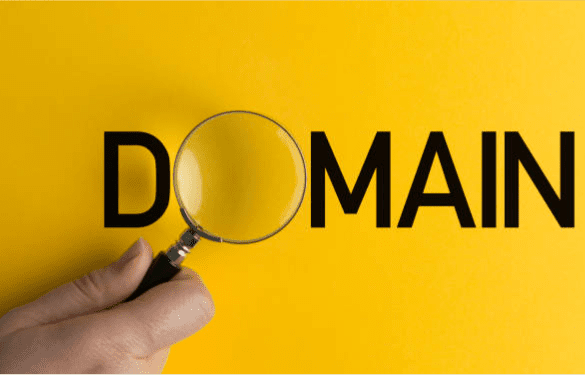
One year free domain name from Bluehost, while others charge extra. Domain.com allows you to buy a domain name from registrars.
It began in 2000 and is presently the market’s most popular domain registrar. A domain name should be straightforward, memorable, and accurately reflect your company. That’s it.
Alternatives To Web Hosting Provider
If you find hosting your own website though, you may want to investigate website builders. Contemporary self-hosted website builders can let you design a slick and modern website with minimum technical experience.
So, instead of asking “can I host my own website?”, I will offer you a couple of the most highly rated companies on the market.
1. Weebly
Weebly was established in 2006. It is one of the most popular non-technical website builders. Because Weebly is a fully-hosted platform, you won’t have to worry about it.
You may use Weebly to build a blog, a larger website, or even an online shop. It has several themes to choose from to design a website that best matches your taste.
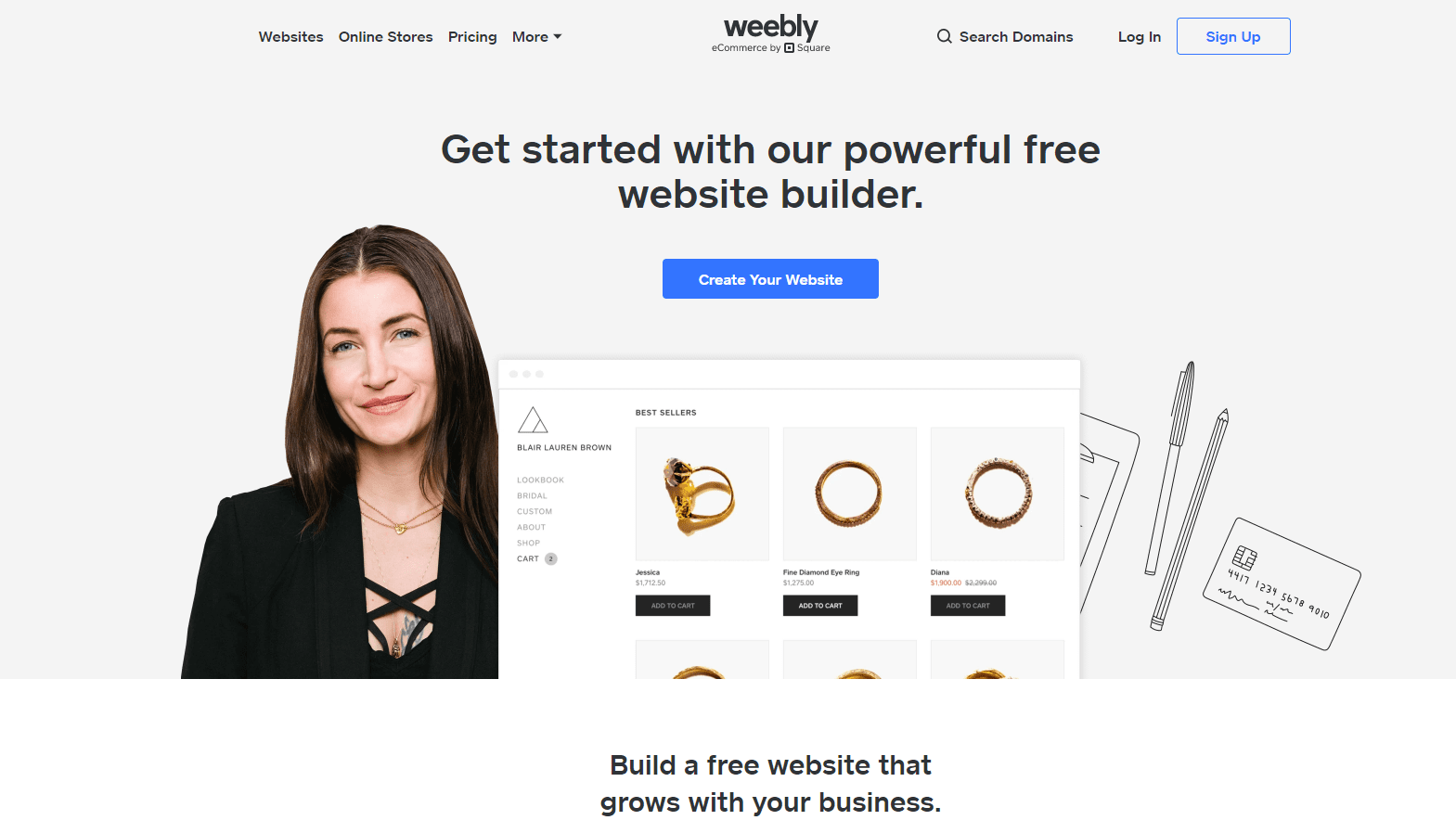
Weebly also has galleries, contact forms, blog sidebars, sliders, and more. Weebly costs $8/month.
2. Squarespace
Squarespace is a fantastic website builder for aesthetics. It was established in 2004 and is today one of the most popular website builders.
Because Squarespace is self-hosted, you may concentrate on other aspects of your business while utilizing this website builder.
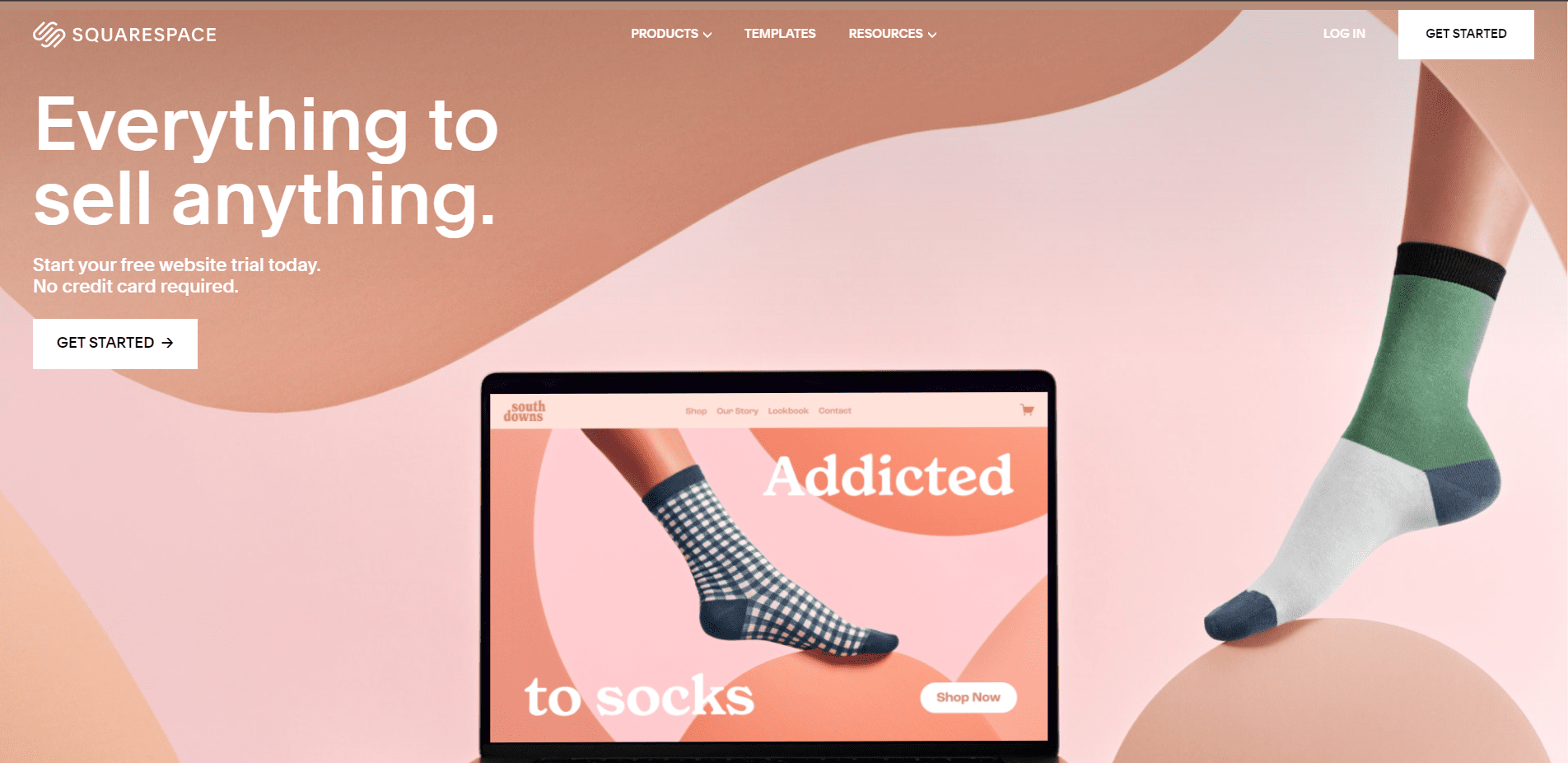
Squarespace has all the essential features, including slick layouts and eCommerce solutions if you want to construct an e-shop. Squarespace costs $12 per month.
3. Wix
Wix is a well-known website builder. It is a cloud-based website builder program that allows you to construct a website in minutes. Wix is a completely hosted platform, therefore you won’t need to pay extra for hosting.
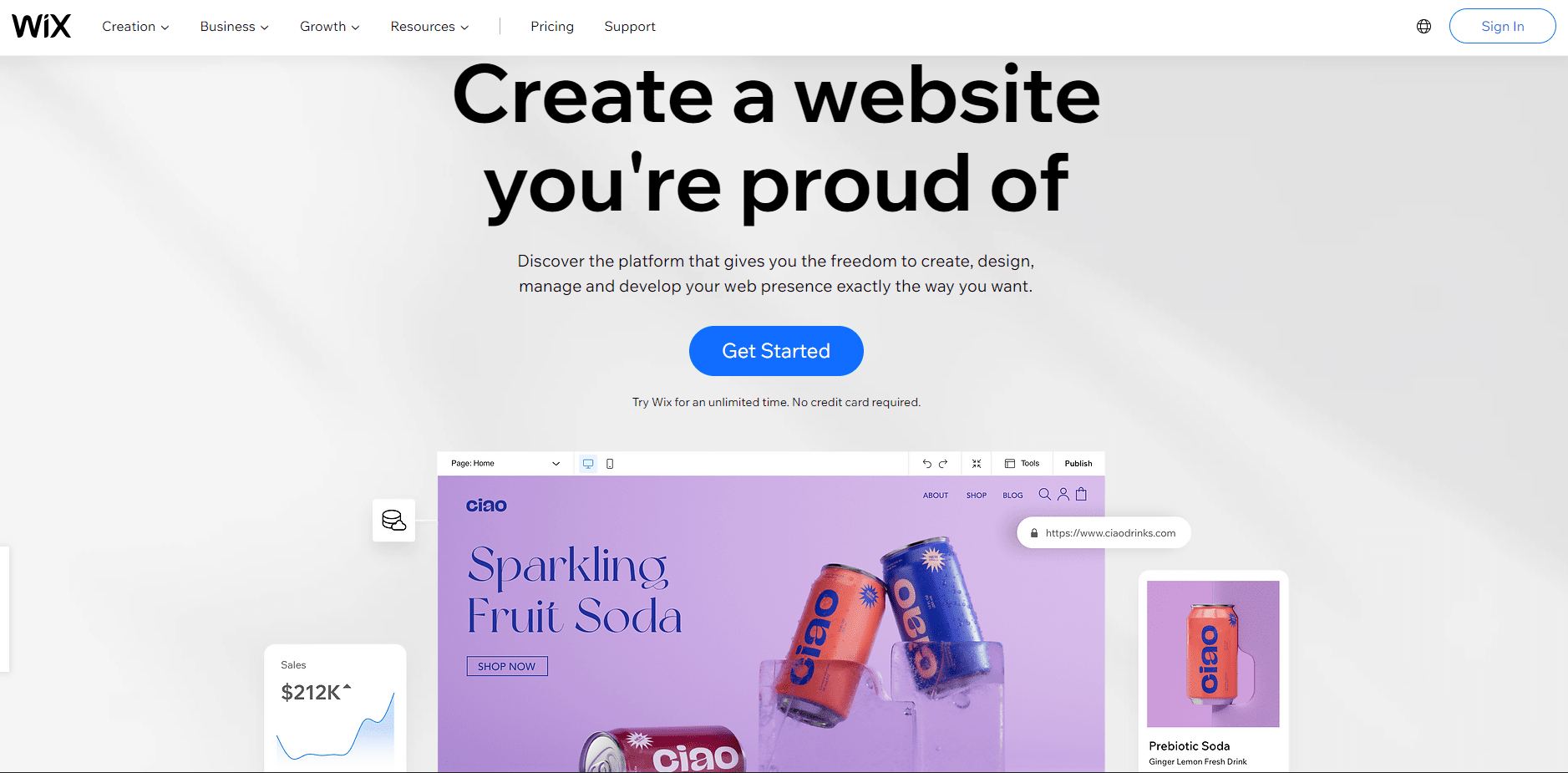
It offers adjustable themes that you may modify to fit your own particular style. A domain name is included in the monthly fee of $14.95. So,self-hosted website builders are the simplest option to host a website from home.
Quick Links:
- How To Make A Personal Website?
- How to Backup Your WordPress Site (Manually or Via Plugins)?
- How Much Does a Domain Name Cost?
Conclusion: How To Host a Website 2024?
As a result, “how to host your own website?” is no longer a relevant question. You don’t have to worry about hosting a website if you follow these four simple procedures.
So, don’t waste any time, and get your website up and running with the finest web hosting company for your requirements! It’s possible to do so with any of the approved suppliers.






