Windows 8.1 is one of the awesome releases launched by Microsoft.
Within a very short time, this Windows became the most loved operating system in the world.
Many tech geeks, professionals, and industry experts are using this operating system in their machines to handle their day-to-day life activities.
There are some advanced users who are more interested to install Windows 8.1 themes as compared to any other usual activities.
So for those lovers, we are going to share the best themes for Windows 8.1 which will make you feel awesome and give a completely new feel to your operating system.
Prepare Your Machine First
Microsoft has officially restricted the installation of any third-party theme because they want to make it Microsoft-powered only.
But in this technical world, there is no world called restriction.
Some of the best programmers in the world have introduced one path system which will help you to install third-party themes on your computer.
For installing any third-party theme you’ll have to patch the UxTheme.dll file on your computer.
You can download UxTheme Multi-patcher to make your computer compatible with all the themes.
This will give you a zip file that you can extract from your computer and install the software.
Note: Keep ‘Set Windows X’s Live as default home page’ unchecked while installing this software.
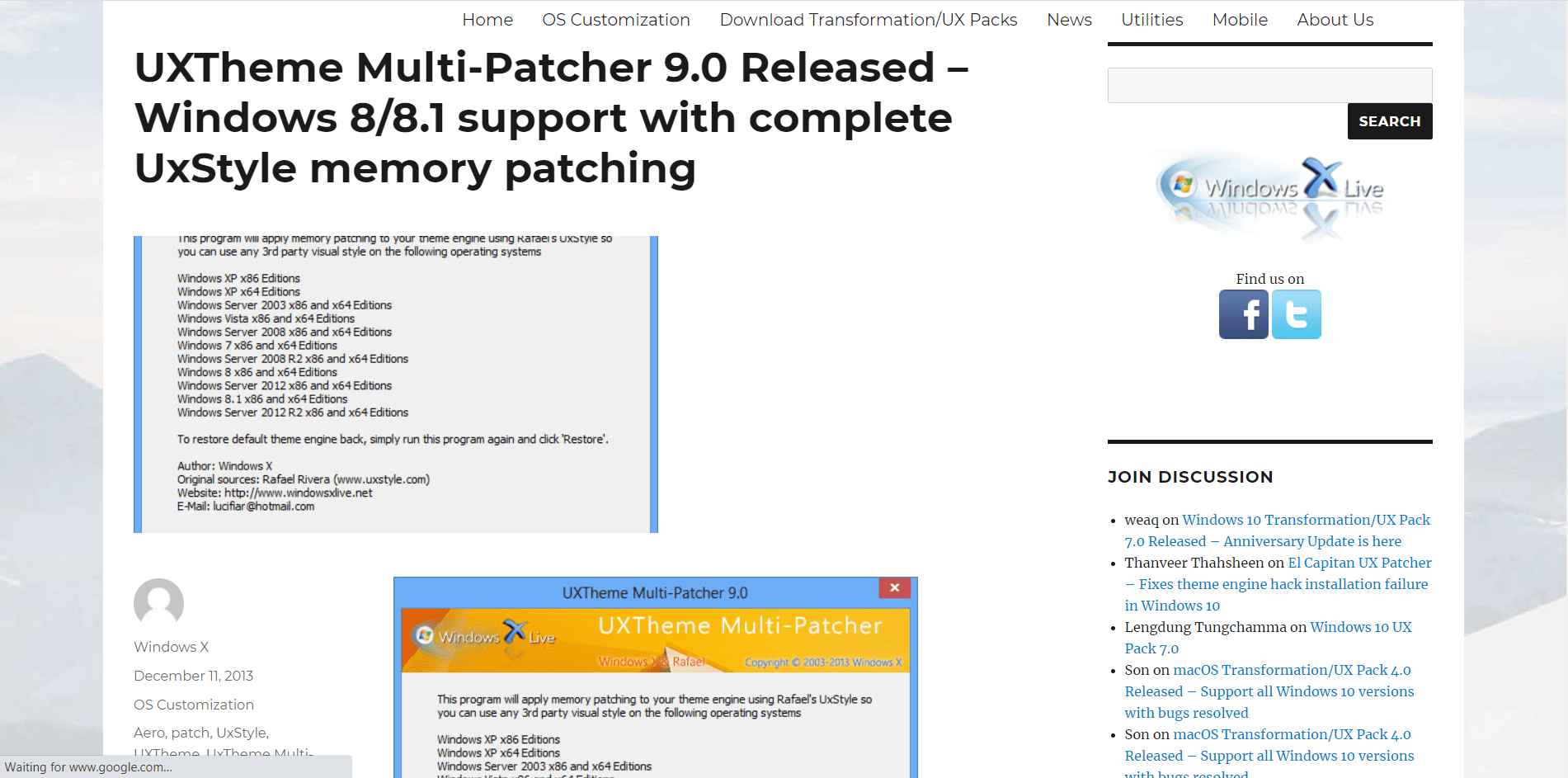
Here are Windows 8.1 Themes For Your Computer
#1. Lion Theme
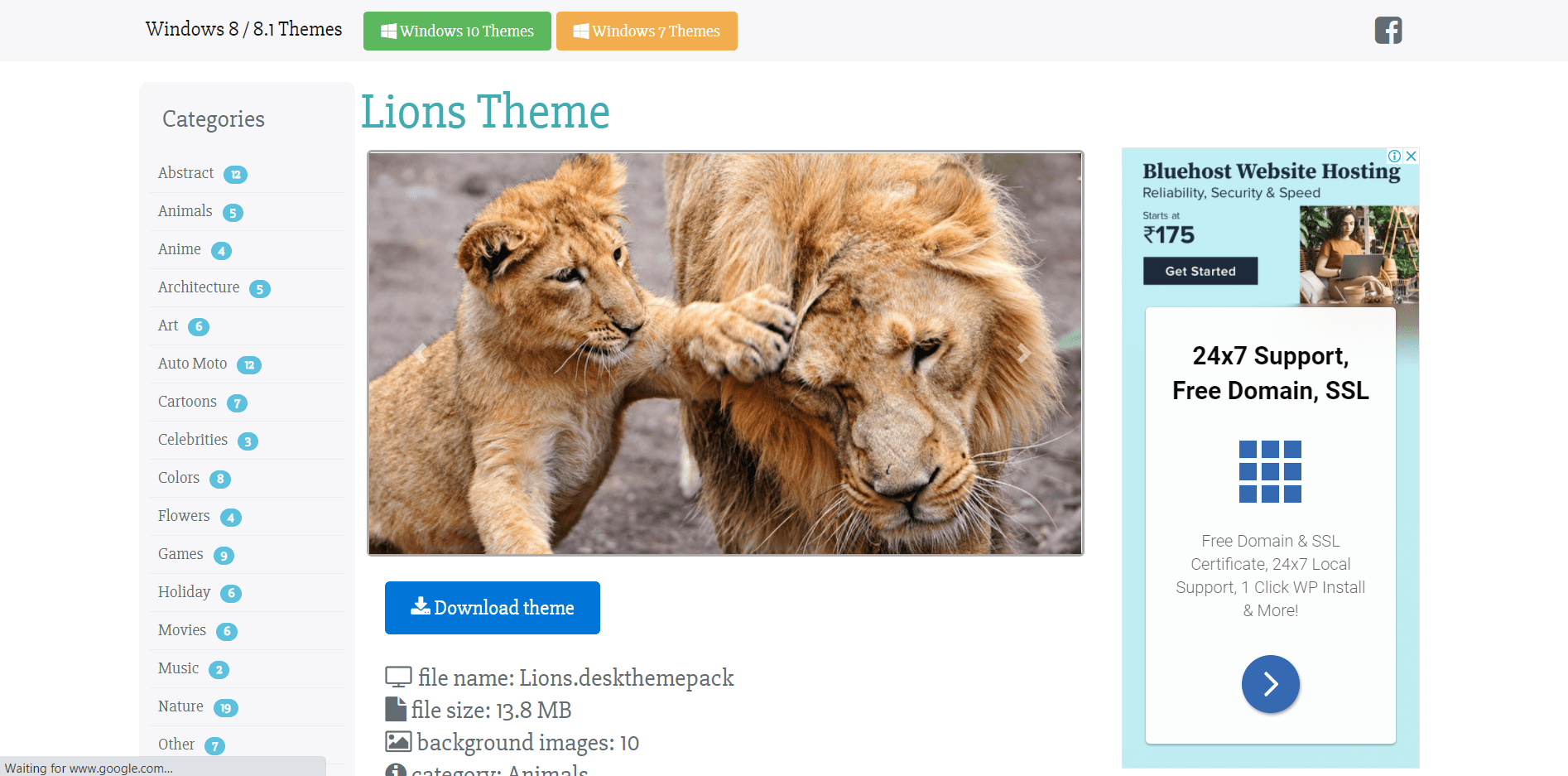
#2. Octo Theme
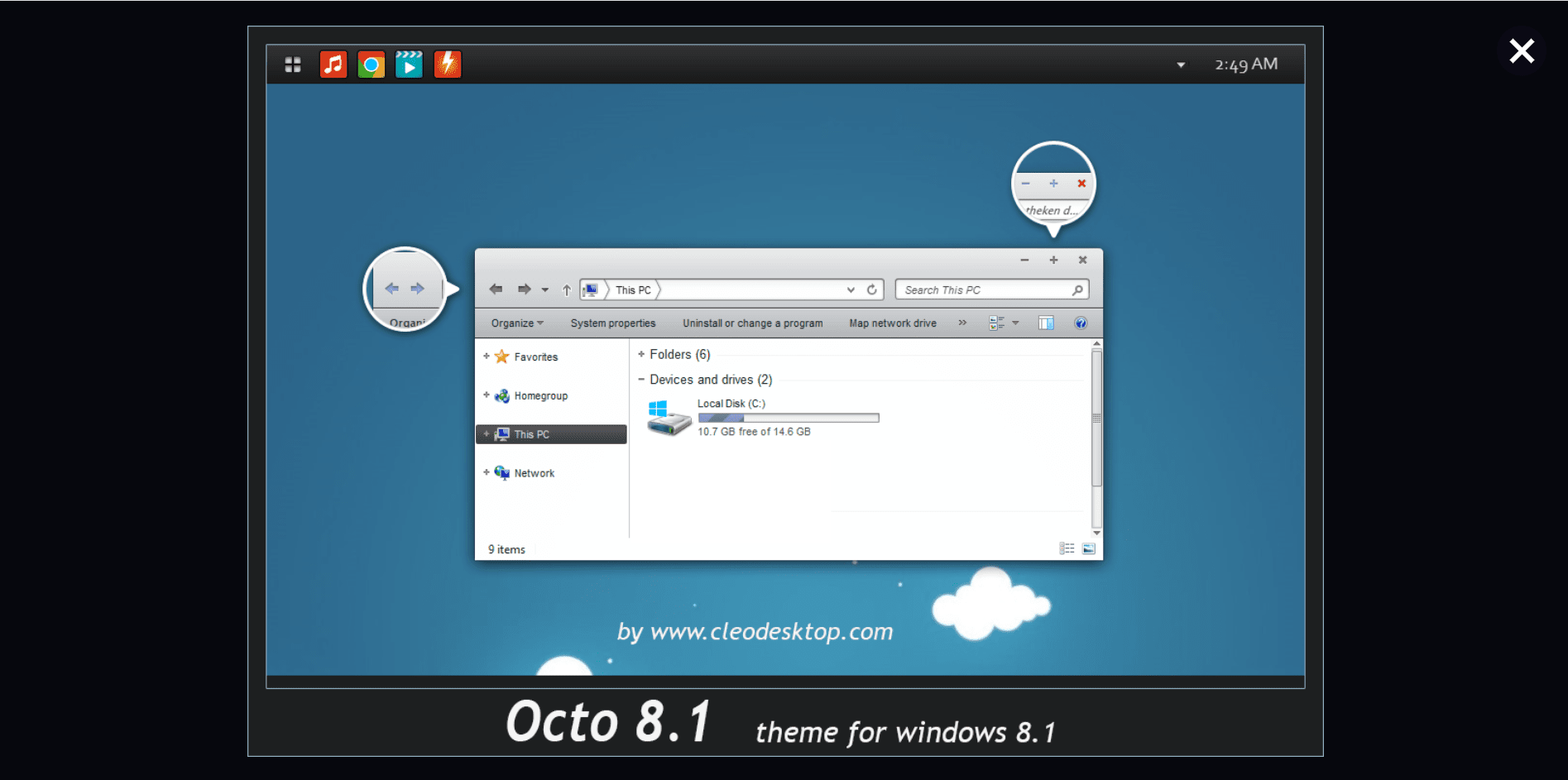
#3. AeroBlack Theme
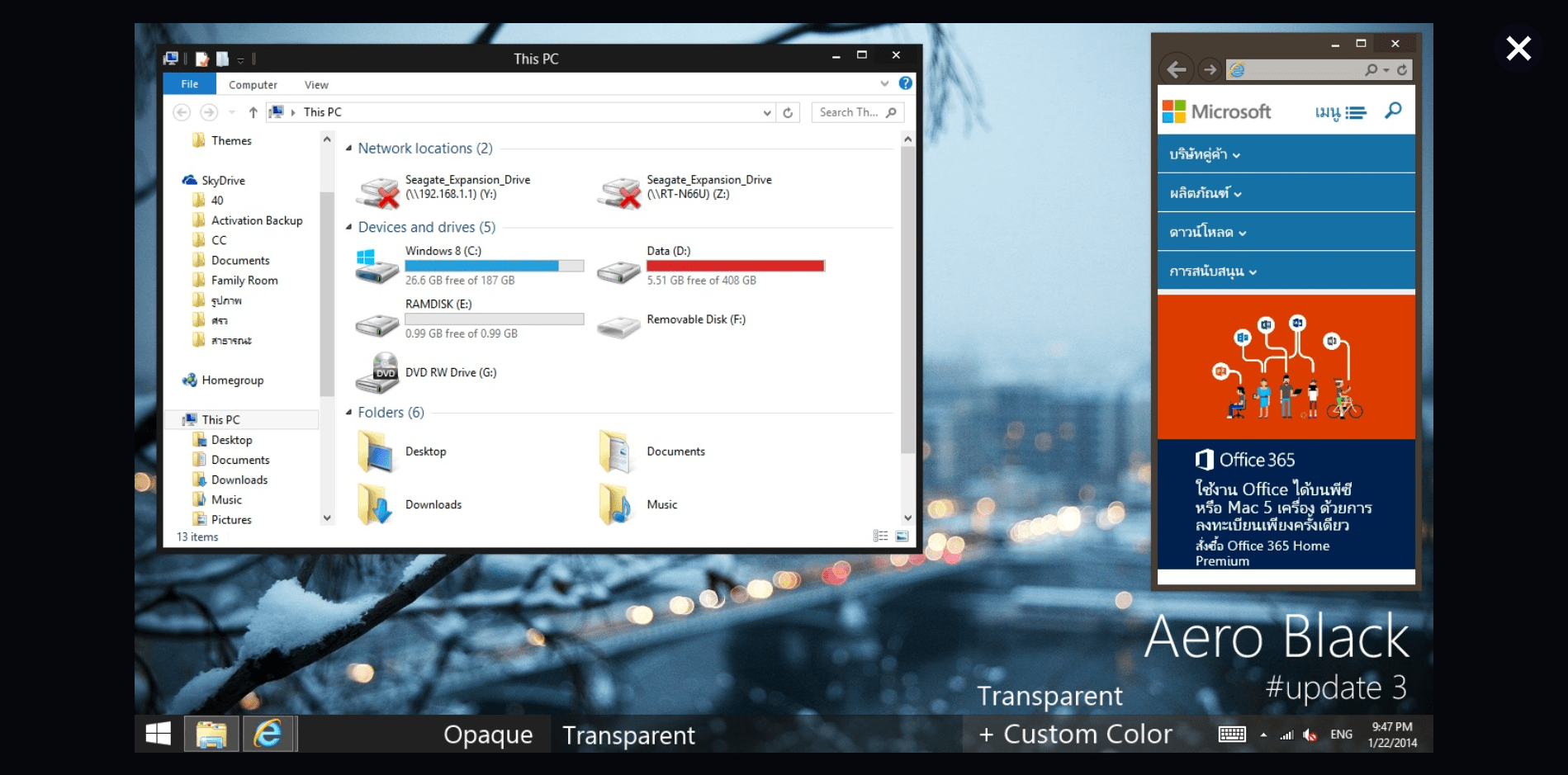
#4. Windows 10 Theme
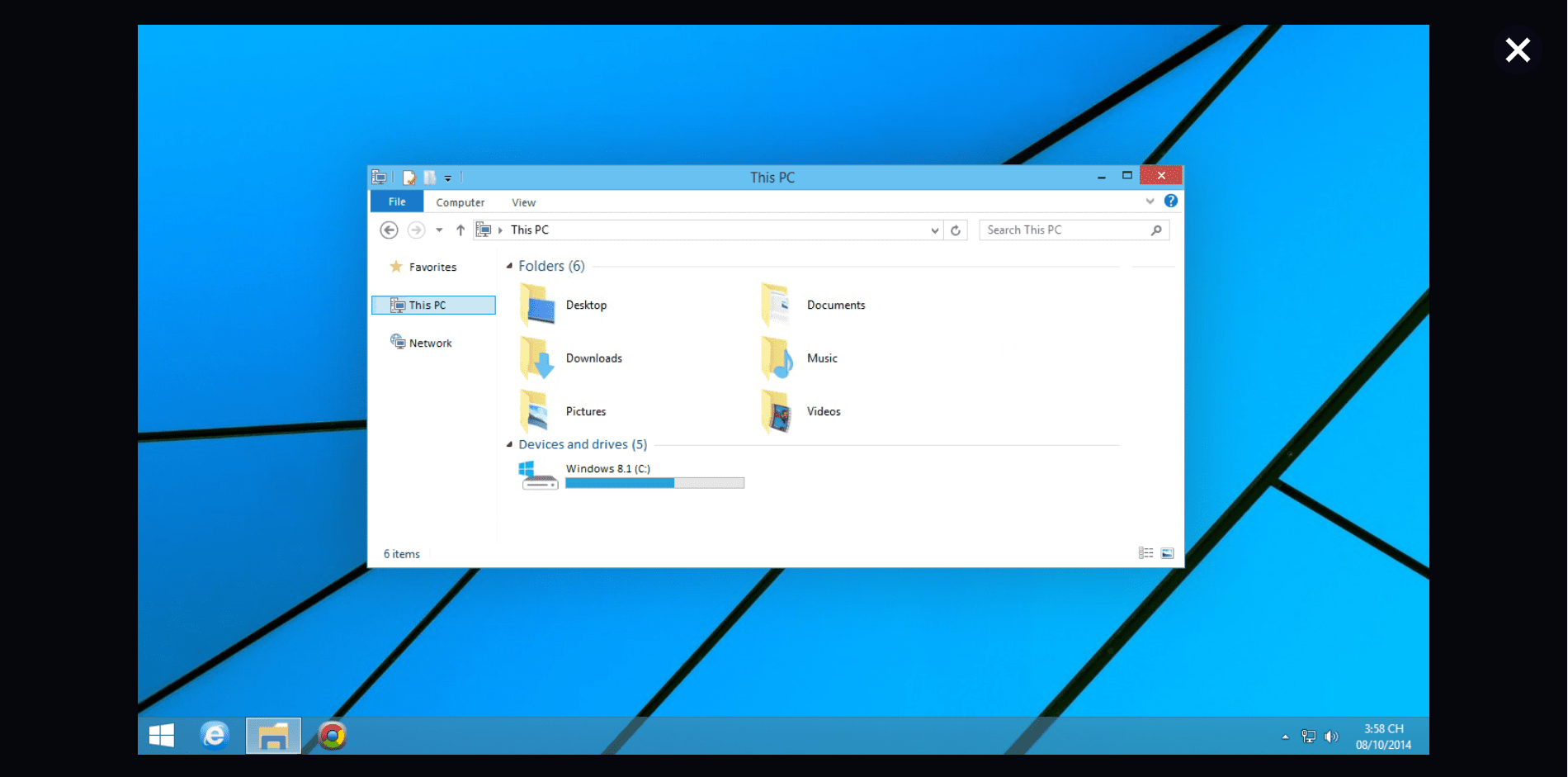
#5. Simplify8 Theme
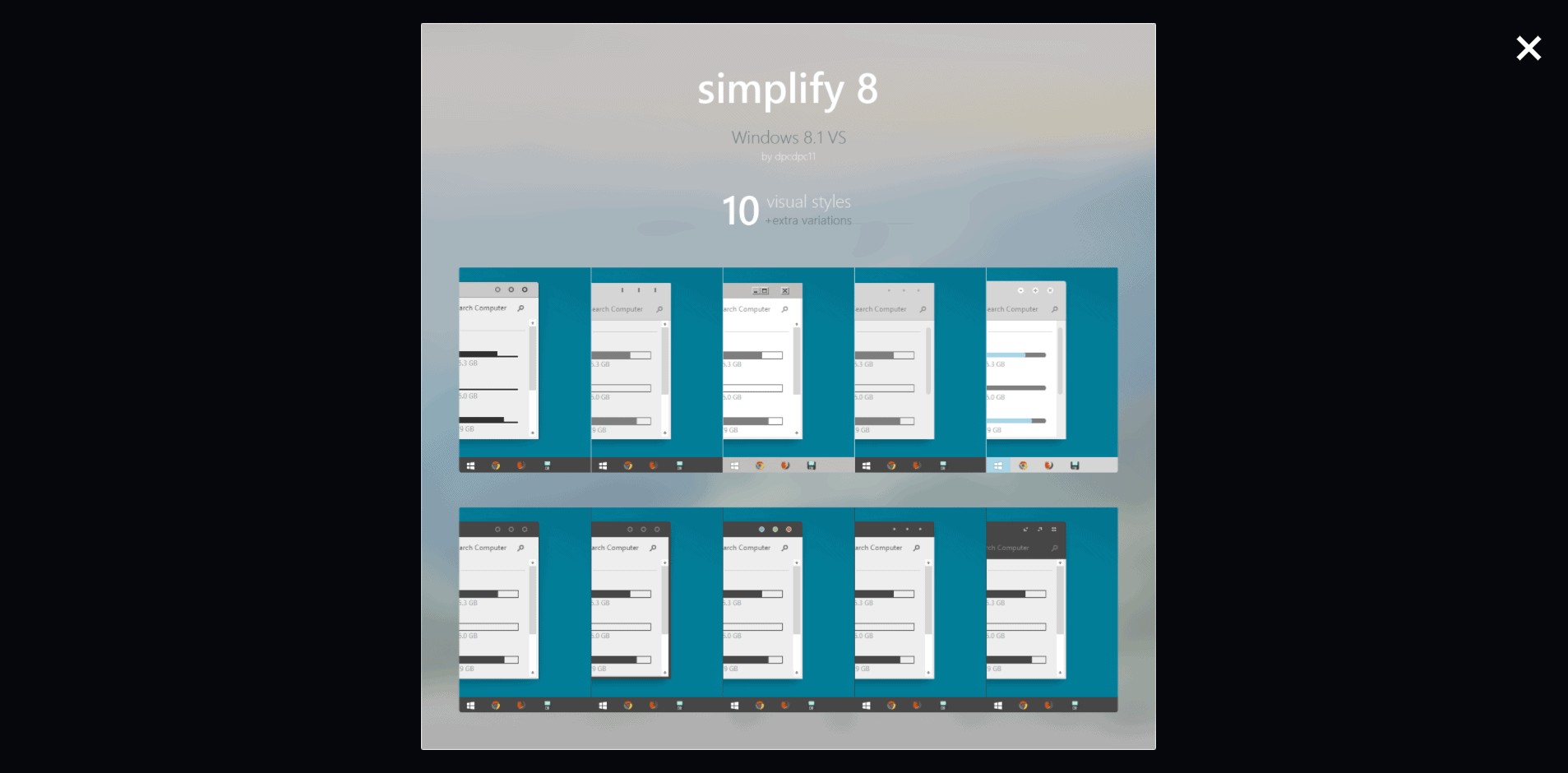
#6. Ketle Theme
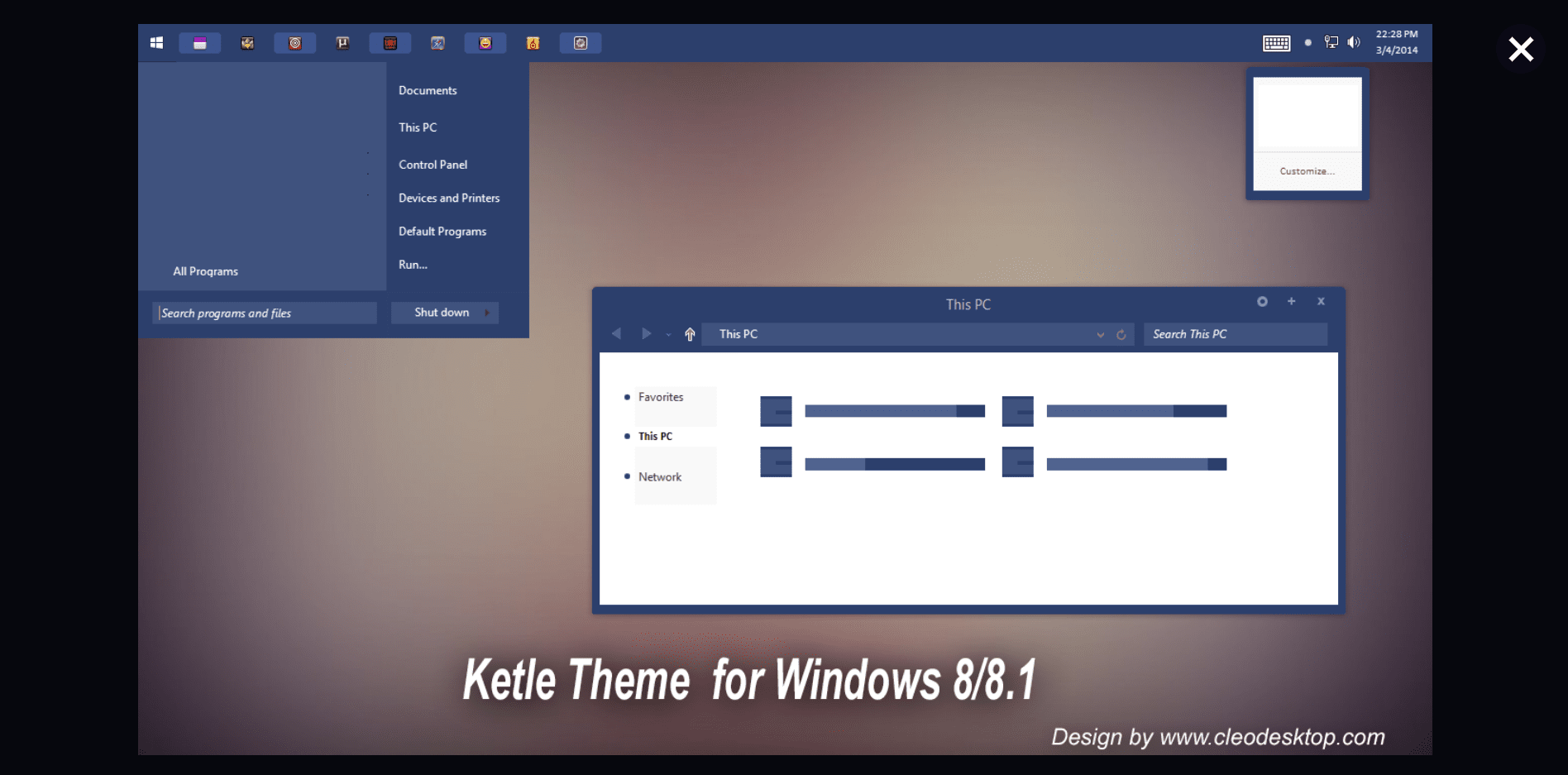
#7. Maverick 8.1 Theme
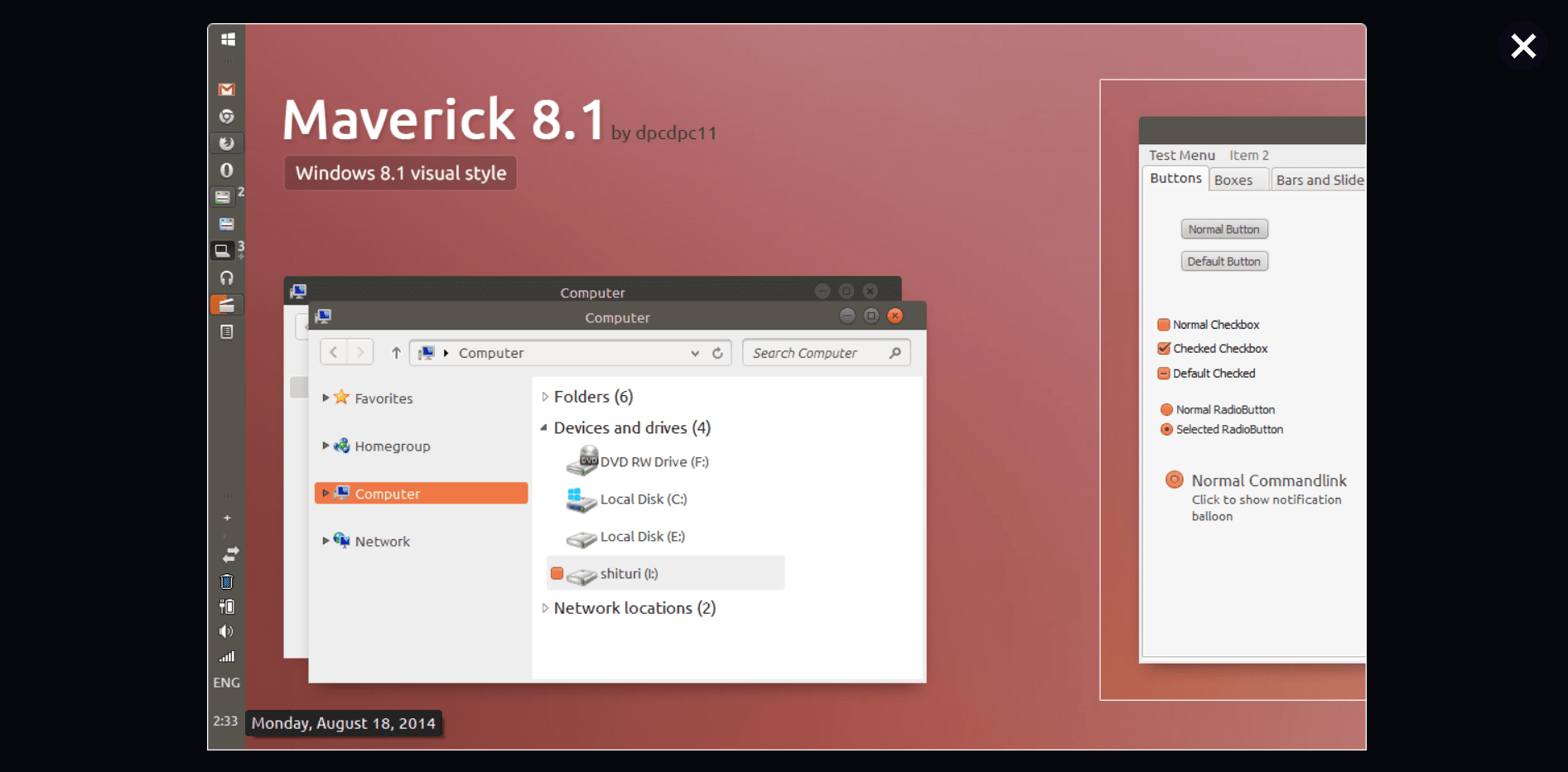
#8. SharpFlat 8.1 Theme
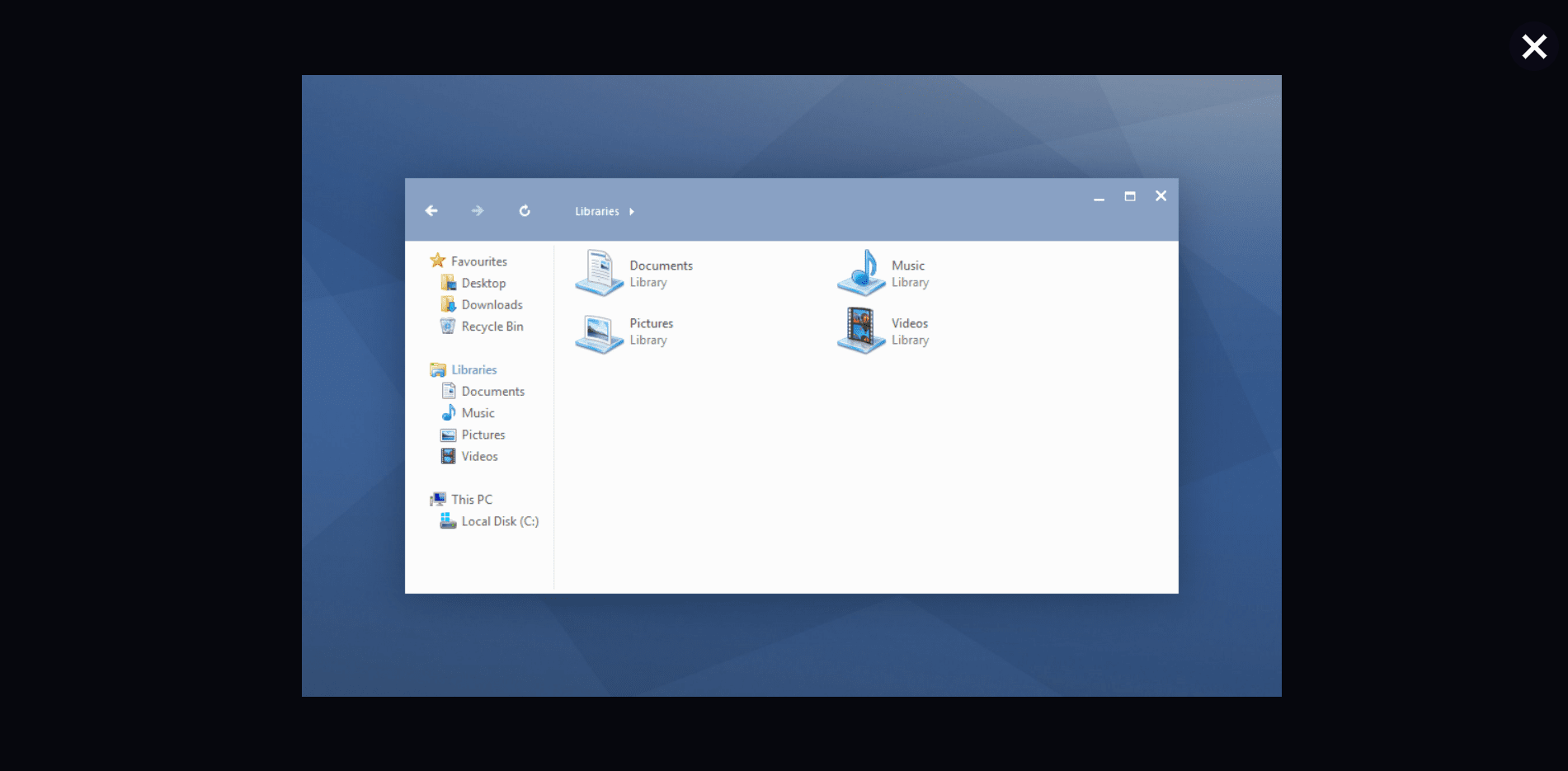
#9. Placebo Black Market Theme
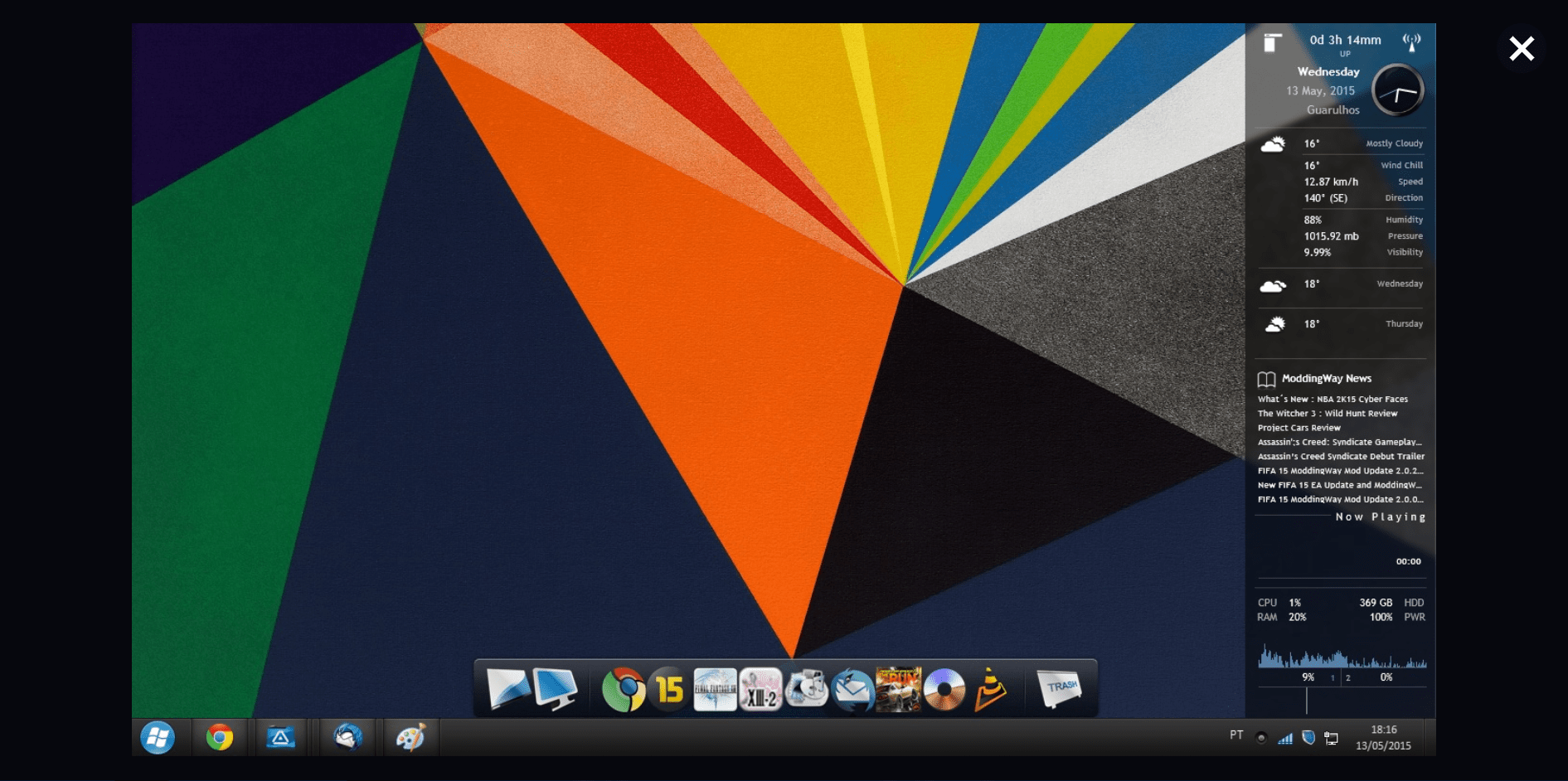
#10. Mimi Theme
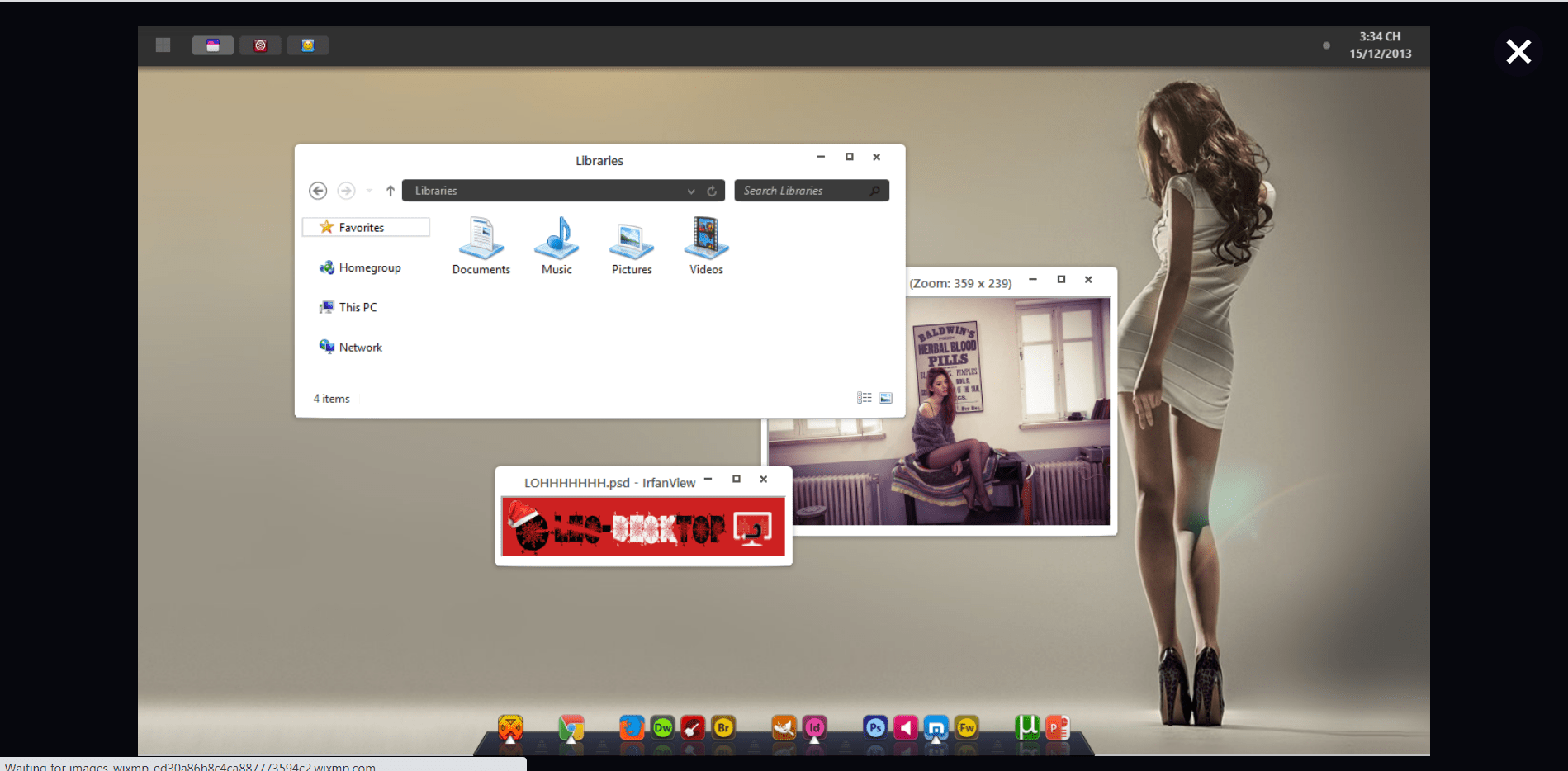
Note: All these themes have been collected from the Deviantart repository.
These are the quality Windows themes that are verified by DeviantArt, so they are not going to harm your computer.
Download them as per your taste and interest and give your computer a new look today.
If you have any other good windows 8.1 theme then feel free to share with us so that more people can use that good-looking theme in their machines.
Quick Links –






