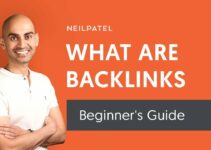If you’re running a BuddyPress site, you know that it can be a bit of a resource hog. With so many features and functionality, it’s no wonder that BuddyPress sites can sometimes be slow.
But don’t worry, there are a few things you can do to speed up your site and get your community flying.
In this article, I’ll share some of my best tips for speeding up BuddyPress. I’ll cover everything from caching to optimizing your database, and even give you a few tips on choosing the right hosting provider.
Table of Contents
BuddyPress Overview
I am sure you already know what BuddyPress is, but just in case, there are a few details about it!
BuddyPress is an open-source plugin that allows you to build a small scale community within your website. BuddyPress is one of the most popular tools to build your very own social network.
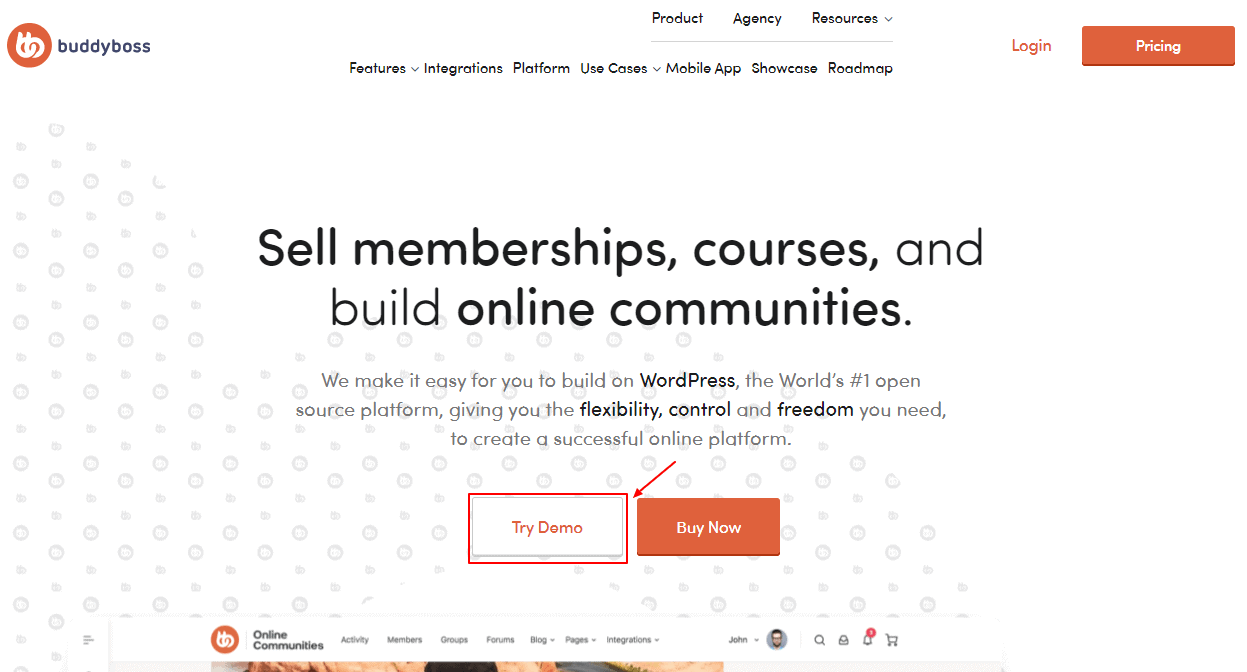
How can you use this?
You just need to install it onto your WordPress site from your admin panel. Then you can use it to formulate a plan and build a social networking platform that you are proud of!
Now that we have refreshed the basics, let us dive into the details of how we can speed up this BuddyPress plugin.
Want to know if BuddyBoss is the ultimate solution to build your community? Check out our detailed BuddyBoss Review here.
Basic Measures You Can Take To Speed BuddyPress
In any scenario, in the beginning, we want to first start off with simple tasks. Those two basic ideas are mentioned below!
Stay on top of it!
Update it, guys! Every day, these platforms aim to get a little bit better than the day before.
In an effort to give you the best features and services, WordPress plugin developers frequently release new updates to improve their plugins.
What do these updates often include?
Yes, they are very broad and frequently offer quick fixes to bugs and other vulnerabilities. They are also constantly kept up to date to ensure that their users don’t encounter any issues and have a pleasant experience using the product.
But the more important thing! They very regularly dish out updates for speed and performance! Yes!
Yes, frequently updating your software to the most recent version will make a huge difference.
You get to access new features and amazing speed with each new update because the developers make sure that while they provide general updates, they are taking care of the major needs and requirements of their users.
Maintaining your website’s updates will allow you to take advantage of BuddyPress’ wonderful interface and ensure that you never miss a noteworthy update.
Don’t Overuse Plugins!
Just take a whirl and guess how many plugins WordPress offers. Just guess. Well, the answer to that question is over 59,000!
Yes, I am not even kidding, almost SIXTY THOUSAND! Now it is inevitable that some of those things will make us sit up and go,” WOW ”!
But you cannot install every plugin that even slightly intrigues you. Why? Duh! It slows down your site! Now, we don’t want that, do we?
As you install a plugin, it is integrated with your website database. Thereafter, it constantly requests data from your database to function effectively. As you keep adding plugins, it will only put more of a load on the server and slow down your website.
This will have a negative impact on your website. You should keep in mind that speed is important for SEO as well as for your users.
Especially on the mobile versions of your site, and we all know how much traffic is generated via mobile phones. Particularly on the mobile versions of your site, since everyone is aware of the volume of traffic that comes from mobile devices.
How To Speed Up Your BuddyPress Website With Caching?
Caching is the process of backing up and storing some of your data so that you can share it much more quickly.
Therefore, WordPress must go through many steps involving the PHP code to help you see the output on your page before we can see the HTML output on your website.
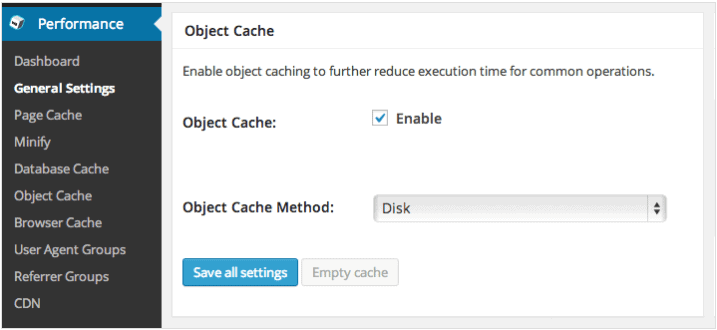
Therefore, how many steps does WordPress undergo? Depending on your website, the number can range from 20 to 200. On every page!
As can be seen, this would be a lengthy process. Therefore, we can speed up it with the help of a concept known as caching.
What happens when caching is activated?
When caching is activated on your website, the visitor will have to wait out the entire process only for the first they enter the website. For these users coming again, your website can display content to the visitors at a much faster speed.
Here are the types of caching you can implement to fix a slow website:
1. Database Caching
As mentioned before each plugin must constantly request data from your database to function effectively. So by caching your database, you can reduce the number of times your other plugins need to request data.
How do you do this? Ironically, you need to install a plugin. The name of this plug-in is DB Cache Reloaded Fix.
What this does is cache all the queries that your plugins request from your database. Hence, things will be sped up seeing that the database itself doesn’t need to provide the information since it is already cached.
2. Image Caching
Images are very problematic for loading times. It is often the biggest thing that slows things down on your website.
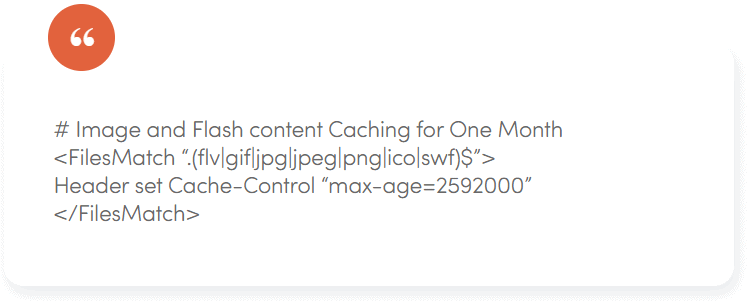
No plugin can directly cache images, so the best way to solve this situation is to fix it manually. Get into your FTP program files and you can see a section called “hidden files” Then ensure that you toggle it to viewable.
Locate the “.htcaccess,” then it will let you get into the root folder which holds all your information. Take the data given below and drop it into the end of the file.
3. Database Optimization
Remember all the old data that your site used to have? You probably don’t, but your database definitely does. Think of it like your phone’s photo gallery, you need to clear out the junk every once in a while.
In this case, it is not only storage, but it is also loading speed. So, all that pre-historic data needs to be swept out.
As for how to do this? It is with the use of a plugin known as DB Optimizer. All you need to do when you use this plug is to go to settings and tap on the “optimize database.”
4. Drop that CSS!
The people who release the themes do not often publish minimized CSS versions since it would be tough for normal users. The thing with this step is: that you can only successfully do it if you have a bit of experience.
Without the basic knowledge of CSS, you won’t be able to understand how to make this happen.
BuddyPress often comes with prolonged and often very lengthy versions of code.
Before you follow the next step, you should make a complete backup.
So, how do you compress all your CSS?
Use this: http://tools.w3clubs.com/cssmin/
What does it do? It takes all your lines of code and just makes it one big block for the sake of speed. And note how impressive this is considering CSS often has 1000s of lines.
Need help with JavaScript?
Use this: http://jscompress.com/
5. Hosting is Key!
This part is very important to understand the whole process. Hosting is essentially where the entire speed of your website is dependent upon.
Of course, managed hosting is a lot more efficient than shared hosting. The issue with shared hosting is that you are putting your website in the same space as other websites.
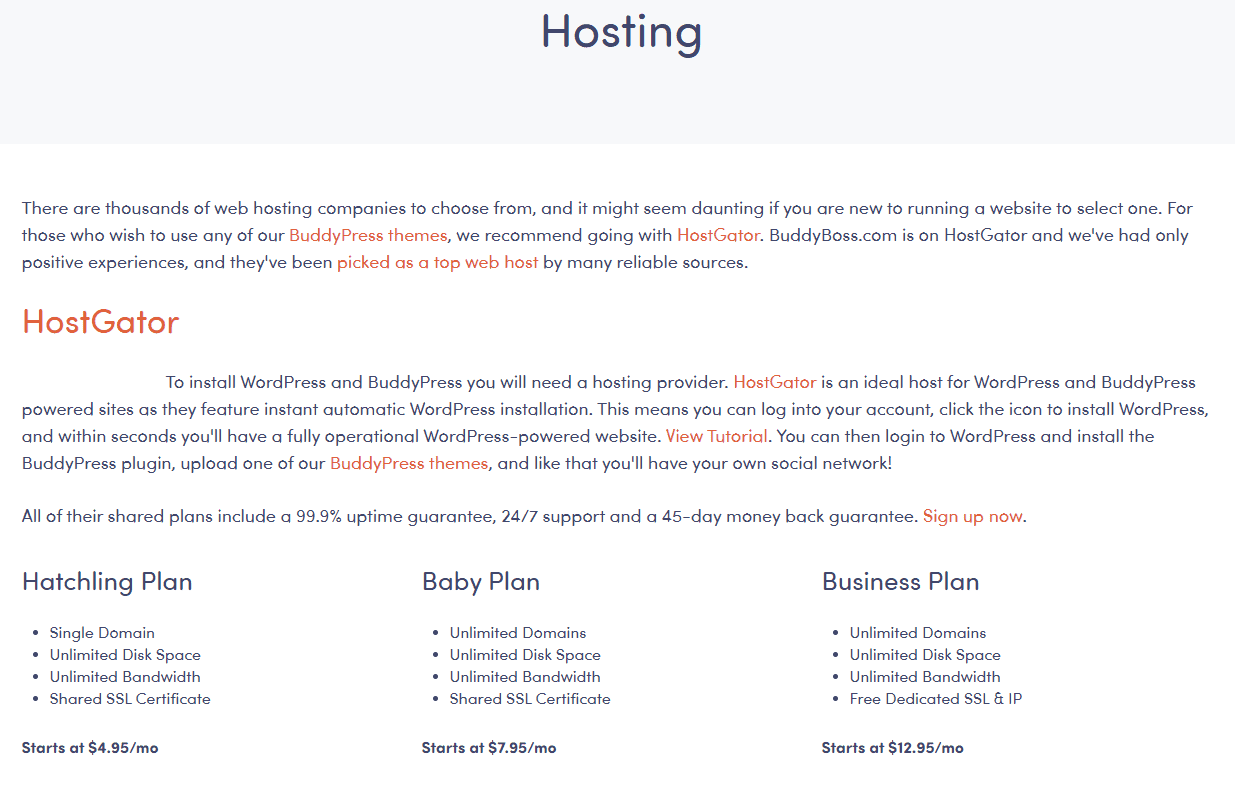
This is where you will want to be very careful with your hosting service provider. They are often known to oversell the same space.
So you will end up sharing your website’s storage with a lot of others. But one thing you should keep in mind. You shouldn’t just juggle between web hosting providers.
This is a real hassle and can just end up being a big pain for you. If your traffic is really good, and your website is doing really well, I would NOT recommend moving to another provider.
In that case, even if it is more expensive you should probably switch to managed hosting on the same provider, to avoid all the unnecessary complications.
Benefits of using BuddyPress
- It allows users to push data:

This feature lets you push the data from your website to the social media platforms being used by the people who sign up on your website.
In simple words, your user could be using a different social media application or website and still be able to see the data from your website. People usually say that this is the best tool that a platform could offer and has invaluable benefits.
- Content Management System:
This feature lets you manage your customers and give them the experience they expect while increasing the number of your sales.
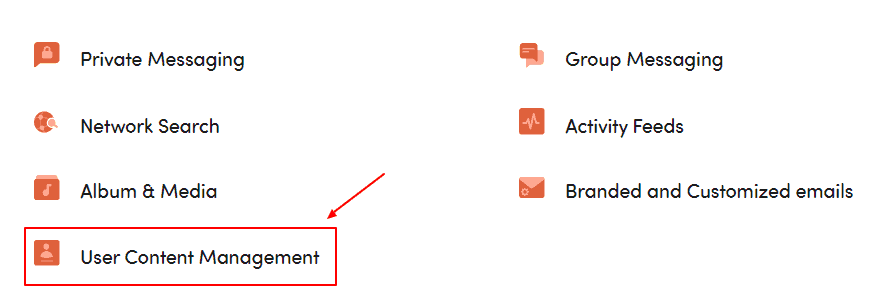
It will help you in increasing the interaction between you and your customers and it will also allow you to post updates and create campaigns for marketing.
- It lets you do you:
BuddyPress is so flexible that you can customize almost anything and everything in its interface. You can add and delete features according to your preferences. It’s all about your imagination and how you want your website to look like.
- BuddyPress stands with WordPress:
The platform and interface of BuddyPress interfaces with the famous and amazing WordPress.
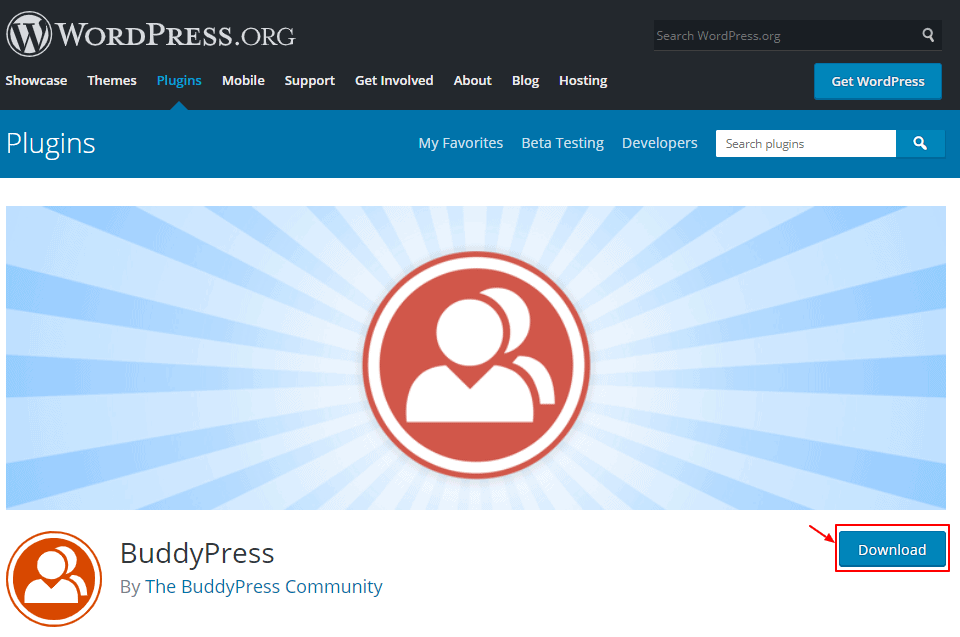
So all the updates and amazing speed that WordPress has to offer you will receive them all from time to time with BuddyPress. You will have the support that you need as the support from WordPress is the support you will get from the usage of BuddyPress.
- Experts working continuously:
many people from around the world are working on this platform and are making it even better and better with every single update and as people are always working on it the customer service is great, you can always contact them and have a chat or talk with their experts and receive the best information and solutions to your problems.
- User permissions:
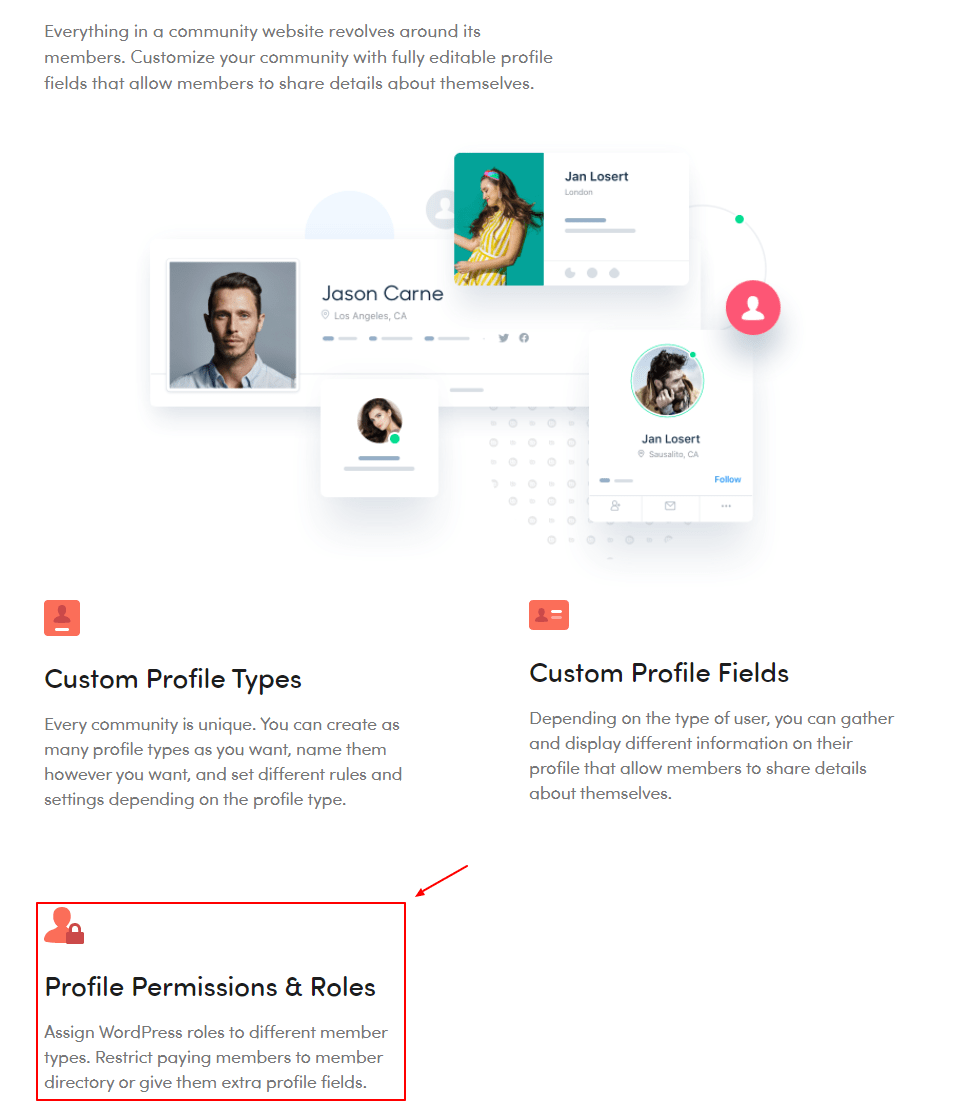
you can easily permit your users, to make changes if they feel like there must be one this will make them feel that they are in control and will have a positive impact on your website.
You can also restrict them from doing so. It’s totally according to how you want things to be.
Speed Up BuddyPress: Pros and Cons
Pros
- Adapts based on the user and their needs
- Has both core tools as well as additional functionalities
- Group users can make their own profile pages
- A group can form a group within the group itself
- Allows for private chat and messaging
- Can add friends
- Great community support options
- It is very flexible
- Great profile management options
- Allows users to perform private messaging
- It is totally free of cost
Cons
- It does not support major devices
- It doesn’t work on mobile phone devices
- It is not compatible with iOS, Android, or any other web-based site.
Speed Up BuddyPress: Pricing
The best part about using BuddyPress is that it won’t cost you even a penny.
It is available to all the users at a cost of zero. Yes, you read it right BuddyPress is totally free of cost and all its great features are available without paying a price.
Quick Links:
- BuddyBoss Coupon
- How To Setup & Configure BuddyPress
- Paid Memberships Pro Buddypress Integration
- Buddyboss One Social Theme
FAQs
👉 Is BuddyPress a reliable tool?
BuddyPress works with the interface of the amazing and very famous WordPress so definitely it is a very reliable tool that will make your life easier and will help you get the perfect engagement with your users.
👉 Why should I care if my site is slow?
The generation Z includes all millennials who are used to the world moving at a very fast speed, they are very impatient and get angry and frustrated within a few seconds so to provide a good user experience and to make sure that your users are satisfied and happy with your website you must make sure that your website is fast and doesn't lag or have glitches.
👉 If I follow these steps will I see results?
There are chances that your website still does not give a perfect speed but you will definitely see the changes if you follow the basic measures, take precautions, and follow the steps which are mentioned above. A faster site will always be a better site, so you must follow the instructions that were given to you and make sure that your website doesn't feel the pressure of overloaded plugins or cache.
Conclusion: Speed Up BuddyPress 2024
BuddyPress proves to be an amazing platform that provides a great user interface and has all possible features available free of cost.
If you follow some simple precautions and keep your site from overloading you can provide the perfect speed on your website to your users.
You must keep in mind that excess of everything is bad, so you should keep your website neat and clean and avoid any kind of unnecessary plugins or excess of data caching on your website.
Other than that as BuddyPress is working with the interface of WordPress you can without worries utilize the plugin and have an incredible experience with BuddyPress.
If you follow all the basic measures that were mentioned above you will be able to get the speed that you want and provide users with the most extraordinary features and give them remarkable exercises.