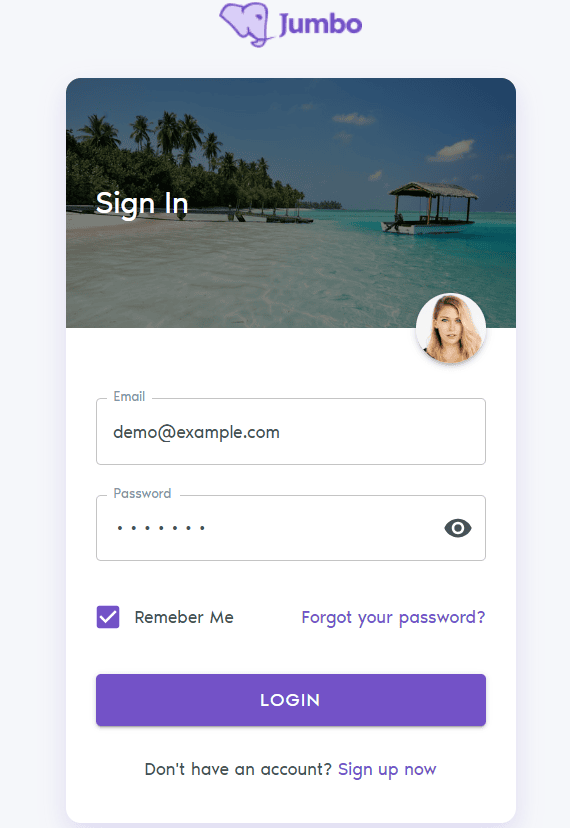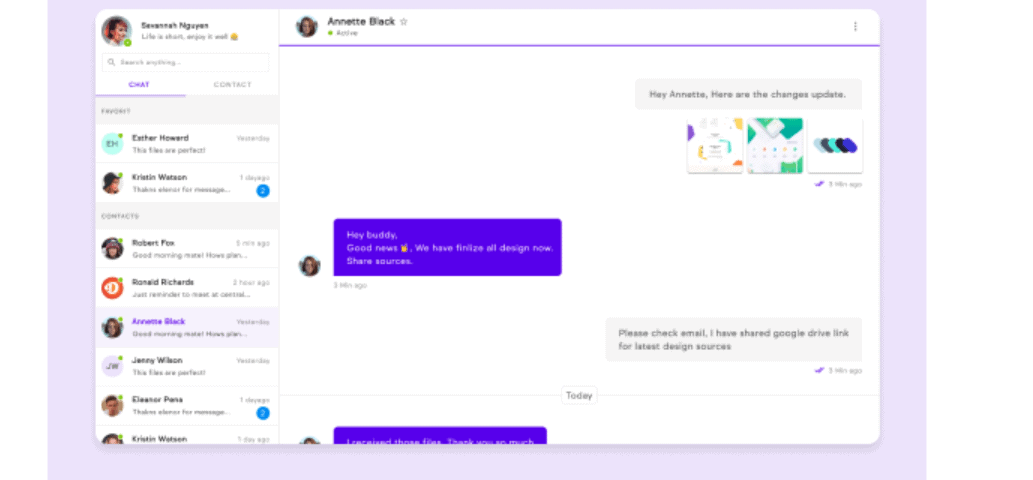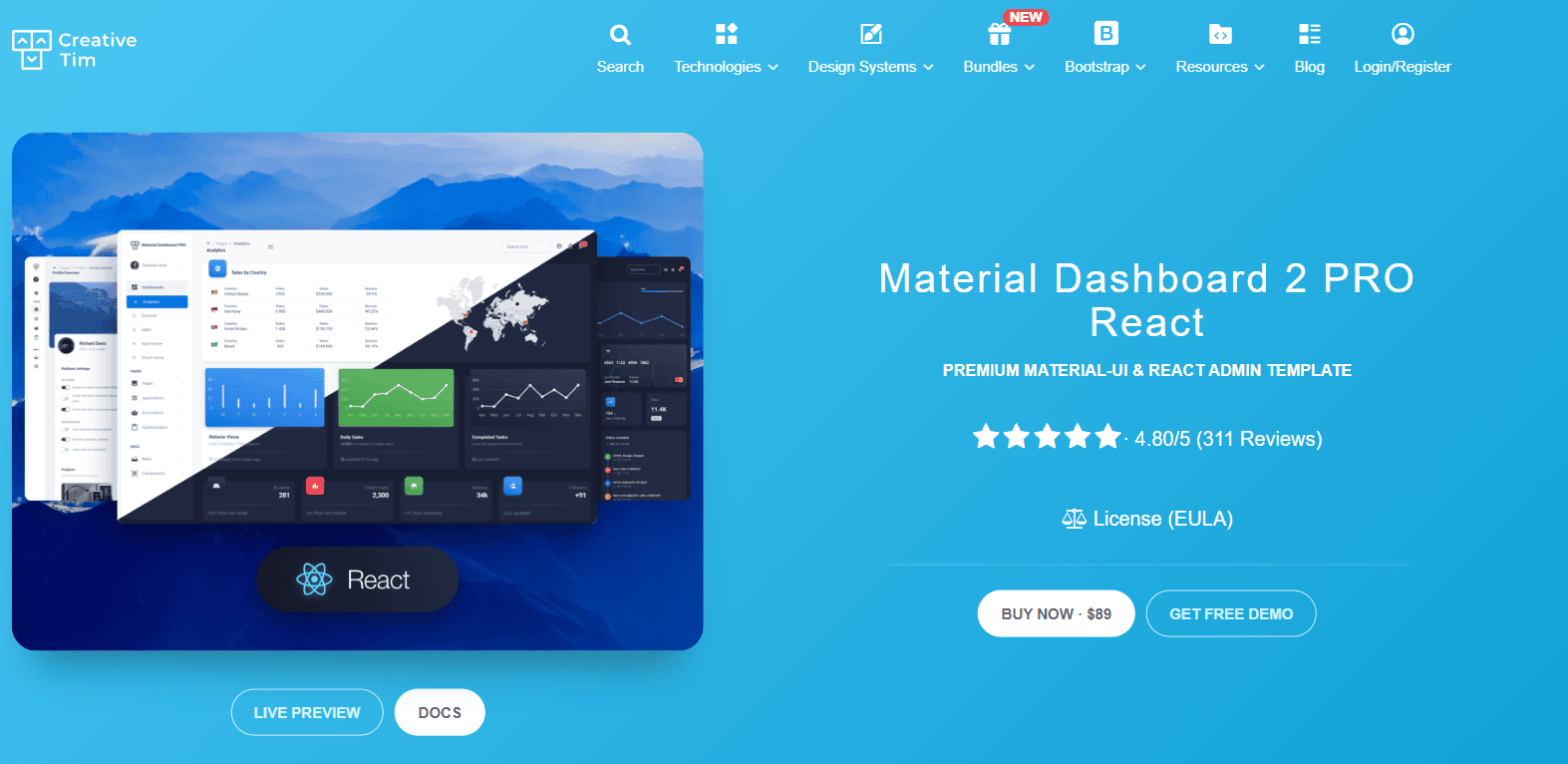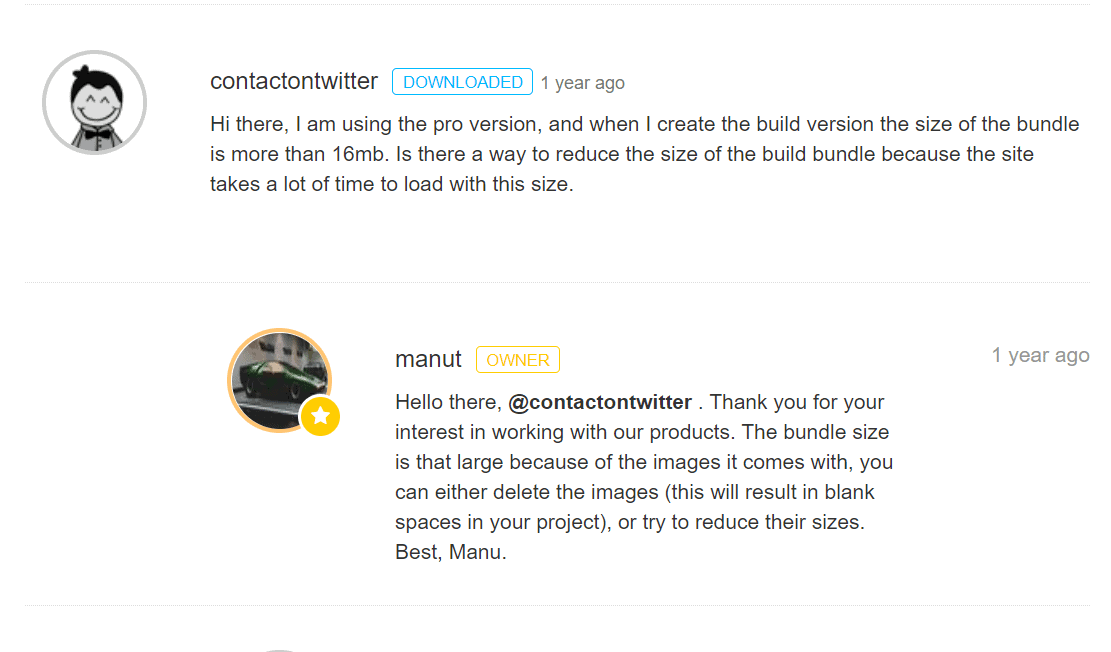In the high-speed realm of web development, it is crucial to establish a robust and effective admin panel to oversee the backend of your applications. React, a widely used JavaScript library, provides numerous admin templates that help simplify the development process, reducing the time & effort required.
These templates offer a variety of pre-made elements, styles, and functionalities to help you concentrate on creating your app without having to start from the beginning. This article will delve into some top React admin templates, showcasing their main features, customization choices, and how they can improve your project’s development.
Whether you are creating a dashboard for a new business, a company portal, or an e-commerce admin panel, these templates offer a solid base for a smooth and polished user experience.
List of Best React Admin Templates
1) Sing App
The Sing App is here to help you with any web application dashboard. You could say that it is modern and stylish and has a set of admin templates which works quite well for a wide range of projects.
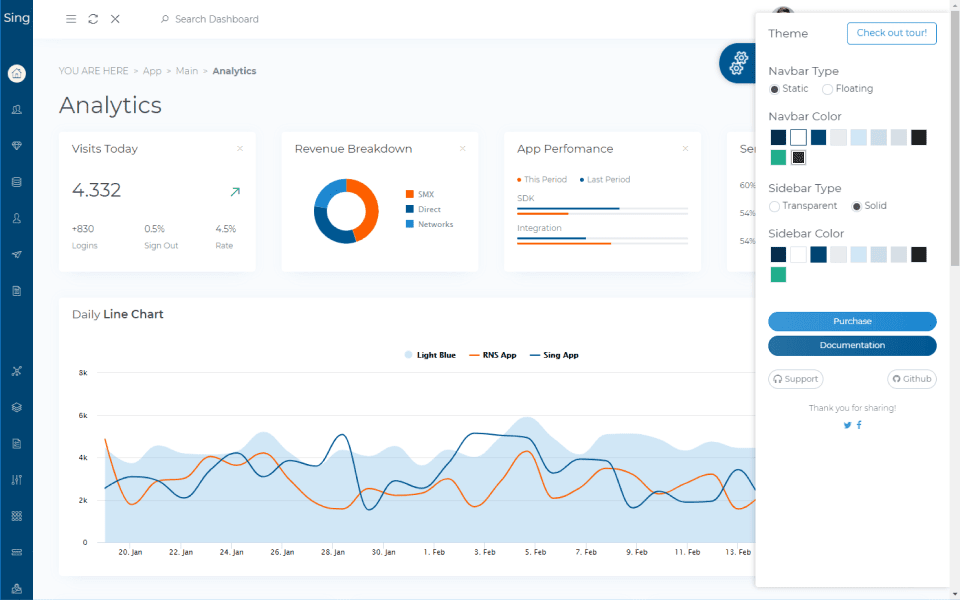
- It is built using the latest version of React. With this, you can cover every page of your project.
- The templates here are very easily customizable.
- You can modify one of the existing options to create a new design.
- You can add around 60 components to your admin pages and can divide them into buttons, charts, alerts, forms, and tablets.
- You get multiple icon sources to select from.
- A list of components shall also have the option to add basic and dynamic tables to your page.
- Examples include galleries, invoices, chat options, and calendars.
- You can very quickly change the color scheme of your pages.
- It would help if you were easily matching your app’s branding with the design of your dashboard and the admin areas.
- Personalization of many aspects of your projects if you choose Sing App.
You will find this app very robust if you want to create admin pages for apps, software, or any other project.
Review:
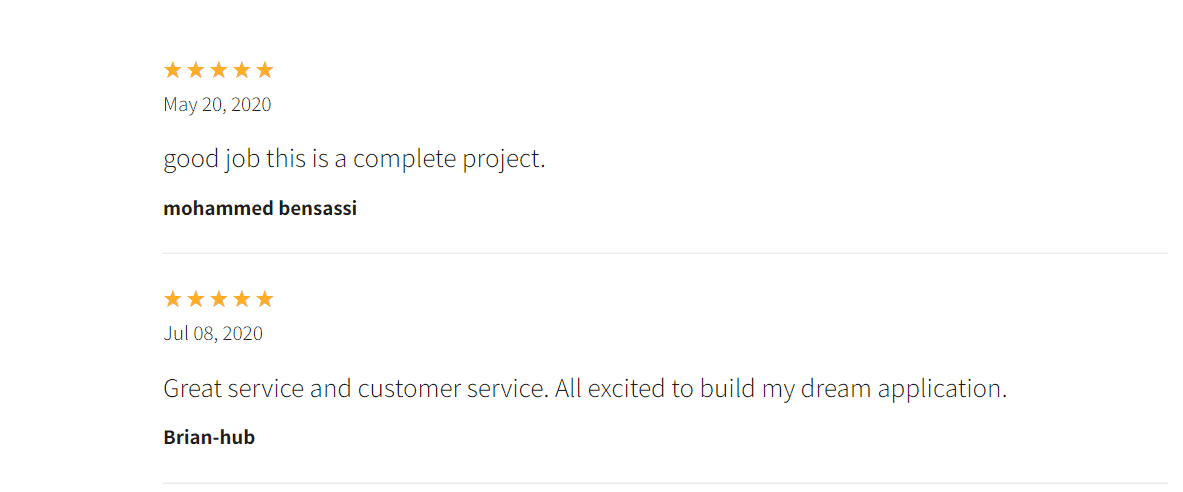
3) Material React Redux Admin
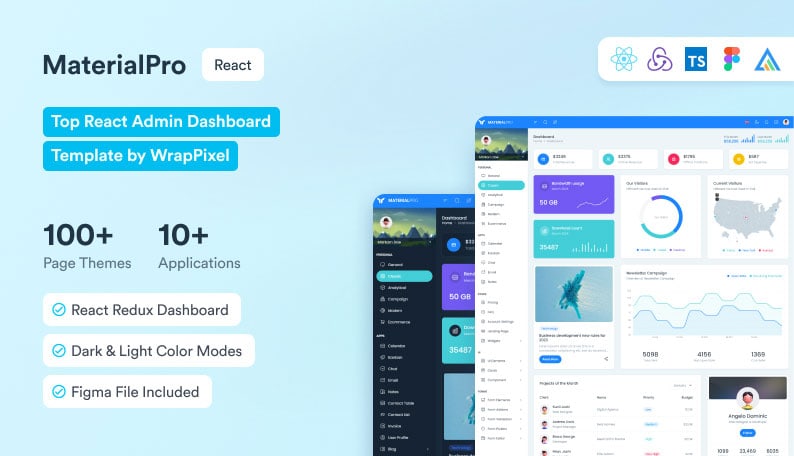
Material React Redux Admin has five main demos that you can choose from.
- You can build out quite a considerable number of the library of templates that you can use for your interface.
- If you want to change your admin pages’ overall look, you can use one of the six pre-built color schemes to change the look quickly.
- You can definitely customize your page.
- If you want your interface to look quite simple, you can style your content and choose among the color schemes that this tool gives out.
- You get an excellent range of table types to work with, like chart styles pre-built forms which you can add to your pages.
- If you want to add something to your page, you have good chances to find it in the admin template package it offers.
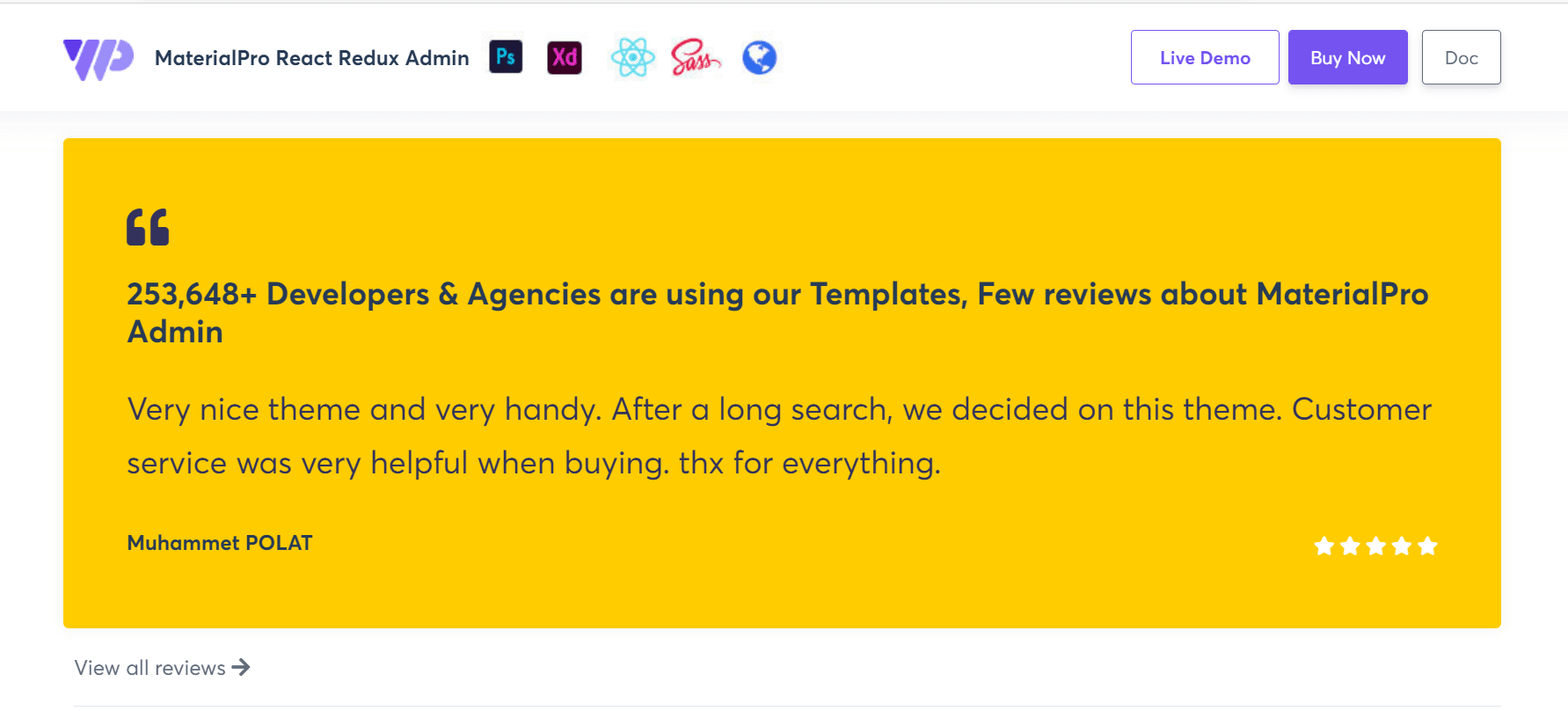
4) Isomorphic
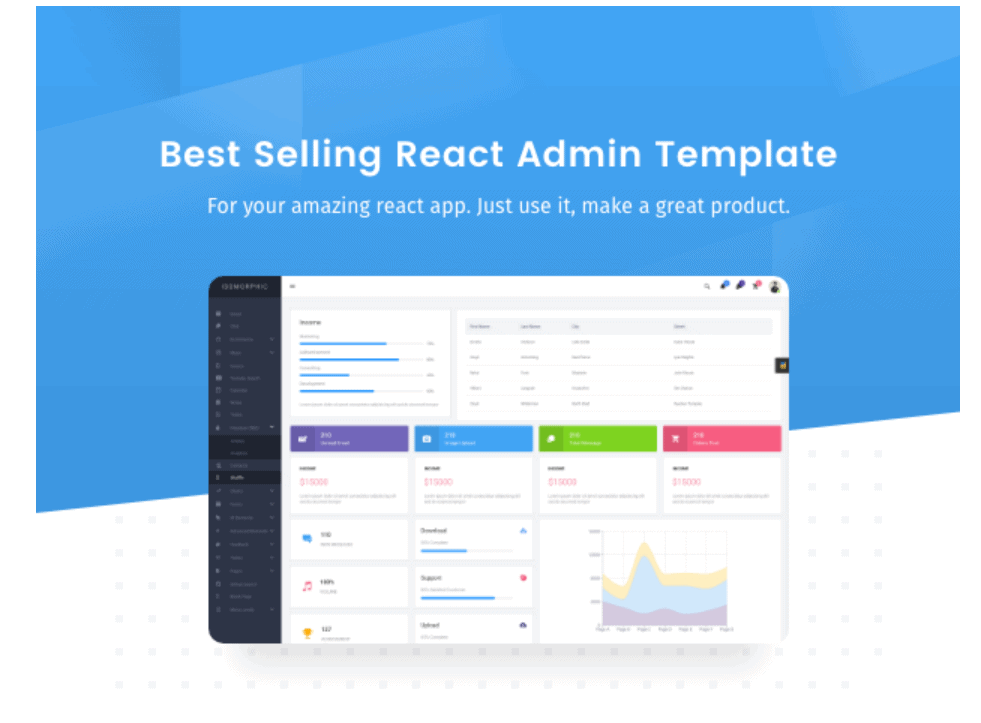
Isomorphic is typically found in two modes, including the one for hotel apps and more service.
- Especially useful if you’re creating a hotel-related interactive portal or some online booking system.
- You can include a search tool that can allow you to define which section your visitors would like to filter your listings in. A slider would probably display the scrolling selection of the featured hotel listings and admin areas. This is for the customer and agent to log in to manage their accounts and content.
- These filterable tabs allow your users to narrow the options available to them.
- It has excellent e-commerce support levels. That helps you make this admin template package a solid choice for the creation of all your internal product ordering systems.
- Totally customizable too.
- It focuses on built-in hotel options with a much more general-purpose demo available.
6) Gogo
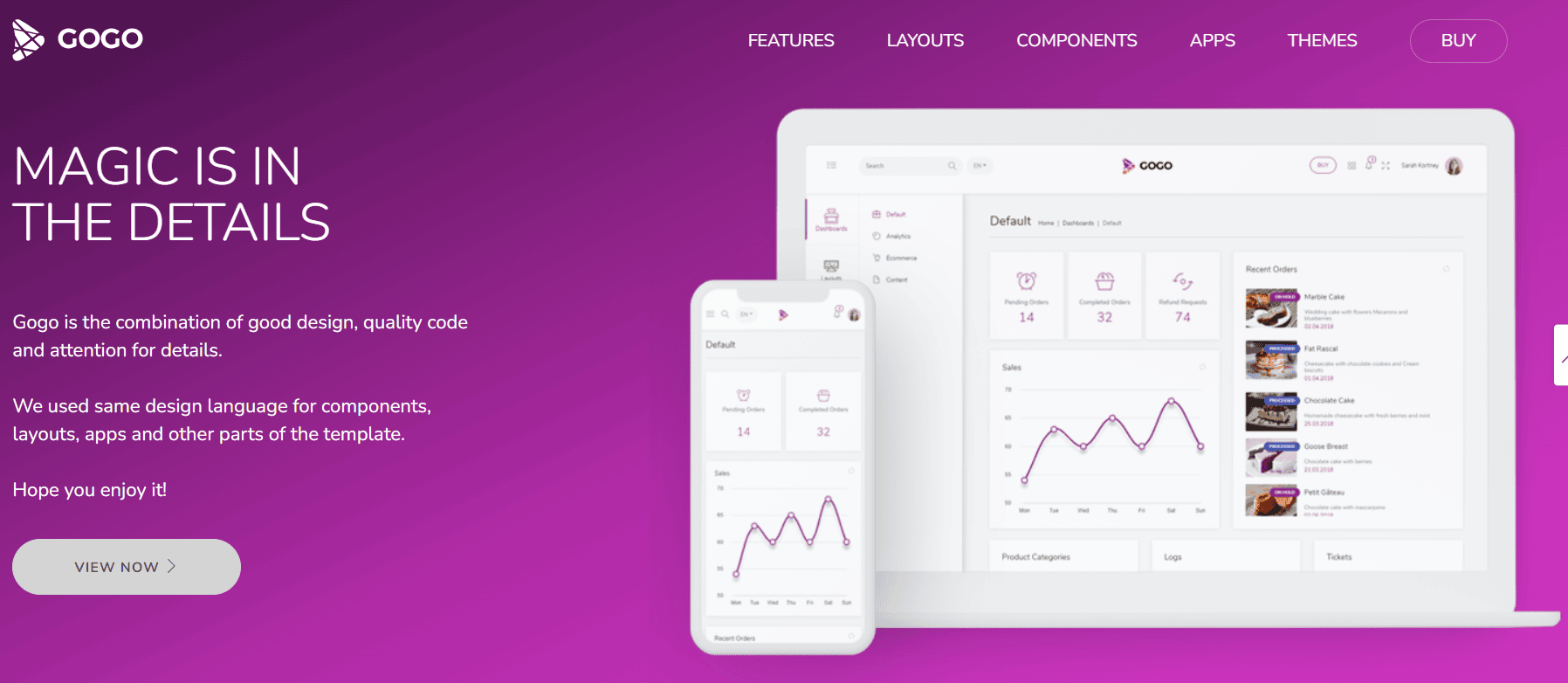
Gogo is the perfect amalgamation of design and quality code.
- Use this template if you’re looking for an off-the-shelf solution and want to customize your unique admin area with a set of templates.
- It has features like ten color schemes and a library of icons. So that users find it easy to personalize without having to invest too much time in doing so.
- You can add many components to your pages, including alerts, buttons, badges, some carousels, and a lot of other stuff. All of the pieces come in various size options and color combinations.
- It has unique design and style concepts for some components. The chart and graph components appear really good, and they can help you integrate nicely with the rest of your page’s content.
All the page templates that you hope to see in a premium React admin template package is very easily available.
You can quickly add your login credentials and registration page information to your software or the app.
This can be done along with the list of products and all their details. Besides, you will see the display of the invoices in your dashboard.
Support for creating those keyboard shortcuts to help enhance the user experience, multi-language handling to appeal to a broader audience.
This means your right-click menus that add depth to the interface are some of the other reasons for you to consider the template Gogo for your project.
If you are looking for a set of templates with a slightly different design, Gogo is worth checking out.
7) EasyDev
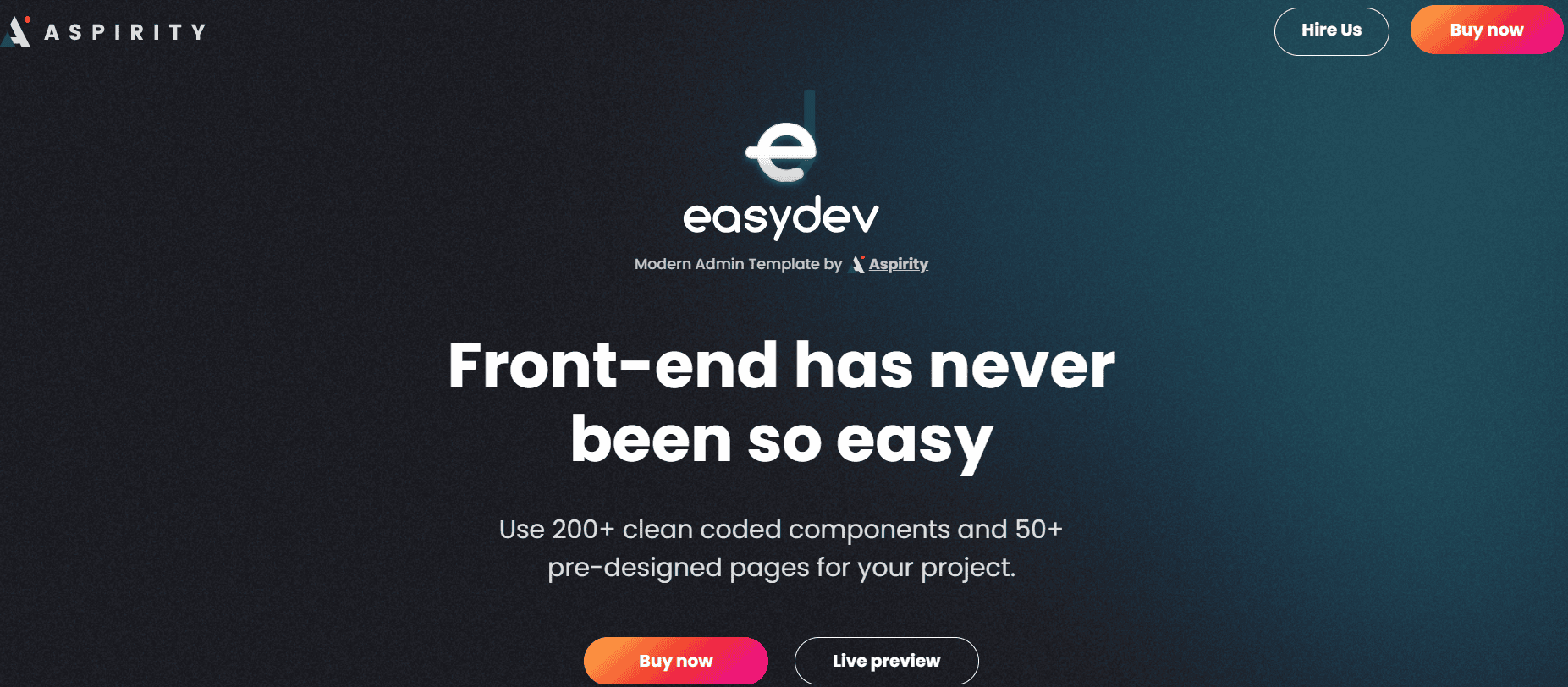
If you want to populate your pages with a range of components, EasyDev is your go-to option.
- There are pre-billed demos that would cover your dashboards for booking systems, mobile apps, e-commerce interfaces, fitness apps, cryptocurrency projects, etc.
- You can say that EasyDev can quickly help you kickstart your project. You can view all of the demos via its website.
- Also, you can preview the demo mode for general purposes. This gives you an excellent overall view of what you exactly want to do with these templates.
- Some common examples would include elements like alerts and buttons, timelines, range sliders, and lastly modals.
- This would also have the option of chat and mail, giving you an easy way to increase the usefulness of your dashboards or your admin area’s functions.
- You can deploy all of these demos in either dark or light mode which is adjustable to your preference.
- If you are looking for a better hands-on approach to your pages, you can directly edit the file.
- EasyDev is the right choice for beginners who would like to know how the admin templates work.
Review:
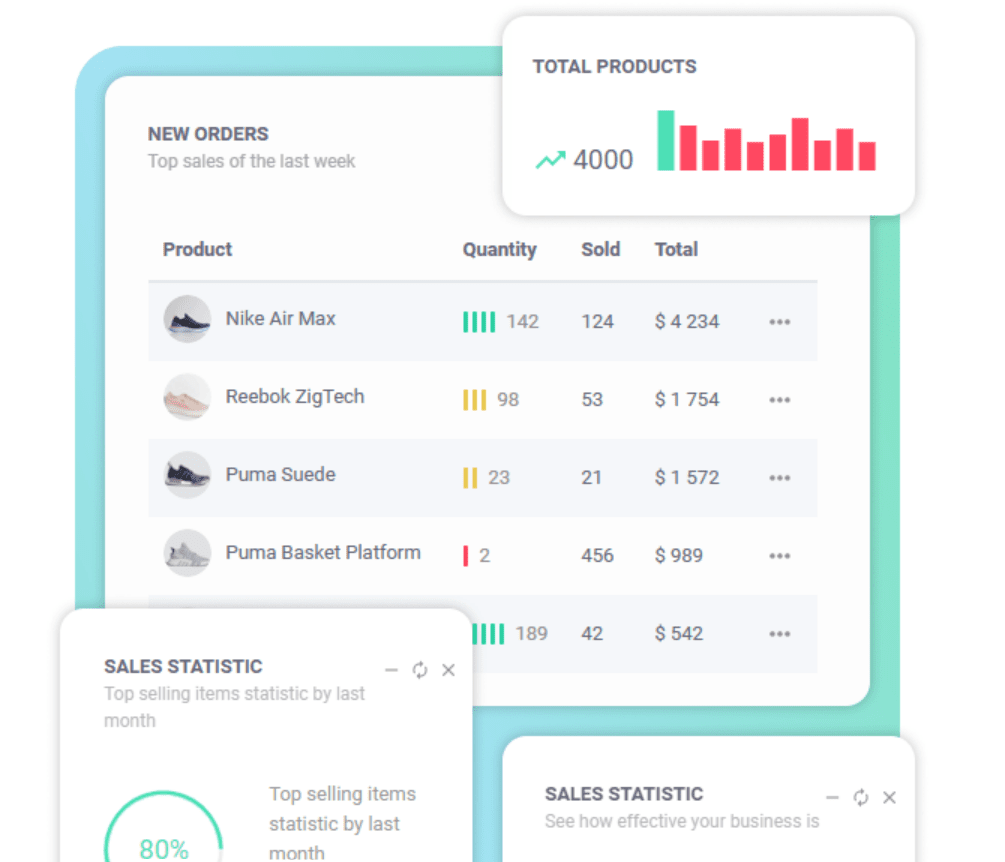
8) Wieldy
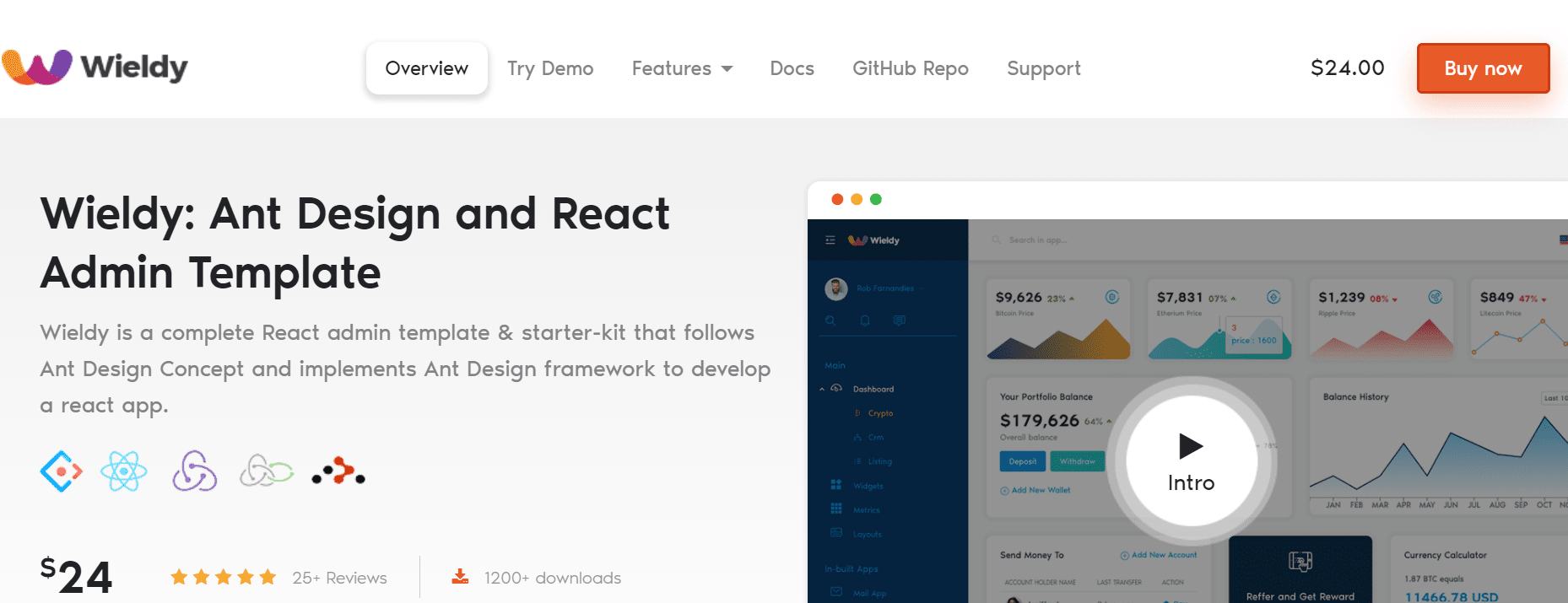
Wieldy would come with nine different dashboards and three layouts for you to launch your new panel or admin area.
- It is a very stylish React admin template with all libraries you would need to create your application.
- It gives you the option to use 120 pages and more for your project. There is also an option to select over widgets and matrices. Thus, making it easy to populate your pages.
- You can apply one of the color schemes that Wieldy offers.
- It can improve your dashboards with the apps that it provides. There are many built-in features with this package that make this template a convenient option. Especially, for building a customer relationship management system.
- Support is now multilingual, making your app more international.
By checking the Wieldy online demo, you can get an idea of how your app or dashboard would look.
9) Dandelion Pro
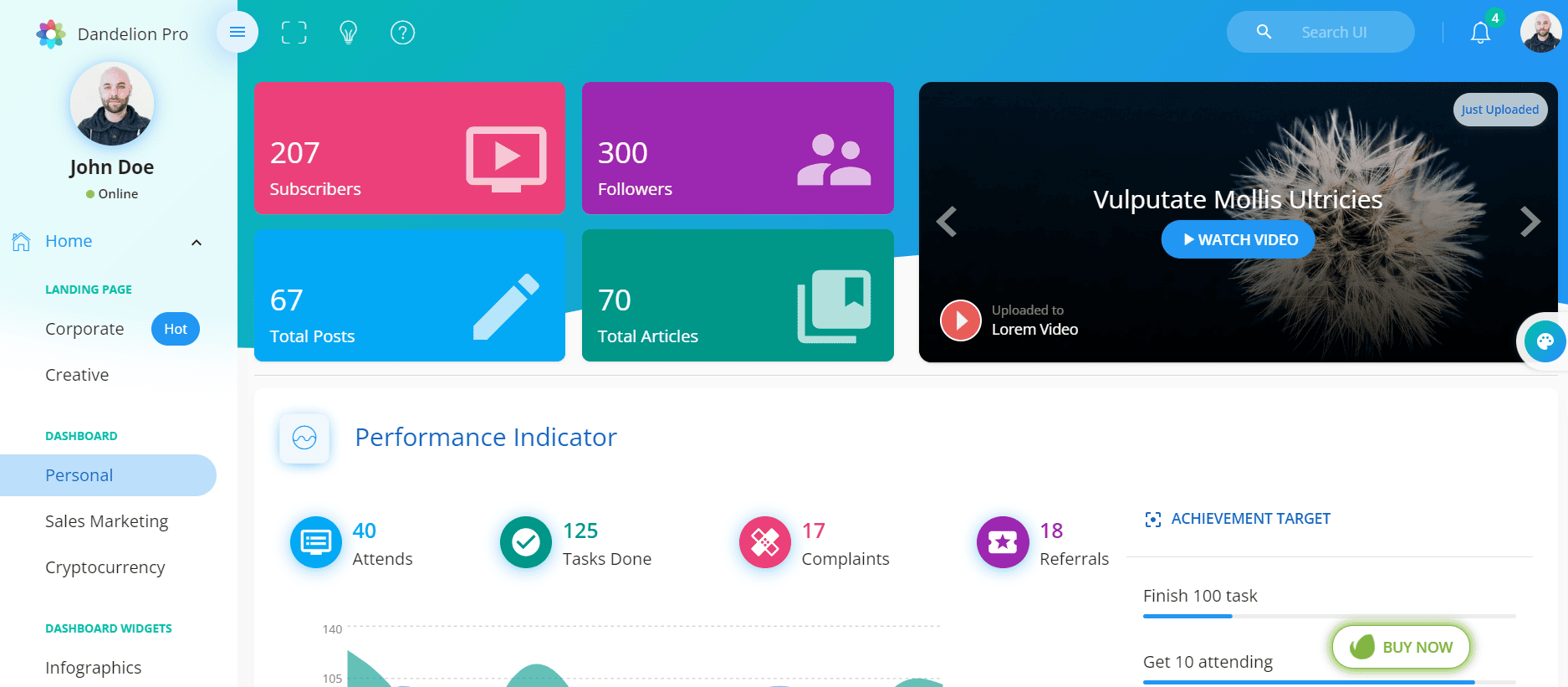
With a very fresh and modern look, the Dandelion Pro template provides us with many useful features.
- According to your project, quickly change between the light and dark modes and combine various color schemes. Get the opportunity to choose among two landing page designs and three different dashboards. This makes mixing and matching very easy.
- It has over 40 React components which are divided into nine sections.
- You are at liberty to include calendar and product information, image galleries, chats, and project demands.
- Insert the ready-to-use sample apps in your package.
- While sending out emails to the users, this template comes with an entire set of templates that you can use to edit the project according to your users.
- Therefore, Dandelion Pro provides you with everything that you need.
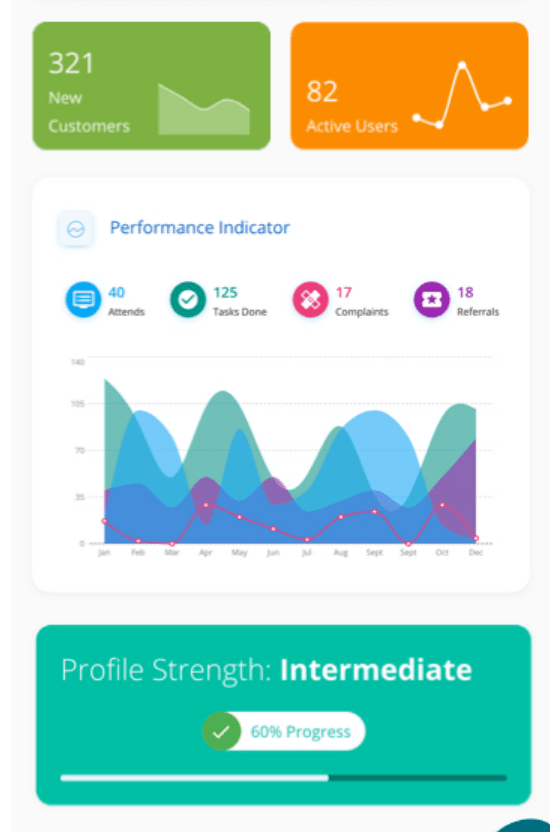
10) Xtreme React Redux Admin
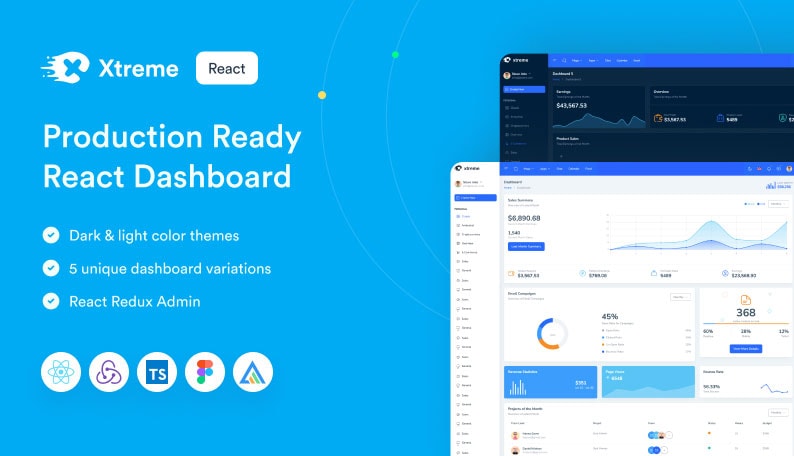
This template is very well documented, flexible, and stylish for your requirement.
- It is perfect for a wide range of projects which you can check out at the live demo of the template.
- The designs come with horizontal and navigational bars, with the option of mini sidebars and wider panels.
- Highly customizable, thus giving you control over your content. The template supports useful documentation that you can view on their website.
- Again, you can switch easily between the light and dark modes. There are six color schemes along with different table functionalities, charts and calendar, chat apps, mailboxes, and adding fonts.
Review:
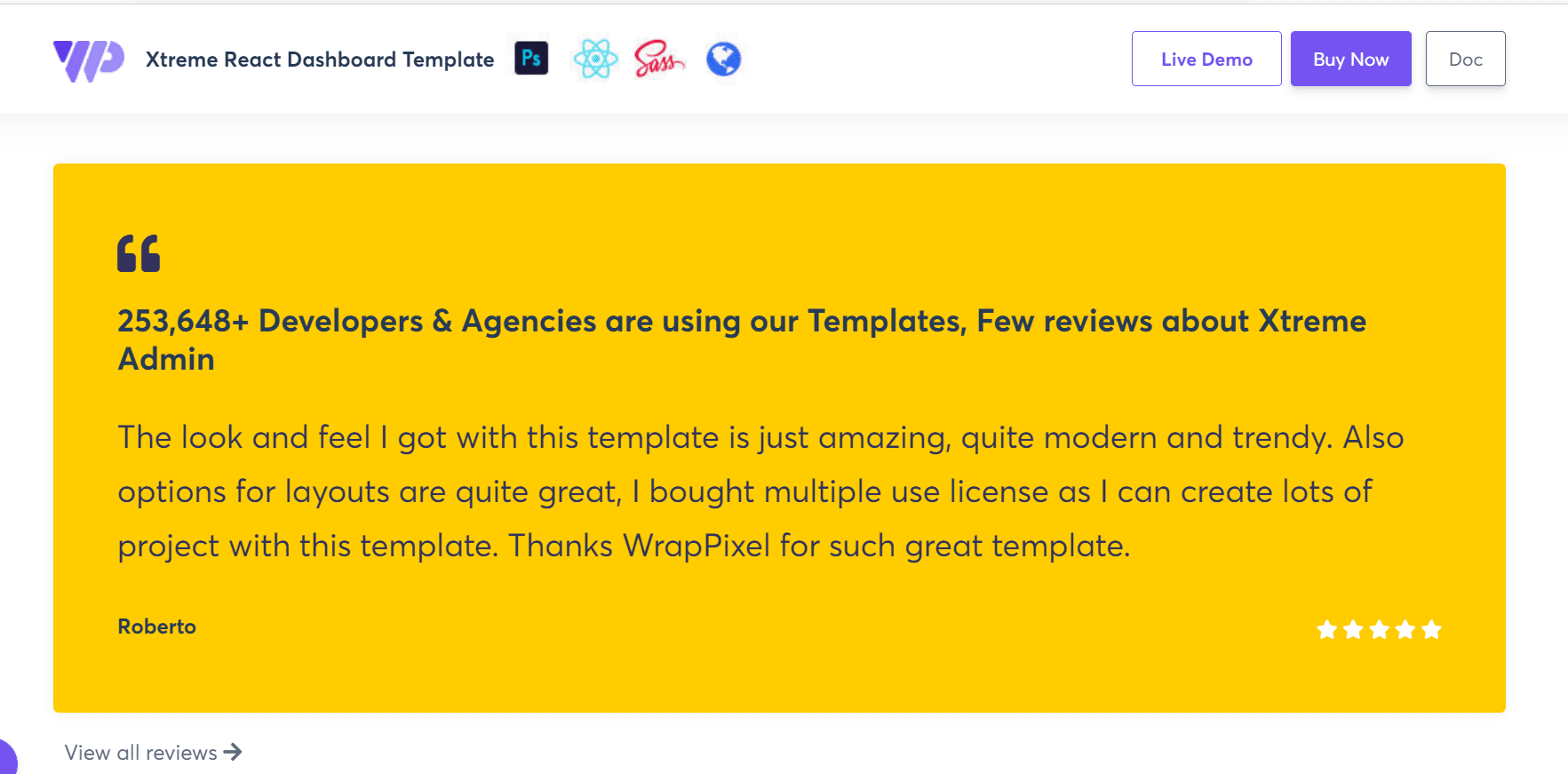
11) Fortress
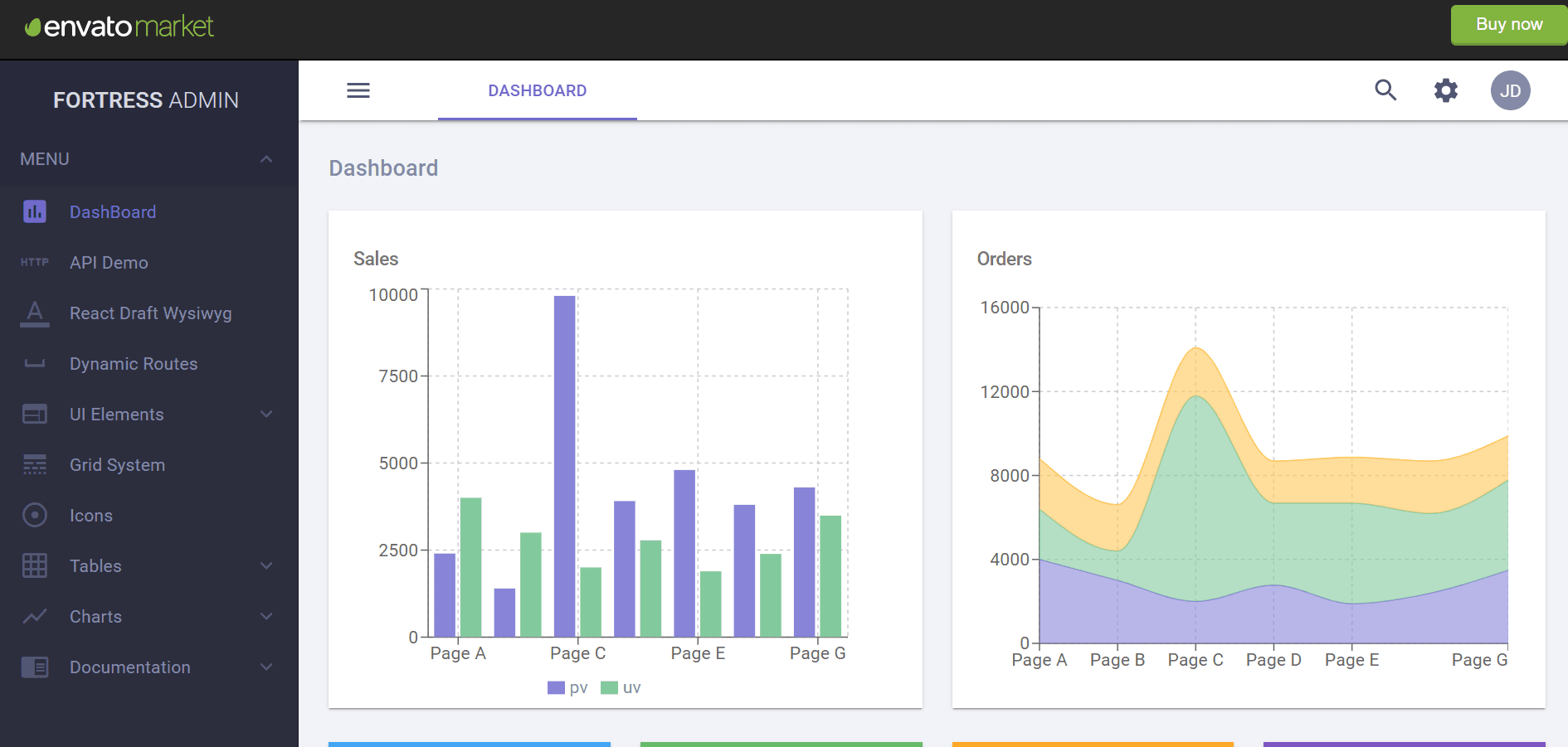
It has been built with various tools and technologies such as Reacts and Redux.
- It is a multipurpose template to set up various types of control panels and dashboards.
- So, if you are looking to cover a range of projects, the fortress is a good option for you.
- You get the option to choose from a few different color themes and subtle palettes. Moreover, a free option for users to choose their mode of display.
- You get access to a wide library of UI elements like buttons, badges, etc.
- You can design your page using other components as well in a grid layout.
- Easy addition of icons to your page. Attractive tables and various kinds of charts with graphs are there to assist you in data display in the right way.
- The latest version gives you access to better templates and UI elements along with better documentation.
12) Apex
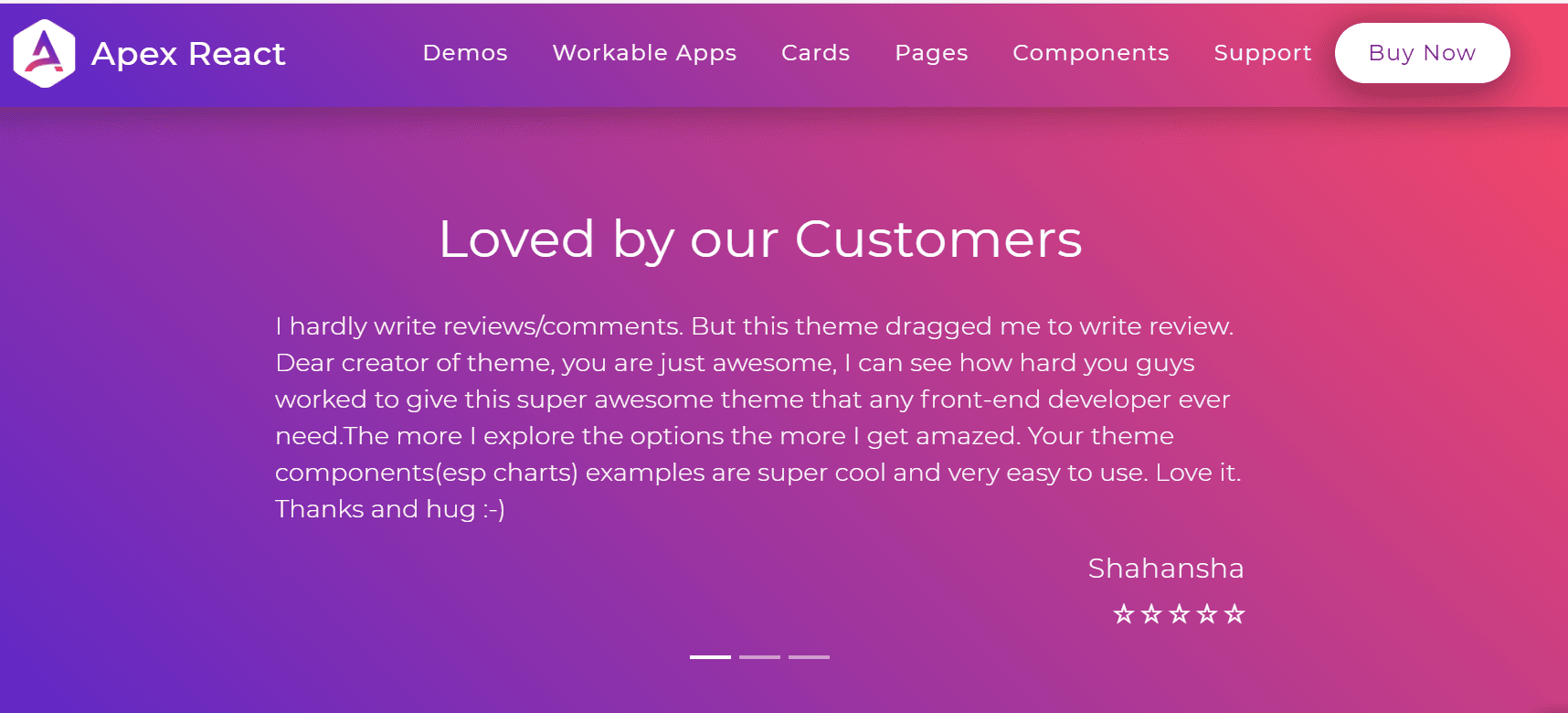
Apex gives you a customizable set of pages for your dashboards and admin area.
This template gives you a package of 8 different options to create a better set of pre-built options that come in handy.
- The design is certainly the most attractive feature of this template. Just a few extra touches can help you give your project a grand look.
- The use of shading effects and radiants makes your data appear attractive.
- Apart from just the good looks, Apex also has powerful and useful elements. The addition of attractive charts and graphs is easy. So is the addition of custom or pre-built forms to your page.
- Use features like the insertion of google maps, tables, and charts into your layouts.
13) Veltrix
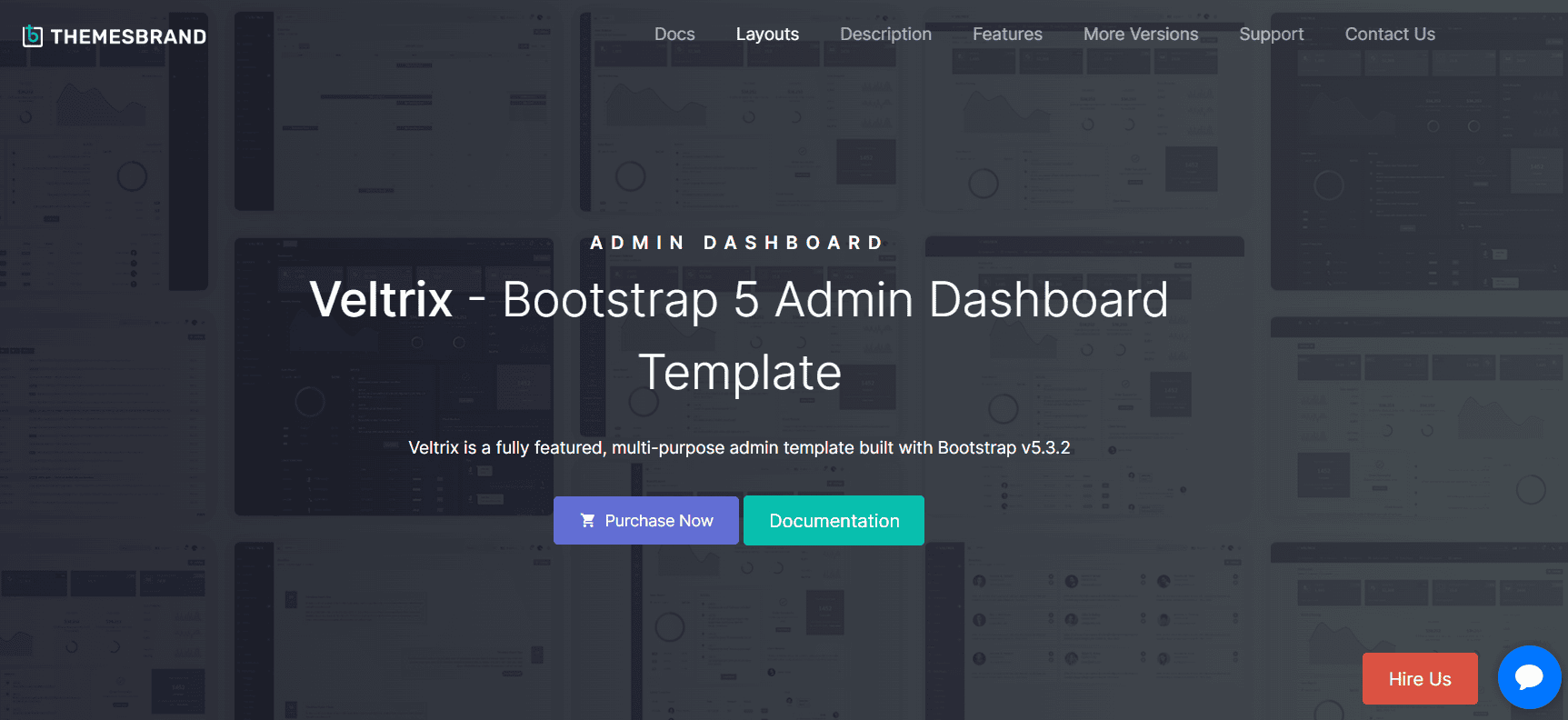
Veltrix is one of the most trending React admin. It has a very modern design.
- Get the option to choose among various pre-built layouts, horizontal and vertical navigation bars: light and dark color variations.
- Right to left (RTL) language support makes this template very appealing to a global audience.
- With a professional appearance, it gives you a premium user experience.
- It has various built-in apps. So you can include services like email, e-commerce functionalities, calendar, etc. It is obvious that its elements are very competitive and are of a very high standard.
- It is built on the Bootstrap framework to make sure that your app looks great. Especially, when you use it on smaller screen devices like smartphones, digital devices like smartwatches.
Review:
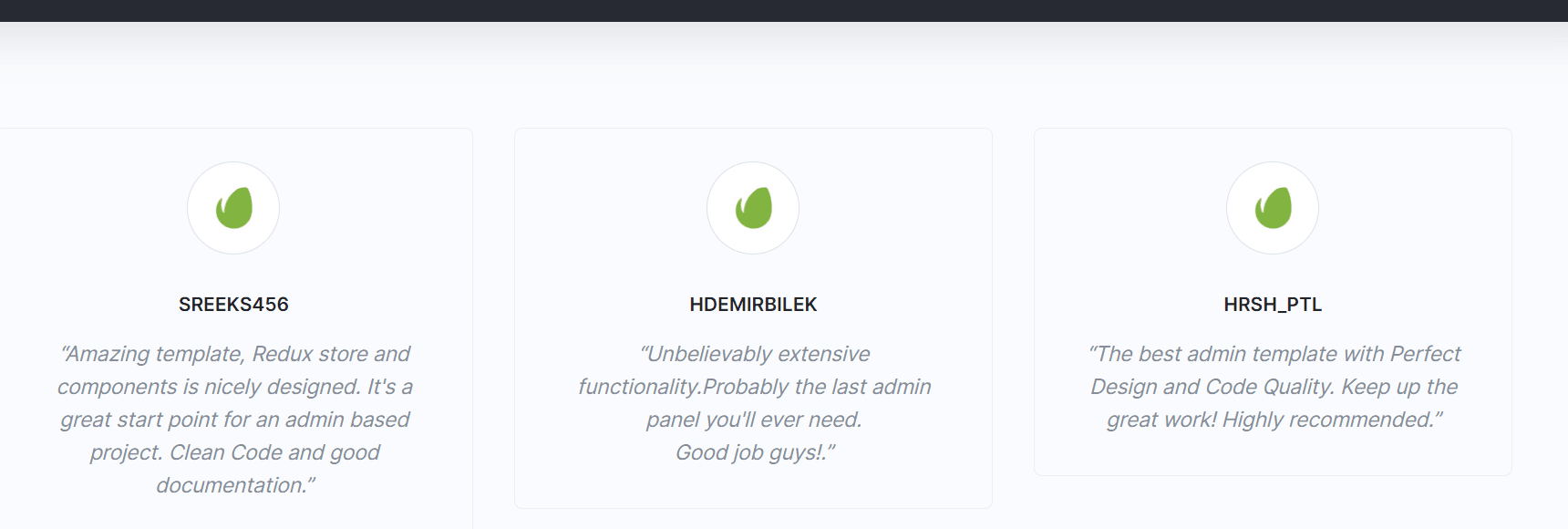
14) Reactify
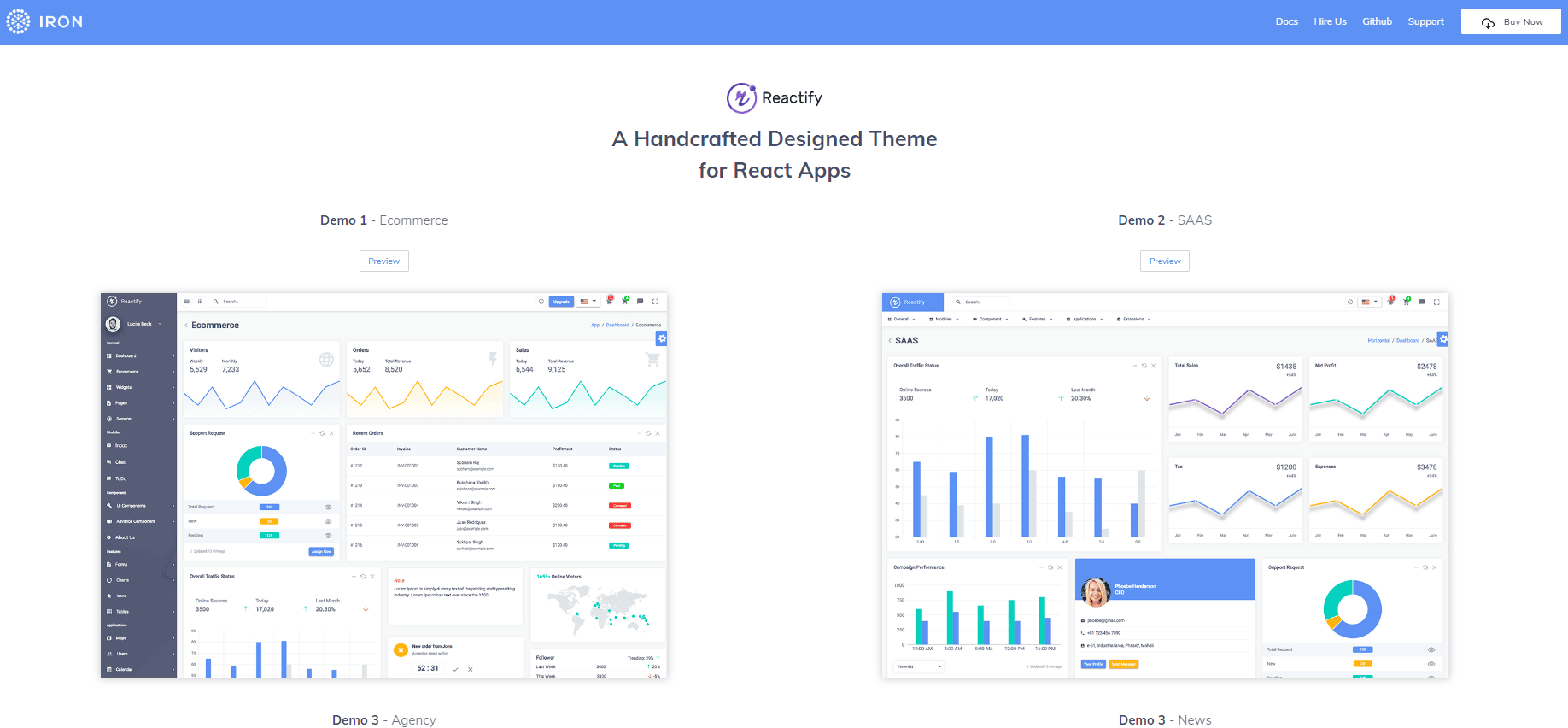
This template will undoubtedly give you an efficient set of technologies. This ensures the delivery of functional admin template packages.
- It focuses on the developers, thereby aiming to make the process of creating a custom dashboard very simple.
- Rectify offers many ready-to-use components, widgets, along with pages for quick deployment. This works well for a consistent look and user experience.
- Reactify does have a focus on creating dashboards for SaaS products.
- It has a wide range of projects. The developers analyze the SaSS products and include the necessary features in its package. This means you get a pre-built SaaS-focused dashboard.
- This you can use as a foundation for your custom interface.
- Reactify focuses on giving you fast loading times. This is to ensure that users don’t get frustrated with slow loading times. Therefore, this feature helps you to make a mobile-friendly admin area or app.
- It gives a set of 65 widgets for increasing speed for your development time. It makes the insertion of different components into your page very simple. Besides that, it makes tabbing user profiles, including shopping carts and currency trackers easier.
- Graph, widgets, and charts are obviously there.
- Common functions like making to-do lists and managing email inboxes and service niches like payroll tools become highly manageable.
- Authorization functionalities like verified social media logins are also included for new users.
- Reactify gives you the option to create reporting features like invoice templates, pricing tables, etc.
Review:
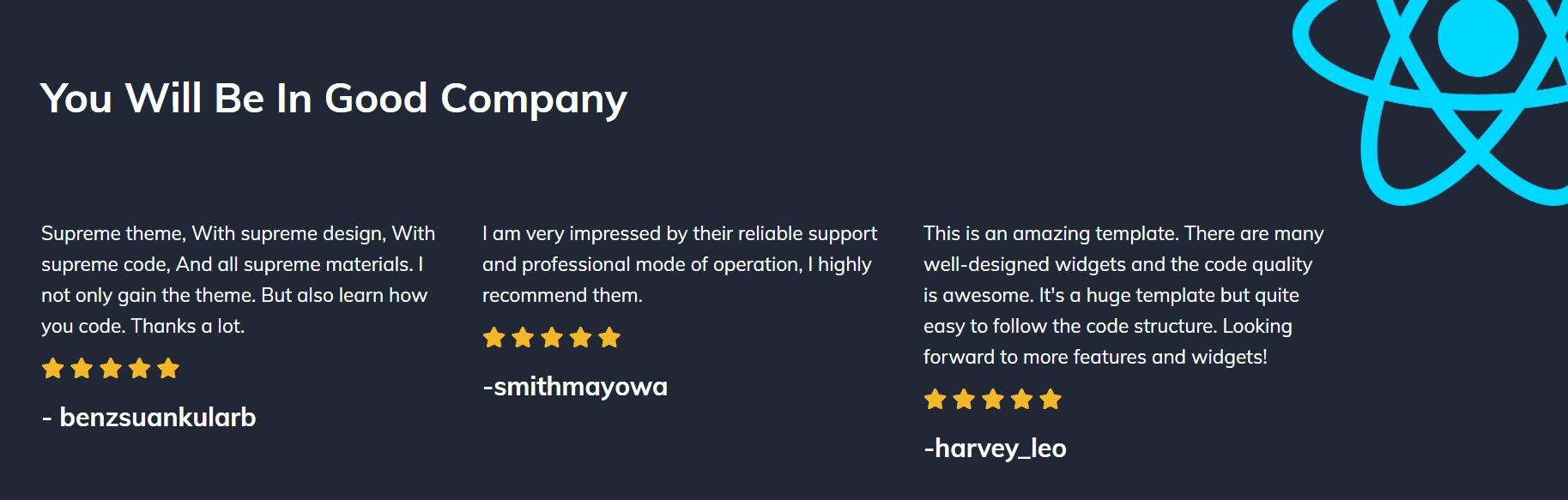
15) Enlite
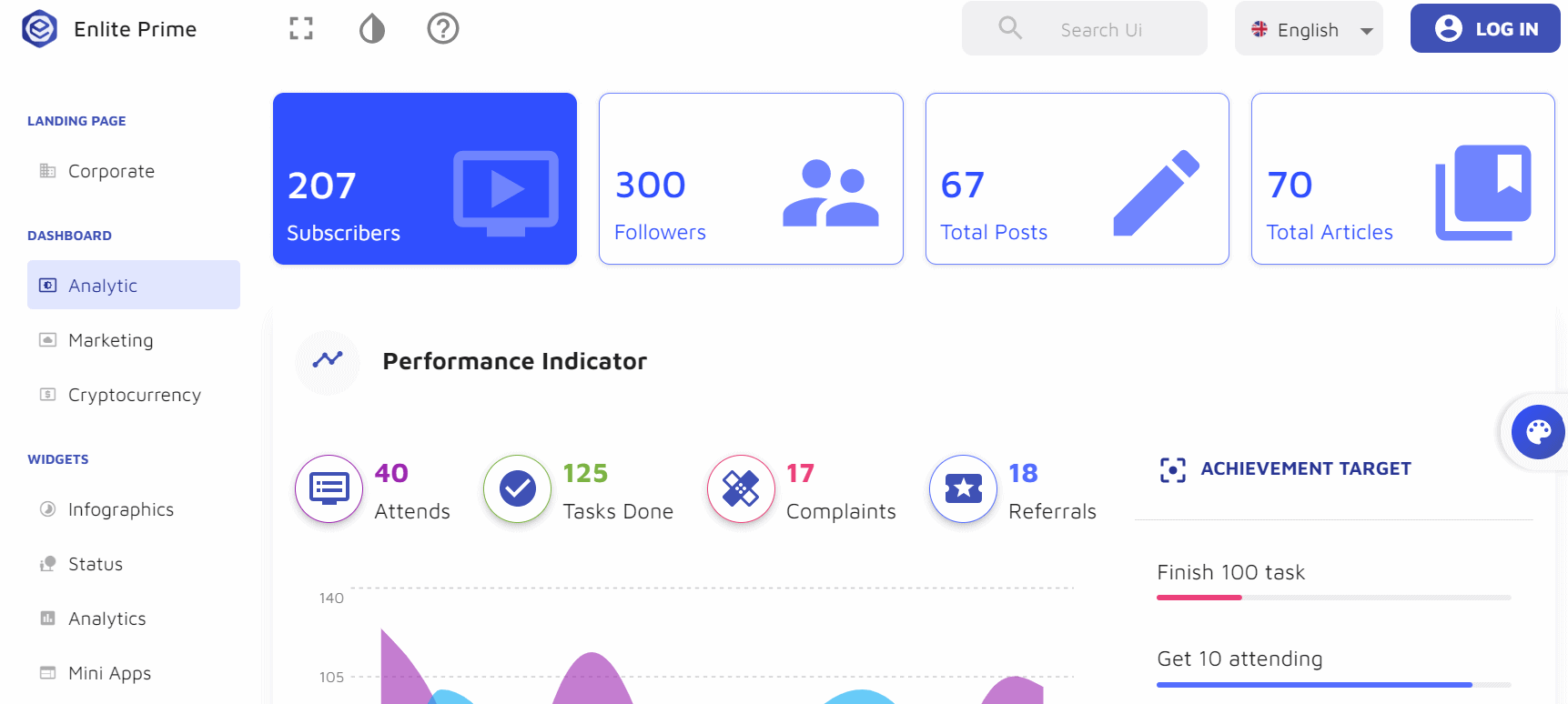
Enlite gives you attractive social elements to create an interactive user experience.
- It is built on a material UI library.
- It gives you individual unique design choices like an attractive color palette, really cool animation effects. These should be enough to make your dashboard appear premium.
- It also gives you excellent core content like authentication functionalities, locks screen page templates, covering the login registration, and many more.
- Many of Enlite’s social templates help you add timelines to your users’ accounts.
- You can also provide content for users who want to share their status updates and photos.
- The user profile templates are designed so that contact sharing, the use of location services, and facilitating connections become very easy.
- The creation of easy-to-read chart formats like pie, scatter, etc. is easily covered by Enlite.
- Lots of reusable content for your page is available—for example- cards and containers, pop-ups, drawers, tabs, and many more.
- The display of a range of information and data with different cards and components becomes very easy.
Quick Links :
- Premium Minimalistic Bootstrap Themes
- Best SEO Agency WordPress Themes For Professional SEO Services
- Best Websites to Download Free Bootstrap Templates
FAQ’s | Best React Admin Templates
😍How do I use react templates?
Integrate Admin Template In ReactJS Step 1: Configure one reactjs app. As per its original documentation, we need to install globally create-react-app globally. ... Step 2: Include all the css and js files. ... Step 3: Make a Header component for the admin template. ... Step 4: Make one sidebar component. ... Step 5: Make one content component.
👀Is react A template engine?
The react-engine , on the same side it happens the use of the same rendering mechanism. However, instead of a template engine semantic, it uses JSX , or if we want, we can also use JavaScript . The JSX is, therefore, broader then template engines. ... Directives are the glue between the HTML and the JavaScript.
✌How do I create a template in react app?
Custom Templates enable you to select a template to create your project from, while still retaining all of the features of Create React App. You'll notice that Custom Templates are always named in the format cra-template , however you only need to provide the to the creation command.
👀Is react material UI free?
Material Dashboard React is a free Material-UI Admin with a fresh, new design inspired by Google's Material Design. We are very excited to introduce our take on the material concepts through an easy to use and beautiful set of components.
🎈What is inline templating in react JS?
For those unfamiliar with React, JSX is an inline markup that looks like HTML and gets transformed to JavaScript. A JSX expression starts with an HTML-like open tag, and ends with the corresponding closing tag. JSX tags support the XML self close syntax so you can optionally leave the closing tag off.
😍Should I use a template engine?
Template engines, like Smarty and Twig, have better performance with compiled files, which is another caching layer for the web application. So with the template caching you can save time in rendering your template to the browser which will boost your website page speed.
Conclusion | Best React Admin Templates 2025
Here are some of the Best React Admin Templates that would help you to enhance your business. Let us know if this helped you.