Are you looking for the best website builders for Mac? If so, you’re in luck. In this article, we’ll go over six of the best website builders for Mac users in 2025.
If you’re a Mac owner, you know that there are some software programs that are just made for Macs. The same goes for website builders. While there are plenty of great website builder options out there that work on both PC and Mac, there are also some that are designed specifically for Macs.
Best Website Builders for Mac
1) Weebly
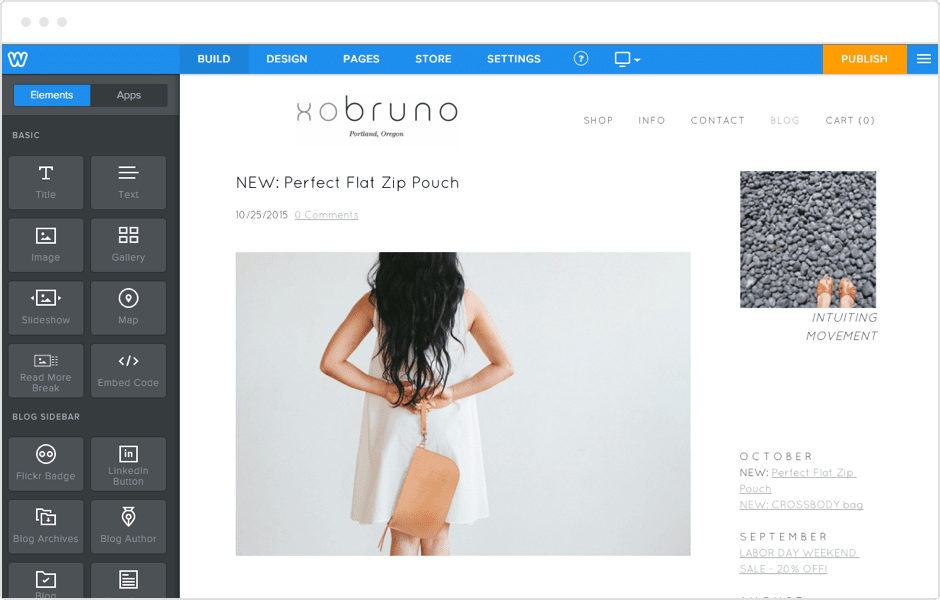
Weebly is a popular website builder that is compatible with both Mac and PC. With Weebly, you can create a website in minutes, even if you have no previous experience. Simply choose a template, add your content, and you’re ready to go! Plus, Weebly offers a number of features that make it easy to create a professional-looking website, including:
- A drag-and-drop editor that makes it easy to add content
- The ability to add images, video, and other media
- A wide selection of templates to choose from
- Support for eCommerce stores.
2) Wix
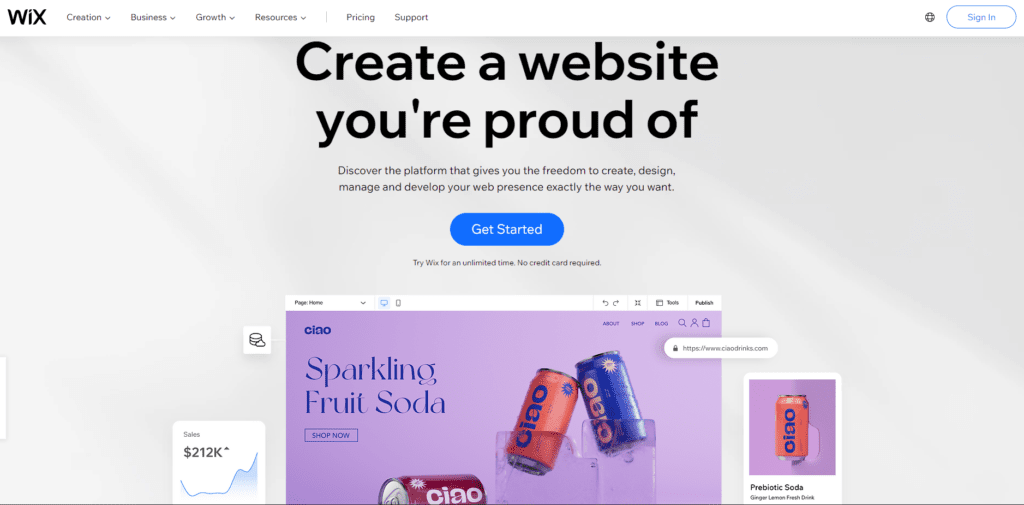
Wix is another popular website builder that is compatible with both Mac and PC. Like Weebly, Wix offers an easy-to use drag-and-drop editor and a wide selection of templates. However, one of the key benefits of Wix is that it offers ADI (Artificial Design Intelligence), which means that you can create a website without having to manually add content.
One downside of Wix is that it can be expensive if you want to add certain features or remove advertisements from your site. But overall, it’s a great option for those who want an easy-to-use website builder with lots of features.
Plus, Wix also offers:
- The ability to create blogs and forums
- The ability to add photos and videos
- A wide selection of templates to choose from.
3) GoDaddy
GoDaddy is one of the most popular domain name registrars in the world. In addition to being a domain name registrar, GoDaddy also offers a website builder that is compatible with both Mac and PC.
With GoDaddy’s website builder, you can create a website in just minutes. Plus, GoDaddy offers:
- An easy-to follow wizard that helps you create your website step by step.
- The ability to add images, video files, and other media.
- Over 100 different templates to choose from.
- Free hosting for your website.
- Free email addresses associated with your domain name.
4) Squarespace
Squarespace is another popular website builder that’s known for its sleek designs and easy-to-use interface. It has a wide range of templates to choose from, so you’re sure to find one that suits your needs. And, like Wix, it also has a native Mac app.
It is a popular website builder that offers a wide range of templates for everything from personal websites to online stores. While it doesn’t have as many features as some of the other website builders on this list, it’s still a great option if you’re looking for an easy-to-use platform that produces beautiful results.
. It’s easy to use, has beautiful templates, and gives you everything you need to create a professional website. Plus, Squarespace offers24/7 customer support, so you can always get help if you run into any problems. Pricing starts at $12/month.
5) Site123
Site123 is one of the simplest website builders on the market – which makes it perfect for those who want an easy-to-use platform without all the bells and whistles offered by some of the other options on this list.. All you need to do is choose a template, add your content, and publish your site – no frills required!
Plus, Site123 offers eCommerce functionality so you can sell products or services directly from your site. However,. Site123 doesn’t offer as many features as some of the other options on this list.
So,. if you’re looking for something with more bells and whistles,. Site123 might not be the best option for you.
Conclusion
When it comes to choosing a website builder, there are many factors to consider. However, if you’re a Mac owner, you’ll want to make sure that you choose a builder that is compatible with your computer. In this blog post, we’ve looked at some of the best website builders for Mac owners so that you can make an informed decision about which one is right for you and your needs.






