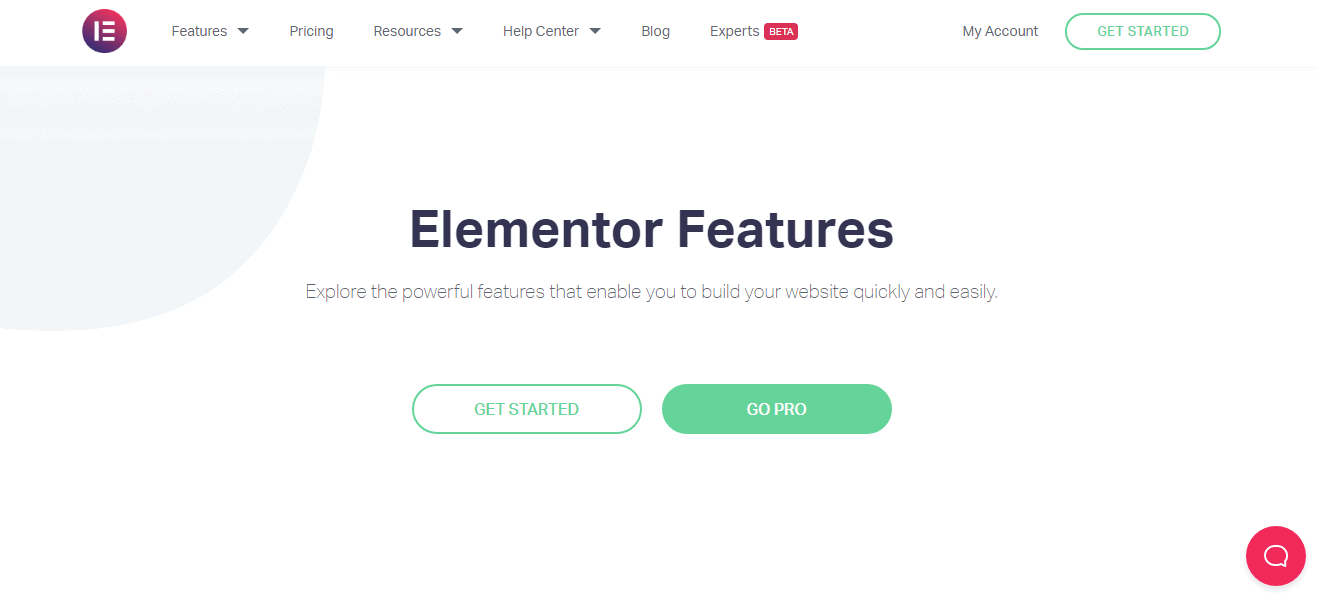Cloudways offers fast, secure, and flexible managed cloud hosting with multiple providers and pay-as-you-go pricing. While it lacks domain registration and email hosting, it’s a great choice for businesses and developers needing scalable and hassle-free hosting.
- Fully managed hosting for a smooth experience.
- 65 data centers worldwide across Europe, the Americas, Asia, and Australia.
- Full control to manage your website like a pro.
- Affordable CDN for better content delivery.
- Requires third-party email hosting.
Price: $14/Mon
Do you sometimes think of using Cloudways to host your WordPress website?
Are you interested in using cloud computing without any technical knowledge of it? Cloudways would offer you a different outlook on harnessing that power.
Read this article to understand how Cloudways could work wonders for your WordPress website.
Uniquely Unique
Here’s how Cloudways offers a holistic and new approach to your website.
- Cloudways has its physical hardware. They rent this to you. What list of WordPress hosts do we use for someone else’s hardware, like a specific cloud hosting provider?
- Cloudways lets you choose precisely what cloud hosting environment you want to use. Choose from among :
Digital Ocean, Linode, Google Cloud Platform, Vultr, Amazon Web Services (AWS).
- You get to have control over your provider’s resources, and you can also scale up or scale down as you wish to.
- It configures almost everything for you at a server level and provides a user-friendly interface that lets you manage and interact with the raw cloud hosting space.
- Unless you’re a developer, the process of hosting WordPress yourself is pretty much complicated to do. The thing about Cloudways is that it’s straightforward and can be done by almost anyone.
- Without any technical knowledge, you can have the flexibility of cloud hosting.
- You can use many helpful tools like easy staging areas, easy SSL certificates, a dedicated firewall and security rules, automatic backups, and built-in caching.
Let’s read the Cloudways Review further and know if you should get it.
What is Cloudways?
Businesses can improve their online presence quickly by utilizing Cloudways, a managed cloud hosting service that simplifies website hosting and management.
It collaborates with major cloud providers like DigitalOcean, AWS, Google Cloud, Vultr, and Linode, allowing users to choose their preferred hosting environment.
With Cloudways, you don’t require technical skills to establish or oversee a server. It manages server configuration, security, and performance for you.
This enables you to concentrate on your website or business operations. Cloudways provides fast loading times, dependable performance, and straightforward scaling. It’s an excellent option for small businesses, e-commerce sites, agencies, and developers.
Cloudways utilizes a pay-as-you-go pricing structure, meaning you only pay for your actual usage. Additionally, it features automated backups, strong security measures, and round-the-clock support to guarantee a smooth and trouble-free hosting experience.
For those seeking powerful, adaptable, and easy-to-use cloud hosting without the hassle of server management, Cloudways is an outstanding option.
Cloudways Pricing:
Cloudways offers flexible, pay-as-you-go pricing plans across multiple cloud providers, allowing you to choose the best fit for your needs. Here’s a breakdown of their offerings:
1. DigitalOcean Standard Plans:
- 1 GB RAM: $11/month
- 2 GB RAM: $22/month
- 4 GB RAM: $42/month
- 8 GB RAM: $80/month
2. DigitalOcean Premium Plans:
- 1 GB RAM: $14/month
- 2 GB RAM: $28/month
- 4 GB RAM: $54/month
- 8 GB RAM: $105/month
3. Linode Plans:
- 1 GB RAM: $12/month
- 2 GB RAM: $24/month
- 4 GB RAM: $50/month
- 8 GB RAM: $90/month
4. Vultr Standard Plans:
- 1 GB RAM: $11/month
- 2 GB RAM: $23/month
- 4 GB RAM: $44/month
- 8 GB RAM: $84/month
5. Vultr High Frequency Plans:
- 1 GB RAM: $13/month
- 2 GB RAM: $26/month
- 4 GB RAM: $50/month
- 8 GB RAM: $100/month
6. Amazon Web Services (AWS):
- 2 GB RAM: $36.51/month
- 4 GB RAM: $86.77/month
- 8 GB RAM: $179.66/month
7. Google Cloud Platform (GCP):
- 1.7 GB RAM: $33.30/month
- 3.75 GB RAM: $73.62/month
- 7.5 GB RAM: $138.52/month
All plans include features such as 24/7/365 support, free SSL certificates, free migration, unlimited application installations, dedicated firewalls, real-time monitoring, automated backups, staging environments, advanced caching, auto-healing, regular security patching, HTTP/2 enabled servers, SSH and SFTP access, and team management.
Please note that offsite backup storage is charged at $0.033 per GB per server. Prices may vary based on server specifications and selected data centers.
How do you launch a server and install WordPress?
Before we understand how cloud hosting for WordPress works, let’s understand two simple terms first.
Server: A particular allotted space on a cloud hosting provider. The loading time gets more comfortable if you don’t get a lot of traffic.
Application: A WordPress site is called an application.
As long as your server has the power to run, you can run many applications.
You can install WordPress from :
- Naked WordPress
- WordPress with WooCommerce
- WordPress multisite.
- You’ll have to choose your cloud hosting provider, the server’s size, and its specific location.
- Pay the price for a specific configuration. It’s a unique thing again.
- Cloudways would automatically install WordPress a short while after clicking Launch Now.
Easy, no?
Managing Your Site With Cloudways
Go to the Applications area in Cloudways to manage your WordPress site.
You will see a list of all your sites here.
You have the liberty to use or add another WordPress site by using the (+Add Application) button.
Staging Sites
Staging Sites mean an exact copy of your site in a safe sandbox you could use for testing purposes.
You can conveniently use this without affecting your live website.
Cloudways makes it very easy to spin up some new staging Sites from an orange floating action button on the app dashboard.
You get to deploy the staging site to any server.
After this, you can freely interact with the staging site as if it were an alive one. But then, the application now becomes marked as ‘staging’.
If you’re satisfied with how your staging site works, you can always move your data from staging to live.
The options here are :
- You can freely choose if you want to have the files moved.
- If you want the database moved.
- Or both the files or database moved.
Backing up your site as part of the process can also be done.
For long-term projects, pushing data from life to staging helps a lot. It gives you ample flexibility and ease.
Managing Your Server With Cloudways
Cloudways also gives you the option to manage your servers.
- With each configuration, there can be as many servers as you want. An example could be one server at DigitalOcean and the other is a Google Cloud platform.
- There are options for non-technical peeps as well!
- Vertical Scaling lets you modify the size of your server. You can do this by adding or removing the computing power or changing the store limits.
- Scaling down might require the cloning feature, but scaling up is very easy.
- This allows you to change the resources of your servers instantly. This is not something that most managed hosts can do.
- The Backups tabs let you configure the backups’ work – create new backups and how long to retain these backups.
- With the SMTP tab, you can configure an SMTP server to use for your server. If you want to send transactional emails from your WordPress site, you will have to set this tab up.
Pros & Cons
Pros
- Fully managed hosting for a smooth experience.
- Advanced caching and PHP 7 servers for fast performance.
- 65 data centers worldwide across Europe, the Americas, Asia, and Australia.
- Strong security with dedicated firewalls and free SSL.
- Full control to manage your website like a pro.
- Free and hassle-free site migration.
- Affordable CDN for better content delivery.
Cons
- No domain registration – You must buy domains separately.
- No built-in email service – Requires third-party email hosting.
Team Management
You can also give your other users access to Cloudways. The Team feature helps you do so. Whether it’s a team of freelancers with access to a specific server or site, you can always do it with the help of this feature.
Performance Tests
You must be wondering about the performance tests mentioned in this Cloudways review.
Your site’s performance depends on the resources and the provider that you choose if you provide your site with enough resources for its traffic.
Your site will automatically load faster on the cloud hosting providers. No matter what hardware you are using, your site will not be slowed down by any DigitalOcean, Google Cloud platform, AWS, etc.
Moreover, in cloud ways, you have the option to choose from a ton of resources to optimize your WordPress.
There is also this Breeze plugin that is readily available at WordPress.org for free. The breeze would help you implement and optimize your performance tips, such as minification and CDN integration.
Data Centers of Cloudways:
Cloudways teams up with premier cloud providers like DigitalOcean, Vultr, Linode, and Amazon Web Services (AWS) to deliver an extensive network of global data centers.
This broad reach empowers users to host websites and applications in proximity to their target audience, significantly improving performance and reducing latency. Discover the impressive array of data center locations offered by each provider:
1. DigitalOcean Data Centers
- North America: New York, Toronto, San Francisco
- Europe: London, Amsterdam, Frankfurt
- Asia-Pacific: Bangalore, Singapore, Sydney
2. Vultr Data Centers
- North America: Miami, New York, Atlanta, Chicago, Los Angeles, Silicon Valley, Seattle, Toronto, Mexico City
- Europe: London, Frankfurt, Warsaw, Tel Aviv, Paris, Madrid, Manchester
- Asia-Pacific: Bangalore, Delhi, Tokyo, Seoul, Singapore, Sydney, Melbourne, Osaka
- South America: Santiago
3. Linode Data Centers
- North America: Miami, Chicago, Dallas, Los Angeles, Fremont, Atlanta, Toronto, San Francisco
- Europe: London, Frankfurt, Netherlands, Paris, Madrid
- Asia-Pacific: Singapore, Tokyo, Sydney, Osaka, Jakarta
- South America: São Paulo
- Middle East & India: Chennai, Mumbai
4. Amazon Web Services (AWS) Data Centers
- North America: N. Virginia, California, Ohio, Oregon, Montreal
- Europe: Ireland, Frankfurt, Milan, Paris, London, Stockholm, Spain, Zurich
- Asia-Pacific: Hong Kong, Hyderabad, Jakarta, Singapore, Sydney, Mumbai, Melbourne, Osaka, Tokyo, Seoul
- South America: São Paulo
- Middle East & Africa: Bahrain, Dubai, Cape Town, Tel Aviv
With such an extensive selection of data centers, Cloudways ensures businesses can deliver high-performance hosting to global and regional audiences alike. Whether you’re managing a small website or a large-scale application, these data centers provide optimal speed, reliability, and scalability.
Customer Review On Cloudways :
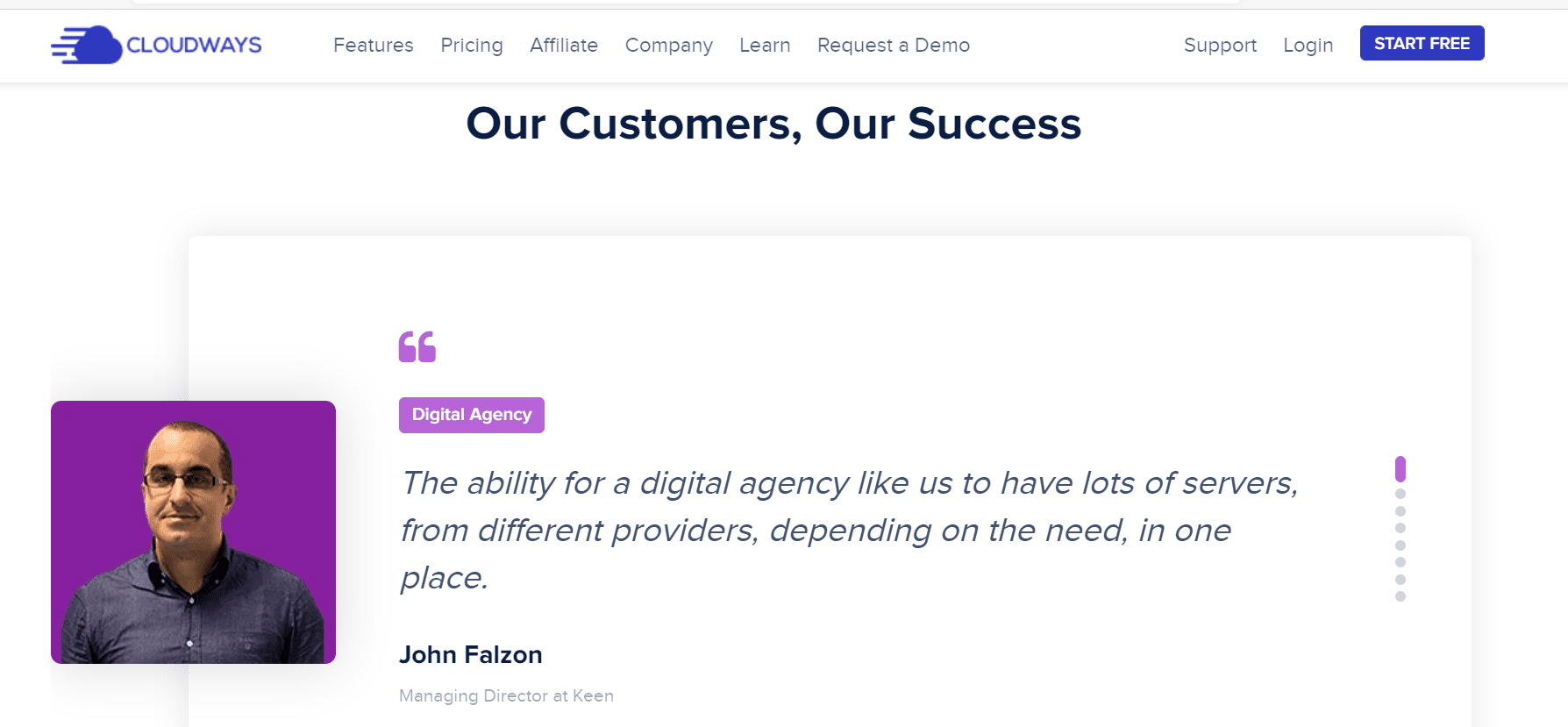
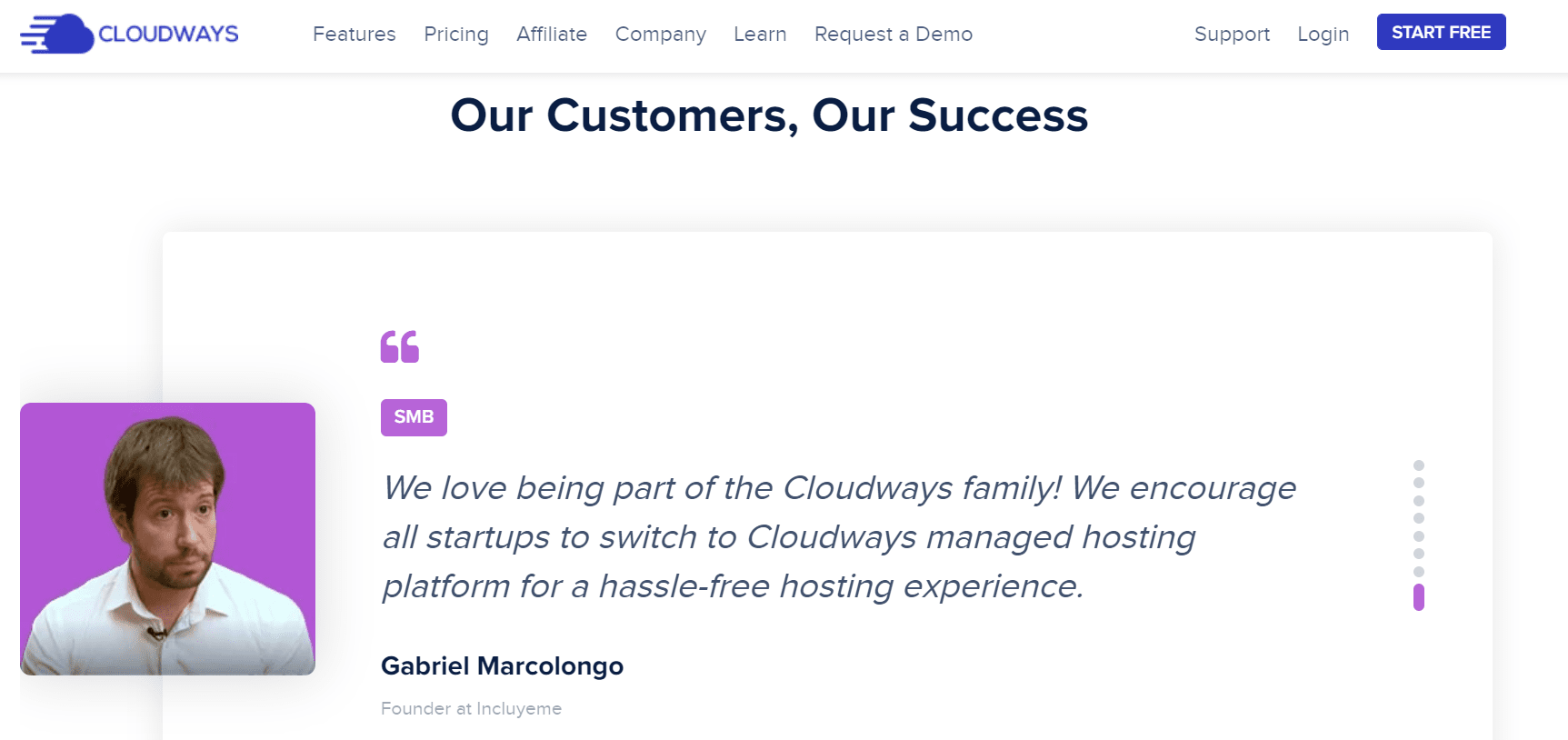
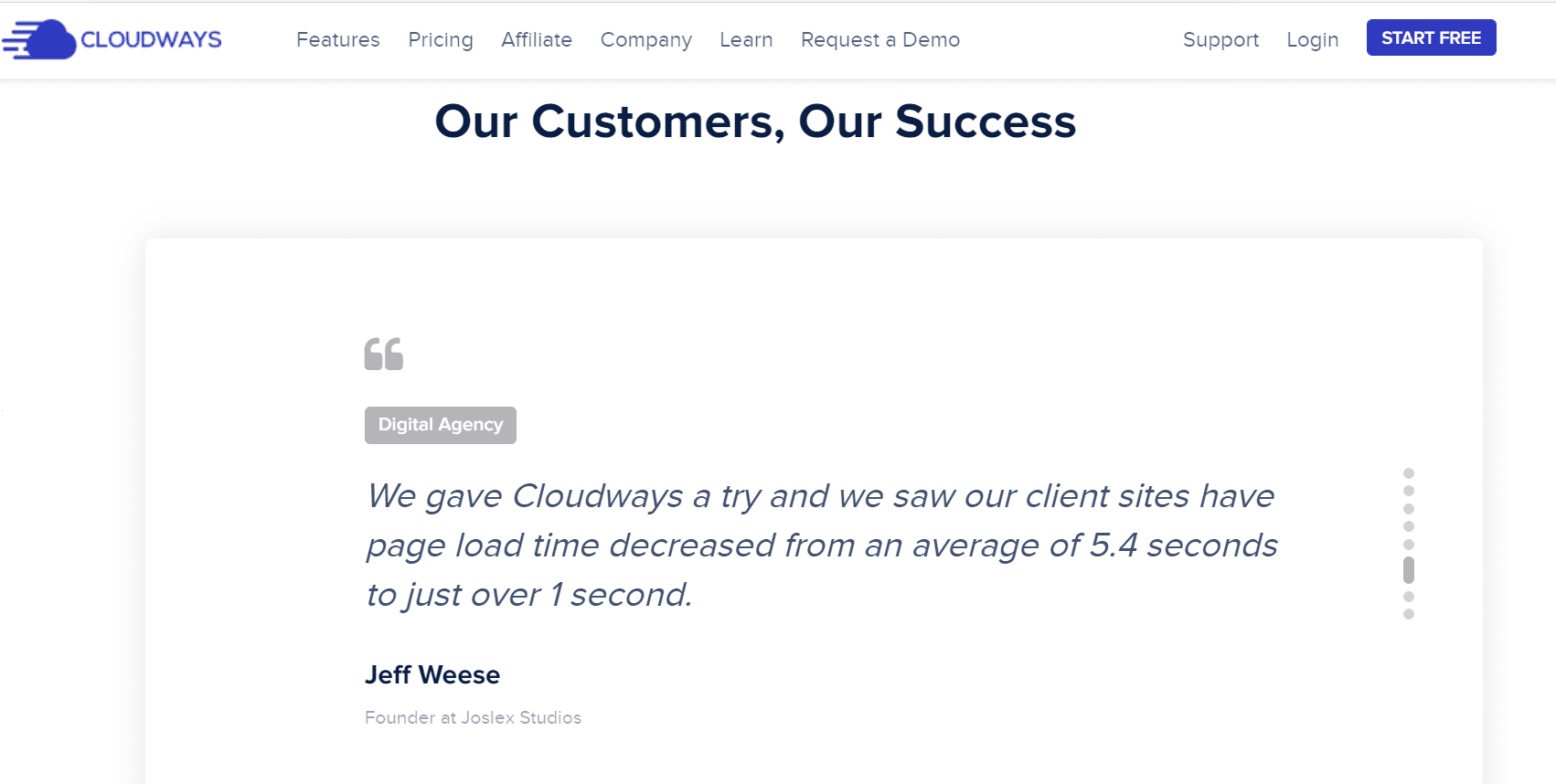
Quick Links:
- Cheapest Web Hosting in the US
- pCloud Reviews & Alternatives
- Best Bluehost Alternatives
- Premium Minimalistic Bootstrap Themes
FAQs | Cloudways Review:
😀What is Cloudways?
Cloudways is a platform-as-a-service and you can choose to host your WordPress site on a cloud server from DigitalOcean, Linode, Vultr, Amazon Web Services or Google Cloud Platform. ... For the latest and most up to date prices visit Cloudways website.
😍How much does Cloudways cost?
Cloudways Pricing Overview Cloudways pricing starts at $10.00 per feature, per month. They do not have a free version. Cloudways offers a free trial.
👀Is Cloudways shared hosting?
Cloudways leverages the resources of several clustered servers to balance your website load; it doesn't dabble at all in the traditional shared, VPS, and dedicated hosting plans. Instead, the company offers several pay-as-you-go, hourly cloud hosting packages that only charge you for the amount of time you've used.
👌Does Cloudways have Cpanel?
Cloudways is a managed cloud hosting service. It does not use cPanel for its dashboard but has its unique interface for cloud hosting features.
🙌How long is Cloudways free trial?
a 3-day We only provide a 3-day free trial. All our plans are pay-as-you-go once the account is upgraded from trial to Full. How long is the trial period supposed to be? We offer a 3-day trial period in order for you to get familiar with our platform.
Conclusion | Cloudways Review 2025:
Cloudways takes a very modern approach to hosting -that is, cloud hosting- making it accessible to casual WordPress users.
Using just a simple dashboard, you can manage the same infrastructure that big companies are using. You get more flexibility than what is offered by any other WordPress website.
There are no traffic cops, no website limits, and no annual billings.
Start and end your hosting whenever you want to.
There is no risk of actually trying it out, is there? But if you are already a little overwhelmed with managing your shared hosting account, you might not find Cloudways the right option for you.
But then, most people with minimal technical knowledge would very quickly be able to use this platform.
Cloudways on Social Media:
We care deeply about the planet and creating a sustainable business that gives back to nature. That’s why we’re thrilled to share that we’re partnering with @onetreeplanted to plant trees 🌲#EarthMonth #Reforestation #SustainableCloud pic.twitter.com/VHkAEQpKOM
— Cloudways (@Cloudways) April 21, 2021
[Webinar] Maximizing Agency Profitability With Floor-to-Ceiling Pricing https://t.co/Sj596ug7KH— Cloudways (@Cloudways) April 28, 2021
Join Brent Weaver with agency coach @ChipGriffin to learn how to use floor-to-ceiling pricing to find the right balance for your #agency.
📅 April 28, 2021 🕔 10 AM CST | 5 PM CET
Register here ⬇ https://t.co/tVkFAu7YCP
— Cloudways (@Cloudways) April 27, 2021
Popular videos :
[Webinar] How To Get New Clients From LinkedIn Consistently https://t.co/GxhtWwfaHM— Cloudways (@Cloudways) April 27, 2021