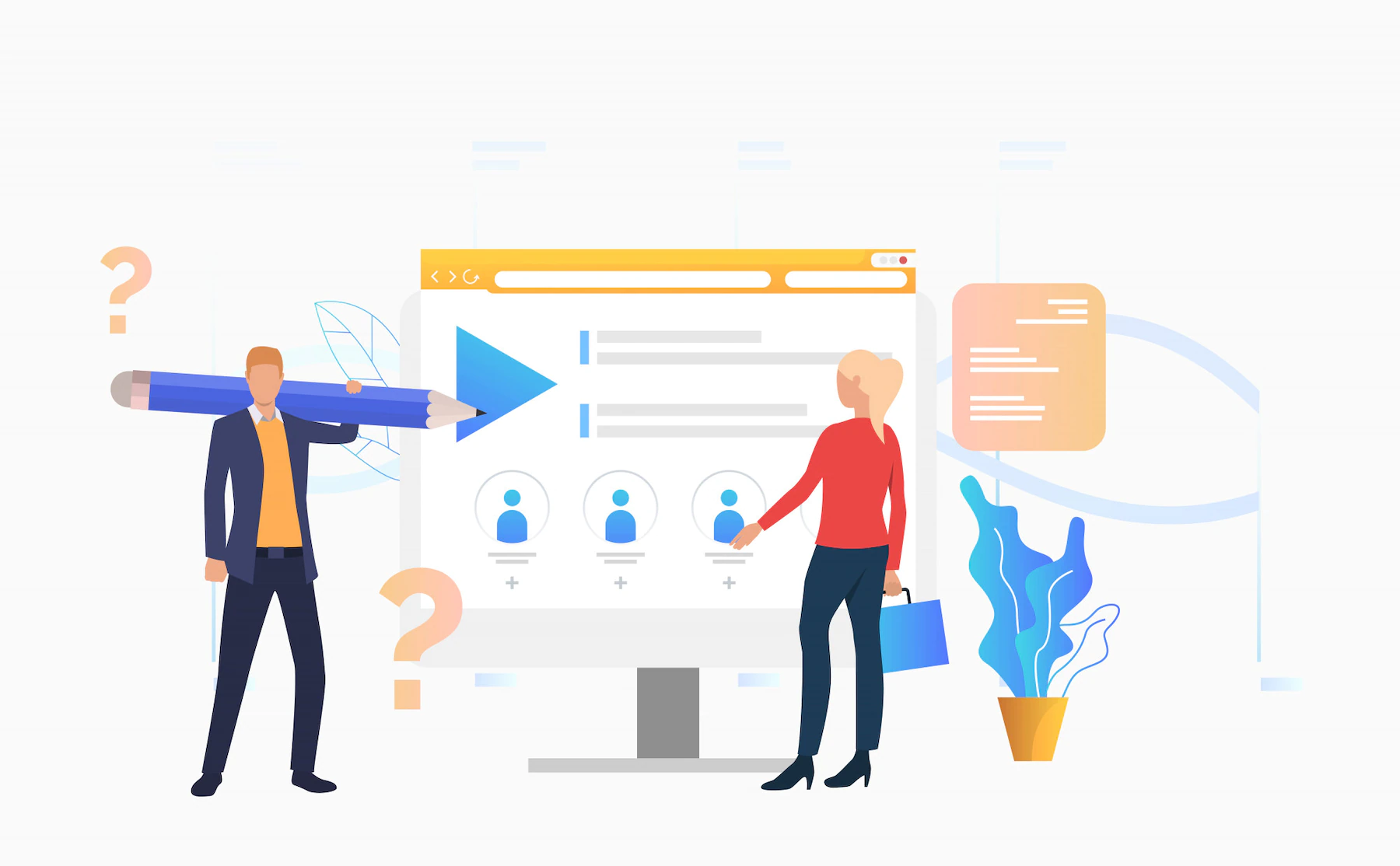If you’re looking to monetize your website, one of the most popular and widely used options is Google AdSense. Google AdSense is a program run by Google that allows publishers (website owners) to serve ads on their websites and earn money when those ads are clicked. Getting approved by AdSense can be a tricky process, but with the right steps and preparation, it’s possible to get approved quickly and easily.
Table of Contents
How to Get AdSense Approved for Your Website
Choose an Appropriate Site Topic
The first step in getting approved by Google AdSense is to choose an appropriate topic for your site. You should pick something that visitors are likely to be interested in and that meets all of Google’s guidelines (which you can find here).
Generally speaking, topics such as gambling, alcohol, dating, and other adult-oriented topics are not allowed. Additionally, try to avoid topics that contain copyrighted material or plagiarism; this could lead to a rejection from Google.
Do Your Research
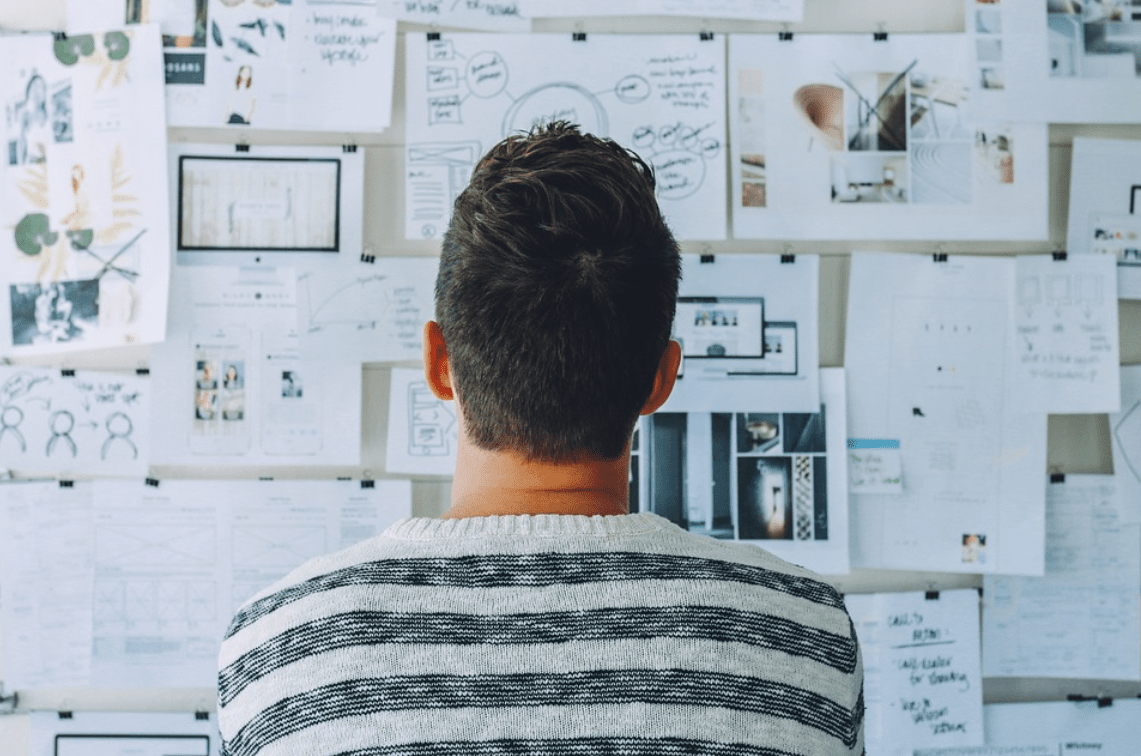
Before applying for AdSense, make sure you read through all of the requirements. One of the main reasons applications are denied is because applicants fail to meet the eligibility criteria set out by Google. Make sure your website has unique content, enough page views per month, proper navigation and structure, as well as privacy policies and terms of service in place before submitting an application. It’s also important to note that websites with adult content or gambling-related content will not be accepted.
Create Quality Content
Creating high-quality content should be step one of any website monetization plan because it’s the foundation for everything else. If you’re trying to get an AdSense account approved, then the first thing you need to do is make sure all of your content is original and up-to-date. This means no plagiarism, no duplicated content, and no outdated information. Additionally, it’s important that your content is well-written and easy for readers to understand; after all, if people can’t understand what you’re saying then they won’t be around for long!
Submit Your Site For Review

Once you have done all of the research and created high-quality content on your site, it’s time to submit an application for the review! You will need to provide basic information such as your website URL and email address in order to apply. You should also include any supporting documents or screenshots if necessary. Once submitted, it shouldn’t take more than a few days for Google to review your application; if approved you will receive a confirmation email from them with instructions on how to set up your account!
Understand AdSense Policies

The second step in getting an Adsense account approved is understanding their policies. These are guidelines set out by Google that all Adsense publishers must adhere to in order for their accounts to remain active.
These policies cover topics such as copyright infringement, deceptive advertising practices, spamming, and more. It’s important that you familiarize yourself with these policies before submitting your application so that there are no surprises down the line.
Make Sure Your Site is Easy to Navigate

Google also looks at how easy it is for visitors to navigate around your website when reviewing applications.
Make sure your website has a navigation bar with clearly labeled sections and links that direct visitors where they need to go without confusion.
Additionally, if you have multiple pages on your website make sure they link together correctly so users don’t end up on dead ends with no way out!
Finally, create an “About” page so readers know who owns the site and what it’s about; this will help build trust with readers and show Google that you take pride in what you do.
Apply for an Account

Once you’ve created high-quality content and read through the Adsense policies, it’s time to apply for an account! To do this, simply visit the official Adsense website and follow the instructions provided there. The process usually takes just a few minutes and requires some basic information such as your name, address, email address, etc. After submitting your application it typically takes between 1-2 weeks before Google lets you know whether or not they have accepted or rejected your request for an account.
Also, Read:
- What is Google AdSense And Why You Should Use It?
- How to Increase Your AdSense CPC (Cost Per Click) Rates
- Google Adsense Money: How To Get Started
- How To Add Google Adsense To WordPress Blogs
Conclusion: How to Get AdSense Approved for Your Website
Applying for Google AdSense can seem daunting at first but don’t let this discourage you—with some research and preparation beforehand it’s definitely possible!
Do some research into the requirements needed before submitting an application so that there are no issues upon approval (or denial).
Once everything is in order create quality content on your website which meets Google’s standards—this could mean completely rewriting any existing posts or creating new ones—and submit it for the review! With these steps in mind, you’ll be well on your way toward getting approved by AdSense quickly! Good luck!