Social media has become an essential part of our lives. It is hard to imagine life without it. With the rise of social media platforms such as Twitter and Facebook, people can stay connected with friends, family, and the world.
Twitter is a popular platform that allows users to post messages known as “tweets.” Sharing tweets on Facebook is a great way to reach a larger audience and promote your content. In this article, we’ll discuss how to share tweets on Facebook in detail.
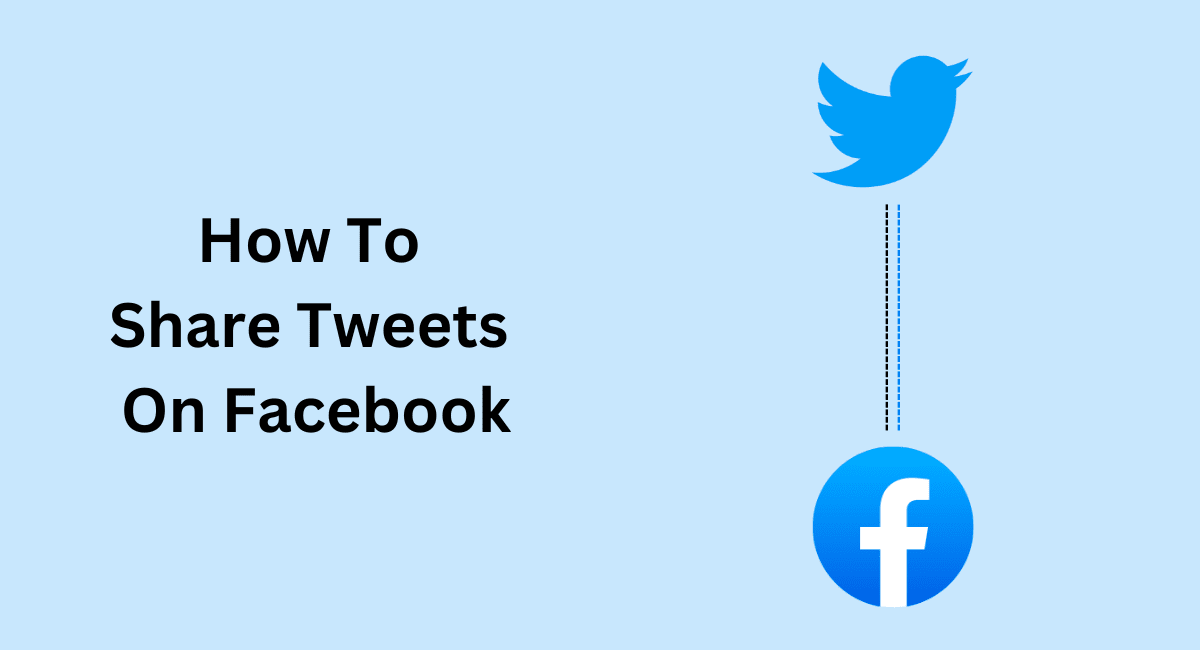
Table of Contents
Why Share Tweets On Facebook?
Sharing tweets on Facebook can help you reach a wider audience. If you have a large following on Twitter, sharing your tweets on Facebook can help you reach people who may not follow you on Twitter. By sharing tweets on Facebook, you can increase engagement, drive traffic to your website or blog, and build your brand.
How to share tweets on Facebook?
There are different ways to share tweets on Facebook. Here are some of the most popular methods:
Share tweets manually
One of the easiest ways to share tweets on Facebook is to do it manually. Follow these steps:
Step 1: Find the tweet you want to share on Twitter.
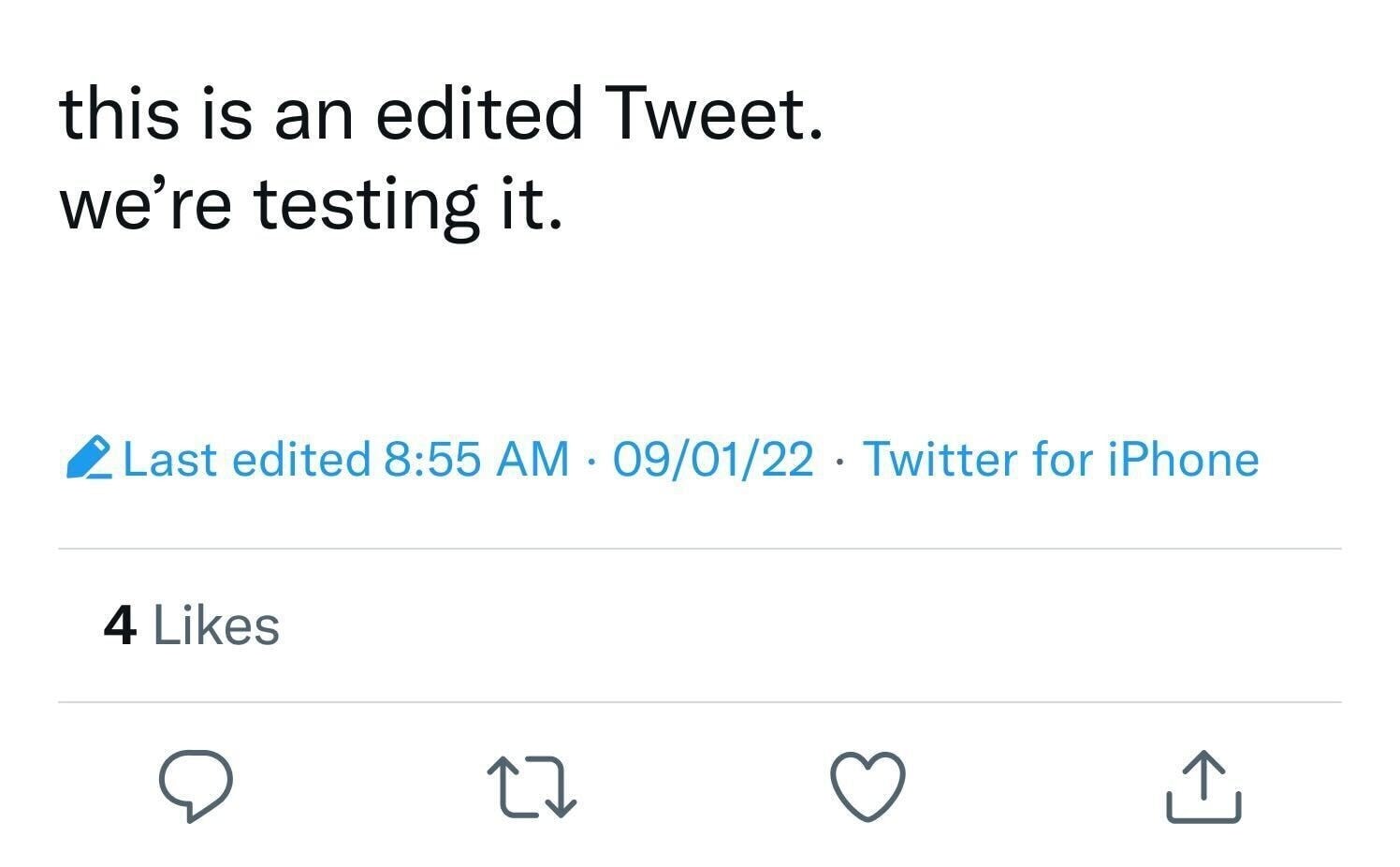
Step 2: Click on the tweet to open it.
Step 3: Copy the tweet URL.
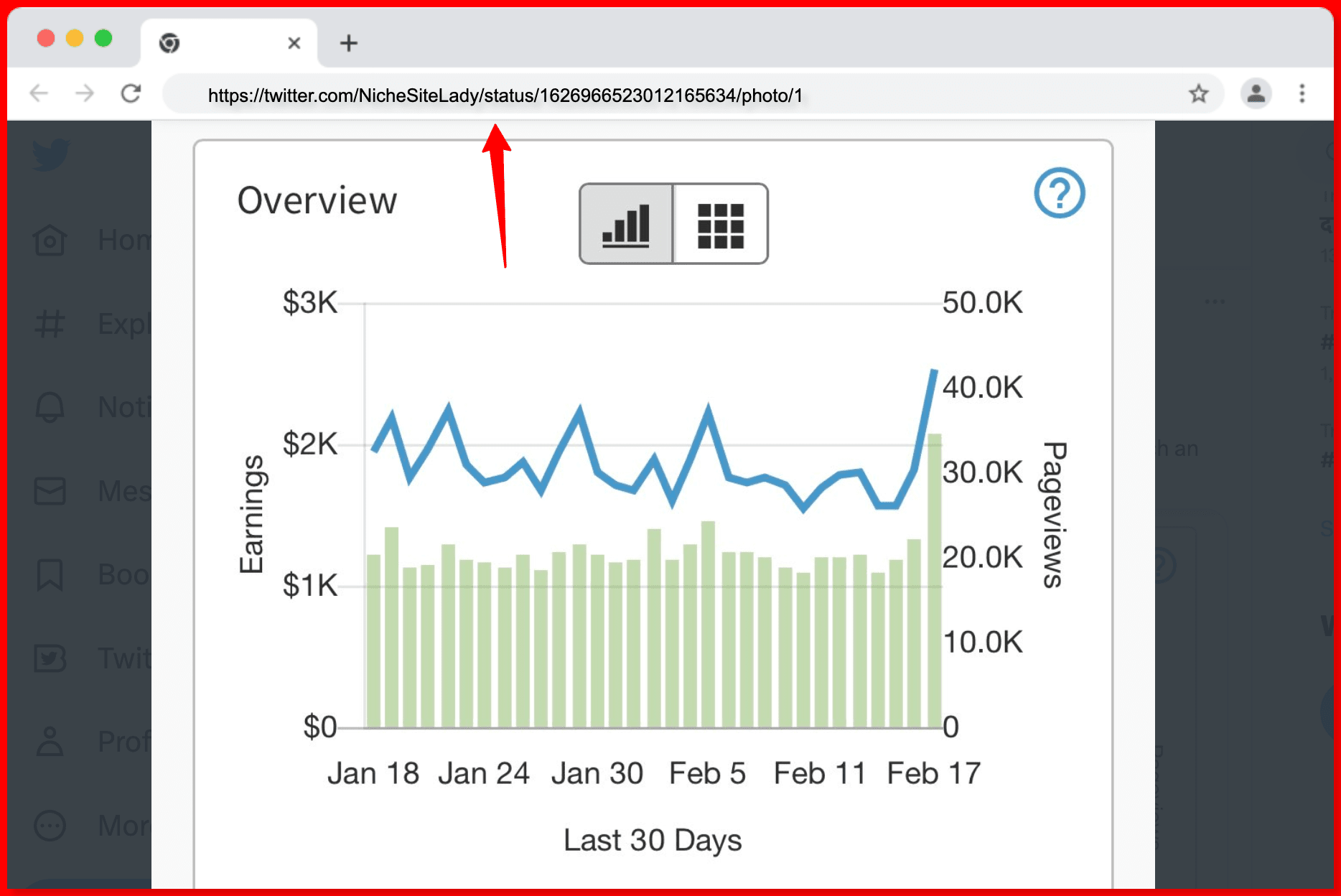
Step 4: Go to Facebook and paste the URL in the status update box.
Step 5: Once the tweet preview appears, you can add a comment, tag friends, and choose who can see the post.
Step 6: Click on “Post” to share the tweet on Facebook.
Sharing tweets manually is a simple process. However, it can be time-consuming if you want to share multiple tweets.
Share tweets using Twitter’s Share button
Twitter has a built-in share button that makes it easy to share tweets on other social media platforms, including Facebook. Here are the steps to share tweets using the Twitter share button:
Step 1: Find the tweet you want to share on Twitter.
Step 2: Click on the “Share” button located below the tweet.
Step 3: Select the “Facebook” option from the list of available sharing options.

Step 4: If you’re not already logged in to Facebook, you’ll be prompted to do so.
Step 5: Once you’re logged in, you can add a comment, tag friends, and choose who can see the post.
Step 6: Click on “Post” to share the tweet on Facebook.
Using the Twitter share button is a quick and easy way to share tweets on Facebook. It saves time and allows you to share multiple tweets without having to copy and paste the tweet URLs.
Share tweets using a social media management tool
Social media management tools such as Hootsuite, Buffer, and Sprout Social allow you to manage multiple social media accounts from one platform. They also offer features that make it easy to share tweets on Facebook. Here’s how to share tweets using Hootsuite:
Step 1: Log in to your Hootsuite account.
Step 2: Click on the “Compose” button.
Step 3: Select the Twitter account you want to share the tweet.
Step 4: Compose your tweet.
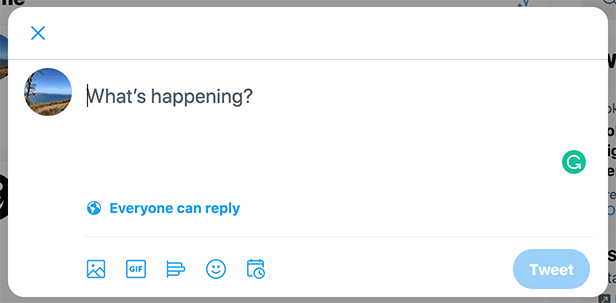
Step 5: Click on the “Send now” button.
Step 6: Once the tweet is sent, click on the “Repost” button.
Step 7: Select the Facebook account you want to share the tweet on.
Step 8: Add a comment, tag friends, and choose who can see the post.
Step 9: Click on “Post” to share the tweet on Facebook.
Using a social media management tool is a great way to save time and manage multiple social media accounts from one platform. It also offers features such as scheduling and analytics that can help you optimize your social
How to Use Twitter and Facebook Together
Twitter and Facebook are two of the most popular social media platforms, and using them together can be a powerful way to engage with your audience, increase your reach, and build your brand. Here are some tips on how to use Twitter and Facebook together effectively:
Cross-promote your content
One of the easiest ways to use Twitter and Facebook together is to cross-promote your content. If you have a blog or a website, you can share your content on both platforms. For example, you can share a blog post on Twitter with a link to the post and then share the same post on Facebook with a different caption or image. This will help you reach a larger audience and increase engagement on both platforms.
Use hashtags
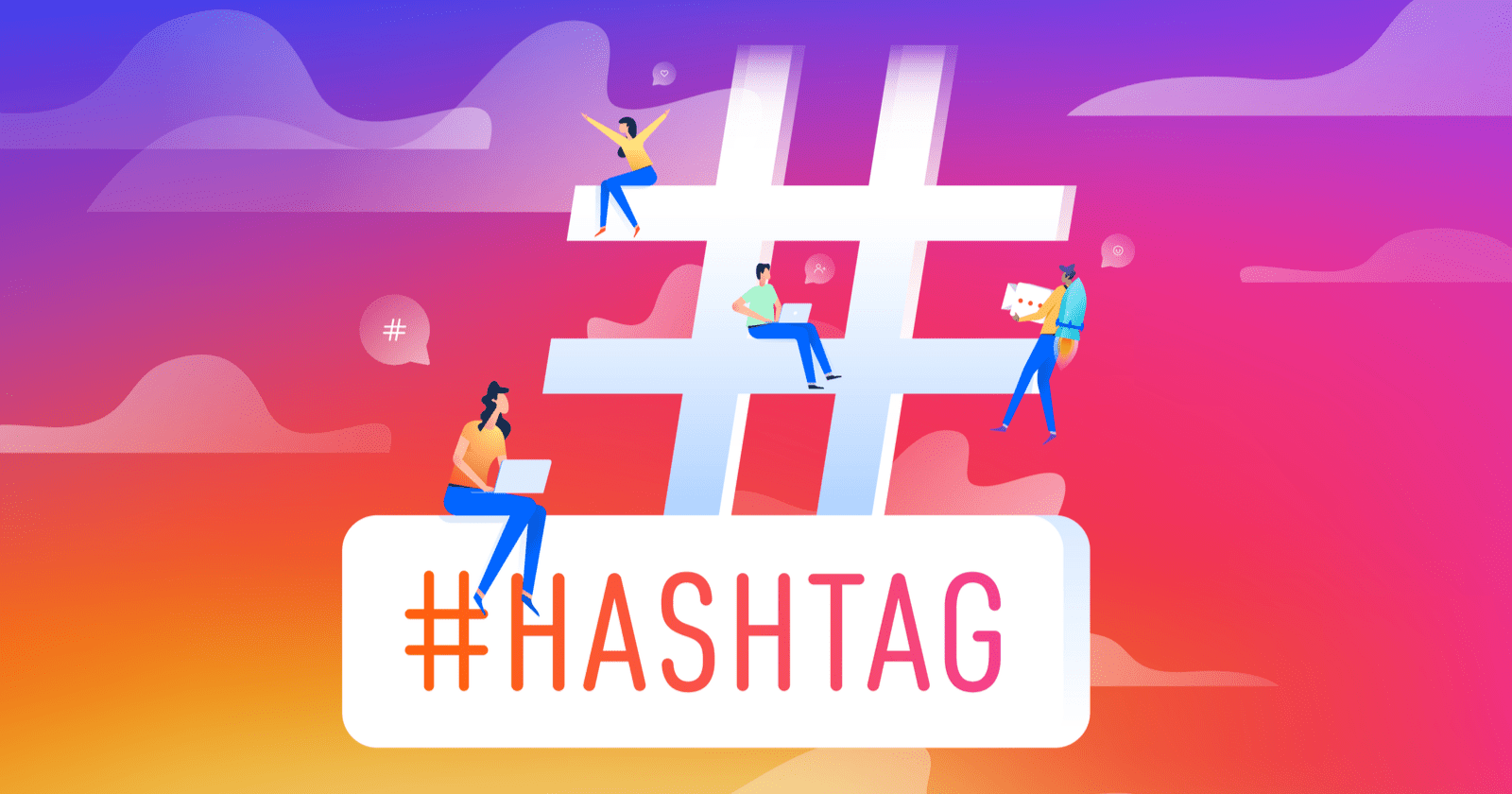
Hashtags are a great way to increase your reach on both Twitter and Facebook. When you use relevant hashtags, your posts are more likely to be discovered by people who are interested in your content. Make sure to use hashtags that are relevant to your industry or niche, and don’t use too many hashtags in a single post as it can make your posts look spammy.
Repurpose content
You can repurpose your content across both Twitter and Facebook. For example, you can turn a blog post into a series of tweets or a Facebook post into an Instagram story. This will help you reach a wider audience and make the most out of your content.
Share behind-the-scenes content
Sharing behind-the-scenes content is a great way to give your audience a glimpse into your life or your business. You can share photos or videos of your workspace, your team, or your products. This will help you build a stronger connection with your audience and increase engagement on both Twitter and Facebook.
Use Twitter to drive traffic to Facebook
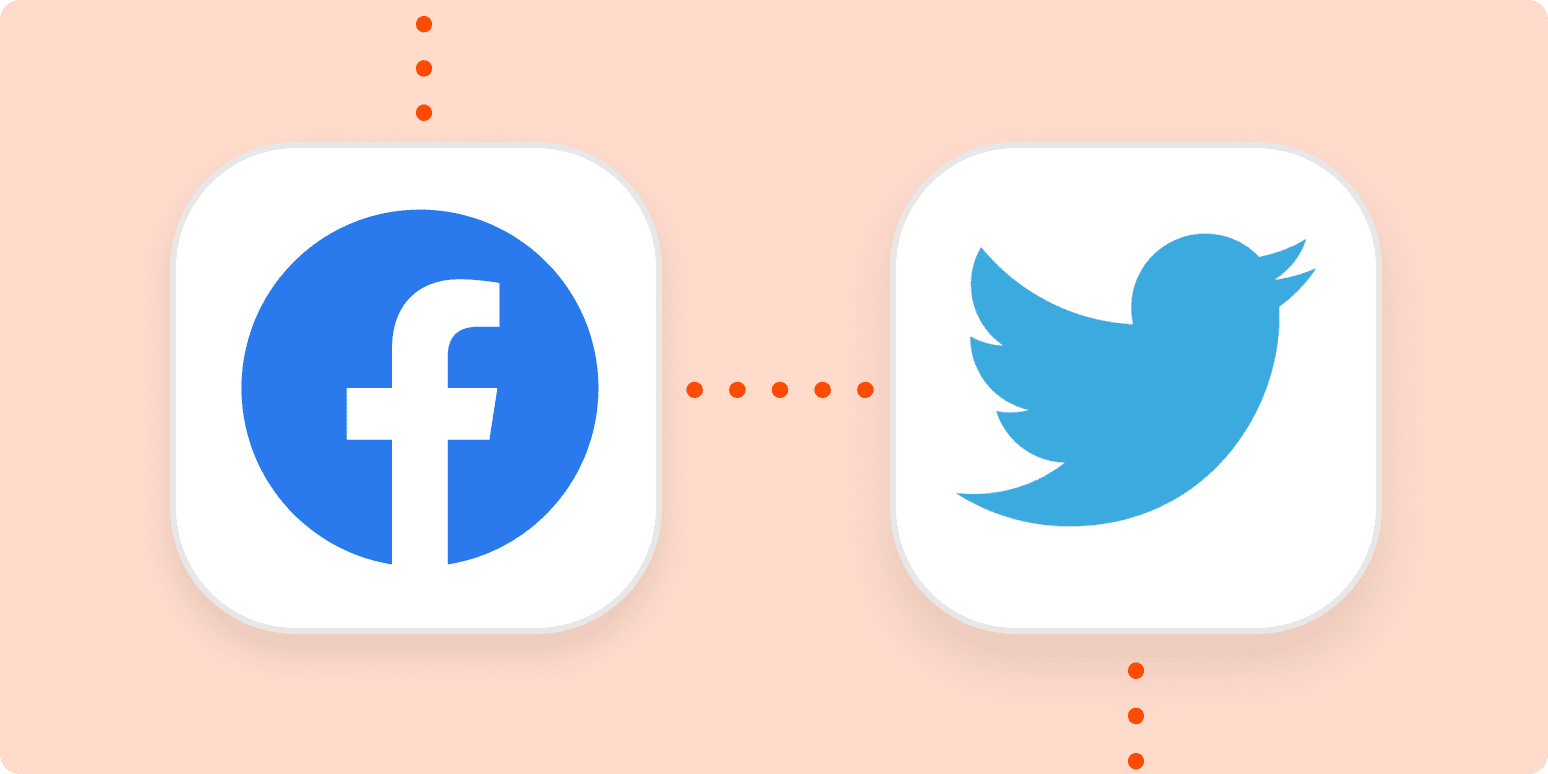
Twitter is a great platform to drive traffic to your Facebook page or group. You can share a link to your Facebook page or group on Twitter with a call-to-action to encourage your followers to check it out. This will help you increase your Facebook following and engagement.
Use Facebook to promote Twitter chats
Twitter chats are a great way to engage with your audience and build your brand on Twitter. You can use your Facebook page or group to promote your Twitter chats and encourage your followers to participate. This will help you increase your reach on both platforms and build a community around your brand.
Use Facebook ads to promote your Twitter account
Facebook ads are a powerful way to promote your brand on both platforms. You can use Facebook ads to promote your Twitter account and encourage people to follow you. This will help you increase your Twitter following and engagement.
Also, Read:
Final Thoughts On How To Share Tweets On Facebook
Sharing tweets on Facebook is an effective way to reach a larger audience and promote your content. With the various methods outlined in this article, you can easily share your tweets on Facebook manually, using the Twitter share button, or a social media management tool.
By sharing tweets on Facebook, you can increase engagement, drive traffic to your website or blog, and build your brand. It’s a simple process that can save you time and help you connect with your audience across different social media platforms.
Overall, sharing tweets on Facebook is a valuable tool for social media marketing, and implementing this strategy can benefit individuals and businesses alike.




