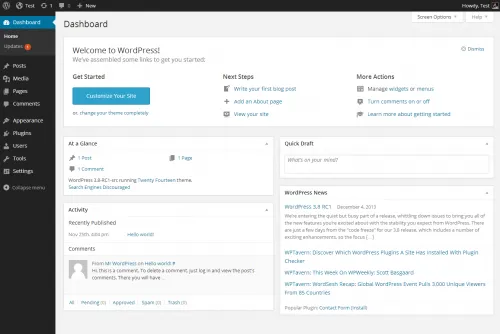In this blog, I will guide you on how to speed up the WordPress site
If you own a WordPress website, probably you’ve done your part of the research on how to increase the speed of the WordPress site, right?
So I just thought that it would make a perfect piece for us over here. And that’s exactly what I’m showing you in this piece today, How to speed up a WordPress site.
Well before getting into all the technicalities and methods, why don’t I start from the basics? I mean let me first start by explaining what makes your WordPress website slow, and then maybe you can work on speeding it up, right?
It’s like you need to know what you’ve got to change and modify, before being able to actually modify the thing, right?
Reasons:- Why your WordPress Website Loads Slow:-
No Caching is Enabled:- User cache as you might already know is like footprints, or the history of a website when a user first visits a website. It’s like when a user first visits your website, the URL is stored in his cache.
So the second time the user visits the website, the elements are loaded from the cache and hence the load time speeds up by around 10x. So yeah probably you haven’t enabled caching on your WordPress website yet.
Too Many Unwanted Plugins:- Plugins are what give WordPress its super-powers, right? WordPress wouldn’t be where it is today without the support of those plugins.
Plugins are external third-party codes that you can install on your WordPress website, to enhance and expand the features and potential of the website.
Well, the point is, these plugins are mostly third-party plugins. Meaning they aren’t in-built into your WordPress website. And hence having too much external code on your Website will of course affect its load time, right? So yeah consider removing plugins to speed up the WordPress site.
Shared / Cheap Hosts:-
Another Answer I have for you for your slow WordPress website is probably you took the shortcut and went with a cheaper server. Well of course if the server is cheap, so would be its performance, right?
What happens with cheap, shared servers is that the server is extremely limited with its resources and is overloaded with customers like you. So of course it slows down your Website.
Now, these were some of the most basic reasons why your WordPress website might be slow. Let me take the luxury of getting you some solutions for the same.
How to Speed up WordPress Site:-
There are countless reasons for your WordPress website to be slow, so of course countless factors you can improve. But I’ll just list out the easiest ones, in addition to those which make a serious enough impact on the website.
#1:- No Shared Hosts:-
One of the best ways to increase your WordPress website speed is, to have a server of your own! Well, nope not those dedicated ones, at least a VPS or a managed WordPress hosting.
Shared hosts have one single server, and numerous other clients share that same server, which limits the resources and clutters the space.
So the solution? Ditch your shared server right now, and go for a VPS! I’d say Digital Ocean is a good choice.
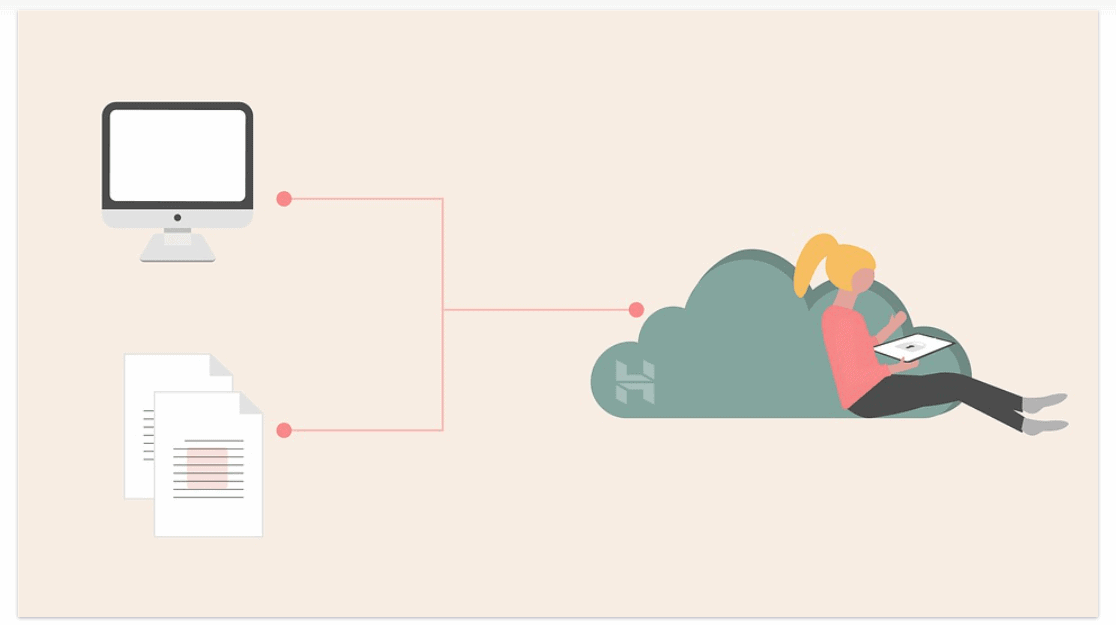
Or at least, get a managed WordPress server, when it comes to managed WordPress servers, I can’t think of anything better in comparison to WpEngine.
#2:- The Theme/Framework:-
Everyone loves a feature-rich, overloaded theme on their websites, right? I do too!
But at what cost? Most of the themes have those features and widgets as external plugins and pieces of code, so the bottom line? Having a theme/framework that just “looks good” isn’t enough!
In fact, you’d be surprised if I tell you that the default Twenty-thirty WordPress is one of the best WordPress themes you’d ever come across! It’s lightweight, looks “good enough” and does the job!
By lightweight, I meant something that loads extremely fast! If you’re not comfortable with that theme, then I’d recommend going with Genesis Theme Framework.
Well, Genesis is one of the most SEO-optimized WordPress frameworks I’ve ever come across! What’s more, is you can even get a feature-overloaded child theme with it, Genesis being the parent framework, the child theme would inherit its super-powers, and hence you’ll get both your features+speed.
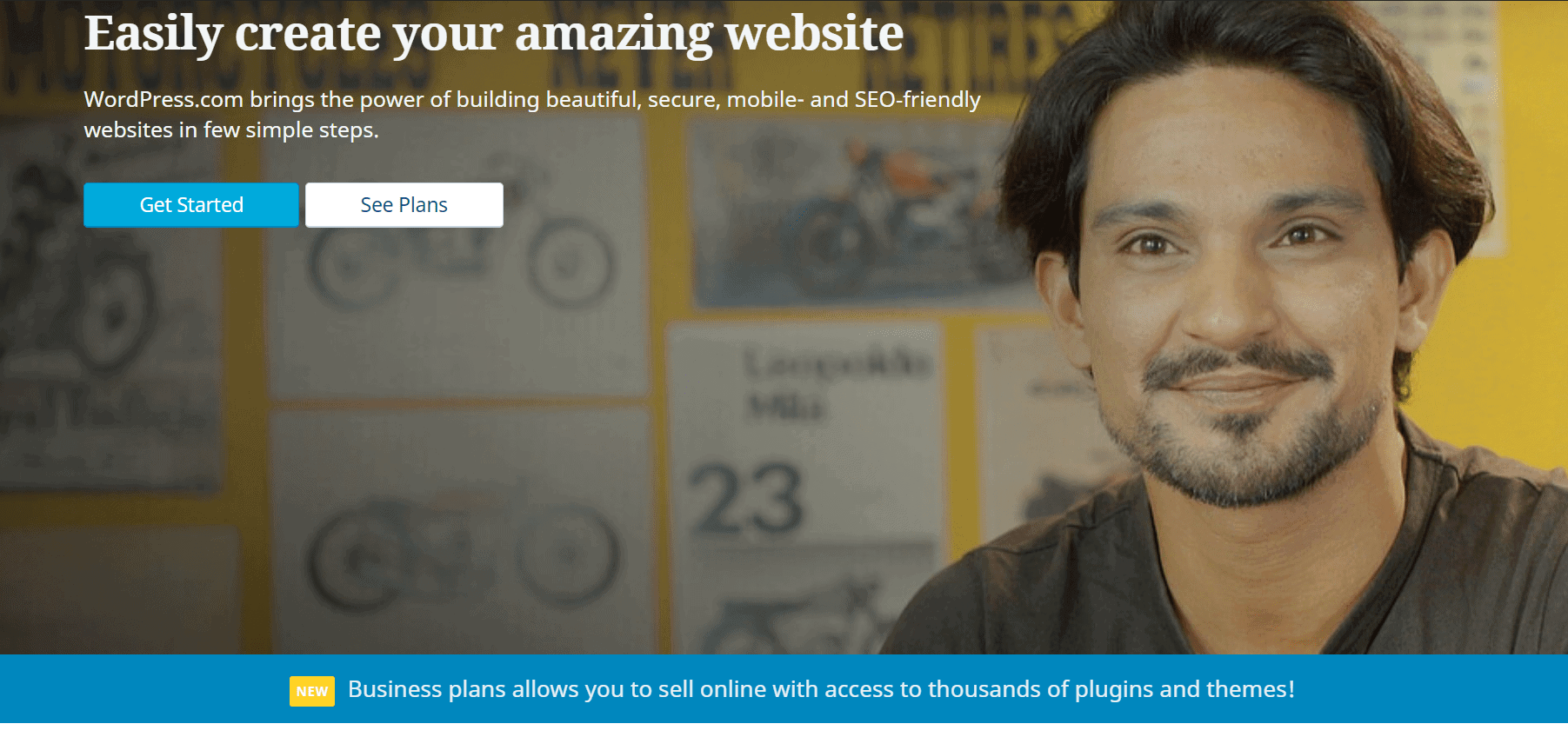
#3:- Caching
As I’ve already explained, caching extensively boosts website speeds. Now no matter how complicated it might sound, but all you need is a free caching plugin to enable caching on your Website.
Just head over to your dashboard, and click on Plugins>add new.
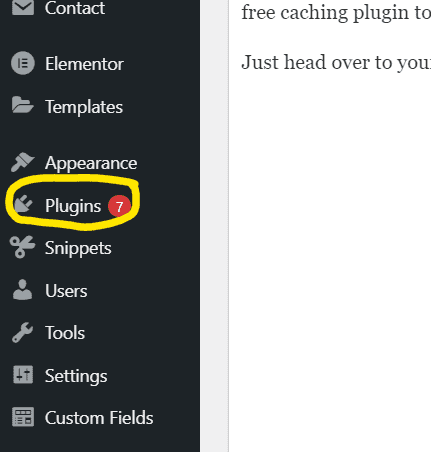
Search for W3 Total Cache, and click on Install.
Done! That’s one less problem for you to worry about! W3 Total Cache will manage whatever else is needed to manage the caching for your website.
#4:- Use a CDN
A CDN is a content delivery network. Okay let me talk in English, it’s something that lets your visitors download your web files, I mean the files needed for your Website to work (CSS, javascript, etc) on the fastest possible service.
It automatically checks their locations, and then servers them the files on their closest networks, which boosts the speed.
Hence? Mission accomplished! I’d recommend you going with Max-CDN if you’ve ever wondered how to speed up a WordPress blog.
#5:- LazyLoading:-
Lazyloading is something you might have probably already heard of. It’s the method of showing and loading only those images on your website, which are on the user screen.
Meaning when a user lands on the website, not all the images on the page would be loaded automatically, instead only those images in the area on the “screen”. Meaning the images would keep loading slowly as the user keeps scrolling down, but not at the same time.
So that’s something that breaks the load on the website, not all the images are required at the same time, and thus the images which the user wants to view on the screen, or the images on the screen area load smoothly.
You can enable lazy loading on your WordPress website by simply installing this plugin.
Quick Links-
- How To Set Up Raid Volume On Mac? Easy Steps To Follow
- Technical Specs And Features Of Idea Ivory G Android Smartphone
- How To Bypass iCloud Activation? Easy Steps
Final Words:- How To Speed Up WordPress Site?
So yeah folks that were everything I had on How to speed up the WordPress site. Now I’m pretty sure there are hundreds of more ways to achieve the same objective, but listing everything in this one-piece isn’t possible now, is it?
So yeah if you got any queries or suggestions, I’m all ears! Make use of the comment box. Also, hitting the share button wouldn’t hurt either.