Google Dorks are special search queries that can be used to find websites, emails, phone numbers and other contact information. They’re an excellent way to find link opportunities for your blog or website! This post will show you how they work. Google Dorks is a great tool for bloggers who want more traffic and backlinks on their site.
Google Dorks are a powerful tool to use for link building. Link building is an important aspect of SEO and can be difficult to do with the right tools.
Google Dorks help you find potential sites that might want to publish your content, as well as give you valuable information about those domains which will make it easier for you when contacting them.
In this post I’m going to show you how easy it is to find dorks on Google and then show some examples of what kind of results they can provide.
Ever heard of Google Dorks? If not, you should really read this post! It’s a super cool way to find link prospects and build links to your site. I’ll go over the basics of how it works and give you some tips for using them effectively.
You can even use these dorks to get links from sites that are normally difficult or impossible to reach! For example: if you want a link from Forbes but don’t have any existing relationships with journalists there, just search “site:forbes.com intitle:blog” and see what pops up in the results.
What is Google Dorks?

Google dorks are specific search terms that can be added to the end of a standard google search to increase your chances for success. These dorks might return results outside the “norm” and could possibly point you toward certain exploits or vulnerabilities.
What kind of things can I do with Google Dorks?
You can do a lot of different things with Google dorks. Some examples would be finding out the email address of a user on a website or finding certain files that a website may have. Google can also help you to find an exploit for a certain web application.
What are some Common uses for Google Dorks?
Common uses include looking up someone’s email address on a website, finding the version of a certain web application, or finding specific files that a website might have publicly available.
What are some good sites to find Google Dorks?
The best site in my opinion is [ http://www.exploit-db.com/google-dorks/ ]. This site offers tons of different dorks that are categorized into “dork” type. I, however, prefer to use [ http://www.hackersforcharity.org/projects/glouds/ ]. This website offers an easy to use search engine with some really cool features!
What kind of things should I look for when using Google Dorks?
When you are looking for things with your Google dorks, you want to look for anything that might be outside of the “norm”. If a website has something that is not accessible through regular use, then it could point towards an exploit or vulnerability.
Also, when using Google Dorks in order to find certain files on a website, remember that Google would not find things like passwords or user authentication because these files are usually not publicly available.
How can I protect myself from Google Dorks?
The best thing to do in order to defend your site would be to check and see if you have any dorks pointing towards it. If so, then try the dorks on the other websites that you own. If you can see what it looks like when the dorks are applied to your site, then you will be able to tell if there is any exploit or vulnerability on your website.
So remember, Google Dorks are great tools for finding exploits and vulnerabilities but they should only be used during research purposes.

Importance of using Google Dorks-
It is observed that the number of hackers has increased tremendously in recent years. They are using several hacking tools and techniques to perform their nefarious actions. Google Dorks is one such useful tool, which is used by hackers to find out loopholes or leakages in a system. A “Google” dork is nothing but a search string that contains certain keywords which can be used to retrieve specific results from a search engine.
These dorks can be used in different ways to achieve what we want. Some of the known uses are listed below:
1) To know about a website or web application or to find vulnerabilities in it.
2) To find user-ids and passwords which are hidden behind the asterisk(*) symbol.
3) To get the administrator panel of a particular website.
4) To enumerate different directories, files or information related to different web applications. (Google dorks used in sql injection will be given below).
Advantages of Google Dorks-
The use of Google Dorks is very common in the world. They are used to find useful information on websites. Google dorks are codes which make it easy to search for specific data or web pages on the internet. It’s like telling Google “Hey, I am looking for this”. And then Google responds by saying “I have found these results matching what you are looking for”.
Most people use Google dorks to hack into websites. It’s not that hard to master the art of hacking using google dorks. If you are determined, then it won’t be very difficult for you to get the things which you want through Google Dorks. It’s a very efficient way of hacking. You can even hack into websites with a high level of security.
Using Google Dorks can be very Disadvantageous-
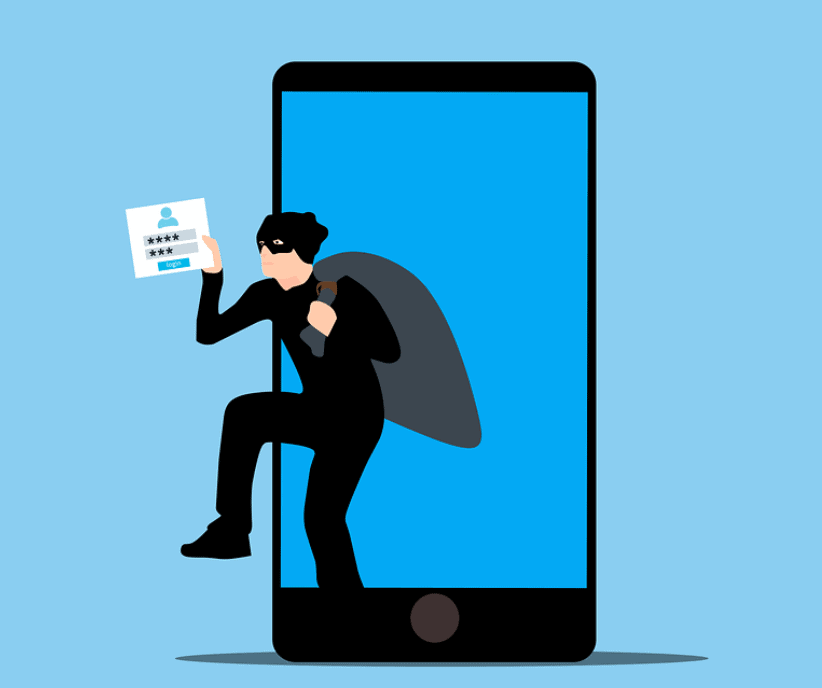
When using any search engine it is important to be accurate when searching for information, whether you are using google or not, but when using Google Dorks this becomes even more important.
A Google dork is a “phrase that uses advanced search expressions to find specific information in Google”. They are used by SQL injection google dorks.
Many users, including youth, use these phrases without even knowing they are dangerous. Some people believe that “dorks” are not capable of harming anyone but this is false.
Not only can it be harmful if someone uses them to hack the search engine, but the use of Google Dorks can also result in legal problems for both the user and owner of the website.
When using Google Dorks it is important to know what information you are searching for, because it could have serious consequences. It is also important to consider how much detail you need or want before executing a search engine query.
As stated by Hacking-for-beginners.com, “Google dorks are patterns used to search for specific information in a website”. These patterns can be dangerous and threaten security, as well as privacy.
All it takes is one press of the enter button and you could end up with thousands of results that could reveal personal information about yourself or someone else.
People who use Google Dorks usually do not realize that they can get into big trouble if someone hacks them for their personal information or if the Google Dork was used to find private information about oneself. For example, when using “in url” one might get your credit card number, address and other personal data.
Quick Links
- How To Make Google Your Search Engine ?
- How To Fix IDM Extension Problems In Google Chrome/Firefox?
- How to Become Professional Blogger & Start Full Time Blogging
Conclusion- How To Use Google Dorks For Link Building 2024
The internet is a vast, expansive place. If you’ve been doing your research for link building and couldn’t find the answer to your question online, try using Google Dorks! Using these powerful queries can help you uncover information hidden in websites that are not indexed by search engines.
This article will take you through some of the most useful dorks to use while researching potential links for guest posts or other marketing efforts.
Some bloggers have found success in using Google Dorks to find potential link partners. What is a Google Dork, and how can you use them for Link Building?
A “dork” or “Google dork” means different things depending on the context of its usage- but generally, it’s used as a term for someone who does very specific research online to find information that others might not know about. In this case, we’re talking about finding websites with certain vulnerabilities so they can be hacked into.
When searching for a site vulnerable to hacking via a search engine like Google, these are called ‘Google Dorks’ because they involve typing commands directly into the search bar at google.com.






