This article is dedicated to Best Online Free Logo Maker Software. Are you interested in designing a professional logo but don’t know where to get the finest free logo creation software?
If your answer is affirmative, then you have found the appropriate location. It is highly crucial to have a logo for your company, regardless of whether it is conducted online or offline.
Do you know that it just takes a few minutes to make a logo that looks professional, even if you don’t spend any money or hire someone to help you? You did hear it correctly!
You only need the appropriate software to create a logo. You will learn about the five finest online logo creation tools in this blog post.
These tools allow you to create amazing logos for your websites, blogs, or enterprises, and they are completely free to use.
5 Best Online Free Logo Maker Software 2025
Let’s dive into the best online logo maker software:
1. Zyro Logo Maker
Zyro’s logo builder makes it very simple to design a logo for a variety of different purposes and markets. This program has no cost associated with it.
Choose a template that best represents your company and customize it using the easy-to-use but sophisticated tools available on the website.
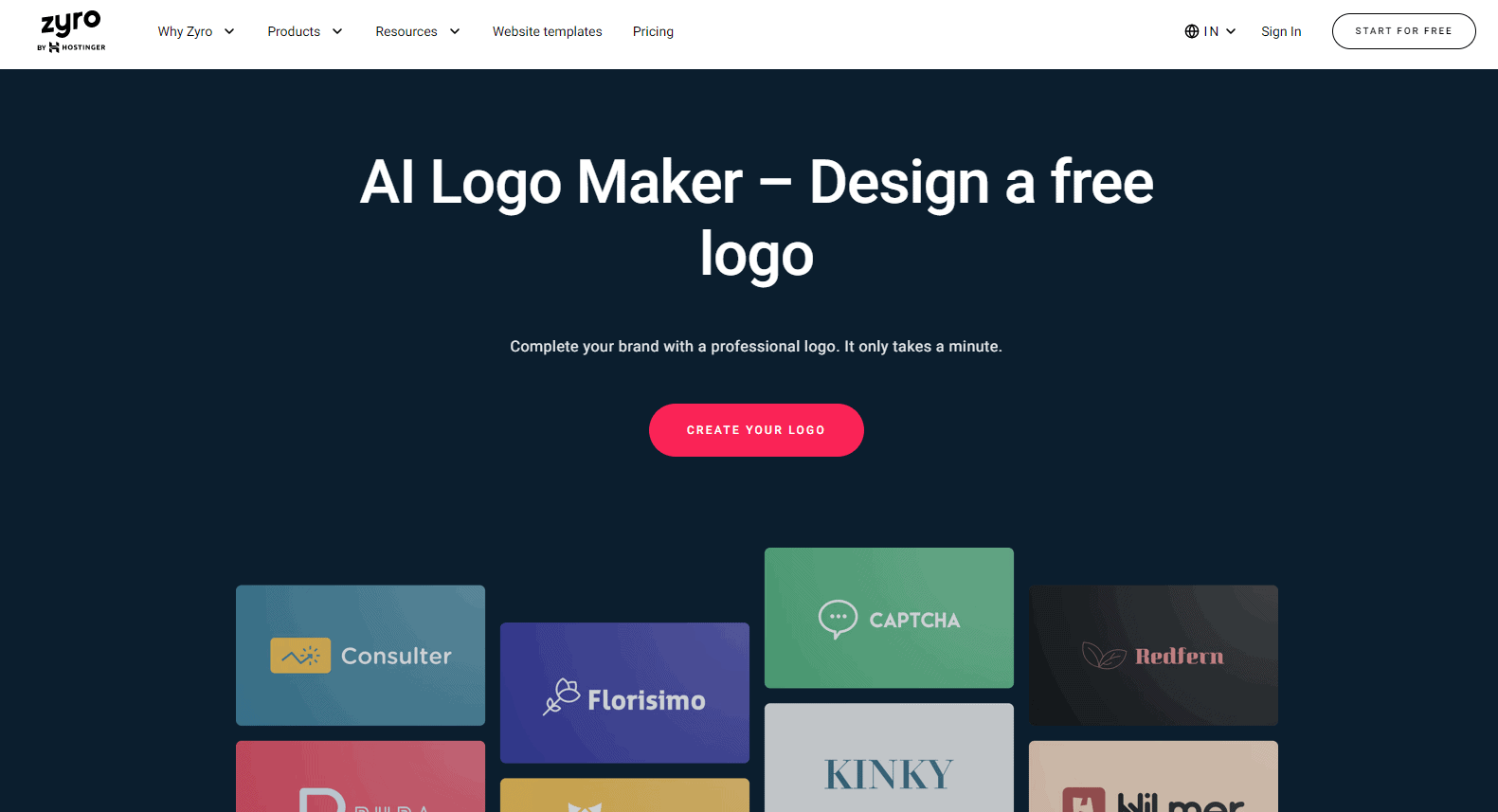
Finally, export the logo as a high-resolution vector graphic so that you may use it on your website, merchandise, or anywhere else you need it.
Features:
- Controls are quite simple to use.
- Provider of a complete set of branding materials.
- Numerous templates for a wide range of markets.
- Customizable choices for every detail.
2. Canva
One of the greatest and most popular logo makers, Canva enables you to design amazing logos in just a few minutes. You may use it to create logos, blog banners, posters, Facebook posts, Instagram stories, and LinkedIn posts as well as flyers and business cards.
With its basic user interface, even those with no previous computer experience may use it. For the blog post and social media postings, we are also creating feature photographs with the help of this app.
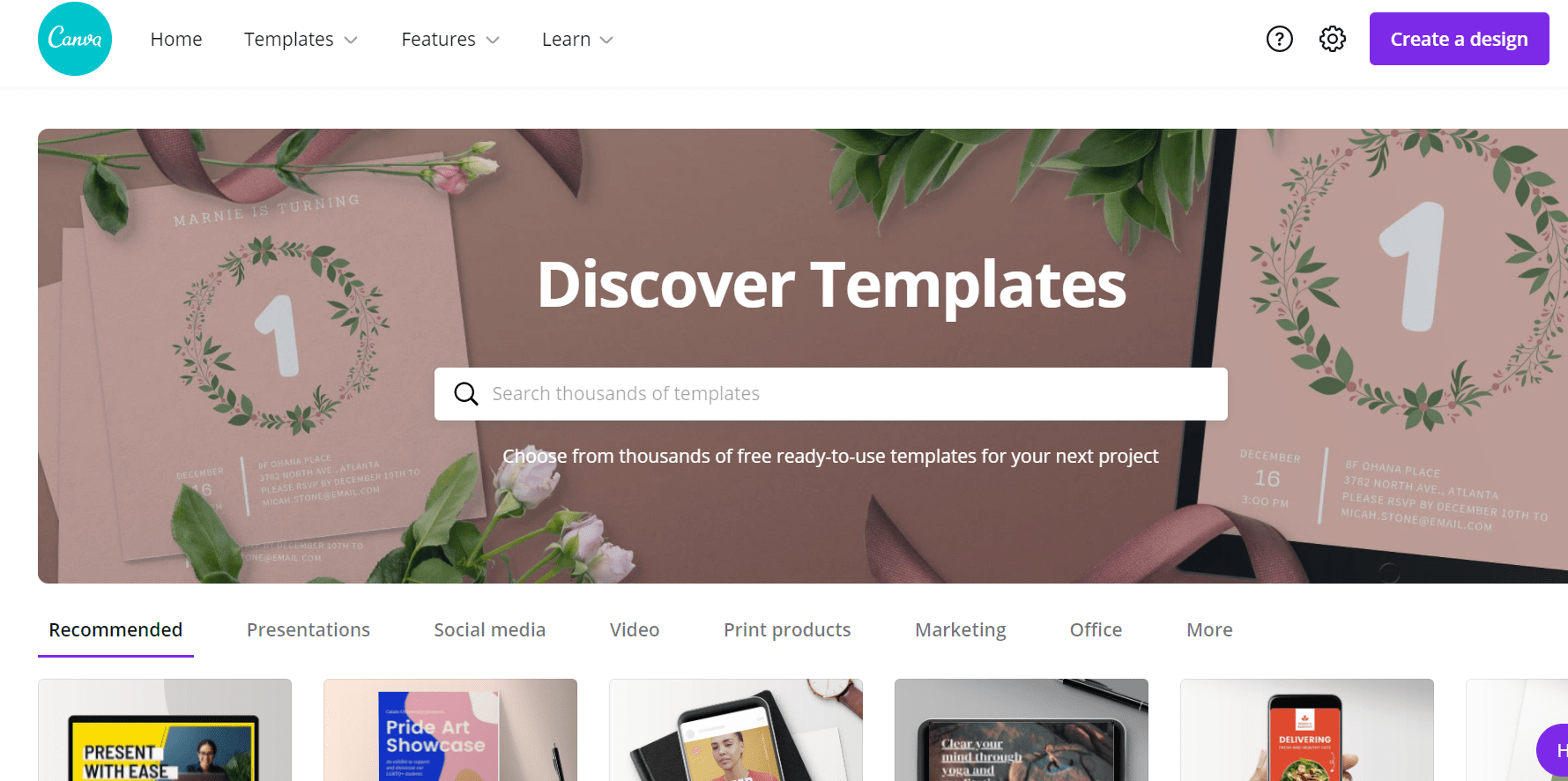
When it comes to Canva, the free plan offers a wide range of options. It’s a great option for novice bloggers and companies because of its simplicity.
Features:
- Logo design software that is both simple to use and packed with extensive features.
- Create a logo from scratch, or use a pre-made logo template if you like.
- Many font styles, text templates as well as components are available.
- Choose a color that reflects your company’s image.
3. DesignEvo
There are more than 10,000 ready-made templates to choose from in DesignEvo, which anybody may use to design their own unique logo.
To use DesignEvo, all you have to do is sign up for an account, or you may use your Facebook or Google account to do so.
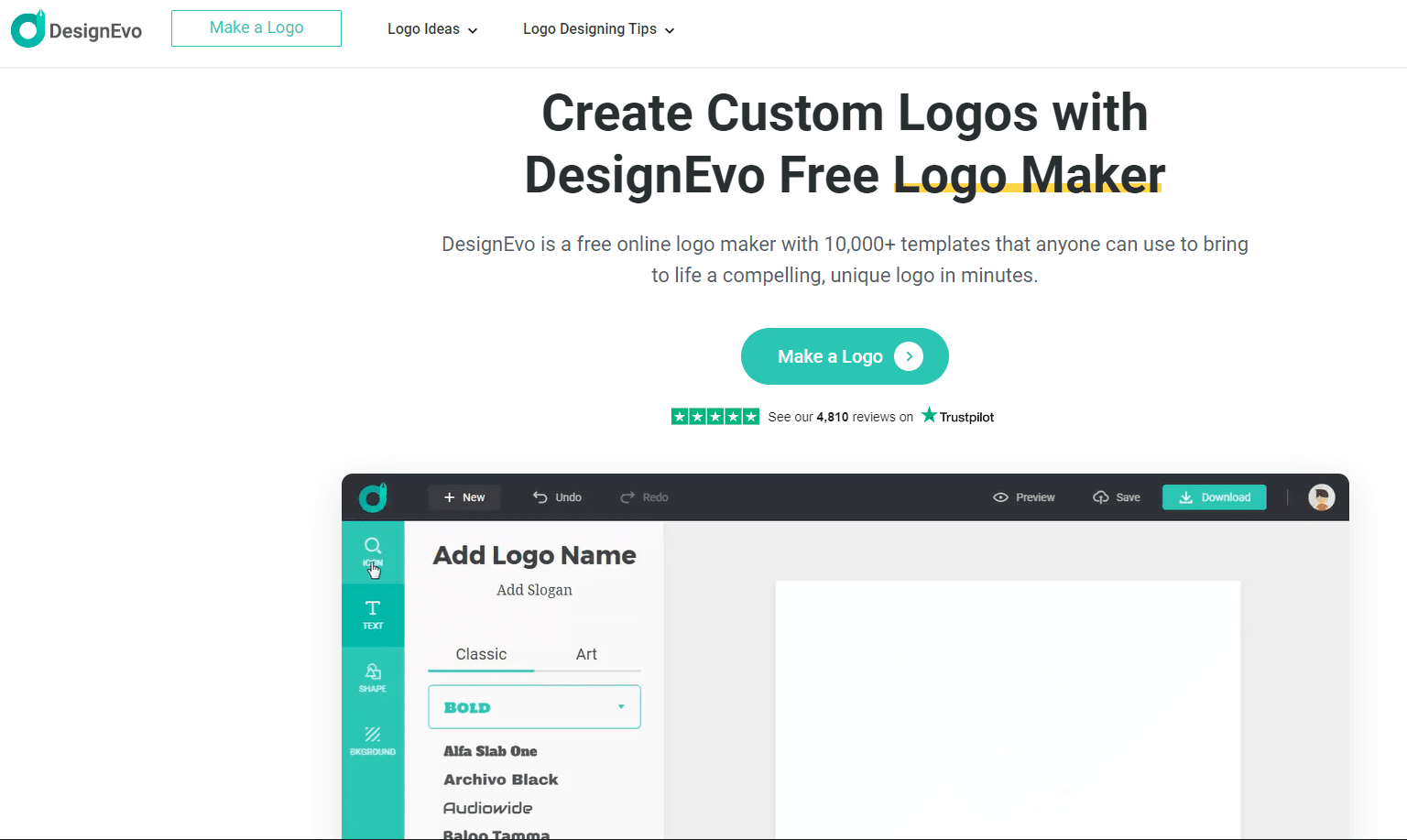
When you pick one, it will question you about the nature of your company, and after you’ve made a decision, it will offer you a simple and clean environment in which you can quickly develop a logo.
Features:
- Get access to a collection of more than 100 unique typefaces.
- You may choose from a huge number of expertly created icons.
- 10,000+ logo templates are available in a variety of categories.
- An SVG and a PDF logo file downloader are available.
4. FreeLogoDesign
FreeLogoDesign is yet another free logo creation software option. It offers a drag-and-drop editor that allows you to create a professional-looking logo in seconds, even if you don’t have any design or technical experience.
FreeLogoDesign does not need you to establish an account in order to use the tool. Simply input the name of your company and the category in which it falls, and the logo generator will do the rest.
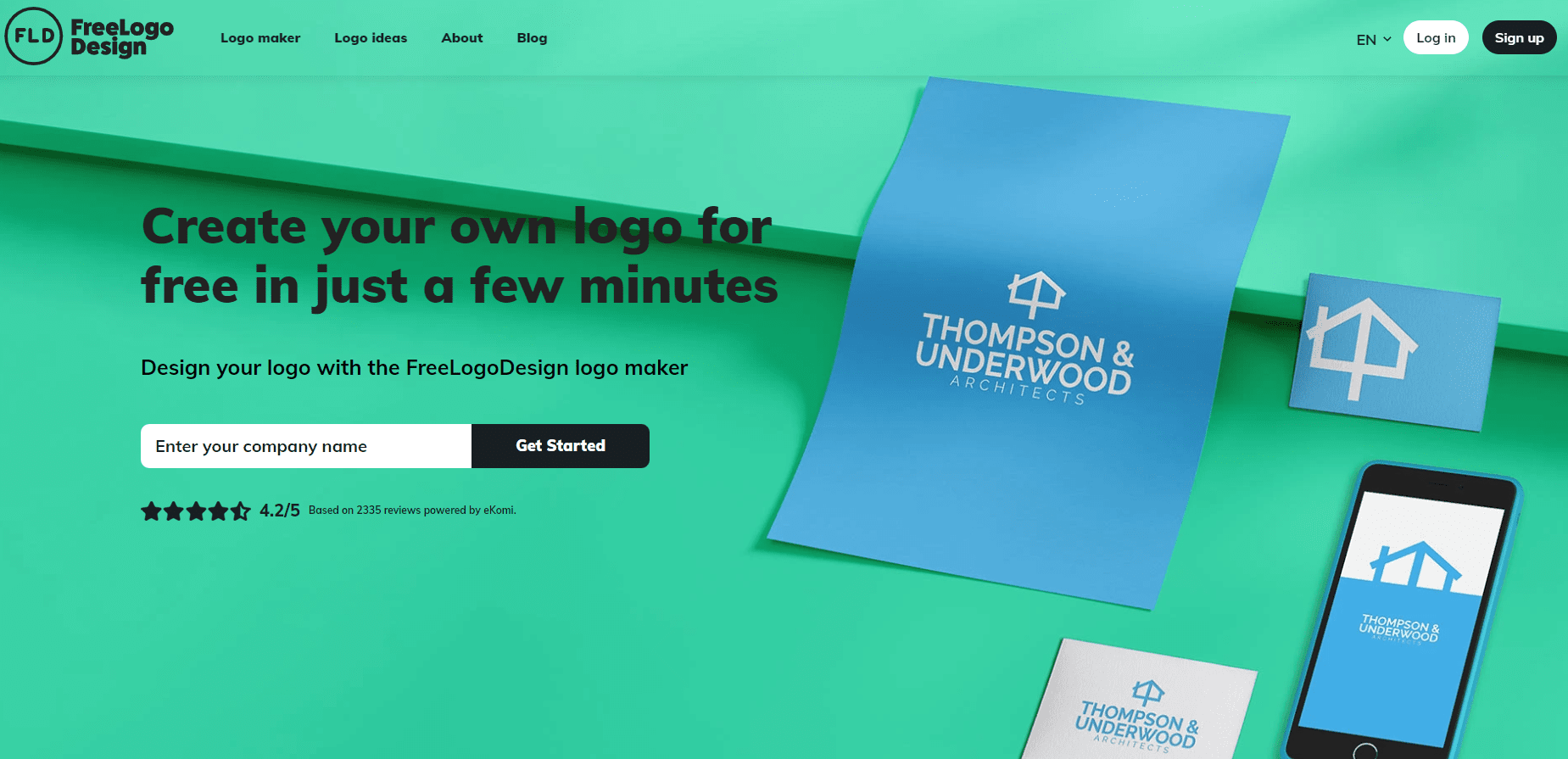
You just need to choose the one that best fits your company, and then you’ll be redirected to the editor, where you may tweak the design until you’re completely happy with it.
You must include your first name and email address in order to get the logo.
Features:
- Templates are organized into 20 categories, such as architectural, technological, and real estate; business consultation; education; photography; wedding services; and more..
- If you don’t have the skills or desire to develop your own logo, you may use their professional services, which will enlist the help of designers. In order to learn more, you may get in touch with the company directly.
5. Adobe Spark
Even if you’ve never designed a logo before, Adobe Spark can help you create one in a matter of minutes. The tool is quite simple to use.
It just takes a few clicks to create an eye-catching logo after you’ve signed up for a free account and selected the platform size you like.
Similar to Canva, Adobe Spark enables you to create pictures for your website and social media posts and covers, as well as YouTube thumbnails, Facebook and Instagram advertising, flyers, and more.
With hundreds of ready-made templates for various categories, you may choose one and personalize it to your needs.
Features:
- Provides free access to typefaces created by reputable designers.
- Create your own unique look and feel by adding your own information, graphics, and icons to pre-built, best-in-class templates.
- Android and iOS applications are also available for use with this service.
Quick Links:
- 4 Best Logo Maker Online To Try
- 3 Best Proofreading Tools & Software
- 6 Best Paraphrasing Tools & Software
- Top 5 Free Data Recovery Software
Conclusion: Best Online Free Logo Maker Software 2025
That wraps up our discussion. We have written this post in the hopes that it can assist you in locating the most effective free logo creation program.
Which of the several free online logo creation programs that I neglected to include in the article is your preferred option, and why?
We would appreciate it if you could let us know in the comment area below.






