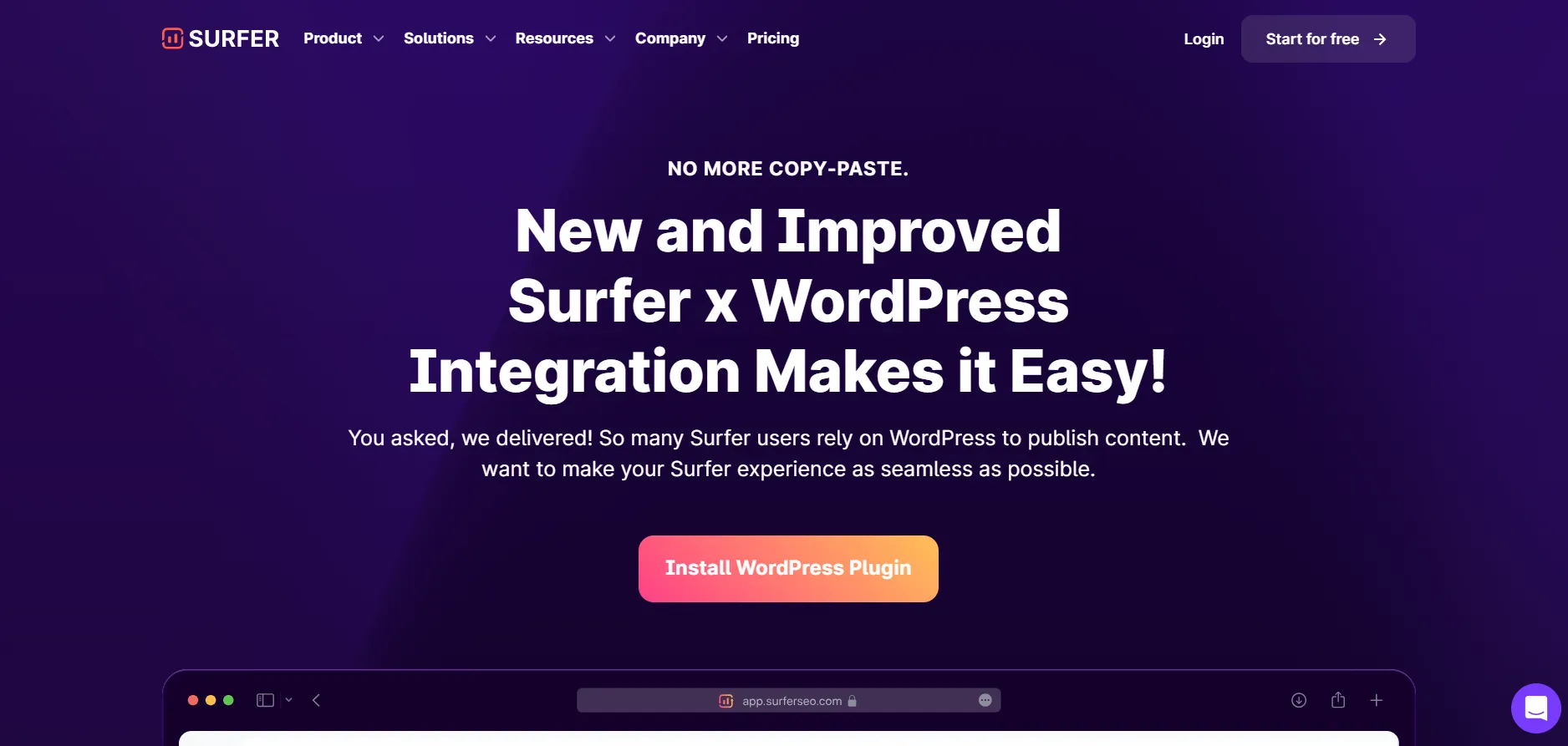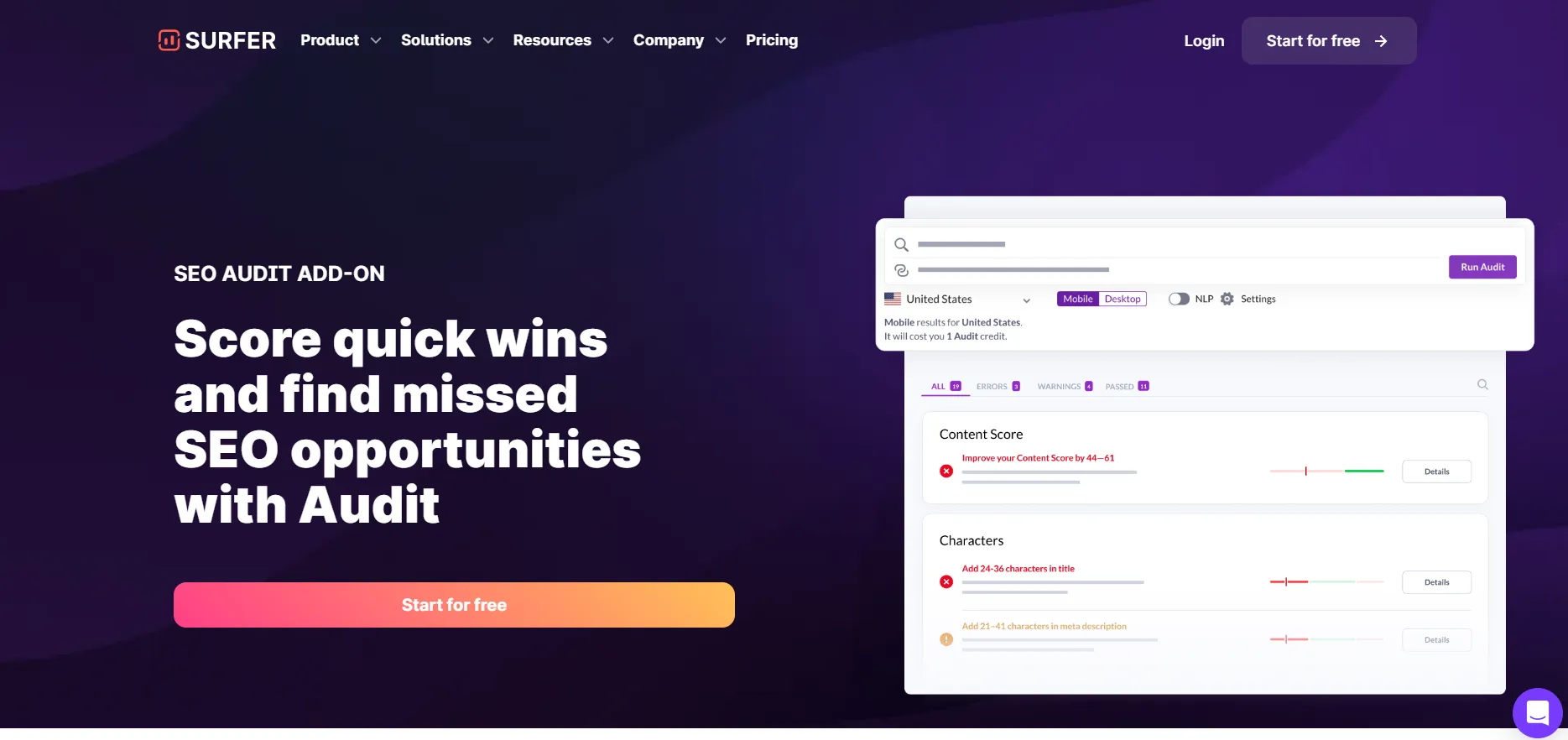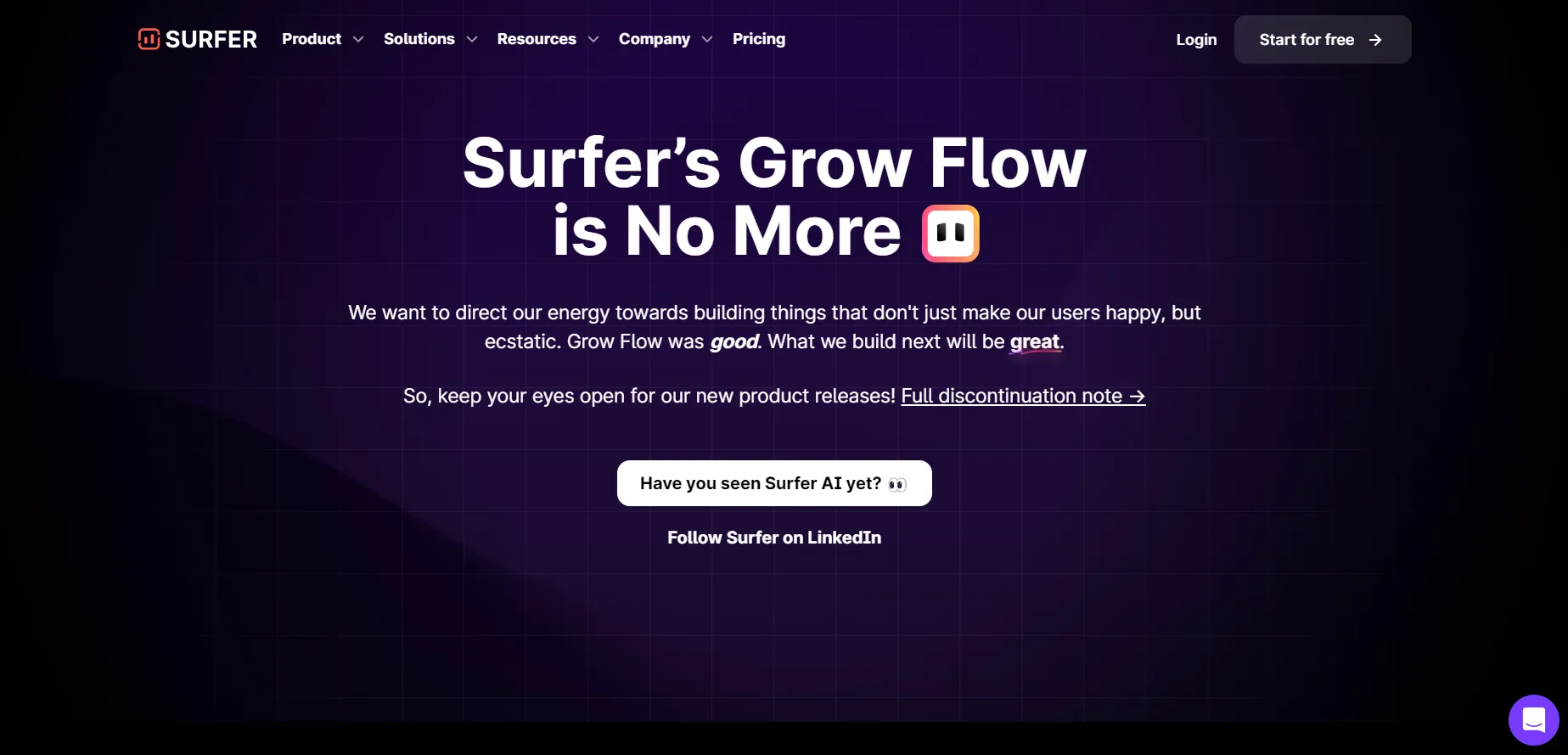Surfer SEO is an advanced optimization tool providing data-driven insights to improve website rankings. It analyzes content against top-ranking pages, suggesting changes to enhance SEO performance effectively.
- Uses AI and real-time data to provide precise recommendations for content optimization.
- Helps writers improve content by suggesting keyword usage, headings, and word count.
- Identifies gaps and gives actionable steps to improve existing content.
- Helps speed up content creation while ensuring SEO best practices.
- Analyzes top-ranking pages to show what makes them successful and how to outrank them.
- Requires time to understand all the data and effectively implement recommendations.
- Lacks a dedicated keyword research tool compared to Semrush or Ahrefs.
Price: $99/month
If you’re searching for a new SEO tool but are unsure if Surfer SEO is the right fit for you, this article is here to help.
I came across SurferSEO, and it’s one of the most dependable tools for boosting your website’s search rankings.
Surfer SEO offers a range of tools to help you in various aspects of improving your website’s performance. It assists in creating content, analyzing competitors, finding areas for improvement, and making data-driven decisions.
In this review of Surfer SEO, I’ll discuss its different components. The tool is regularly updated with new features and pricing changes. I’ll aim to keep this review updated with the latest updates. The information here is accurate as of March 2024.
In this article, we’ll cover:
- What Surfer SEO does
- Its top features
- Does Surfer SEO deliver results?
- Comparison with other SEO tools
- The pricing of Surfer SEO
- Whether it’s a worthwhile investment
What is Surfer SEO?
Surfer SEO is a tool designed to assist with on-page SEO, which means improving individual web pages to rank higher in search engine results.
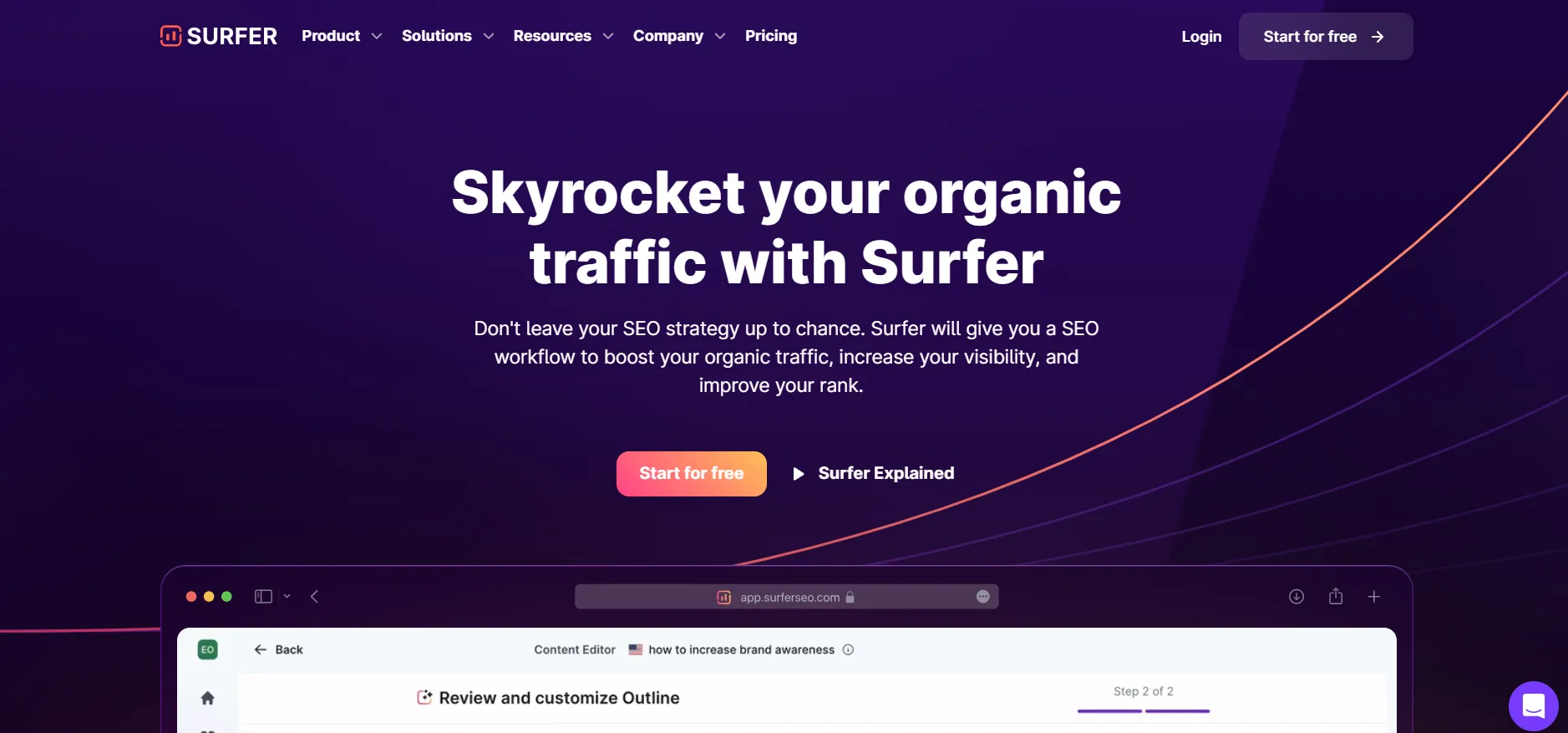
It’s helpful for writers, marketers, and developers who want to optimize their website page by page. The tool gathers data about your competitors, such as the keywords they use, the links they have, and the content they create.
You can use Surfer SEO to optimize various types of websites, whether it’s a blog, an eCommerce site, or a service-based website.
The tool considers around 500 different factors that affect search engine rankings. It provides valuable insights to help you optimize each page of your website effectively.
Surfer SEO AI
Surfer SEO has developed its own AI tool to enhance content creation, although it’s still a work in progress.
One feature I was excited about was the “Insert term” function, which is currently in beta. This feature aims to automatically add missing keywords to your content to improve its optimization.
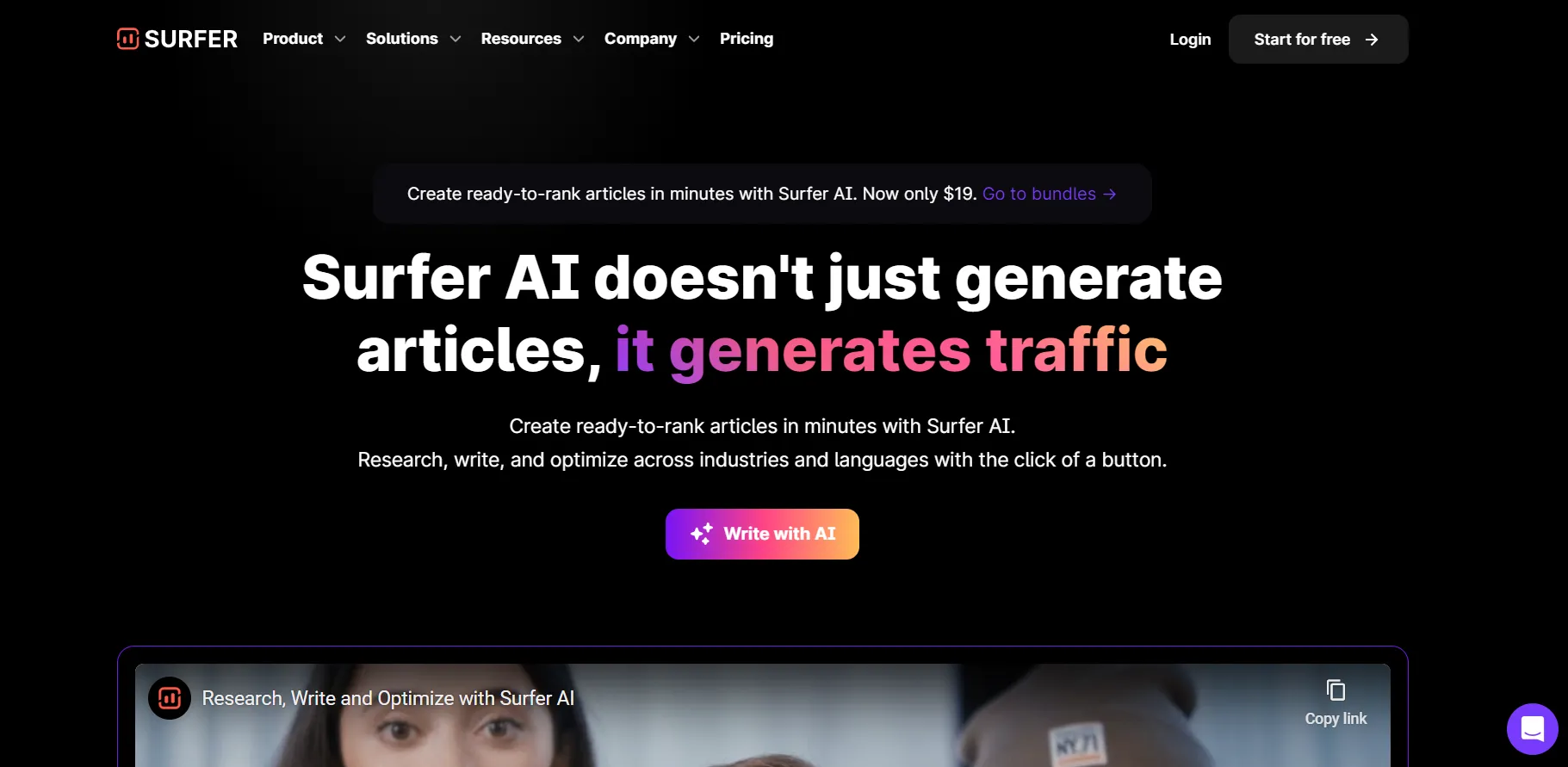
However, in my experience, the results were mixed. The AI sometimes inserted keywords that didn’t fit the context of the content. Fortunately, the tool allows you to review and reject these suggestions before finalizing your edits.
On the other hand, the SurferSEO AI content writer provides a better experience. It allows for customization and control over the content creation process. You start by selecting your keywords and indicating if you want to use SurferAI to write the content.
The AI then prompts you with simple questions about the tone and type of content you want to create. You can also enable advanced settings to provide additional instructions and references for the AI to consider.
After analyzing the selected pages or references, the AI generates a structured outline of the content, which is fully editable. It even generates images for the main sections of the post.
Overall, the quality of the content generated by the Surfer SEO AI is impressive, with a high score for optimization. However, there are some areas for improvement, such as allowing users to train the tone of the content, automatically adding internal and external links, and improving the quality of generated images.
Despite these limitations, Surfer SEO’s AI tool shows promise, and the company is continuously working to enhance its capabilities. Additionally, users still have the option to use the Jasper AI integration for more specific AI content writing needs.
Does Surfer SEO Really Work?
Yes, Surfer SEO is effective in improving your website’s SEO performance, particularly in terms of optimizing content for specific keywords.
It helps generate new keyword ideas, enhances content quality, and identifies gaps compared to competitors.
However, it’s important to note that Surfer SEO is not a guaranteed solution for achieving the top ranking on search engine results pages (SERPs). Google considers numerous factors beyond on-page optimization, such as backlinks, author authority, and user experience.
Despite this, Surfer SEO is highly regarded for its on-page SEO capabilities, and many users have reported improvements in their website’s rankings after optimizing content with the tool.
Ultimately, whether Surfer SEO is worth the price depends on individual preferences and needs. If you frequently publish content or have multiple contractors, it can be a valuable investment to ensure consistent SEO optimization across your website
Pricing Plans: How Does Surfer SEO Cost?
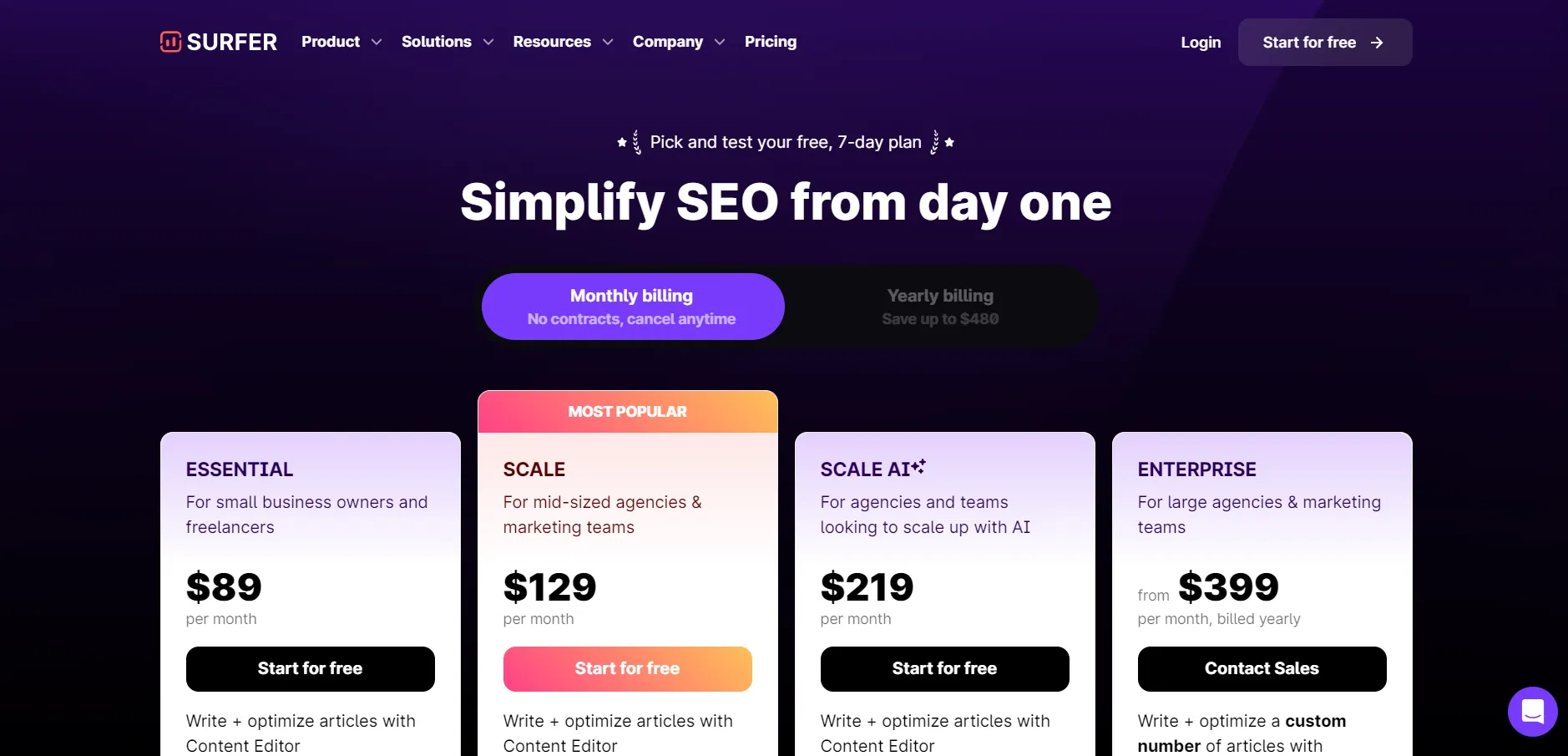
1. Essential Plan:
This plan is ideal for freelancers, copywriters, and small to medium-sized businesses (SMBs) who want to optimize their content for better search engine rankings.
If you’re just starting out or have a limited content output, the Essential Plan provides essential tools like the Content Editor and Keyword Research at an affordable price. With the ability to optimize up to 30 articles per month, it’s perfect for those with moderate content needs.
2. Scale Plan:
If you’re a medium to large-sized business or an agency with a higher content output and multiple team members working on SEO, the Scale Plan might be the best fit.
It includes all the features of the Essential Plan, plus access to the Content Audit tool and support for up to 5 users. With the ability to optimize up to 100 articles per month, it offers more scalability and functionality to meet the needs of growing businesses.
3. Scale AI Plan:
For users looking to scale their content production using AI-generated articles, the Scale AI Plan is the way to go. In addition to all the features of the Scale Plan, it offers 10 AI-generated articles per month and dedicated onboarding support.
This plan is perfect for businesses that want to leverage AI technology to increase their content output while maintaining quality and relevance.
4. Enterprise Plan:
Large companies, agencies, and users with extensive keyword analysis and data needs will benefit from the Enterprise Plan.
With priority support, customization options, and access to all features, this plan offers the highest level of service and flexibility. It’s tailored for businesses that require advanced tools and personalized support to optimize their SEO strategies effectively.
5. Surfer SEO Discount Deals:
Surfer SEO doesn’t often have special deals, but when they do, they’re really good. The best time for discount is usually on Black Friday, where you can get a big discount on yearly plans.
Sometimes, they also give extra perks like more user seats or credits for the Content Editor. Even though these deals don’t happen all the time, they’re worth keeping an eye out for, especially if you’re considering signing up.
So, if you see a deal and you like what Surfer SEO offers, it’s a good idea to take advantage of it. And remember to check their website on Black Friday for some extra savings!
What I Like About Surfer SEO 🌟
Here are some of my favourite things about Surfer SEO. My approach to content generation and on-page optimisation has been entirely changed by it. Among the characteristics that truly stick out are the following:
- Data-Driven Suggestions 📊: Surfer SEO provides in-depth research and useful recommendations based on pages that perform well for any given term. This data-driven strategy makes sure my material is optimised for search engines.
- The text Editor is an incredible tool that offers real-time feedback on readability, text organisation, and keyword usage. It assists me in producing SEO-optimized material without sacrificing quality.
- User-Friendly Interface 🖥️: Both novice and seasoned SEO specialists may easily use our platform because of its simple navigation and intuitive design.
- SERP Analyzer 🔍: This tool provides an in-depth analysis of search engine results pages, emphasising the important elements that affect rankings. This is a really useful insight for competitive analysis.
- Surfer SEO’s keyword research tool makes developing a strong keyword strategy possible. It finds high-potential phrases and proposes related terms.
- Content Planner 🗂: This feature aids in the planning and organisation of content creation, guaranteeing a focused and standardised approach to content marketing.
- Integrations 🔄: A smooth and effective workflow is achieved by seamless interaction with programmes such as WordPress and Google Docs.
- Regular improvements: To be at the forefront of SEO technology, Surfer SEO is always evolving with new features and improvements.
FAQs
How is Surfer SEO used?
Surfer SEO provides accurate optimisation recommendations by examining more than 500 on-page signals, such as backlinks, content structure, and keyword density. It finds opportunities for improvement by comparing your page to the ones with the highest rankings.
Is Surfer SEO appropriate for novice users?
Absolutely, Surfer SEO has an easy-to-use design, is accessible to novices, and offers extensive tutorials to assist users get started.
Can additional technologies be integrated with Surfer SEO?
Indeed, Surfer SEO may be integrated to optimise your productivity with Google Docs, WordPress, and other well-known programmes.
Does Surfer SEO have the ability to do keyword research?
Yes, Surfer SEO comes with a powerful keyword research tool that aids in locating high-potential phrases and makes related term suggestions for creating an effective keyword strategy.
How often does Surfer SEO update its data and features?
Surfer SEO regularly updates its data and features to stay current with the latest SEO trends and search engine algorithm changes.
What makes Surfer SEO different from other SEO tools?
Surfer SEO stands out due to its data-driven approach, real-time feedback, and comprehensive analysis of on-page factors, providing precise and actionable recommendations for optimizing content.
Quick Links:-
Conclusion: Surfer SEO Review
In summary, SurferSEO is a powerful tool that can boost your website’s search engine rankings and attract more visitors. It analyzes your competitors’ websites to help you optimize your own content effectively.
By focusing on improving your on-page SEO, backlinks, and user experience, SurferSEO can provide valuable insights to enhance your website’s performance.
To get the most out of SurferSEO, it’s crucial to set clear goals and understand your target audience’s preferences and search behavior.
This allows you to tailor your content and strategies accordingly. Regularly monitoring your website’s performance and making adjustments as needed is also important for ongoing success.
Personally, I’ve tried numerous tools, but SurferSEO is the one I consistently rely on. I use its content editor to write and audit content from external writers. If you’re serious about content marketing and SEO in 2025, SurferSEO gets a thumbs up.