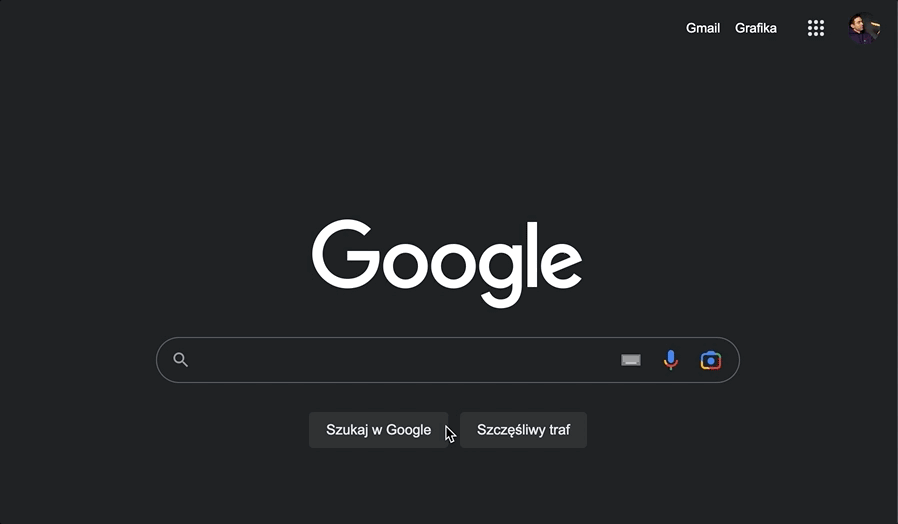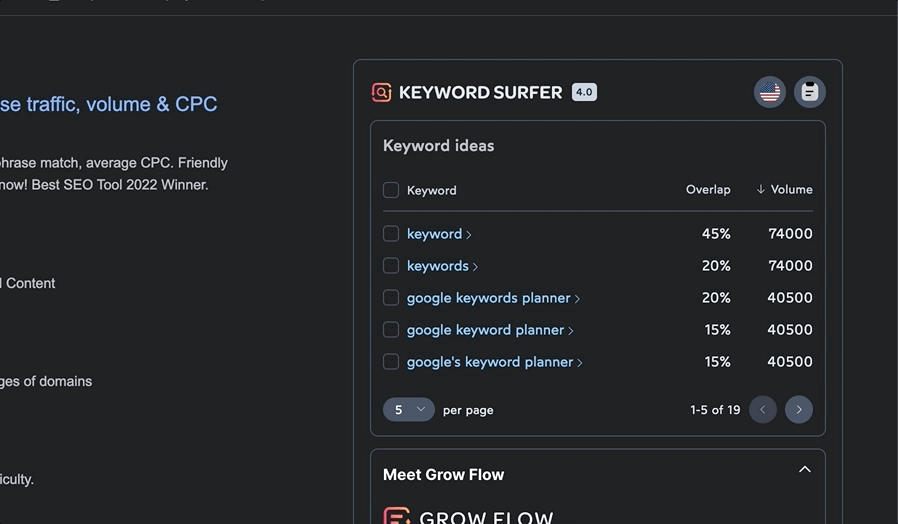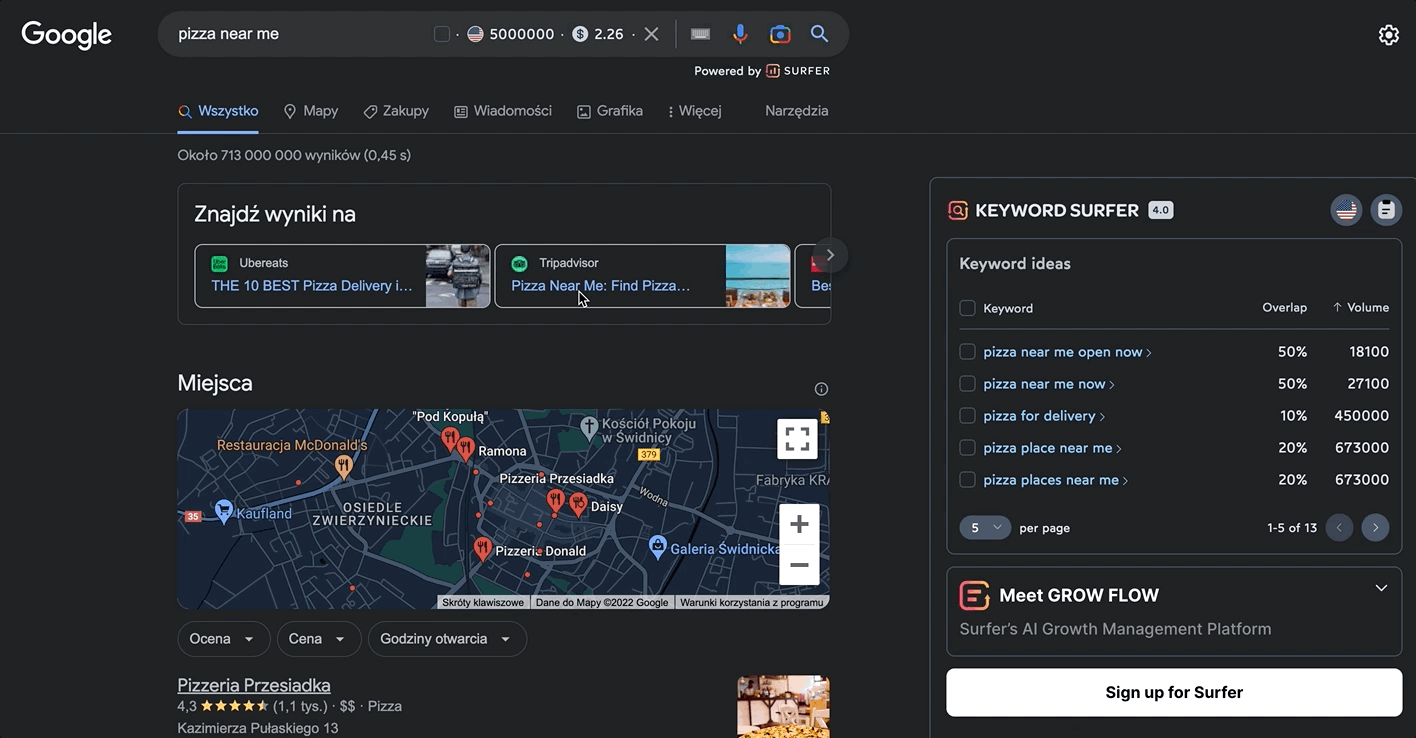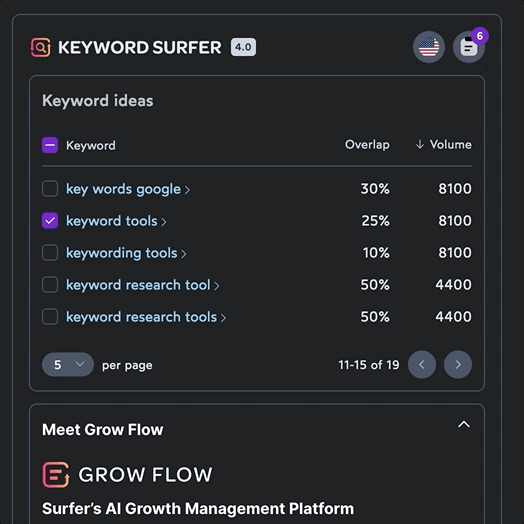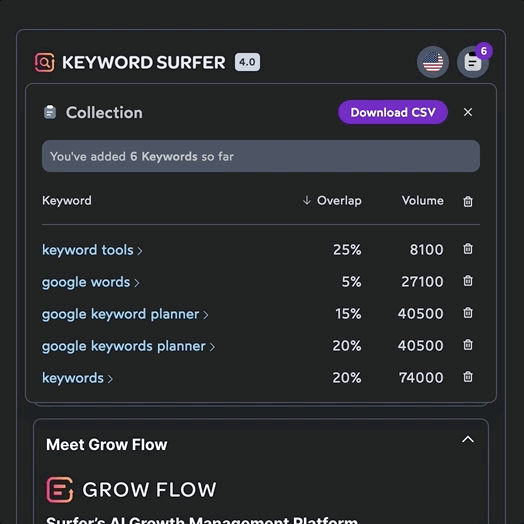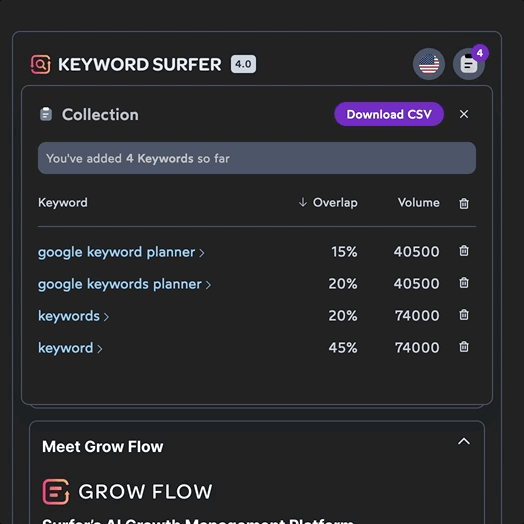Hey there! Are you feeling overwhelmed by the constant talk about SEO’s importance, yet unsure how to effectively improve your strategy?
Well, worry not!I have the perfect solution for you – the Surfer SEO Chrome extension. Data-driven insights are offered by this handy tool that analyzes top-ranking websites.
Whether you’re an experienced SEO expert or a newcomer to the digital marketing scene, join me as we explore the fascinating realm of enhancing your SEO strategy with the Surfer SEO Chrome extension.
It’s time to take your ranking to the next level and to put yourself above the rest!
What is Chrome Extension by Surfer?
The Chrome Extension by Surfer is a handy tool that you can add to your Google Chrome browser. It helps you find important information about keywords directly from Google’s search results page.
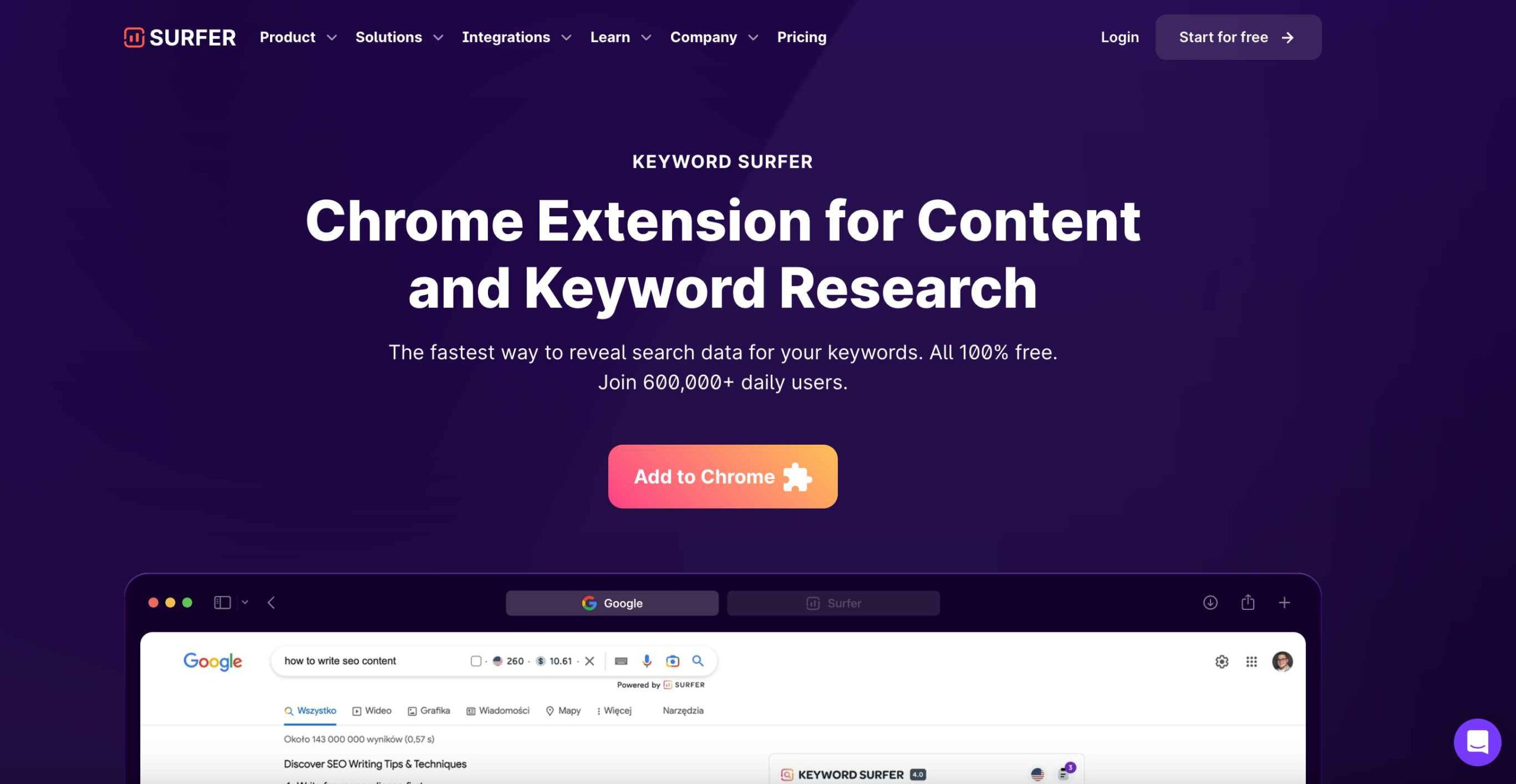
With this extension, you can quickly see the search volume for keywords and get a list of keyword ideas along with their overlap score and search volume. It’s useful for both beginners and experts in SEO.
Instead of jumping between different tabs or using multiple tools, you can access all this information right from Google’s search page. This makes it easier to plan your content strategy and create a schedule for your blog or website.
Features of SEO Surfer Trial
1. On-Page Optimization:
In SEO, On-Page Optimization refers to improving individual web pages to rank higher on search engines. Among the many on-page elements you can analyze and optimize with Surfer SEO are titles, meta descriptions, headers, and keyword usage.
You can determine the best word count, keyword density, and topics for your content using Surfer SEO Chrome Extension insights.
You will be able to optimize your content to align with search engine algorithms and rank higher in search engine results as a result.
2. Understanding On-Page Optimization:
To make your web pages more search engine-friendly, you need to optimize them directly on the page. By optimizing elements like titles, meta tags, and content structure, you improve your site’s visibility and relevance.
The Surfer SEO trial assists in this process by providing data-driven suggestions for improving your content.
How to use it?
1. To begin, please download the extension from the link above. Be careful not to confuse it with Google Docs Extension.
Once you’ve added the extension to your Chrome browser, when you search for something on Google, the results will include extra helpful information about your keyword and related keywords.
2. Just type your search term into Google as usual, and Surfer will display the number of searches that term gets each month in the location you pick.
3. On the search results page, it will show you a list of other search terms that have similar organic results – these are called keyword ideas.
This similarity score tells you how many of the same web pages rank for both keywords. It’s useful if you want to find more keywords that your content can rank for.
If you find some of these terms useful, you can add them to a clipboard by checking the box next to the terms. This helps you do thorough research without having to leave the Google search page.
4. Click on the flag on the side box to change the location.
5. The clipboard icon allows you to see what phrases you’ve already saved.
6. They can be removed as follows:
7. Finally, you can export your keywords as a CSV file:
8. There are icons on each page of search results that inform you about: Total number of words
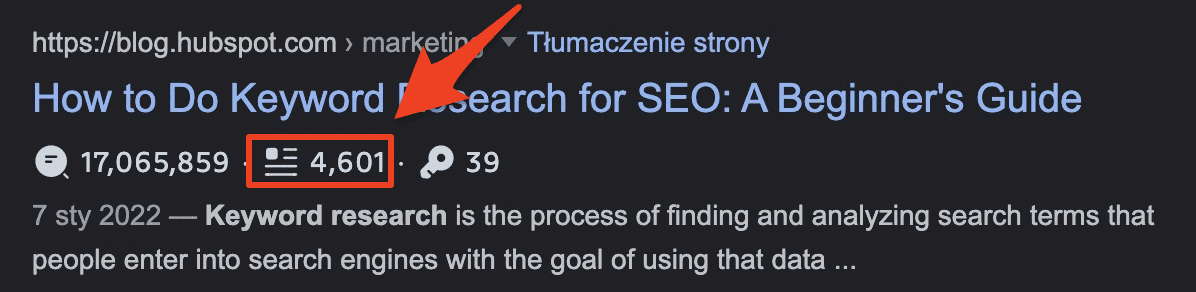
9. This page contains the following number of exact keywords:
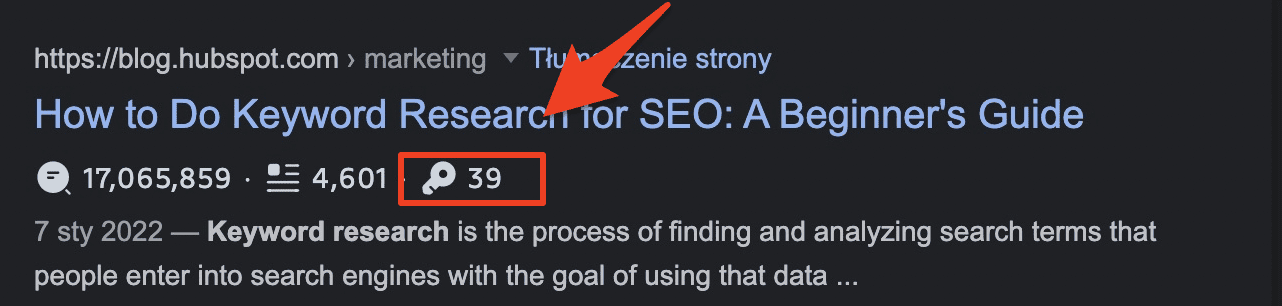
10. This page also contains the estimated organic traffic:
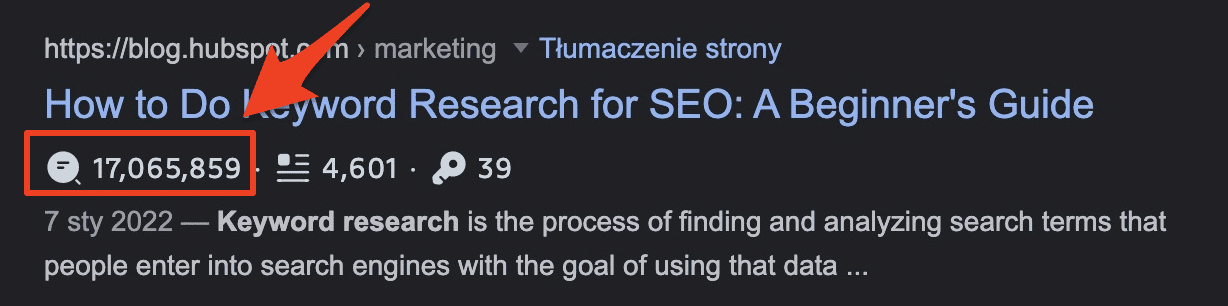
Surfer SEO Chrome Extension: My Experience
As an SEO expert, I’ve found the Surfer SEO Chrome extension to be an invaluable tool in my toolkit. It has completely transformed the way I approach on-page optimization and keyword research.
One of the most useful features for me is the real-time analysis it provides. Being able to see important metrics like keyword density, word count, and heading structure as I’m writing or editing content saves me a ton of time and ensures that I’m always optimizing my pages effectively.
Additionally, the keyword research functionality is top-notch. I can quickly assess the search volume, keyword difficulty, and related terms for any keyword I’m targeting, allowing me to make informed decisions about which keywords to prioritize in my content.
Another aspect I appreciate is the competitive analysis capability. Being able to see what strategies are working for top-ranking pages in my niche helps me identify areas where I can improve and gives me a competitive edge.
Quick Links:
- 5 Best SEO Software For Agencies
- 10 Best WordPress Chrome Extensions To Try
- Semrush vs Google Analytics
Conclusion
Overall, Surfer SEO Chrome extension is a great tool to make your website more visible on search engines. It has lots of useful features like checking your content in real-time, finding good keywords, and giving tips on how to write better content.
Plus, it looks at what top-ranking pages are doing, so you can stay ahead. It’s easy to use and has everything you need to improve your website’s SEO and get more visitors.
All in all, the Surfer SEO Chrome extension has become my go-to tool. It’s simple, powerful, and it’s really helped me up my SEO game. Do share your experience with it in the comments section below.