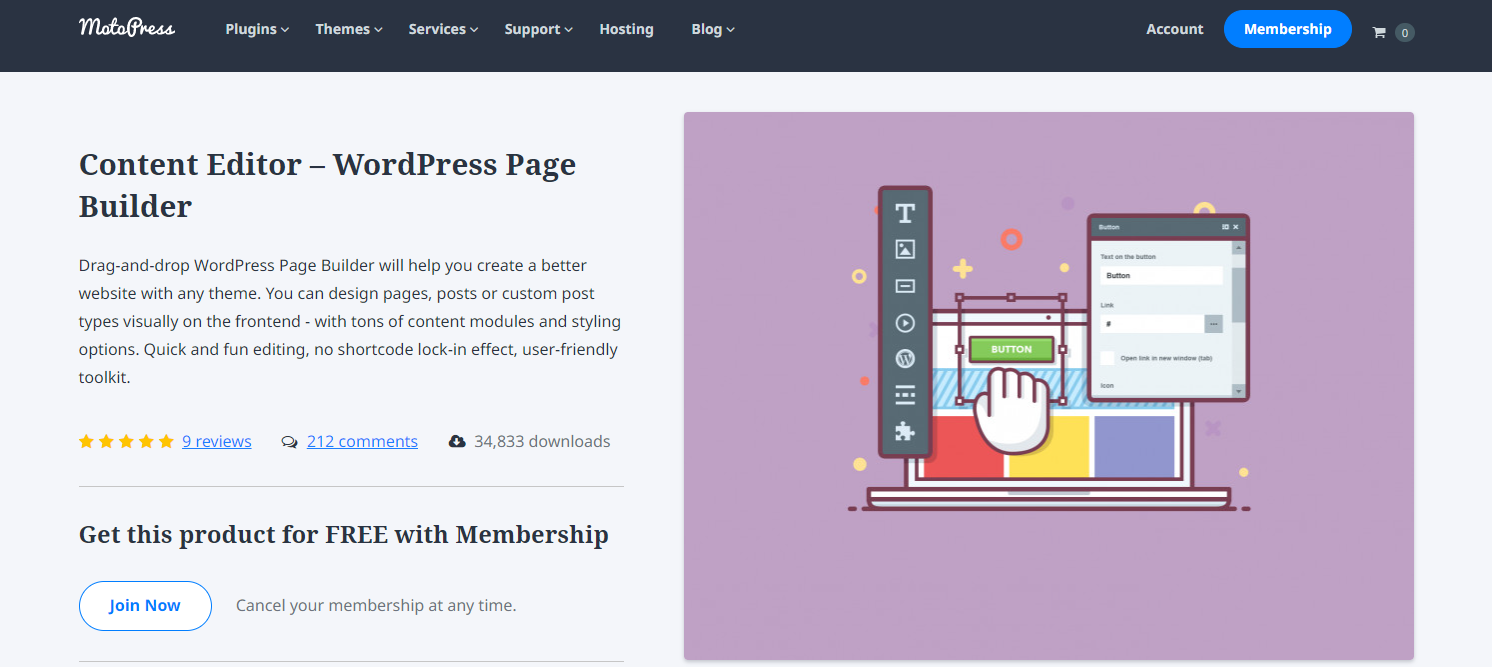This article is dedicated to Best WordPress Front End Editing Plugins. WordPress’ success may be attributed in part to its user-friendly backend.
Some users (particularly non-technical persons) find the WordPress interface daunting when it comes to producing posts and pages.
With the abundance of WordPress front-end plugins, even users with no technical know-how may produce content and alter layouts without ever accessing the WordPress back end.
For layout and content editing, we’ll take a look at a number of handy plugins in this piece and give you a rundown of their advantages and disadvantages. Finally, you’ll know which plugins are best for your needs. We are ready to go now.
6 Best WordPress Front End Editing Plugins
1. WPBakery
A well-known WordPress page builder plugin is WPBakery Page Builder (previously Visual Composer). Adding this plugin to your site for around $45 is a bargain.
You might also look at purchasing a premium theme that comes with the Visual Composer built-in.
It’s possible to get even more construction possibilities with certain themes, like the Total WordPress theme, which includes more page elements and modifications.
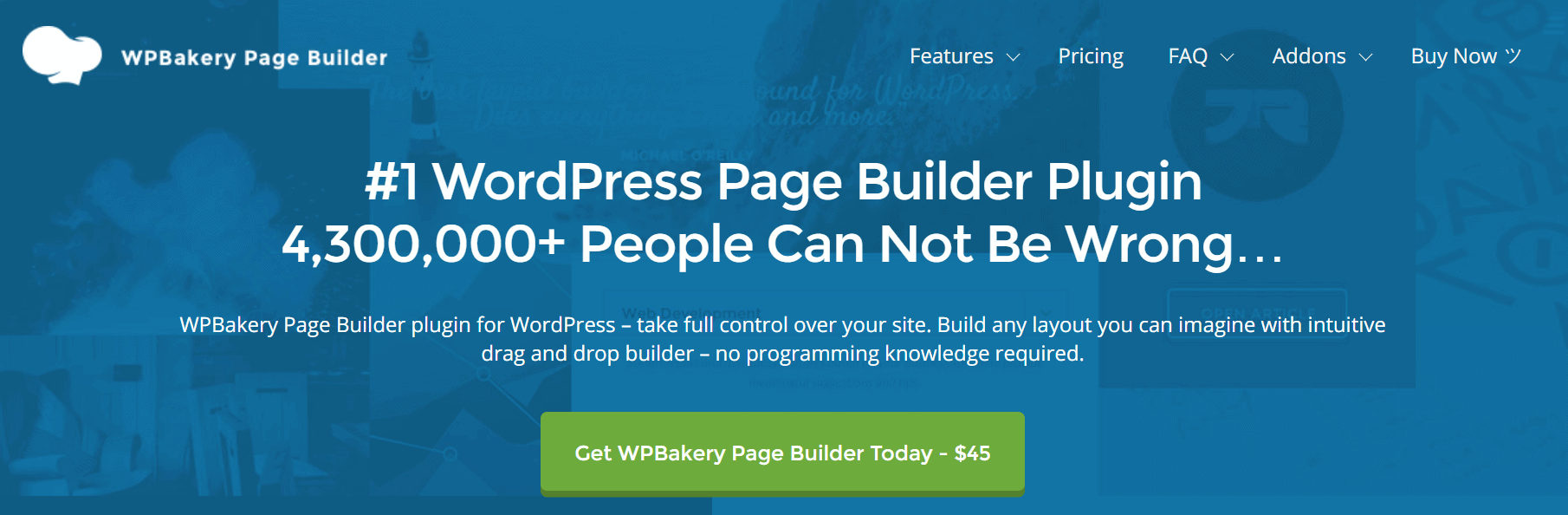
In Visual Composer’s back-end editor, you may modify grid layouts, add rows and columns, and then drag content pieces onto the page to re-arrange them as you see fit.
Your page’s design and functionality are also customizable via the use of many choices and variants for each element.
2. Elementor (Free)
Elementor comes to mind when it comes to free page and content development options. If you’re looking for a robust plugin that will help you develop your articles with a wide range of helpful content creation components, this is it.
It also offers pre-built templates and the ability to apply custom CSS, which makes it even easier to get started (for style tweaks).
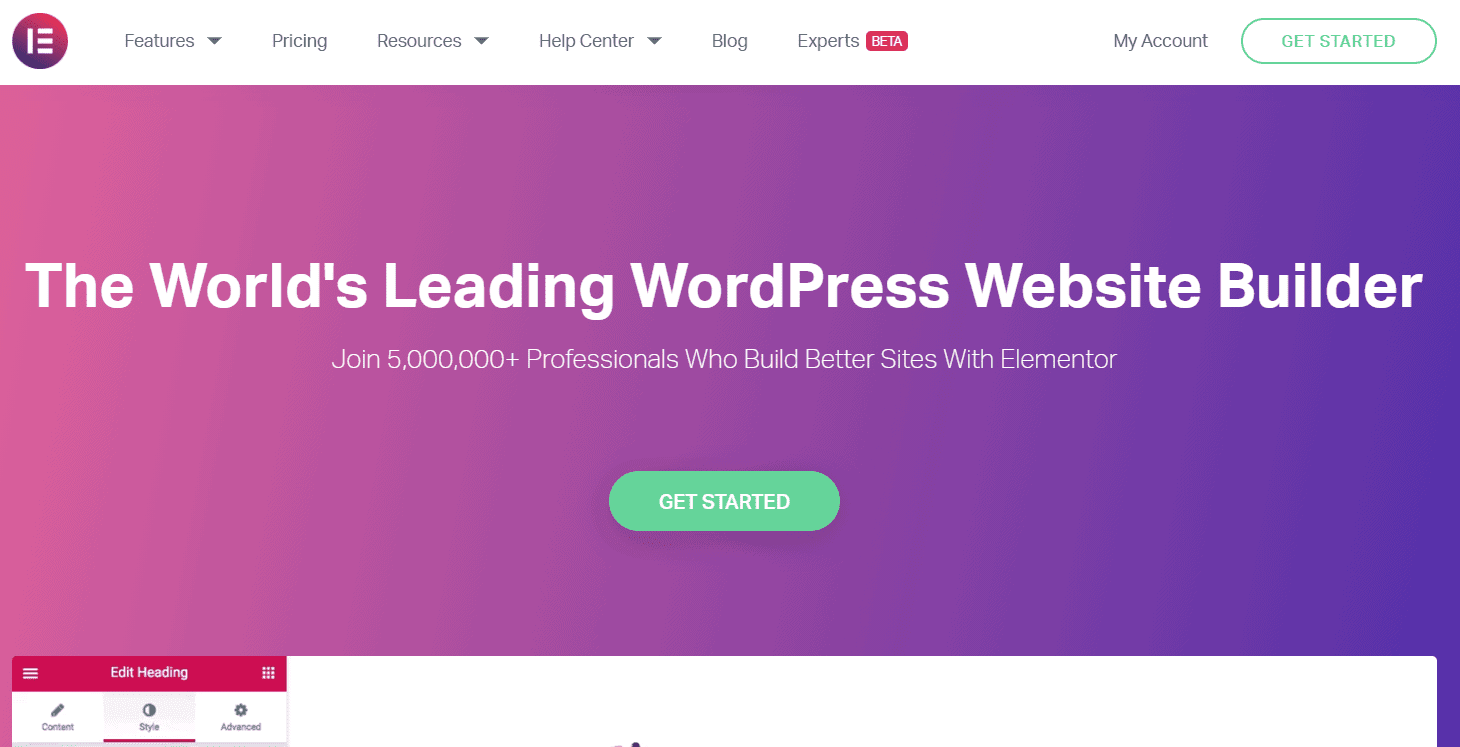
Elementor is well-built and open source for people with a background in coding. It’s up to you whether you want to make a few tweaks and publish it, but this is more of a solution if you need something customized.
3. MotoPress Content Editor (Free)
MotoPress Content Editor is a free tool that lets you design websites by dragging and dropping content blocks. The plugin has a 4.8-star satisfaction rating and is currently being used by over 10,000 websites, so you should give it serious attention.
A premium version of the plugin is also available, which includes extra content pieces and premium support. As simple as MotoPress Material Editor is, it only works with new pages and not the content you already have in place.
4. Live Composer (Free)
Live Composer is a drag-and-and-drop page builder for the front end. There are over 10,000 websites using it, therefore it’s safe to say it’s a good bet.
Click the green Activate Editor button on your page to open the editor, which allows you to drag and drop items onto your website as you choose! All in all, it’s easy to use, and all aspects may be changed in terms of both style and usefulness.
5. Editus (formerly Lasso)
Originally known as Lasso, Editus has been brought to us by Aesop Story Engine’s creators (ASE). Front-end editor that lets you see your changes in real-time. Editus is a sophisticated tool that can be used on up to three websites for only $99 a year.
From a little toolbar that appears above your posts and pages, Editus is accessible with one click. A formatting toolbar appears once you choose the necessary material, allowing you to make additional edits.
6. Front-end Editor (Free)
Originally, the Front-end Editor was conceived as a feature plugin that could be integrated into the core of WordPress.
As of the last count, the plugin has over 2,000 installs with an overall satisfaction rating of 4.2 stars. Even if that no longer seems to be the intention, the plugin is still accessible for usage!
With no settings required after installation, the Front-End Editor is a straightforward tool. Activated users may utilize both the Edit Page link at the top of the screen and an Edit link below the text to allow editing on any post or page on your website.
Quick Links:
- How to Customize WordPress Search Results Pages
- 10 Best Material Design WordPress Themes
- How To Increase WordPress Plugin Downloads?
Conclusion: Best WordPress Front End Editing Plugins 2024
Many non-technical users have difficulty navigating the WordPress administrative interface, despite the fact that it was supposed to be user-friendly.
For individuals unfamiliar with the WordPress dashboard, using plugins that allow users to generate and change site content from the front-end rather than the back-end streamlines the process and reduces the burden.
In the comments box below, we’d love to hear from you about your experiences using front-end editing WordPress plugins.