1. Battery Doctor
You can find different kinds of battery apps in the app store that claim to keep your device safe when you’re charging it. What sets Battery Doctor apart from these other apps is that it genuinely wants to help you save your device by actually working with your device and telling you how.
It tells you ways for you to conserve your battery like what things you can do to prolong the battery or extend its lifetime. A lithium-ion battery takes quite a technique to preserve, and an iPhone isn’t exactly a great device for preserving the battery.
Usually, batteries need to be kept from being fully charged or fully drained, but you should still do that once a month. Battery Doctor keeps your device safe and reminds you to practice battery-saving methods often.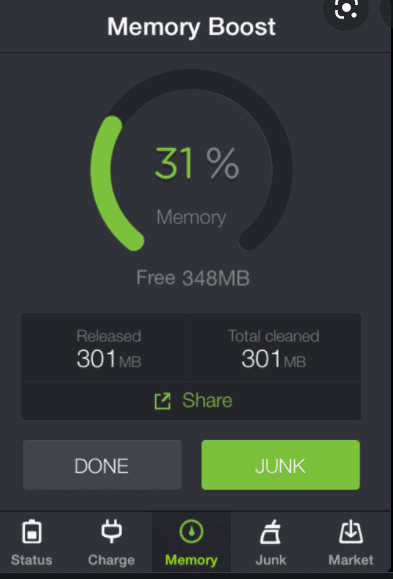
2. Instagram
You don’t have to log in to your Facebook or Twitter app to share photos. With Instagram, you can take pictures and share them immediately on all your supported social networks with just a few touches on your iPhone.
If you want to try to look at your photos in a different light, the app comes with lots of different presets to filter your photos with different effects. For sure, this is one of the best camera apps w
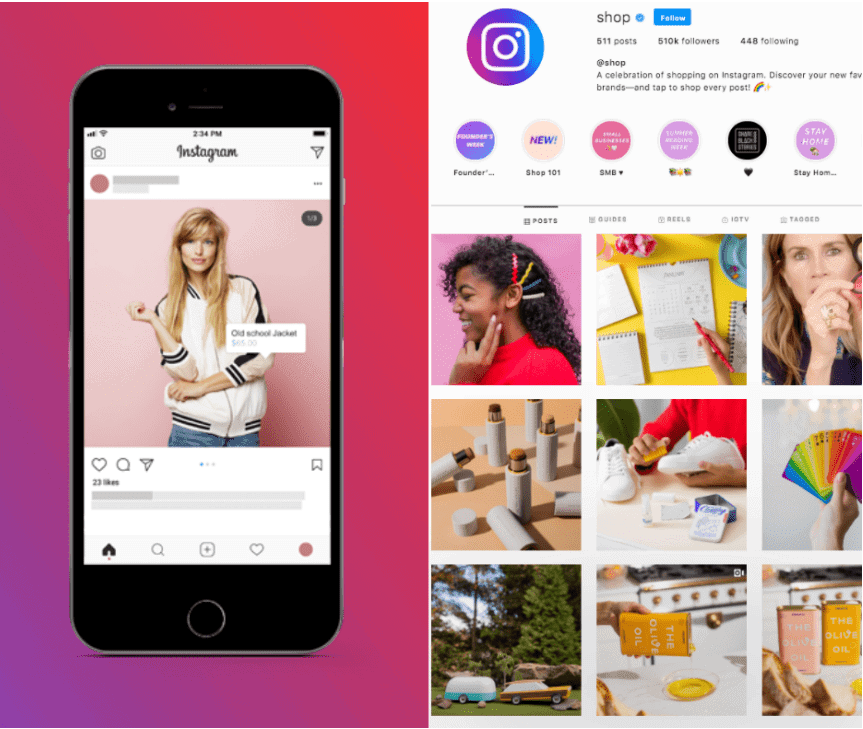
ith quick sharing online.
3. IMO.im
With a handheld device, you can usually access all your social media accounts, email accounts, messaging services, and phonebook. Opening all the apps or browser windows might be too much for the iPhone and may cause it to crash.
Switching between the windows can be too troublesome. This app lets you log in to all your pertinent accounts at the same time and message with all your contacts from one platform.
That’s right, all your contacts are in one sidebar with tabbed chat windows. You can talk to a friend on Facebook and your boss on Skype from one app.
4. Dropbox
iTunes is usually the only way for you to get actual files into your iPhone. You can’t use it as a USB storage device like any Android phone. One of the many useful cloud computing services like RingCentral, Dropbox lets you save and view actual documents on your iPhone.
Email attachments can be saved in your Dropbox directly from your inbox. You can view word processing or spreadsheet documents within the app. On your PC or Mac, you can view the same files when you access your Dropbox folder.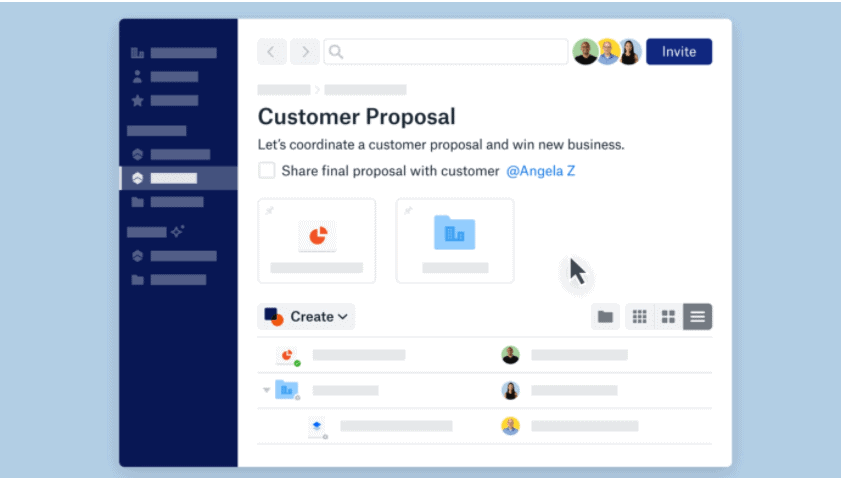
Quick Links –






