In this blog, I will inform you about how to Benchmark your Android device.
How to Benchmark Your Android Device? Damn, that looks like the stupidest question of the century, doesn’t it? I mean you already know how much RAM your device has, how many cores the process owns, and all other details.
What will you do if I ask you How to check the performance of the android phone? You will just tell me to calculate how much RAM I own, how much space, and what processor my device has and base my results off that, right?
20 years ago PC consumers fell for the same trap, a salesman went to their doorsteps telling them why they should upgrade to his 2GB RAM from their existing 1GB RAM, and they took the bait.
The point is, we the commoners who don’t have a lot of tech knowledge just go for the numbers, we just see 2GB > 1GB = it will be better.
While the reality is that the Android Operating system is very complex and calculating the performance of the whole device which consists of thousands of complex processes based on just one aspect or maybe a couple of hardware features isn’t really the way to go about it.
So how to go about it? How will you calculate the performance of your android device if not by checking out your RAM and processors, a legit question that is?
So that’s the reason I’m scribbling this piece here, I’ll be showing you How to Benchmark Your Android Device and also some Essential Tips To Increase Android’s Performance.
How to Benchmark Your Android Device?
Bench-marking is a complex process as I’ve mentioned. So you need to take care of some basics before you can start the process:-
- Kill all background apps before starting benchmarking. This is important because background apps consume quite a bit of system resources, and hence you don’t get the perfect calculation you’ve been looking for.
- Restart your device once. This will eliminate all unnecessary tasks for one, secondly, it clears temporary cache hence giving you a more realistic result.
- Use in-built task-managers if you’ve got to eliminate every possible background task.
As I’ve already said, calculating just one aspect of the device or one feature isn’t enough to evaluate the whole performance of the device.
Now there are quite a number of apps that let us benchmark our devices, and I’ll be introducing you to them. All you’ve got to do is, use any one or all of them based on the features/areas of your android device you’re trying to benchmark.
CF-Bench:-
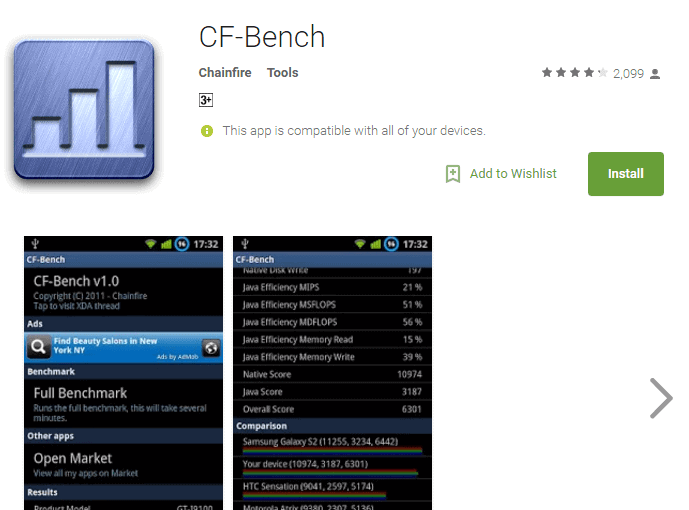
This is my favourite bench-marking application android has for the reason that it’s an all-in-one benchmarker. Why I’m calling it that is because, normally benchmarking apps test “specific” features, like Speed, Processor, GPU etc.
But CF-Bench is something that calculates not only your Speed but also Memory, multicore SOCs with repeatable scores as well as native and managed javascript as well.
It also lets you compare your device with other products out there.
So if you’ve been looking for Apps to Improve Your Android Phone’s Performance, this is the first stepping stone.
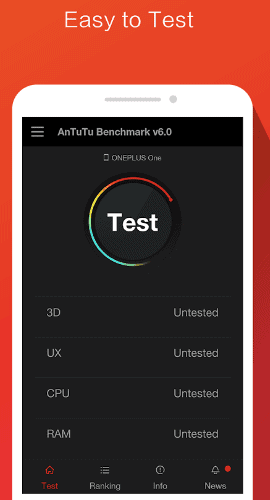
This again is an “all in one” android benchmark, and this too is totally free. Here’s what you can evaluate with the An Tu Tu benchmark:-
- CPU (For both integer as well as floating-point evaluation.)
- GPU (Evaluates both 3D as well as 2D performances.)
- Memory (This is what monitors the bandwidth and latency of the available memory.)
- Storage (This monitors the read and write speed concerning your devices’ flash memory.)
And not just that, even An Tu Tu lets you “compare” your device with other popular devices out there like CF-Bench (But I must admit, a much better UI). So that’s a good plus point I’d say you’re getting with An TuTu.
Benchmarking GPU:- GFX Benchmark
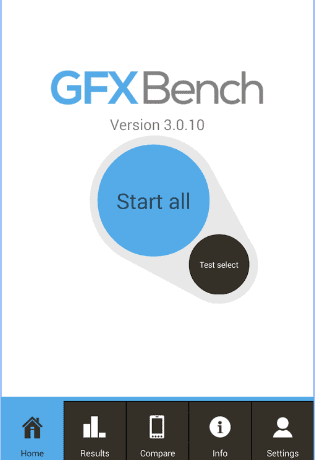
It’s possibly one of the best GFX benchmarking apps out there. Primarily concerning itself with cross API-3D, measuring your graphics performance, specifically when it comes to long-term graphics stability.
It also canvasses areas regarding graphic rendering as well as power consumption.
So the bottom line is if you need an advanced GPU benchmark, and you need it for free, this is your answer.
Browser Performance:- BaseMark
It’s not an app, but a web-based platform. You can use it to measure your browser’s javascript and HTML performance rendering using animation arrays.
So you first need to browse to Browsermark.com on your device and simply click on “Start”.
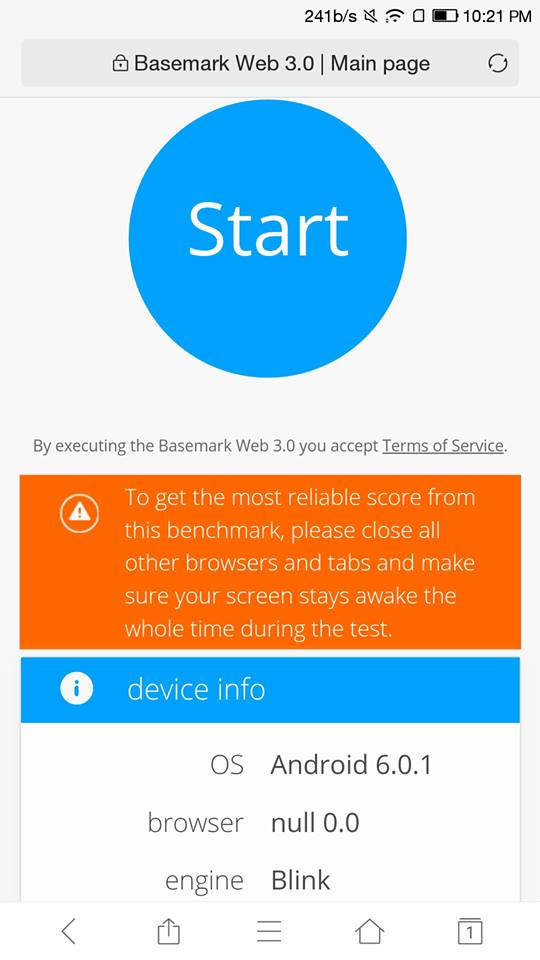
It will take some time, as it conducts individual tests one by one and consists of total of 20 tests. So wait till you finish getting these screens 20/20.
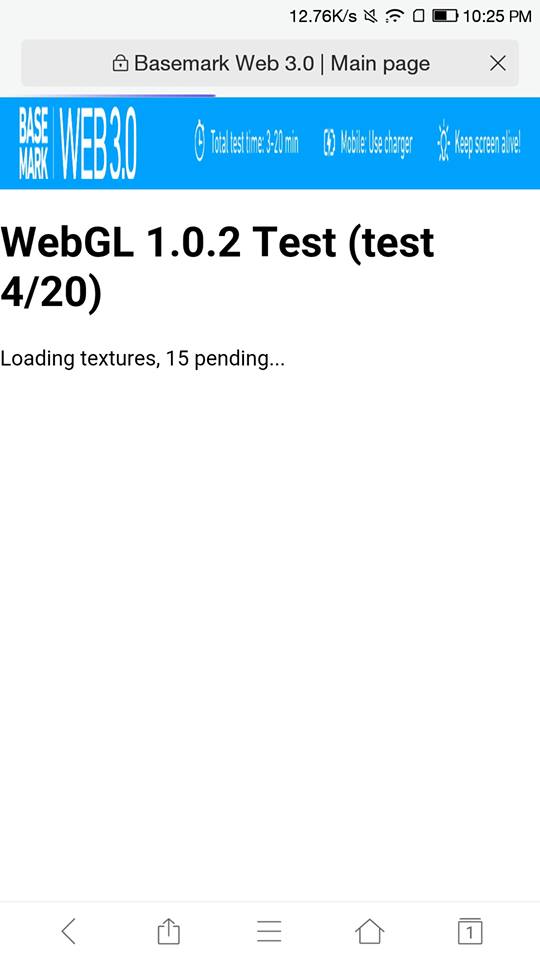
And once done, you’ll get the results.
This can be used best when you’re trying to determine which browser will be the best for your device.
Quick Links
- Top Android Apps- Popular And Useful Free Apps
- Citation Flow And Trust Flow
- Free Daily Use Android Apps
Final Words:- How To Benchmark Your Android Device?
So that was all I had on How to Benchmark Your Android Device folks. I hope this piece was comprehensive and helpful? If it was, I’d love to hear your feedback and experience on the article.
Although a piece of friendly advice here, make sure your device is “as dead as possible”. Meaning you need to be running as minimum apps while possible while benchmarking. “Zero” would be the perfect number.
Also do let me know if you’ve other tools which make benchmarking easier. Not to mention that you can always use the comment box down there to come here if you get stuck with some kind of problem or issue while benchmarking.






