In this blog, I have given a guide on how to delete the U2 album.
Is there anyone who doesn’t enjoy listening to music? It has the power to touch every soul, regardless of background or language. The beauty of music lies in its ability to transcend religion and language barriers.
Many individuals may have encountered an album titled “U2” while browsing through their iPhone’s music section without any knowledge of what it actually represents. U2 is an Irish rock band that originated in Dublin in 1976. There has been much debate surrounding the unintentional release of their album “Songs of Innocence” on iTunes by U2.
The music was made free for over 500 million iTunes customers in 119 countries, but not everyone appreciated it.
If you’re still unsure how to delete the U2 album from your iTunes library, don’t worry. I can help you with that. First, let’s go over how to delete any song from your iPhone.
Table of Contents
How to Delete Songs from iPhone
Now, in case you want to free up iPhone storage to update iOs or for any other reasons, here are the steps via which you can delete any song from your iPhone:
1. Go to Settings -> iTunes & App Store and disable the iTunes Match. If this option is enabled, you will not be able to delete music tracks from your iPhone.
2. Now, go to Settings -> General -> Storage & iCloud Usage.
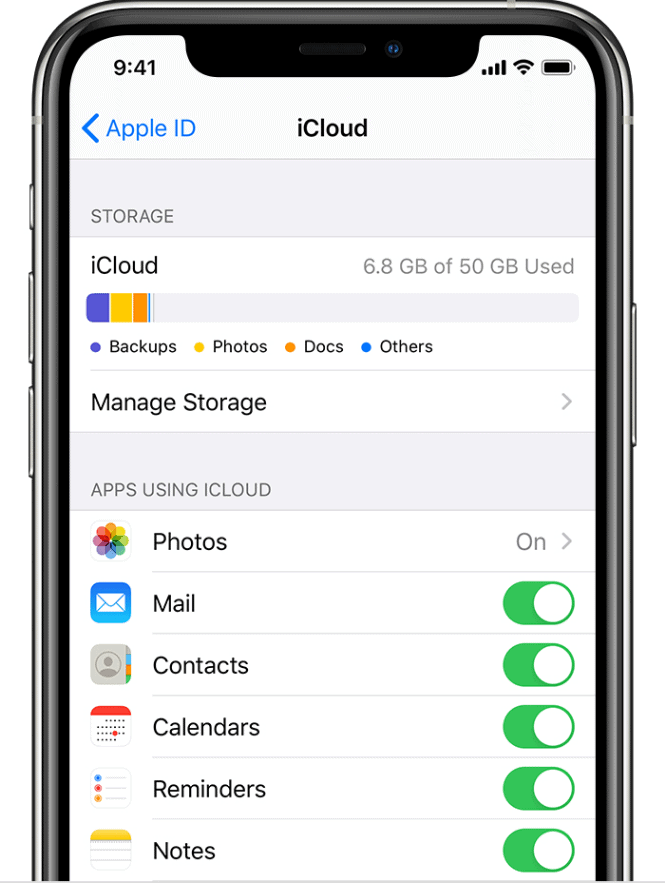
3. Tap Manage Storage and a list of your iPhone apps will appear. Among the apps, you’ll see the Apple Music app.
4. Choose Music, then click Edit at the top right corner and select the song you want to delete.
5. Finally, tap the Delete button.
In case you want to get rid of all your music, then simply select the option, “All Songs”.
This process has been made simpler by various Apps. In case you want to resort to deleting songs via an app, download the Apple Music App and follow these steps:
a) Start the Apple Music app, go to the My Music tab, and find a song you want to remove. Click on the three dots next to the song name.
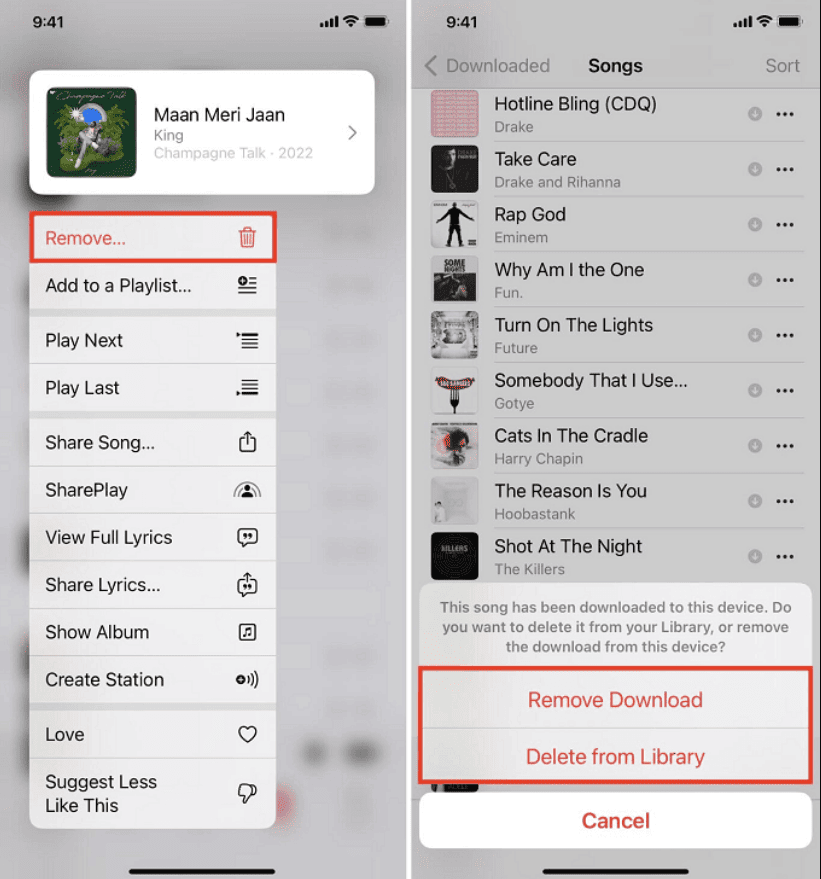
b) Tap the Delete button.
Now, using this app, you can delete the U2 album too. Just follow the same steps listed above.
One more amazing app, AnyTrans, can be used to manage your iOS devices on the computer. It enables you to get rid of multiple songs at once. Follow these steps:
- Install the app on your computer.
- Connect your device to the computer by using a USB cable. Your phone will be scanned automatically.
- Choose Audio > Music or Playlists option to manage the songs.
- Select the songs you want to remove and simply press “Delete”.
The best part is that AnyTrans is not only limited to songs. It also manages other types of iOS files like photos, videos, messages, notes, apps, etc.
Removing the U2 album
Since U2’s album was distributed via Apple’s iCloud, and you cannot permanently remove an album stored in the iCloud. Thus, there is one option that you can hide from displaying on your iPhone. Take a look at how:
1. Simply go to the Settings tab on your iPhone, and click on the icon, Music.
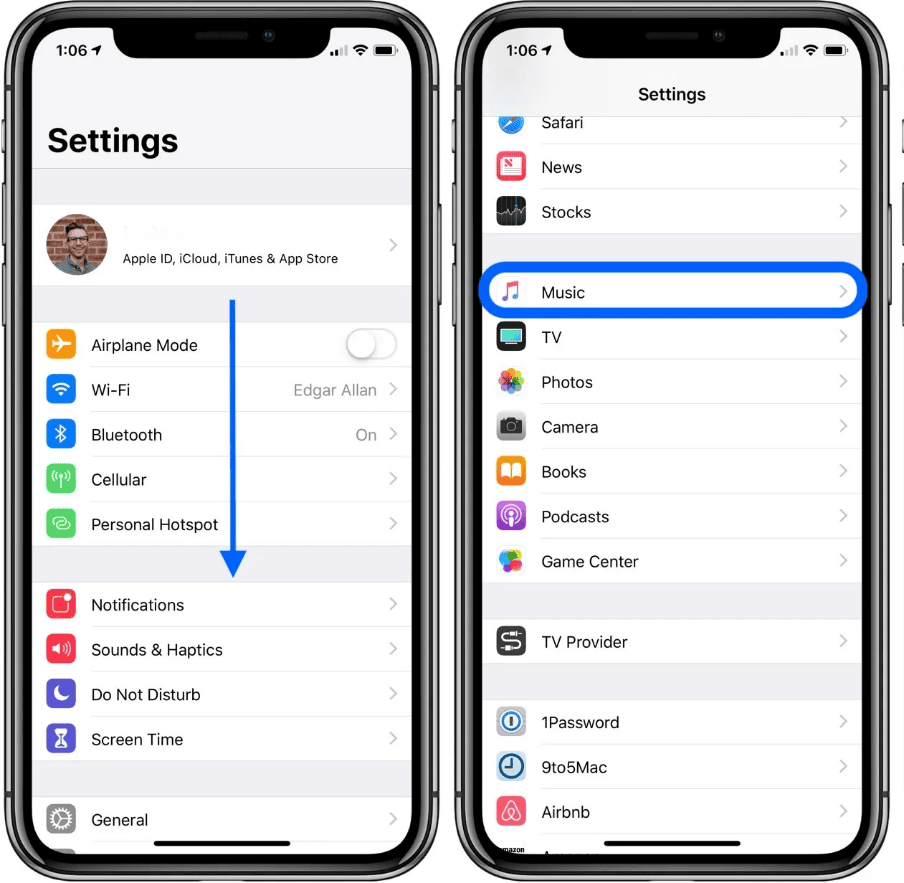
2. Now, toggle the “Show All Music” switch to off.
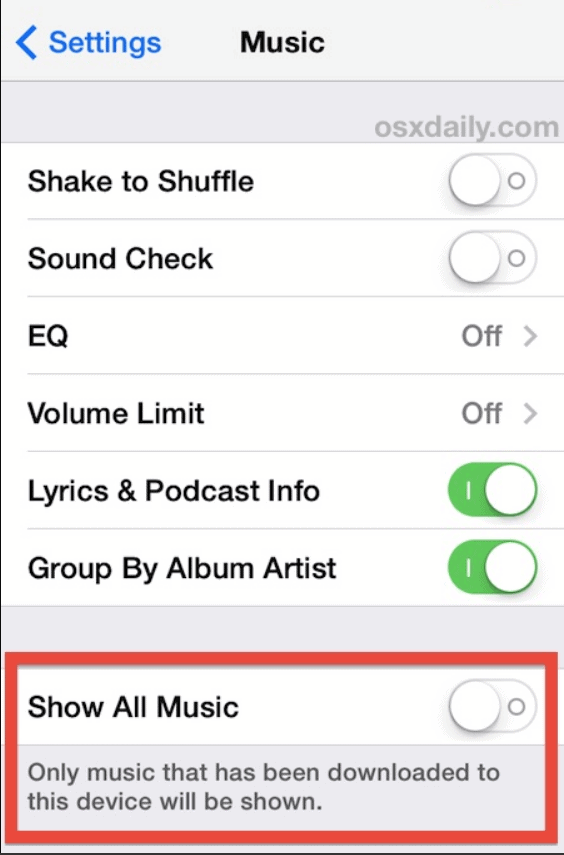
Now, automatically your device will only display music you have downloaded. However, one limitation is that you won’t be able to download music stored in iTunes in the cloud.
But you can always exercise this permanent option. Click on the Store tab in your iTunes, and uncheck the automatic downloads box. This way, automatic downloads will be stopped.
How to Delete U2 Album?
Considering all the mess and controversy around the release of the U2 album on iTunes, Apple, in lieu of dealing with the disgruntled iTunes users, came up with a way to quickly remove the album from their libraries.
Take a look at how to do the same:
1. Go to http://itunes.com/soi-remove.
2. Click Remove Album to confirm you’d like to remove the album from your account.
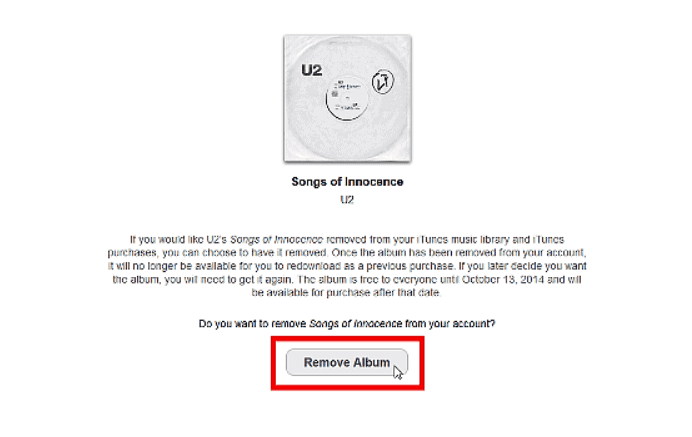
3. Sign in with the Apple ID and password you use to buy songs from the iTunes Store.
You’ll see a confirmation message that the album has been removed from your account.
In case you haven’t downloaded the album yet, it will be removed from your account entirely.
Deleting U2 Album from iTunes
It is a very simple process. Simply open iTunes, go to your music library, click on the Albums tab at the top, right-click the “Songs of Innocence” album, and select Delete.
And you are done.
However, if you want to hide the album from appearing with your other purchases, then follow these steps:
- Go to the iTunes Store and click on the “Purchased” folder under the “Quick Links” section on the right.
- Scroll over the album, and click the cross sign in the upper left.
- And confirm the action by clicking Hide.
How to Delete Songs from iPods?
In Apple software, only iTunes can sync music, videos, photos, and other iO data from computer to iDevices. Thus, to delete any songs from the iPod, you need to delete them from your iTunes library. Just follow this simple sequence:
- Launch iTunes > Click Music mark > Select My Music > List your music as Songs > Select the songs you want to get rid of > Click Delete to remove them.
- Now, connect your iPod to the computer and Sync the music from your computer to your iPod with iTunes.
However, you can also use the above-mentioned App, AnyTrans, to carry out this process.
Conclusion
I hope you were able to follow the guide mentioned above on how to delete U2 albums or any playlists that you’re not interested in. Deleting songs individually can be troublesome, so try these alternatives for a quick and easy way to remove songs or albums from your iPhone.
If you have set up automatic downloads on your iTunes for purchased content to your iPhone, iPad or computer, disable it to have more control over your playlist.




