Want to know How To Rearrange Highlights On Instagram or how to reorder Instagram highlights? Read this article further.
Instagram highlights are a collection of 24-hour stories that stay on your profile for a lifetime. Users of Instagram are able to share their most memorable moments with anyone visiting their profile. The story highlight feature of Instagram is a great way to save photos for future reference.
This section sits beneath the user’s Instagram bio and allows them to compile their old stories.
People who like taking photos will find it very useful to have a story highlight on their Instagram profile.
Table of Contents
How do IG highlights work?
The Instagram Story highlights are arranged in sequential order.
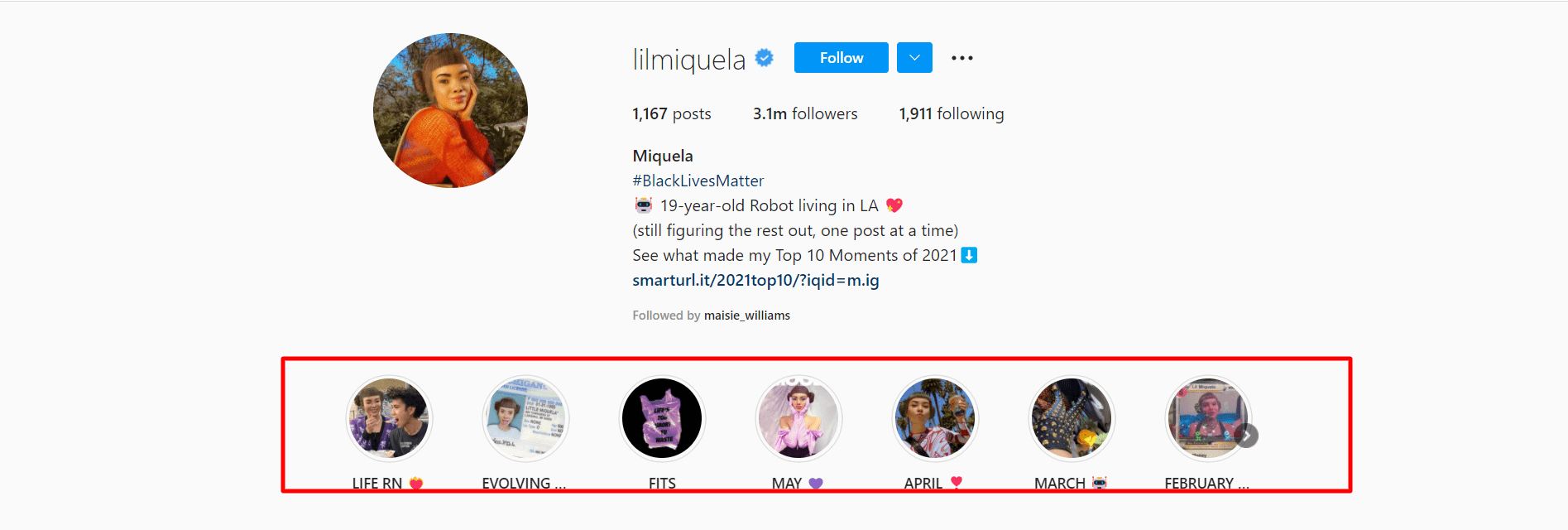
Source: Instagram
A user’s highlights will move to the top of their list every time they add a story to them. The following can be done by an individual user if they wish to move a highlight to the front or beginning of the list:
You need to add the story to the highlight you would like to move to the beginning:
- To highlight a word, tap and hold.
- Choose Edit highlight from the menu
- Go to the Archives
- You can select an Instagram story
NOTE: You are free to choose any Instagram story you want to show because you can still remove it afterwards.
- Choose Done from the options: Story removal or editing: To change or remove any story, click here.
- To highlight the bubble again, tap and hold it.
- Select Edit highlights from the menu
- Go to the bottom of the list
- Remove the story from the list by unchecking it. This will prevent the story from appearing in the highlights.
Step-by-step instructions on how to rearrange Instagram highlights
Considering this, it is just natural for some Instagram users to desire to rearrange or reorder their stories in a particular order or way.
However, Instagram does not have a feature to allow for this at the present time. Do not worry, this article will explain how to adjust your Instagram highlights.
You can re-arrange your Instagram highlights by following this guide.
1. Let’s say you have five highlights on your profile, like 1, 2, 3, 4, and you want to rearrange them to look like 5, 1, 2, 3, 4.
2. Just add a temporary image (that you can later remove) to your profile under ‘New Story’.
3. Use that story to highlight ‘5’ on your Instagram profile that you want to be at the top.
4. In order to prevent anyone from seeing a recent story you posted, you can delete it immediately from your profile.
5. You will see your highlights organized in the following order: 5, 1, 2, 3, 4
When the 24-hour-long stories on Instagram expire, they are automatically saved in a private section of the app.
You can do this on your profile; you just need to look for the archive icon. Alternatively, if you wish to save your Instagram highlights on your profile, then you need to think of another way.
Why Highlights on Instagram are important?
Instagram Highlights offers many useful features that benefit its users in many ways. It allows users to rearrange or order their highlights in whatever order they prefer, as well as save them for future references.
Users who operate business accounts on Instagram so they can promote and advertise their businesses to their potential customers can use Instagram highlights to:
- Providing you with the opportunity to introduce yourself to the public. Informing others about your business and attracting customers. Using Instagram highlights, businesses can showcase their previous branding and website designs so that potential customers can get a quick overview of their business.
- A business owner can also use Instagram highlights to display all of their freebies. Blogging is a great way to market your business. Make sure that the content you put out there is targeted towards your audience. Instagram highlights can be a key tool to save & store informative posts from your business you want to share with your audience.
- Promote upcoming events and launches with these Instagram highlights, and meet prospective customers.
- Updates on your business can also be shared. You might want to promote your services, sales, or products. There are various kinds of businesses and services that you can provide to potential customers. You can market and advertise these services easily.
- Save your Instagram stories as highlights with Instagram highlights. People who enjoy saving their memories on social media can use this application.
Things to know about Instagram Story Highlights:
Your first highlight will automatically serve as your highlight cover image, so editing the image will be your best option.
You can edit this image several ways. Just click on More at the top of your highlighted story.
Once you’ve clicked Edit highlight, you will be taken to a section where you can edit your cover image.
From here, you can customize your Instagram highlights cover image. Remember that when editing your cover image, you are able to pinch, zoom, and drag to reposition it how you desire.
Your highlights can be named as you wish, because Instagram highlights allow you to name them. The number of letters in your highlights name may be limited because the area is small. A shorter and more attractive name for an Instagram highlight is better.
Click on the highlight and you will see what I mean.
By going to the More button and clicking Edit highlight, you can add and remove frames from your highlight. A frame can be added to your Instagram highlight or you can remove it.
Conclusion
Individuals may choose to reorder their Instagram highlights based on their needs, as well as their preferences. Instagram highlights are good for attracting new customers, especially for businesses.
Business owners need them to attract new customers. Specific content and collaborations with other bloggers and vloggers, as well as personal content.
As with any memory card you can purchase in the market, you can store your photos as you wish. Your photos can be arranged in any order you desire, and you can re-visit them whenever you want and as much as you want.




