Are you here for OpenCart vs WooCommerce comparison? This is the right place for you.
Popular technologies for launching online stores include OpenCart and WordPress with a pre-installed WooCommerce plugin. The similarities between the systems are due to open source code, a free application license, and ease of investigation. However, there are several variances between them.
Nonetheless, both CMS accomplish the same task: they assist in the setup and management of online sales on a site without a significant budget or specialized abilities.
Table of Contents
OpenCart vs WooCommerce Compared
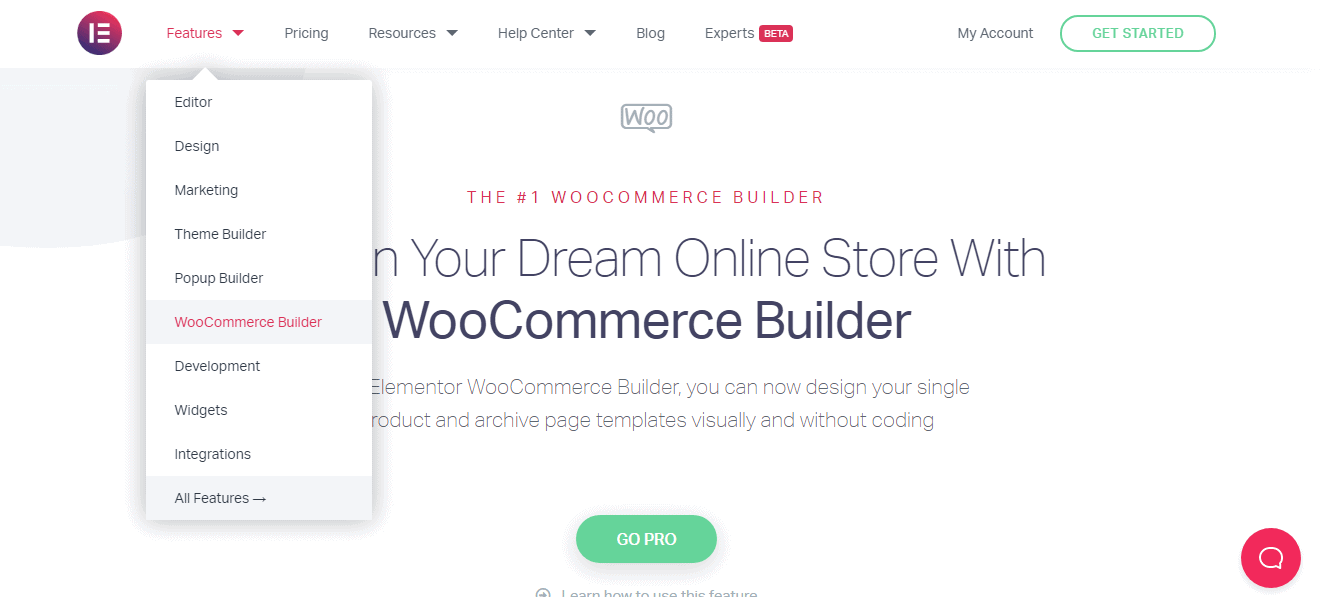
OpenCart has established itself as a strong eCommerce CMS. It is ineffective for other tasks: all of its capability is centred on internet sales. OpenCart includes everything you need to establish a digital store in its simplest configuration: a catalog, a filter system, a shopping cart, payment system integration, advertising tools, and statistics collecting.
To further incorporate the appropriate extensions, you can download and install the international CMS version for free.
WooCommerce is well-known as an eCommerce plugin for WordPress. It is available for free download from the built-in add-ons library. WooCommerce extends the WordPress admin panel with a new section containing webshop administration capabilities.
One of the most common methods for creating an online store is to use WordPress and the WooCommerce application. This is mostly due to the ease of installation and a huge number of associated requirements, such as themes and plugins that increase WooCommerce capability.
Opencart vs WooCommerce: Design
OpenCart is a unique eCommerce platform. You receive a ready-made internet store with product examples as soon as it’s installed. All you have to do now is populate the catalog with your goods.
WooCommerce is a specialist eCommerce platform as well. This is not a full-featured system, but rather a supplement to current software.
Multistore front
By default, WordPress only works with one language for the interface and one storefront. There are free plugins that can be used to add support for multiple languages to a store.
But if you try to add support for more than one storefront, you might run into problems. WooCommerce only works with a single WordPress website. You can turn on the multisite feature in WordPress, but these sites can only be subdomains or sub catalogs of the main site.
OpenCart comes with all the features you need right out of the box, like support for multiple languages and a number of separate storefronts (multistore).
Integrations
OpenCart is a system made up of modules. Some modules, like product carousels, “Bestsellers” and “Newest” blocks, and Google Analytics tools, are already built-in. Other modules need to be installed separately. This gives you more control over how the software works. You decide which management tools are shown in the web store’s admin panel.
Plugins can be used to add new languages, templates, delivery and payment methods, analytics system reports, and other features to the system.
WooCommerce is not a full-blown CMS; it is just an add-on for WordPress. This doesn’t mean that the plugin can’t have its own add-on system, though. It has a lot of add-ons that can be used with it. They are sold either in the WooCommerce marketplace or in the general catalog of WordPress plugins (there are over a thousand compatible add-ons here).
Using these plugins, you can add a number of features, such as advanced filtering, slides, extra tabs with product information, payment systems, and so on.
Conclusion
WooCommerce is a more straightforward, user-friendly, and practical platform for launching a web store. Many people like the built-in environment’s adaptability.
WooCommerce is just a WordPress plugin that can be used to build various sorts of websites. A digital shop might be a component of another large-scale undertaking in this case. For example, suppose you create a famous blog and use WooCommerce to sell your items on a different page.
OpenCart is a piece of software that is solely dedicated to eCommerce. It is also possible to publish promotional news on it, but the sole duty it excels at is online product sales.
OpenCart’s only benefit over WordPress is greater optimization. Even with thousands of goods in the catalog, the engine reduces server demand. However, if you use WordPress + WooCommerce with extra optimization settings, you may get the same outcome. If your catalog has fewer than 3000 goods, your web store will still work properly.
Also read:




