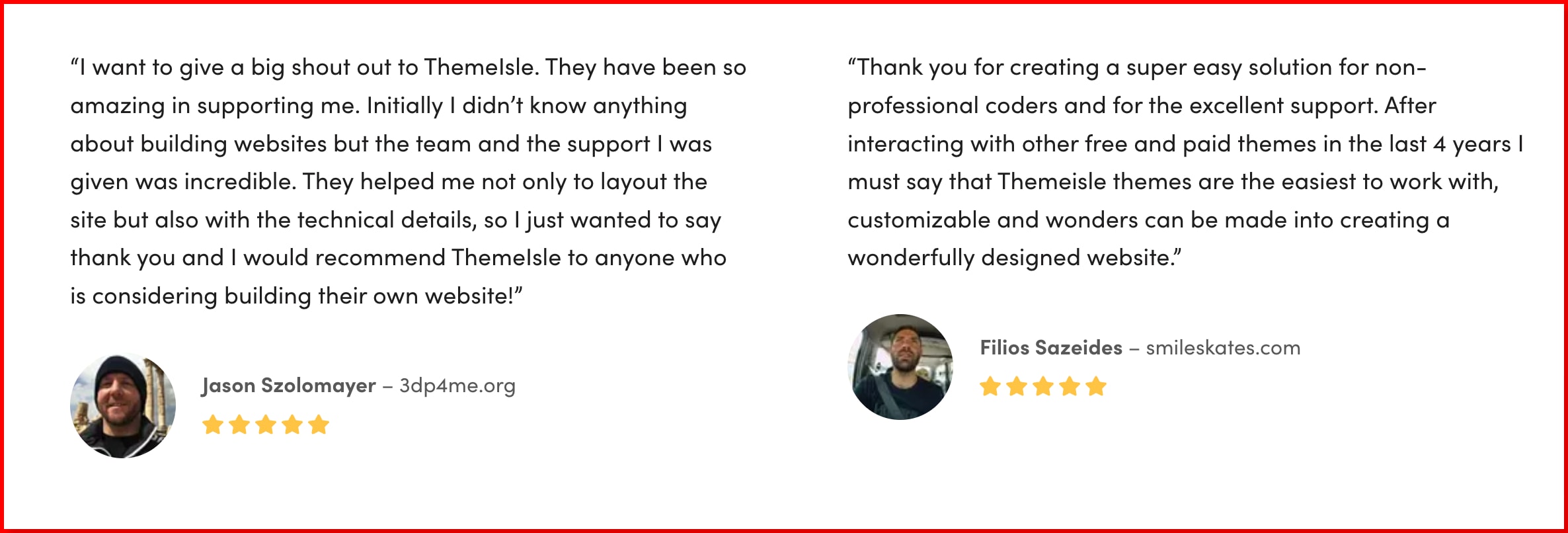When I first tried making my own website, I felt really confused with all the choices out there.
Then I found ThemeIsle. It’s like a helpful guide for anyone using WordPress to make a website. I remember how easy it made things when I was working on my blog.
ThemeIsle has lots of great-looking themes that are easy to use. You don’t need to be really good with tech to get it right.
It’s perfect for any kind of website, such as a blog, a business page, or something for fun.
In this review, I’ll dive into my experience with ThemeIsle, sharing the highs and lows to help you decide if it’s the right fit for your website adventure.
This way, you can see if ThemeIsle is a good choice for your website. Let’s start exploring what ThemeIsle can do!
ThemeIsle Review 2025: Is This WordPress Theme Worth It?
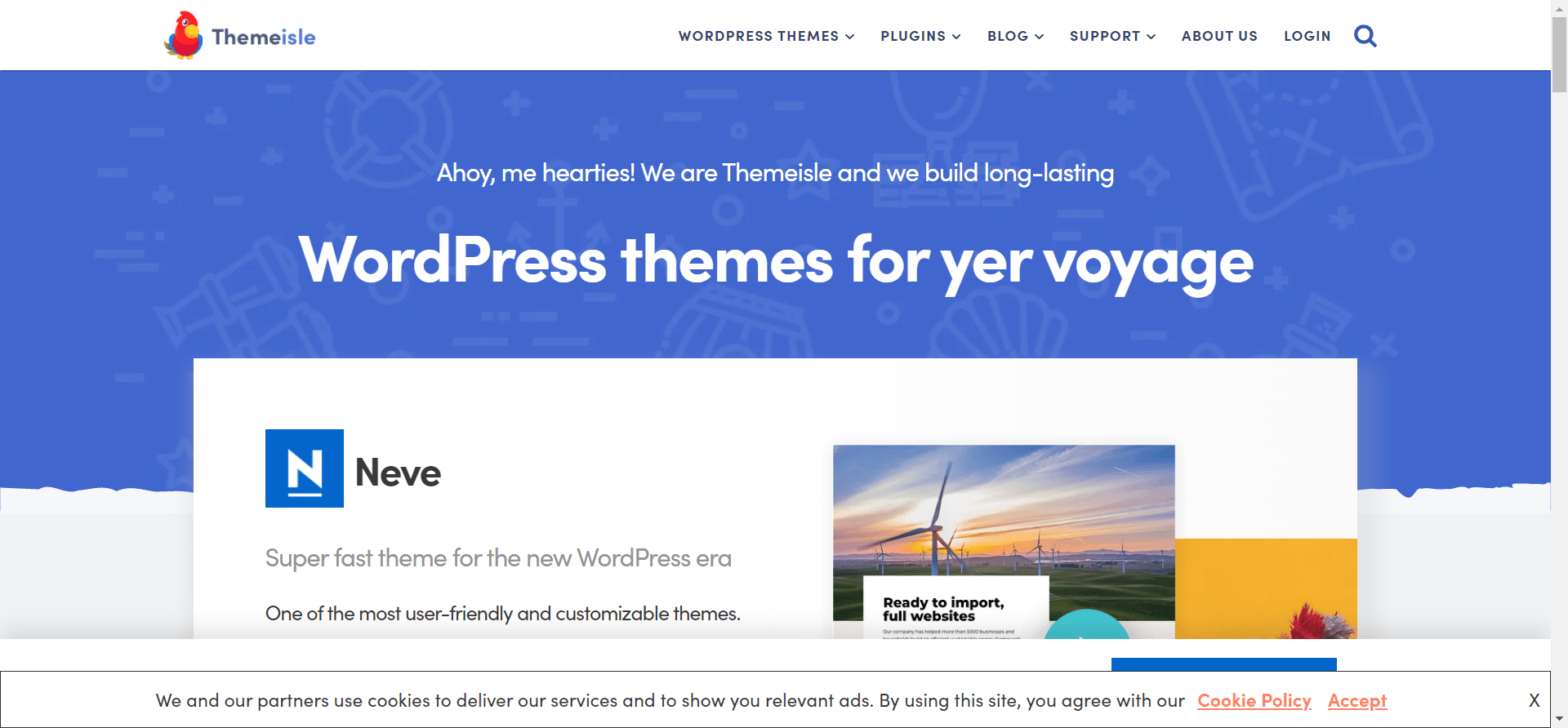
Starting in 2012, ThemeIsle is a premium WordPress theme shop with elegant, easy-to-use, and non-coded themes on WordPress.
ThemeIsle is one such WordPress theme provider that has already created a niche market. It has been in the industry for some time and has become a familiar name in the WordPress user community.
Users need high-quality, responsive themes that fit their websites’ needs and nature. ThemeIsle will provide you with your platform’s basic structure, design, and colour.
Hence, you must pick one that truly represents what you intend to create. Each theme represented by ThemeIsle has a different look and character.
If you want to open a blog that showcases food or travel, then there are themes specifically related to the purpose. Hence, the idea is to provide you with an underlying design structure that will represent your website design beautifully.
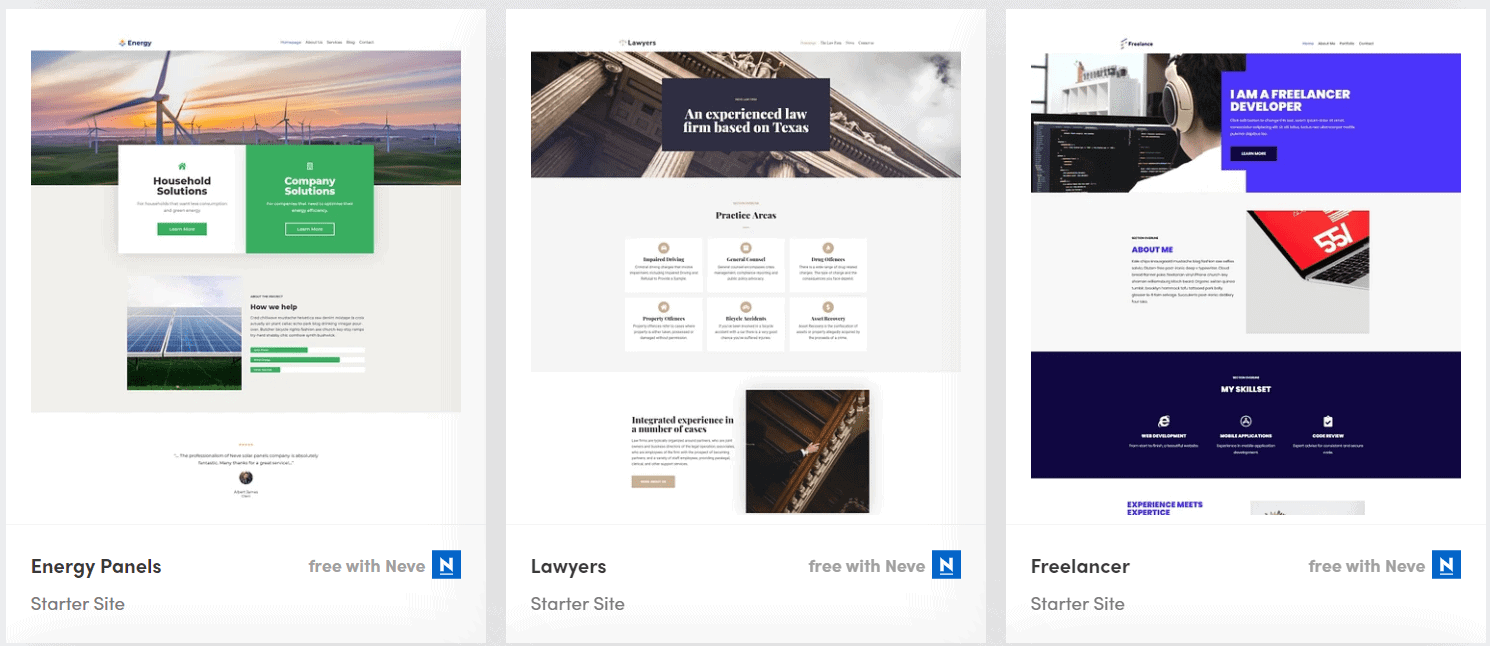
How do I Install ThemeIsle on my site?
Here are the steps to install the ThemeIsle on your WordPress site:
Step 1: Log in to your WordPress Admin dashboard.
Step 2: Go to ‘Appearance’ and then select ‘Themes.’
Step 3: Click on ‘Add New‘ at the top of the page.
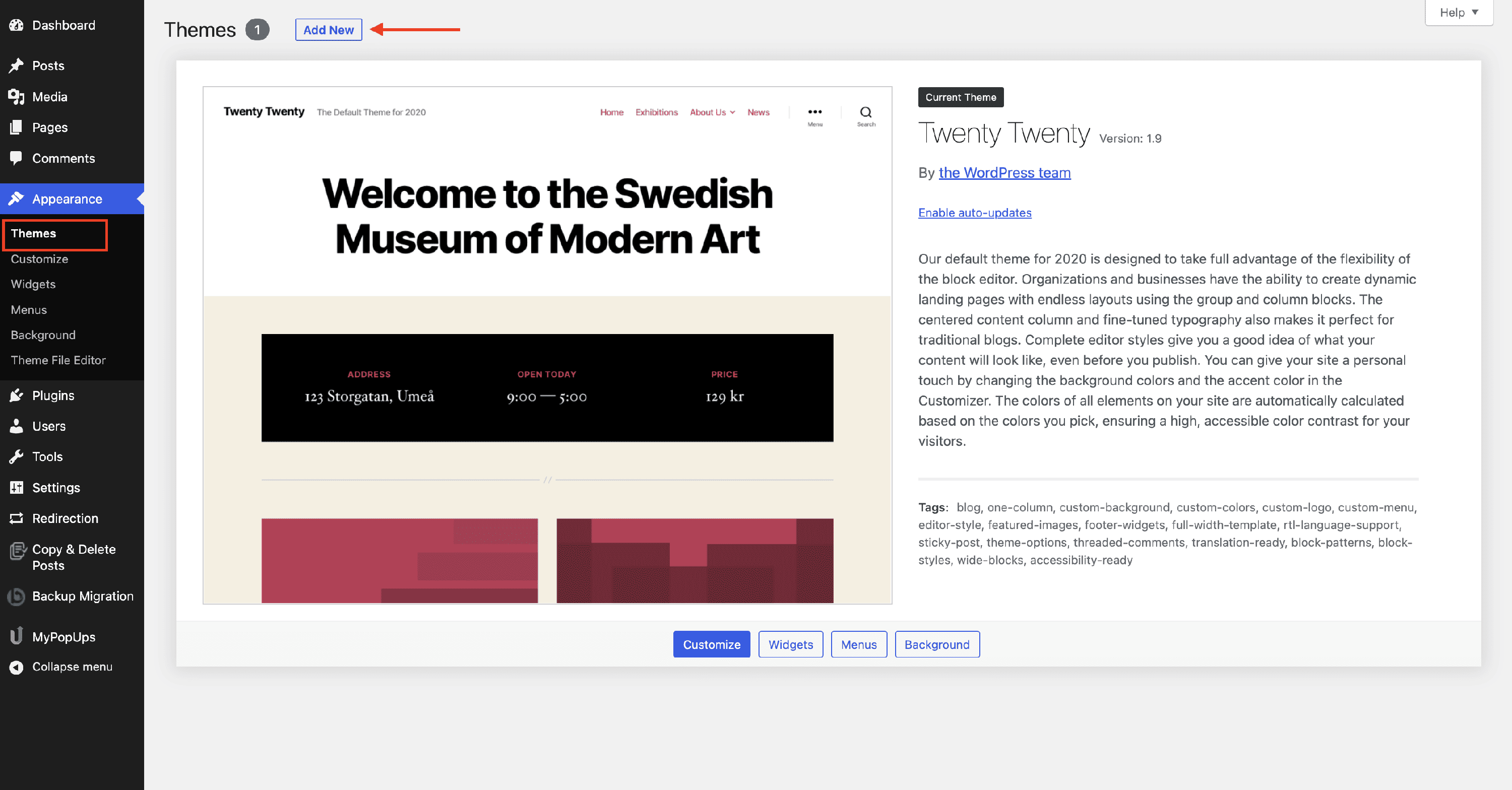
Step 4: In the search bar, type ‘ThemeIsle‘ and hit ‘Enter.’
Step 5: Once the ThemeIsle theme appears, click on ‘Install‘.
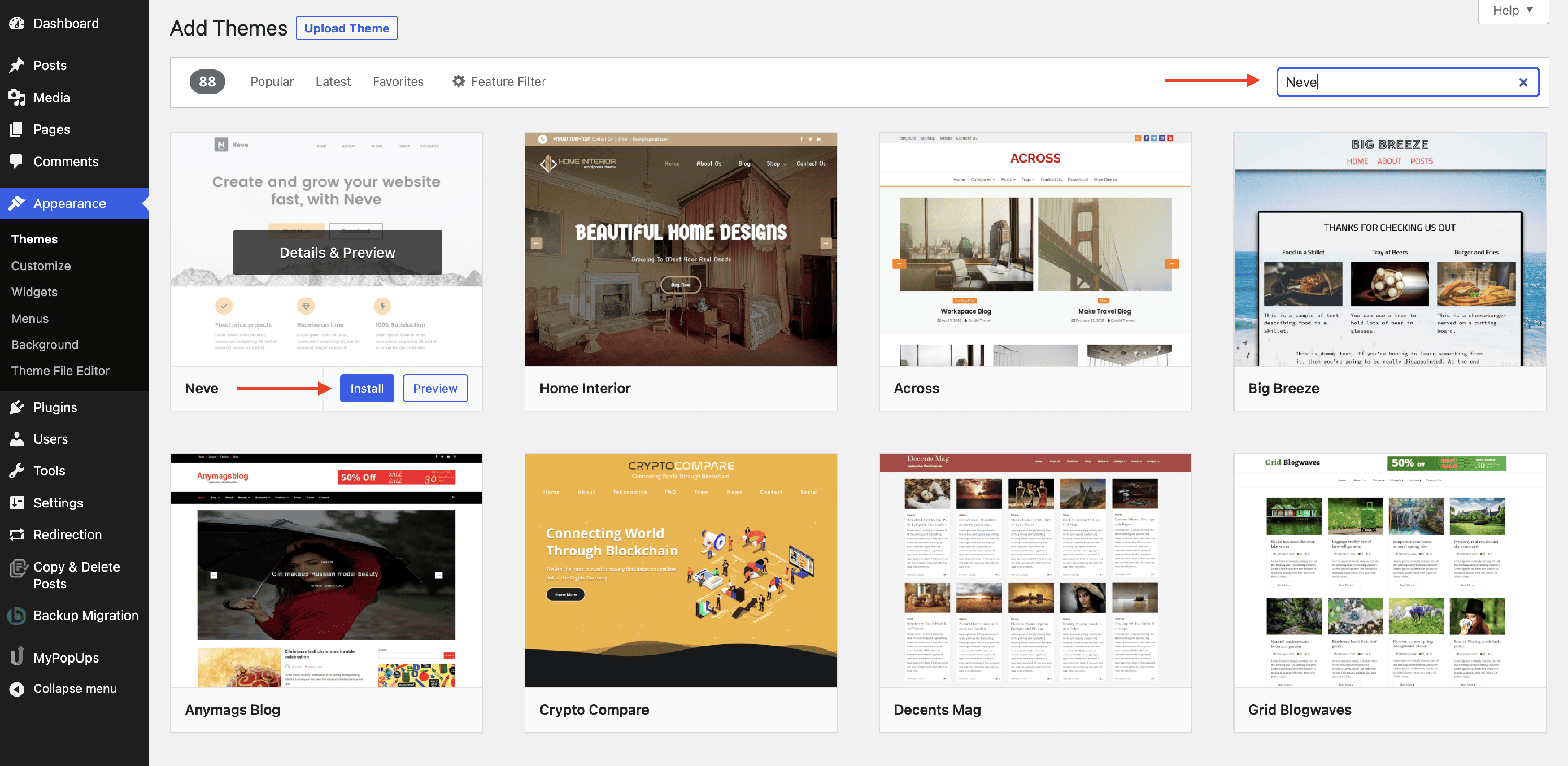
Step 6: After installing the theme, click ‘Activate‘ to activate it and start using it on your WordPress site.
Step 7: To install additional ThemeIsle plugins, go to ‘Plugins,’ then ‘Add New.‘ Search for ‘ThemeIsle,’ and install and activate the chosen plugins.
Remember, ThemeIsle also offers a range of plugins that can add additional features to your site. These can be installed similarly via the ‘Plugins’ section of your WordPress dashboard.
Upload its file
Here’s how to install your WordPress theme, broken down into simple steps:
Step 1: Log into your WordPress Dashboard: Navigate to Appearance > Themes.
Step 2: Add New Theme: Click on the Add New tab to start the installation process.
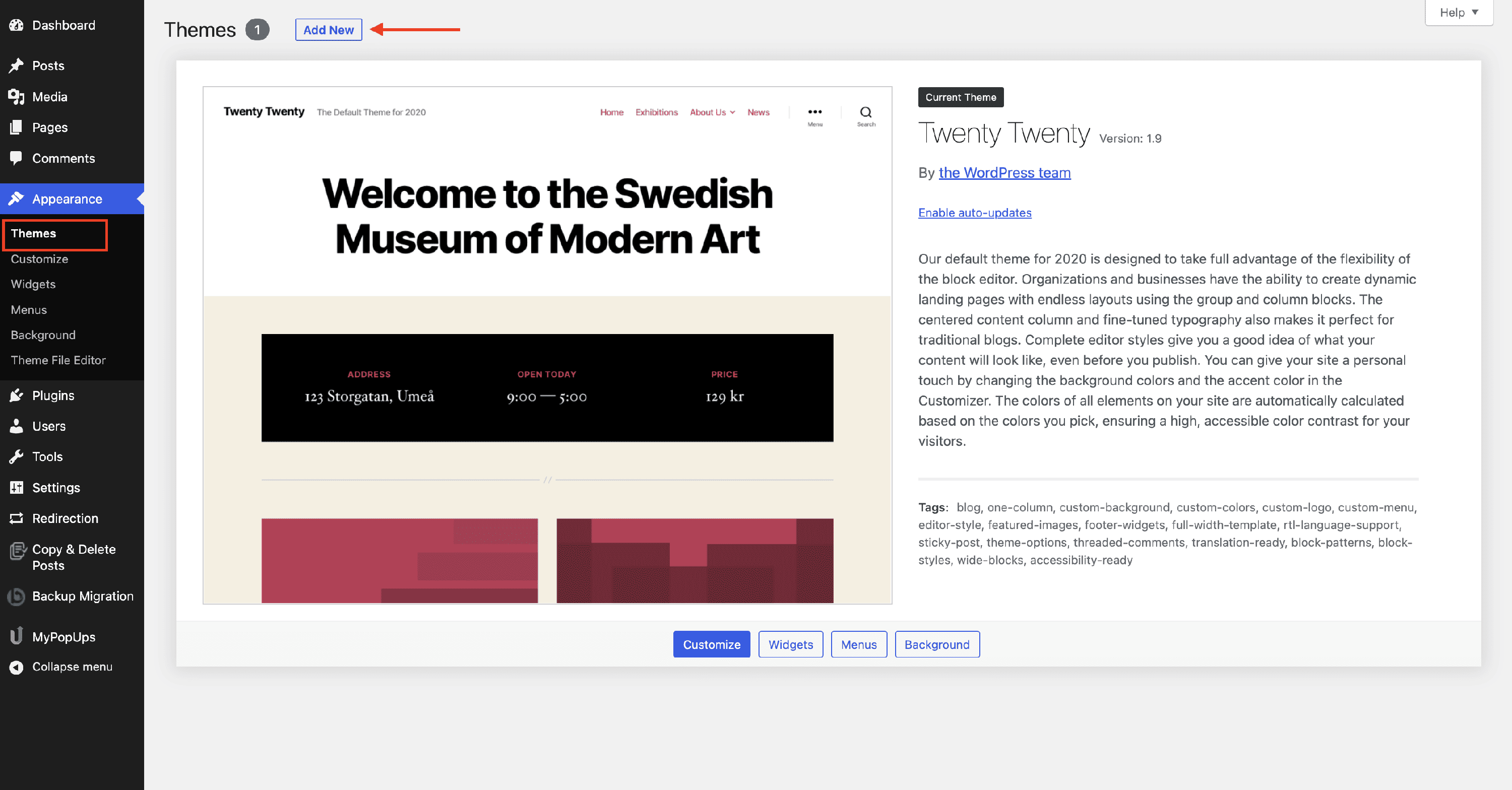
Step 3: Upload Theme: Find and click the Upload Theme button at the top of the page.
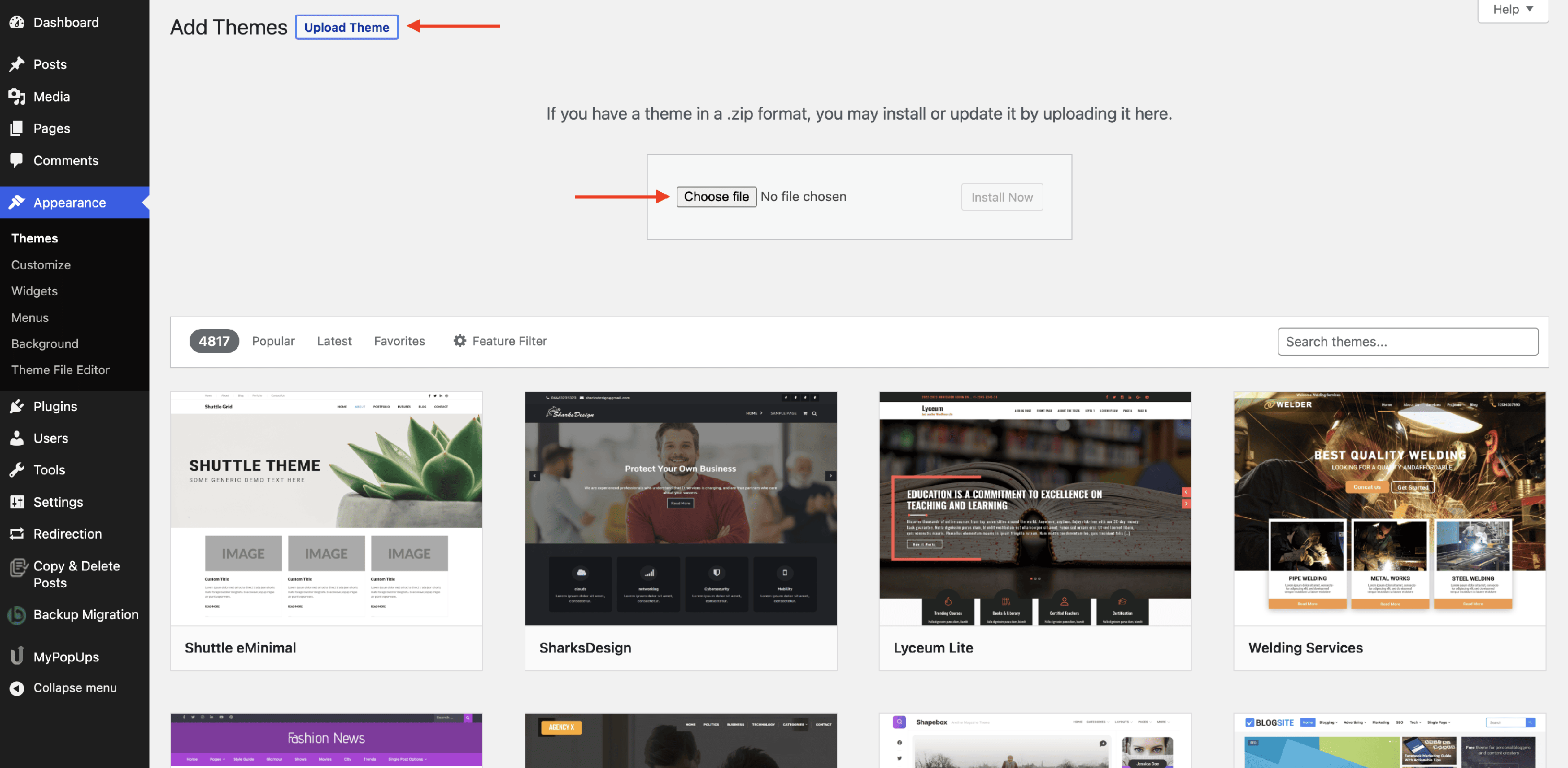
Step 4: Select and Install: Press Choose File, pick the ZIP file of your theme from your computer, and then hit Install Now.
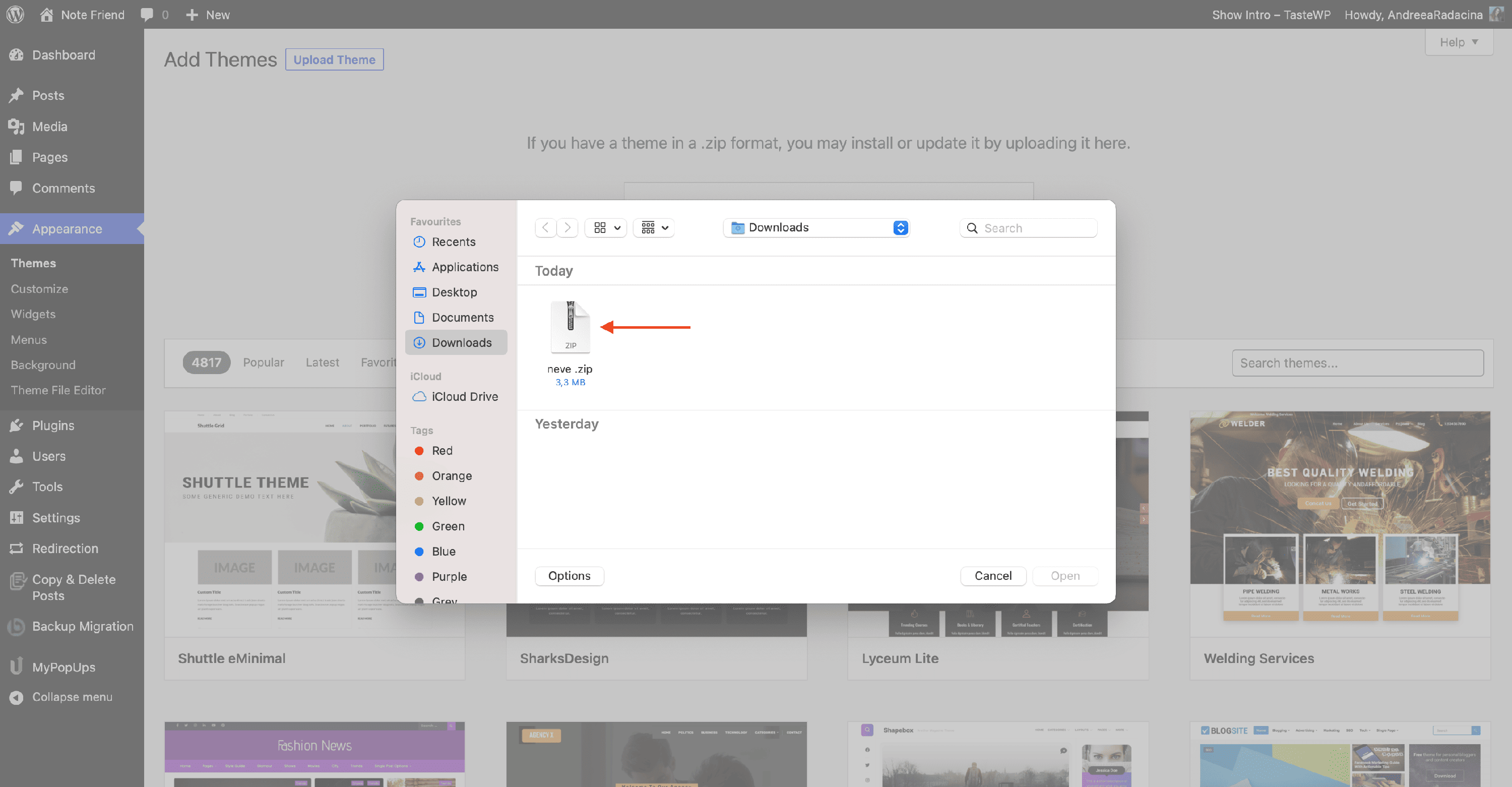
Step 5: Activate the Theme: After the installation, click the Activate button to set your new theme live.
Congratulations! You’ve successfully installed your WordPress theme. You can now visit your site’s front end to enjoy and customize your new theme’s appearance.
What Does Themeisle Include?
There is a huge collection of high-end themes available to make your website unique. These themes include categories such as blog themes, free themes, business themes, portfolio themes, one-page themes, photography themes, magazine themes, responsive themes, minimal themes, and e-commerce themes.
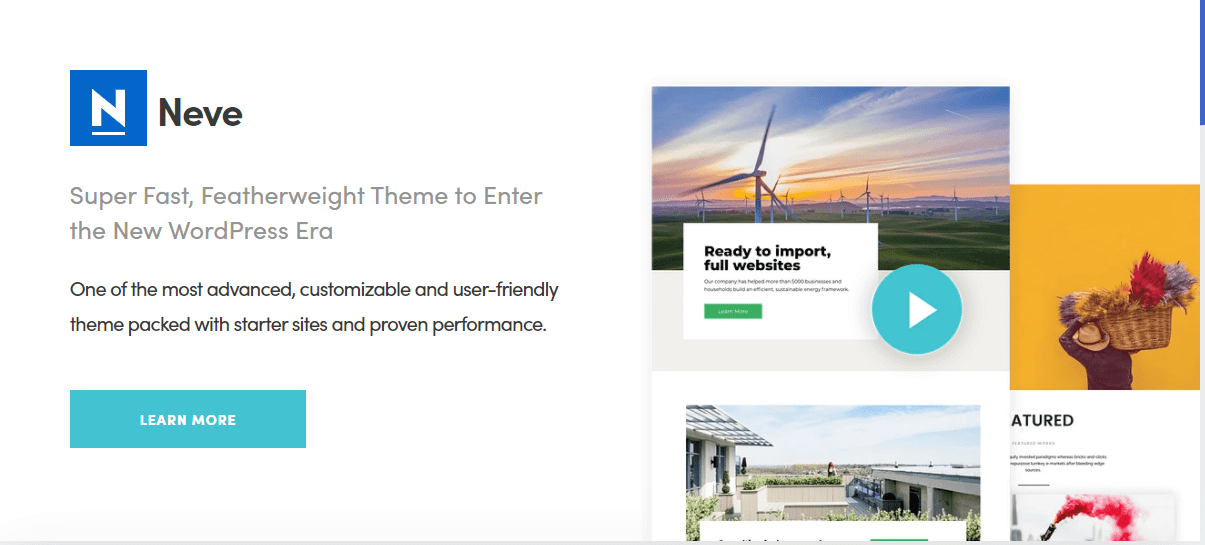
No matter which type you go for, ThemeIsle always keeps its themes updated, even the free ones.
Therefore, you have to worry about nothing. Since WordPress is constantly being updated, your themes will also be compatible because of the consistent updates.
One of the most important features that actually make these themes one of a kind is the unique customization systems.
There are so many ways to modify them according to your preference that you may not even have to purchase plugins separately to make or introduce changes to your content design.
What Are Themeisle Plugins?
Plugins are extremely necessary if you have to integrate and extend some features or customize them according to your needs. There are free plugins as well, and for the other, you need to make a purchase.
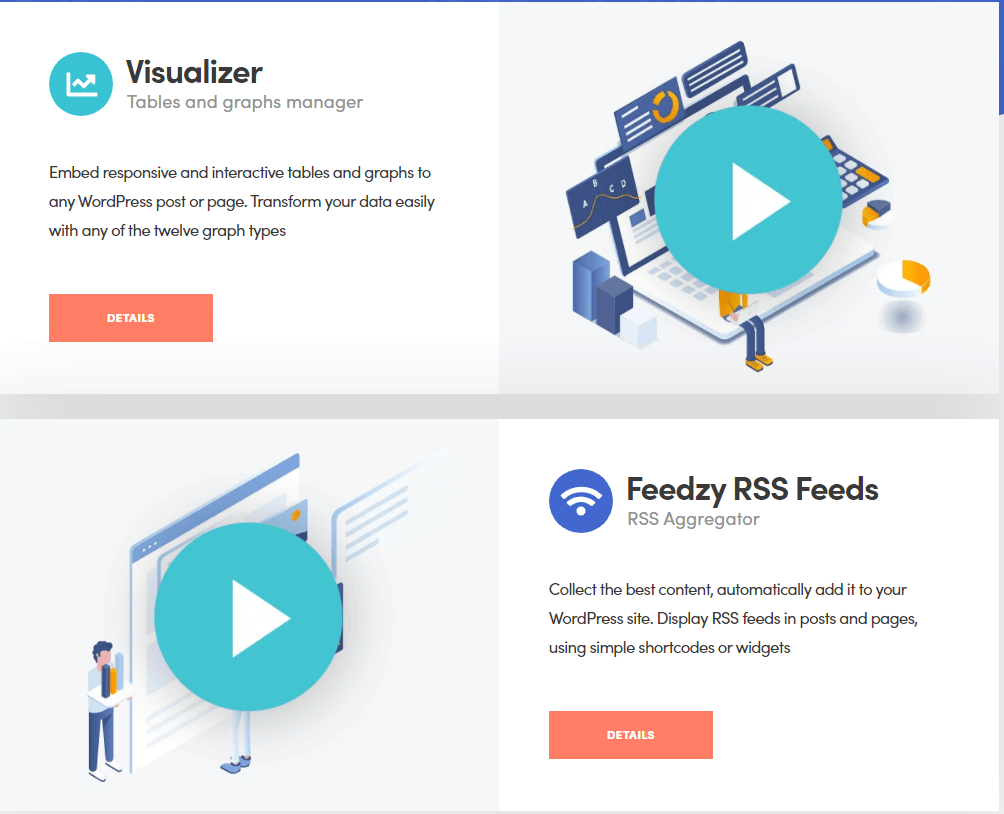
You can use several kinds of plugins, including examples such as reviewing old PostPro add-ons, WP product reviews, custom login customizers, pirate forms, and more.
Therefore, if you wish to integrate something new within the theme you are working on, then these extra plugins are going to do the work for you. You can get the plugins priced at $49 to $149 as well.
Therefore, depending on the type of additions you want, you need to select the plugin and then start using it.
ThemeIsle Price & Cost Structure
As far as the price and plans are concerned, there are three kinds available.
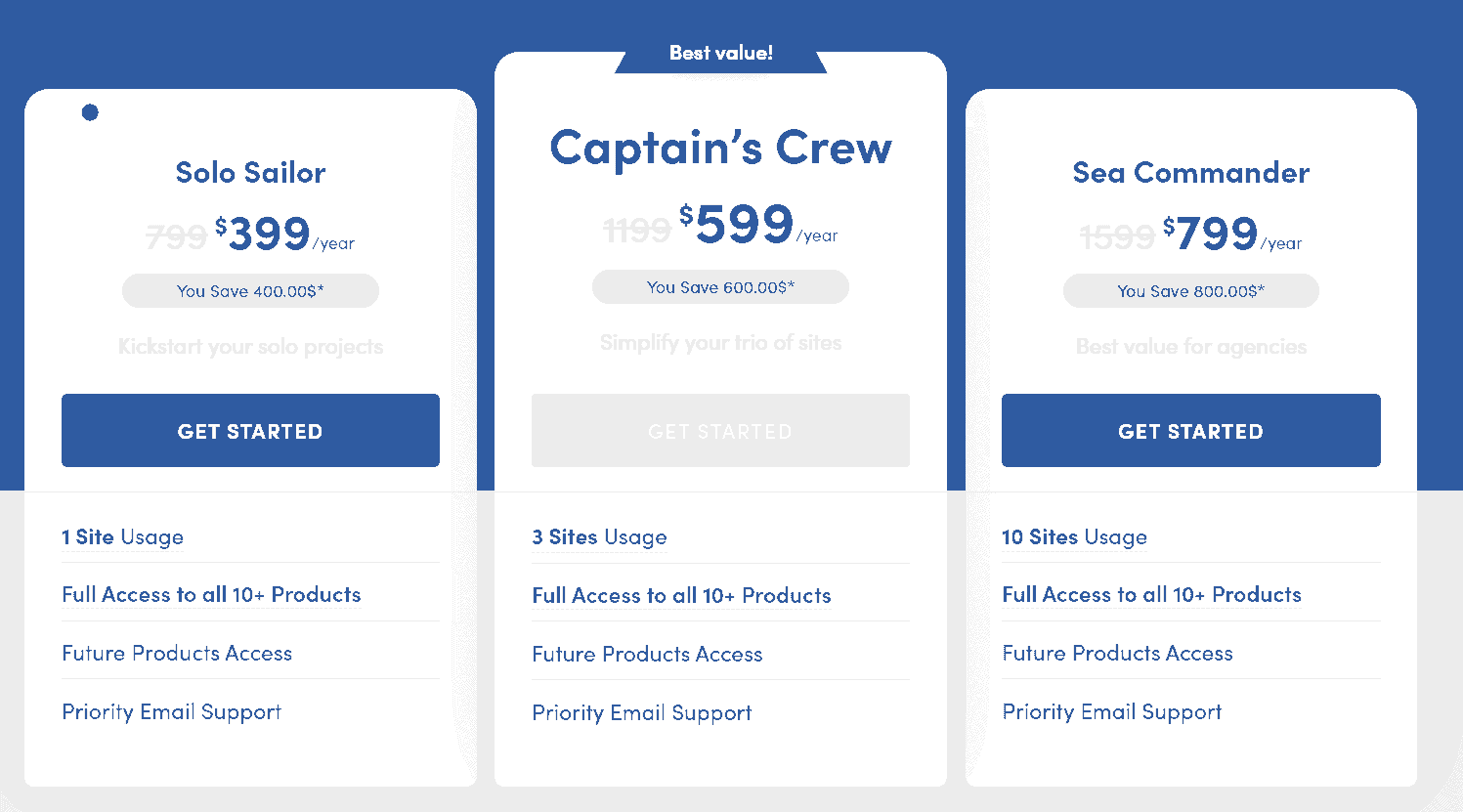
ThemeIsle All Access Pass
- Solo Sailor Plan:
- Price: €399/year (discounted from €799/year)
- Features: It can be used on one website, and you will have access to all products, including future releases and priority email support.
- Captain’s Crew Plan:
- Price: €599/year (discounted from €1199/year)
- Features: It can be used on up to 3 websites, and you will have access to all products, including future releases and priority email support.
- Sea Commander Plan:
- Price: €799/year (discounted from €1599/year)
- Features: It can be used on up to 10 websites, and you have access to all products, including future releases. You also receive priority email support.
These plans offer a range of products, including themes and plugins like Neve Pro Agency and Hestia Pro Agency. They offer options for different site usage numbers and focus on providing comprehensive tools and support for users.
Individual Theme and Plugin Pricing
ThemeIsle also has specific pricing for individual themes and plugins, categorized into three main tiers:
- Essential Plan:
- Price: $65.18/year
- Best for: Single websites
- Business Plan:
- Price: $94.45/year
- Best for: Growing businesses
- VIP Plan:
- Price: $247.40/year
- Best for: Multiple sites
These plans are geared toward different levels of usage, from single site owners to developers managing multiple sites. They do not offer monthly plans but instead focus on annual subscriptions.
Do you need a WordPress account to use ThemeIsle?
Yes, to use ThemeIsle’s WordPress themes and plugins, you will need to have a WordPress account. This is because ThemeIsle’s products are designed to enhance and customize WordPress websites, hence, they cannot function independently of the WordPress platform.
Alternatives of Themeisle:
Using alternative themes is one way to give your website a unique look and feel. Here are some of the best WordPress theme alternatives available:
Kadence |
Divi |
Avada |
Genesis Pro |
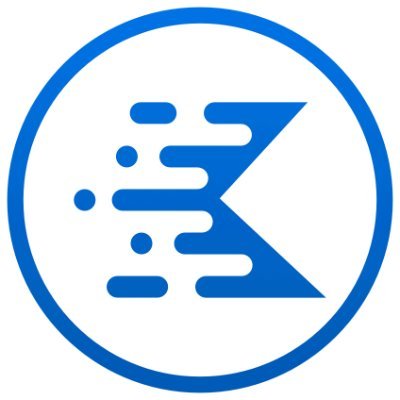
Kadence provides an intuitive drag-and-drop page builder to customize sections of your website easily. |

Divi (Elegant Themes) is a powerful theme that offers an intuitive drag-and-drop page builder and hundreds of pre-made layouts to customize. |

Avada is a comprehensive multi-purpose WordPress theme with dozens of options and features.
|

Genesis Pro (StudioPress) is an SEO-optimized WordPress theme with features such as customizable settings, HTML5 markup, and more. |
| Starts from: $129/year | Starts from: $70/year | Starts from: $69/mo | Starts from: $360/year |
Is Themeisle Worth It?
ThemeIsle is one of the places where you can gain ample support and features regarding themes and plugins.
So, if you are about to start a WordPress-supported blog or website for travel, food, e-commerce, or any other sector, then themes are essential. It provides the entire structure for your website, how it would be represented to the visitors, and more.
So, with proper support and updates from ThemeIsle, you can easily get through the website. Considering that it needs to be responsive, you do not even have to make separate customizations.
So the ball is in your court. Since there are too many varieties available, there is no way you have to head over to some other destination.
The free themes and plugins can be sufficiently used with no restrictions. Moreover, the price of the premium ones is also within your budget, and with larger needs, you can always go for the yearly plans. Hence, it is a world of themes at your disposal.
Themeisle Pros & Cons
Pros |
Cons |
|
|
|
|
|
|
|
|
|
|
|
|
|
Customer Reviews
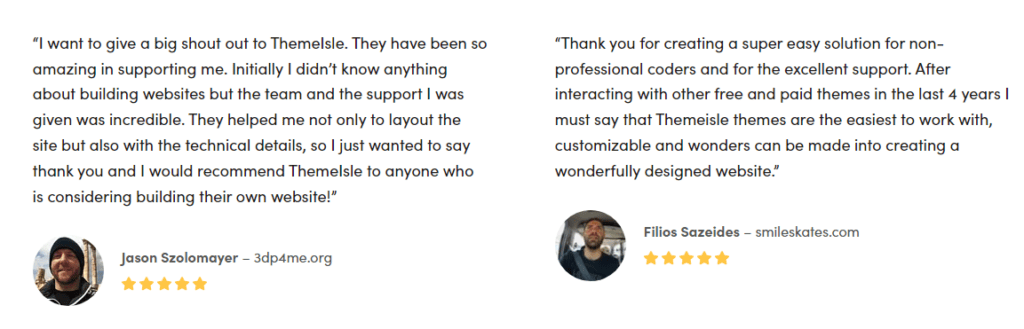
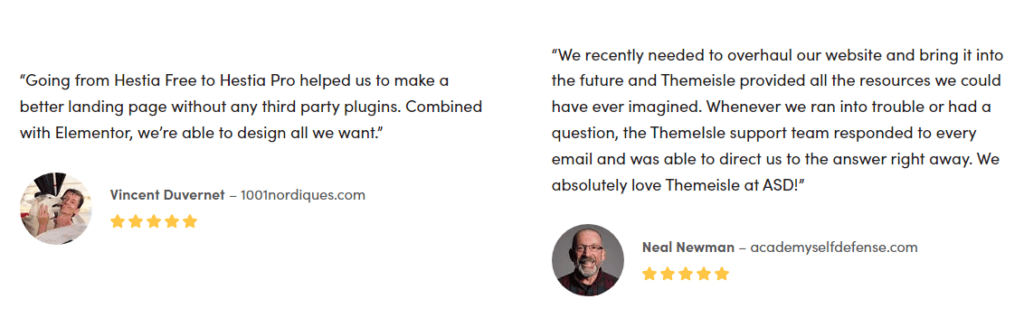
FAQ’s | ThemeIsle Review
👍 Does ThemeIsle offer refund policy?
🤩 Does ThemeIsle guide in customizing your website?
✌️ Do you get regular updates on ThemeIsle?
Quick Links:
Conclusion: Is ThemeIsle Worth It?
I’ve been using ThemeIsle for the last few years, and it has become an integral part of my web design business. Their selection of themes is impressive, and the support is truly second to none.
You can easily find suitable themes for just about any project you are working on. Whatever features or functionality you may need, they likely have you covered. Plus, rest assured that if any problem arises, help is always available.
So, if you’re looking for robust and reliable themes, whether for personal projects or client work, try ThemeIsle today! You won’t be disappointed with what you’ll get in return; I know I haven’t been.
If you’re looking for a theme provider that is reliable and up-to-date, then Themeisle will be the perfect choice for your needs!