As a WordPress user, you know how easy it is to create and manage websites. However, because of its popularity, WordPress is also a target for malicious hackers looking to gain access to your site. That’s why it’s important to follow best practices for WordPress security.
Security breaches can lead to data loss, downtime, and an overall decline in website performance. Fortunately, there are several steps you can take to protect your WordPress site from hackers and malicious attacks.
Here are some essential tips for securing your WordPress website.
Best WordPress Security Practices
Set Strong Passwords and Change Them Regularly
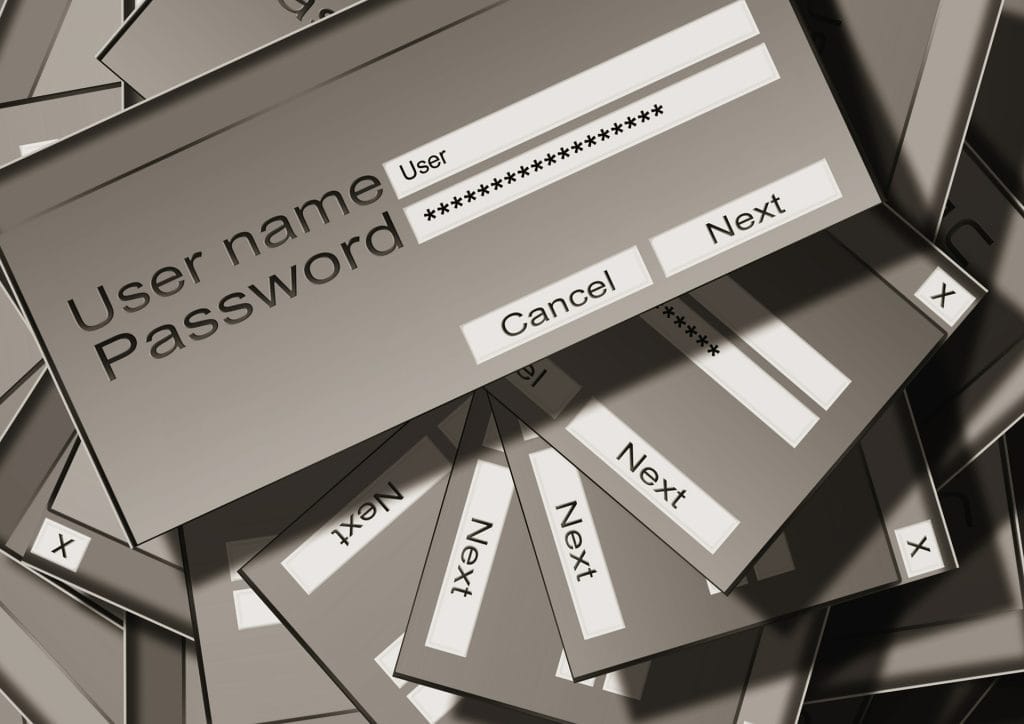
One of the simplest ways to protect your WordPress site from malicious activity is to set strong passwords and change them frequently. Too often, users use simple passwords that are easy to guess or crack through brute force attacks.
A strong password should be at least 12 characters long, and include uppercase and lowercase letters, numbers, and special characters like exclamation points or dollar signs. It’s also important to change your password regularly; once every few months should do the trick.
Additionally, you should avoid using the same password across multiple sites as this can increase your vulnerability if one site gets hacked.
Update Your Plugins Regularly
Another way to keep your website secure is to update plugins regularly. Plugins are pieces of software that enable additional features on your website, but they can also be an easy target for hackers if they haven’t been updated in a while.
Outdated plugins can contain security vulnerabilities that make them easy prey for malicious attackers so it’s critical that you update them as soon as new versions become available.
Fortunately, you can set up automatic updates for plugins within your WordPress dashboard so you don’t have to manually update each plugin every time a new version is released!
Backup Your Website Regularly

Finally, it’s important to back up your website regularly in case something goes wrong with the server hosting your website or if you experience malicious activity like a DDoS attack or malware infection.
Luckily there are many services available today that make backing up data incredibly easy; many offer automated backups on a daily basis so you never have to worry about manually backing up your site ever again!
Keeping Your Software Updated
One of the most important things you can do to ensure the security of your WordPress site is to make sure all of your software is updated regularly.
This includes not only the core WordPress software but also any themes or plugins installed on your site. It is also recommended that you update any PHP or SQL databases associated with your site as well. Updating software helps keep vulnerabilities at bay and ensures that any potential security holes have been patched up.
Using SSL Certificates

SSL (Secure Socket Layer) certificates are used to encrypt data sent between a web server and a browser, preventing hackers from accessing private information such as passwords and credit card numbers.
Installing an SSL certificate on your website is a great way to ensure that sensitive information remains secure. It also helps build trust with visitors by showing them that their information is safe when they visit your site.
Configuring File Permissions
Configuring file permissions correctly can help keep malicious attackers out of your WordPress files and folders. By default, all files within the wp-content directory should be set to 644 permissions while all folders should be set to 755 permissions. You can also set specific file types, such as PHP scripts or images, to more restrictive permissions if needed.
This will ensure that only authorized users have access to these files and folders.
Use HTTPS Protocols
Finally, always use HTTPS protocols when transmitting sensitive information over the internet on your website. The “S” stands for “secure” and it helps encrypt data being transferred between two points so that it cannot be intercepted by hackers or other malicious actors who might try to exploit it for their own gain.
Having an HTTPS certificate in place also helps boost your SEO rankings since Google now takes this into account when deciding how high websites should rank in search results pages—so it’s important that you adopt this protocol if you want to maximize visibility online.
Conclusion
Keeping your WordPress site secure should never be taken lightly; there are a variety of measures you should consider taking in order to ensure its safety from potential attackers or malicious code injections.
Installing a reliable security plugin, updating all software regularly (including plugins/themes), using strong passwords, deleting inactive user accounts, and using HTTPS protocols when transmitting sensitive information are all great ways to ensure maximum protection against potential threats. Doing these steps will help keep your WordPress site safe so you can focus on running and growing your business without worrying about a breach or intrusion happening on your watch!






