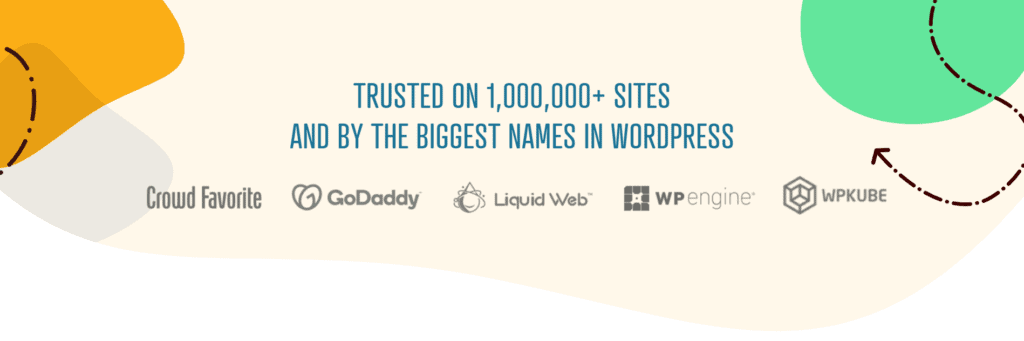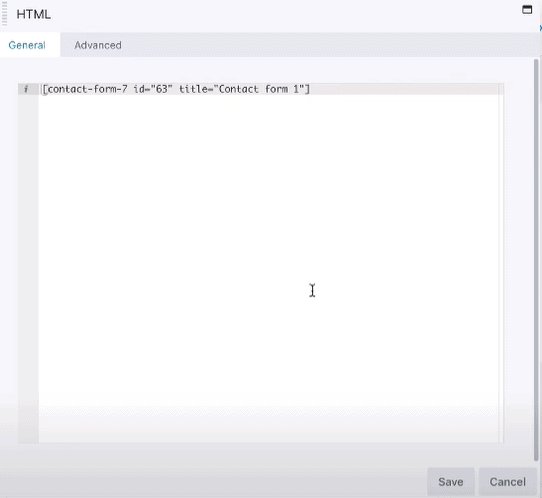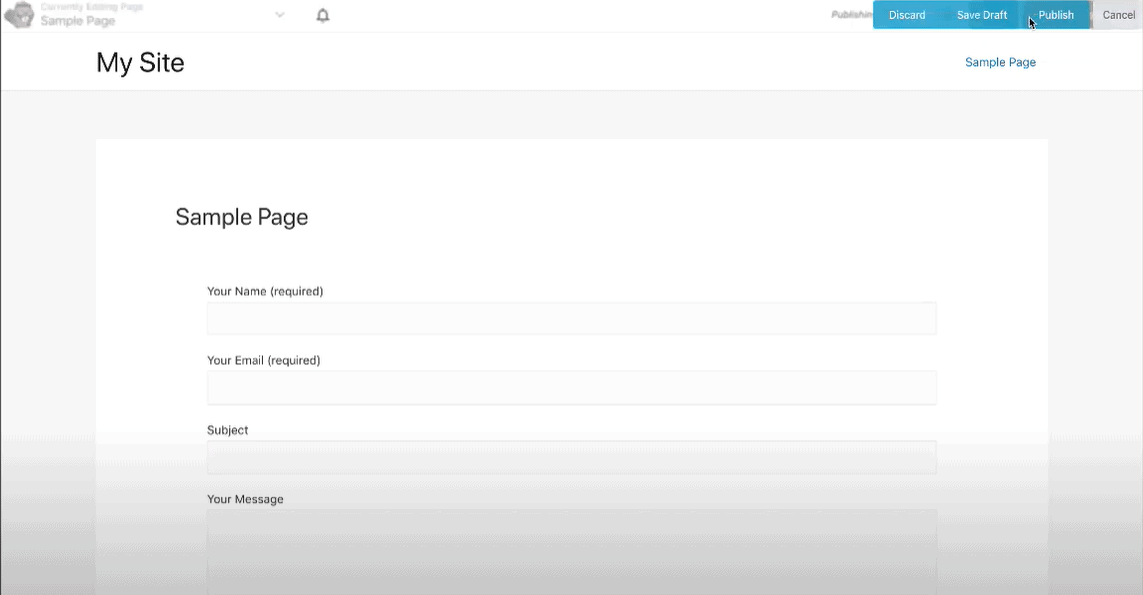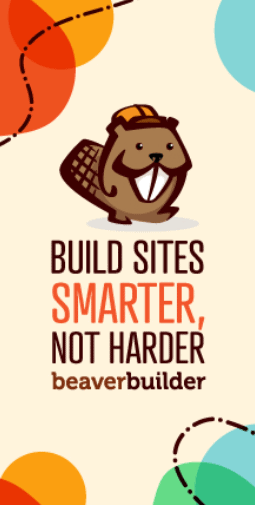Beaver Builder ShortCodes is a list of shortcodes that you can use to quickly add functionality to your Beaver Builder page. This post will show you how to make the most out of these shortcodes, and give you some examples!
I have already given a review of Beaver Builder. To know more about Beaver Builder Review click here.
Shortcodes are snippets or pieces of code that allow for quick customization. They work by being inserted into a page’s content area where they will then be processed by the theme or plugin in question.
For example, if we were using Beaver Builder as our WordPress site builder (which we totally recommend) and wanted to display an author bio on all posts, we could simply insert {author} into the content area like this: {author} and the job is done!
Shortcodes can be used in pages, posts, or maybe inside the widget sidebars, custom post types with beaver builder layout. You can use it in rows, columns, or modules. It can be saved in layout templates.
If you plan on using a layout template, row, or column in your shortcode then it must be saved to have its ID or Slug. The ID in the shortcode is a number and a slug is a string.
Overview of Beaver Builder ShortCodes
“Kick-starting off your best creativity with dozens of amazing templates”
The first and the right step to becoming a successful designer and developer is to create attractive and fantastic websites. Another step is to build a successful and strong brand that is highly professional, memorable, and unique.
This puts us in a way to design our layouts in the best possible way to attract clients.
With ease and one click away with Beaver Builder ShortCodes, design the best layout for WordPress. It provides you space for intricate layouts in the content area of the page.
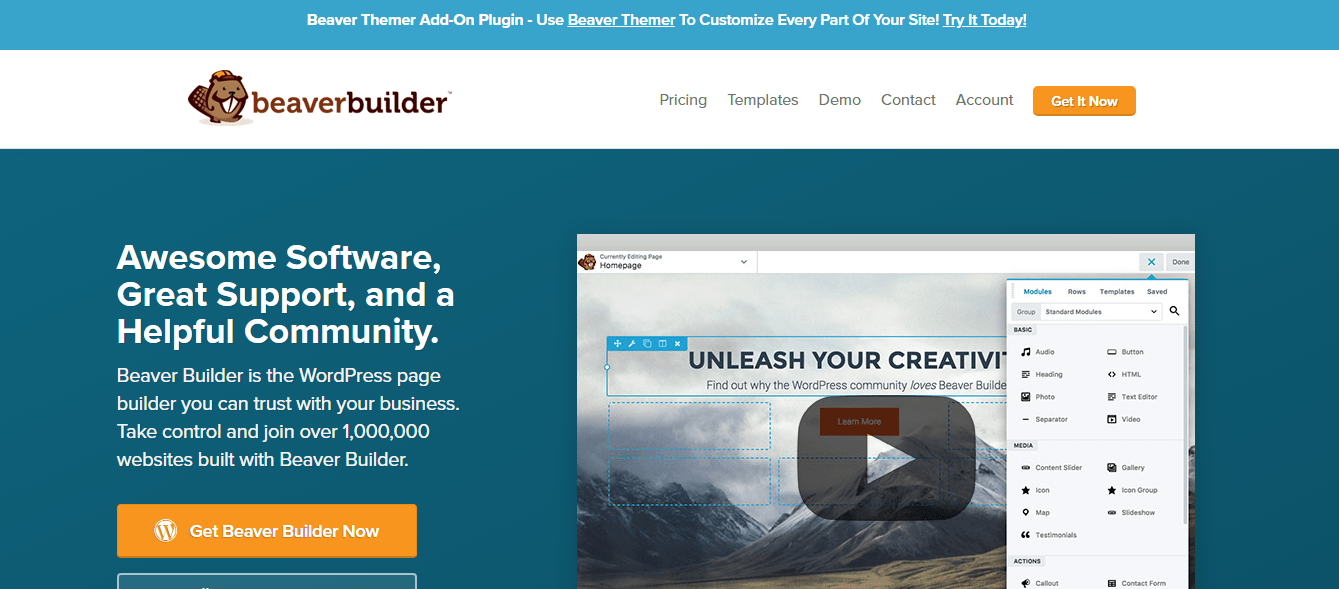
Modifying and aligning the rows and columns designed in complicated arrangements to produce a layout that is front-end with stylish designs.
The shortcodes of Beaver Builder are an easy way to add more content and text to your designed layouts.
These shortcodes enable you to have the whole power over the layouts of your own by “drops and drag” mediums. It enables you to make ample pages full of content without having even individual codes of line.
It comes with a single drag and drops like dragging all components, putting, and moving them in a single position as required.
A single click on the button “Publish” will push all the arrangements and changes directly to your live website. So, when happy and satisfied, with the changes you are ready with your splendid layout design to get published.
Hence, Genuine people build bracing websites with Beaver Builder.
You May Also Like This:
Where can I Insert this shortcode?
Most of the plug-ins make a difference to form substances, such as slider and display and other shapes of plug-ins that will offer you the shortcodes.
It’s very simple to embed any shortcode of beaver builder in some other module or vice-versa, that’s any shortcodes to get embedded in Beaver Builder.
You can embed the shortcode into Beaver Builder Module by embedding them into any content field. Some of the content recorded are as follows:-
- Module (HTML)
- The module of Content Editor
- The module of any field from the heading, like the module of Callout
- Tabs Module has Name Field
- Having a test editor comprised in any module, for the case, Symbol module
Tip:- If the included shortcode to the Beaver Builder module isn’t working legitimately, at that point it is fitting to put that code in the HTML module.
Features of Beaver Builder
1. Drag-and-drop
The software offers a very flexible and easy-to-use drag-and-drop feature to its users. It further allows the user to rearrange text, images, art, etc. at their convenience.
2. Front-end Editing
The client is allowed to easily customize and tailor existing websites according to his/her taste. As a bonus, every step of customization can be easily accustomed to, because it does not require one to possess the tiring HTML or CSS knowledge.
3. Wide range of Options
The software allows you to import any posts, blogs, pages, and themes. It works with all themes, offers close to 50 readymade templates, and places 30 content elements/modules on the table to choose from.

4. Compatibility
Apart from its output being mobile-responsive, the critically acclaimed SEO-friendly platform integrates with WooCommerce and finds itself highly compatible with the brand’s elements.
5. Import/Export Features
Your data—images, sketches, texts—can be reused multiple times. It is not restricted to only one page. Ease of transfer is the best – especially when compared to most of its peers.
Beaver Builder ShortCodes Pricing Plans
Beaver Builder offers three types of subscription plans for its clients to choose from:
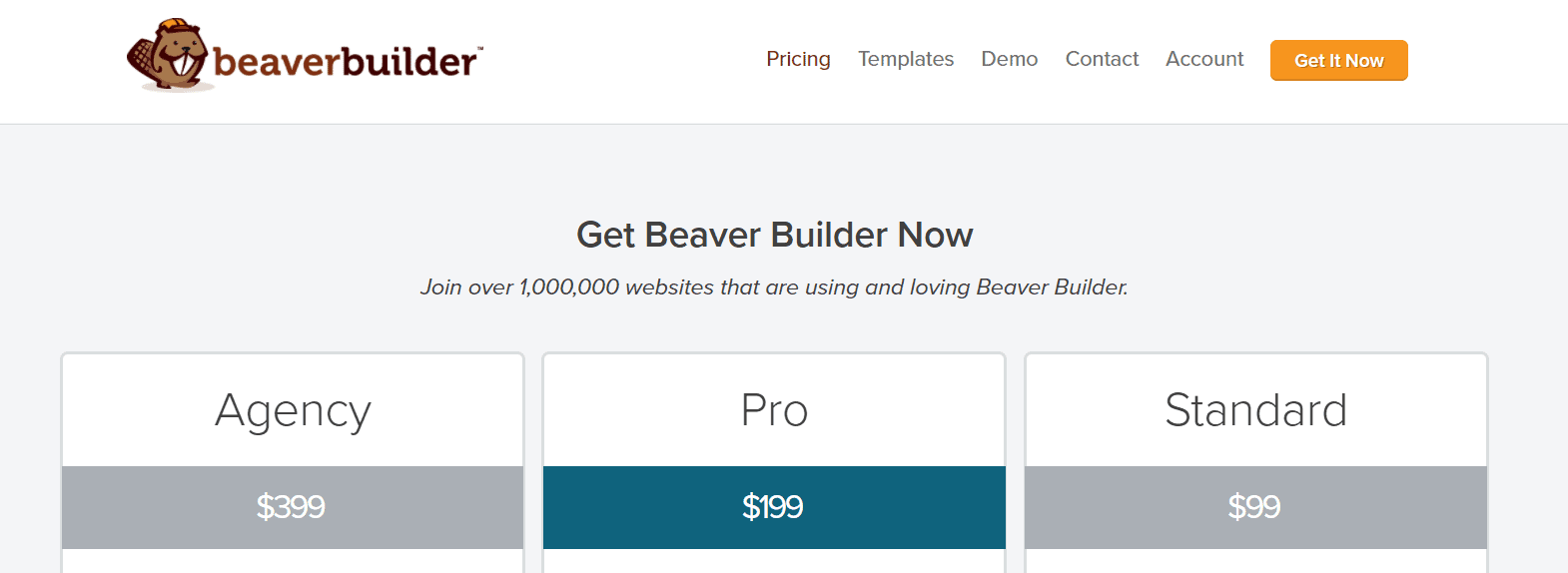
Standard:
- Innumerable sites.
- Guaranteed world-class support for 1 year.
- Basic Page Builder Plugin.
- Premium level Modules & Templates.
- Starts at $99.
Pro:
- Offers all the features as the previous plans, and
- An extra feature of Multisite Capable.
- Starts at $199.
Agency:
- This premium level plan promises all the features as its “junior” plans, but also other ones like – White Labelling, and Multisite Networking Settings.
- The plan starts at $399.
Quick Links:
- Beaver Builder Slider Review
- Beaver Builder Booster Review
- Beaver Builder vs Visual Composer
- Beaver Builder Pricing Plans and Coupons
FAQs On Beaver Builder ShortCodes
How do I use shortcodes in Beaver Builder?
Beaver Builder lets you add a shortcode module to a page or post and enter the shortcode in the module settings. The text editor's shortcode button lets you easily enter shortcodes.
Can you use Beaver Builder with any theme?
Beaver Builder supports all WordPress themes. Some themes feature design elements or page layouts that are incompatible with Beaver Builder. For compatibility, see the theme developer or support team.
Why won't my Beaver Builder open?
Beaver Builder may not open for numerous reasons. Server difficulties, plugin or theme incompatibilities, and obsolete software are typical culprits. Disabling additional plugins, moving to a default theme, upgrading all software, or contacting your hosting provider will help solve the issue.
Can Beaver Builder be used to create custom post types?
Beaver Builder's Beaver Themer add-on allows bespoke post kinds. This add-on lets you create custom templates for special post kinds, archives, and 404 pages. Without significant coding, Beaver Themer lets you design distinctive and dynamic website layouts.
Conclusion: Beaver Builder ShortCodes 2025
It’s a great advantage and a sincere thank you to the technology we use today. It makes it easy for busy builders to create their websites online easily to run their businesses.
Hence, here comes the most powerful tool to design your websites, named, “Beaver Builder”.
It is best known for its simplicity and for offering you the best layouts in your hand at affordable prices. It is best suited for web developers or designers. It is mostly used by clients as their unique editor. Truly, provides you a pace to use widgets of WordPress in layouts.
Beaver Builder uses a simple interface and the best part remains intact not removing the content while deactivating the plug-in. It is truly described by the two names, “Flexibility” and “Reliability”.
According to your terms of picking up the best interface but surely Beaver Builder ranks at the top of the game of building pages.
Hence, with shortcodes, and plug-ins it is the easiest way to use the website, and nothing more difficult to learn about it. Moreover, if you don’t wish to bring changes to the templates, then you can go with the default typography as it seems to be good and amazing.
Content blocks of Beaver Builder can easily be accessed inside the WordPress widgets. Quicker and best templates to build your landing pages are best offered by Beaver Builder ShortCodes.
So, here get started with the shortcodes of Beaver Builder to control every single aspect or part of your website.