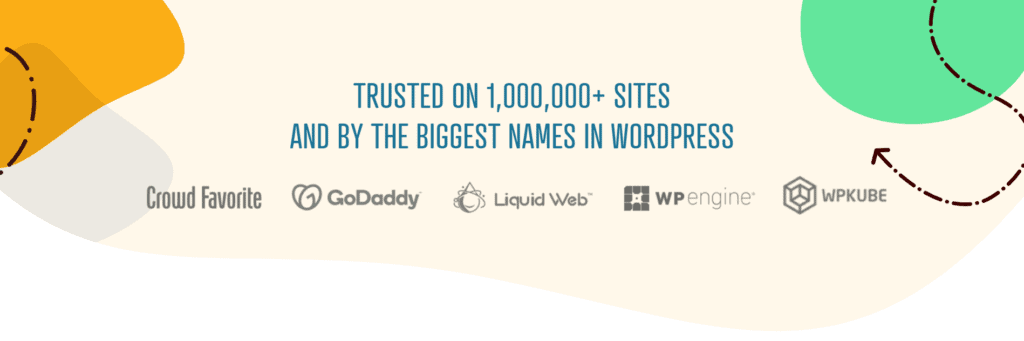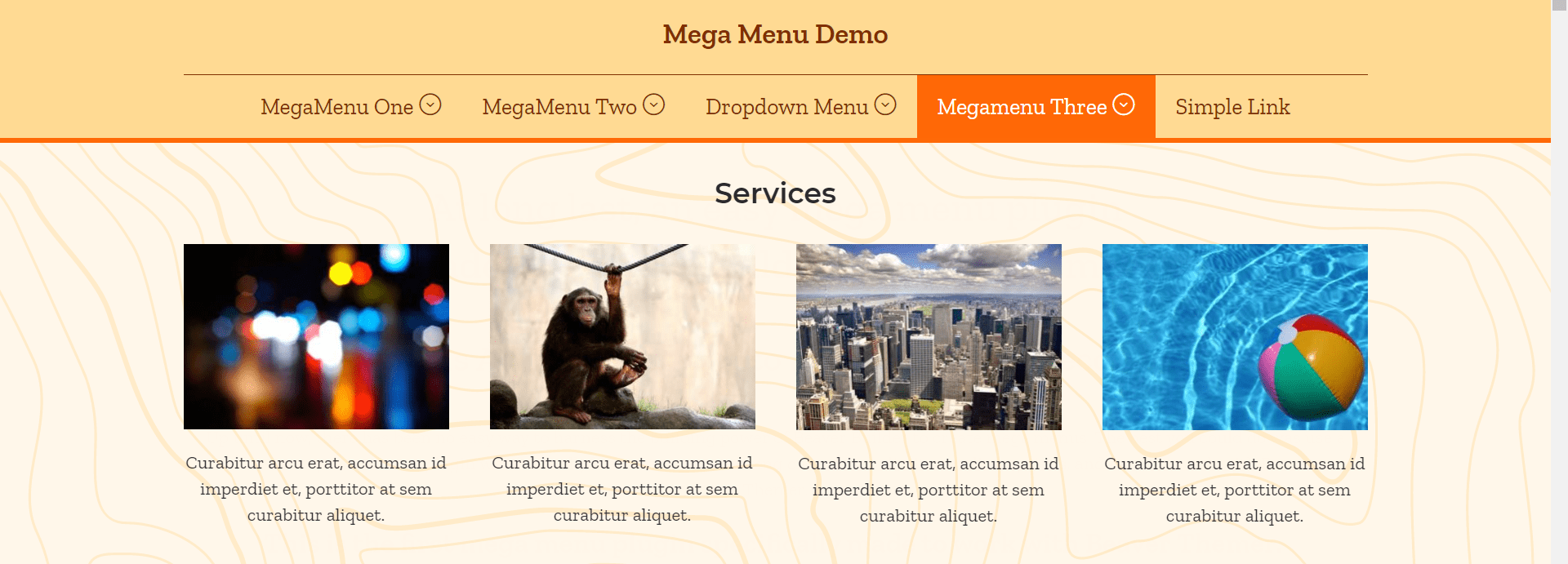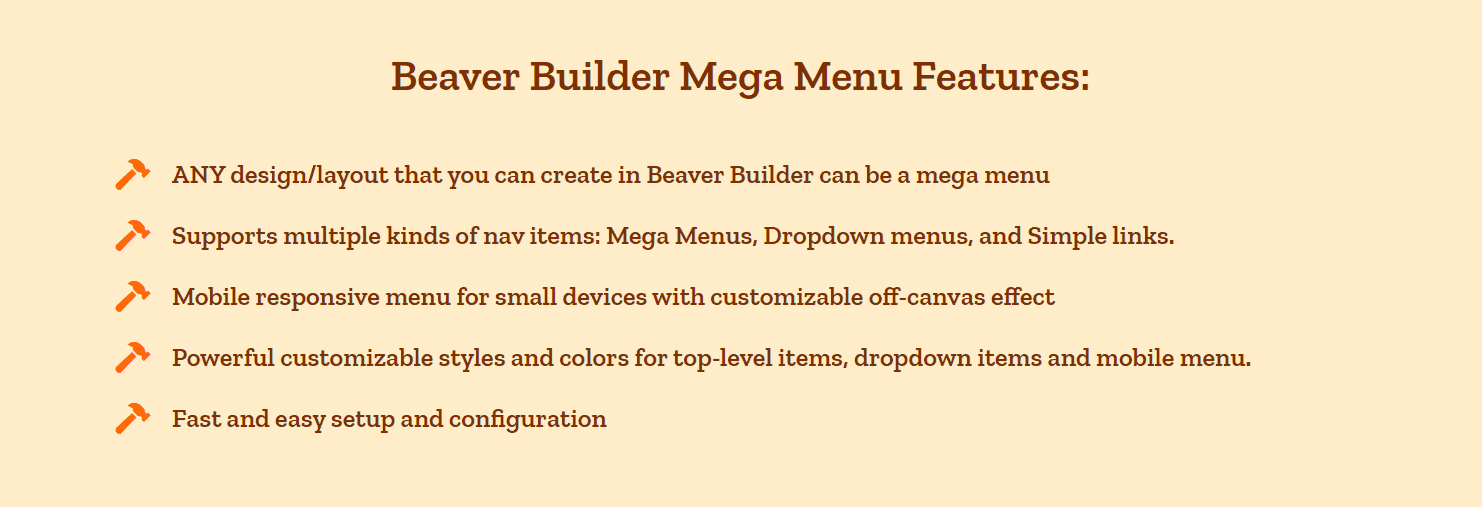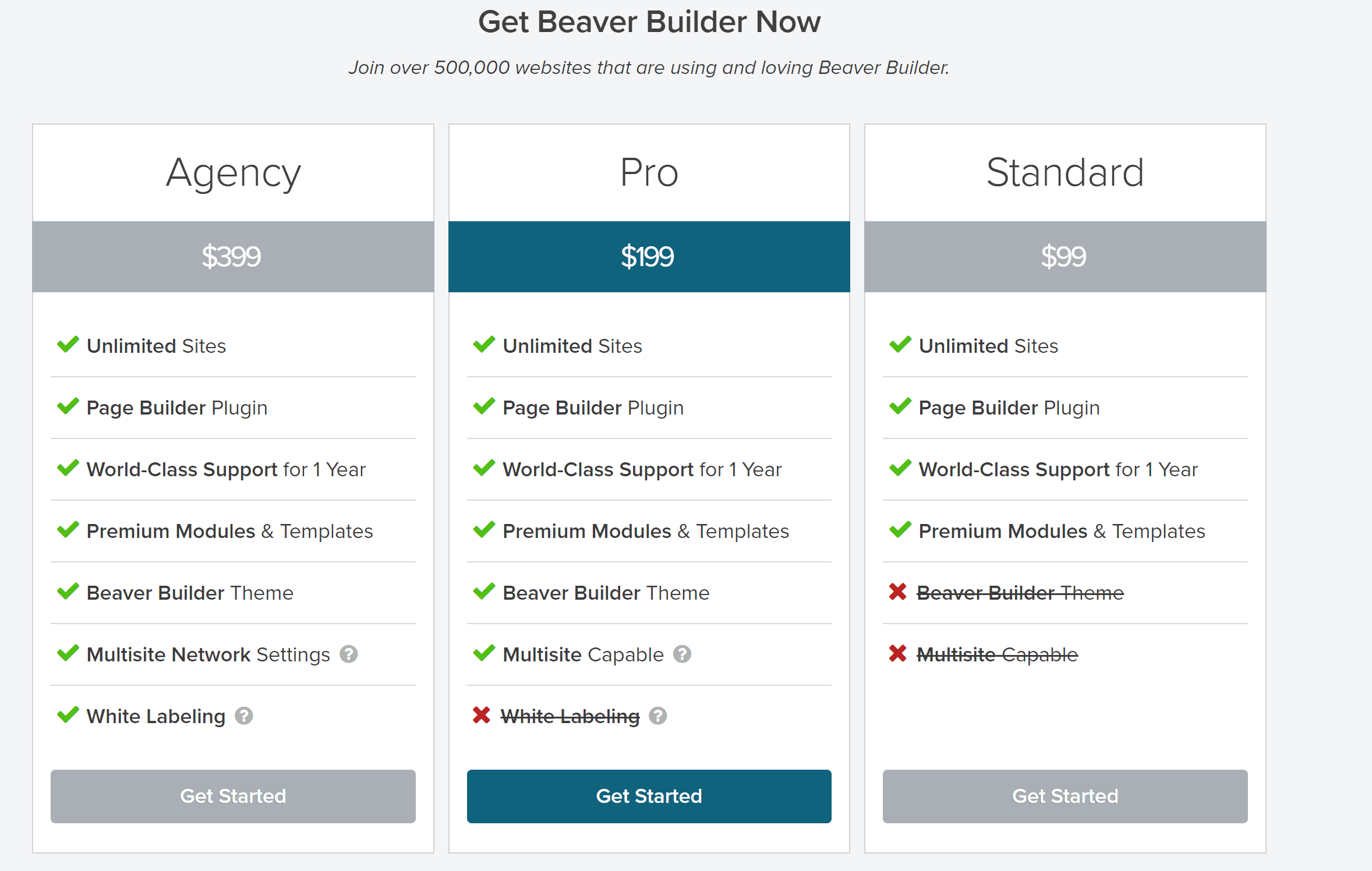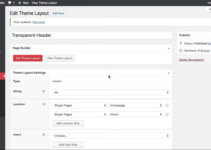Have you ever wanted to create a mega menu that is responsive and supports touch-swiping? Have you tried other plugins but been unable to find one that fits your needs?
I have the perfect solution for you! Beaver Builder Mega Menu is an easy-to-use plugin with drag-and-drop functionality.
It’s so simple that even clients who don’t know how to operate WordPress will be able to use it! You can edit all of the settings with just a few clicks. This module was built exclusively for Beaver Builder on WordPress.
I have already given the review about Beaver Builder. To learn more about Beaver Builder Review, click here.
The Beaver Builder Mega Menu is the subject of discussion in this article, so I hope you will be reading on to learn more!
Table of Contents
About Beaver Builder
Beaver Builder is a convenient drag-and-drop page constructor that works from the furthest part of this WordPress site. It doesn’t matter whether you are a newbie or an old user of this website, but you are going to have an interest in having control of your website.
With their features, you can build incredible, professional WordPress pages of your own, and it would be easy and convenient, just like moving your mouse pointer and clicking, or, you can say, dragging and dropping.
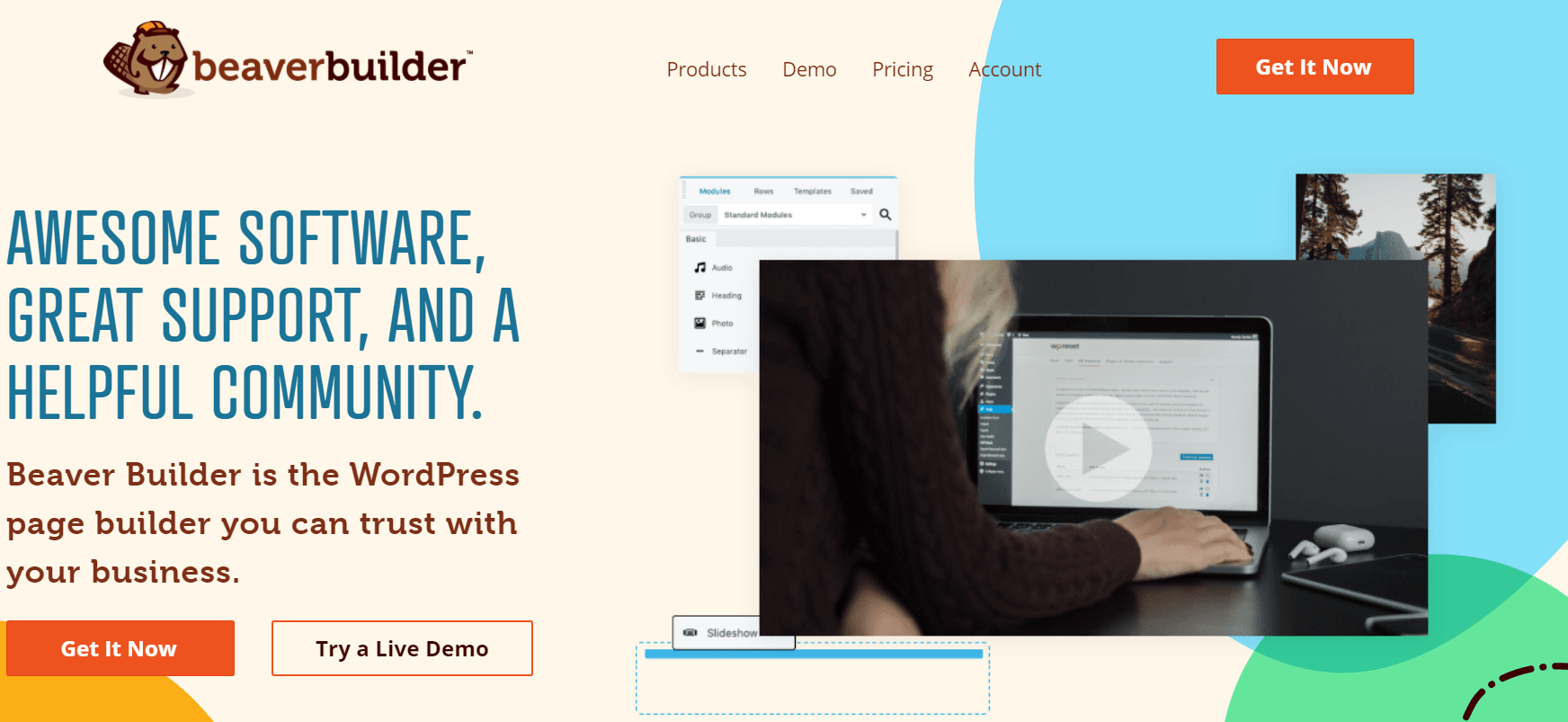
In today’s retailing business, Beaver Builder can be the best page creator of WordPress; it’s easy to learn and use, and creating your website page is uncomplicated with the help of WordPress.
The audience and visitors here can grab a huge opportunity to learn something new and serene with lots of experience.
In this article, you will learn a lot more about this beaver builder mega menu and its unique and best features, customer views, prices, and a lot more.
Overview of Beaver Builder Mega Menu
Mega menus can be said to be expandable menus in which, even in the two-dimensional dropdown layout, various options are visualized. You can also check Beaver Builder vs Visual Composer.
They have brilliant styles and design alternatives that are helpful for the huge numbers of options or opening up to the lower-level website’s pages at one sight.
The Beaver Builder theme is a part of the WordPress plugin or theme. It offers us countless designs and styling options, with a vast variety of themes and fonts. It even helps us create layouts for our desired pages.
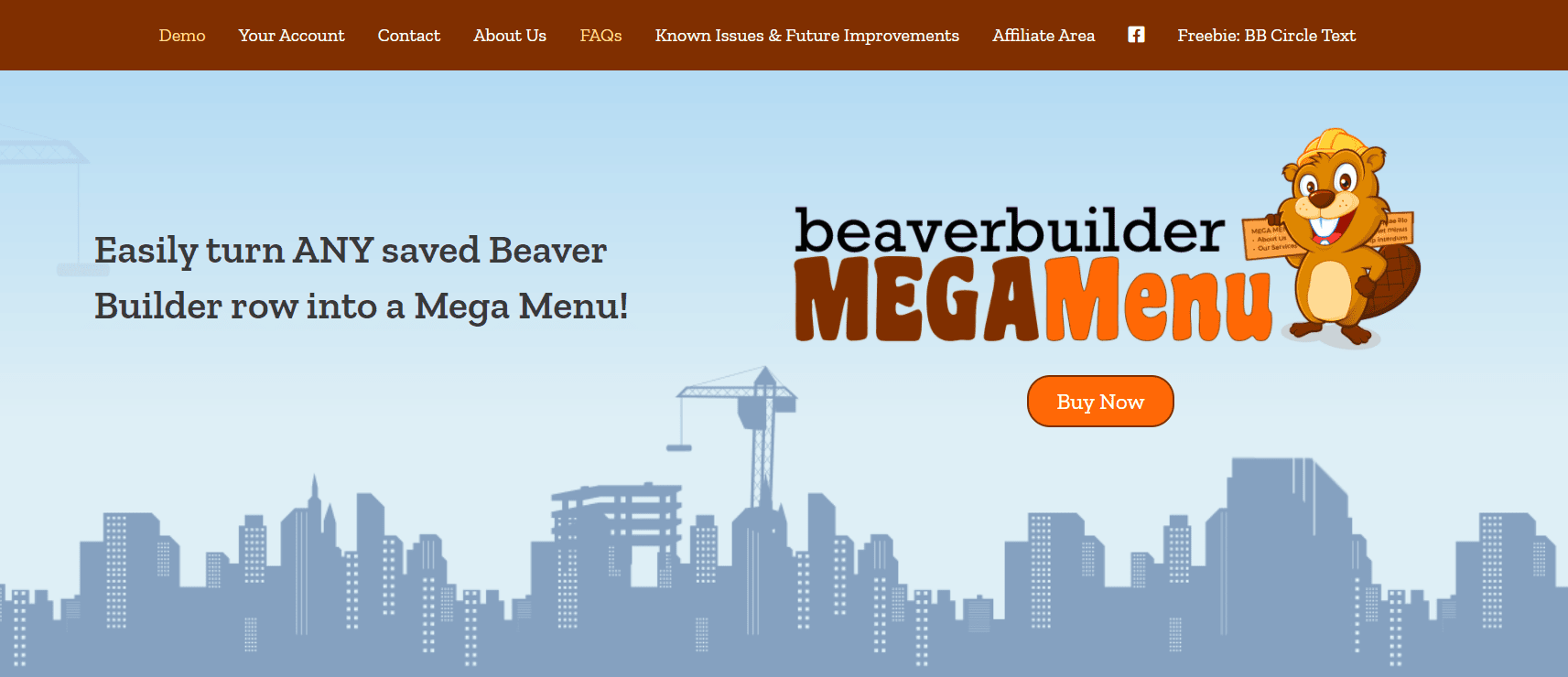
The Beaver Builder theme is extremely customer-friendly and even includes the so-called ” mega options ” both in its theme and in the plugin. One can very easily create menus and customize them in accordance with one’s needs.
Beaver Builder’s theme has even resulted in one of the best-suited frameworks in association with WordPress. Where innumerable options have facilitated us to create a perfect page builder.
There is a function in Mega Menu that shows all the options and choices in one main mega-panel, and usually, categories-related sub-topics into these groups by this dropdown.
This beaver builder plugin ensures you can make the layouts at your convenience in the content space of your page, and that’s the main controlling part of this page.
As a WordPress user, anyone can very easily edit and customize their themes, just as one does editing for other pages. Such a WordPress theme includes a Bootstrap framework as one of its CSS bases.
It is, indeed, one of the most suited and used WordPress themes where a user can repeatedly work on it, as it includes additional features that can give you a helping hand in choosing the most spectacular yet versatile themes, with well organized just like a catalog.
All users can look over the variety of plenty of amazing designs, it has to offer, it customizes the page with the best features and helps us in presenting our page in a quite uniform way, “simple, sober but highly sophisticated “.
Such a striking and eye-catching WordPress theme has more to unveil; it is left for customers to uncover and for us to know how legitimate this theme is!
You May Also Like This:
How Does Beaver Builder Mega Menu Work?
Understanding the functioning of Beaver Builder is easy. It is a plugin for WordPress that assists you in designing a webpage utilizing dragging and dropping texts, pictures, symbols, and/or videos.
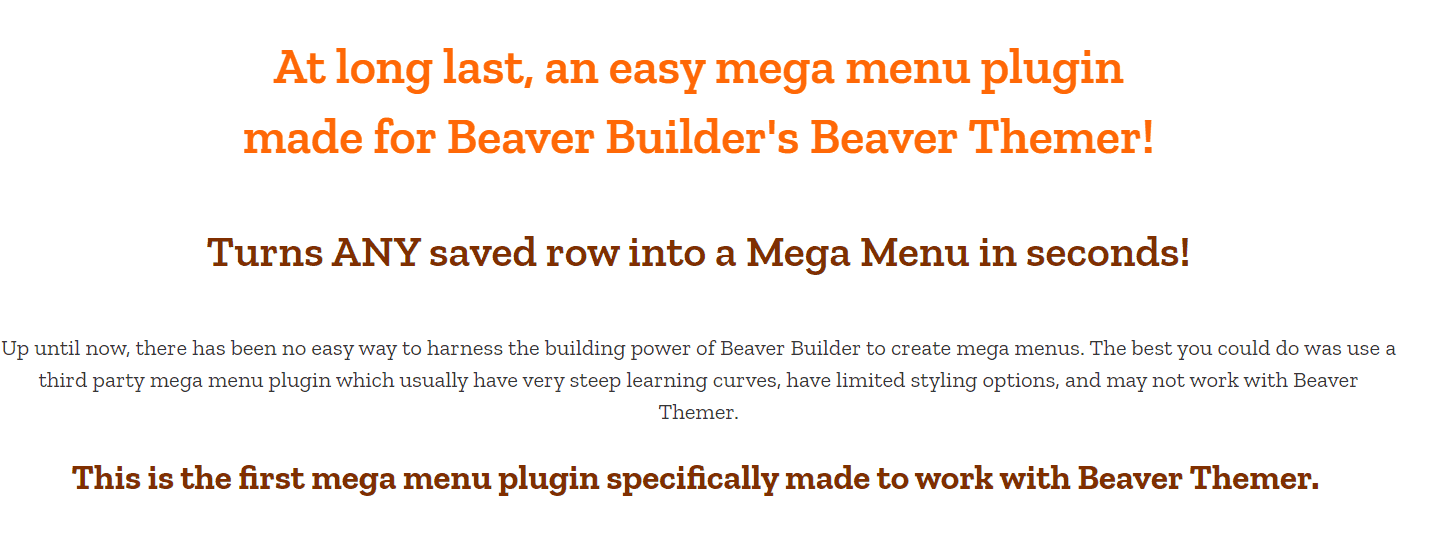
Using this builder, you can build complex layouts on your page. You can design and customize the content area of your page for posts.
You get to choose which layouts will apply the Theme and also who will be able to see them. In essence, it is a front-end layout and a style designer meant to beautify your page and its content area.
Customer Support
Beaver Builder Mega Menu has a very simple customer support system. On their website is a form under the title of Contact.
In case, you wish to contact them for any queries, all you have to do is fill out the form asking your name, email id, your question, and a captcha to make sure you’re not a robot.
Or you can even email them directly at their official email id which is beaverbuildermegamenu@gmail.com.
They will send you an email in response to your query. Premium customers tend to be prioritized for support from the team.
Users claim to be very happy with the customer service and describe it as prompt and helpful. In their own words “We barely have to explain, they just get it!”
Furthermore, they have a well of information in their Knowledge Base, where previous customers’ queries and solutions are stored.
This area is available to everyone so they can make the most of their knowledge and find solutions to common troubleshooting problems with the tool.
Beaver Builder Mega Menu User Reviews
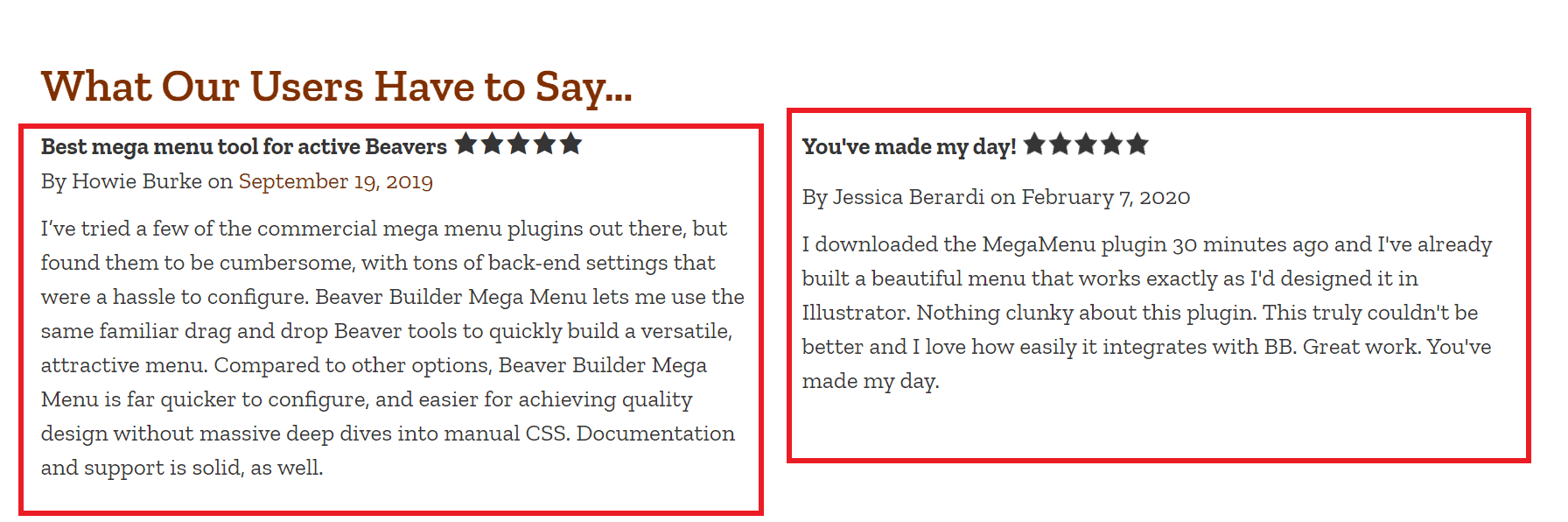
Quick Links:
FAQs On Beaver Builder Mega Menu
How can we directly Activate the beaver builder mega menu?
We can easily activate the beaver builder mega menu directly by visiting our WordPress admin panel and clicking on the settings option, which will eventually show us the beaver builder option, then we can easily click on it. Secondly, we will be shown an option of a license tab, we have to add our license number, and straight away we are led to the beaver builder showing us our required account page.
What exactly, beaver builder? A theme or a plugin.
Beaver Builder mega menu is an important page builder that primarily is a plugin, but most of the premium packages exclaim it as a theme. The premium package exclusively proclaims it as a page builder plugin, as it carries out numerous designs and layouts for WordPress pages and it even can be operated with any of the themes, quite incompatible with some! But mostly working with all. The other packages incorporate the Beaver builder mega menu both as a plugin as well as a theme, it's just theme has options for customization for the desired application, works well with a plugin, and has an utmost advantage which is, directly contacting the support team in case of the existence of any kind of issue regarding a plugin or a theme.
How do you make a mega menu in Beaver Builder?
The Beaver Themer add-on's 'Mega Menu' module lets you construct a huge menu in Beaver Builder. First, apply the Mega Menu module to a new Beaver Themer layout. To personalize the mega menu, add rows, columns, and content.
How do I change the menu in Beaver Builder?
Beaver Builder menus are changed in the WordPress dashboard under Appearance > Menus. You may then adjust the menu by adding, deleting, or rearranging items. After editing, click 'Save Menu' to update your website's menu.
What is the mega menu feature?
A mega menu presents a lot of stuff in a dropdown arrangement. Images, symbols, and numerous navigation levels make it more immersive and interesting. Beaver Builder's giant menu functionality makes these menus easy to construct and adjust.
How do I add new menu items in Beaver Builder?
Beaver Builder menu items are added in the WordPress dashboard under Appearance > Menus. To add a new menu item, choose the menu and click the 'Custom Links' tab. Enter the URL, label, and 'Add to Menu' button to add the new menu item.
Can Beaver Builder make a mobile menu?
Beaver Builder has responsive design tools for mobile-friendly menus. Beaver Builder's 'Menu' module lets you construct a unique menu and alter parameters for various screen sizes. Beaver Themer lets you create mobile-specific menus.
Conclusion: Beaver Builder Mega Menu 2024
Thereby, we generally conclude that beaver builder is an extremely impressive and outstanding WordPress plugin and theme, which has been recommended by countless individuals, as they exclaimed that –
Builder theme + plugin has the best combination and customers are highly impressed with the outcome. The support team is equally helpful and responsive.
It is the fastest, simplest, and easiest to operate and understand, the theme is indeed equally intriguing, fascinating, and highly productive.
Not that it doesn’t have cons or disadvantages, but the Pros have easily been able to overshadow the negative part and served the customers with the best features and applications.
The support team has been constantly trying to correct the faults and mistakes, which makes them highly hardworking and ambitious with the ability to improve on every other negative attribute by working and fixing it.
Such a wonderful plugin is well organized and documented, equipped with the best features and options.
Beaver Builder is highly compatible with numerous themes, it compromises multiple capabilities – which makes it equally special and unique.
Thus, users should immediately start to use this well-known WordPress theme of a plugin by activating the beaver builder as soon as possible to gain humongous benefits associated with it.