Are you currently working on your website, either from scratch or after a long hiatus? And are you worried that keeping your site online during maintenance may confuse and even lose you, customers?
You don’t need to put your site visitors through the wringer when you’re making the last tweaks before launch or relaunching.
Use a free WordPress plugin to put up a visual curtain that will keep site visitors from seeing the changes you’re making.
Some of these “coming soon” or “maintenance” pages even allow you to collect information from visitors and keep in touch with them via social media in the meanwhile, making your website appear more professional in the meantime.
While you’re working behind the scenes on your site, you may use one of these five excellent maintenance/coming soon plugins for WordPress.
Table of Contents
5 Best Free WordPress Maintenance Mode Plugins 2024
Here are some of the best plugins:
1. Elementor Maintenance Mode
Elementor is a flexible plugin for building web pages that display your work in real time as you make edits. In addition, it has an intuitive maintenance mode that blocks users but still gives you access as an admin.
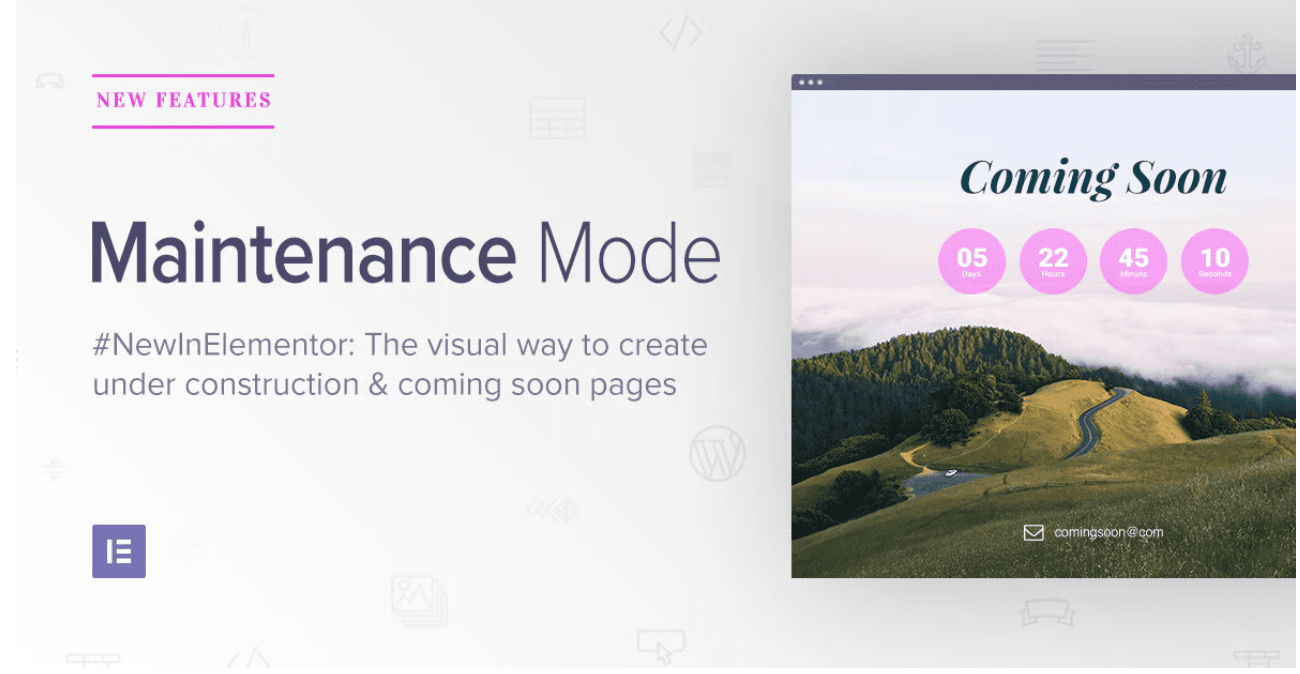
Features:
- A hundred percent no-cost and open-source
- Quick to react and move swiftly
- Provides granular control over who may see the site and how while it’s being built.
- Allows you to add more content to your coming soon or maintenance page.
- Provides search engines with the option of continuing to index your site or skipping it temporarily.
- Features a live, drag-and-drop editor that lets you create your site’s layout in just minutes
- Easy-to-use design components let you create a unique layout.
Comprises a plethora of pre-built themes and gizmos.
2. Coming Soon Page & Maintenance Mode by SeedProd
Unlike competing solutions, SeedProd’s Coming Soon Page & Maintenance Mode gives you a tonne of control over your site’s future appearance without requiring a paid subscription.
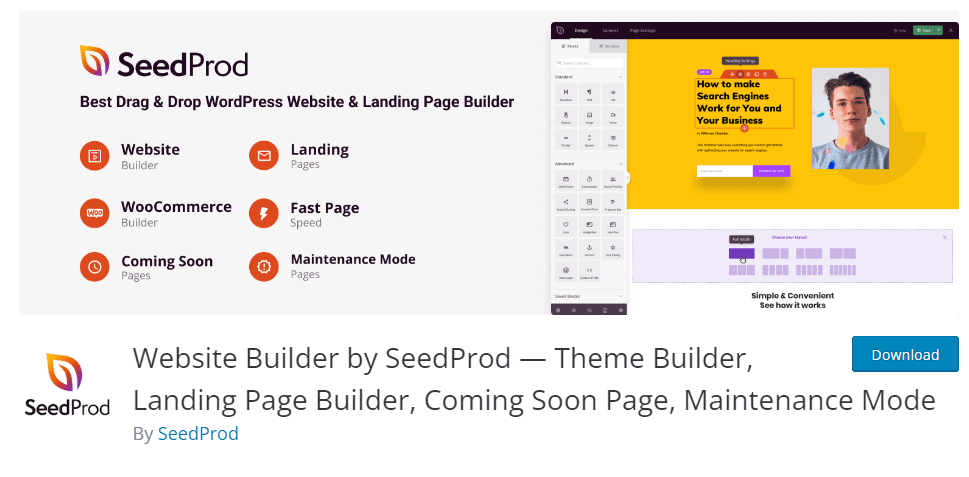
Features:
- Actively receptive
- Include a heading, search engine title, and meta description.
- Use the Google Analytics code to monitor site traffic and user activity.
- Add an introductory picture or logo.
- To personalize, you may alter the background color or include a picture.
- Pick a color scheme for your text, links, and headlines that fits nicely with your brand
- Modify the CSS to your liking
The fact that search engines may still index your site even while it’s in a “coming soon” state is a huge benefit for this add-on. While your site is in maintenance mode, search engine spiders will treat it as if it were temporarily down.
3. Coming Soon and Maintenance Mode
The Coming Soon and Maintenance Mode countdown timers are fully editable.
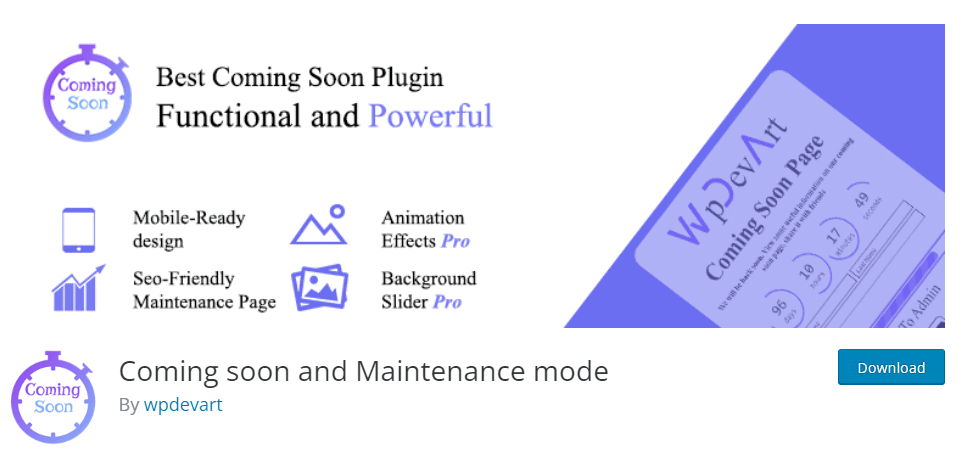
Features:
- Add your company’s logo here.
- Create a title and description for search engine optimization
- Integrate your social media profiles.
Advantages include the ability to alter aesthetic aspects such as font style, size, and placement.
You’ll need the premium edition of this plugin if you wish to use advanced features like a countdown timer, a progress bar, or a mailing list signup form.
However, Coming Soon and Maintenance Mode is an excellent choices if you want to rapidly throw up a splash page that links to your social network profiles.
4. Minimal Coming Soon and Maintenance Mode
Alternatively, you might go with the more minimal Coming Soon and Maintenance Mode for a cleaner, more up-to-date maintenance page. While the splash page is shown to visitors, the website is still accessible to search engines.
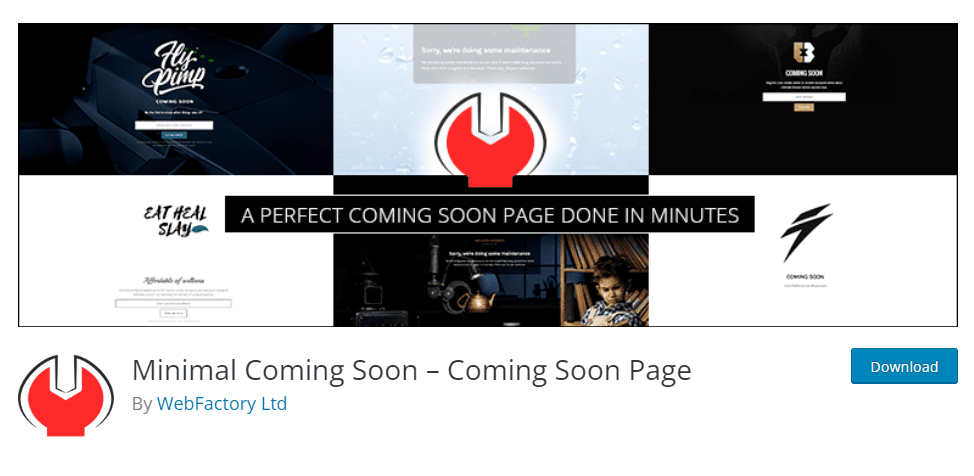
Features:
- Actively receptive
- Place the brand identity, header copy, content, opt-in form, and bespoke code in the desired sequence.
- Incorporate Analytics code to monitor site traffic
- Using the MailChimp API, subscriber lists may be expanded.
- Add a picture as a background, favicon, or logo.
- Optional content overlay
- Various Textual Choices (color, size, positioning, etc)
- Adaptable choice center design (color, text size, button size, etc)
- Toss in your own HTML/CSS
This plugin is not only attractive, but it also provides many customization possibilities, allowing you to give your maintenance page a vibe that is uniquely yours.
However, you should remember to provide your own WordPress login URL when configuring the plugin’s default settings for Minimal Coming Soon and Maintenance Mode.
If you’re also using a plugin like Stealth Login Page, which enables you to build a custom WordPress login URL. If you don’t change the default wp-admin URL, you may find yourself unable to access your site during maintenance.
5. Preparing For Construction
A maintenance or coming soon page may be created quickly and easily with Under Construction Page, a free WordPress plugin.
Minutes are all it takes to get a maintenance mode up and running by choosing a theme, linking social media, and filling in some basic information.
So, instead of sending visitors to a blank page or ones riddled with problems, you may provide a polished front page. The plugin provides a single button to toggle between the “under construction” and “live” states of the site.
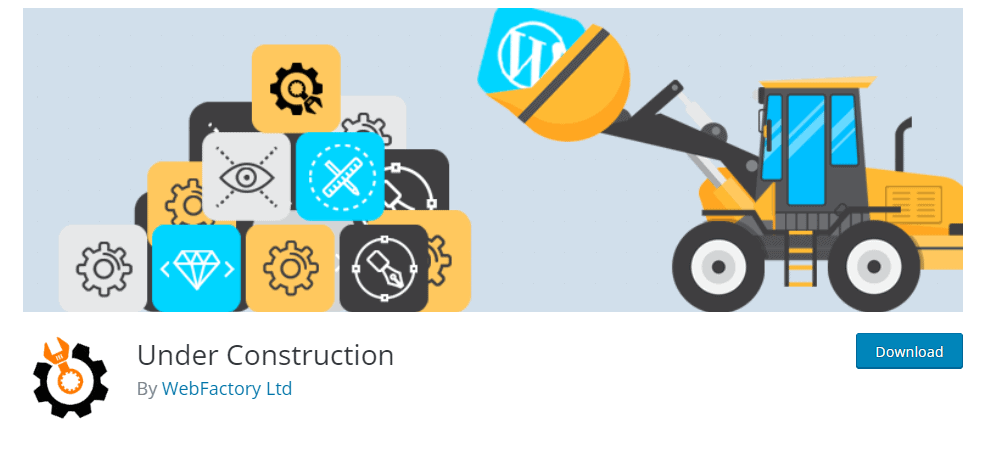
As soon as you set an expiration date and time, you can hand off the task to the plugin and focus on other aspects of the site. You don’t need to be a designer or a coder to use this.
Choose from a big variety of awesome designs for your Under Construction Page. On the other hand, if you like tailor-made web pages, you can always change the look and feel of the complete maintenance page.
To make your page seem different from everyone else’s, just include some CSS code underneath the theme. Including social networks, icons are as simple as adding the URLs of your various accounts.
Use the other icons to enter email addresses and phone numbers; this information is very crucial. You may simply compose a few phrases detailing the under-construction page using a regular WP editor.
You may either inform your visitors of the situation and ask them to check back later, or you can replace the usual site with an image or video.
This section is completely searched engine optimized, so you can rest easy knowing that it won’t affect the page’s ranking. This is an essential function for any coming soon page that will be up for many weeks.
Access to the main site may be granted to just certain people by configuring a few simple settings. You may create a whitelist of whomever you choose, regardless of their function in the system.
In other words, not all of them need to be included in the maintenance page you’re making. Instead, users need just go on as usual with the standard site.
Input a particular username or pick a pre-defined role. As the plugin is updated twice a month, new features will become available on a regular basis.
Quick Links:
- 5 Best WordPress CRM Plugins: The Ultimate Comparison!
- 30+ Best Directory WordPress Themes for Business Listing
- Top 10 Best Blogging WordPress Themes
- How To Quickly Delete All WordPress Comments With One Click?
Conclusion: Best Free WordPress Maintenance Mode Plugins 2024
Maintaining momentum in website creation is possible even during the most intensive phases of website architecture and reconstruction.
By showing your social media profiles on the website while in maintenance mode, you may interact with individuals who are interested in joining your community and collect their email addresses for your mailing list.
Try employing one of the above-mentioned WordPress plugins for maintenance mode to keep your site live and accessible throughout the redesign.
Can you explain your process for updating a website? Were any of the aforementioned plugins for WordPress’s maintenance mode useful to you? Can you share any successful strategies? Leave a comment and tell us what you think!




