Your phone’s pound sign (#) Hashtags, is now holding its very own place on social networks that includes Twitter, Facebook, Instagram, Google+, Tumblr, and Pinterest.
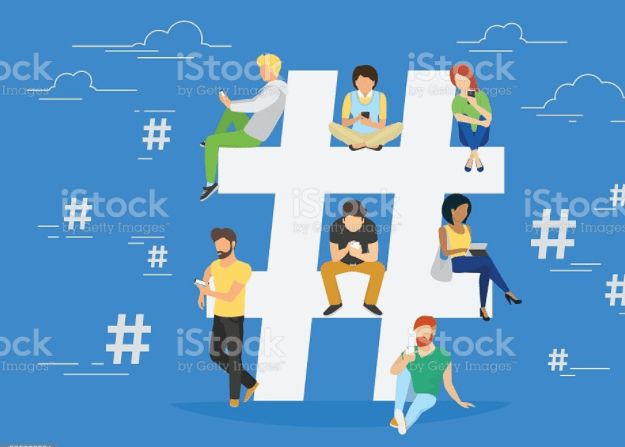
It is the most modern means to categorize content on social networks.
It allows you to find the appropriate content from other people, even it can make your materials able to be discovered.
It also allows you to connect with other social media users based on mutual interest. So now the primary question that comes to everyone’s mind is that,
Table of Contents
How to use Hashtags?
In this article, we will discuss a thing that is concerned around How to use hashtags. So here we start:
But before jumping to the use of hashtags, we need to know what is a Hashtag? or What does hashtag means?
As per dictionary.com,
“A hashtag is a word or phrase which is preceded by a hash sign (#), primarily used on social networking sites to make it easier for users to find stuffs with specific content.”
Now talking about how do hashtags work?
When a hashtag is added to a post by the user, it is immediately recorded by social media and made searchable by other users.
Once someone clicks on that hashtag, they all are brought to a page that accumulates all of the posts with the same hashtag.
Once a keyword picks up enough momentum or strength, it is known as “trending.”

Now we know what does a hashtag mean, so let’s get started with how to use hashtags:
These day’s users on social media use the hashtag symbol # before a related word or phrase in their tweets or updates.
- In a hashtag, a word or phrase is preceded by a hash sign (#). No need to put a space after the hashtag symbol.
- A hashtag is written as a single word, without any space.
- You can use a number in a hashtag. Punctuation and special characters won’t work.
- You can place hashtags anywhere in a post, in the beginning, middle, or end of a tweet or an update.
If you have problems with your hashtags not working properly, then Twitter explains on its support page that the most common problems are symbols or punctuation in the hashtag.
Twitter does not recognize letters preceding the hashtag symbol and hashtags are comprised entirely of numbers.
Which characters can you use in a #hashtag?
Spaces are not allowed at all. If your hashtag contains multiple words, then you should group them all together. You can differentiate between words by using capital letters (#CristianoRonaldo).
Uppercase letters will not change your search results, so searching for #CristianoRonaldo will provide you with the same results as #cristianoronaldo.
Numbers are supported, so tweet about #50WaysToSayGoodbye to your heart’s content.
However, punctuation marks, commas, periods, exclamation marks, question marks, and apostrophes are out from the scene and forget about asterisks, ampersands, or any other kind of special characters.
People often confuse @ and # with the same functionality.
The @ symbol does something that is entirely different from the # symbol. Using @ before a person’s Twitter handle will tweet at him directly. But if you are trying to mention someone directly, don’t ever use a hashtag.
There is no fixed list of hashtags.
You can create a brand new hashtag by putting the hashtag before a series of words or numbers, and if it hasn’t been used before then, you have invented a hashtag.

Most major social media platforms support hashtags. These includes:
Twitter:
Twitter can be confused as the birthplace of modern hashtag usage.
Its hashtags are preferred to denote a particular topic. Based on your tweets and your interest, the sidebar of your Twitter curates a list of hashtags.
A Twitter hashtag bridges the gap between the conversations of different users into one stream.
If Twitter users are not connected to each other but talk about the same topic using a particular hashtag then their tweets will appear in the same stream.
Facebook:
Likewise, on Twitter, a Facebook hashtag also ties the knot of different users into one.
Not in a similar fashion as Twitter and Instagram where many people have public accounts, and their posts are visible to everyone, most people Facebook posts and accounts are private.
So it means that even if the individuals are using hashtags, they are not searchable.
The hashtags that you can search for on Facebook are published by brands and publishers rather than by any individual.
Instagram:
A hashtag is more like a bridge that helps to find relevant content.
If Instagram users are not connected to each other but talk about the same topic using the same hashtag then their posts will appear in the same stream.
Hashtags can be used to complement photos, discover fellow accounts and get new followers.
Some hashtags were originated exclusively for Instagram picture challenges like #ThrowbackThursday, which instigates or encourages users to post retro pictures.
Google+:
Whenever you click on a hashtag in Google+, the search results automatically includes all the original hashtag along with all the posts with similar tags and keywords.
Google search results are displayed on the left side of the page while hashtag results appear on the right.
Tumblr:
Tumblr has a unique “Tag” section where you can enter the tags.
These tags function like Twitter hashtags are used for organizing posts by topic, but the hash symbol is inserted automatically in Tumblr.
One key point to take note that hashtags when included in the main body of a post is not converted into links.
Pinterest:
Pinterest hashtags are specifically used to keep track of and search for content.
Click on the hashtag in a pin description to navigate results that contain the same hashtag along with the pins that have the same word or phrase in the description that may or may not include the hashtag.
We have told you about different social media platforms and the wide use of hashtags on such platforms. So, make sure to use hashtags according to the platforms.
Let’s wrap it up.

This brought us to the end of this article on “How to use Hashtags?” We hope that we were good enough, to satisfy your curiosity about this topic. This detailed article would have equipped you with a knowledge of what does the hashtag means?
So, this was all about what is a hashtag? and how it use it?
Do not forget to give us social love by sharing it with your friends.
Thank you for passing by and giving it a read.
Quick Links –




