In this article we have featured Leadpages vs WordPress 2025. In the current digital age, website development is one of the factors of technological advancement. Website designers and developers may both use a variety of web construction technologies.
Leadpages and WordPress, on the other hand, control a substantial portion of the site design industry for several services at the same time. Nonetheless, the purpose of this essay is to evaluate both WordPress and Leadpages by comparing and contrasting their similarities.
Leadpages has an overall user/editors rating of 4.5/5 stars with 3 reviews, whereas WordPress Landing Pages has an overall user/editors rating of 3.6/5 stars with 3 reviews.
This information is derived in real-time from verified user reviews or if there is insufficient data for user rating, from the ratings of editors. If, at the end of this comparison, you are still unable to decide between Leadpages and WordPress Landing Pages,
Leadpages vs WordPress 2025: Which is The Best Landing Pages Builder
What Is Leadpages?
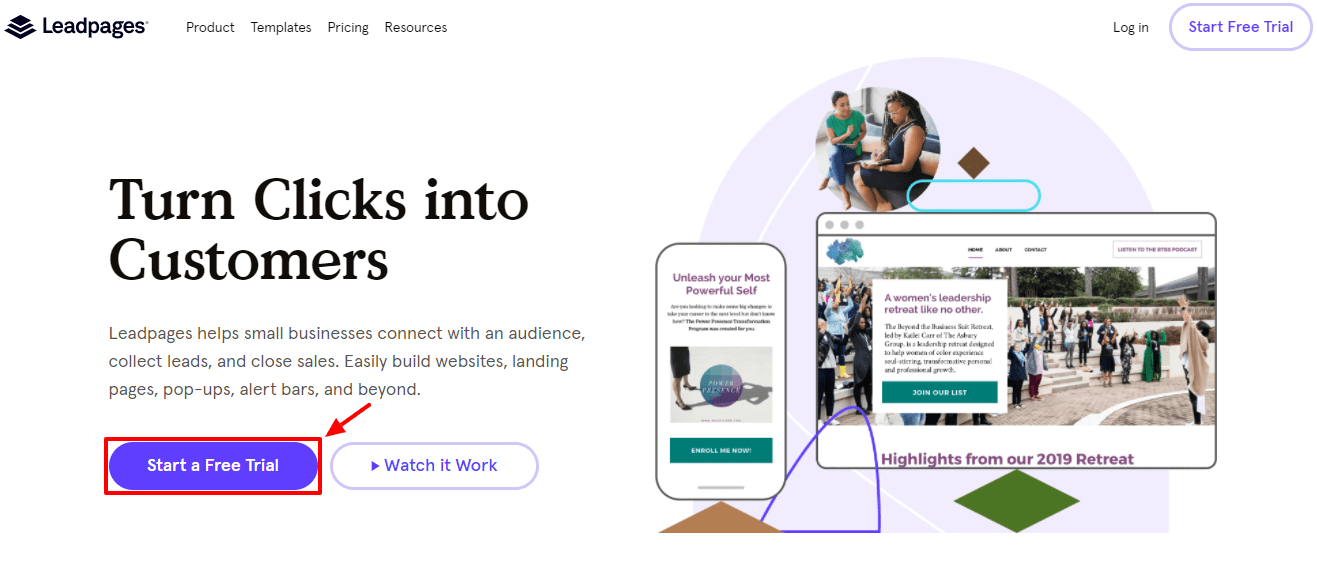
Leadpages, founded in 2012, is a page builder application used to design and manage websites and landing pages. Leadpages, as the name says, has dominated the lead pages business throughout the years with its arsenal of capabilities.
Furthermore, Leadpages includes a variety of features such as customizable web building tools, a landing page builder, a large template library, A/B testing, optimization tools, and so on, making it an excellent tool for creating websites and landing pages.
Without having a website, you may use Leadpages to design, maintain, and host landing pages separately from your Leadpages account. If you have a website, you can also show your landing pages there. Although Leadpages is used to design, administer, and host landing pages, the Leadpages WordPress plugin allows you to host your landing pages on WordPress.
The advantage of hosting landing pages independently on the Leadpages server over hosting them on your website domain while using the Leadpages plugin is that you get the fastest loading speed. The disadvantage of hosting your landing pages individually on the Leadpages server is in the URL branding. to get the full detail you can check our in-depth Leadpages review.
What Is WordPress?

WordPress, at its core, is the easiest and most popular way to create your own website or blog. WordPress, in fact, runs 43.3 percent of all websites on the Internet. Yes, WordPress is likely to power more than one out of every four websites you visit.
On a more technical level, WordPress is an open-source content management system licensed under the GPLv2 license, which implies that anybody may use or change the WordPress software for free.
A content management system (CMS) is essentially a tool that allows you to manage crucial components of your website, such as content, without having to know anything about programming. As a result, WordPress makes website creation accessible to everybody – even those who aren’t developers.
Many years ago, WordPress was largely used to produce blogs, as opposed to more traditional websites. That hasn’t been the case in a long time. You may now construct any form of website with WordPress owing to updates to the core code and WordPress’ enormous ecosystem of plugins and themes.
Leadpages vs WordPress – the purpose of use
Leadpages
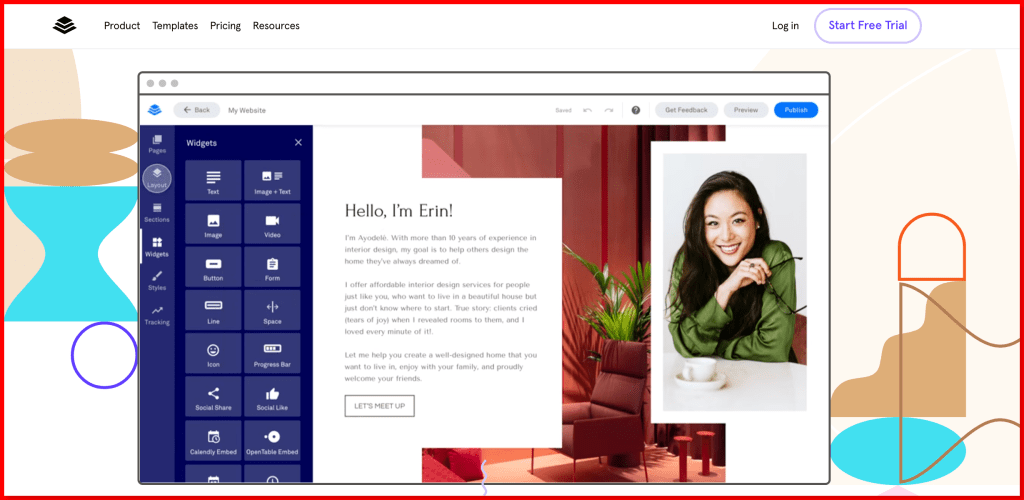
Leadpages is what is known as a landing page builder. It is a service that allows you to create and optimize any type of landing page. It is a tool for producing useful pages with good conversion rates.
It, like other systems, provides a wide range of specialized functions for internet marketing. Essentially, you can utilize Leadpages in conjunction with the WordPress platform.
(In certain circumstances, Leadpages is utilized as a WordPress plugin.) The primary function of Leadpages is to construct landing pages. Users and authors of landing pages who do not want to bother with code standards are among the target audience.
WordPress
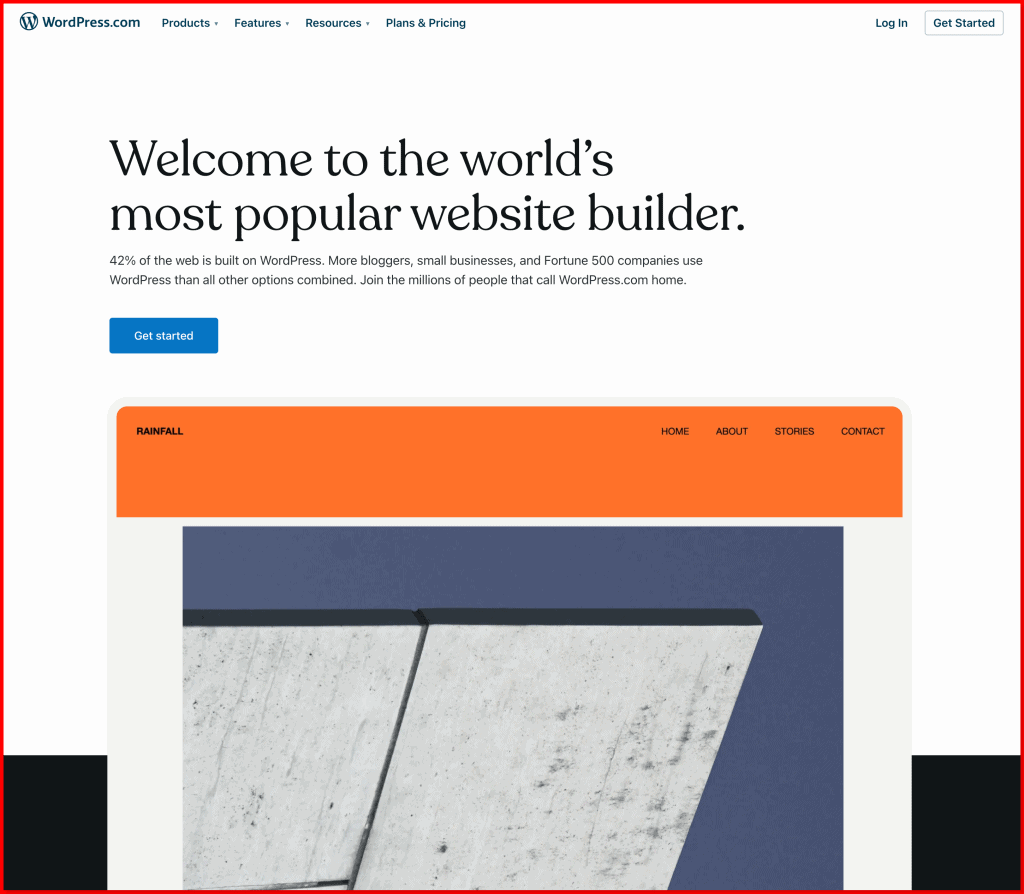
WordPress is one of the greatest content management systems on the market. WordPress allows you to construct a landing page in addition to a superb website. “What for?” you could question.
A website is a great method to bring attention to your company. A landing page is the most effective technique to advertise a certain offer. When you use WordPress to construct a landing page, you can quickly focus all of your marketing efforts on one offer, marketing campaign, product, or service, draw registrants on one page, and produce leads for your business.
The goal of having a landing page is to eliminate all distractions from your sites, such as other pages, social networking links, and other things that may deter visitors.
Leadpages Pros
- It’s been said that the help is better than WordPress Landing Pages.
- The price is fair compared to others.
- Leadpages has been ranked 100% better than WordPress Landing Pages when it comes to Geo-Location Targeting.
- Leadpages has been ranked 100% better than WordPress Landing Pages when it comes to Slide-in Scroll Box.
- Leadpages is rated 100% higher than WordPress Landing Pages when it comes to Cookie Retargeting.
WordPress Pros
- The price is fair compared to others.
- The best plugin for creating squeeze pages for WordPress
- The main product is completely free.
- Has 18 points of interest
Leadpages Cons
- I would love to be able to archive old, outdated pages to unclutter my dashboard
WordPress Cons
- Certain themes contain a lot of unnecessary generic code.
- WordPress is attractive to potential hackers.
Leadpages Features
The following is a list of some of the most important features offered by Leadpages that distinguish it from other web development tools on the market.
Leadpages Page Builder
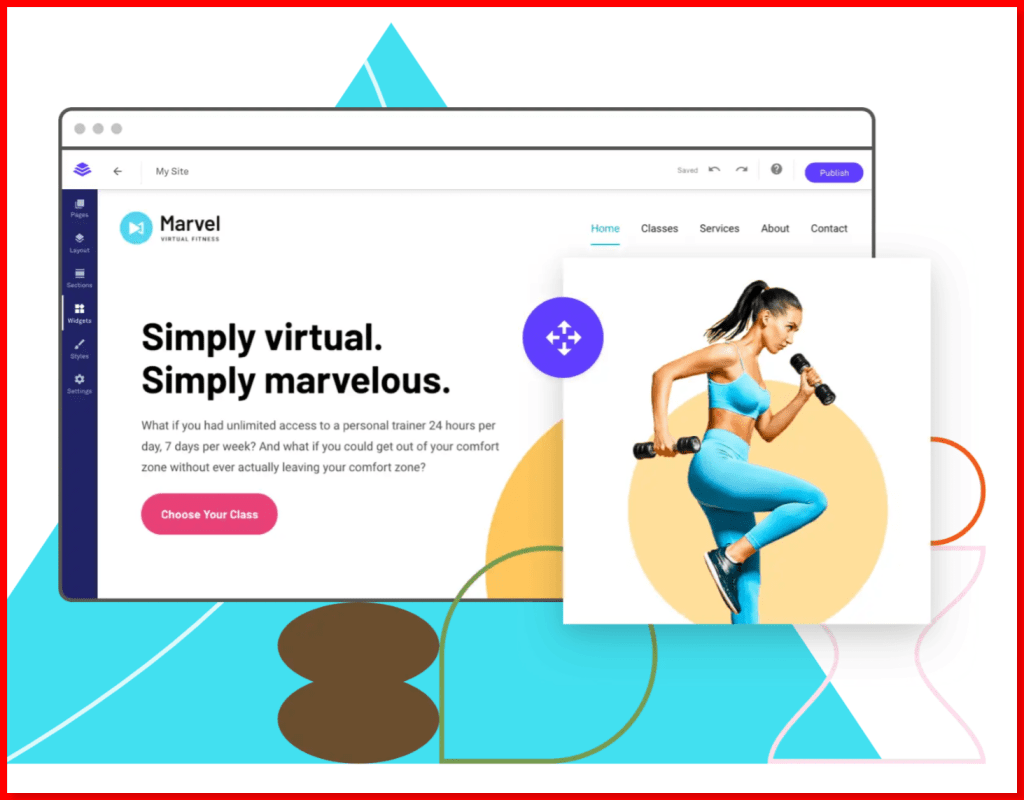
You don’t need any prior experience with coding or programming to create outstanding and professional landing pages with Leadpages’ intuitive drag-and-drop user interface. This makes it possible for anyone to utilize Leadpages, regardless of their level of technical expertise.
Aside from that, its page builder gives users access to a variety of tools and widgets that allow them to design landing pages with various call-to-actions, opt-ins, and pop-ups.
Leadpages Integrations
Leadpages takes integration to the next level by putting together several third-party tools that give users powers that can’t be found anywhere else.
Leadpages works well with a wide range of tools, such as analytics wizards, CRM maestros, email marketing virtuosos, live chat wizards, schedule savants, social media experts, and webinar organizing wizards.
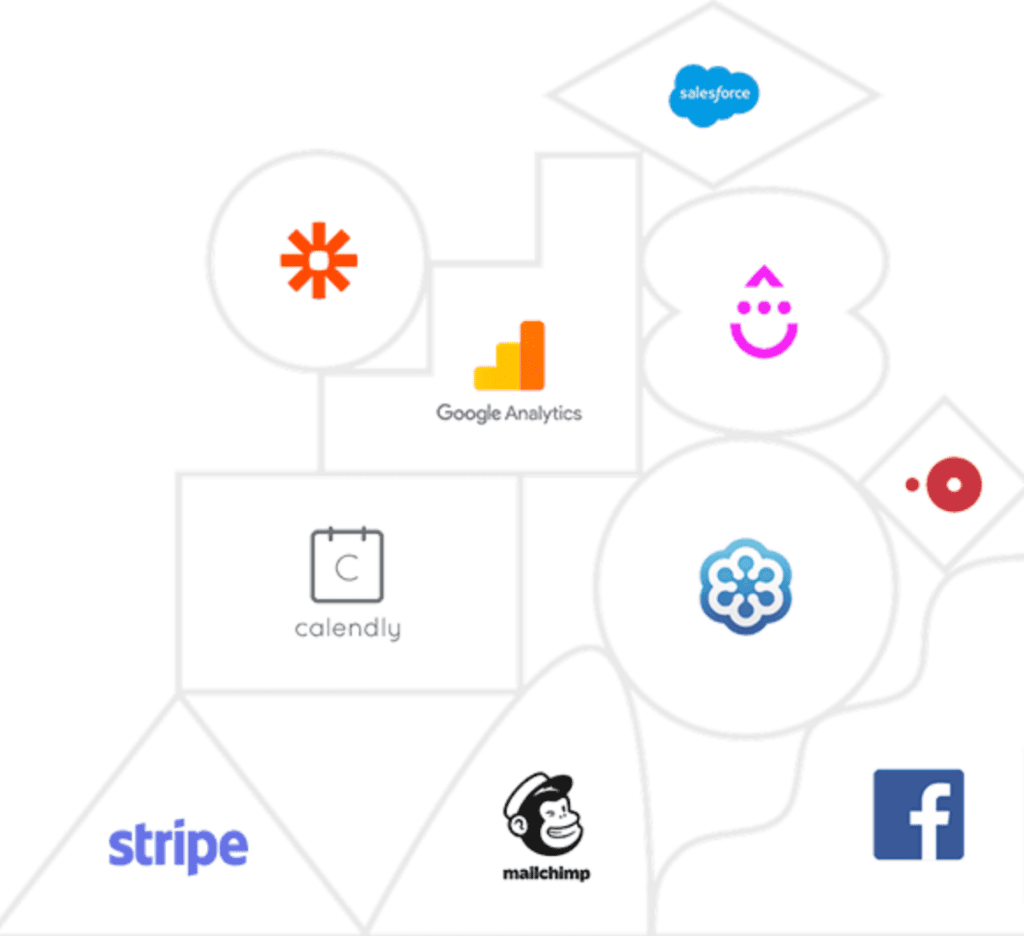
This opens up a world of endless possibilities. This symphony of integration turns business operations into a well-organized creation that can be easily run from your web pages. Leadpages lets you experience the symphony of seamless interaction and find out what your digital path can really do.
Leadpages Designs & Templates
When it comes to creating the ideal landing pages for your website, Leadpages provides a large number of designs and templates that can be customized and come equipped with an in-built icon library, premium photos from Shutterstock, and a variety of widgets.
A Publishing Company Called LeadPages
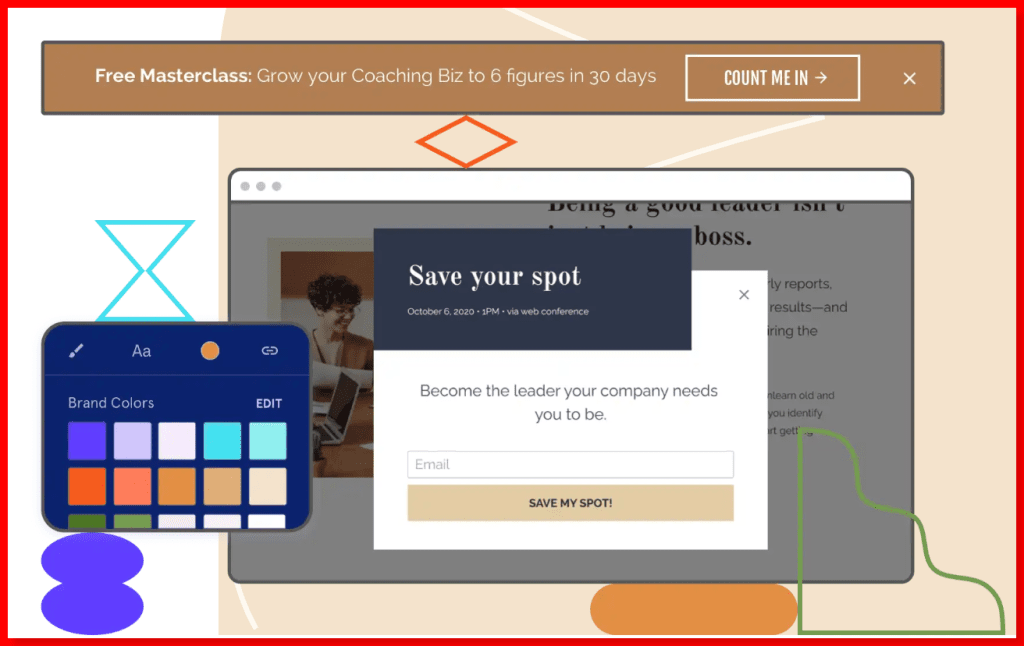
Using the plugin that is provided by Leadpages, you will have an easier time publishing your landing pages on third-party websites like WordPress, Drupal, Joomla, Squarespace, Weebly, and Wix.
You also have the option of hosting your websites and landing pages on Leadpages’ domain, where they will be protected by SSL encryption and given an HTTPS-hosted address.
Leadpages Advertising
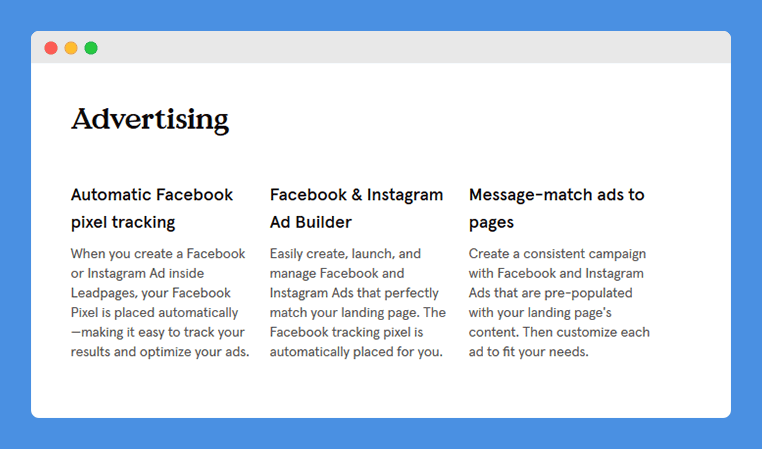
Leadpages is a smart way to advertise because it puts a dynamic ad builder for Facebook and Instagram right in your hands. Making and running interesting ads on Facebook and Instagram has never been easier.
With Leadpages’ easy-to-use ad maker, you can step up your advertising game.
The built-in Facebook pixel will keep an eye on your ads, so you can easily track their performance, tweak your strategies, and take your advertising to new heights of success.
WordPress Functions and Features
Let’s have a look at how powerful WordPress is and examine the features that it provides.
Simple To Operate
Without the need to learn any code or programming language, its user interface makes it simple for you to generate and format material for pages and posts, add media, and publish your content live with a single click of the ‘Publish’ button.
WordPress Templates (Themes)
You can tailor the appearance of your website to reflect your personal tastes by selecting one of the thousands of themes that are available in the WordPress theme library.
In addition to this, there are a number of WordPress themes that can be downloaded from various third-party WordPress theme repositories for either no cost or a fee.
In addition, WordPress theme developers have the ability to design new themes, which, before being submitted to the WordPress theme repository, must first be reviewed by the WordPress Theme Review team.
Users of WordPress, therefore, have access to a repository of malware-free WordPress themes via the WordPress theme repository.
WordPress Add-ons and Plugins

Web technologies known as plugins can be applied to websites or blogs in order to extend their functionality and add new features.
The plugin library on WordPress contains more than 54,000 different add-ons that users can install to increase the functional capabilities of their websites. Using WordPress’ application programming interfaces (APIs), developers may also create bespoke plugins for WordPress.
However, WordPress does implement a set of security criteria, which ensures that its plugins are not considered to be a security risk for the millions of users it has.
WordPress Themes
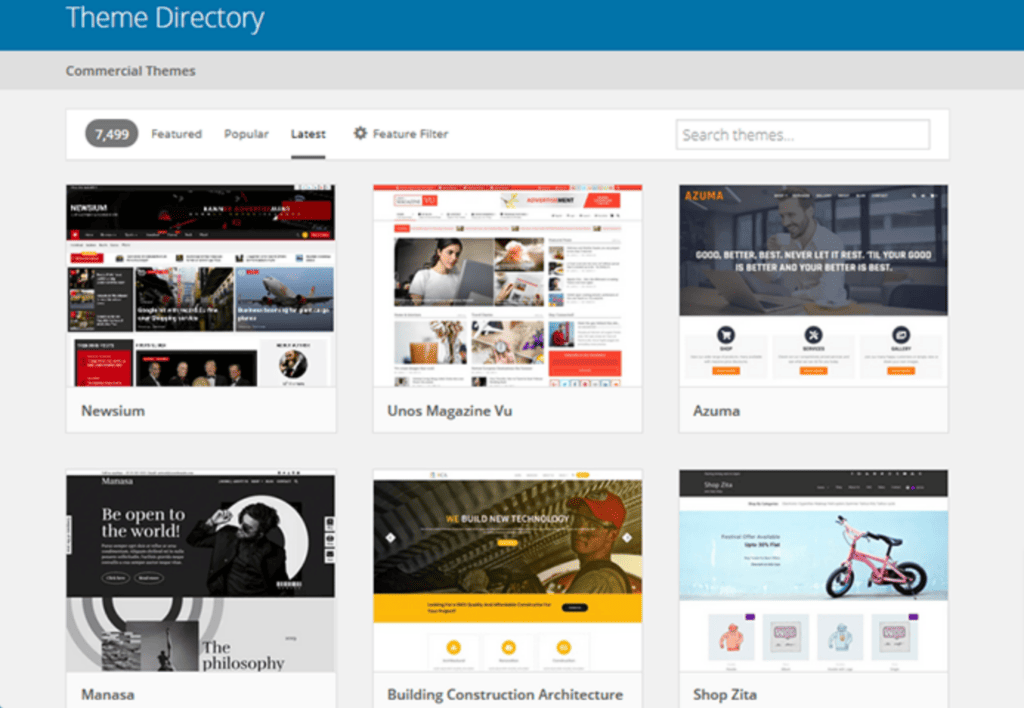
The WordPress theme collection has thousands of designs that you can use to make your website look just the way you want. You can also find more themes on other websites, some for free and some for a small fee.
The people who make these themes have to follow rules and have their work checked by the WordPress Theme Review team before their themes can be added.
This means you can trust that the themes in the WordPress collection are safe and won’t hurt your website.
Also, Read:
- Leadpages vs unbounce
- leadpages review
- Leadpages Coupon Codes
- OptimizePress vs Leadpages
- Instapage vs Leadpages
Conclusion: Leadpages vs WordPress 2025
Leadpages and WordPress are both fantastic tools for producing high-converting landing pages. When compared to landing pages built using WordPress, landing pages created with Leadpages may have a greater conversion rate.
Regardless, depending on your degree of expertise, WordPress may be used to develop landing pages with a considerably high conversion ratio.
In terms of theme possibilities, WordPress has around 6000 themes compared to Leadpages’ 160 designs. With such a significant difference, the WordPress theme library provides you with a greater possibility to select fantastic themes that fit your website’s demands.






