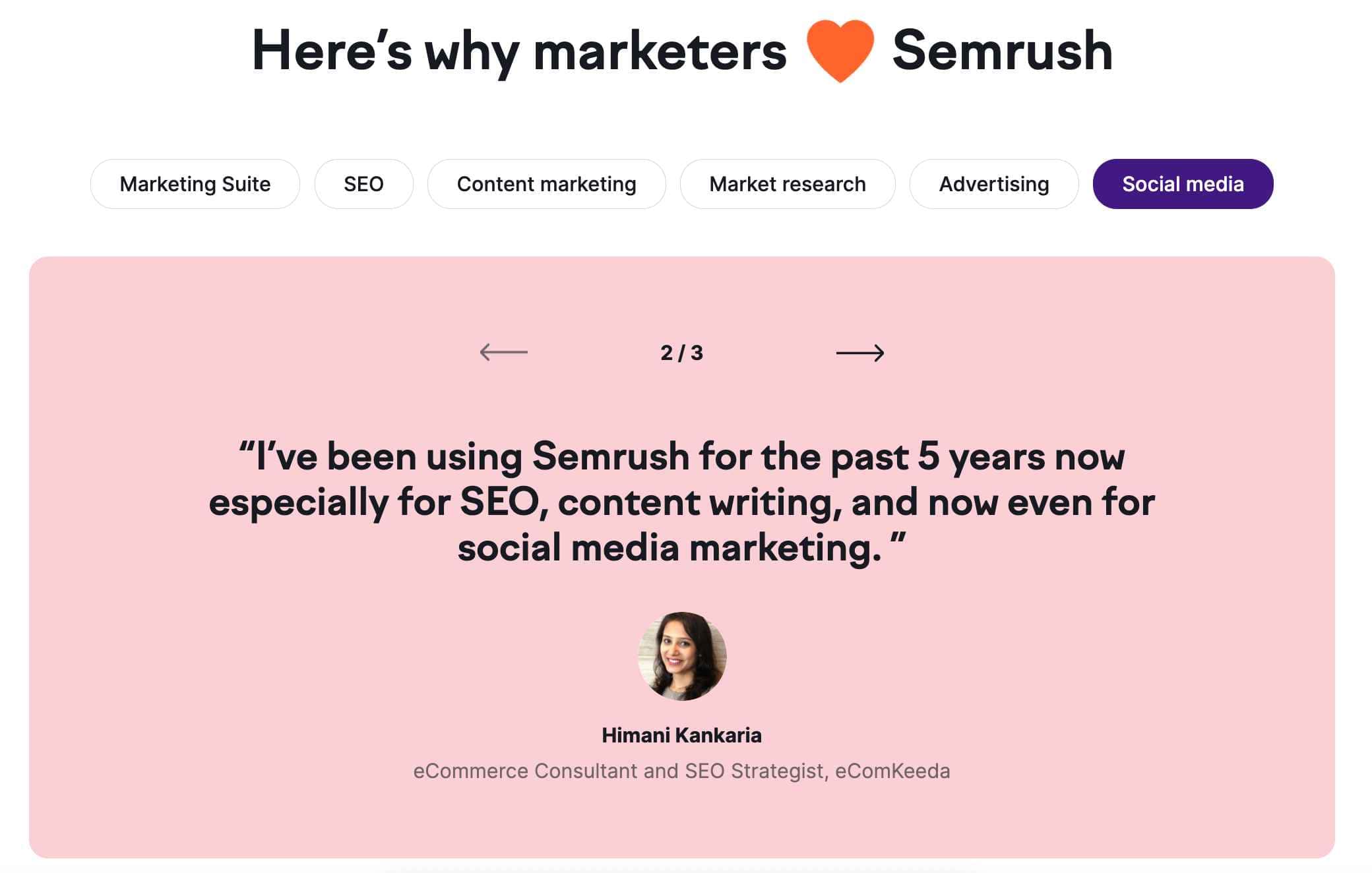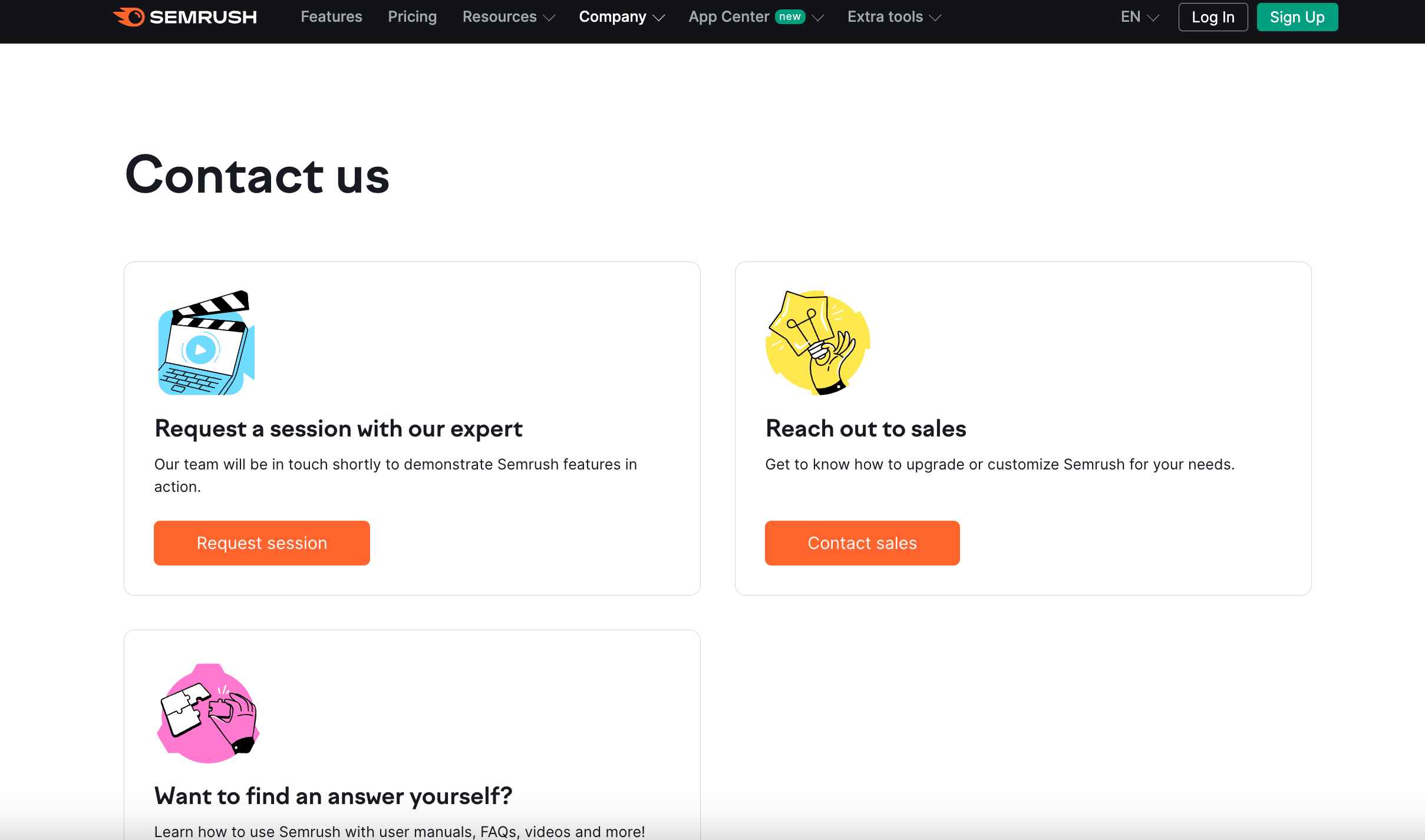SEMrush vs Moz- Overview
SEMrush:
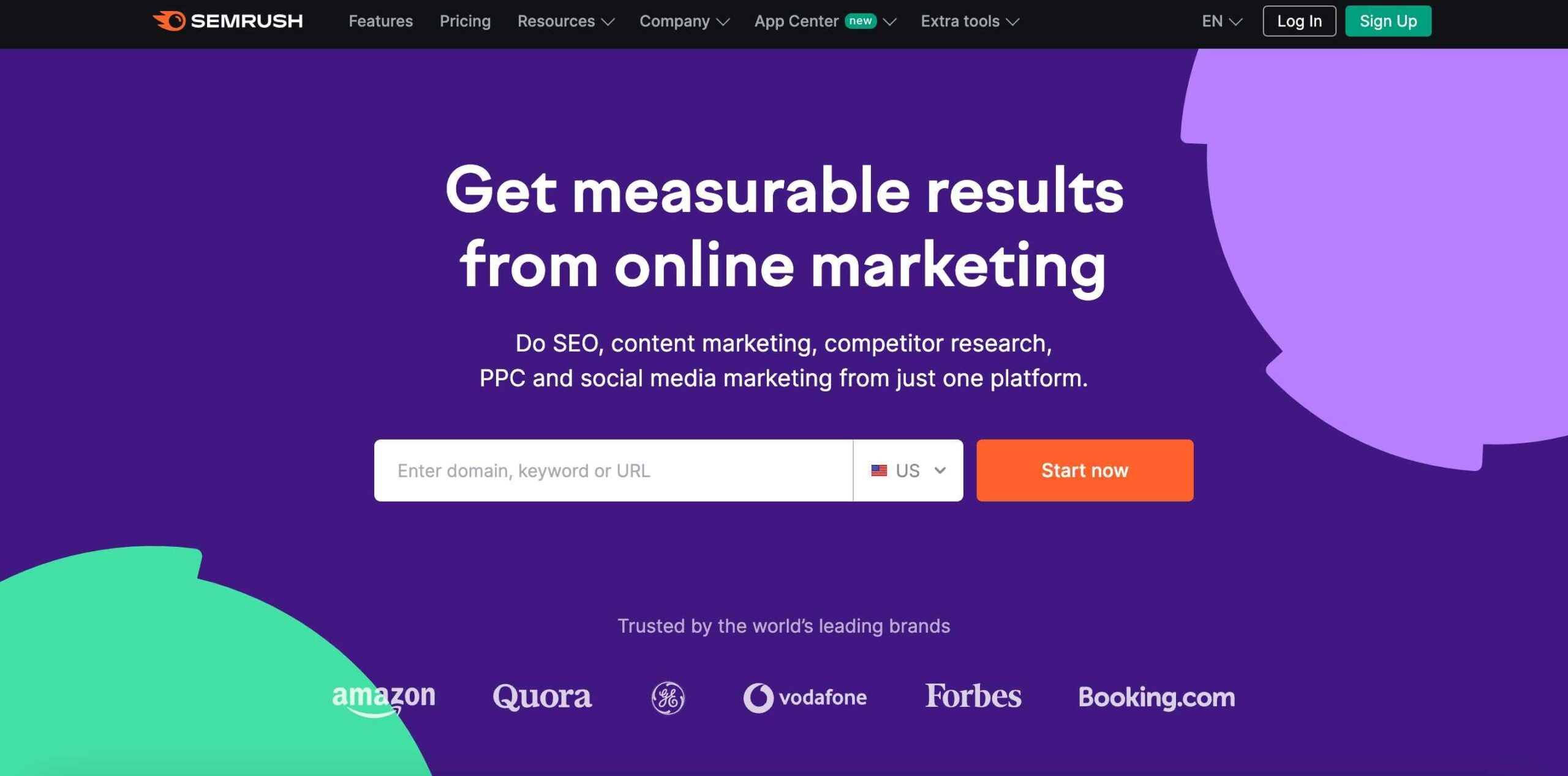
- Keyword Research:
SEMrush’s keyword research tools are essential for discovering valuable keywords. This functionality allows you to find keywords that are relevant to your business or content.
You can assess the search volume, difficulty, and potential traffic these keywords might bring. Additionally, SEMrush helps you track the ranking performance of these keywords, enabling you to identify trends and adjust your strategy accordingly.
- Competitor Analysis:
Understanding your competition is crucial in SEO, and SEMrush excels in this area. It allows you to analyze your competitors’ online strategies.
You can see which keywords they are targeting, how they rank for these keywords, what kind of backlinks they have, and their overall online presence. This insight is invaluable for developing strategies to outperform them in search rankings.
- Site Audit:
SEMrush’s site audit tool is a comprehensive solution for identifying on-page and technical SEO issues. It scans your website to find problems like broken links, missing alt tags, slow page loading times, and other factors that could be affecting your site’s search engine performance.
By addressing these issues, you can improve your site’s SEO health, leading to better rankings and user experience.
- Backlink Analysis:
Backlinks are a vital part of SEO, and SEMrush’s backlink analysis tools allow you to monitor your backlink profile. You can see which websites link to you, the quality of these links, and how they affect your SEO.
The tool also helps in identifying potentially harmful backlinks, so you can take action to disavow them, safeguarding your site from penalties by search engines.
- Content Marketing:
SEMrush supports your content marketing efforts by offering tools for content research, topic ideation, and optimization.
It helps in identifying what content is trending, what gaps exist in your content strategy, and how you can optimize your content to improve its search engine rankings. This includes keyword integration, readability improvements, and ensuring your content meets the best SEO practices.
- PPC Advertising:
Beyond organic SEO, SEMrush offers tools for managing, analyzing, and optimizing Pay-Per-Click (PPC) campaigns. These tools help in identifying the right keywords for your ads, tracking their performance, and optimizing your ad spend for the best ROI.
This is particularly useful for businesses that want to get immediate visibility in search engines while they work on improving their organic rankings.
- Pricing:
SEMrush offers a range of pricing options to cater to different needs. Whether you’re a freelance writer, a small business, or a large corporation, there’s a plan designed to fit your scale and budget.
This flexibility makes it accessible to a wide range of users, each able to choose a plan that aligns with their specific SEO and marketing needs.
Moz:
If you’re looking to improve your website’s presence on search engines like Google, Moz is a tool you might find very useful. It’s a platform that offers a range of tools and resources for SEO (Search Engine Optimization) and digital marketing.
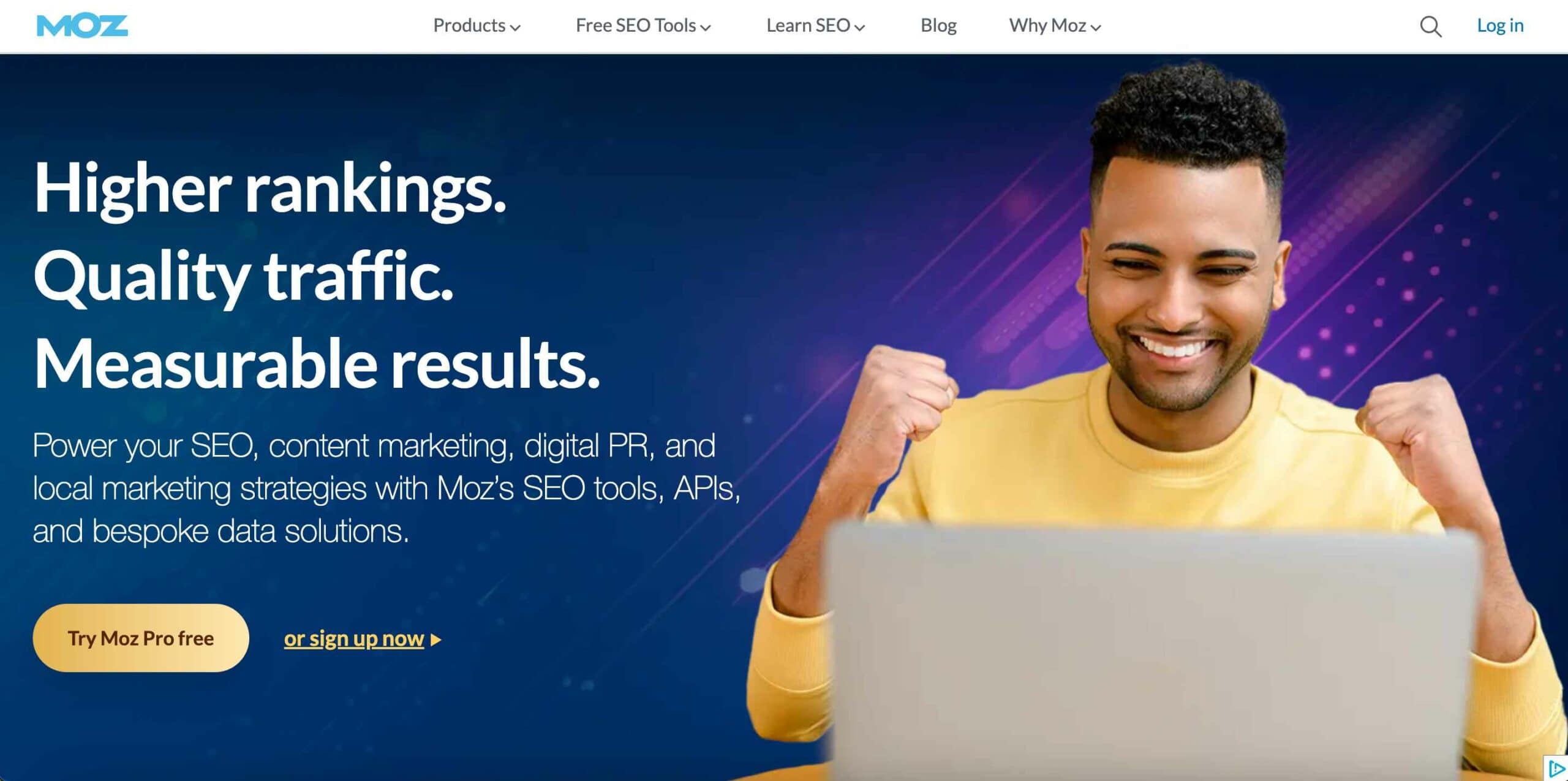
Let me break down what Moz can do for you:
- Keyword Research Tools:
Moz helps you find the right keywords for your website. These are the words people use when searching on Google. Moz shows you which keywords are popular, how tough the competition is for these keywords, and how likely you are to rank well in search results using them. This is great for planning your SEO strategy.
- Site Audit Capabilities:
Think of this as a health check for your website. Moz’s tools look for technical issues that might be hurting your site’s performance in search rankings. They also give suggestions on how to make your website pages better for SEO. This ensures your website meets the best SEO practices.
- Backlink Analysis:
Moz checks the links from other sites that lead to yours. This tool is important because it evaluates how influential and trustworthy these links are. Good quality links can improve your ranking in search results.
- Local SEO Tools:
For those focusing on customers in a specific area, Moz has tools to improve your visibility in local search results. This is especially useful for businesses like local shops or services.
- Content Marketing Support:
Moz also helps with creating and planning your website content. It offers tools and advice to make sure your articles or blog posts are interesting and SEO-friendly.
- Flexible Pricing Plans:
Moz has different pricing options to suit everyone from small startups to large agencies. This means you can choose a plan that fits your budget and needs.
SEMrush and Moz: Domain Analysis
SEMrush:
SEMrush is a powerful tool for understanding how a website is performing in terms of SEO (Search Engine Optimization). Let me break down some of its key features in detail for you all to get a better understanding:-
Domain Overview:
With SEMrush’s Domain Overview, you can type in any website address (your own or a competitor’s) and get a detailed report on its SEO health.
This report includes important metrics like how much organic (non-paid) search traffic the site gets, what keywords the site ranks for, the number of backlinks (other websites linking to this site), and the number of referring domains (different websites that link to the site).
For example, if you run a bakery and want to see how your website stacks up against another local bakery, you can enter both domains to compare.
Insights into Top Organic Competitors:
SEMrush not only gives you data about a specific domain but also shows you which other websites are competing for the same keywords in search engine results.
This is valuable because you can see who your online competitors are, even if they are not direct business competitors. For instance, as a bakery, your competition might include recipe blogs, not just other bakeries.
Backlink Analytics Tool:
This tool lets you dive deep into a website’s backlink profile. You can see where its backlinks are coming from, the text used in these links (anchor text), and the quality or authority of these backlinks.
This is crucial because backlinks from reputable sites can improve your website’s ranking in search results. For example, if your bakery is mentioned on a popular food blog, this could be a valuable backlink.
Tracking Top Organic Keywords:
SEMrush allows you to see which keywords are bringing the most traffic to a domain. You can also track how these keyword rankings change over time.
This helps you understand which aspects of your content are working well. For example, if you notice that “best chocolate cake” is a top keyword for your bakery site, you might want to focus more content around that.
Each of these features provides a wealth of information that can help you fine-tune your website’s SEO strategy, better understand your online competition, and identify areas for improvement.
Whether you’re looking to outperform competitors or just want to get more traffic to your site, tools like SEMrush can offer valuable insights.
Moz:
Moz is another great tool for website owners looking to boost their SEO and keep an eye on their online competition. Here are some of the key features Moz offers:
Link Explorer:
Moz’s Link Explorer is a feature that gives you a deep dive into a website’s backlinks, which are links from other websites to yours.
You can see important metrics like Domain Authority (DA) and Page Authority (PA). DA predicts how well a website will rank on search engine result pages, while PA predicts the ranking potential of a single page.
It also shows a spam score, which can indicate the quality of these backlinks. High spam scores might mean low-quality links.
You can use this tool not just for your own site but to peek at your competitor’s backlink profiles, too. For example, if you have a gardening blog, you can see where other popular gardening blogs get their backlinks.
Keyword Explorer:
This tool helps you find and choose the best keywords for your website. Keywords are what people type into search engines when looking for something.
Moz provides data like keyword difficulty scores, which show how hard it would be to rank for a specific keyword, and SERP (Search Engine Results Pages) analysis, which shows what currently ranks for that keyword.
For instance, if you’re trying to rank for “gardening tips,” Moz can show you how tough the competition is and who you’re up against.
Moz Pro Campaigns:
As a Moz Pro user, you can set up campaigns to track how your website is doing in terms of SEO over time.
This includes keeping an eye on how your keywords are ranking, the health of your site, and spotting technical SEO issues that might need fixing.
It’s like having a continuous health check and progress report for your website.
On-Page SEO Recommendations and Site Crawl:
Moz helps identify and fix issues on your website that could be affecting its performance in search results. The on-page SEO recommendations are like a guide to making each page on your site better for search engines.
The site crawl tool goes through your website to find technical problems, like broken links or pages that can’t be found, which you can then fix.
SEMrush and Moz: Backlink Analysis and Building
SEMrush
SEMrush has several tools to help you manage and improve the backlinks to your website. Backlinks are links from other websites to yours, and they’re important for SEO. Let’s look at these tools in more detail:
Backlink Analytics Tool:
This tool lets you see all the backlinks to your site or even your competitors’ sites.
You can learn about the websites linking to you (referring domains), the text used in these links (anchor text), and whether these links are follow (which affect SEO) or nofollow (which don’t).
For example, if you own a bakery, you can use this tool to see which food blogs or directories are linking to your website.
Backlink Gap Tool:
This tool helps you find new opportunities for backlinks by comparing your backlinks with those of your competitors.
It shows you where your competitors are getting backlinks that you don’t have. This can help you find new places to get links from.
Suppose your bakery’s website is not linked by a popular food review site, but your competitor is. You might want to reach out to that site for a feature or review. And why am I going back and again to the bakery example, because I am craving for an apple pie but alas! On a strict diet.
Backlink Audit Tool:
This tool identifies bad or spammy backlinks that might hurt your website’s SEO.
You can use it to ‘disavow’ these links, which means telling search engines to ignore them.
For instance, if an unrelated or low-quality site links to your bakery site, this tool can help you identify and deal with that link to protect your website’s reputation.
Link-Building Tools and Resources:
SEMrush also offers tools to help you actively build good backlinks.
This includes finding opportunities for guest posting (writing articles for other sites), outreach tools (to contact other websites), and ideas for creating content that other sites will want to link to.
For example, you could create a unique recipe or baking guide that other food bloggers might want to share and link to.
Moz
Moz’s Link Explorer is a useful tool for understanding and improving the backlinks to your website. Backlinks are links from other websites to yours and they’re important for SEO (Search Engine Optimization).
Let me break down what Moz’s Link Explorer and other related tools do:
Link Explorer for Backlink Analysis:
This tool gives you detailed information about who is linking to your website. You can see metrics like Domain Authority (DA), which predicts how well a website will rank on search engines, and spam score, which indicates if links might be from low-quality sites.
It also shows the anchor text, the clickable text in a hyperlink.
For example, if you have a gardening website, Link Explorer can show you all the other gardening blogs or directories that link to your site, along with their DA and spam scores.
Backlink Tracking:
Moz allows you to track changes in your backlink profile over time. This means you can see if you’re gaining or losing backlinks and understand how these changes affect your SEO performance.
For instance, if you recently got featured in a popular gardening magazine online, you can use this feature to see how that affected your backlinks.
Link Intersect Tool:
This tool helps you find websites that link to your competitors but not to you. Knowing this can help you identify new opportunities for backlinks.
For example, if you notice that several gardening blogs link to other gardening websites but not yours, you might consider reaching out to these blogs to see if they would be interested in your content as well.
SEMrush and Moz: Broken Link Analysis
Both SEMrush and Moz offer tools to find and fix broken links on your website. Broken links are links that don’t work anymore, leading to error pages, which can be frustrating for your visitors and can hurt your website’s ranking on search engines.
Let’s break down what each tool offers:
SEMrush – Site Audit Tool:
Broken Link Analysis:
SEMrush’s Site Audit tool scans your website to find broken links. These can be either internal (links within your own site) or external (links to other sites).
For example, if you have a link to a product that no longer exists, this tool will flag it.
Broken Link Report:
SEMrush provides a report showing where each broken link is on your site and what the broken link’s URL is.
This makes it easy for you to find and fix these links. For instance, if there’s a broken link in one of your blog posts, the report will tell you exactly which post and link are problematic.
Impact on SEO:
The tool also highlights how these broken links can negatively affect your website’s SEO and user experience.
This is important because too many broken links can make your site look poorly maintained, which can discourage visitors and lower your ranking in search results.
Moz – Site Crawl:
Broken Link Analysis:
Similar to SEMrush, Moz’s Site Crawl tool finds broken links on your website, as well as issues with redirects (when a link takes you to a different page than expected).
For example, if a link on your homepage that’s supposed to go to a contact page instead leads to an error message, Moz will identify it.
Crawl Report:
Moz provides a detailed report listing all the broken links, where they’re located on your site and any redirect issues.
This report helps you easily locate and fix these issues. For example, if there’s a broken link on your “About Us” page, the report will show you exactly where it is.
SEO Impact:
Moz also helps you understand how these broken links and redirects can affect your SEO. It provides insights into how both search engines and users experience your website with these issues.
This is crucial because search engines favor websites that provide a good user experience, and broken links can harm this.
Which One to Choose:
If you need a more detailed and comprehensive site audit and you’re comfortable with a range of SEO tools, SEMrush might be the better choice.
If you’re new to SEO, or you prefer a simpler, more user-friendly tool that covers the SEO basics effectively, Moz could be more suitable.
SEMrush vs Moz: Value For Money
When it comes to choosing between SEMrush and Moz based on pricing and value for money, both offer different plans tailored to various needs and budgets. Here’s a simpler breakdown of their pricing and what you get for your money:
SEMrush Pricing:
Different Plans: SEMrush has several plans: Pro, Guru, and Business, each with more features and higher limits.
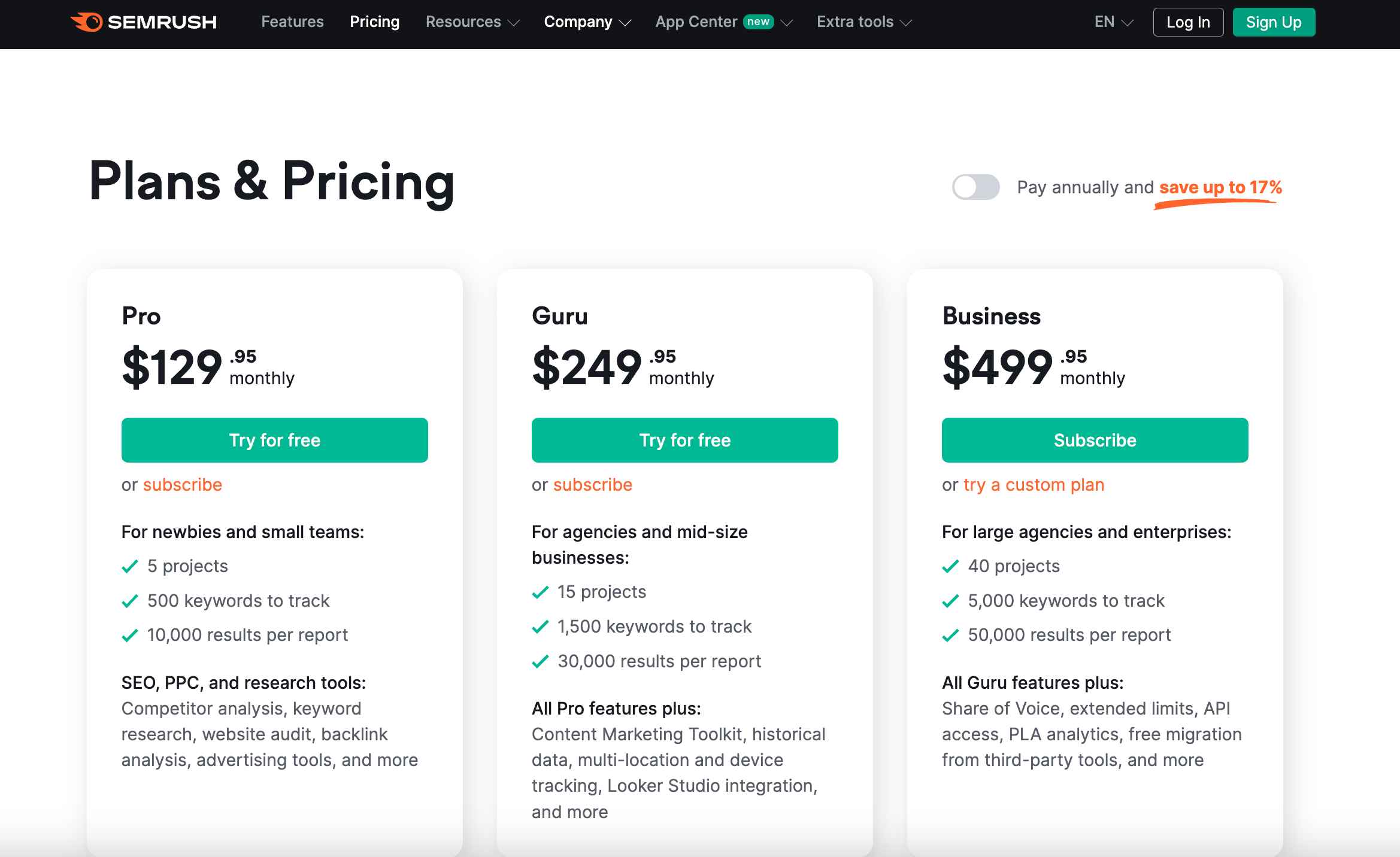
Cost:
The Pro plan starts at $129.95 per month, which is good for beginners or small businesses.
The Guru plan is $249.95 per month and offers more advanced features.
The Business plan, at $499.95 per month, is best for larger businesses with extensive needs.
What You Get: The more you pay, the more projects, keywords, and users you can have. Higher plans also give access to more historical data.
Free Trial: SEMrush usually offers a trial period, so you can try it before buying.
Moz Pricing:
Different Plans: Moz also has several plans: Standard, Medium, Large, and Premium.
Cost:
The Standard plan is $99 per month, suitable for individuals or small businesses just starting with SEO.
The Medium plan is $179 per month, which is good for growing businesses.
The Large plan, at $299 per month, and the Premium plan, at $599 per month, are designed for larger businesses or agencies with more significant needs.
What You Get: The pricing depends on how many sites and keywords you want to track. Higher plans allow for more site crawls and tracking.
Free Trial: Like SEMrush, Moz offers a trial period to test its features.
Which One Offers Better Value?
SEMrush is generally seen as more comprehensive, especially for competitive analysis and keyword research. Its plans are a bit more expensive but could be worth it if you need extensive data and features.
Moz is often considered more user-friendly and straightforward, making it a good choice for beginners or those who need essential SEO tools without the complexity. It’s slightly cheaper, which could be more cost-effective for small to medium-sized businesses.
SEMrush vs Moz: More Suitable for Beginners
Choosing between SEMrush and Moz for beginners depends on what you’re looking for and your specific needs in learning SEO and digital marketing. Here’s a simpler explanation of how each platform suits beginners:
SEMrush for Beginners:
Easy-to-Use Interface: SEMrush has a clear and straightforward interface. When you log in, you can easily find all the main tools on the dashboard, which makes it simple to start using them.
Guided Tutorials: For those new to SEO tools, SEMrush offers helpful tutorials that guide you on how to use its different features. For example, if you’re unsure how to do keyword research, SEMrush’s tutorials can walk you through the process.
Topic Research Tool: This tool is great for content planning. It helps beginners come up with new content ideas easily, which is helpful if you’re starting a blog or website.
Comprehensive Knowledge Base: SEMrush has a lot of resources like articles, guides, and webinars. These are great for learning more about digital marketing and SEO in-depth.
Moz for Beginners:
Simple User Interface: Moz is also very user-friendly. Its dashboard is clean and easy to navigate, making it approachable for people new to SEO.
Moz Academy: Moz provides an educational platform with courses and resources specifically designed for beginners. These courses can help you learn SEO basics and more advanced topics.
Keyword Explorer: This tool helps you find and analyze keywords in a simple format. It’s useful for beginners who are learning how to choose the right keywords for their website.
Which One Is More User-Friendly for Beginners?
If you’re looking for a tool that’s easy to start with and offers a broad range of features (not just SEO), SEMrush might be the better choice. Its user-friendly interface and variety of learning resources make it a great option for beginners.
However, if your main focus is on learning SEO from the ground up, Moz could be more suitable. Its straightforward interface and Moz Academy are excellent for those new to SEO.
Can SEMrush and Moz be used together, or is it better to choose one over the other?
Using both SEMrush and Moz together can be a smart move, as each tool has its own strengths and features that complement each other. Here’s how you might use them in tandem for a more effective SEO strategy:
1. Comprehensive SEO Strategy:
Think of SEMrush and Moz like a toolkit where each tool has a special purpose. SEMrush is great for looking at what your competitors are doing and finding the best keywords.
Moz is excellent for in-depth checks of your site’s health and analyzing your website’s links. Using both gives you a more complete set of tools.
2. Keyword Research:
Start with SEMrush for an initial search of keywords and see what your competitors are using. For example, if you have a coffee shop, you can use SEMrush to find out what keywords other coffee shops are targeting.
Then, use Moz’s Keyword Explorer to get more details on these keywords, like how hard it will be to rank for them. This helps you pick the best keywords for your coffee shop’s website.
3. Backlink Analysis:
Use SEMrush for a broad analysis of who’s linking to your site. Then, complement this with Moz’s Link Explorer to delve deeper into the quality of these links and check for spammy links. This way, you get a fuller picture of your backlinks.
4. Site Auditing:
Run a site audit with SEMrush to find technical issues like broken links or SEO problems on your website. Then, use Moz’s site audit tool as a double-check to make sure you haven’t missed anything important.
5. Content Planning:
Use SEMrush’s Topic Research tool to come up with ideas for new content. For instance, it might show that people are interested in “cold brew coffee recipes.”
Then, use Moz to refine your content strategy, focusing on specific keywords related to your topic, like “easy cold brew coffee at home.”
Quick Links:
Final Word: SEMrush vs Moz 2025
In conclusion, for users seeking a tool that offers extensive features, detailed competitive insights, and a range of digital marketing capabilities, SEMrush is the preferable choice.
However, it’s important to note that the best tool for you ultimately depends on your specific needs, budget, and the scale of your SEO and digital marketing endeavors.