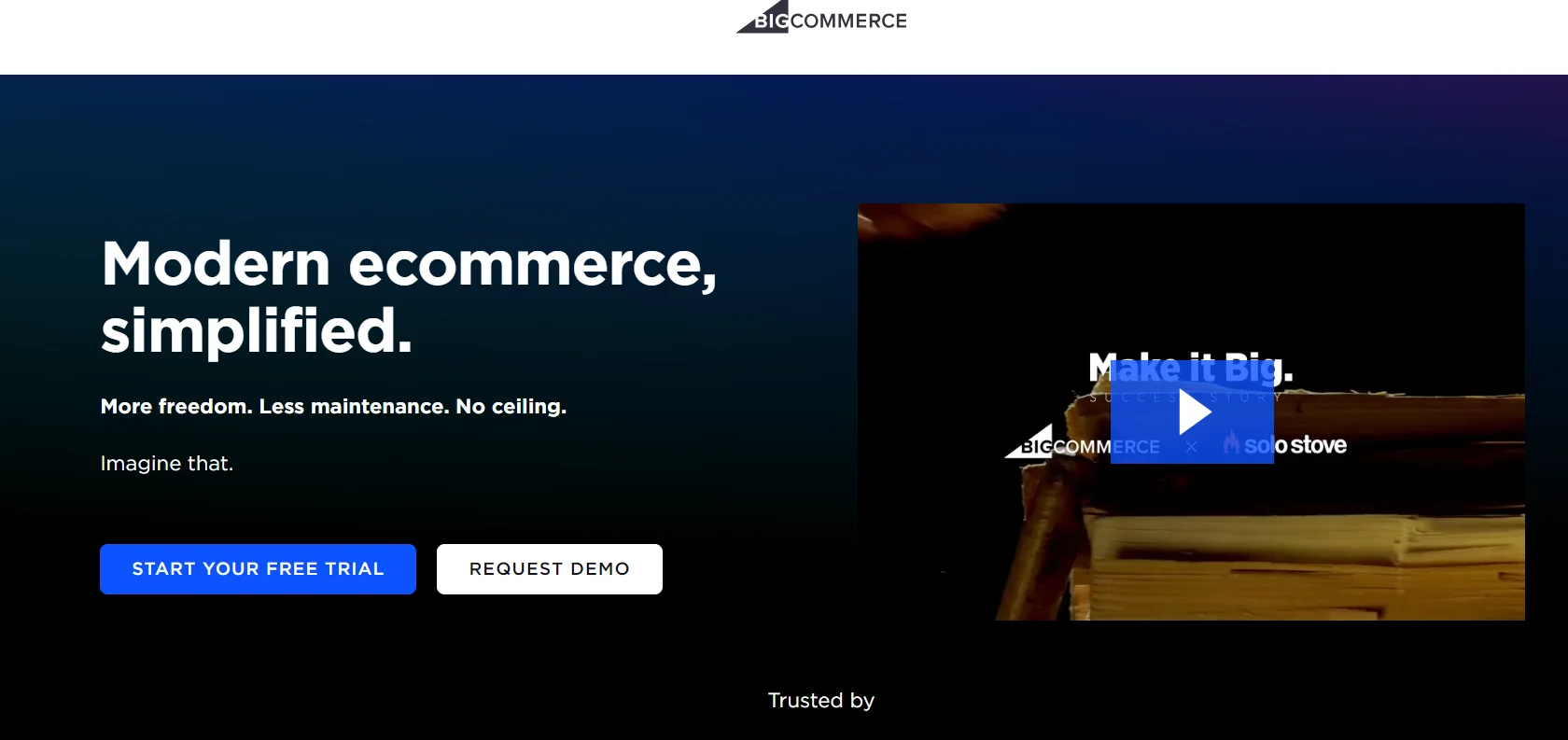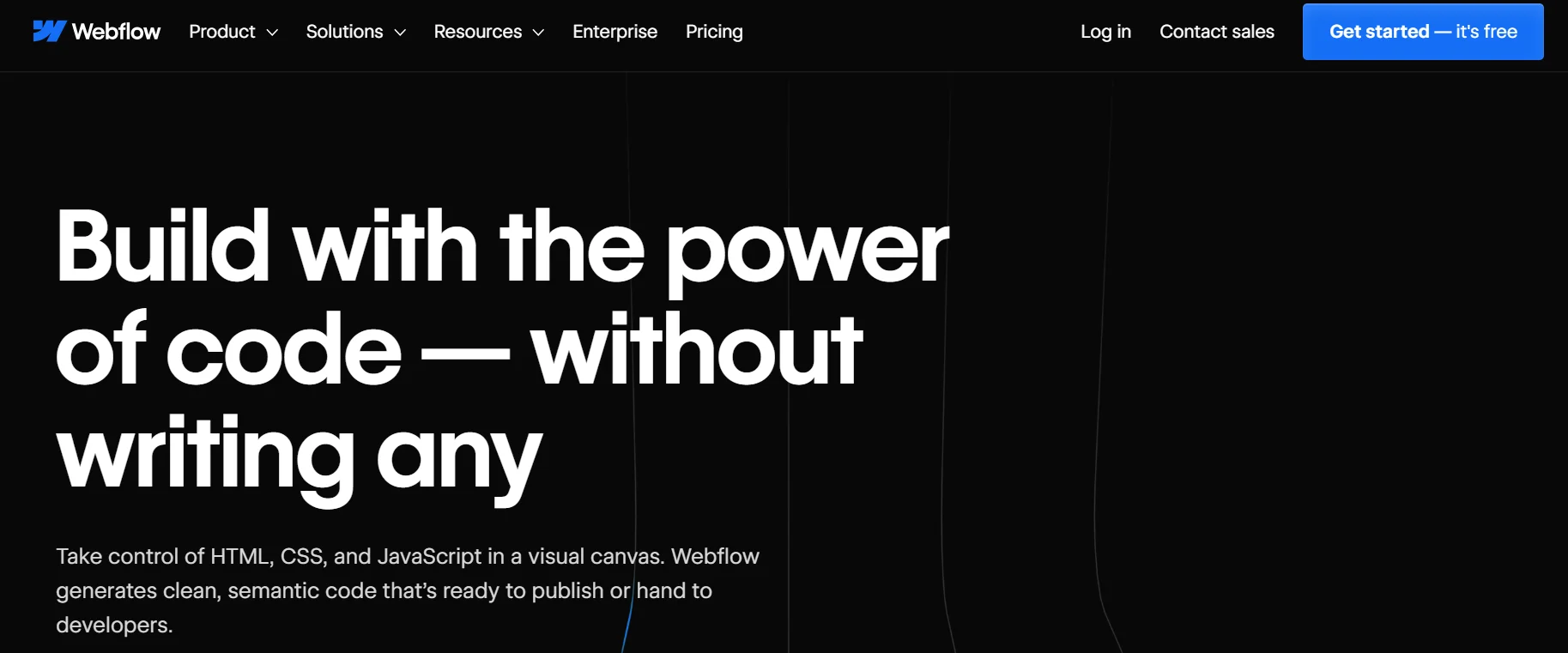Although we love WordPress, it isn’t the only publishing platform available. There are WordPress alternatives that you may use while building your website.
Each of these WordPress competitors is distinct and has its own set of benefits and drawbacks. When looking for a WordPress alternative, you must be aware of the differences and limitations.
In this article, we’ll look at some of the most popular WordPress alternatives available right now.
Table of Contents
Why Do People Look for WordPress Alternatives?
WordPress is the most popular website builder in the world, with over 43% of all websites using it.
WordPress is popular for a multitude of reasons, including its cost, flexibility, SEO friendliness, blogging capabilities, social media tools, complex features, eCommerce readiness, multinational language support, and hundreds of free site design templates.
The WordPress open-source platform has come a long way in terms of ease of use since its debut in 2003, with different drag-and-drop website construction tools like SeedProd, Divi, and Beaver Builder allowing you to develop unique websites from the ground up without having to write any code.
WordPress is frequently used by business owners since it is the greatest choice for improving search engine rankings. Bluehost is a good place to start if you want to establish a WordPress site with a low-cost hosting package.
7 Best WordPress Alternatives
You’ve come to the correct site if you’re seeking the top WordPress alternatives. We’ve tried just about every WordPress rival on the market, and here are the best contenders.
1. HubSpot CMS Hub
HubSpot CMS Hub is a powerful website builder and WordPress alternative that lets you rapidly construct a unique website.
It combines the power of its drag-and-drop website builder, marketing automation tools, and CRM to provide you the ability to create a personalized digital experience for your users. Using their conversion-focused website designs, you can quickly construct a website that provides results.
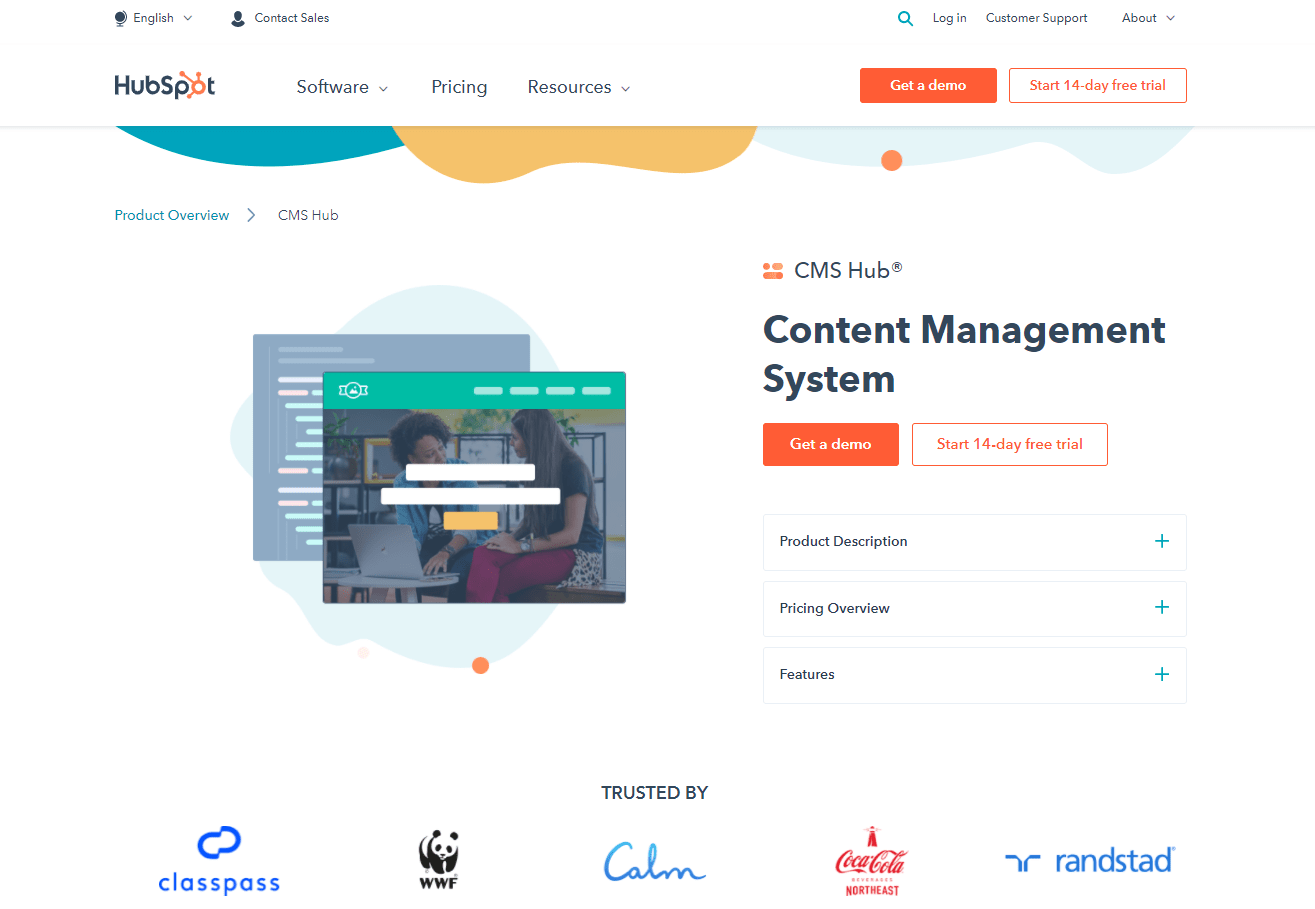
The best part of HubSpot’s website builder is that it allows you to do adaptive testing, which means you can choose up to five different variations of a page, and HubSpot will monitor and serve the one that performs the best.
Many sophisticated features are incorporated, including SEO capabilities, excellent analytics, blogging facilities, live chat software, email marketing feature, multi-language content support, and more.
2. Gator by HostGator
Gator is a fully hosted website builder from HostGator. They are one of the most well-known and knowledgeable website hosting companies on the globe.
Pre-made website themes are included with Gator, which you may customize using a drag-and-drop website builder. Even total beginners may quickly learn how to use the app because there is no learning curve.
Their Starter and Premium plans will assist small business websites. You’ll need their eCommerce package to add a shopping cart and other eCommerce features. Each membership also comes with a free domain name and an SSL certificate.
3. Wix
Wix is a well-known website builder that is a popular WordPress substitute. There is a free plan available that may be used for personal or small business websites.
Both the free and premium versions come with pre-designed themes that may be customized using a drag-and-drop page builder.
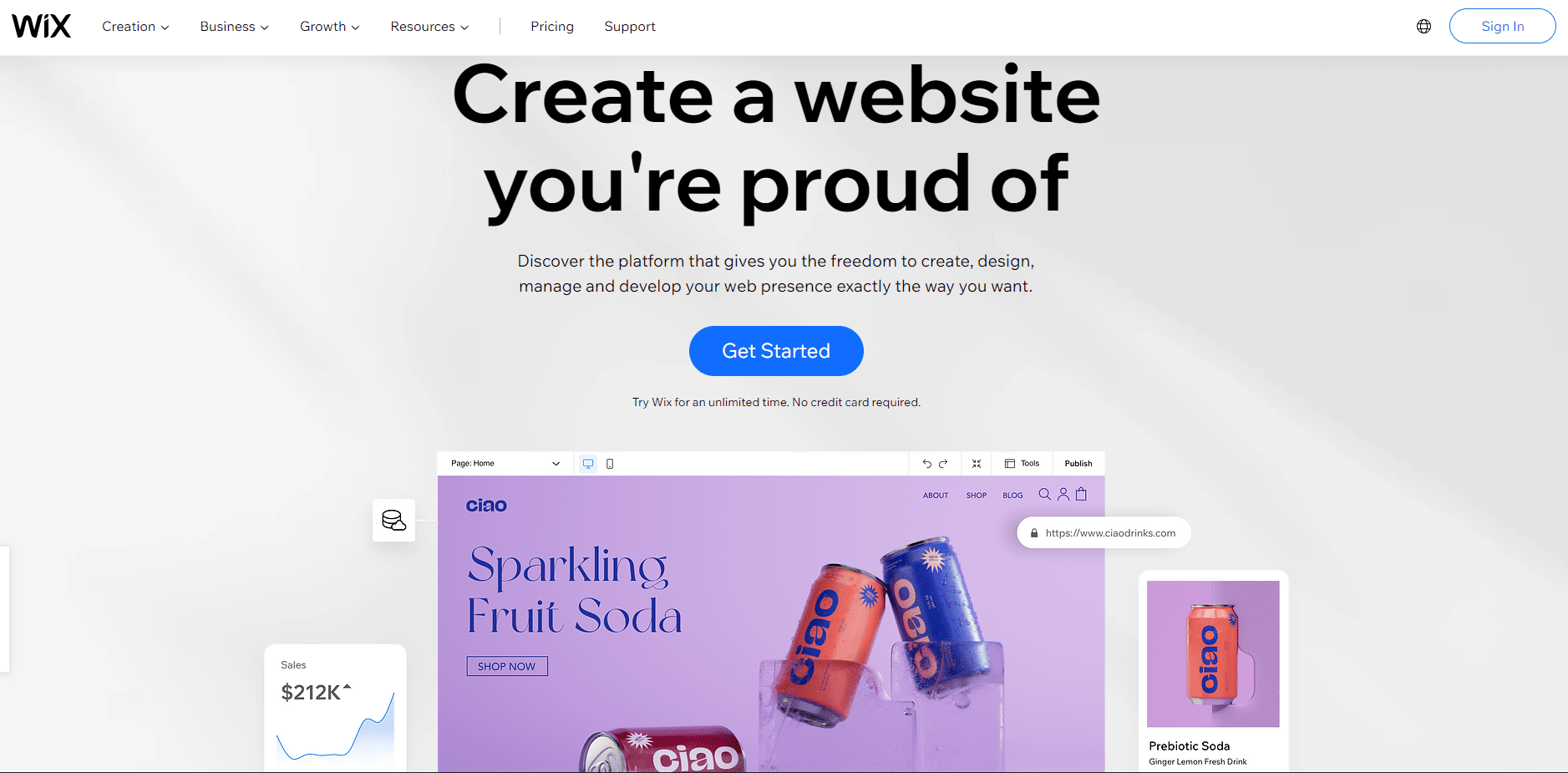
Wix’s premium plans also contain eCommerce features, allowing site owners to accept payments online using PayPal or Authorize.net.
4. BigCommerce
If you’re looking for an eCommerce-ready alternative to WordPress, BigCommerce could be the right fit. It’s a fully hosted eCommerce platform with drag-and-drop functionality and beautiful themes to get you going.
PayPal, Stripe, Appley Pay, and Amazon Pay are among the payment options available. BigCommerce’s low transaction costs are a huge advantage.
BigCommerce lets you add an unlimited amount of products, track your store’s progress, and use built-in features to boost conversions and sales.
It also integrates natively with WordPress, allowing you to use BigCommerce for your store and WordPress for your main content website.
BigCommerce interacts with a number of other third-party applications that you’ll need as your company grows.
5. Shopify
If you want to start an online store, Shopify is a great option for WordPress. It provides easy-to-use tools for creating your own online store. You’ll be able to sell and receive cash for your things.
Shopify features a simple guided setup that will help you get your eCommerce site up and running quickly. It includes ready-to-use templates, apps, and other integration options.
6. Webflow
Webflow is a no-code website builder that is gradually gaining popularity as a WordPress replacement. Designers may use a completely visual canvas to build professional, production-ready customized websites without needing to code.
Webflow essentially gives you total control over HTML5, CSS, and JavaScript without requiring you to write any code.
It may be used to build simple marketing websites, and it is rapidly going toward eCommerce, but it is not a replacement for WordPress.
7. Squarespace
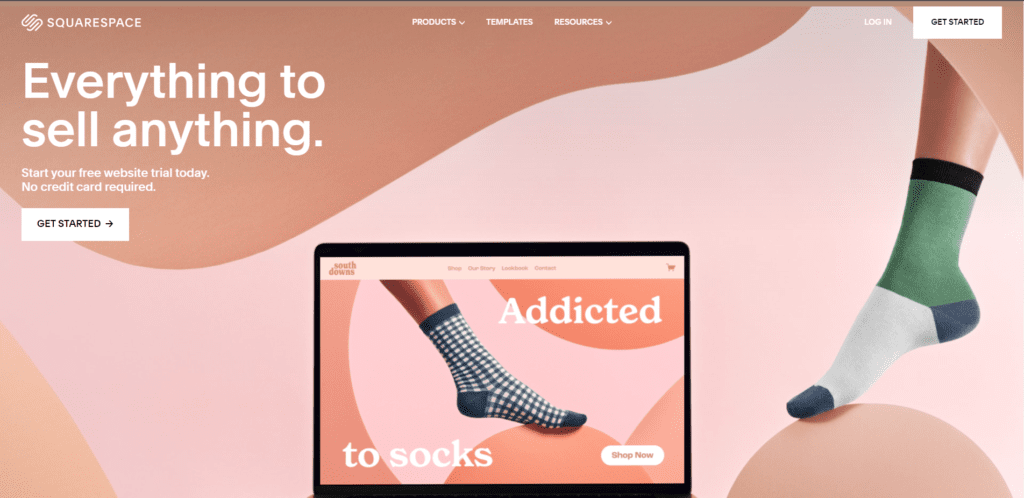
Squarespace is a high-end website builder that can replace WordPress. It’s a fully hosted and extremely user-friendly solution.
Squarespace, like Wix and Weebly, offers pre-made designs that you may customize. There are no further plugins or modules that need to be installed. Only Squarespace’s features are available to you.
8. Hostinger
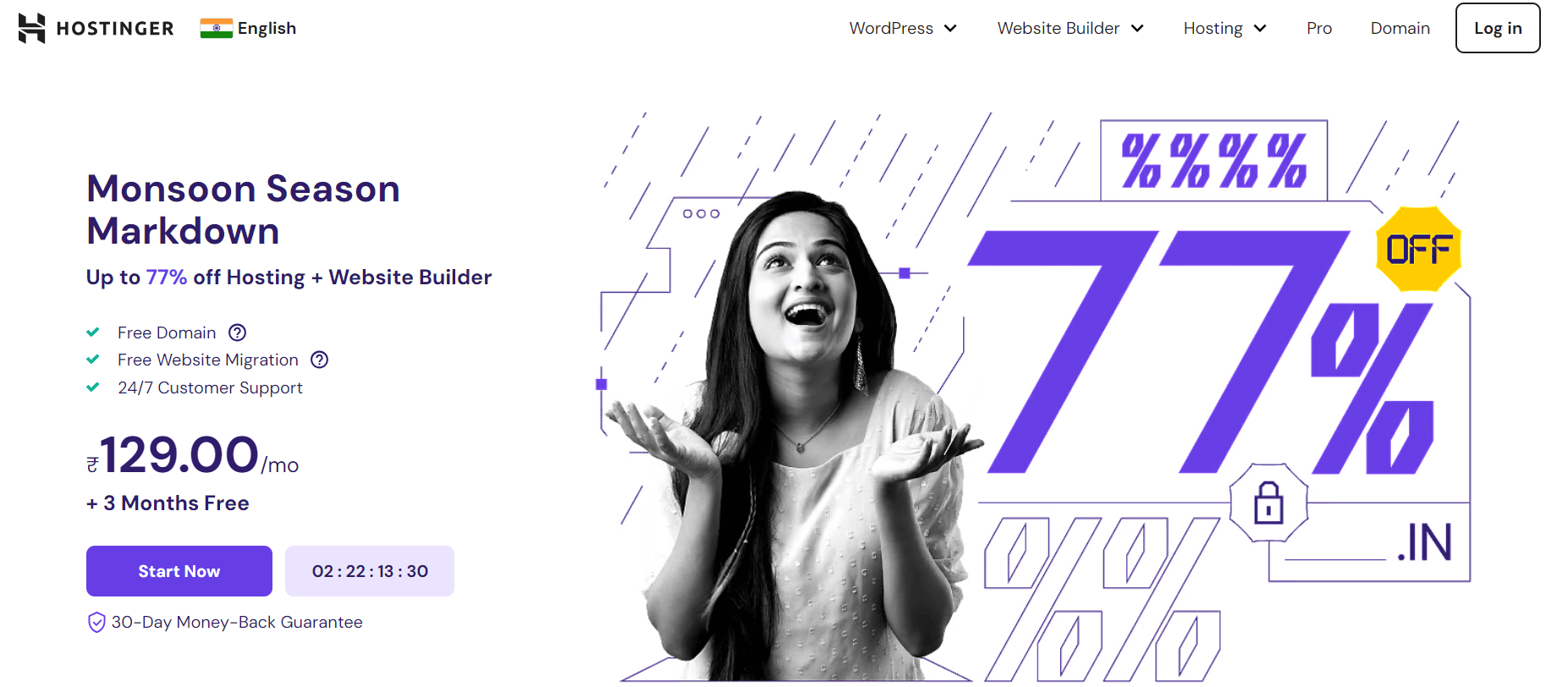
Hostinger’s website builder, priced at around ₹69 per month, provides a simple drag-and-drop interface for creating websites without coding.
It has customisable templates, built-in SEO tools, and a user-friendly design to meet a variety of company needs, making it great for individuals and small businesses looking to develop a professional online presence quickly and inexpensively.
9. Weebly:
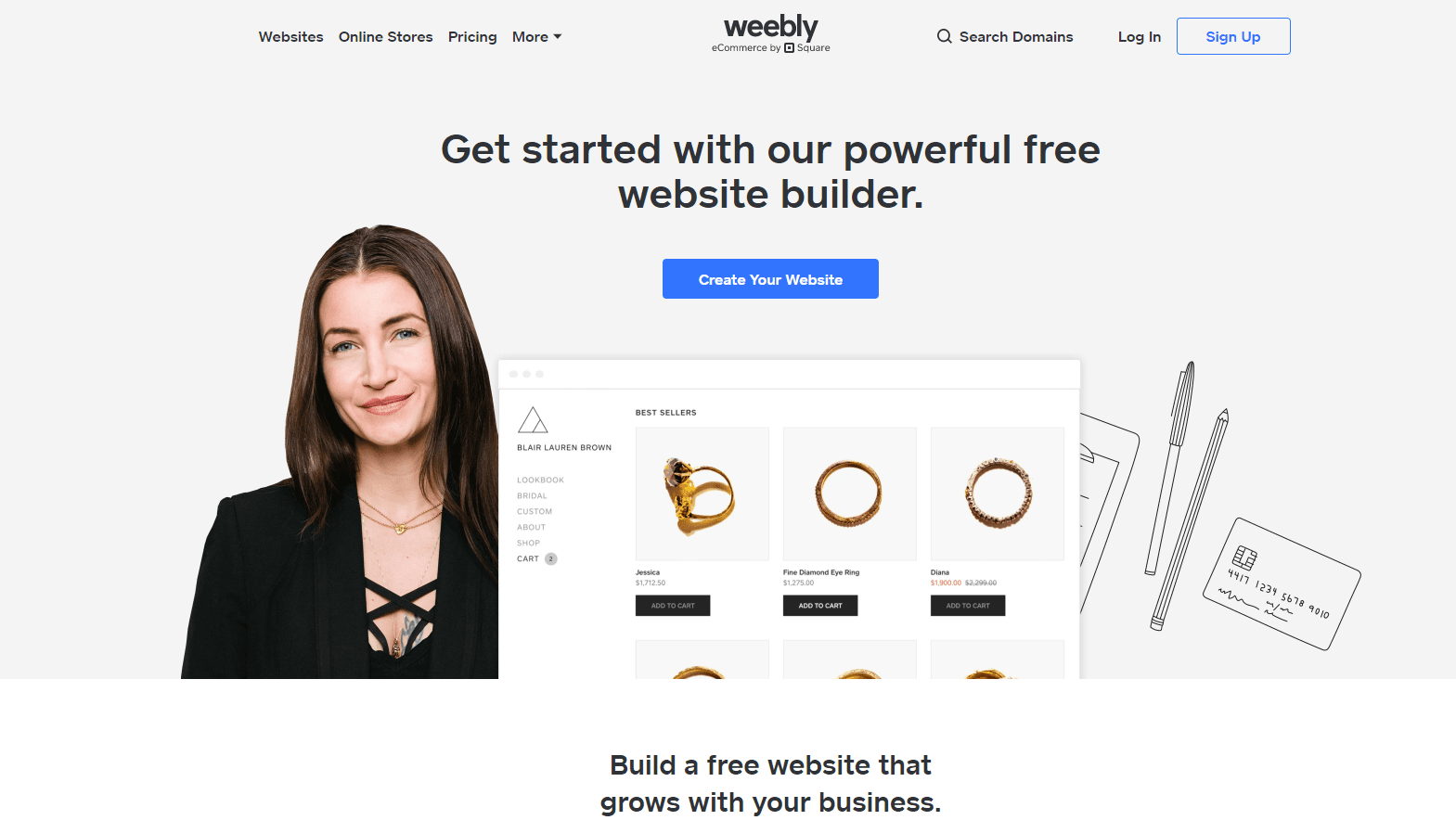
Weebly is well-known for its user-friendly drag-and-drop interface, which appeals to both new and expert users. They provide cheap pricing, beginning with a free plan that includes customisable themes, basic e-commerce, and SSL security.
Paid subscriptions start at ₹10 per month and provide limitless goods, extensive ecommerce tools, inventory management, and marketing capabilities like email and social media integration.
Weebly’s adaptable design guarantees that websites appear amazing on any device, making it ideal for small businesses and entrepreneurs looking for a rapid, cost-effective online presence.
10. Joomla:
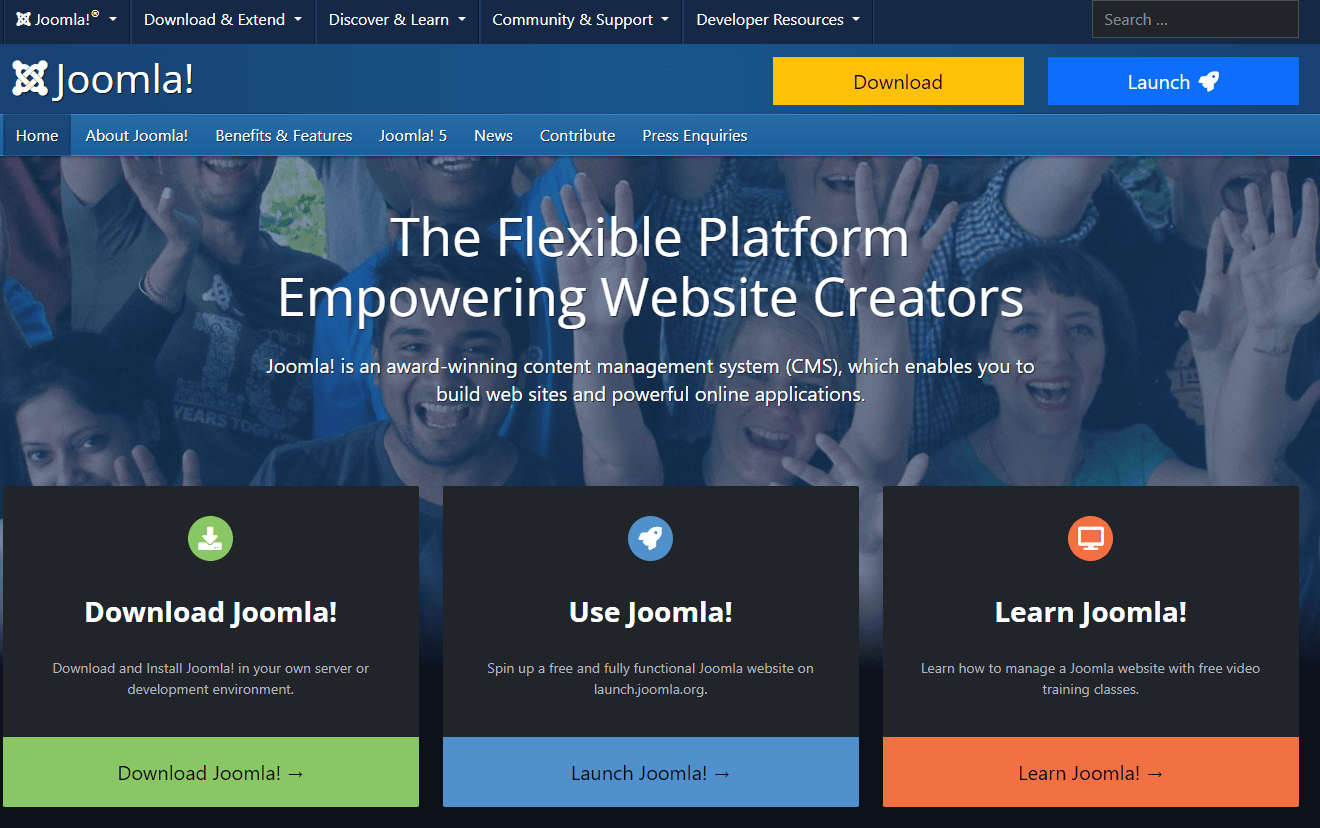
Joomla is a powerful open-source content management system (CMS) noted for its versatility and usability. As of the most recent revisions, Joomla remains a popular alternative for creating and maintaining websites of all sizes.
It has a variety of capabilities, including comprehensive user administration, content scheduling, and language support, making it excellent for corporations and organisations with various requirements.
Joomla’s pricing remains competitive, with the basic software free to use; however, additional charges may come from extensions and themes suited to certain features and designs.
Quick Links:
Conclusion: WordPress Alternatives 2024
WordPress may be replaced with a variety of CMSs and website builders. In the end, your budget and the style of website you want to create will determine everything.
We hope that this post has assisted you in determining which WordPress alternative is ideal for you. Wishing you luck as you embark on a new website-building adventure.