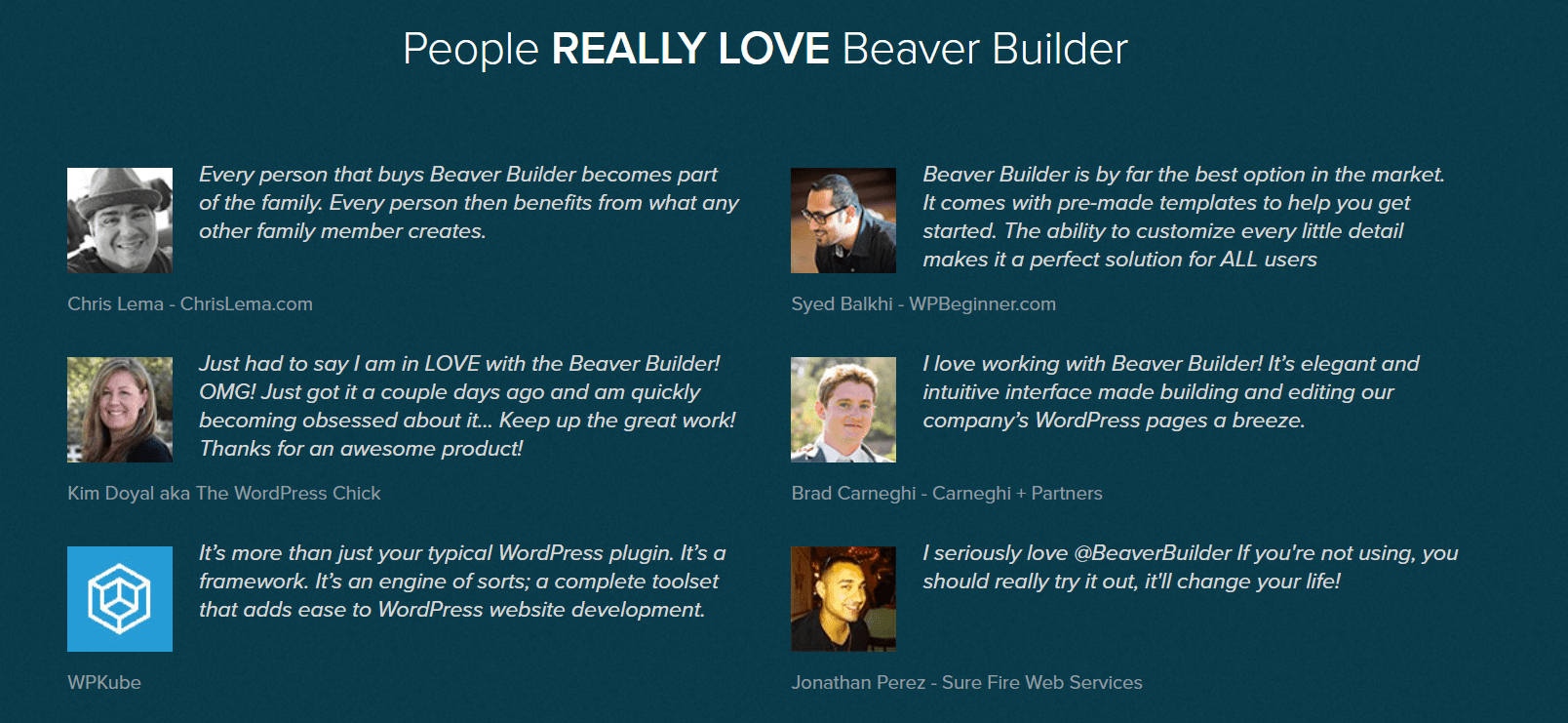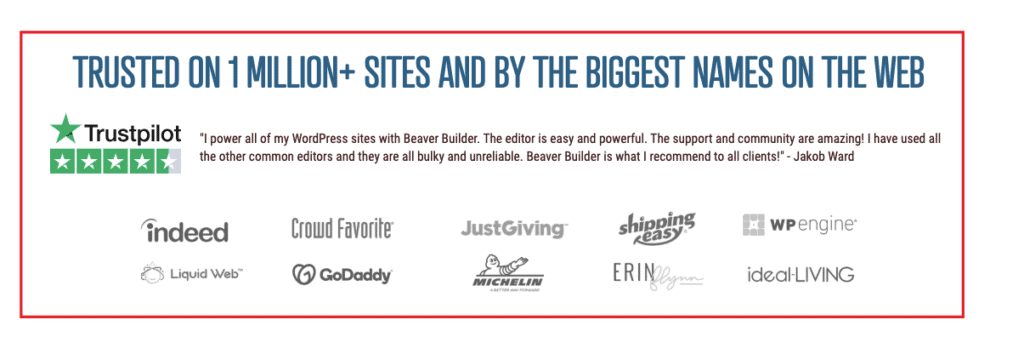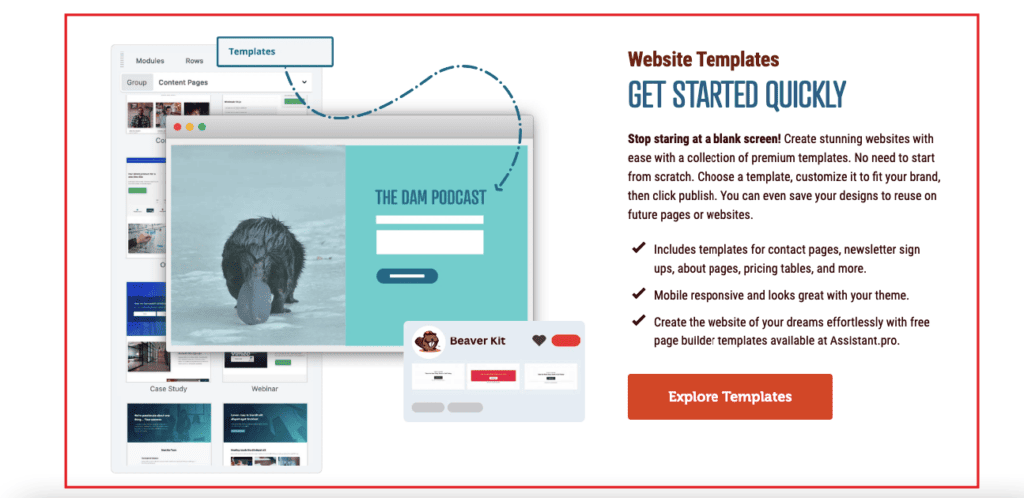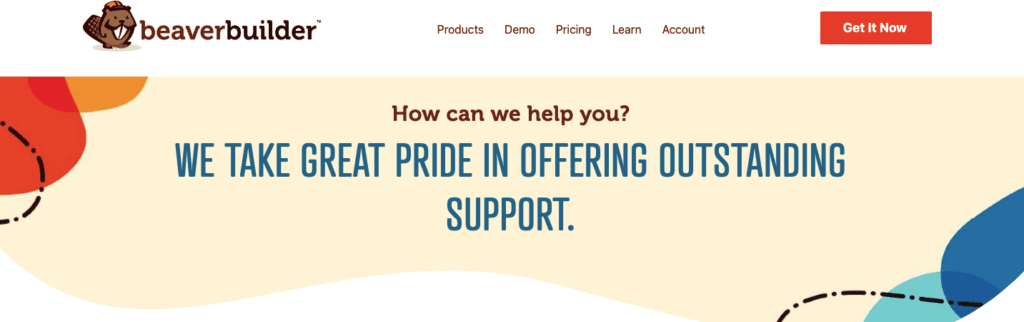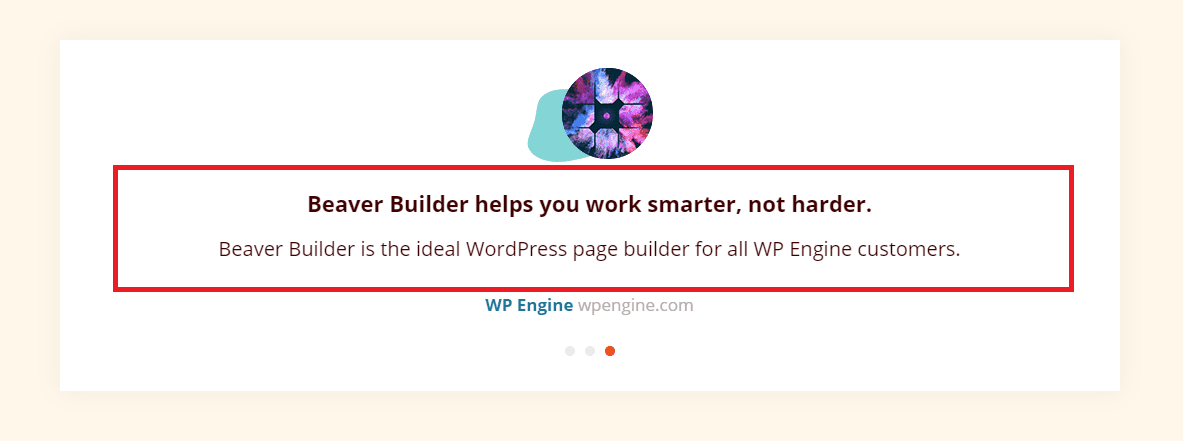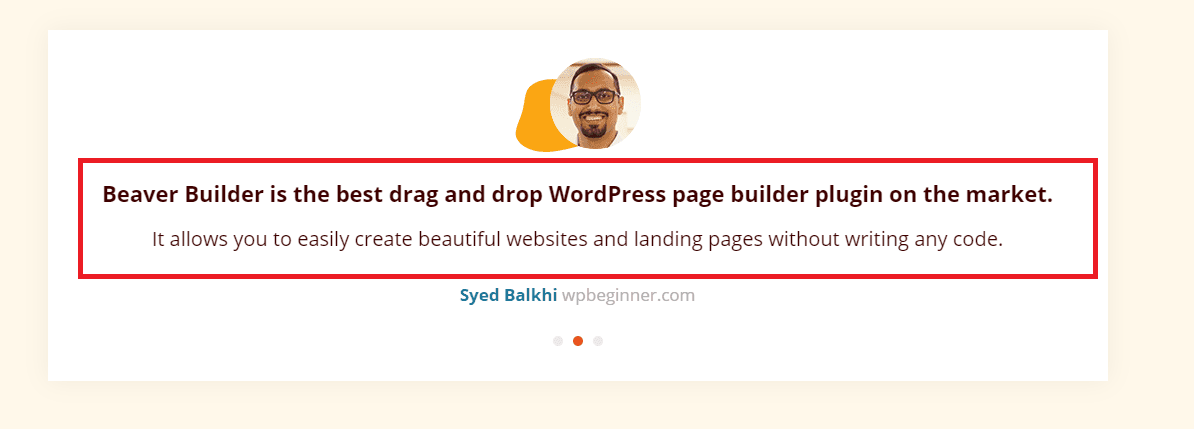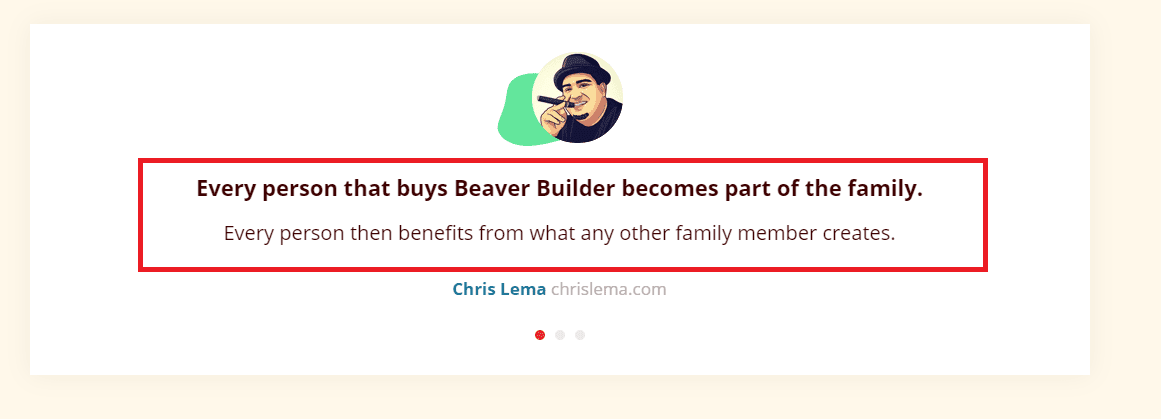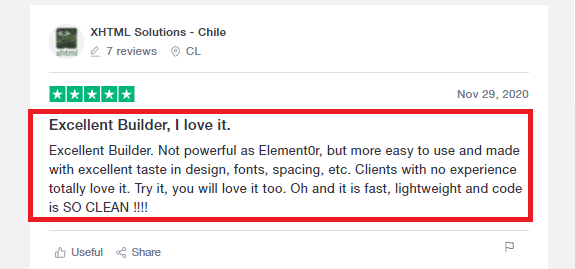Hey everyone! Today, I’m talking about Beaver Builder’s pricing plans. If you’re looking to build a cool website, you’ve probably heard about Beaver Builder. It’s a tool that helps you create websites easily. So, let’s dive into their pricing.
Beaver Builder has different plans, so you can choose what works best for you. First, there’s the ‘Standard‘ plan. It’s great if you’re just starting out. You get to use Beaver Builder on unlimited sites, which is awesome. But it doesn’t have the Beaver Builder Theme or multisite capabilities.
Next up is the ‘Pro‘ plan. This one’s a step up. You get everything in the Standard plan, plus the Beaver Builder Theme and multisite support. This is cool if you want more design options.
Lastly, there’s the ‘Agency‘ plan. This is the big one. It’s perfect for people who build websites for others. You get all the Pro features, plus you can change the Beaver Builder branding to your own. This helps make your work look super professional.
Each plan has its own price, and you can pick what fits your needs and budget. So, whether you’re making a website for fun or for business, Beaver Builder has a plan for you!
Overview Of Beaver Builder
Whether you are a blogger, web designer, or businessperson, you must have heard the advice to use WordPress when starting a website.
WordPress is undoubtedly the most widely used platform for creating websites since it is adaptable, packed with options, and excellent for aesthetics.
Simply put, Beaver Builder is a plug-in that improves your WordPress experience and makes you stand out.
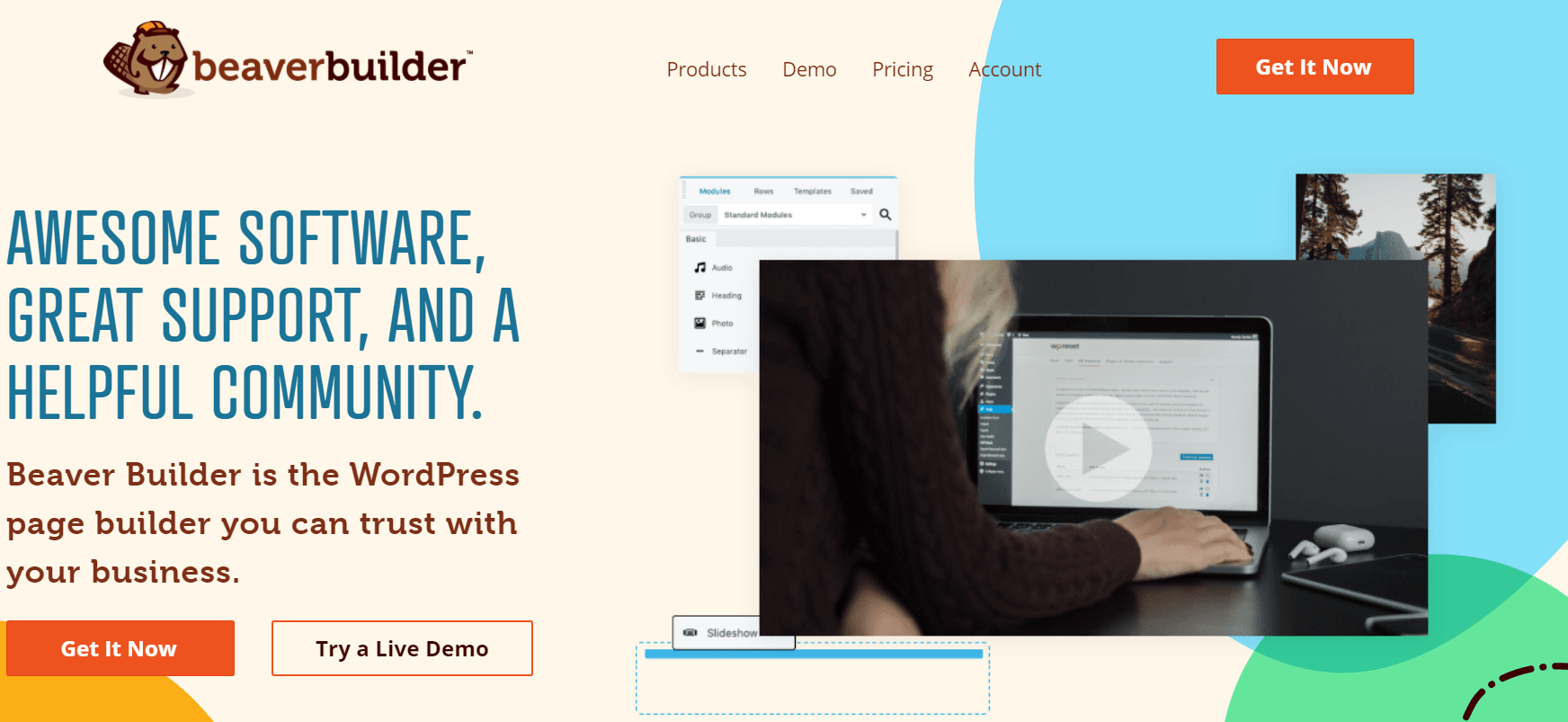
Although painting your website’s vision on a white canvas can be challenging, Beaver Builder’s exciting and distinctive features will put you in good hands.
With the builder plugin, you are provided with a beautiful library of ready-to-use templates, which can be customized as you like.
Your days of frantically searching the internet for instructions on modifying your WordPress template are over, as Beaver Builder’s user interface is simple to operate and understand.
The builder plugin is light and does not slow down your computer, which is a plus. You can quickly create a unique and professional website with just a few clicks! You can now create websites without hassle.
Simply click and drag a few options onto your template after you have made your selections. Even this tiny task occasionally becomes unnecessary because Beaver Builder Templates already have the necessary components.
And what if you are new to the intricate and complex world of web design and have not had the opportunity to try out Beaver Builder. You can also check out the detailed comparison of Beaver Builder and Visual Composer.
Beaver Builder Pricing Plans
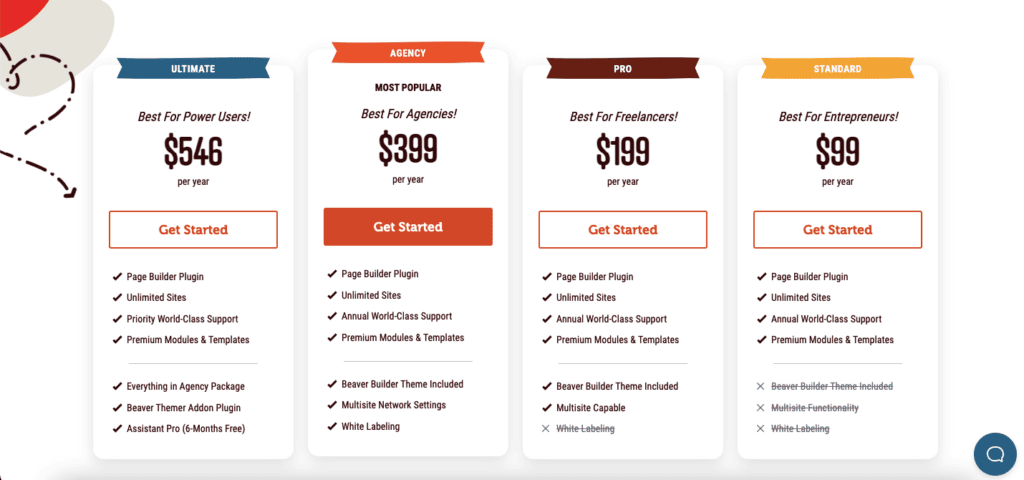
This software is considered higher in price range than its two leading rival software, Elementor And Divi Builder.
This might look like quite the problem, but if you were to use the features of Elementor Pro, you would naturally have to buy Beaver Builder.
The most notable benefit of using Beaver Builder is that it can be used on multiple sites regardless of the package you choose to use the software.
The license type used here is either Standard or Pro. The main point for selling this is a Pro if your client wants to start from scratch and rebuild an entire site from the ground up.
But if this is for using an existing site, the Standard plan is good.
Although they don’t provide the option of using a free trial, the Beaver Builder software does put up an excellent demo that can be used by the client to check if the software is good enough and will, therefore, be able to cater to the needs of his website.
Beaver Builder Pricing Summary:
1. The Standard Plan:
To reap the advantages of the Standard version and access to the basic features, you have to pay $99 per year. This is the lowest rate that Beaver Builder offers.
With this basic version, you get all the core features. You have no limit on the number of pages and products you add.
2. The Pro Plan:
This is the most popular subscription among Beaver Builder’s clients. It empties only $199 annually from your pockets and wrenches out the best for your business.
You get all the Standard version features for unlimited sites. This version has proven to be most indigenous to the users for versatility.
3. The Agency Plan:
To get the best long-term benefits, you can choose the advanced subscription for $399 per year. This does not have any new features or add-ons apart from white labeling.
In the long run, the sum of money invested is completely extracted through business profits.
How Can Beaver Builder Help You Out?
Some of you might be wondering why I should pay for Beaver Builder when I can just hire someone to do my work.
The answer is simple: by using Beaver Builder, you will not only save money on hiring an expensive designer but also have the freedom to design your website to your liking.
You will have complete control!
If you decide that your blog or website’s current style isn’t working for you or simply want to give it a new look, you can customize it yourself without wasting time looking for and coordinating with a new developer.
Beaver Builder does not require coding knowledge; you only need your creativity and design vision. Are you ready to be different and stand out from the crowd?
Beaver Builder Reddit Comments
Comment
byu/be_a_trailblazer from discussion
inWordPress
FAQs On Beaver Builder Pricing
Is the Beaver Builder software considered a plugin or a theme?
It is considered both! The standard package only contains the plugin as page builder but the pro or the agency package includes both of these that is the plugin as well as the beaver builder theme.
Is Beaver Builder software compatible with the X theme or Y plugin?
The builders of this software have worked tirelessly to ensure that this software becomes compatible with multiple page builder plugin and themes but if you choose to test your Beaver Builder with the plugin stack, it is possible through WordPress.
Can I make my own modules in Beaver Builder?
Yes! That is also an option. A plugin is available, which is called the custom modules documentation, and a boilerplate plugin is available. It is possible to use a widget from WordPress on a Beaver Builder.
How much does Beaver Builder cost?
The Beaver Builder Lite version is available for free while the Standard Plan starts at $99/year and the Pro plan costs $199/year. The Agency plan costs $399/year.
What are the refund policies of Beaver Builder?
This is a feature that gives relief to those who are planning on testing out Beaver Builder. It may seem like a daunting venture to place that much on software, but it is definitely worth it, and you think otherwise after purchasing it. No worries, Beaver Builder offers you a refund if claimed within the first thirty days.
How does the Beaver Builder Booster plugin work?
As soon as you install the plugin, you can initiate it and the additional modules by actuating on the Beaver Builder dashboard. After you refresh the normal Beaver Builder Interface, you can see all modules accessible on the page's sidebar. The code of this plugin is designed in such a way that it is compatible with both the WordPress interface and Beaver Builder interface. This makes it possible for users to avail themselves of the modules of the add-on with ease.
Quick Links:
Conclusion: Beaver Builder Pricing Plans 2025
Yes, I’m confident that you will embrace Beaver Builder and its components by this point. But Beaver Builder Pricing is the central focus.
You must have been ecstatic to hear that the already affordable Beaver Builder platform is now even more accessible.
This exemplary tool ensures that its users receive the highest quality of each feature and does its price justice. Therefore, now is the time to get yourself and your company off the ground.
Trust Beaver Builder, as we are confident it won’t disappoint you.
To learn more about Beaver Builder, visit their Facebook and Twitter pages. If you have any questions, you can also reach out to them.