Quick Review of Elementor’s Free and Pro Plans Features:
| Feature | Elementor | Elementor Pro |
| Template Library | ✓ | ✓ |
| Export / Import Templates | ✓ | ✓ |
| Mobile Editing | ✓ | ✓ |
| Shape Divider | ✓ | ✓ |
| Video Lightbox | ✓ | ✓ |
| Box Shadow | ✓ | ✓ |
| Text Shadow | ✓ | ✓ |
| Background Overlay | ✓ | ✓ |
| Hover Animation | ✓ | ✓ |
| Entrance Animation | ✓ | ✓ |
| Heading | ✓ | ✓ |
| Image | ✓ | ✓ |
| Text Editor | ✓ | ✓ |
| Video | ✓ | ✓ |
| Button | ✓ | ✓ |
| Image Box | ✓ | ✓ |
| Testimonials | ✓ | ✓ |
| Icon | ✓ | ✓ |
| Icon Box | ✓ | ✓ |
| Social Icons | ✓ | ✓ |
| Image Gallery | ✓ | ✓ |
| Image Carousel | ✓ | ✓ |
| Icon List | ✓ | ✓ |
| Counter | ✓ | ✓ |
| Progress Bar | ✓ | ✓ |
| Tabs | ✓ | ✓ |
| Accordion | ✓ | ✓ |
| Toggle | ✓ | ✓ |
| Alert | ✓ | ✓ |
| HTML | ✓ | ✓ |
| Shortcode | ✓ | ✓ |
| Menu Anchor | ✓ | ✓ |
| Sidebar | ✓ | ✓ |
| Google Maps | ✓ | ✓ |
| SoundCloud | ✓ | ✓ |
| Divider | ✓ | ✓ |
| Spacer | ✓ | ✓ |
| Columns | ✓ | ✓ |
| Background Gradient Effect | ✓ | ✓ |
| Revision History | ✓ | ✓ |
| Blank Canvas Template | ✓ | ✓ |
| Maintenance Mode | ✓ | ✓ |
| Page Settings | ✓ | ✓ |
| Element Hover | ✓ | ✓ |
| Redo / Undo | ✓ | ✓ |
| Forms | x | ✓ |
| Slides | x | ✓ |
| Posts | x | ✓ |
| Portfolio | x | ✓ |
| Embed Anywhere | x | ✓ |
| Global Widget | x | ✓ |
| Custom CSS | x | ✓ |
| Pro Templates | x | ✓ |
| Price Table | x | ✓ |
| Price List | x | ✓ |
| Countdown | x | ✓ |
| WC Products | x | ✓ |
| WC Elements | x | ✓ |
| WC Categories | x | ✓ |
| WC Add to Cart | x | ✓ |
| Flip Box | x | ✓ |
| Masonry Layout | x | ✓ |
| Blog Pagination | x | ✓ |
| Ken Burns Effect | x | ✓ |
| Share Buttons | x | ✓ |
| Form Integrations | x | ✓ |
| Login Widget | x | ✓ |
| Animated Headline | x | ✓ |
| Facebook Widgets | x | ✓ |
| Blockquote | x | ✓ |
| Nav Menu | x | ✓ |
| Media Carousel | x | ✓ |
| Testimonial Carousel | x | ✓ |
| Call to Action Widget | x | ✓ |
| Custom Fonts | x | ✓ |
| Header & footer builder | x | ✓ |
| Dynamic single post & archive page design | x | ✓ |
| ACF & Toolset integration | x | ✓ |
| Scrolling Effects | x | ✓ |
| Popup Builder | x | ✓ |
About Elementor Page Builder
Elementor is a drag-and-drop page builder for WordPress that is simple to use. You can use this tool to create almost any website you can think of. Elementor’s best feature is that it is completely free.
Yes, Elementor has both a free and a paid version. I prefer this tool to many paid tools on the market because it is so simple.
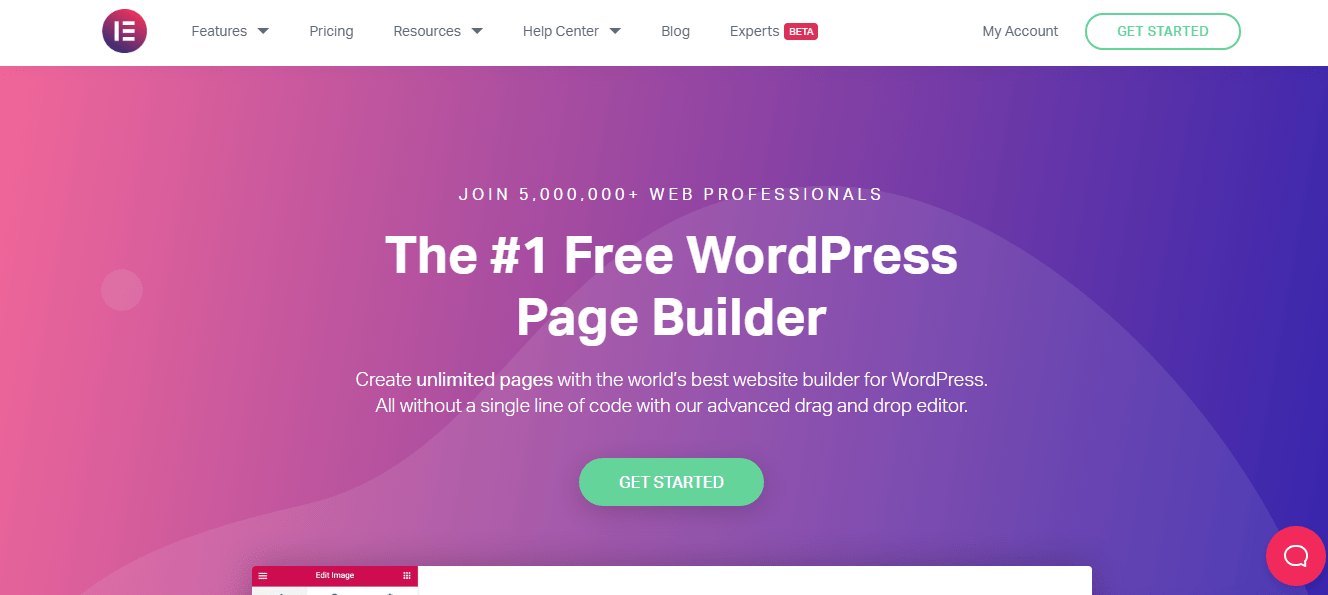
I’m wondering why I wasn’t introduced to this tool sooner, which would have greatly simplified my work.
Given that it is free of cost, it is important to know the features available in the free version. In the free mode, several templates and themes are available, as well as several add-ons in the pro model of this tool.
The pro version is the way to go if you want to use Elementor to its full potential.
I’ll briefly summarize both versions and how they differ at each level.
After extensive research and personal application, I have presented all the points to assist you here.
Also, Read:
Elementor free version
Elementor free, also known as Elementor lite, is the version that is free of charge. The installation process is as simple as the cost, as you only need to download from the WordPress website WordPress.org.
Elementor Pro
The term “pro” refers to a champion. Elementor Pro is, without a doubt, the more advanced and enhanced version of Elementor free. The pro version outperforms the competitor in terms of features and price.
Elementor Pro will be on your list, especially if you plan on creating websites to attract clients. As my work’s needs and demands grew, I upgraded from Elementor Free to Elementor Pro.
So, what are the overachievers, and do you need them?
Don’t worry; I’ll review all the features so you understand.
Features comparison of Elementor Free Vs. Elementor Pro
| Feature | Elementor Free | Elementor Pro |
|---|---|---|
| Drag-and-Drop Editor | Yes | Yes |
| Basic Widgets | Limited | Additional advanced widgets and features |
| Basic Styling Options | Limited | Advanced styling and customization options |
| Pre-designed Templates | Limited | Full access to the Pro template library |
| Global Widgets | No | Yes |
| Theme Builder | No | Yes |
| WooCommerce Builder | No | Yes |
| Popup Builder | No | Yes |
| Dynamic Content | No | Yes |
| Custom Fonts | Limited | Advanced typography options |
| Role Manager | No | Yes |
| Support and Updates | Basic | Priority support and regular updates |
| Price | Free | Requires a paid subscription |
Easy to use: Elementor Free vs Pro
Both the free and pro versions of Elementor are extremely simple to use. These tools aid in the creation of plugins with minimal effort. You do not need to write tedious code using either tool.
When you use the available features, you can expect excellent results without having to scratch your head too much.
So, in terms of usability, you can use both the free and pro versions efficiently and smoothly.
Performance: Elementor Free vs Pro
Elementor Free:
The number of plugin sites available determines Elementor’s performance speed. Given this, the free version of Elementor is slightly faster regarding page loading. Compared to other platforms, Elementor Free sometimes degrades the user experience due to higher loading rates.
Elementor Pro:
Elementor Pro allows you to create plugins for over 1000 websites. This increases the website’s load time, causing your page to load slightly slower than usual.
But don’t worry; these problems are quickly resolved using a few techniques. Using PHP version 7.3 and higher, you can determine the slow loading of pages.
Pros and cons
Elementor Free:
| Pros | Cons |
|
|
|
|
|
|
|
Elementor Pro:
| Pros | Cons |
|
|
|
|
|
|
|
How much does Elementor Pro cost?
You should know that Elementor Pro offers extensive features compared to its competitor, Elementor, and is accessible at a low cost.
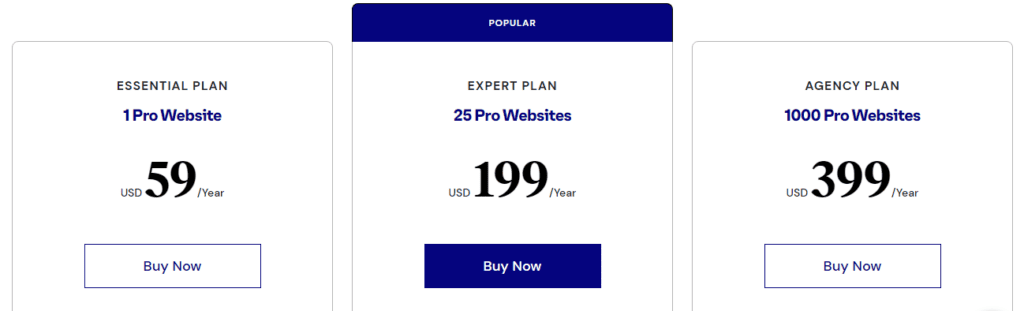
Elementor Pro has three plans: Personal, Plus, and Expert.
| Essential Plan: | Expert Plan: | Agency Plan |
|
|
|
|
|
|
|
|
|
|
|
|
|
|
|
|
|
|
|
|
|
|
|
|
|
|
|
The pricing plan does not appear user-friendly compared to the expert plan. Despite paying $199, you still need to receive a lifetime update and service plan.
Aside from that, membership is limited to 1000 sites, whereas several tools provide plugins for unlimited sites.
How do you choose between Elementor free vs pro for your own website?
Consider your needs when deciding between Elementor’s free and Pro versions for your website. The free version offers ample functionality and customization options, suitable for those aiming for visually appealing pages with features like the Call To Action buttons.
On the other hand, if you seek extensive customization and unique designs, Elementor Pro is worth the investment. It allows the creation of a personalized theme and the integration of additional elements like contact forms and pricing tables.
Elementor Pro, priced at $59.00 for a single-site license with a year of support, is reasonably affordable. If undecided, start with the free version and upgrade to Pro later while retaining your progress.
Elementor Free Version Might Be Enough If…
- You Like Keeping It Simple: If you’re okay with creating basic but nice-looking stuff and don’t need fancy things like price lists or forms, the free version should do the trick.
- CSS Isn’t Your Daily Bread: You can still use custom CSS, but you won’t have a special editor for changing the style of widgets and sections directly.
- Your Theme Does Heavy Lifting: Do you have a theme that’s already doing a lot, like Astra Pro? It might cover some features Elementor Pro offers, such as making your own headers and footers.
Go for Elementor Pro If…
- You’re Dreaming Big: If you’re aiming to create more detailed content or cool landing pages, you’ll appreciate the extra tools Pro offers.
- You’re a WooCommerce User: For anyone using WooCommerce, the extra widgets give you lots more flexibility.
- CSS is Your Friend: If you love customizing with CSS, being able to add it right to widgets and sections is super handy.
- You Want to Control Your Whole Site’s Look: Are you planning to design your entire site with Elementor? Pro makes it possible, but you should still choose a solid theme.
- Templates Are Your Go-To: Access to all templates can inspire and speed up your work, even though you can get some templates with the free version.
- You Love Efficiency: If you plan to use the same widget in many places, Pro’s global widgets save time and keep things consistent.
Elementor Page Builder User Reviews

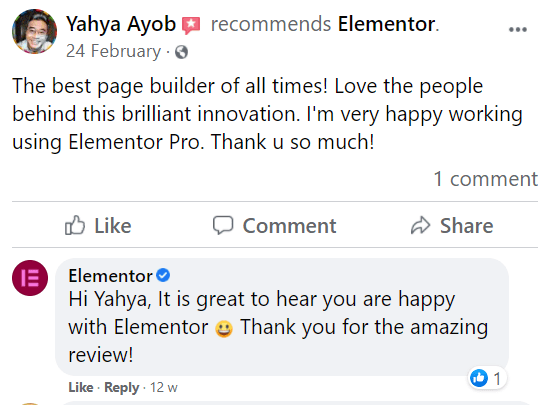
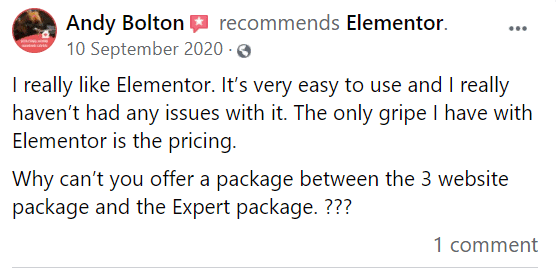
Elementor Reddit:
Comment
byu/karatemartialart from discussion
inWordPress
Comment
byu/karatemartialart from discussion
inWordPress
Quick Links:
FAQs On Elementor Free Vs. Elementor Pro
❓ Can our personal themes be designed in Elementor on our own?
You are free to design thousands of your websites using several themes. But you need to remember that every single component of your theme can be individually imported to your theme. Still, complete bringing in or sending of your themes is not possible in Elementor.
👉 Can all the pages of WooCommerce be edited in Elementor?
Currently, you cannot edit all the pages of WooCommerce. You can easily edit and archive the product template. We are working on this, and soon you will be able to alter the Checkout page and Cart page with the features provided in Elementor pro.
✔ Which is better beaver builder or Elementor?
Beaver Builder needs to have certain of the more sophisticated customization features available in Elementor Pro and other solutions like Divi Builder but shines in others. The UI loads fast and features a straightforward, easy-to-understand style. This speeds up the process of creating unique layouts. We recommend Elementor.
👌What is the best add-on for Elementor?
There are a lot. Still, if you're an Elementor user looking to augment the core page builder's functionality with creative components and widgets, Essential Add-ons is worth a try. Essential Add-ons include robust customer assistance in the form of live chat and ticket support to help you resolve any problems.
✅ Is there an affiliate program of the Elementor WordPress website builder plugin?
Yes, there is. I'm a huge fan of Elementor's affiliate program. They are very kind by offering a 50 % commission. Anybody who purchases Elementor through my affiliate link will get an ever-improving Pro Pagebuilder. I'm aware that those who purchase Elementor Pro get an incredible product.
Conclusion: Elementor Free Vs. Elementor Pro 2025
We’ve reviewed all of the features of each Elementor version and explained how they differ. But now you must decide to select one of these quickly.
Your requirements, desires, and expectations primarily determine this. I would state,
Choosing the Right Elementor Plan
Professional Users
- Highly recommended to opt for Elementor Pro
- Simplifies work by reducing time and energy
Beginners
- A free version is a good starting point
- Experience available features and compatibility
- Upgrade to the Pro version later
The choice of elementor plan depends on the level of experience. If you are a professional designer, the pro version is recommended, but if you are new to web design, you can start with the free version.

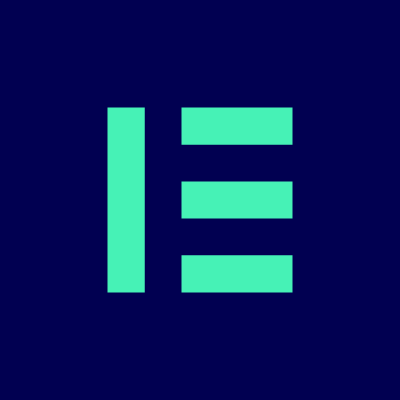
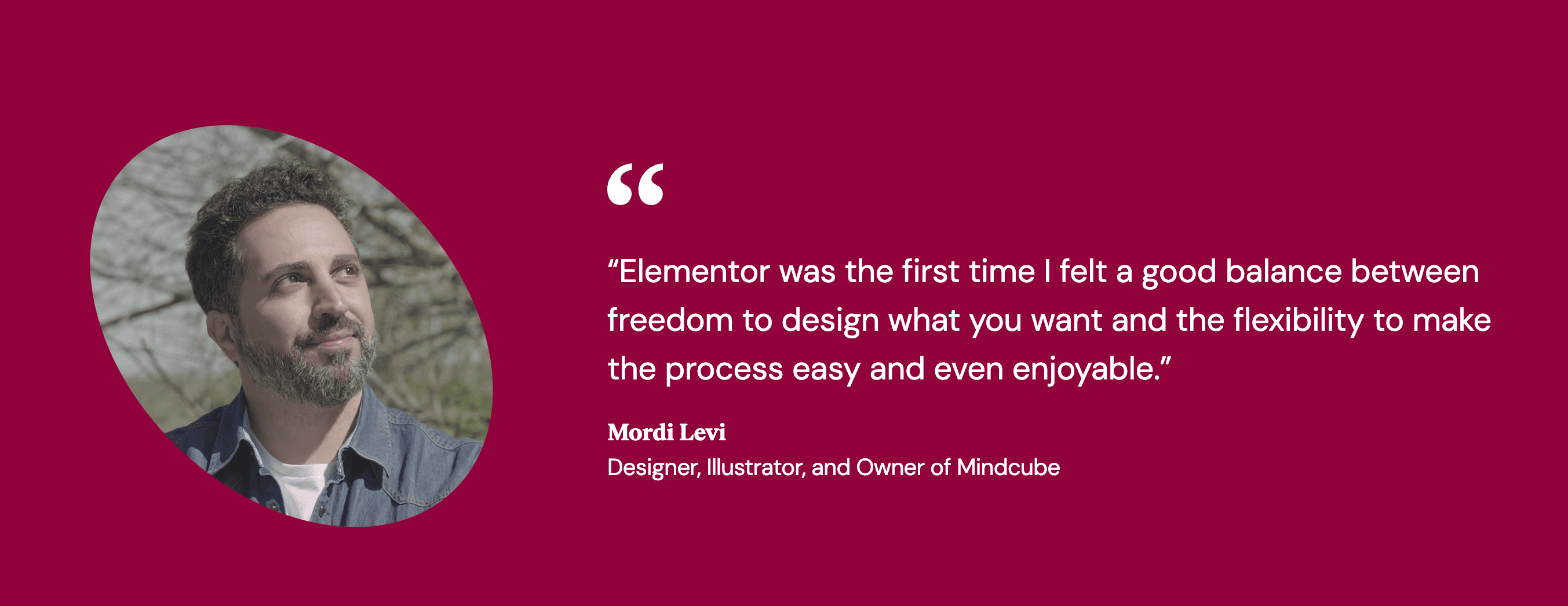






Elementor is a drag and drop page builder that is perfect for WordPress websites. As you can see, it’s very easy to use and highly customizable. This is also true for the first-class customer service you’ll get with Elementor.
There are some drawbacks to Elementor.
1.Features lack useful options.
2.Format and block library are not up to the mark.
3.Supprt are not able to provide custom solutions.