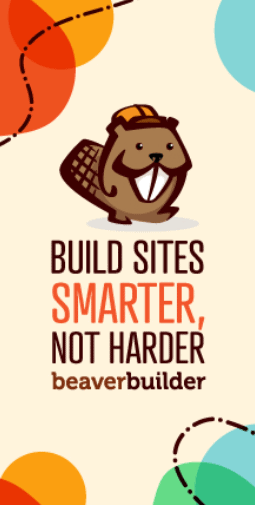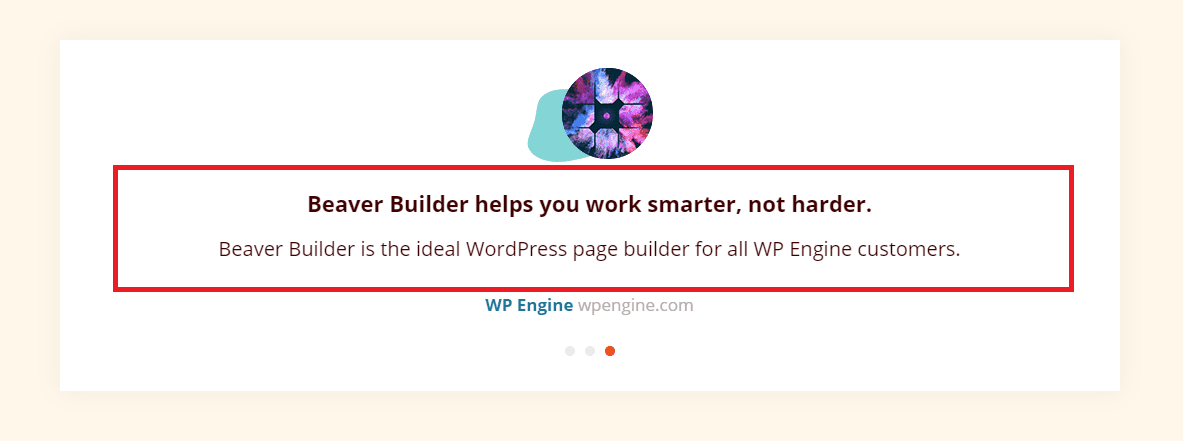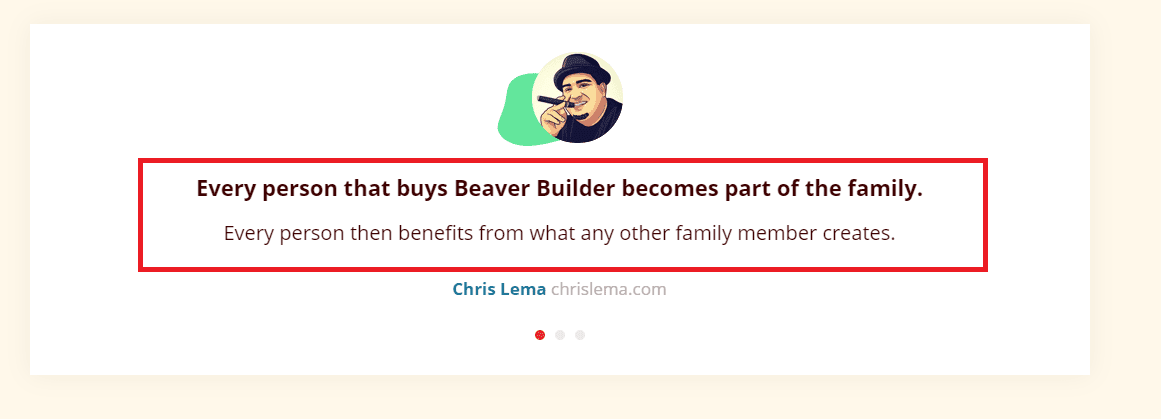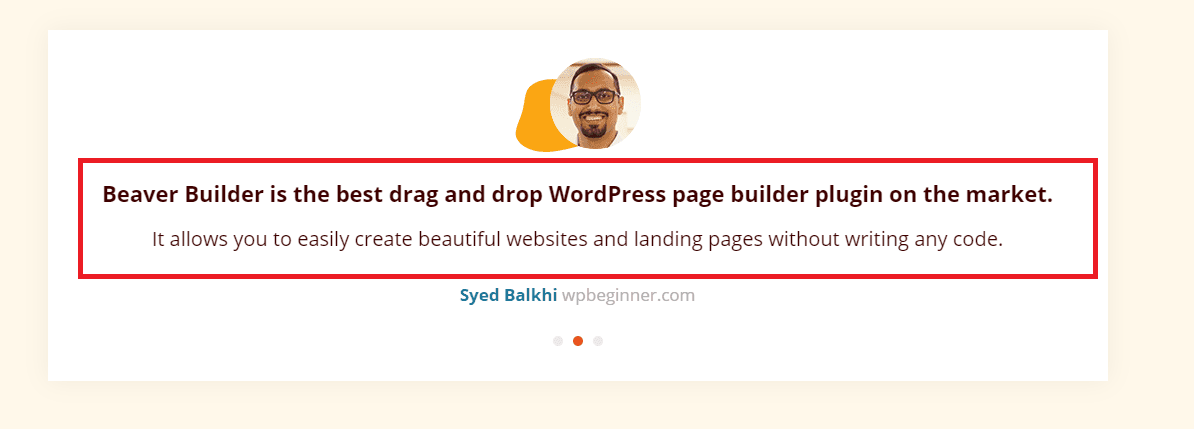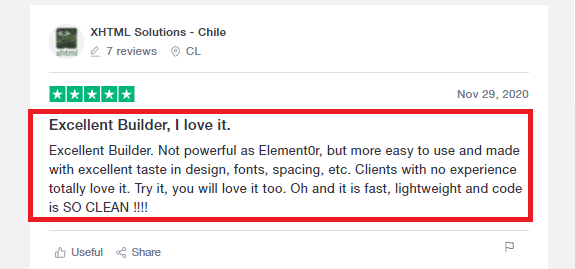The term “Beaver Builder WooCommerce Integration” might be completely unfamiliar to those who have never designed a website and also to those who have never used WordPress.
Well, this is what Beaver Builder WooCommerce Integration is about. Building a website on WordPress mainly deals with plugins. But what are plugins?
There is a lot you don’t know about Beaver Builder and for that, you can read our detailed Beaver Builder Review.
In simple language, plugins are tools that help us in building webpages in an uncomplicated and better way. They basically automate the entire process. A plugin receives the order given by the user, and writes the code for us, thus making the process easy.
The topic consists of 2 different plugins: the WooCommerce plugin and the Beaver Builder plugin.
After reading this article you would have gained thorough knowledge regarding the two plugins, how they work, and the integration of WooCommerce in the Beaver Builder plugin.
But what does WooCommerce Beaver Builder imply?
You must be thinking that WC (WooCommerce) and BB (Beaver Builder) are 2 separate plugins then why are they mentioned as one. The reason behind it is the integrations that the WC plugin has in the BB plugin.
The BB plugin has certain modules that are associated with WC and are useful in designing entirely customized pages for an e-commerce store.
In the following segments, you will get the hang of the WC and BB as two separate plugins and their working, and then about the integration of WooCommerce within Beaver Builder plugins.
WooCommerce
WooCommerce is a worldwide popular plugin. It is a really nice tool to work on the inventory and managing the shopping carts which makes the site look powerful.
It really does help the website owner to make the page easy to operate.
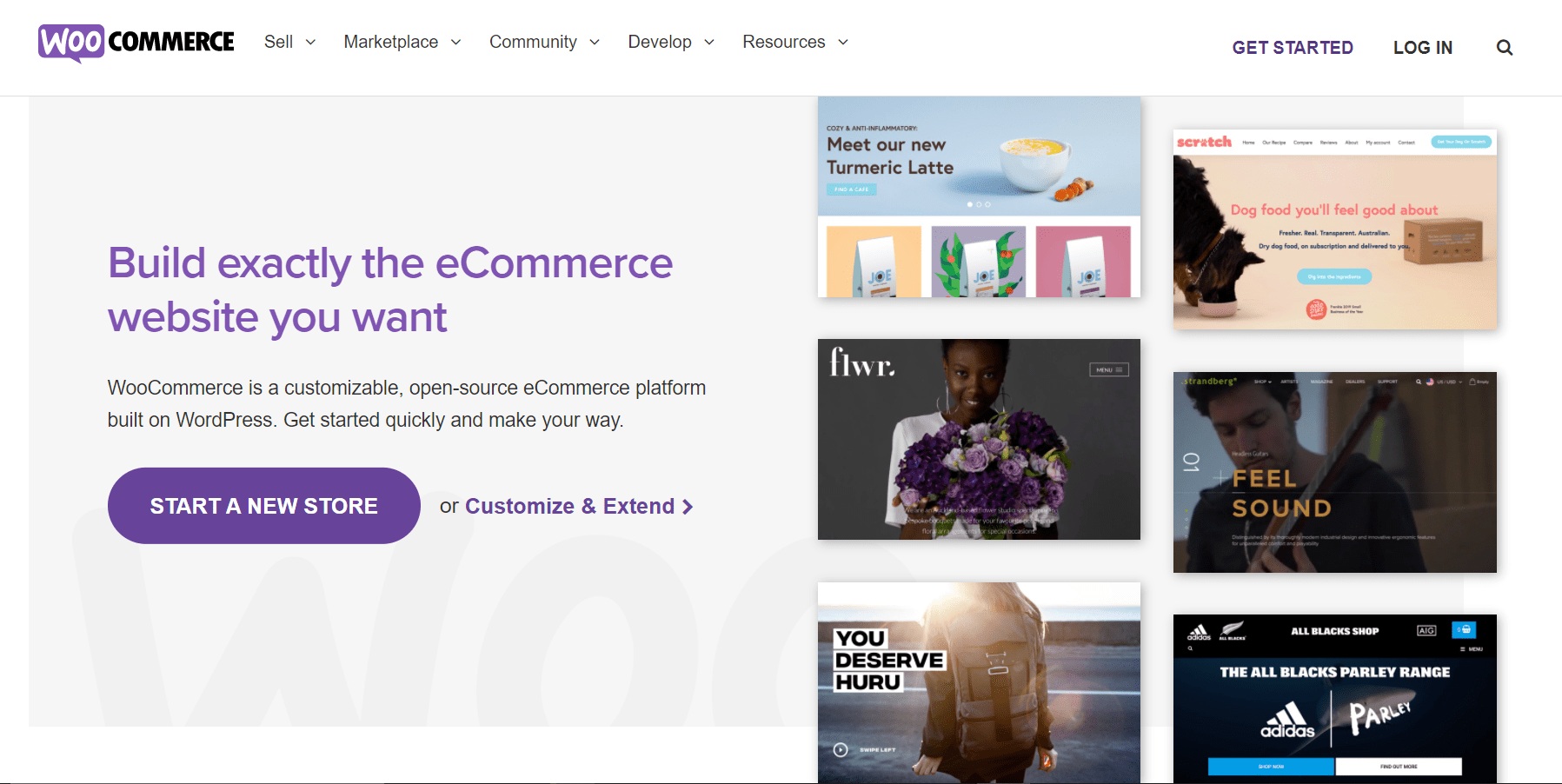
The most interesting part about it is the popularity it gained within such a short period. It has proved to be the best plugin for an e-Commerce store. Being a user-friendly tool is the main reason for attracting so many people.
It is also extensible which means any number of plugins can be added to help build pages. It is pretty much secure as it’s developed by Automattic, which is a trusted brand. It also works on all kinds of devices. All these reasons add up to justify its popularity.
Uses of WooCommerce
It has no restrictions on the products you sell. From selling common items such as shirts, jeans, and watches it could also be used to charge for services, digital products, etc.
For example, if you own a car and you’re going outstation for a long time, leaving the car in your garage might lead to damage (due to corrosion) of some parts. You want to give it out for rent. You may use WooCommerce to upload it on your site so that people noticing the post will rent your car.
Many online stores use this plugin.
Problems with Themes
One thing that beginners might struggle with is WordPress themes. Not all themes will be compatible with this plugin. You need to select a theme that is compatible with WooCommerce.
There are many other plugins that provide us themes that go with the latest versions of WooCommerce which we will talk about in the next few sections.
It is recommended that the themes used should be paid ones. They update the template files on a regular basis to guarantee security standards. Of course, you will require additional plugins to add more features to your e-commerce pages.
But there is a problem. Having only the WooCommerce plugin may not help the owner if he or she doesn’t know to code. To avoid this problem, 2 plugins, the Beaver Builder and Themer prove to be helpful as explained below.
You May Also Like This:
Beaver Themer
The Beaver Themer is an extension and as the name indicates, it helps in giving a nice look to the site. It permits you to make changes in those parts which cannot be edited by any free versions of the BB plugin.
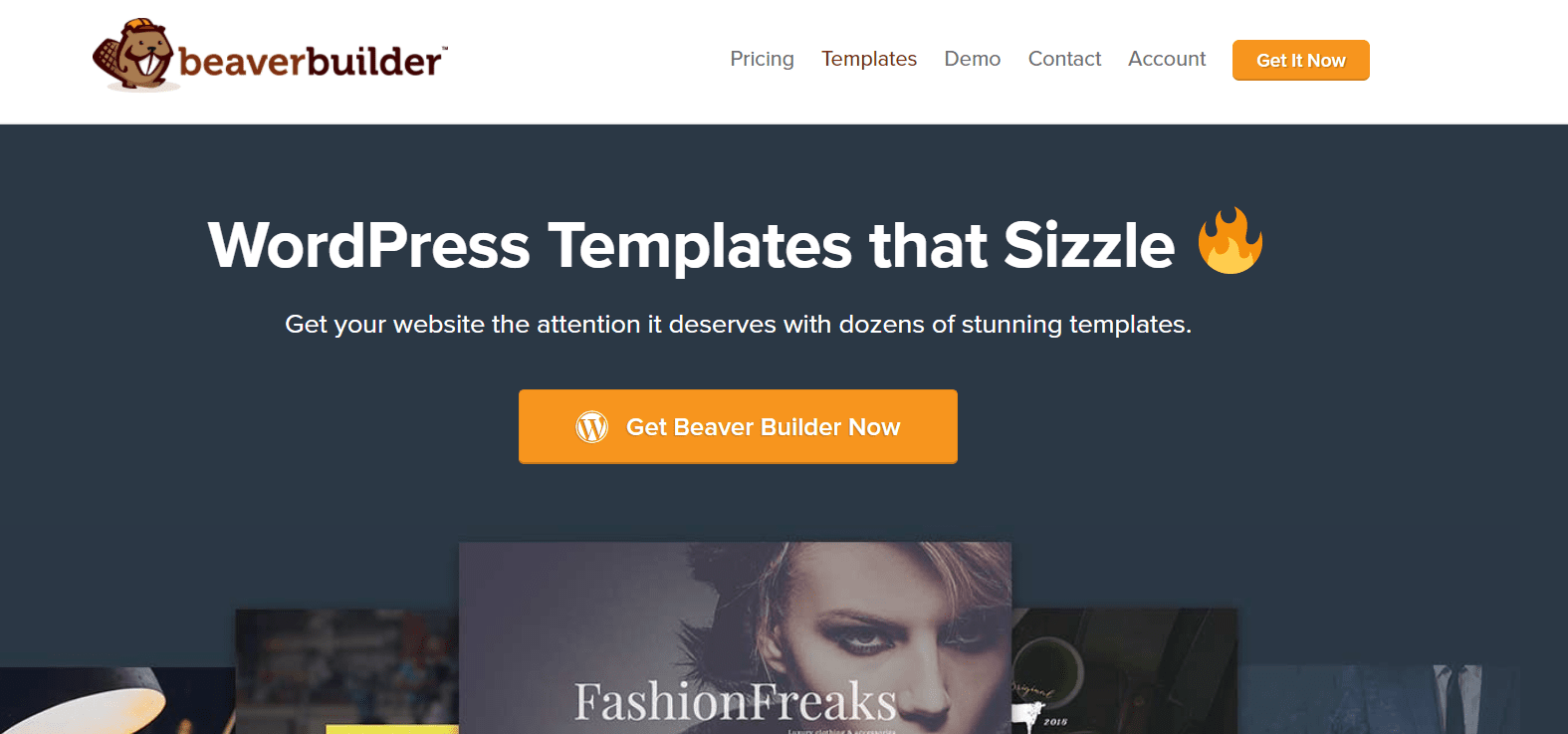
It is beneficial in designing your own personalized template to engage your visitors. The Beaver Builder acts as a support to the BB Themer. It makes the designing process easy.
Customization of WooCommerce With Beaver Builder
Step 1: Building your WooCommerce Environment
To begin you must ensure that you have installed the WooCommerce Plugin. You must also have the premium plugin for Beaver Builder.
But the question is, do you already have some products lined up to add to it. If not add the sample data.
Step 2: New Themer Layout
Here is where the roller coaster ride begins! In the admin sidebar just click the add new and a new layout is born.
Pretty straightforward right? You can customize your theme layout in any way you like!
All you need to do from here is to assign names for the layout. Then for single post ones, just select the singular option.
You can also then add more layouts which you can then assign to each respective product page.
How do you do that? Go to Location, select Product, and go for all products.
Once it’s all done, don’t forget to tap the update button!
Step 3: Choose your Template
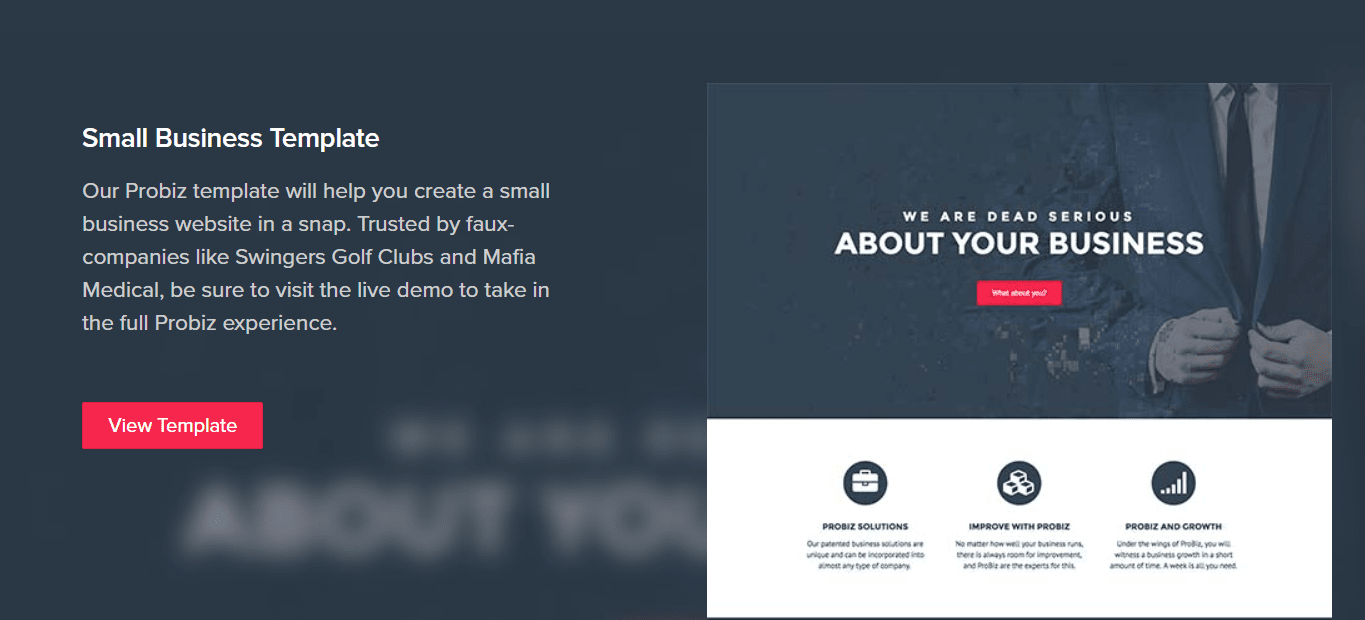
Launch Beaver Builder. The layout is initially designed more for a post over a product page. But how do you open the content panel?
Tap on the “+” at the top.
Choose a template. Select product one. Replace the current one.
It’s easy as that!
But don’t forget to do one last thing!
Preview!
Always preview what you made, to ensure that it is up to your expectations.
Yep, and that’s it! You are all done!
Are all WordPress themes compatible?
As said above, you should always consider the compatibility of your themes. This is something you should know right before you start working on the webpages otherwise it all gets wasted.
Some features of the Themer work with most of the themes. One such feature is creating custom layouts for archive pages, 404 error pages, and single pieces of content.
Beaver Builder
The BB plugin does a favor to all the people inexperienced in writing codes. It is basically a page builder that is at your fingertips, no matter if you’re just a beginner or a professional. It’s not just a normal WP plugin, but a site foundation that eases our work.
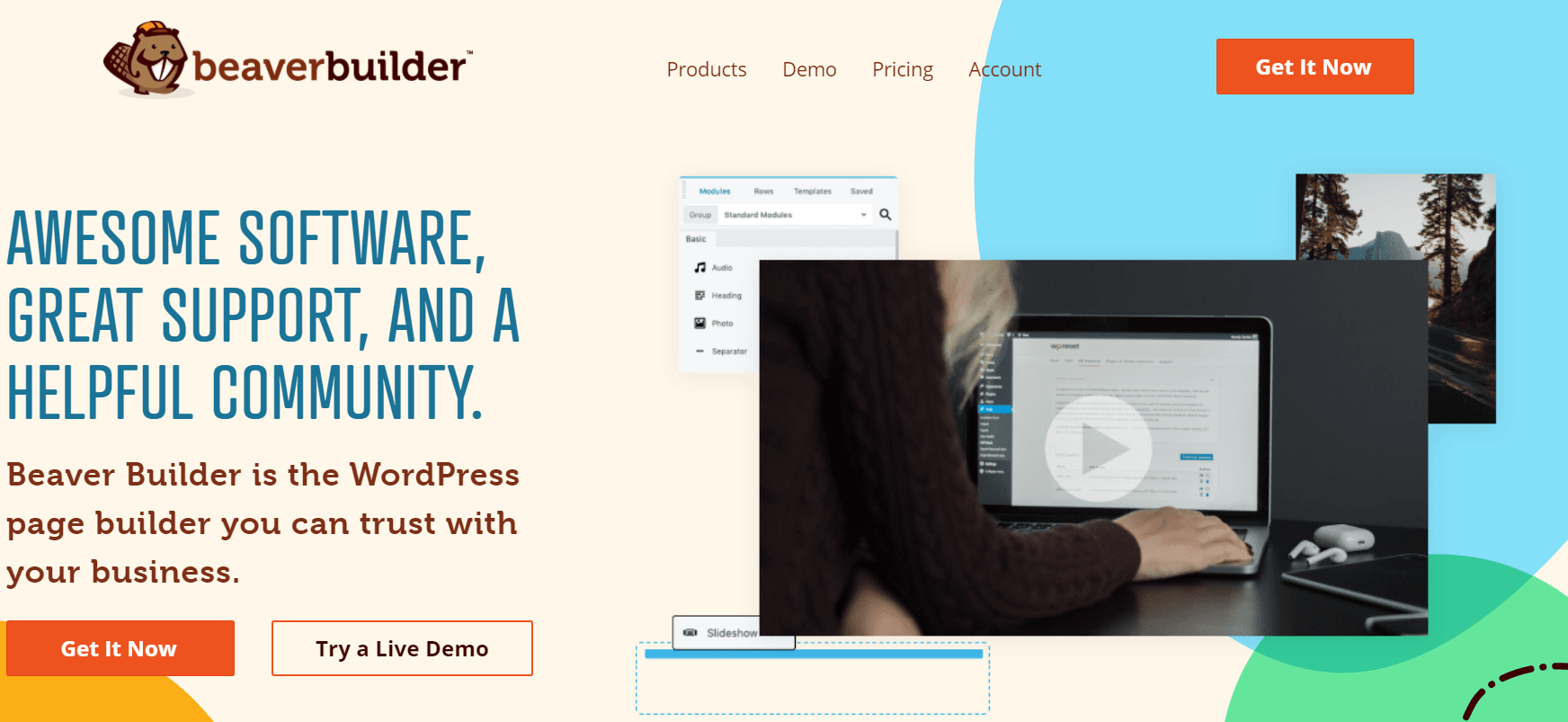
It is a drag and drops page builder by which a site can be designed nicely just by reorganizing items such as images, videos, texts, etc.
Once you have learned the basics, it is not a hard job to structure a decent website in no time. It eliminates the time consumed in searching or downloading WordPress themes as it is fully customizable.
Things You Should Know About Beaver Builder
As mentioned before, it is a complete framework. It has a unique child theme but first, you are supposed to install the BB Themer plugin. You can also work with other WordPress themes as it supports most of the standard WP themes.
It also provides us with home page templates and inner page layouts which add to about 20 pre-built designs ready for your page. The plugin also works with shortcodes and widgets.
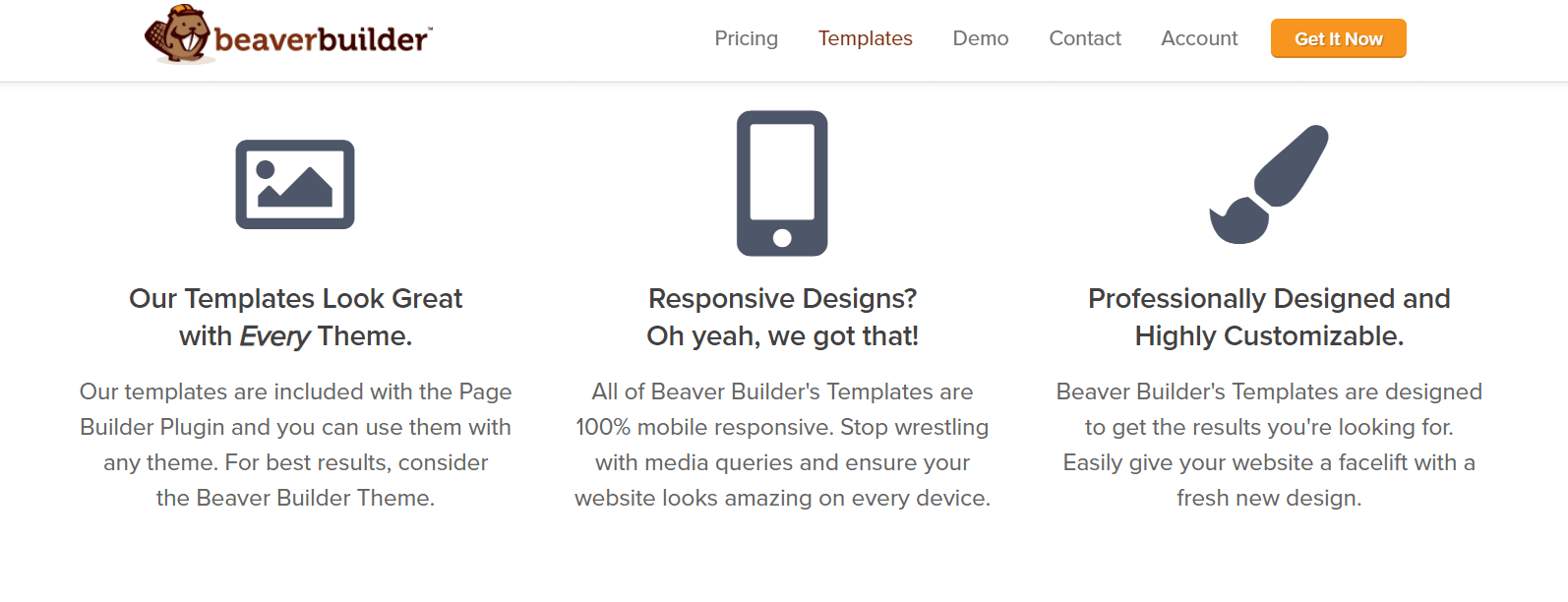
For any website ranking on the first page of SERPs, SEO needs to be taken good care of. For this, you need a plugin that pushes your page rankings. The Beaver Builder just happens to be the best at this job.
It uses code compression, for example, to improve the site’s visibility in the search results.
If the site is to be made to serve purposes for a country or the whole world, the language may be a hindrance stopping you from reaching out to users from other countries. But the Beaver builder plugin eliminates this problem too!
It supports a plugin called WMPL, which keeps your site ready for the entire world to read.
It also gives you a wide range of modules. A module is basically a tool that will help you in designing a webpage the way you want it to look. Some modules available are map, image, headings, video, text editor, buttons, gallery, and the list goes on.
One of the most important features is the import/export feature. If due for any reason, you have to build your website right from the start all over again, it would bite your head off.
The import/export feature will help you use the WP import/export tools to save your layouts or transfer the content from one site to another.
Integrations of WooCommerce in Beaver Builder
The Beaver Builder plugin has a good enough variety of WooCommerce integrations that make these two a good combination to build e-store pages.
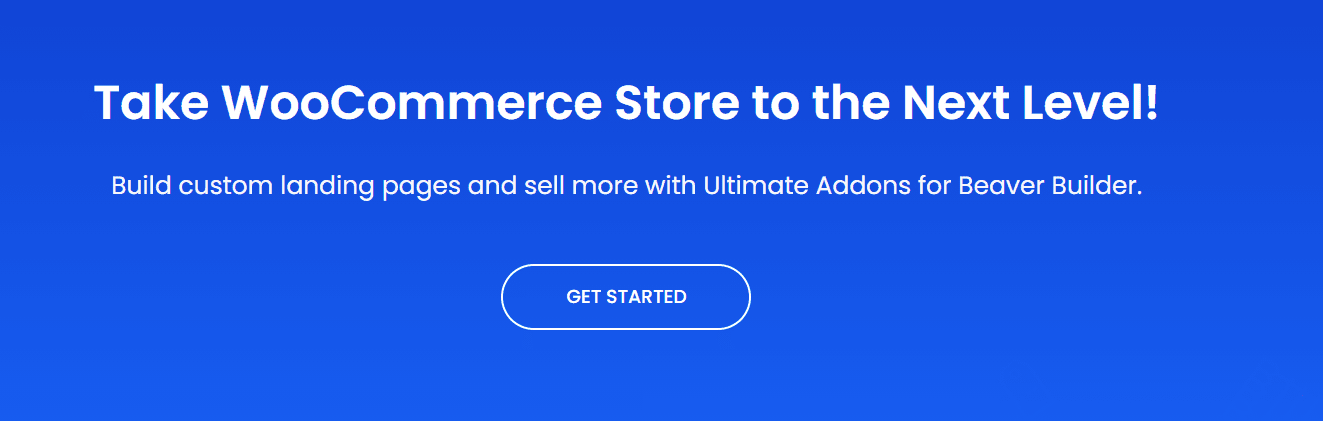
The Posts module in the Beaver Builder plugin is one of the most essential integrations of WooCommerce that helps to present the products on a static page. The products can be displayed using this module. They can also be filtered to remove certain categories or sets of products to only show some specific ones using the “Posts” module.
The “Posts” module will lend you a hand by building your WC static pages part by part. But it may not be useful when you have to build new pages with the same design. Although you may be able to save it as a layout template and use it on other pages, they might require changes.
Like all the other themes, you cannot design your layout the way you want to irrespective of the number of settings. Similarly, The BB Theme has a good deal of settings for the WC shop and product pages.
But to really pull off your custom layout, you may need the Beaver Themer plugin as it will let you put in more custom fields to make your page look exclusive.
Are they Cost-Effective?
Both the BB plugins are paid plugins. As they both go really well with each other, buying either one of the plugins won’t be of much help, as it might involve plenty of coding which is no easy task for a new kid.
The Beaver Themer costs $147 per year. A 40% yearly discount is rewarded every year after auto-renewal. Considering the ease that the plugin offers and also the time it saves for us by eliminating the coding part, the price seems pretty reasonable.
Also, I don’t see why you shouldn’t buy it considering the big fat discount it has after the first year.
The BB Lite is a free plugin, but it has only five modules and very few features as compared to the paid premium versions. After creating an excellent page on BB Lite, you can’t save it as a template to use again.
Well, you will get this feature with the paid versions. There are many more such features to be taken into consideration.
The standard version of the BB plugin costs around $99 per year which is well-suited for most of the themes including the free ones, whereas the pro version is priced at $199 per year.
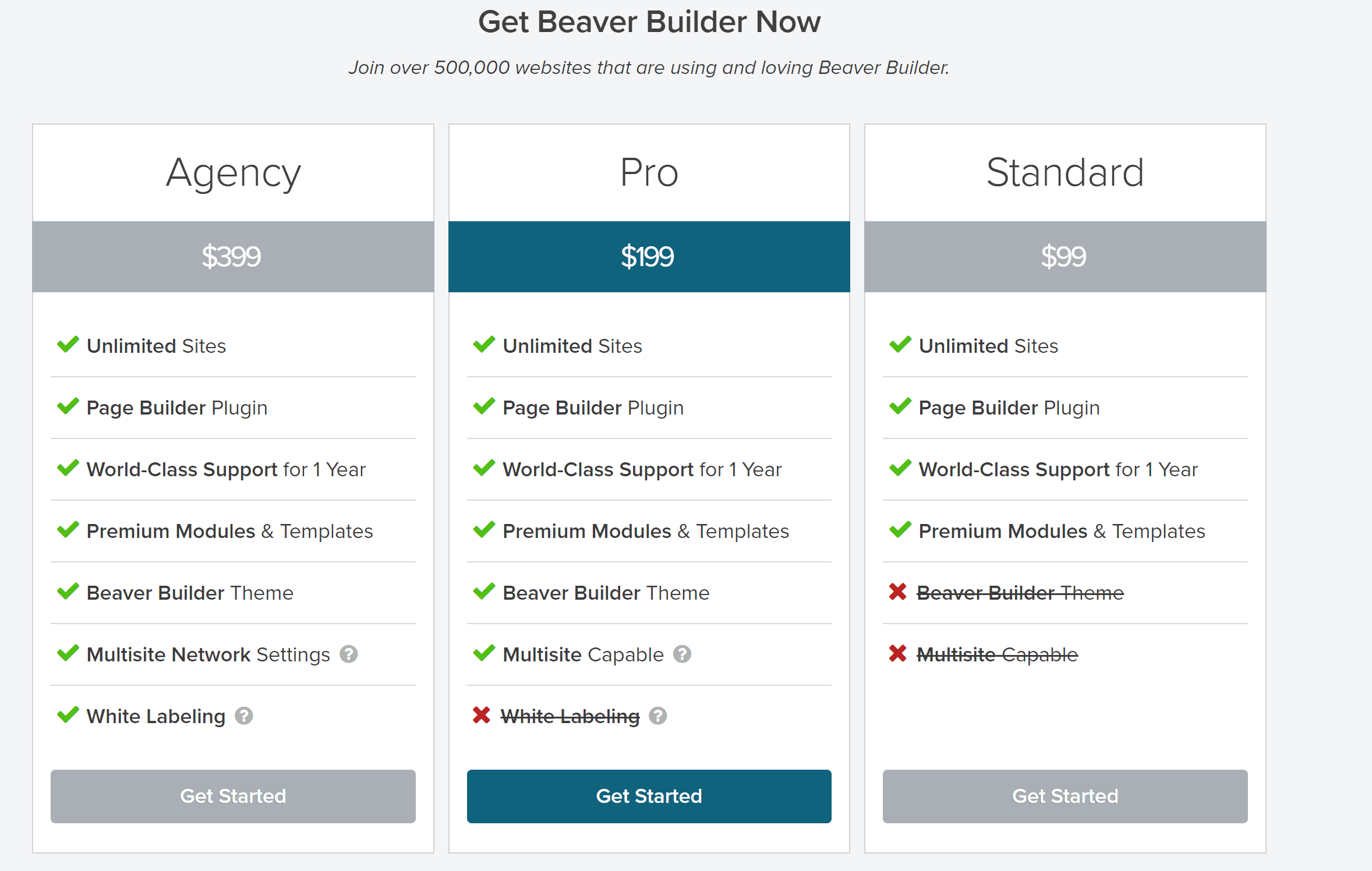
It may seem to be cost-effective considering the modifications and varieties it offers as well as the themes it is compatible with.
But if you were to listen to my opinion, if you’ve just started your business and are new to website designing, the standard paid version would be the best choice at this stage.
Quick Links:
- Beaver Builder vs Divi
- Beaver Builder vs Elementor
- Beaver Builder Booster Review
- Beaver Builder Slider Review
FAQs | Beaver Builder WooCommerce Integration
How should I cancel my WooCommerce subscription from Beaver builder?
Your subscription can be canceled by visiting the “My Subscriptions” page and turning off the auto-renewal option. This cancels the subscription as well.
Does Beaver Builder work with WooCommerce?
You may use WooCommerce with a Beaver Builder website. With the WordPress plugin Beaver Builder, you can design unique layouts for your WooCommerce store's product pages, checkout pages, and more.
How do I edit the WooCommerce shop page in Beaver Builder?
To make changes to the WooCommerce storefront in Beaver Builder, start by creating a new page and choosing the WooCommerce Shop Layout. After you've made your storefront page, you can tweak its look and feel using Beaver Builder's drag-and-drop editor.
Does Beaver Builder work with WordPress?
To answer your question, yes, Beaver Builder is a plugin for WordPress. All sorts of WordPress-related sites, such as WooCommerce pages, archive pages, and more, may have their designs modified to suit your preferences.
How compatible is Beaver Builder with WooCommerce?
You may modify your WooCommerce store's product pages using Beaver Builder. The WooCommerce Product Layout may be used on any new Beaver Builder page by just selecting it. The Beaver Builder drag-and-drop interface makes it simple to rearrange the components of your product pages as you see fit.
Does Beaver Builder support WooCommerce shortcodes?
Yes, Beaver Builder supports WooCommerce shortcodes. You can use WooCommerce shortcodes in Beaver Builder modules to display information like products, categories, and more on your pages. Simply add a new module to your page, select the shortcode module, and then enter the WooCommerce shortcode you want to use.
Conclusion: Beaver Builder WooCommerce Integration 2025
The WC and the BB plugins are helpful for both beginners and experts in this profession. For beginners, the free versions of these plugins are good enough as they eliminate the coding part which saves them time.
On the contrary, the experts can use paid plugins as well because it saves time for them, but they can also add their own codes to create really complex and user-friendly websites.