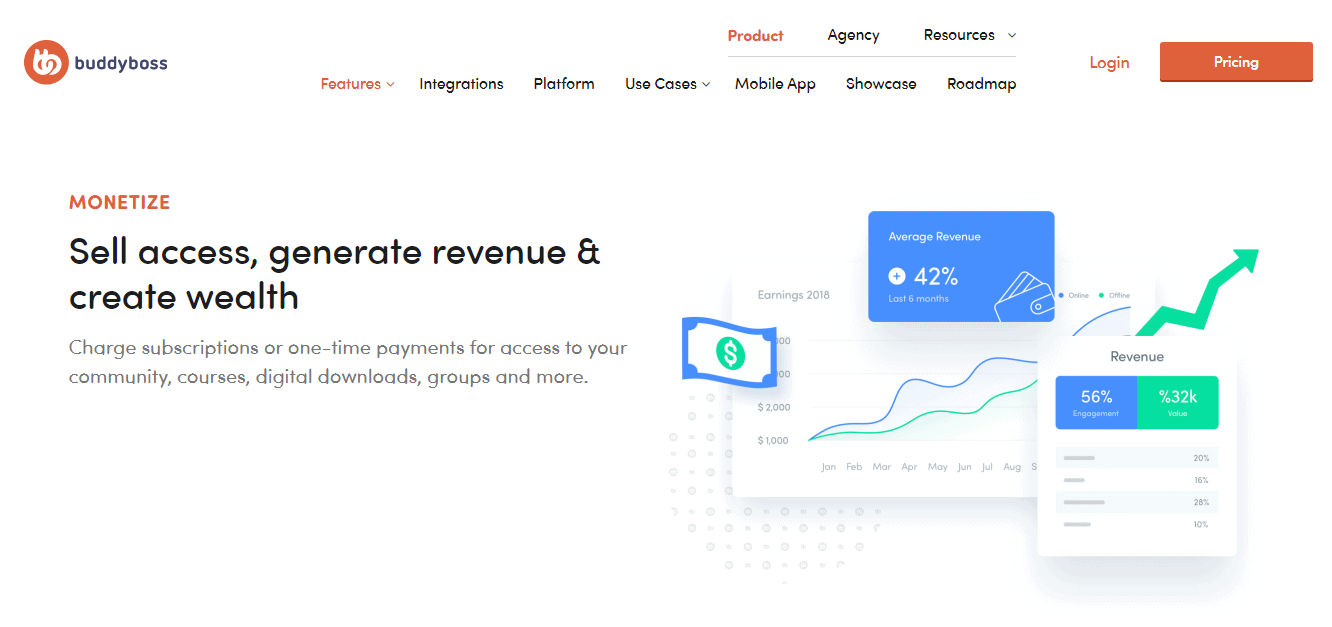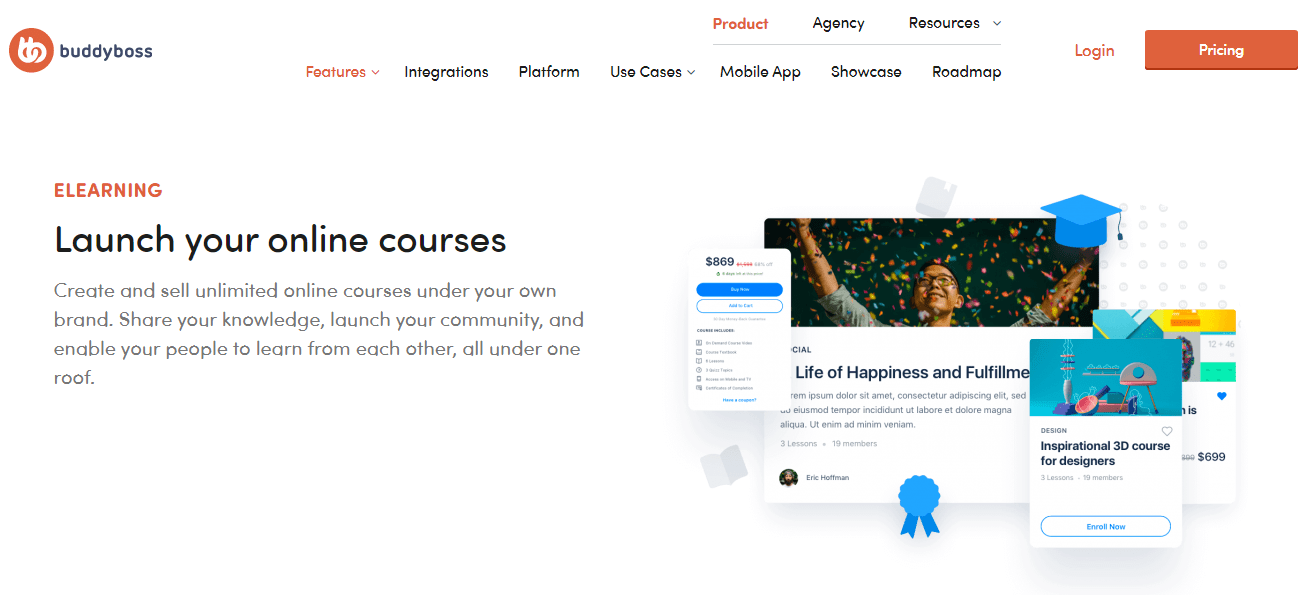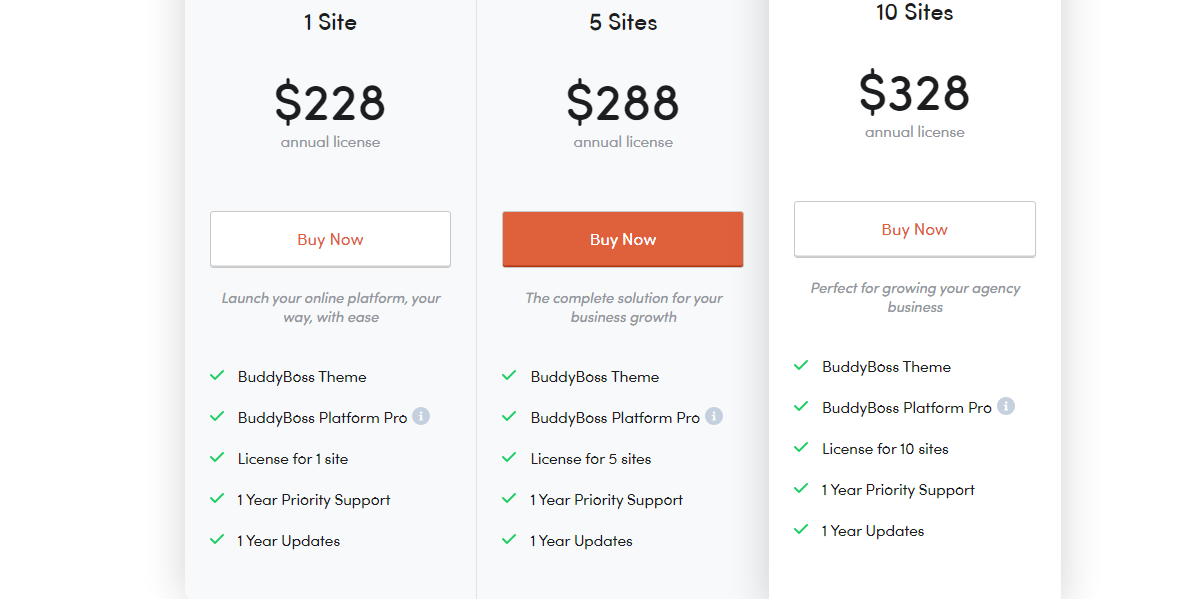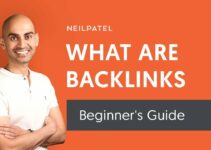Do you want to create an amazing learning environment for your students, but you don’t know how?
Not only is it challenging to create a great learning environment, but it’s also tricky to find the right tools to support your students from wherever they are.
BuddyBoss uses WordPress plugins to build custom solutions to address specific project needs. They have a base in Vancouver, Canada, and the team is distributed across ten countries.
BuddyBoss is used by thousands of users to manage and sell education content online.
Table of Contents
BuddyBoss Review: Should You Consider It?
BuddyBoss is a platform with innovative themes and plugins that help you create your online community, group, or complete social network.
BuddyBoss enables you to create a platform of users for open or private groups and messages.
BuddyBoss can also be used to promote products and expand your business globally using free or paid plug-ins. It helps promote your products, attract a large audience to your website, and generate sales.
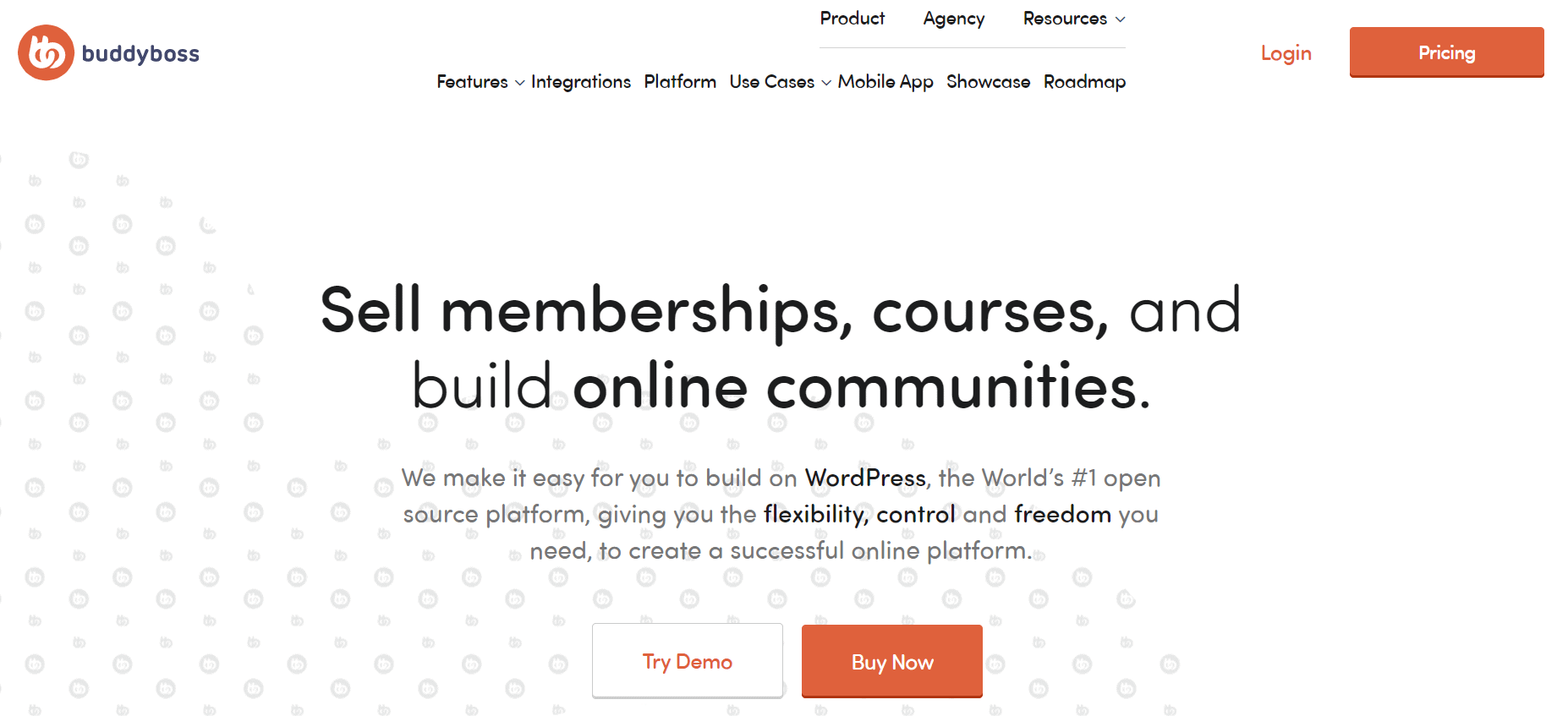
The BuddyBoss theme is more than a simple WordPress theme, as the value it provides is enormous.
BuddyBoss provides excellent customer service. Customer support is always available when you encounter an error or any other type of issue or problem on the website. They will be available 24 hours a day, 7 days a week, with people working in various time zones and shifts worldwide.
What Features Does BuddyBoss Offer?
BuddyBoss has several features that help users and customers stay connected to your products and services. Here are some of the best BuddyBoss features that you cannot miss:
1. Community
Buddyboss believes in teamwork and bringing people closer to your brand. As a result, the community feature is one of the highlights, which helps your customers or followers stay connected to your brand.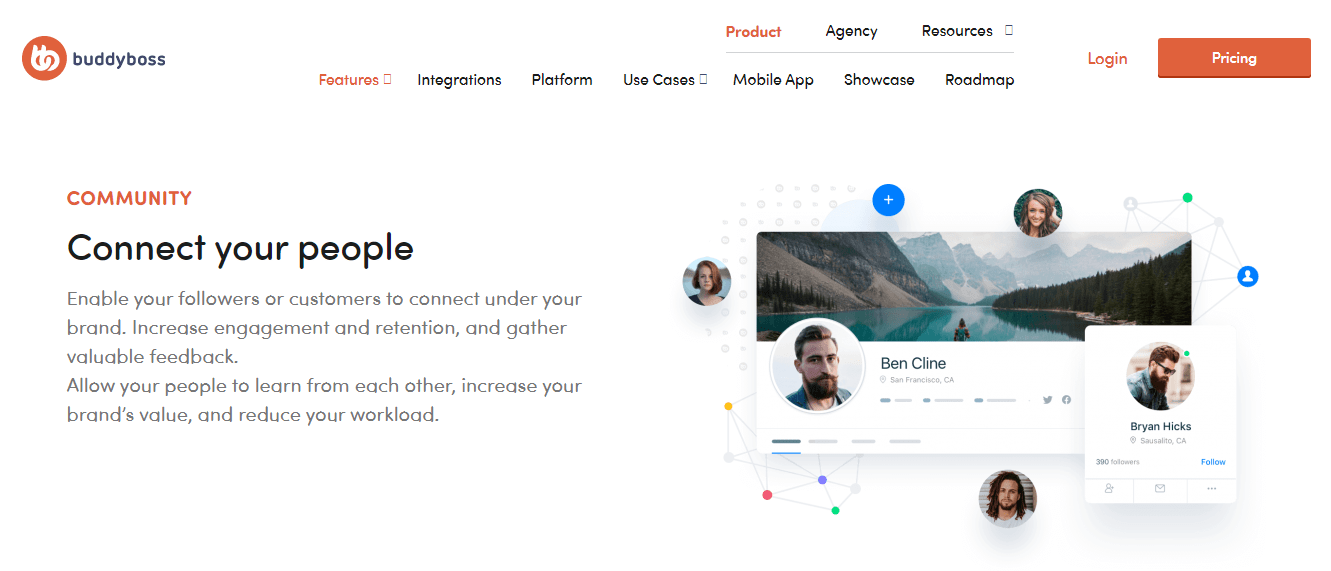
Creating a community with BuddyBoss can help you increase user engagement and keep track of feedback about your products. It also assists your employees in learning from one another and increases your brand value.
BuddyBoss also offers a variety of useful community features, such as:
1. Member profiles: Any community member gets the opportunity to customize his profile, enabling them to share their details.
2. Social groups: The community members can organize themselves into public and private groups.
3. Forum discussions: Forum discussions help the members communicate in defined structures and bulletin–board style.
4. Private messaging: Private messaging enables the members to interact with each other individually or in their social groups.
5. Album and media: BuddyBoss offers album and media features to help your brands and individuals be more creative. These features allow anyone to upload and share photographs and pictures, organize them into albums, and check comments.
6. Events: It provides an inbuilt styling for popular events, calendar pros, and other extensions.
Buddyboss’ community feature is helpful for a wide range of audiences for your brand because it offers a variety of tools for keeping in touch with your members. Buddyboss is the only place to go if you want to form strong community bonds.
2. Monetize
BuddyBoss integrates seamlessly with WooCommerce, enabling you to sell your community memberships. You can charge members a one-time fee for the ability to access your community and courses, which can generate great revenues.
BuddyBoss provides the following features to monetize your community
- Subscriptions and memberships,
- WooCommerce store
- One-time purchases
- Membership plugin integrations
BuddyBoss has various features that attract members and customers while generating revenue and maintaining brand value for any community looking to monetize its brand.
3. eLearning
BuddyBoss eLearning features enable you to create and sell online courses. You can easily create, launch, and share your course with your groups and communities.
BuddyBoss aligns with the LearnDash learning management, which allows you to create and supervise your courses from the WordPress Dashboard.
Learndash is sold as an extension and is necessary for enabling the best eLearning features.
BuddyBoss has developed action sequences that make your course more valuable to members and customers. It has the following features:
- LearnDash learning management integration
- Customizing Courses
- Conducting Quizzes
- Drip feed content
- Reports
- Certificate
BuddyBoss has well-organized features that allow your course to communicate with its members and assist them in learning through LearnDash management, quizzes, reports, and certificates.
4. Gamify
BuddyBoss allows you to engage your members and followers in fun activities, encouraging them to stay connected to your course and community.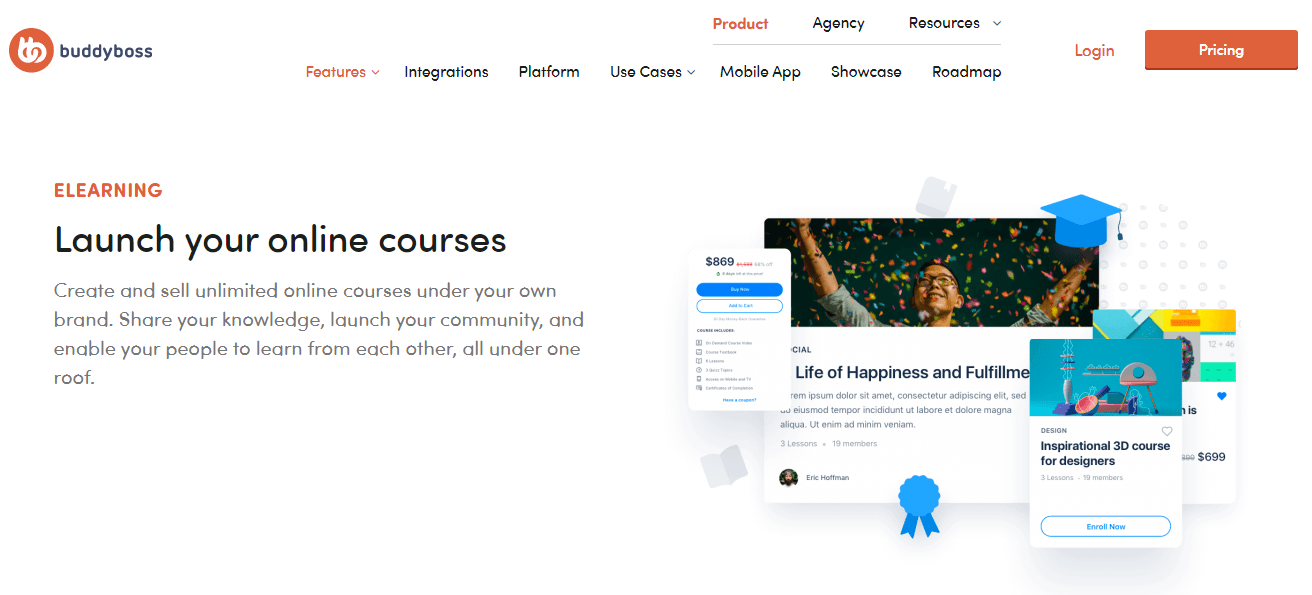
- Points
- Ranks
- Rewards
- Achievements
It’s always fun to participate in challenging activities. The more fun you make for your members, the more likely they will value your brand. If you’re looking for an engaging platform to build your community, Buddyboss should be your choice.
5. Setup and Customize
BuddyBoss provides a clean and clear platform to customize your brand with your own choices.
It provides a white label background that can adopt your brand, and the open–source solution design is flexible to meet your brand requirements.
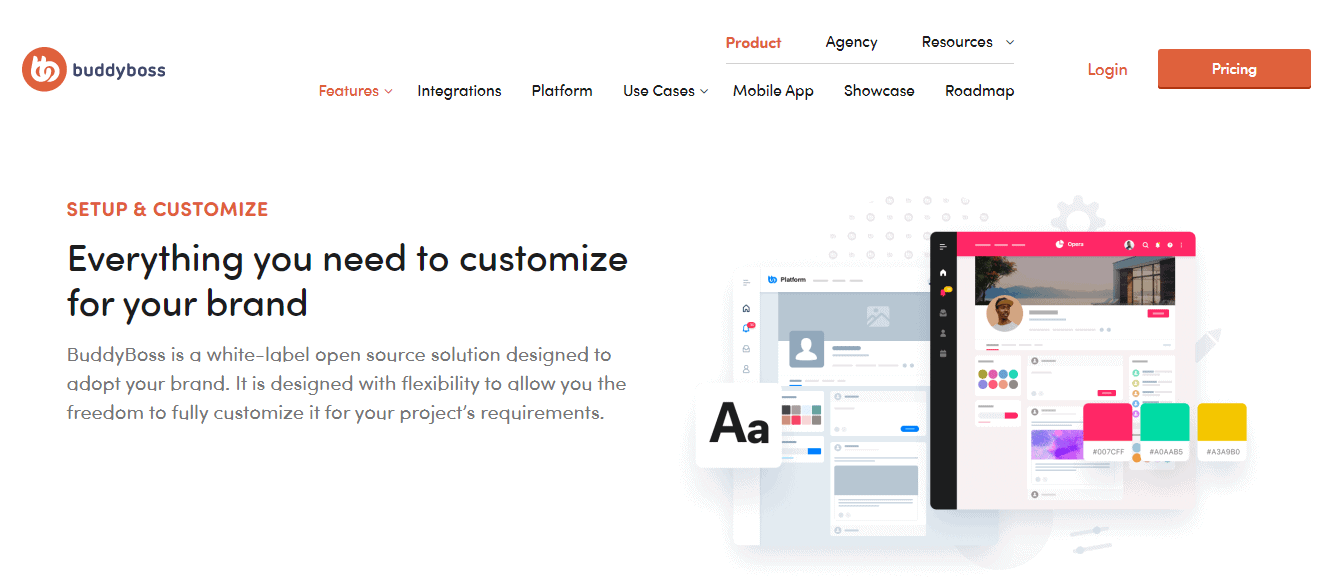
BuddyBoss offers the following features:
- Demo data import
- Multi–lingual and RTL support
- While label and branding
- Flexible layouts
- Page Builder integrations
- Custom header and footer
BuddyBoss offers a wide range of tools in its setup and customization features, intending to provide a flexible platform that meets the needs of any brand. BuddyBoss is the best place to go if you’re looking for customizable community building platforms.
6. Mobile app
You target customers, and members probably spend most of their time on their phones, so you must maintain contact with them using channels they are most comfortable with.
BuddyBoss provides a mobile app that allows your members to easily access your courses or communities, which leads to building a community of loyal users.
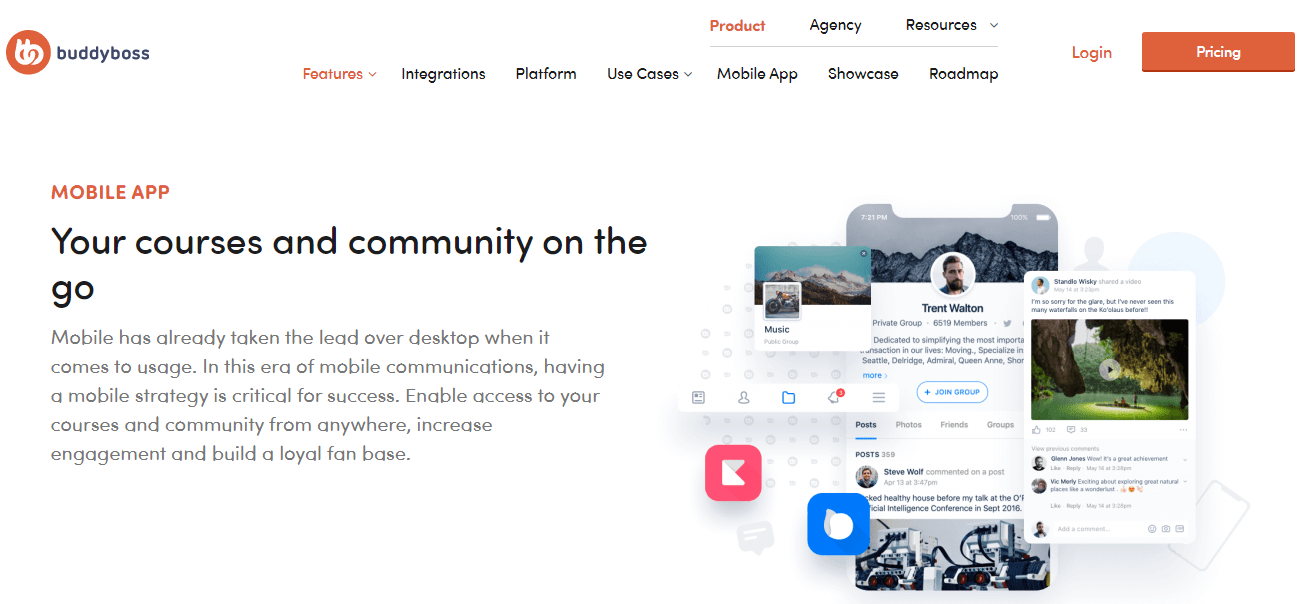
Buddyboss extends its services with:
- White label mobile app
- Native iOS and Android App
- In-app purchases
- Real-time syncing with website
- Push notifications
- Published on your accounts
With all these means, BuddyBoss enables you to connect and retain your loyal customers.
The features that BuddyBoss offers as a package help you in various ways, from notifications to in-app purchases, and these features are available on Android and iOS. This eliminates any possibility of becoming disconnected from your customers.
BuddyBoss Customer support
BuddyBoss is dedicated to supporting you in creating amazing communities and their team is always ready to guide you through step-by-step procedures. You can also learn more about BuddyBoss functionalities with video tutorials and easy guides.
The step-by-step instructions provided help you to customize your community portal. The team is always ready to answer your question; all you have to do is submit a ticket.
Help Desk
The documentation and FAQ section has most of your questions answered, yet if you have any doubts or face any issues, the help desk of BuddyBoss is the best way to raise your ticket and get support.
To approach the help desk, you must have an authorized license for the product.
The BuddyBoss products are guaranteed a 1–year update and have the permit to help desk, but once the duration ends, the license expires.
BuddyBoss Service support:
BuddyBoss extends its services in the installation, configuration, and utilization of the product.
BuddyBoss Refund policy:
Buddyboss provides a 14-day refund policy. In case you dislike the product or wish not to use the product, then feel free to approach the BuddyBoss team, and they will try to resolve the issue or refund the paid amount.
BuddyBoss Pricing Plans: How Much Does It Cost?
Here are the pricing plans offered by BuddyBoss:
1. Starter Plan
Ease your way by launching your website here.
This pack includes:-
- BuddyBoss Theme
- BuddyBoss Platform Pro
- License for 1 site.
- 1-year priority support
- 1-year updates
The price of the starter plan is $228.
2. Pro Plan
A perfect solution that gives your business booze and growth. It is an upgraded version of the starter plan and includes further things:-
- Gives you full priority support.
- 1-year support is being provided.
- Gives you a license to 5 sites.
The price of the Pro Plan starts at $288.
3. Advance Plan
This plan will induce you to grow your business agency perfectly. This includes more facilities than the last two plans, Starter Plan and the Pro Plan.
- Pro theme
- Updates for 1 year
- Gives you a license to 10 sites.
This package is priced at $348.
Pros and Cons Of BuddyBoss
Quick Links:
Conclusion: BuddyBoss Review 2024
BuddyBoss is your answer if you want to build an online community for your company. Even people with a non-tech background can easily use BuddyBoss to build their social community platform.
BuddyBoss is a boon for anyone searching for an intuitive and seamless solution to create and manage a social network to engage their existing users or build a community.