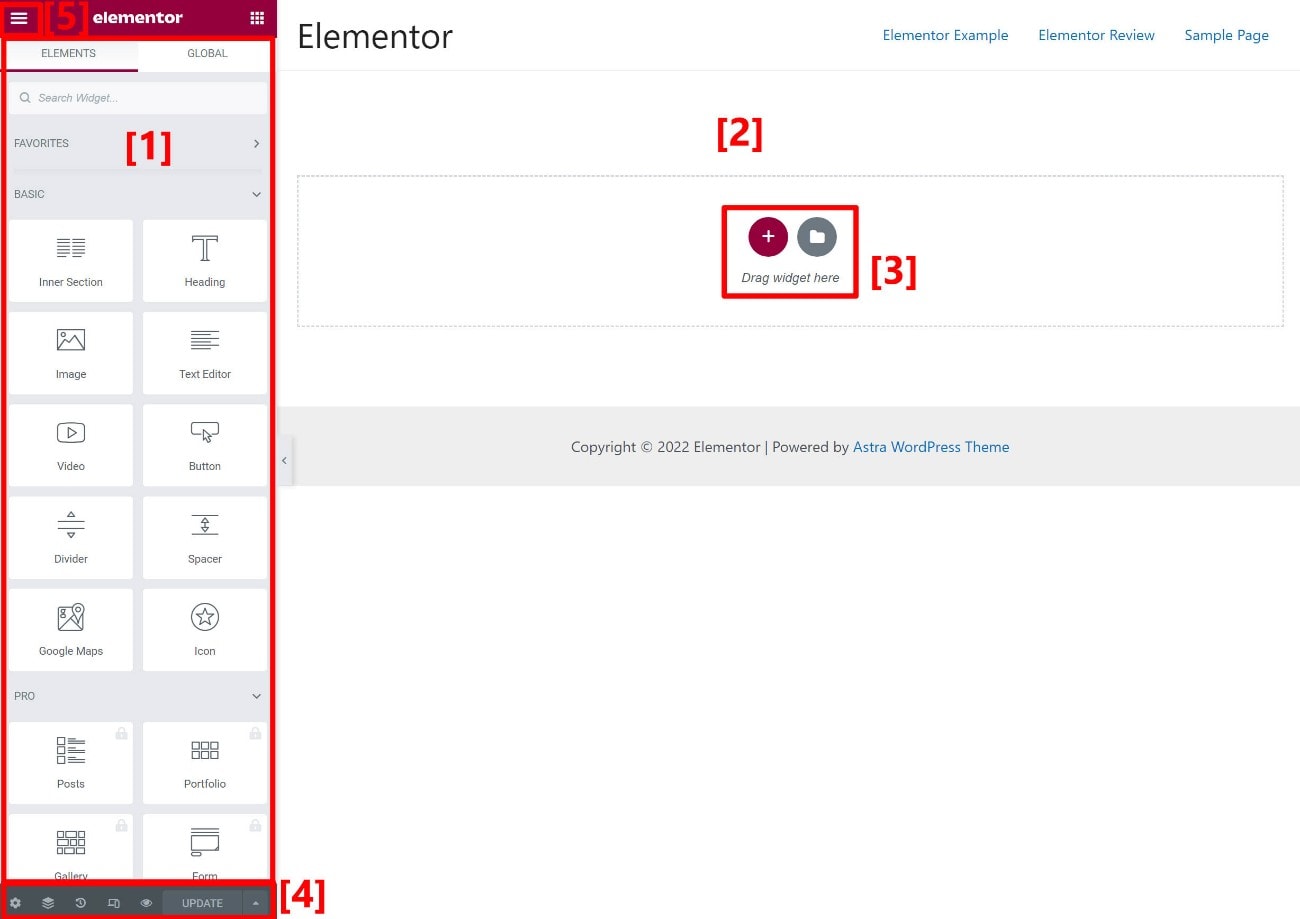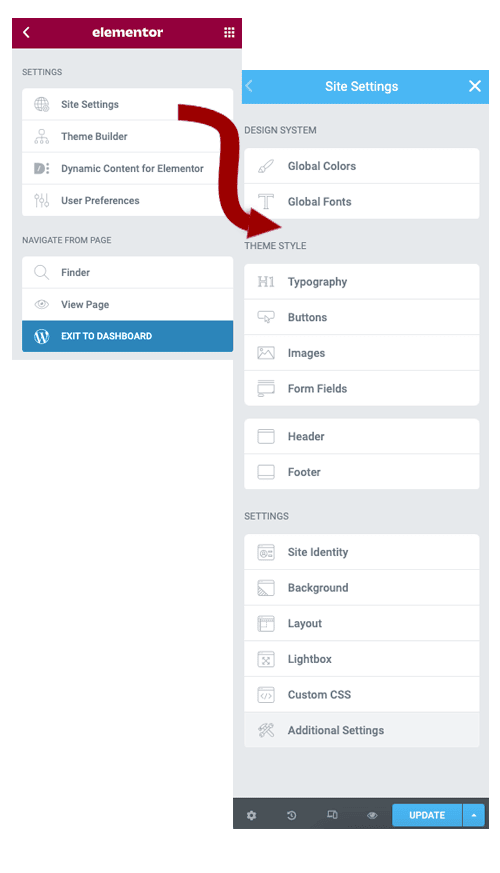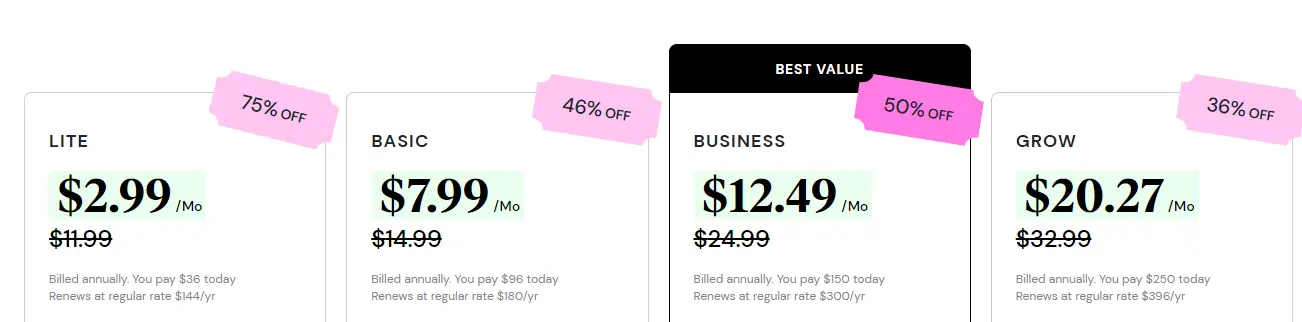Starting a website can feel like a big project, but with tools like Elementor, it’s like having a friendly guide by your side.
I decided to try Elementor after hearing a lot about how it makes building websites easy, especially for someone like me who isn’t a tech wizard.
In this Elementor review, I’ll share my firsthand experience using Elementor to create my own website.
From dragging and dropping different elements to customizing the look to match my style, I was curious to see if it really lived up to the hype.
Whether you’re thinking about starting a blog, a business site, or just a personal page to share your hobbies, I’ll explore what makes Elementor stand out and where it could improve.
Join me as I explore how Elementor might just be the tool you need to bring your website dreams to life.

Elementor Review: Who is Elementor Best Suited For?
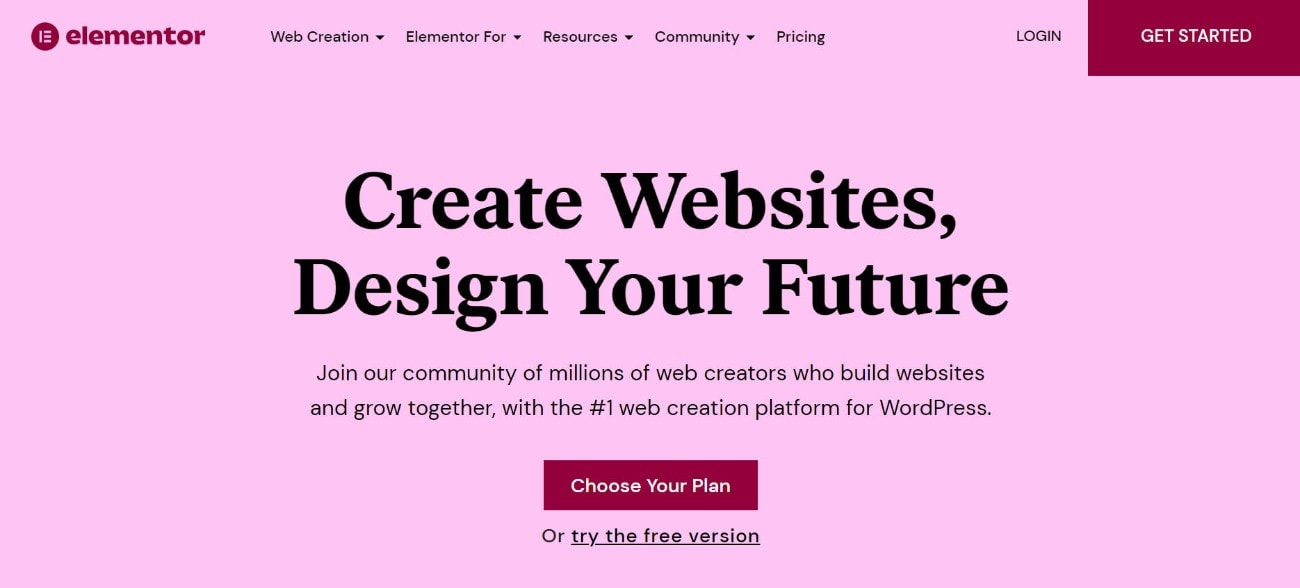
Before diving deeper into the Elementor review, let’s identify who stands to gain the most from using this versatile WordPress page builder:
In summary, Elementor is a comprehensive tool catering to a wide audience, from novices to professionals, simplifying website creation and management on WordPress.
What is Elementor?
As commented in the image above, the world’s leading WordPress Website Builder. That is true to some extent.
Elementor is a fantastic WordPress drag-and-drop page builder plugin. The experience of using Elementor is similar to that of using Wix or Squarespace.
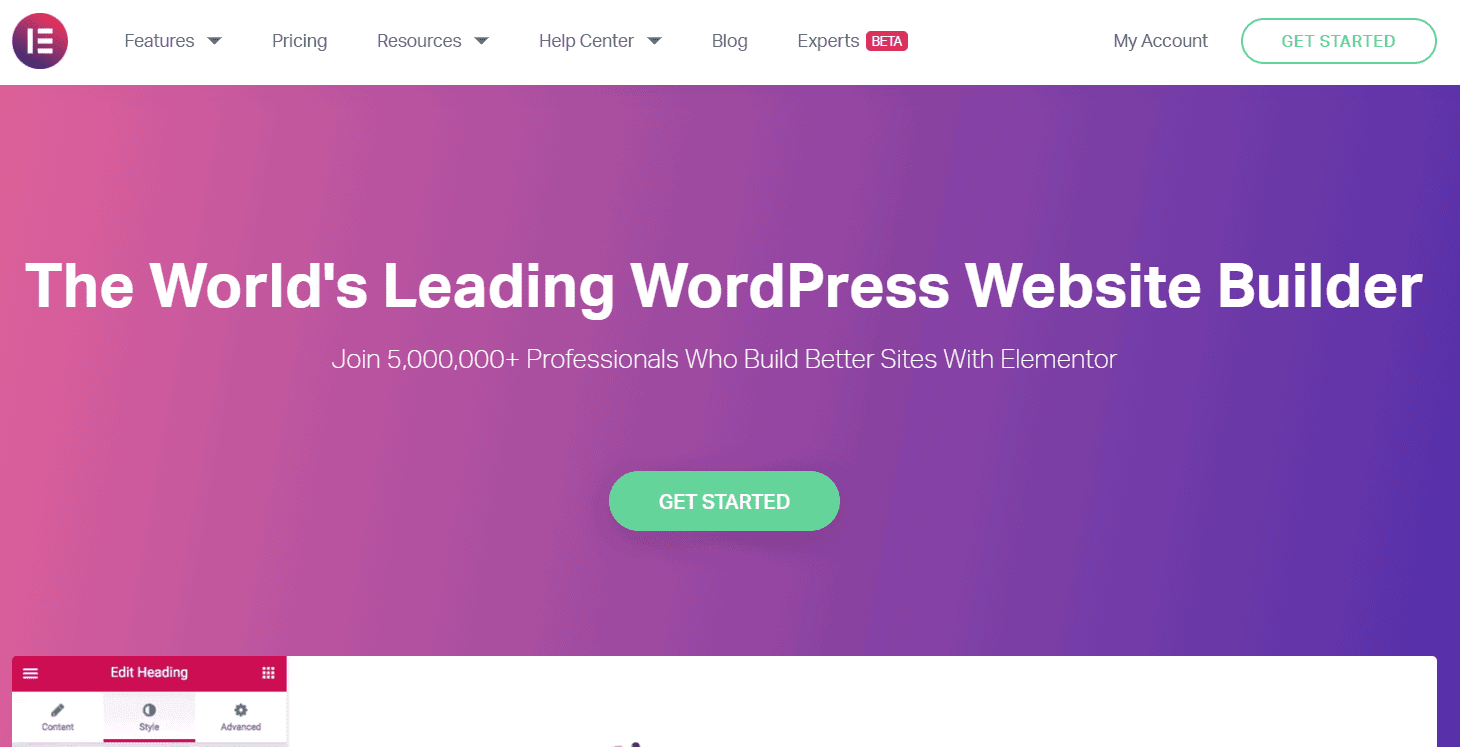
The best part is that no coding knowledge is required, and you can build a site from scratch or use one of the many ready-made templates.
It is a perfect treat for someone with no coding knowledge.
I did an excellent job with the look of my WordPress site using Elementor. It turned out exactly how I wanted it to, which is fantastic if you don’t know anything about coding.
We also understand how important it is to understand what you are getting yourself into.
Let me give you a general idea of how things will be laid out for you, neat and sweet.
In a nutshell, here’s why Elementor website builder is the best WordPress page builder:
| Content Area | Widgets and Elements | Settings |
|
|
|
|
|
|
|
Also, Read:
Elementor Pros and cons
Elementor is software that is forthright about its benefits, features, and flaws. They have developers working on their systems daily so that they can expect daily improvements.
| Pros: | Cons: |
|
|
|
|
|
|
|
|
|
|
|
|
|
How The Elementor Interface Works
Basic Elementor Features
Now that you’ve seen an overview of Elementor let’s explore some of the platform’s basic features.
These features are available in paid and free versions and are also provided by its top competitors. Let us see how Elementor performs.
1. Page Builder
You can make changes to your page and see them in real-time with Elementor’s drag-and-drop page builder.
You can change everything from the smallest detail, such as the color of a button, to the largest, such as background images.
Images, buttons, and texts are examples of modules that you can drag and drop to the desired location. The Pro version unlocks additional modules such as pricing lists, media carousels, etc.
2. Navigator
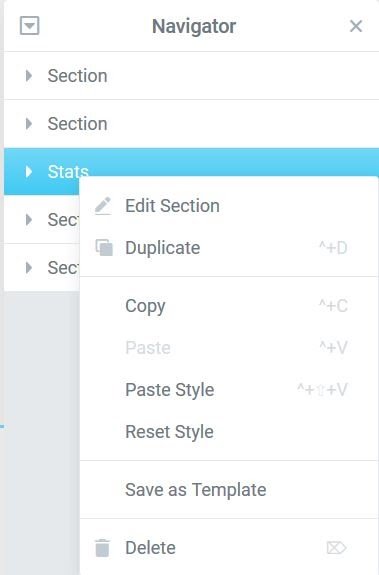
When you have layers upon layers of elements, it’s easy to get lost, and editing it again is like looking for a needle in a haystack.
The editing bar for all such modules is automatically displayed by right-clicking on the element and selecting Navigator.
3. 300+ Ready-made Page Templates

You don’t always want to start from scratch when creating pages.
If you want to do only some things yourself, use the pre-made Elementor templates to save time. Don’t worry; these templates can also be edited, allowing you to customize and tweak them to your liking.
Your website will not only be uniform throughout with the pre-made template library and template kits but also up and running in minutes!
- Blocks
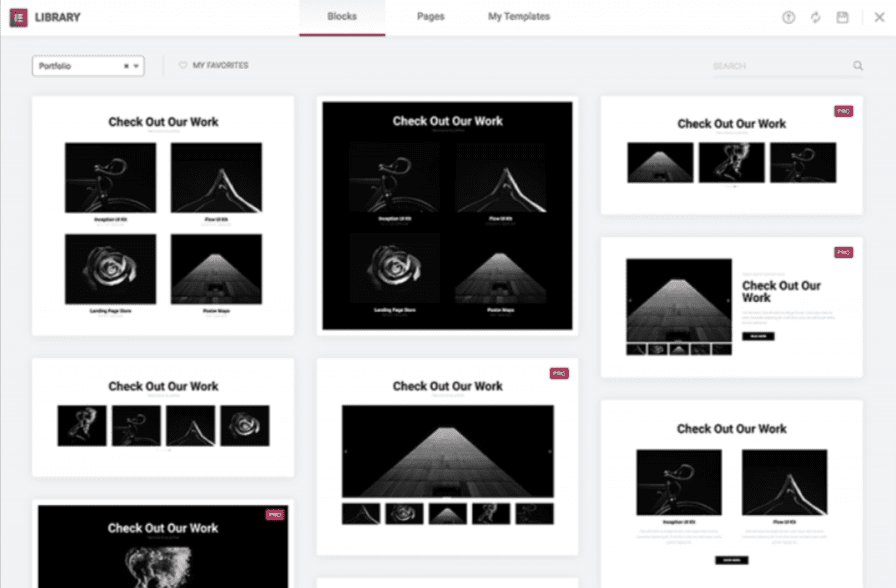
Blocks are a smaller version of page templates that allow you to add premade sections to your page and customize them.
The free version includes over a hundred blocks, including About Us, FAQs, and testimonials.
With the Pro version, you get more blocks to customize your page. Blocks, too, can be customized to your liking.
- Pages
These templates are provided as a free page design, which you can import and modify as needed.
4. Text Editor
This Elementor feature allows you to edit text fonts and colors on your page directly.
This makes the platform more efficient and convenient, saving you from opening another window, editing, saving, and reloading the text!
5. Mobile Responsive Previews and Designs control
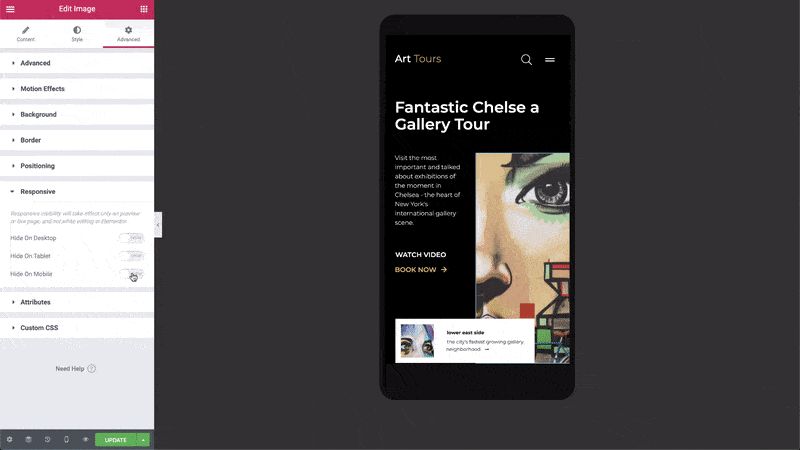
Mobile devices (excluding tablets) accounted for 54.8 percent of global website traffic in the first quarter of 2021.
With so many users accessing various pages simply by scrolling through their phones, you can only do this with a mobile version of your site!
So it’s great that, besides the standard Desktop view, Elementor has Tablet and Mobile viewing versions.
Elementor also lets you preview your changes and designs as you make them. You can switch between devices to see how your design will look in different designs.
What distinguishes Elementor from others is that it allows users to show or hide widgets as they see fit. You should hide an image or any widget to make your mobile device more responsive. However, this change will only affect mobile devices.
6. Version History
If, like me, you ruin something that is already perfect by pushing it too far, this feature will be a godsend!
Sometimes, you edit so much that you must figure out how far Ctrl + Z will get you! So, should you start from scratch?
Certainly not! You can restore everything to your preferred older version using the History panel. Click a button to fix it!
Unique Elementor Features
The above features are most common among the market’s top page builders. Here are the features that set Elementor apart from the competition. The following features are only available to Pro subscribers.
1. Theme Builder
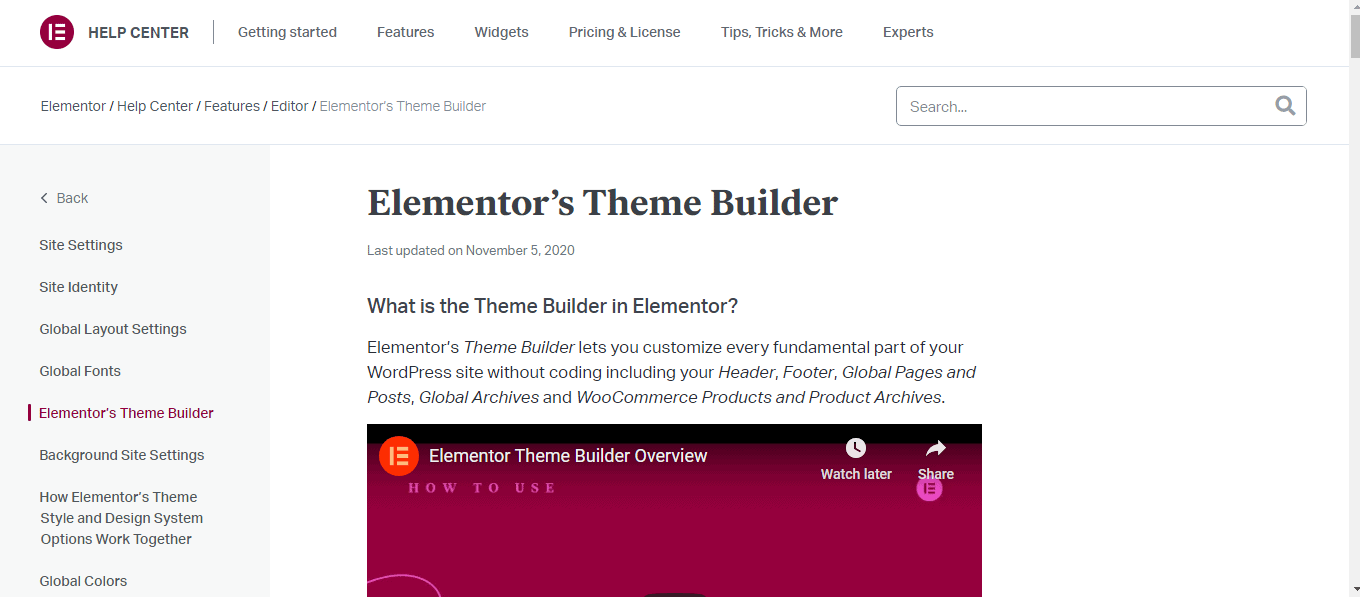
Though the page builder provides access to many modules for customizing your page and themes, it has limitations.
Break those rules with the Elementor Theme Builder, which allows you to customize every page detail imaginable, including but not limited to page headers and footers and error page customization.
With this useful feature, you can let your design bone sing!
2. WooCommerce Builder
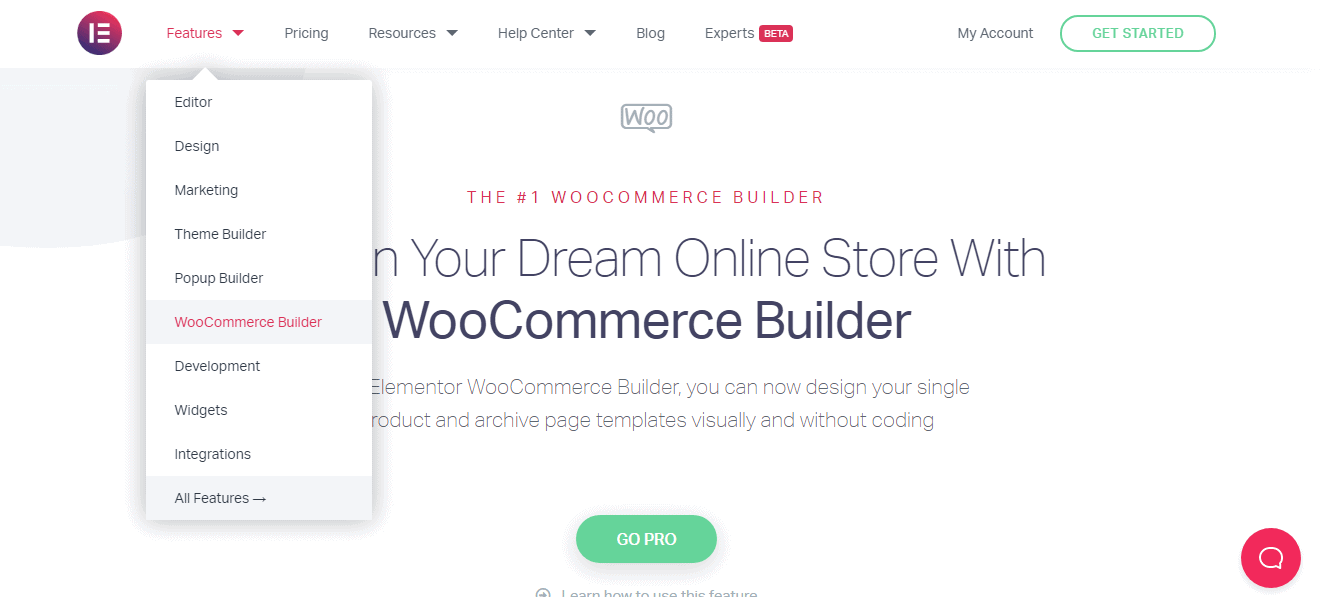
WooCommerce is an ideal e-commerce platform. So, why not use the WooCommerce Builder to add an online store to your page? You will also have access to over 15 premium WooCommerce widgets to customize and edit!
3. PopUp Builder
Want a nice little popup to welcome users to your page, or want a popup to display the amazing offers on your site?
This is a possibility with the Elementor popup builder, which lets you create the perfect popup with smooth animations. You can even select target audiences! Sounds great? Try it right now!
4. Form Builder
Want to add a personal touch to the contact page?
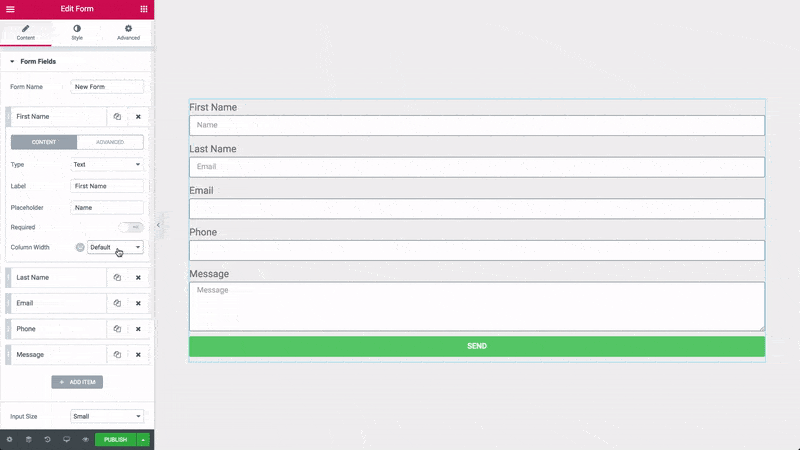
WooCommerce is an ideal e-commerce platform.
So, why not use the WooCommerce Builder to add an online store to your page? You will also have access to over 15 premium WooCommerce widgets to customize and edit!
5. Global Widgets/Modules
I recently put myself through a significant challenge. Consider this. You’ve launched your ideal little website.
The same widgets run seamlessly across multiple pages, and everything looks great. But hold on! That button is the wrong color! Blunder!
Should you change the module on each page?
Nope. The global widget feature takes care of it for you! You have to edit once; the magic will take care of the rest. Whew! I was overjoyed!
6. Integrations
Look no further if you want to take things to the next level and aggressively create marketing campaigns and strategies!
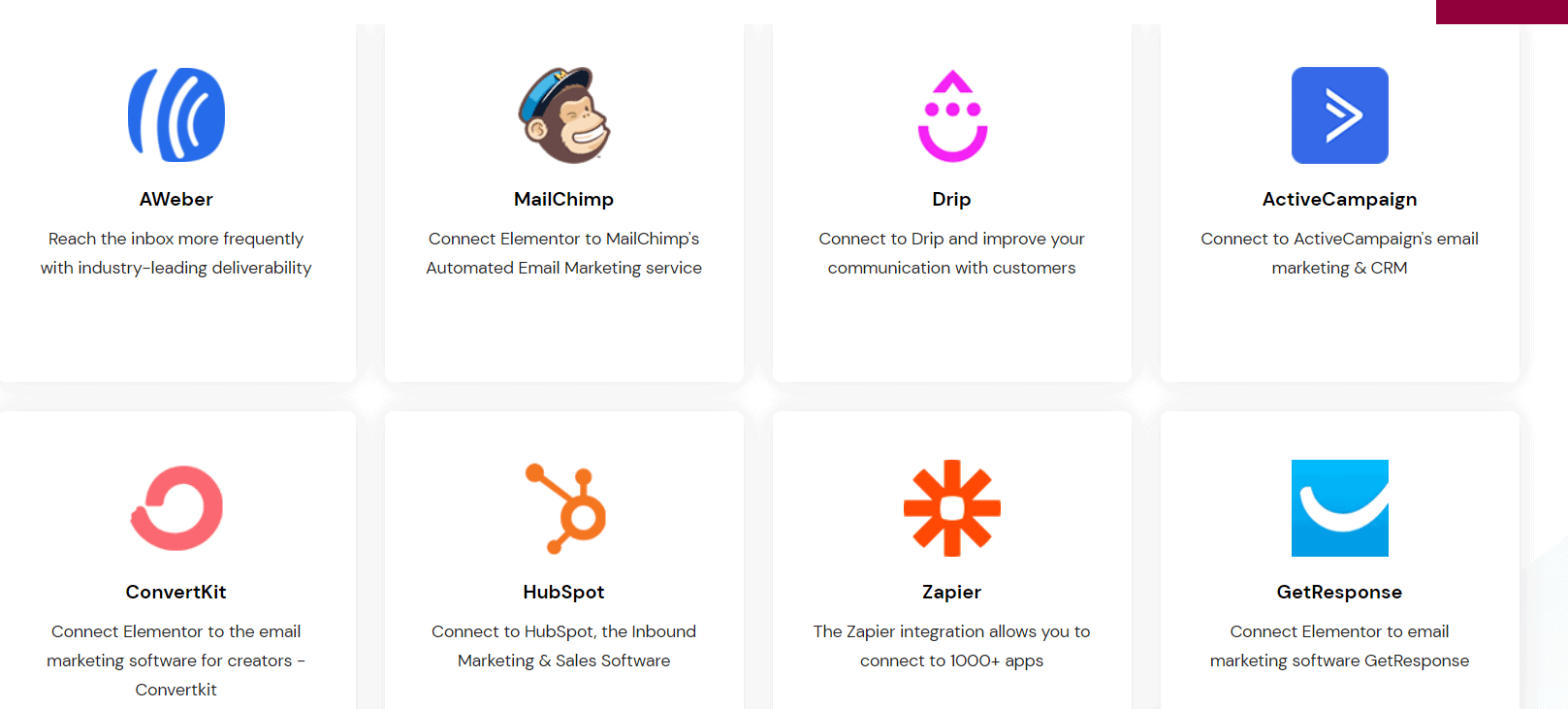
With Elementor’s adaptable integrations, you can access add-ons provided by marketing platforms such as Zapier, MailChimp, Drip, and so on.
Elementor integrates with third-party marketing tools, WordPress plugins, and social networks.
So get out and explore to find the best of both (or multiple) worlds! So get exploring to unlock the best of both (or multiple) worlds!
7. Role Access
Your ideas will clash if you work with a team of creative developers!
You want to avoid multiple people moving various items, jeopardizing your valuable site, and giving you a headache!
Using the role manager feature, you can easily assign access controls to different users. Only some cooks will spoil the broth by doing this.
Elementor ingredient!
This is not the end of the story! If I keep listing all of the features here, it will become a never-ending pit!
According to my experience, these are the most useful features. There are numerous features that I will give you the opportunity to explore and have fun with!
Elementor Customer Support
With the wide variety of features that Elementor offers, it is only natural to feel a little lost sometimes. As many amateurs begin to delve into the world of web design, the question arises: Is customer support any good?
It is! Elementor provides tons of resources to get started, such as documented questions and answers from existing customers and an array of informative video tutorials you can follow step by step and quickly get the hang of.
In addition to this, you are also allowed to connect to web designers and creators who used Elementor as a platform to get started.

You can chat directly with them and get handy tips and tricks to help your page stand out, or just connect with them to build the community.
And if you run into a problem you can’t find the answer for on their blog? Don’t worry!
They have a responsive 24×7 customer support team that will be at your beck and call and save you some invaluable time. This option is, however, only available for Pro subscribers and not for the free version.
Regular updates and additional features are available on Elementor, which was a big plus for me.
Why? It means they are actually listening to our problems and suggestions and doing something about them! Elementor is not only an excellent platform for web design but also has a supportive community.
This will help you get the best content block out of your creative ideas. Elementor is a relatively easy software to use. Once you work with it, the rest comes out easy.
Is Elementor Easy To Learn?
This page is very efficient and crisp about its instructions. It takes into account the larger majority of the crowd that finds learning coding languages and so on difficult. It has a visual drag-and-drop system that makes most of the work easier.
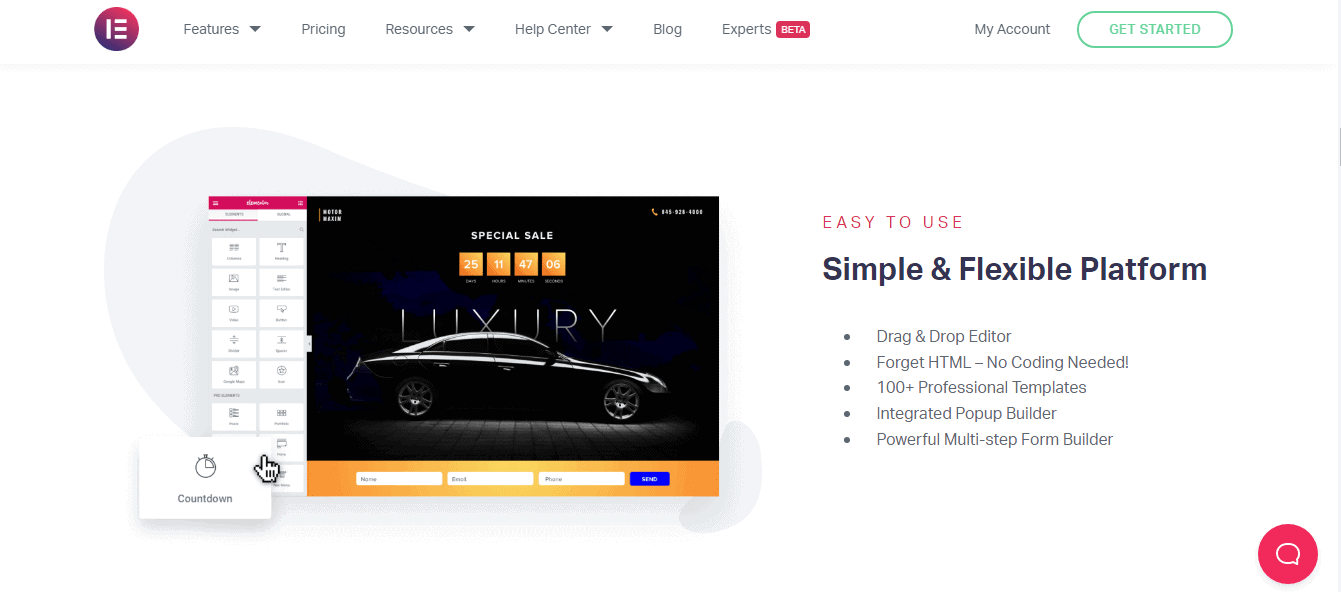
The wide array of elements provided gives you a larger number of choices, which helps you come up with the best design for your project.
It is also easy to adjust your content block to give better detailing using the drag-and-drop method and the main canvas.
As it requires no coding and no computer language, most users consider Elementor an asset, and they claim that it has made their stress with the work much less than it was. With specific hierarchical structures, it is easy to organize the content on the website as well.
- Read the WpBakery vs Elementor Comparison in one of our posts.
Elementor Customer Reviews & Testimonials

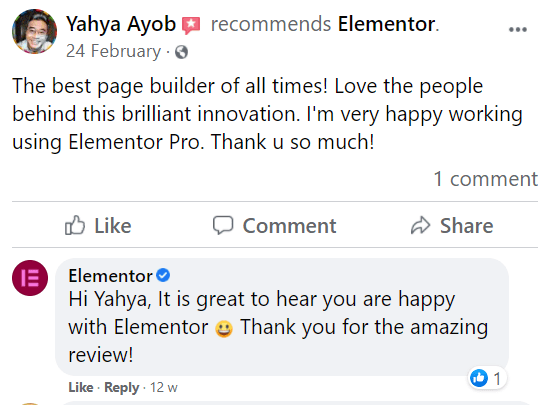
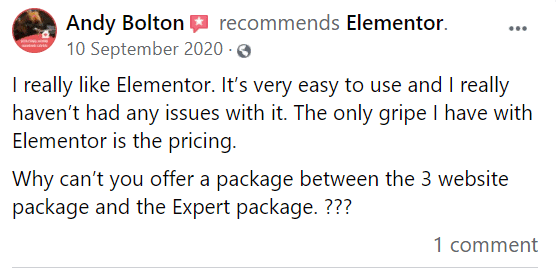
Elementor Reddit
Reddit users often share their reviews about Elementor:
Comment
byu/karatemartialart from discussion
inWordPress
Comment
byu/karatemartialart from discussion
inWordPress
Quick Links:d
FAQs About Elementor Review
❓What happens if I deactivate Elementor?
Deletion or deactivation of the account will result in the complete loss of all the designs that are advanced and made with Elementor Pro features and designs. However, if one uses the free version of Elementor, they can save their designs. Such a situation can be readily avoided by using the auto-renewal option that yearly renews your account.
👉What do I need to easily use Elementor?
To make use of Elementor, which is a WordPress plugin, it is necessary to have a functional WordPress website beforehand, regardless of whether it is hosted on WordPress.org or WordPress.com's Business plan and above. Additionally, Elementor suggests ensuring that your server meets the following requirements: PHP 7 or newer, MySQL 5.6 or higher, and a WordPress memory limit of at least 128 MB, ideally 256 MB.
✌ Are Elementor Templates free to use?
With Elementor's Free plan, you can take advantage of over 40 full-length page templates and more than 100 Block templates to construct different sections of your website. Additionally, this plan also gives you access to a vast selection of royalty-free stock photos.
✅What happens if my Elementor subscription expires?
There will be no change on the front end. In the backend, you will not be able to make changes and get further updates.
Conclusion:
The Elementor software is used by most of my acquaintances. The system has many quirks, saving a lot of time brainstorming for ideas.
The features provided in it help develop the best designs in a limited time. These themes and builders are especially the best.
The price range for these is also worth considering when it comes to the design-saving and safety aspects of the project.
There are several options to remind you of your renewal options, which completely take the idea of having to deactivate or delete your account because of payment issues.
They work towards and for their clients and make the best efforts to make the users’ experience most memorable and to offer them designs that cannot be argued with.
For anybody who chooses to continue in design or work with something related to the same, Elementor is a very good start.
Elementor Popular Videos