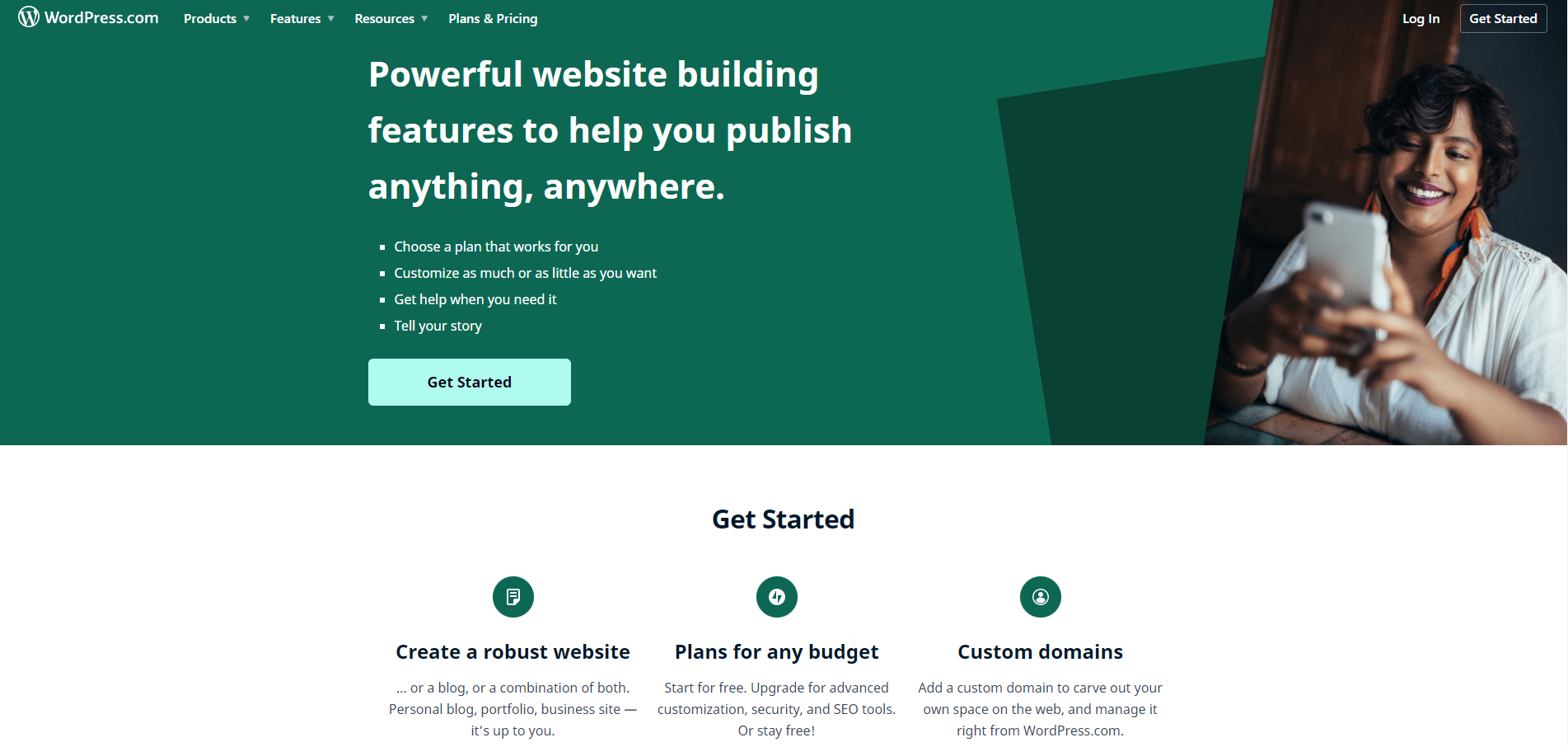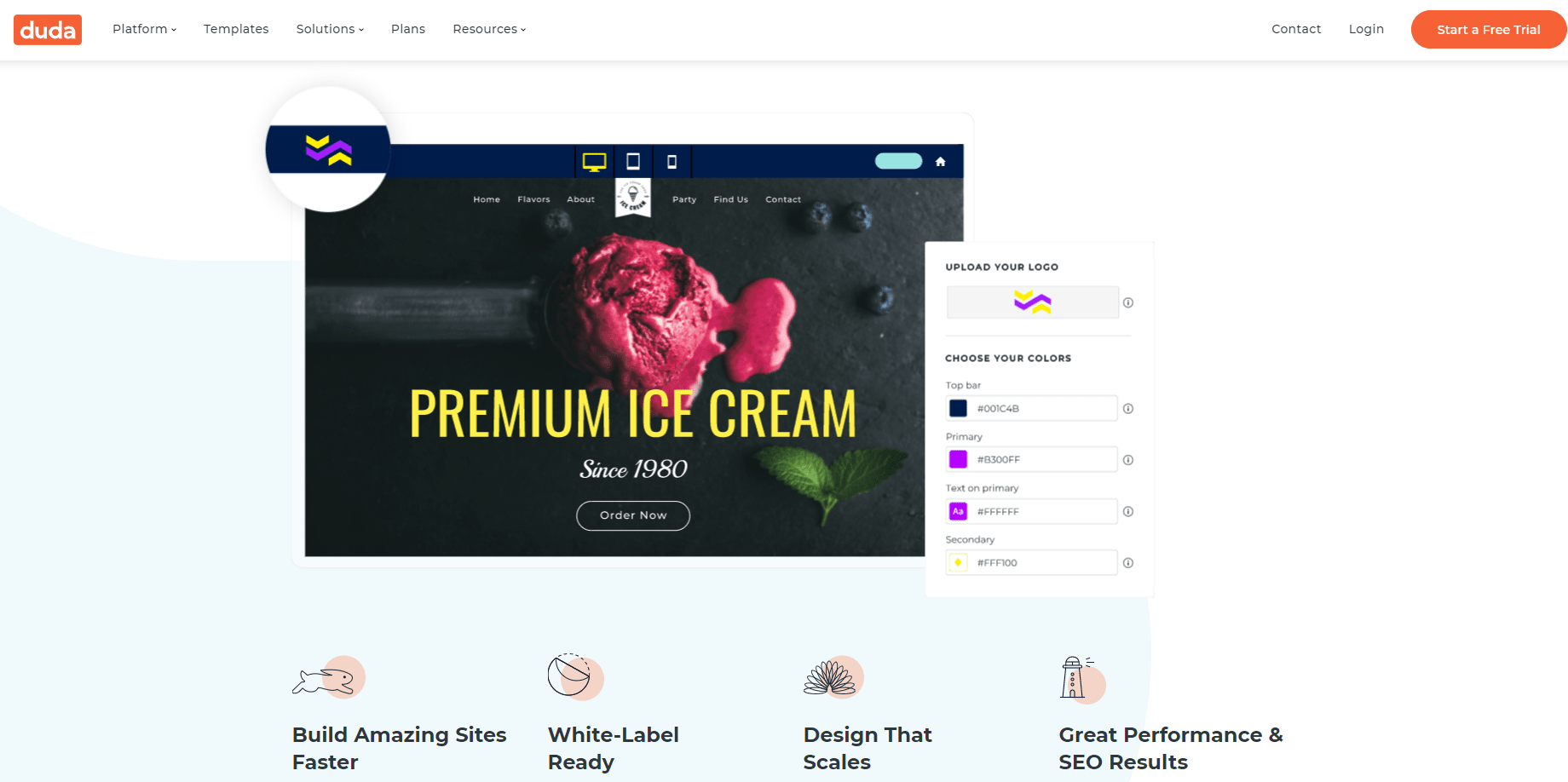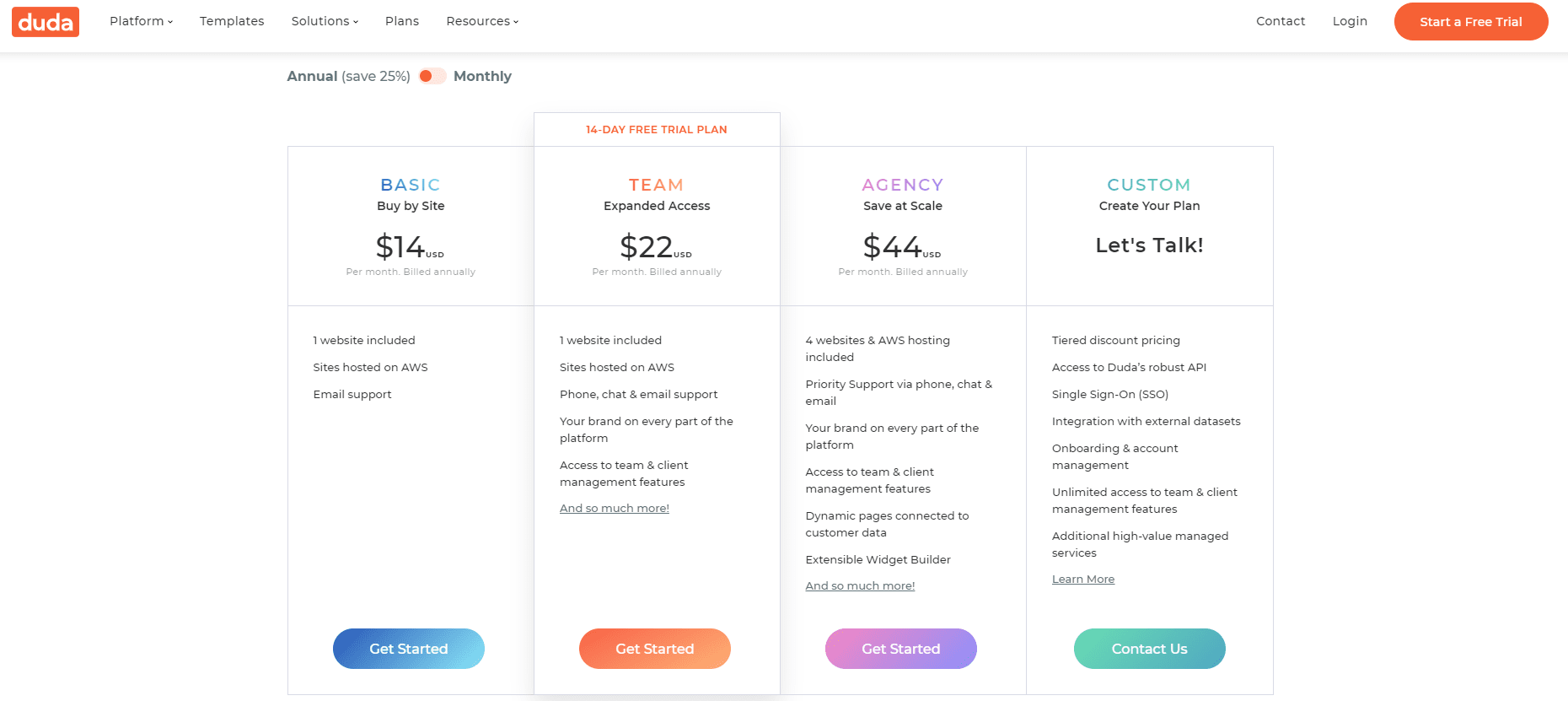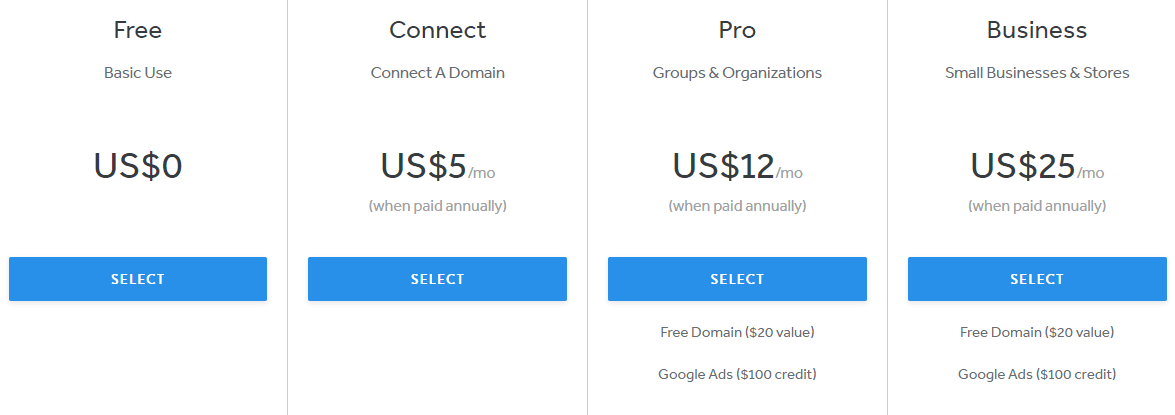WordPress Vs Duda Vs Wix vs Weebly 2025: Overview
Let’s start with an overview of each Service.
WordPress
WordPress is one of the most common and widely used Content Management Services. Out of all the websites on the Internet, there is an estimate that 25% of those are using WordPress.
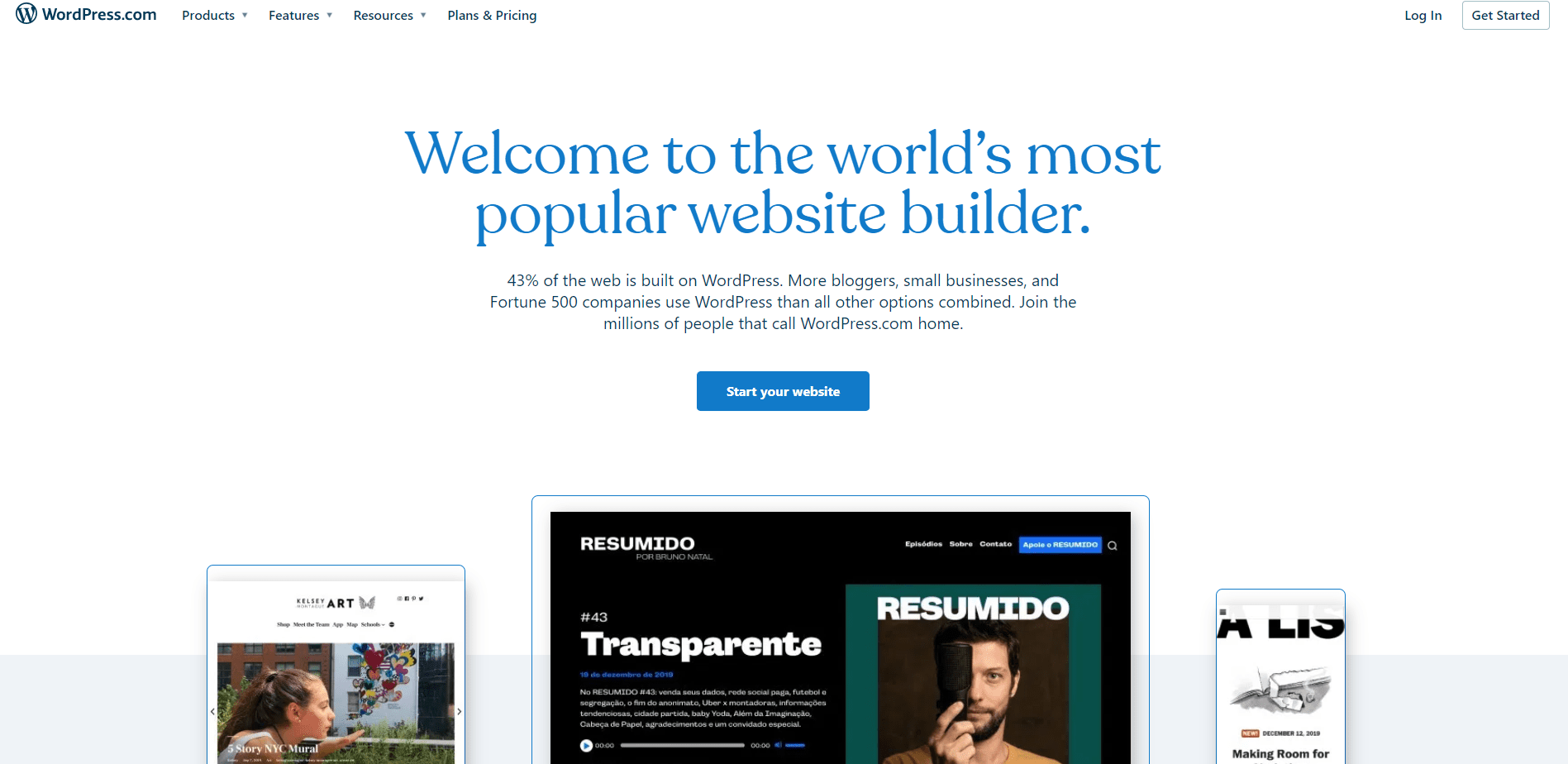
It provides alternatives for building a site by installing this platform on your web server or by going to WordPress.com and building your website online.
Pros:
- It is free and open-source; many big companies have trusted it.
- Does not require any coding skills, i.e., beginner-friendly.
- It is easy to add, edit, and modify the designs and content of your website.
- It is W3C compliant and suitable for SEO.
- Anyone can use it, from creating a simple blog page to creating complex eCommerce websites; it has all the capabilities.
- It has a massive library of free and paid plugins and is highly scalable.
Cons:
- WordPress can be confusing and complicated for newbies, so you may require some free tutorials before starting with it.
- For hosting your website, you require a server on WordPress.org
- Choosing the right theme for building a responsive and elegant website can be tiring.
Duda
Duda is a web designing platform that was initially a platform for developing mobile sites from desktop sites only. But now, it also provides the service of building responsive websites using various templates that are fully customizable.
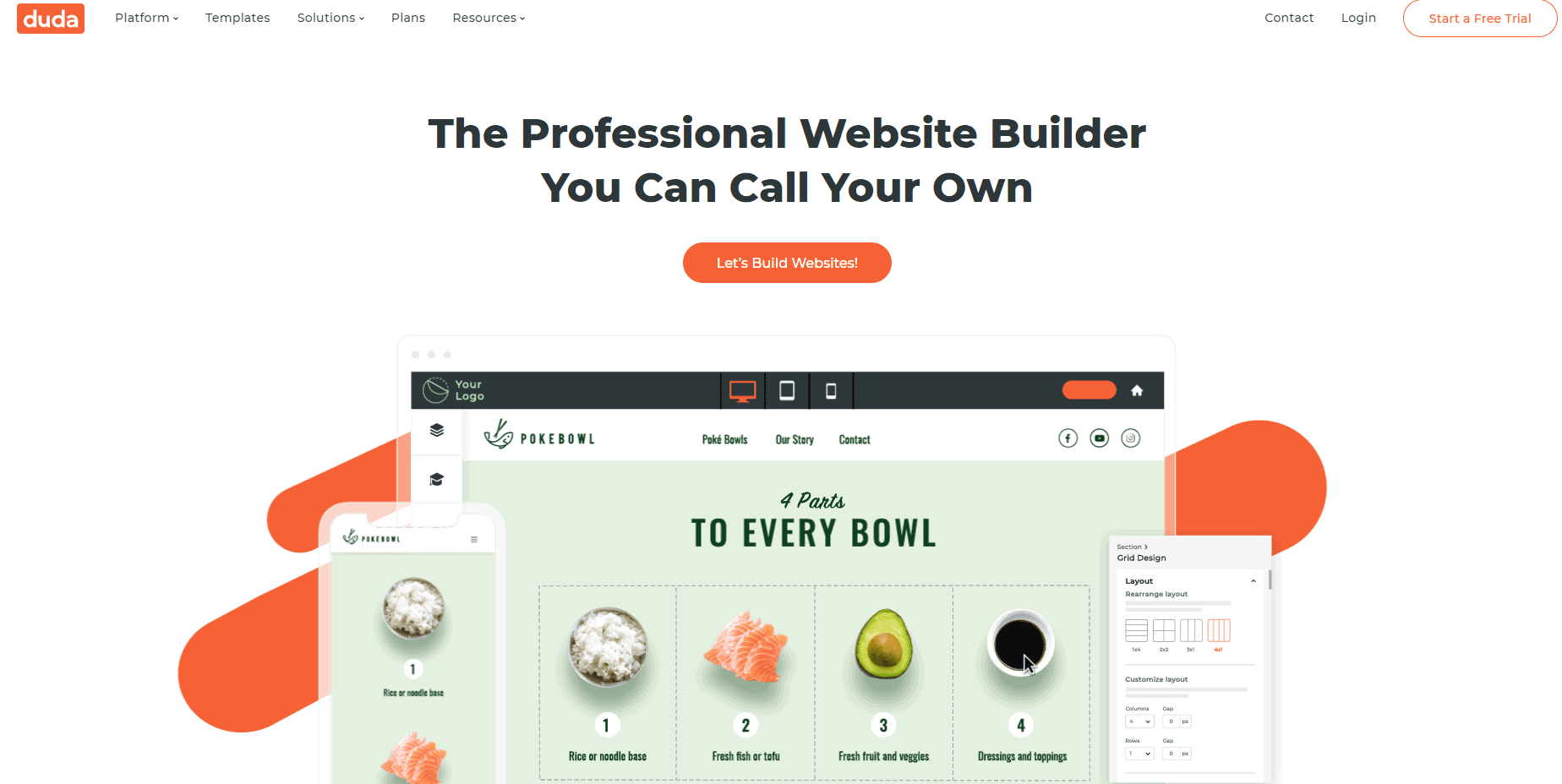
It creates a website without any requirement for a programming language. Duda-built websites are in-built optimized for SEO.
Pros:
- No requirement for installation and coding skills.
- Easy maintenance and management.
- It comes with a hosting service.
- Offers features like team collaboration and client management
- Comes with a drag-and-drop built-in page editor.
Cons:
- You have to pay for it to avail of all its services.
- It is not an open-source platform.
- It has a limited number of templates compared to WordPress.
- It is not for people who want full control of their server.
- Wondering if the Duda website builder is any good? Read this full in-depth Duda review and know if it is worth it or not.
Wix
Wix is another commonly used platform for building websites and providing cloud-based web development services.
You can build a website either by yourself using the templates it offers and customizing them or by using Wix ADI through which Wix creates the website for you.
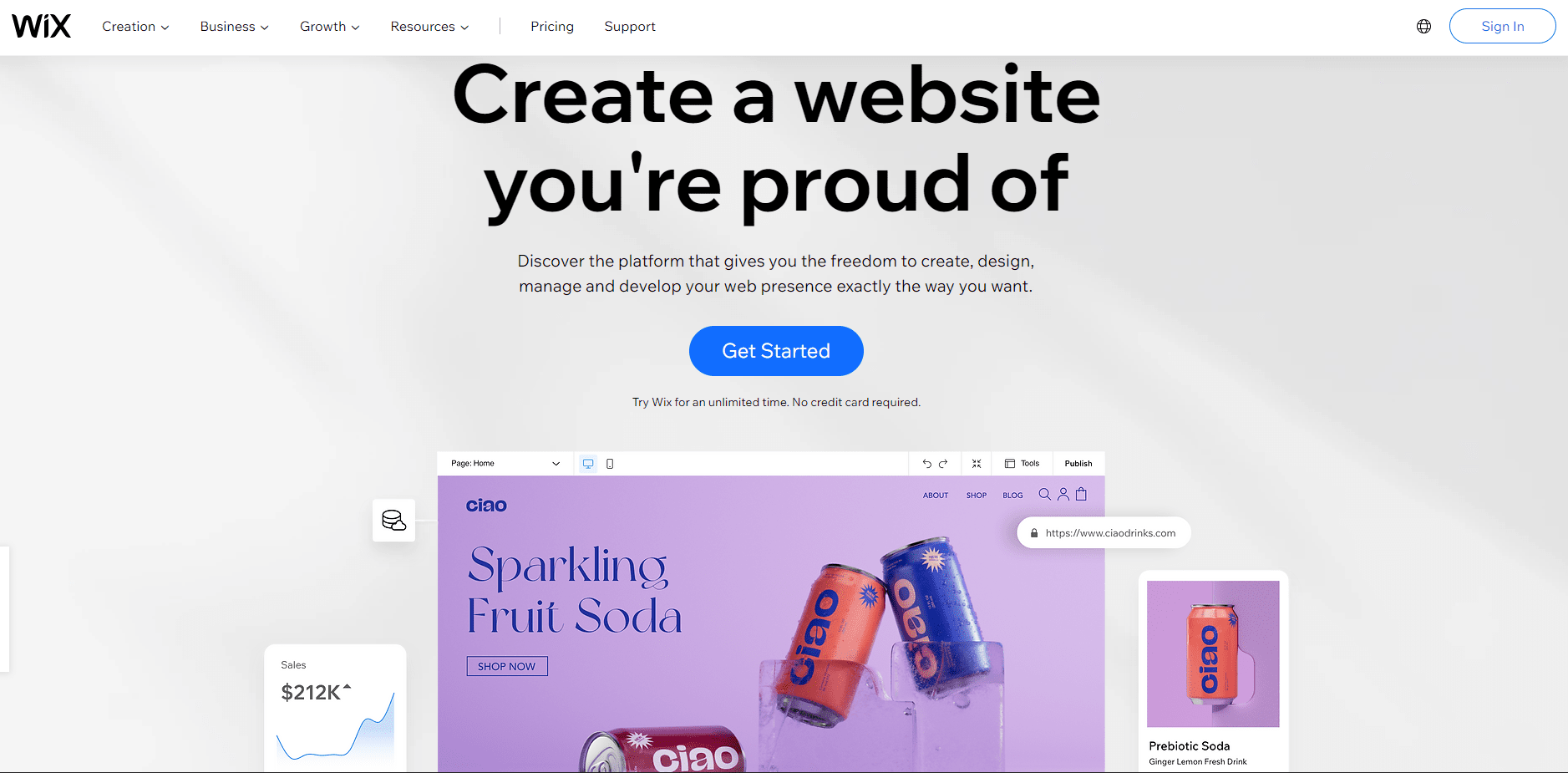
It also offers the alternative of coding for its technically skilled users.
Pros:
- Affordable for every new designer as it starts at $15 and also the free option is available
- You can get access to professional designs and templates
- Live editing is feasible
Cons:
- Page loading is slow making it non-optimizable for SEO
- Unable to switch between templates after publishing the website
Weebly
Weebly is a known website builder and web hosting platform that powers nearly 50 million websites, including eCommerce and simple websites for many other services.
It is free and comparatively easy to use, even for beginners. It offers a drag-and-drop builder for editing your website and provides many Analytics and eCommerce tools to simplify your work.
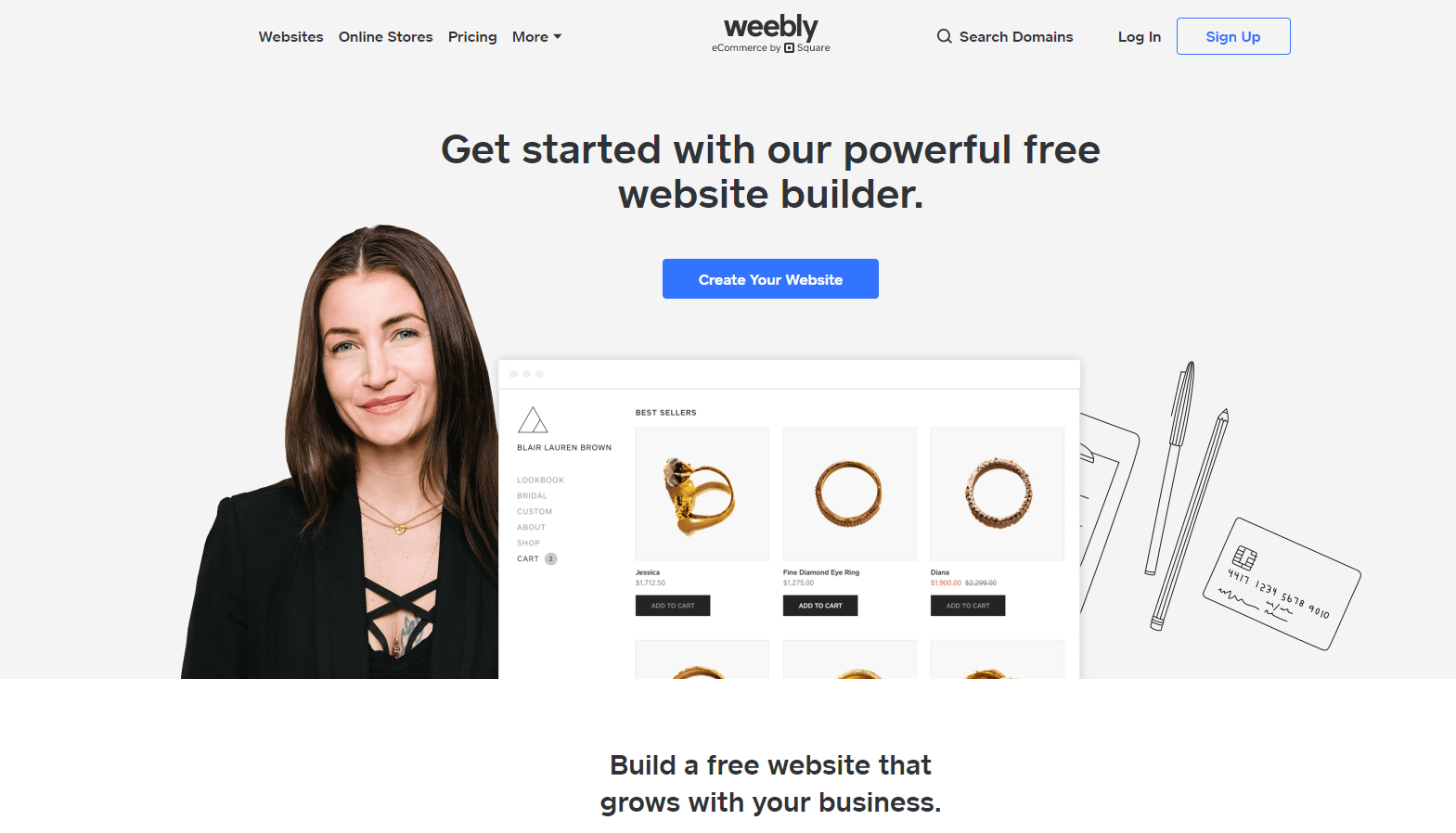
Let us now compare these four website builders based on ease of use, design, functionality, performance, and pricing.
Pros:
- Autosaves your work instantly
- Presenting work or projects is quick & easy with Weebly
- If you’re a student it is good to use Weebly so that your tutor can keep on top of your work to make sure you do things right.
- Another advantage of Weebly is that it has spell check.
Cons
- You’re limited with styles on Weebly so you can’t have fancy designs, it is just images or text and primary colors.
- You can’t have your own profile on Weebly
- Blog posts shown on the Blog page are fixed at 10.
2. Quality & Functionality
Quality means to design, functionality, and performance. WordPress, Wix, Weebly, and Duda all provide good quality websites, but one outbounds the other in some aspects.
WordPress
WordPress is one of the most stable sites out of all. It has an enormous library of templates and plugins, which you can quickly install with just one click.
With all of this, WordPress customization is virtually endless. But you need to have advanced technical knowledge and experience to use this customization.
On the other hand, WordPress’s in-built themes are neither as appealing as some of its competitors like Duda and Weebly nor have much relatedness in its designs.
Widgets are also not available as much as that in the Wix website builder. Instead, there are only standard blocks, which you have to style yourself in WordPress.
Duda
Duda’s ability to offer professionally designed websites with cutting-edge attributes without requiring much work from your end sets it apart from competitors.
Although it provides lesser themes than some other website builders, you will still find one in your niche; all themes have beautiful animations that give a beautiful look and feel to your site.
It also offers many in-built widgets like
- social feed,
- online scheduler,
- automatic editing and formatting
- Matching the theme’s color and styling
- customizing CSS and HTML code
Duda does not have a market for third-party apps like others, but it provides so many built-in functionalities that you will anyway not need those apps.
It also provides excellent support for importing content from your existing website automatically.
Some other tools you get with Duda are the White label tool, Google Analytics tool, team, and project management tools.
Wix
Wix offers the most freedom of all of these builders. You can do almost anything with its more than 600 templates and a multitude of additional apps.
Some exceptional features that Wix provides consist of an
- audit of your site
- in-depth report of SEO issues
- Convert your site into a Social media platform with all features
Wix also offers a third-party analytics tool with every plan, which you can use for good-quality analysis.
However, Wix falls short in a few areas.
For example, there is no way to export or import your content from or to any other website using Wix.
Furthermore, since widgets are not automatically tailored to match the look and feel of your website, there is a high likelihood that you will encounter design errors when using them.
Weebly
Weebly is more like Duda. Even beginners can build an excellent-looking site with it. It offers very high-quality themes, although they are limited in numbers.
Its web design elements are intuitive, and you will not get into any kind of trouble while using it.
Adding widgets is also effortless, and they are styled automatically in a way that they will not distort your website’s look and feel.
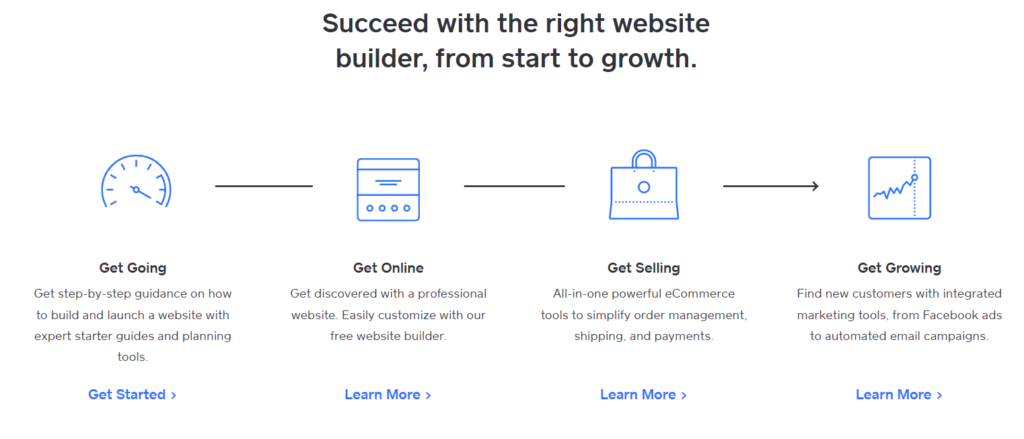
Every time you add a new widget to your page, it automatically arranges the content ingeniously, changing the margins and paddings to make all the different site elements appear as a single, cohesive unit.
Winner:
After comparing these platforms based on the quality and functionality they provide to their customers, we can say that Duda is relatively better in most terms
FAQs On WordPress vs Duda vs Wix vs Weebly
Is Duda a good option for SEO?
It is not bad. If your focus is SEO, then you may find Duda a little bit frustrating. Your Duda-based website will get found for sure but may not rank as high on search engines as you want.
Can I go from Wix to WordPress?
Yes, you can transfer your content from Wix to WordPress. For this, you can employ the RSS feed through which you can fastly import all your data, including pages, images, etc., manually. Another option is to use an automated migration plugin.
Can Wix handle high traffic?
Yes, websites based on Wix can even handle thousands of visitors at the same moment. You can go for the premium plan of Wix which offers you more bandwidth whenever needed. It also alerts you whenever you reach the limit of your data transfers on your site.
Which one is better, Wix, or WordPress?
WordPress is superior to Wix as it provides a lot more functionality and customizations than Wix. However, Wix is easier to use than WordPress and user-friendly.
Quick Links:
Conclusion: WordPress vs Duda vs Wix vs Weebly 2025
You can see from this comparison of WordPress, Duda, Wix, and Weebly that deciding which one to use to build your website largely depends on your requirements.
However, there are some factors that you can look after in a website builder to shorten the process of choosing a website builder.
If you want a platform that does most of the work for you automatically, then you can select either Duda or Weebly.
If you want a simple blogging kind of website then WordPress is the best option, to begin with.
Wix is best for building photography, blogs, events, and portfolio websites quickly and easily.
In terms of performance, all are winners. All have fast load times and facilities for handling multiple users at the same time.
So, do you find this review helpful?
If so, like and share this with everyone and share your thoughts in the comment section below about these stunning website-building platforms.