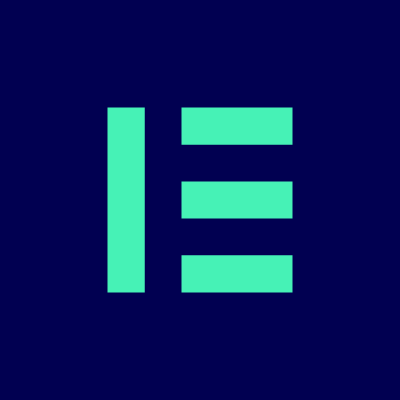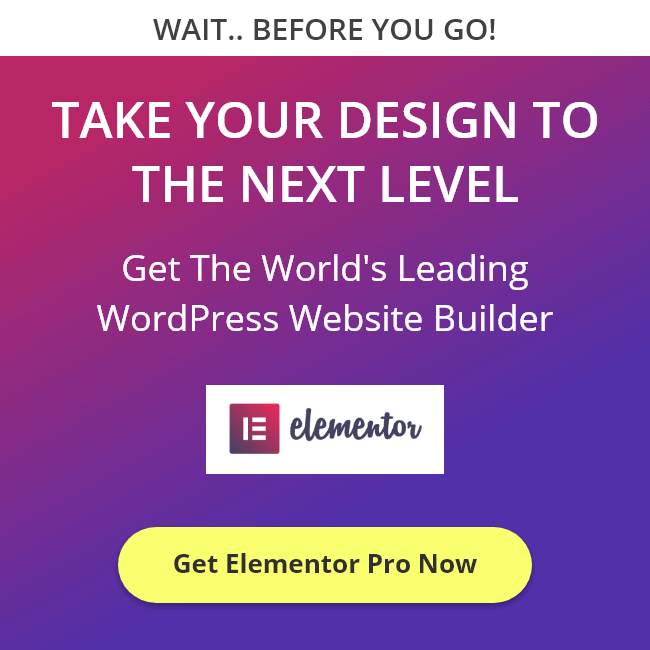Quick Review:
If you are in a hurry and want to just know what is best for what, then this quick review is for you.
Now let us, deep dive, into each website builder in detail.
In this article, you will find out:
- What is Duda & Elementor
- Duda Vs Elementor – Which is best
- Ease of Use
- Templates Offered
- Pricing
- Best for Blogging
- Quick Comparision
- FAQs
- Final review on Duda vs Elementor
Table of Contents
Duda Vs Elementor 2024: Overview
Let’s have a close overview of these platforms.
Duda
Duda is a stellar web design platform for companies that offer web design services to small businesses.
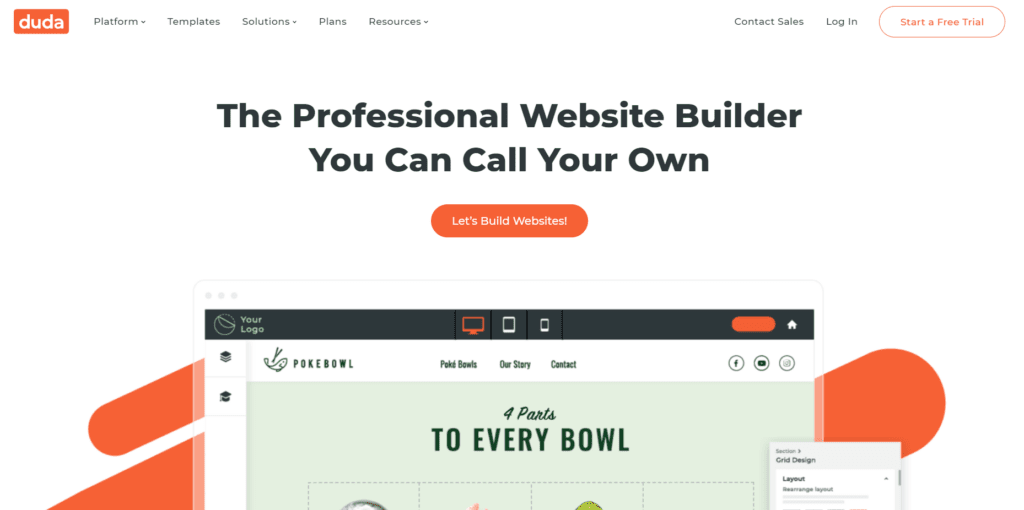
Duda serves all types of customers, from freelance web professionals and digital agencies to the largest hosting companies and online publishers in the world.
Elementor
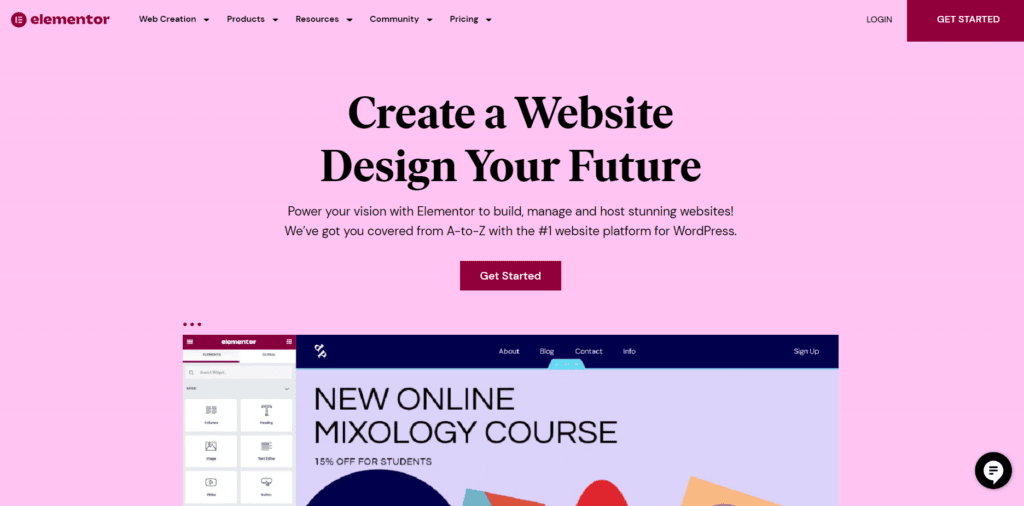
Elementor on the other hand is a leading WordPress-based web creation platform with live drag & drop features enabling designers to easily upgrade their website to a whole new level and is notably best for freelancers and newbie developers.
Duda Vs Elementor: Features Comparison
Comparison between the best website builder:
1. Ease of Use & Functionalities
Here are some ease of use and functionalities provided below:
Duda
Both Duda and Elementor are designed with a multitude of features that make them simple to use. You will love these website builders for their modest design; I can assure you of that.
When I first started using Duda, I immediately fell in love with it. You can do it without knowing how to code. It includes a drag-and-drop editor and a ton of incredible pre-built elements.
Other website builders like Weebly, Wix, and Elementor also offer drag-and-drop editors; but Duda’s drag-and-drop editor has some more sophisticated tools. It is the ideal synthesis of user-friendliness and a wide range of functionality.
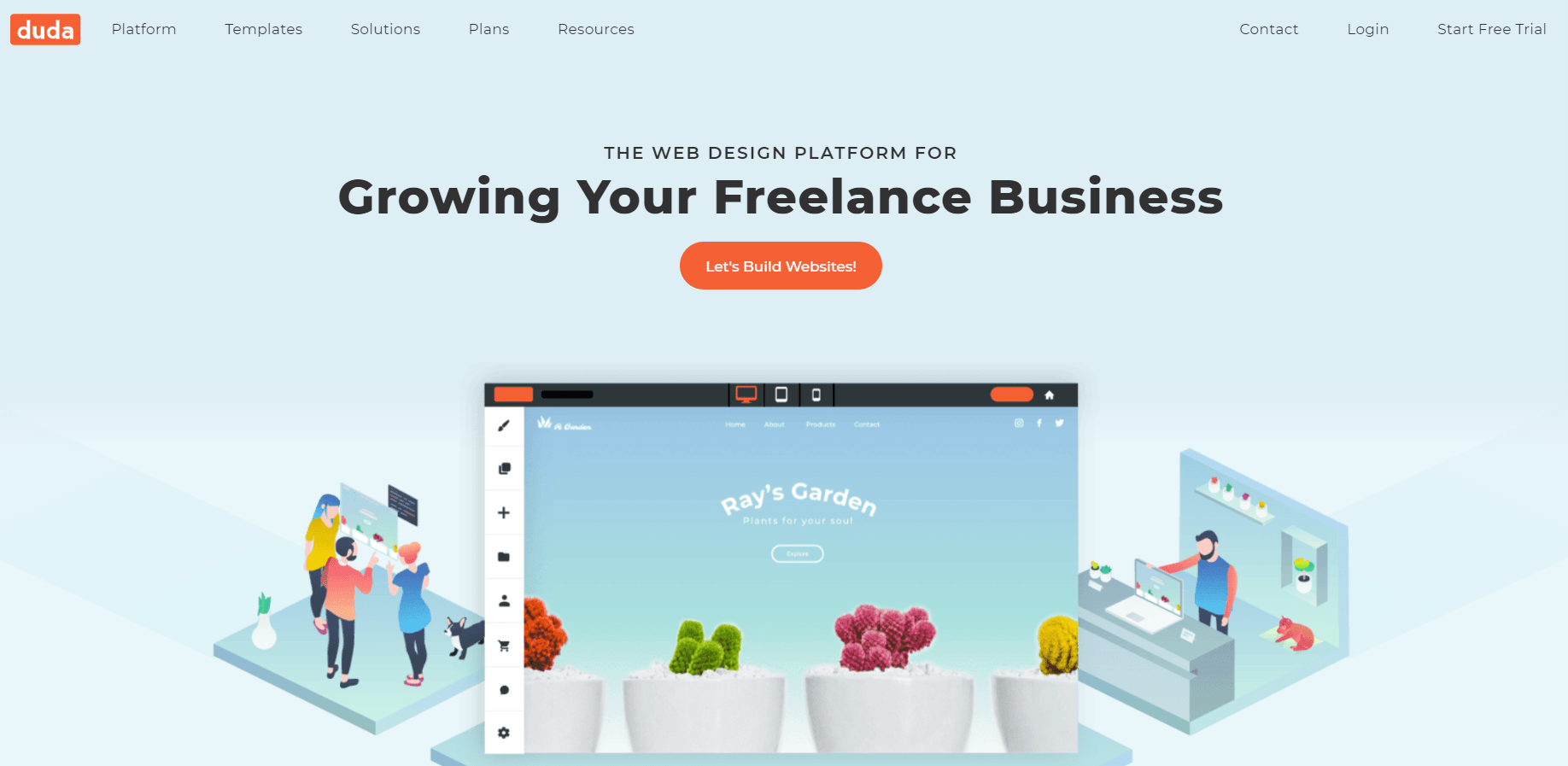
Just by clicking on the button “New Section,” you will be able to choose from a variety of pre-made options, including Teams, Pricing Plans, FAQs, Testimonials, About Us, and Contact Us.
All of this makes building easier, and you can also alter:
- the content block.
- create sections that meet your needs.
- Add basic and advanced widgets, like icons, titles, rows, texts, buttons, photo galleries, and calendars, to pages in a few clicks.
When you’re finished creating and customizing your website, simply publish it. Duda will host your website, so you don’t need to worry about any other technical issues or anything else.
Elementor
Similar to Duda’s drag-and-drop editor, Elementor is a WordPress plugin. You must select a pre-made template if you want to use Elementor.
Once the template is selected, you can start designing your WordPress website with Elementor’s user-friendly drag-and-drop editor.
You can create your page from scratch if you don’t want to use the built-in templates.
The “What You See Is What You Get” editor is Elementor. This implies that you can see your page’s changes as you make them.

Elementor has a unique mode called “Maintenance Mode” that displays a temporary page to visitors and sets the appropriate HTTP code.
This prevents you from unintentionally publishing content while your site is still being built. When your website is ready to be viewed by visitors, you can disable it.
You will also find an Advanced Tab, which you should explore for some enthralling choices like:
- adding incredibly cool advanced motion and hover effects.
- Positioning widgets, text, or images within columns.
- Set fixed page positions and give elements custom widths.
- Adjusting the column spacing and width to suit your needs.
- Redo and undo changes (For Windows: Ctrl+Z and Shift+Ctrl+Z;) ( for Mac: Cmd+Z and Shift+Cmd+Z)
- Modify the width and space between columns as per your comfort.
- You can also read this in-depth review of Elementor.
2. Templates Provided
You have access to about 90 responsive and editable templates through Duda. The templates are designed to look stunning on any device that you use to view the site (desktops, smartphones, or tablets).
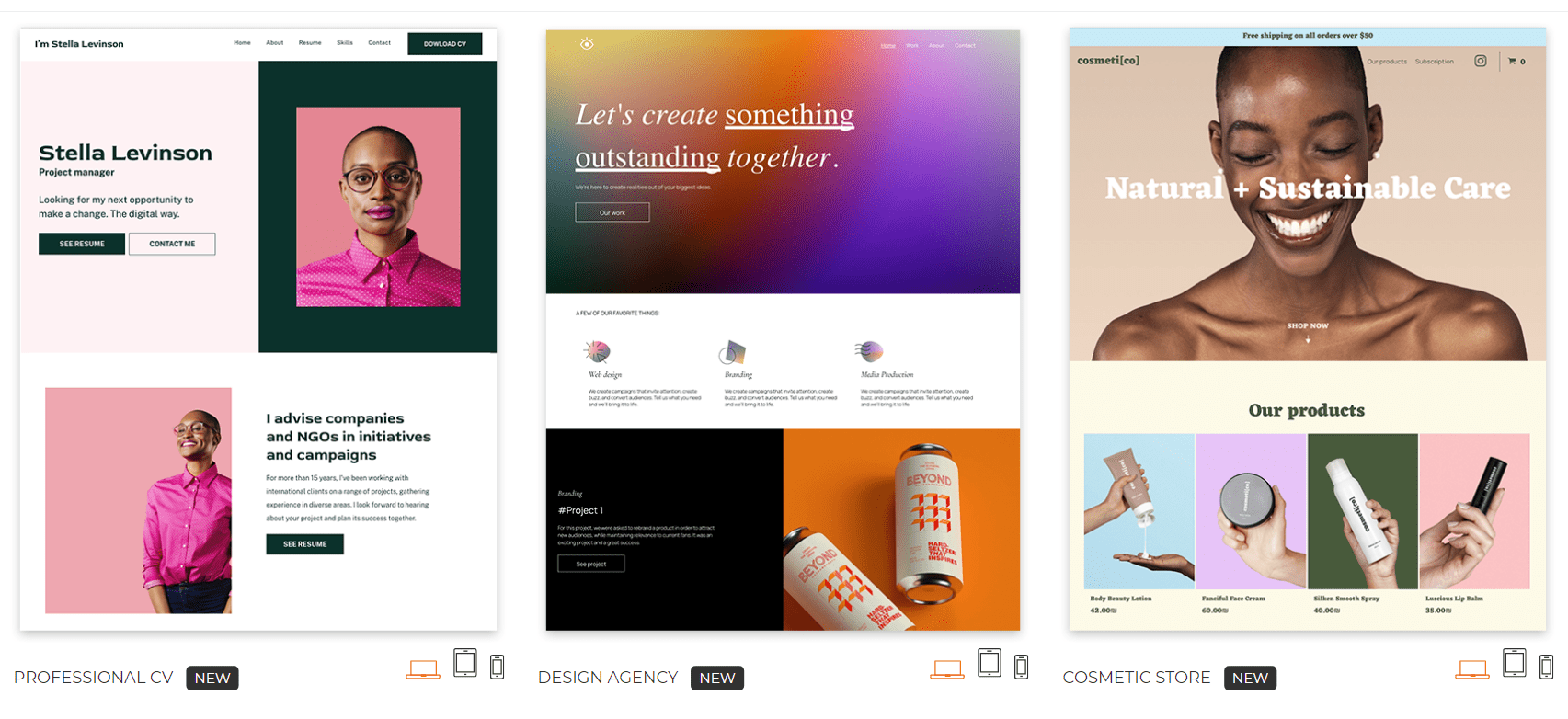
If you don’t want to use the premade template, you can edit the templates to suit your needs.
Additionally, Duda offers you blank templates that you can edit to suit your preferences and needs.
Elementor Templates
On WordPress, the templates are referred to as “themes.”
Elementor is surprisingly flexible in terms of the templates it offers. Out of 150 templates, 40 templates are absolutely free to use.
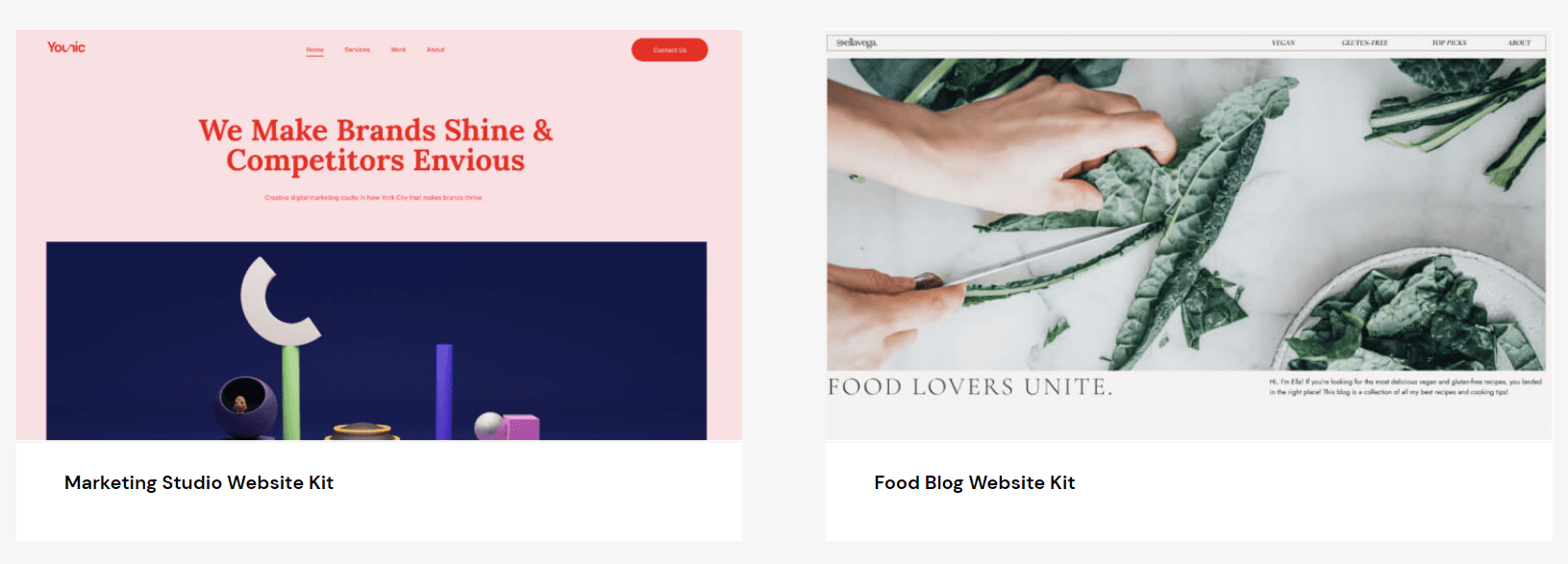
Additional templates are available only if you purchase Elementor Pro.
You can view every template, whether it is free or paid while browsing the templates. The “Pro” tag in the right corner means premium templates.
You can also download templates from other websites like TemplateMonster and ThemeForest.
Elementor also offers blocks, which are smaller elements. You will receive more than 200 pre-built blocks for layouts for “meet the team,” pricing tables, testimonials, and other elements. Some are offered for free, while others are only accessible to “Pro” users.
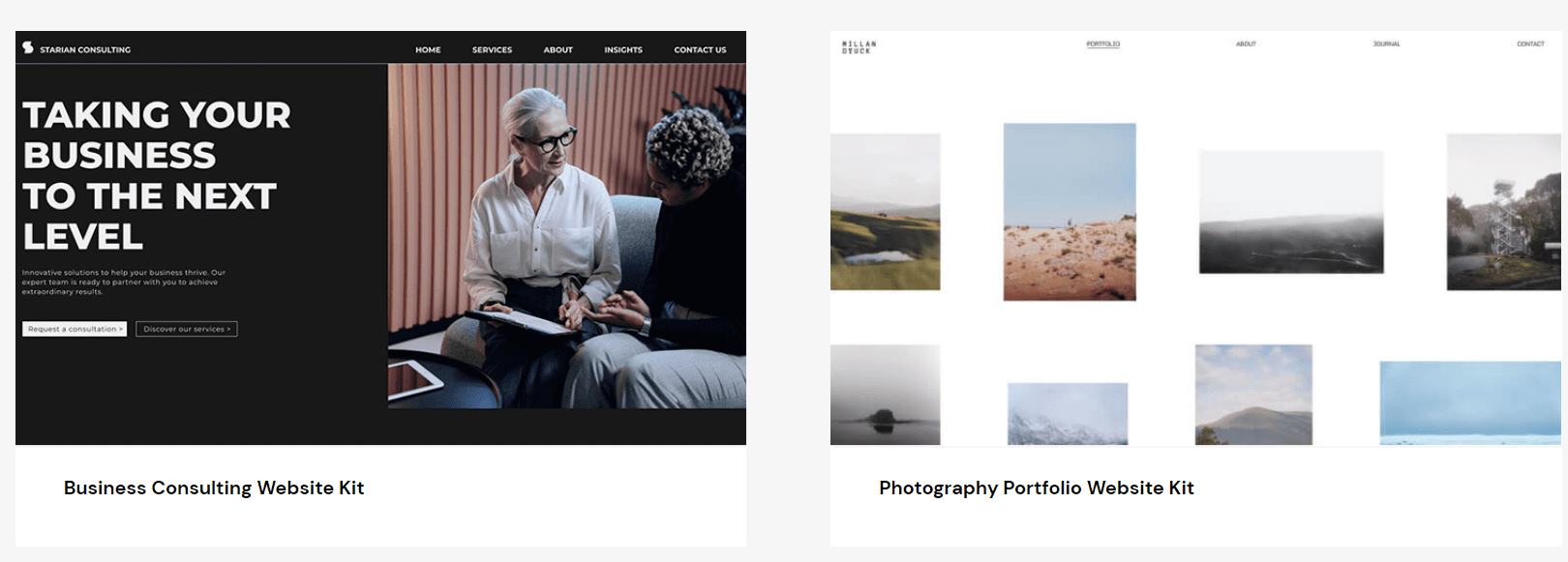
Additionally, Elementor offers you 30 widgets that are absolutely free to use and more than 50 widgets that are only available to “Pro” users.
Finally, I want to make it clear that just because Duda offers you fewer templates doesn’t mean it is any less valuable.
3. Pricing Plans
Duda
Basic Plan, Team Plan, and Agency Plan are the three plans offered by Duda. There is also a Custom Plan, but it is primarily for those who want a lot of traffic to their website.
Custom Plan is the premium plan.
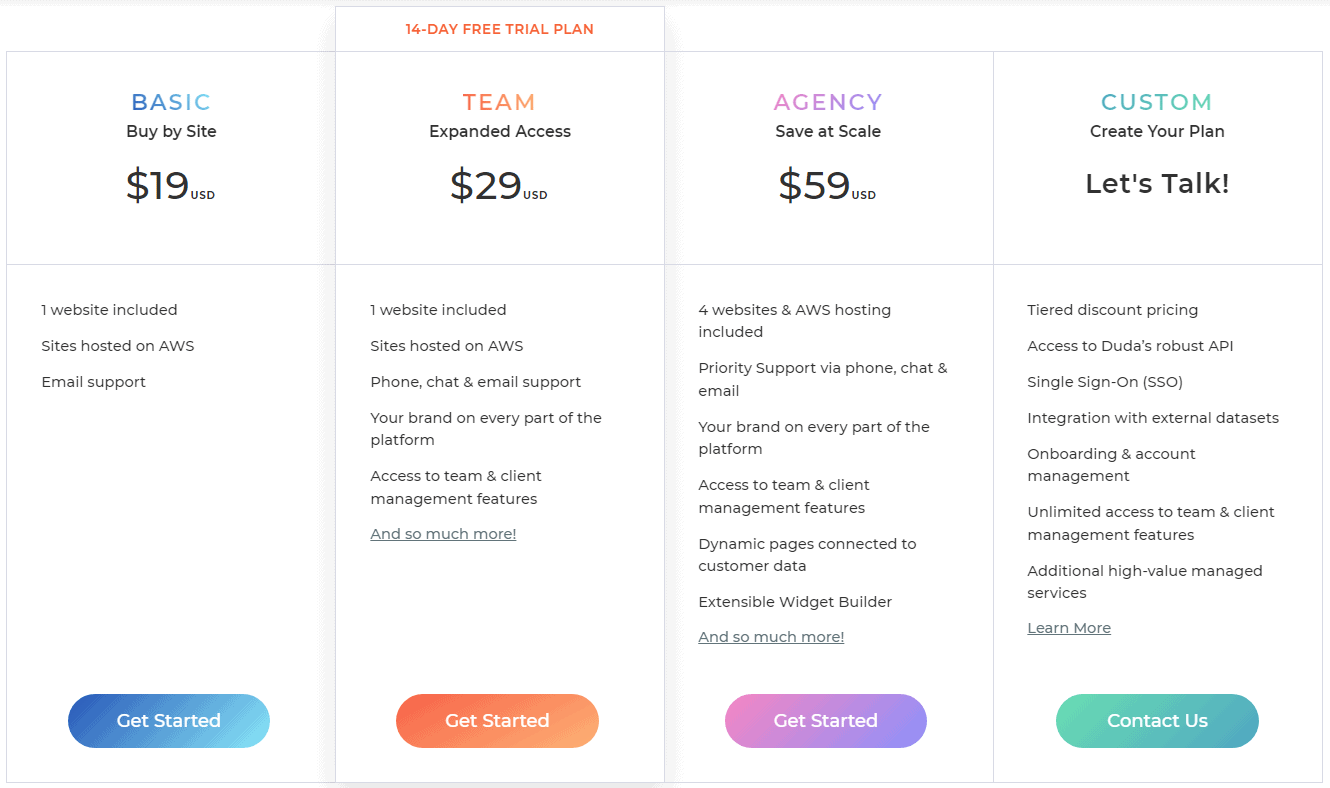
1. Basic Plan
You have entry-level options with the basic plan. It gives you access to the website’s multilingual features and content library. The monthly payment is $19.00. You’ll receive:
- Single Website
- Websites hosted on Amazon Web Services
- Email support provided
2. Team Plan
Our second option is The Team Plan which comes at $29.00 per month and includes:
- One website
- Websites hosted on Amazon Web Services
- Phone, E-mail & chat support provided
- Your brand on each part of the Platform
- Includes Access to client & team management features
3. Agency Plan
Duda’s third plan is Agency Plan costs $59.00 per month for agency owners. In this plan, you will get:
- four websites and AWS hosting
- Priority Support via chat, phone, and E-mail
- Brand on each part of the platform
- Access to client & team management features
- Dynamic pages will be connected to the customer data
- Widget Builder
4. Custom Plan
Prices of the Custom plan are negotiable. You can create and modify this plan as per your requirements. In this plan, you can get:
- Discount pricing on a tiered basis
- Duda’s robust Application Programming Interface access provided
- Single Sign-On (SSO)
- The integration provided with the external datasets
- Onboarding and account management
- Includes limitless access to client & team management features
- Complimentary premium managed service.
A 14-day free trial of Duda is available. You can upgrade to a paid plan after the trial is over and keep using Duda.
You must buy an e-commerce plan if you want to launch an online store.
The first ten products are free, but you must pay for additional products (such as those between 100 and 2500), and the paid plan gives you access to an unlimited number of categories while the free one only gives you two.
All of the plans offer unlimited storage. While a free plan only offers you a few features, upgrading to a paid plan is fantastic as it offers you options like
- tracking and reporting,
- catalog management,
- order and data management,
- payment options and
- promotions are all available to you.
Elementor Pricing Plans
The Elementor Free Plan has a lot of helpful features right out of the box, but Elementor Pro is a premium plugin.
Elementor is a free plugin. Most users don’t see the need to pay for a subscription plan because the free one suffices for all of their needs. You must upgrade to a paid plan if you want a license for more than one site.
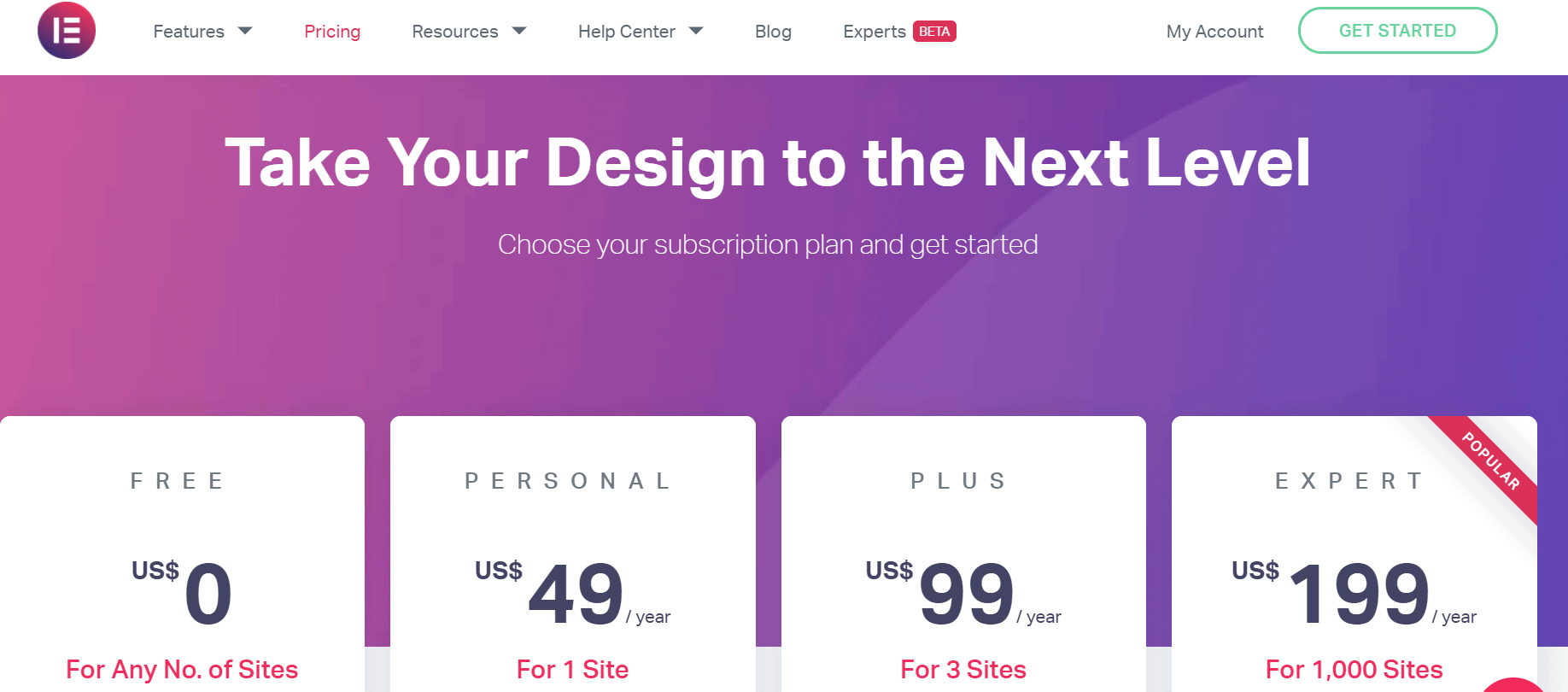
Paid Plans and Free Plans differ only in terms of the number of sites you want to get licensed for and some extra widgets, blocks, and templates.
In the free version of Elementor, you will get:
- a drag-and-drop editor
- More than 40-page templates
- More than 40 Widgets for maps, audio files, images, text boxes, etc.
- More than 100 block templates for testimonials, features, FAQs, and so many others.
- Complete access to the building platform with all the basic and advanced options.
I created a website using the features of the free plan, and trust me, I did not need the paid one.
If you manage multiple businesses or create numerous websites for clients, you should upgrade to the Pro plan.
In Elementor Pro, you have three paid plans:
- Personal Plan – $49/ yr for 1 website
- Plus Plan – $99/ yr for 3 websites
- Expert Plan – $199/ yr for 1000 websites
In all these paid plans, you will get:
- More than 300 Pro Templates
- More than 50 Pro Widgets
- More than 10 Full Websites
- Template Kits
- Form Builder
- Theme Builder ( You can design your themes from scratch using this builder.)
- WooCommerce Builder( You can add 18 WooCommerce widgets to an online shop with this.)
- Pop up Builder
- Site’s CSS code
- 24/7 Premium Customer Support for one year.
FAQs On Duda Vs Elementor
Is there any customer support facility for Duda?
Yes, there is a Live Chat option on Duda’s portal. You can contact their technical experts whenever you are in doubt. You can also E-mail them.
Does Duda support multiple languages?
Yes, you can build your websites on Duda using more than 55 International languages.
I want to add banners to my site. Does Duda allow that?
Absolutely! you can do that. You can easily add AdSense & other third party ads by accessing their HTML feature.
Can I build E-commerce sites using Duda?
Yes, Duda allows you to design powerful E-Commerce websites.
Is Elementor Pro’s demo version available for trial?
No demo version is available. But there is a policy by which you can use it for 30 days and then cancel your subscription and you will get your refund.
What are the payment modes I can use while paying for Elementor Pro?
You can pay using PayPal, Stripe, or Credit Card.
Is Elementor compatible with all the other WordPress plugins?
Absolutely! In case, you face any issue with any of the plugins, just contact Elementor support.
Quick Links:
- Duda Vs Shopify
- Duda Vs Squarespace
- Duda Vs WordPress
- Webflow Vs Webnode Vs Duda
- WordPress Vs Duda Vs Wix vs Weebly
Final Review: Duda vs Elementor 2024
Both of the tools in this Elementor vs Duda comparison have pros and cons. Everything depends on your needs, the volume of traffic, your budget, and many other factors.
I’ll sum up some points about both website builders here:
- If you want to enjoy working on an easy-to-use drag-and-drop editor combined with ready-made sections, go for Duda.
- If you are looking for a flexible and powerful website builder, go for Duda.
- If you are going to build a blogging site, go for Elementor. You will love it.
- If you want to get access to unlimited unique free features, i.e., you are short on budget, go for Elementor.
Hope you enjoyed reading this article :).