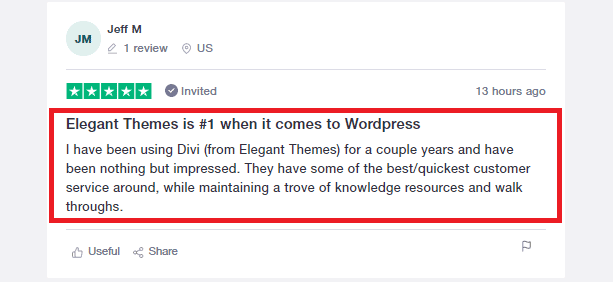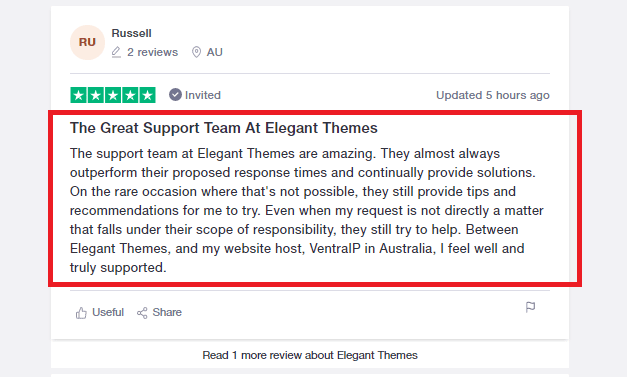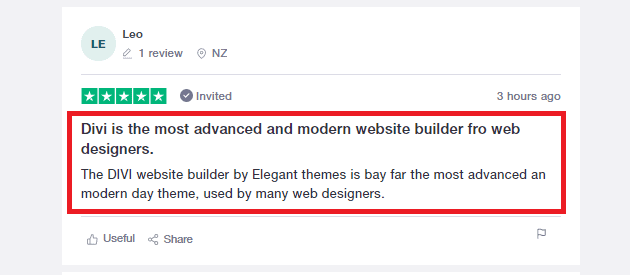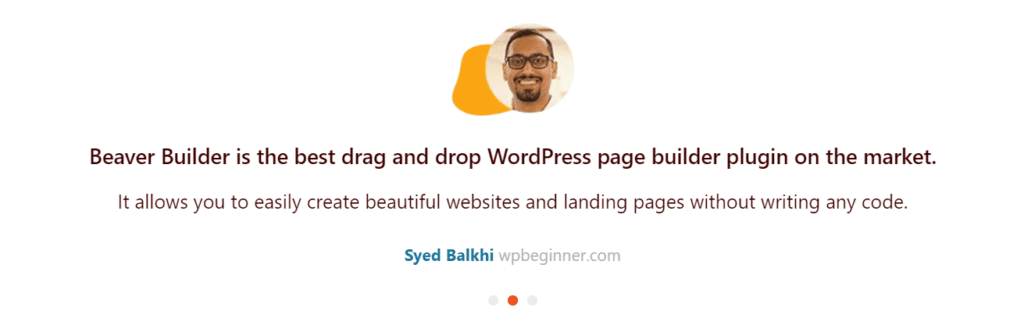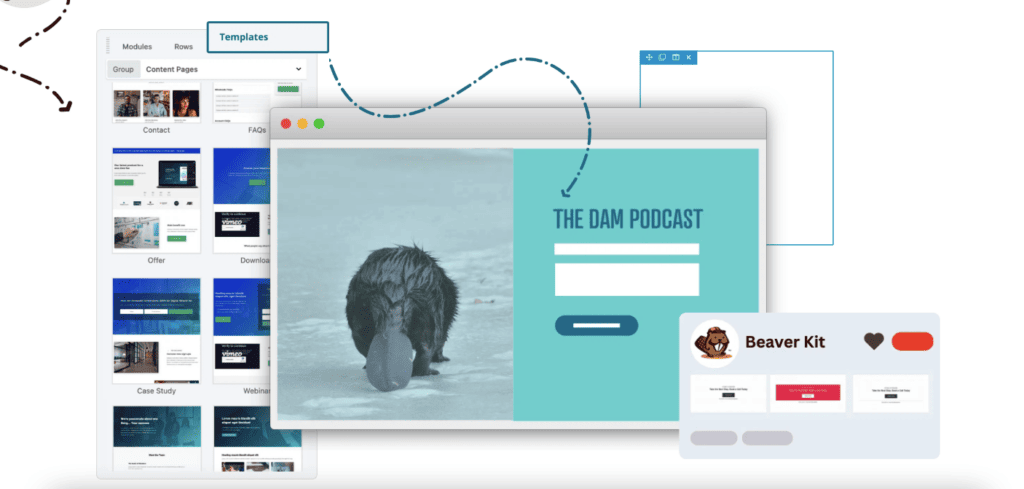Beaver Builder is like building blocks that are easy to use. You can put things where you want by simply dragging and dropping them.
Divi is a toolbox with tools for making websites look nice. You can create and change things without knowing the code. Beaver Builder gives you a design to start with, like a coloring book.
Divi Builder gives you starting points, too, but you can paint them your way. Both of them work well on small screens like phones 📱. Beaver Builder is fast ⚡ and Divi lets you be more creative.
This look at “Beaver Builder vs Divi” helps you see what each does best. You can choose the one that’s best for you by thinking about what you want to do.
In this blog, the following questions will be answered:
- Which website builder is better, Divi Builder or Beaver Builder?
- Which website builder has more features, Divi or Beaver Builder?
- How does Divi compare to Beaver Builder?
- What are the steps to set up Beaver Builder and Divi?
- What are the pros and cons of Divi Builder and Beaver Builder?
- What is the cost of Divi vs Beaver Builder?

Overview: Beaver Builder vs Divi Builder
Both WordPress page builders are top-rated among developers. They are intended to keep the most minute details in mind. They are not intended to make you suffer or regret your inability to understand a code snippet.
These WordPress page builders enable you to create technically sound websites even if you lack technical knowledge. (However, we insist that a basic understanding of HTML and CSS is beneficial. If you don’t have that, don’t worry about it.)
A beginner can use the builder however they see fit, while an advanced-level professional can choose how much control they want over their website. There are no limitations.
Beaver Builder Overview
Beaver Builder is known for its reliability. It has multiple customization choices and is easy. The page builder is extremely developer-friendly. What makes it desirable is its ability to produce clear and crisp code snippets.
Beaver Builder is a well-known WordPress tool that helps you build websites. It’s easy to use because you don’t have to type code to move things around. You don’t have to know how to code to make your site look good.

Beaver Themer, which is an extra part of Beaver Builder, lets you create not only pages but also parts of pages like the top and bottom and how each post looks. Beaver Builder does its main job well and is easy to use.
Also, it’s not too big, so it won’t slow down your website. But it’s not good enough. It doesn’t have as many cool features, styles, and options as tools like Elementor and Divi.
So, some people might like Beaver Builder a lot, while others might like these other tools better.
Divi Overview
Divi Builder was launched in 2013. Elegant Theme proudly announced its launch, with many people contemplating the move.
Divi Builder is a popular WordPress theme that can be used as a base for building websites. It gives both newbies and pros a visual editing option that gives them the tools they need to make websites that are interesting and look good, even if they don’t know how to code.
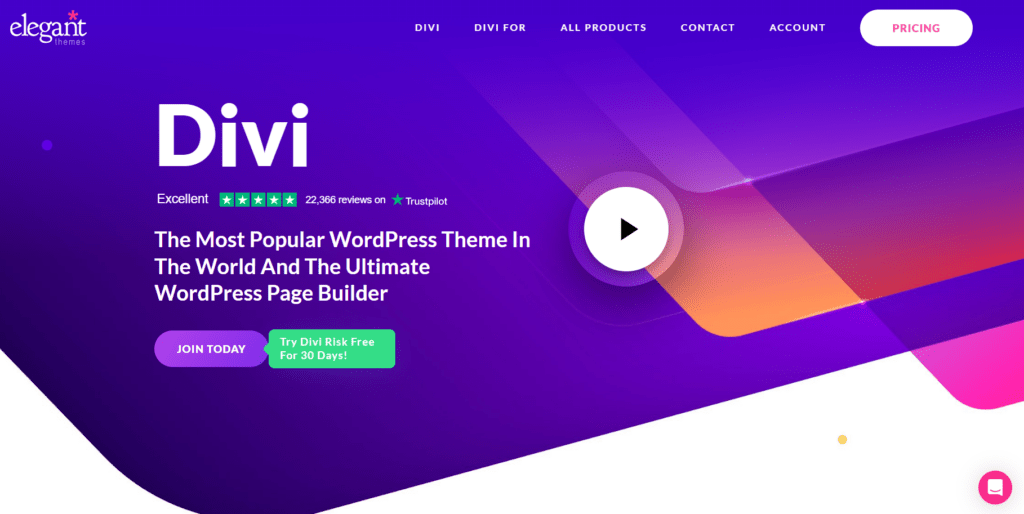
In addition, the theme comes with more than 800 pre-designed website styles and a split testing system that makes it easier to compare different versions of your website. The huge amount of love for Divi is clear from the many good reviews made on Trustpilot.
Over 20,000 people have given this theme 4.9 stars and an “excellent” review, which shows how popular it is. Whether you’re a freelancer, an employee of a business, or the owner of a website, you’ll find that making and handling a Divi website is a very easy task.
You can also check my other comparison on Beaver Builder vs. Elementor; I have compared everything, including pricing pros and cons, features, and much more.
Features of Beaver Builder vs Divi

1. User Interface
In both Beaver Builder and Divi Builder, you can edit in the front end. But both have an entirely different take on how they let the user interact with the visual front end of the website.
In Beaver Builder, you work from the sidebars, whereas in Divi, you use the floating features.
- The Beaver Builder Interface
All settings in the Beaver builder are present in the sidebar. This sidebar can be moved from left to right of the screen.
It can be placed on any side of the screen according to the choice of the user. This helps the user have a hold on the screen. It also makes for smoother work conditions.
Here, you can drag and drop modules of content and form new rows and columns. On the contrary, in Divi, rows are created manually.
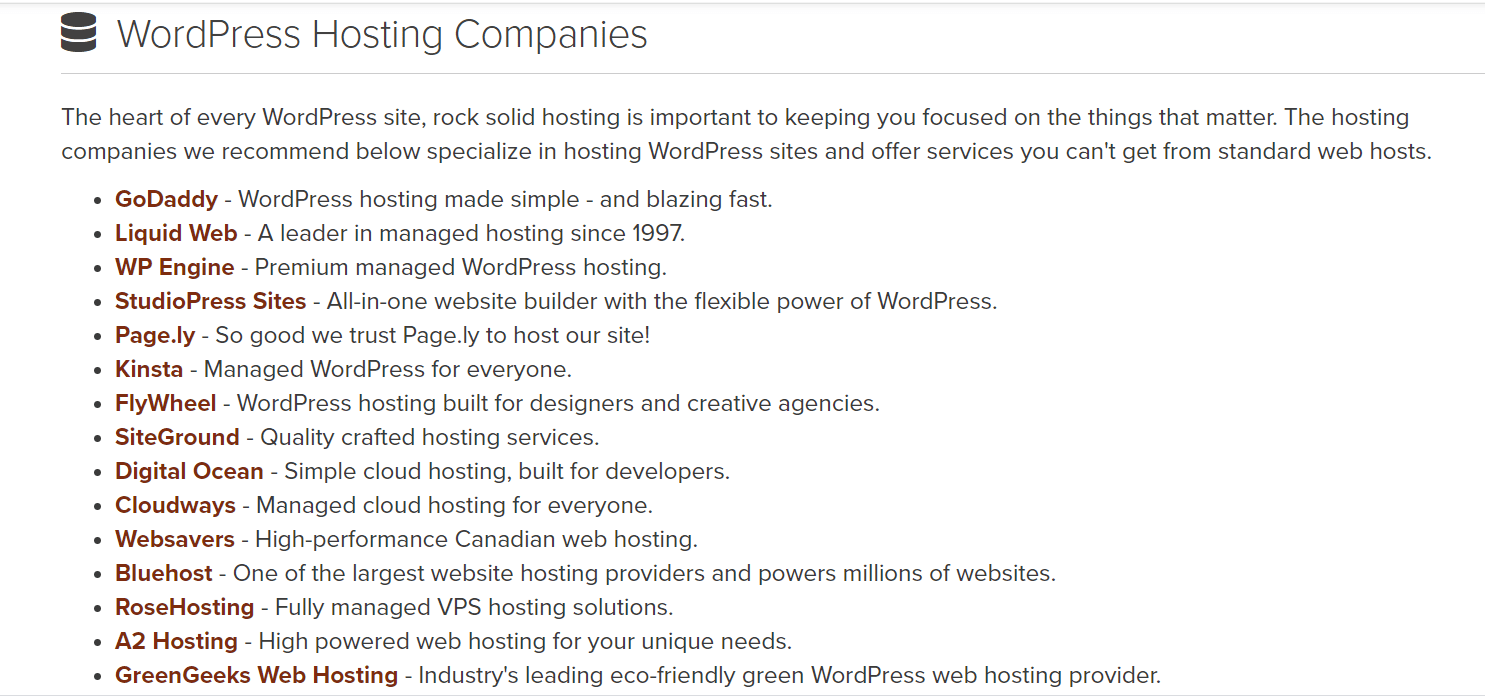
Earlier, Beaver Builder did not support the in-line edit feature like Divi. However, this is no longer the case. You can perform in-line editing in the Beaver Builder as well.
Learning Beaver Builder can take some time, but it is worth the effort. It is fast and has the makings of a stellar page builder. You can style the layouts as per your choice.
Beaver Builder Frontend Interface:
The Frontend section allows you to enable or disable Beaver Builder frontend features.
- Divi Interface
Divi is more famous for its support of the backend edit. It does support visual front-end editing. There are no sidebars present in the Divi. The Setting options are shown in popups.
These pop-ups are atop the site preview. So, you do not have to keep checking the website preview by closing the sidebars.
You can make quick updates on the page using the wireframe view. Divi offers to add rows and columns by hovering over the elements.
Once on the elements, you can drag and drop them at the desired place.
2. Advanced Customization Options
- Beaver Builder Advanced Customization Options
Beaver Builder offers advanced customization options, enabling users to finely control spacing, typography, colors, and animations.
This empowers the creation of uniquely tailored and visually striking websites, aligning elements flawlessly, choosing from a diverse font library, matching brand colors, and adding captivating animations for an engaging user experience.
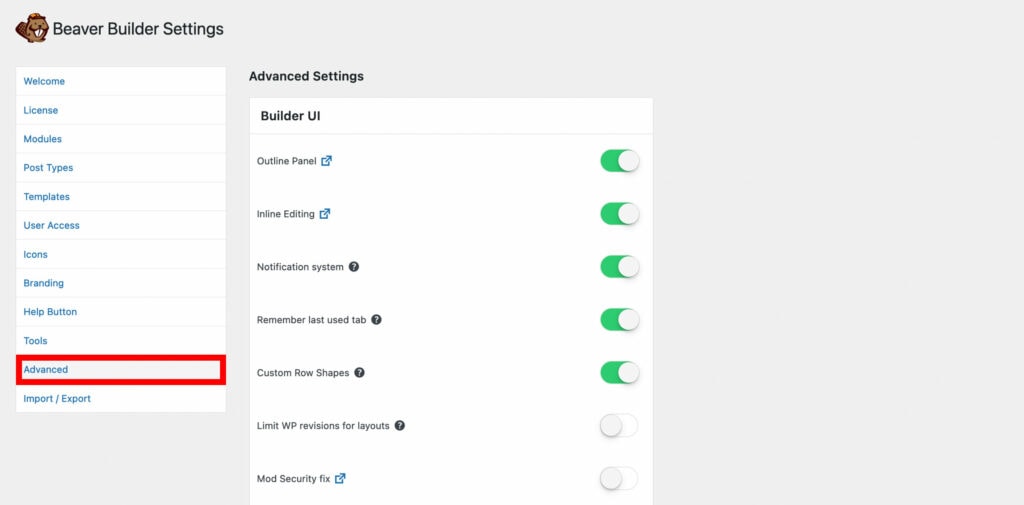
This allows for creative typography combinations that resonate with the website’s branding and style.
Another standout feature is the advanced color customization options. Users can precisely control margins, paddings, and dimensions, ensuring that every element aligns perfectly and contributes to a cohesive layout.
This level of precision is essential for achieving a professional and polished appearance.
- Divi Advanced Customization Options
When you change a module, row, or section, the settings popup will have three tabs: Content, Design, and Advanced. All of the tools you need to make great Divi Layouts and use each section to its fullest extent are in the Content tab.
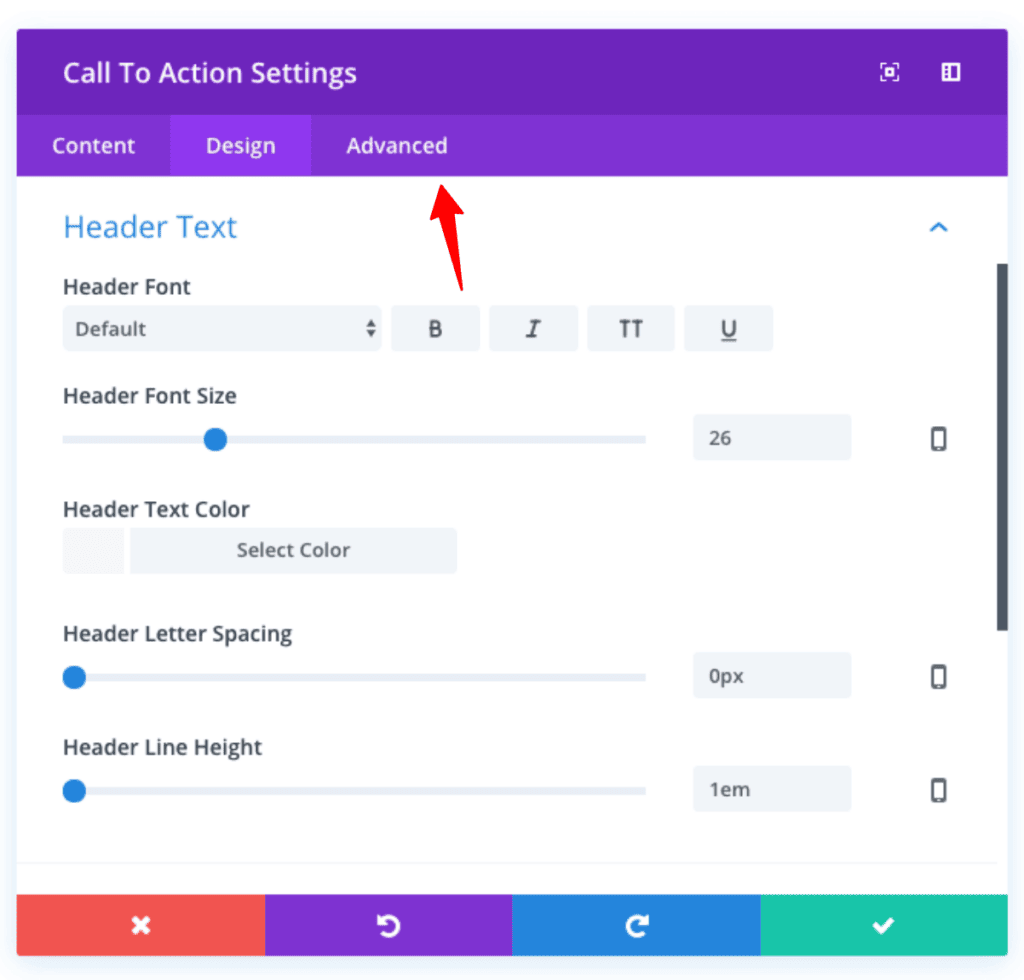
However, the Design tab has more choices for people who want to have more control over how a section looks. Developers who want to use their own custom CSS instead of the settings on the Design tab can do so by clicking on the Advanced tab. When these things come together, there are no limits to how much you can change things.
4. Ease of Use
- Beaver Builder Ease of Use
Beaver Builder is a developer’s best friend! It has clean, well-documented code and is easy to use, so writers can easily change it to meet your needs.
It works well with many WordPress themes and plugins and gives you access to many options. No matter how experienced you are as a developer, Beaver Builder makes it easy to build, adjust, and shape your website.
Say goodbye to restrictions and hello to a world where writing is easy, and designs can be made in many different ways. Set your imagination free and let Beaver Builder be the tool that makes your web creation trip smooth and fun.
- Divi Ease of Use
I quickly became a “pro” with the Divi theme in just a few days. This isn’t because I have any special skills but because the theme is so easy to use.
If you have used a website builder before, you will know how to use Divi. If not, it’s mostly a matter of dragging and putting things where you want them.
It takes a little time to learn, but it’s not hard. However, using the visual editor for more technical stuff can be a bit tricky.
When you drag and drop things, it doesn’t always work right, and the way the text looks can get messed up, especially when you use styles from the library. Thankfully, there’s a tutorial on that in the Elegant Themes blog. Which is also very easy to understand.
5. WordPress Page Builder Content Modules
- Beaver Builder
Beaver Builder doesn’t have as many content modules as you’d like. The count is lesser than the content modules in Divi. Also, you have limited customization options too.
There are about 29 modules present in the Beaver builder, and have 6 categories:
- Basic,
- Media,
- Actions,
- Layout,
- Info,
- Posts
You can add widgets using the sidebar module and integrate plugins. You also have different functionalities in the form of modules. Adding layout and content can be done using different modules.
Each model has different settings regardless of the common thread among many modules.
- Divi
In Divi, you can add modules for counters, sliders, bars, images, videos, etc. There are about 38 modules present for you to mix and match and create something unique.
The layouts can be color-coded. Any customization you make is instantly saved in the Divi library. Columns and rows have to be added manually.
You can customize in Divi more than what is available in the Beaver builder. It has an added advantage of nine modules over Beaver.
6. User-friendly
The page builder plugins came into the picture to make this feature a reality. The websites should be made using easy mediums.
Using page builders, websites are made much faster than coding HTML/CSS.
- Beaver Builder
Beaver Builders, once activated, will have you building websites in no time. They have an onboarding process that is designed specifically to make the user comfortable with all of the builder’s current information.
Drag and drop elements and modules to customize them with the click of a button. The plugin also includes a multi-website option. This gives you the ability to manage installations.
The only disadvantage of the builder is that it does not support 100% full-width design templates. The builder has well-placed setting options and modules. They are simple to use and were designed with the user in mind.
- Divi
In Divi, you are provided three options:
- Build from scratch
- Pre-built layouts
- Use an already present page as a template
Divi can be intimidating in the beginning. Before the easy part can begin, a few things must be in place. Configure the rows and modules as needed.
You’ll also notice that Divi builders can be somewhat prescient at times. It allows you to easily convert pages into different views.
7. Configuring
- Configuring Beaver Builder
Configuring Beaver Builder is easy and gives you the freedom to make your website-building experience unique. When you go to the settings page, you’ll find a lot of ways to make your website truly your own.
Content Display Options: You can change how your site’s material is shown. You can change the margins, padding, and flexible design choices to make sure that your content looks good on all devices.
User Access Control: Control who can get into your site and change it. With user jobs and rights, you can work together as a team while keeping track of who can make changes.
Design Settings: Change the fonts, colors, and other parts of your site’s design to make it look just right. Make it easy to make your site look and feel like your business or the way you want it to.
Migration Assistance: If you are moving your site, Beaver Builder has tools to help you move your settings to the new place without any problems. This function makes it easier to make sure that different sites have the same style and layout.
Developer-Friendly Options: If you know how to code, Beaver Builder has options where you can add your own CSS and JavaScript. This lets you improve the look and usefulness of your website even more.
If you ever need guidance, the comprehensive documentation is readily available to walk you through each step. With Beaver Builder’s intuitive configuration options, you’ll have the power to create a website that’s uniquely yours without the complexity.
- Configuring Divi
Configuring Divi’s advanced design settings is easy and gives you the freedom to customize the look of your website. By following the instructions in the related literature, it’s easy to get to these settings and use them to make a custom design:
Typography: Change the fonts and styles of the text to fit your business or style. Change the font sizes, styles, and spaces to make the text easier to read and look better.
Spacing: Adjust the space between the different parts of your page. Control the borders and padding to make a style that fits your text and looks good.
Colors: Make your color scheme your own to show who you are. Change the colors of the background, the writing, and more to make a design that looks good and stands out.
Backgrounds: Change the choices for your website’s background to make it look better. Use colors, pictures, or patterns to give depth and character to different parts.
Borders: Customize the edges of elements to give them a clean look. You can change the styles, sizes, and colors of borders to draw attention to certain parts or make a unique visual effect.
Box Shadows: Add minor box shadows to the design to make it look better. Change the shadow settings to give parts depth and dimension for a current and interesting look.
Filters and Blending: Use filters and mixing modes to try out different visual effects. For a unique and artistic touch, add layers or make changes to pictures and backgrounds.
Transforms: Use transforms to change the size, movement, and placement of objects. With these transformation choices, you can make plans that are lively and interesting to look at.
By referring to the comprehensive documentation, you can confidently navigate Divi’s advanced design settings and unleash your creativity. These intuitive customization options offer you the flexibility to craft a website that aligns perfectly with your vision and objectives.
[/alert-announce]Beaver Builder vs Divi – Additional Features
Premade Layouts
Beaver Builder and Divi both offer a range of premade layouts that simplify the website creation process. These layouts serve as starting points for various types of websites and design styles.
- Beaver Builder Premade Layouts
Beaver Builder’s premade layouts provide a collection of professionally designed templates that cover different industries and purposes. You can easily import these layouts and change them to fit your needs. This will save you time and effort during the planning process.
- Divi Premade Layouts
Divi also offers a wide array of premade layouts, allowing you to quickly set up your website with visually appealing designs. Divi’s library has styles for different types of pages, which makes it easy to make a website that looks good and easy to use.
Both Beaver Builder and Divi know how important it is to make their websites easy to use, so they make sure that their pre-made styles are flexible and easy to change. This means that you can change the colors, fonts, pictures, and material to fit your brand and personal tastes.
Customer Support at Beaver Builder
Beaver Builder has a solid customer support system. It has a ticketing system, and you can raise tickets for any issues you are facing.
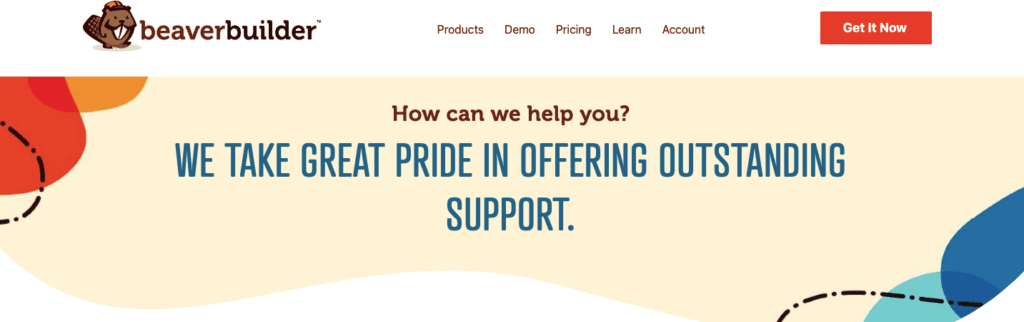
They also have blogs and forums to help clear any doubts the user is facing. They have community groups on Facebook, Slack, etc.
Customer Support at Divi
Divi, too, has community forum support for its users. Apart from that, they have a 24/7 chat system on the website to solve real-time queries.
Beaver Builder vs Divi: Pricing Comparison
Beaver and Divi, the page builders, both have no website limit. This means you can use the builder plugin on as many sites as you want.
Beaver Builder is on the higher price side when compared with Divi. The Divi has user-friendly plans and is much easier on the pockets of the customer.
You can get a demo version of any of these page builders before deciding which one is best for you.
There is also a 30-day money-back guarantee. You will receive your refund with no questions asked.
Pricing of Beaver Builder
- A standard plan worth $99
- A pro plan worth $199
- The agency plan is worth $399
- The ultimate plan is worth $546
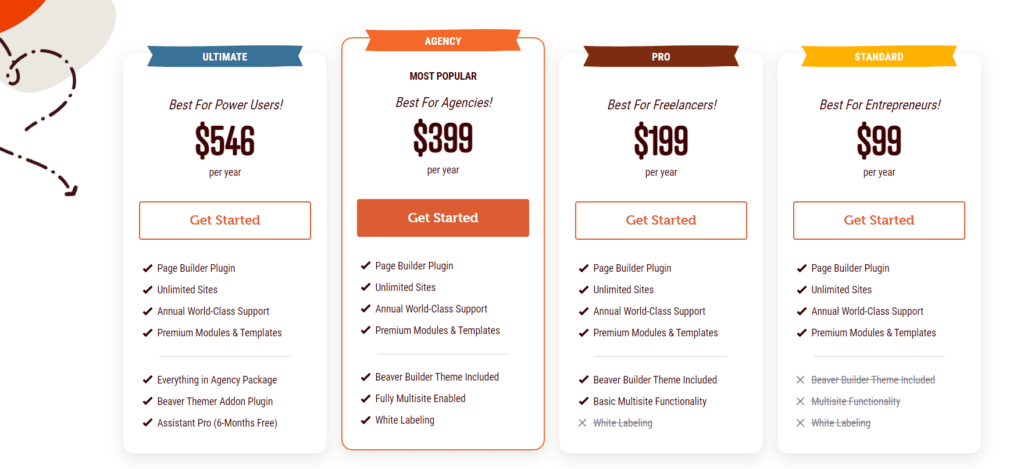
Pricing of Divi
- The $89 per year plan gives you early access.
- $249 is a one-time lifetime plan, and you are charged just once.
FAQs About Beaver Builder vs Divi
Which page builder is the best out of the lot?
This is an objective question. You can’t find an absolute answer to this. Some people would have certain reasons for liking a page builder, and they might not overlap with your reasons for disliking it. So, there isn’t a perfect answer to this. However, a certain market study can only give you a glimpse of the scenario of people’s preferences. There are three big three in the builder space: Elementor, Beaver, and Divi. These are not in any particular order. These are the famous ones. So go ahead and try out their demo versions to understand what you need.
What will Divi builder cost?
The most alluring feature of the Divi builder is its price plan. It is an incomplete alignment with customer demands. You get what you see. You do not have to fall into the cycle of paying and renewing. You can simply avail yourself of the lifetime plan and all the exciting features that come with it. The lifetime plan costs $249 and is the best deal you’ll get in the market. Its year plan is also staged at $89, so it is again lower than other page builders.
What should I do once I have installed the Beaver builder?
Get started! Once you have created a new page, launch the Beaver Builder plugin and start customizing.
Can I make mobile responsive templates using Beaver Builder?
Absolutely! The number of people who use smartphones vastly outnumbers personal computer users. Hence, you must provide an option for mobile users so that you can tap into this colossal market. Beaver Builder provides mobile app templates for both iOS and Android operating systems.
How much does Beaver Builder cost?
The Beaver Builder Lite version is available for free. At the same time, the Standard Plan starts at $99/year and the Pro plan costs $199/year. The Agency plan costs $399/year.
Is Beaver Builder free?
No, it is not. The annual fee for the Standard edition is $ 99. Although you must use your theme, it is compatible with the majority of themes, even free ones. The Pro edition, which costs $ 199 a year, includes the Beaver Builder Theme and multisite capabilities.
Is Beaver Builder fast?
It certainly is. It is a drag-and-drop application based on the Bootstrap framework that promises to be quick and lightweight.
Is Beaver Builder SEO-friendly?
Yes, it is. You may certainly construct an SEO-friendly website using Beaver Builder if the other components used to make the website complement each other and are also SEO-friendly. The following is a breakdown of the main components required for SEO success.
Is Beaver Builder better than Divi?
We side with Builder Beaver. Beaver Builder loads everything a bit quicker than Divi Builder, and its user interface is simpler to use. Still, Divi Builder has a slew of extra customization options and capabilities that Beaver Builder does not.
Why use Beaver Builder?
It is a drag-and-drop page builder that enables you to quickly construct drag-and-drop page layouts from the front-end view of your site without touching a single line of code. It's lightweight and adaptable, with a plethora of design choices for all levels of WordPress users.
Is Beaver Builder Right For You?
It is. It is an excellent page builder with several unique quirks and features geared toward experienced web developers. It has a slick UI and a respectable template collection, but it falls short when it comes to price.
Testimonials: Beaver Builder vs Divi
Beaver Builder Reddit
Home page image does not fit right in mobile view
byu/No-Front-6497 inbeaverbuilder
Custom Fonts not “sticking”
byu/OutrageousValue2967 inbeaverbuilder
Divi Reddit
Quick Links:
- Beaver Builder Booster Review
- Beaver Builder Slider Review
- Beaver Builder Lite Review
- Beaver Builder Pricing Plans
Conclusion: Beaver Builder vs Divi 2025
When comparing Divi vs Beaver Builder, both solutions are suitable for non-technical users like bloggers, small-business owners, SEO experts, and experienced developers. However, in my view, they offer significant benefits in certain contexts.
Because of its white-labeling options, I believe Beaver Builder is an excellent choice for web design businesses. Its features may be expanded further by using plugins and extensions such as Ultimate Beaver.
If you want a website builder with a lot of possibilities, I suggest Divi. However, it’s important to note that removing the Divi plugin leaves a slew of shortcodes behind, which might be a significant disadvantage.
In my experience, Beaver Builder is the cleanest choice since it does not depend on shortcodes, guaranteeing no traces are left behind after deactivation.
Finally, both solutions offer advantages, and I feel there is no incorrect decision. I’d love to hear your comments on this.
Testimonials: Beaver Builder vs Divi
Beaver Builder Customer Testimonials
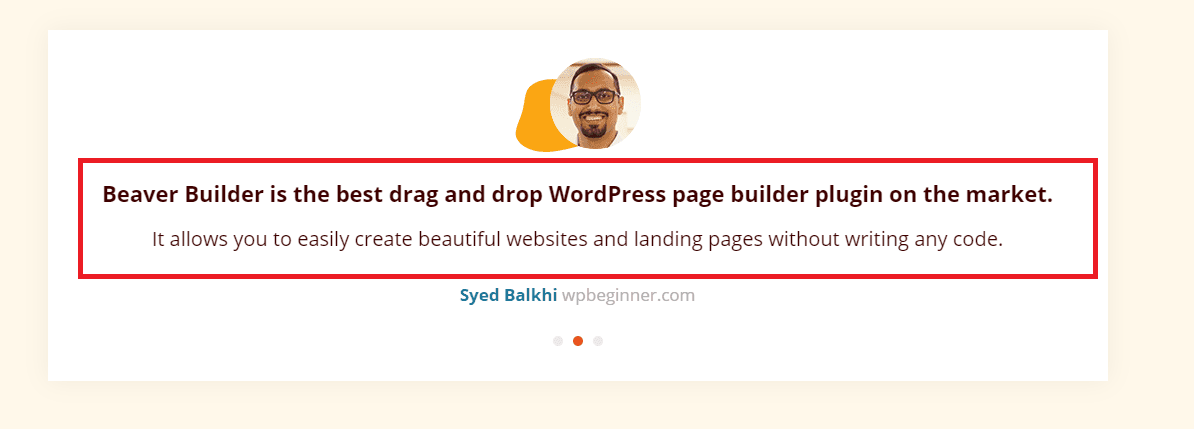
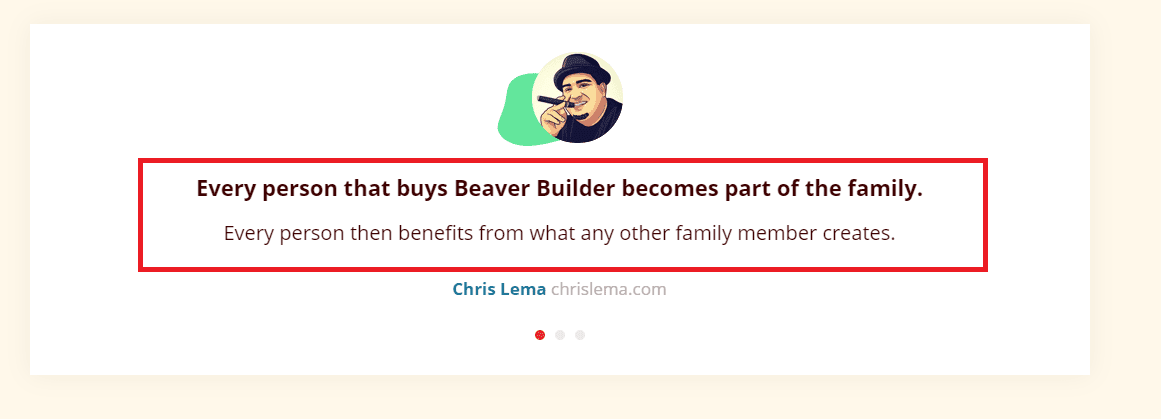
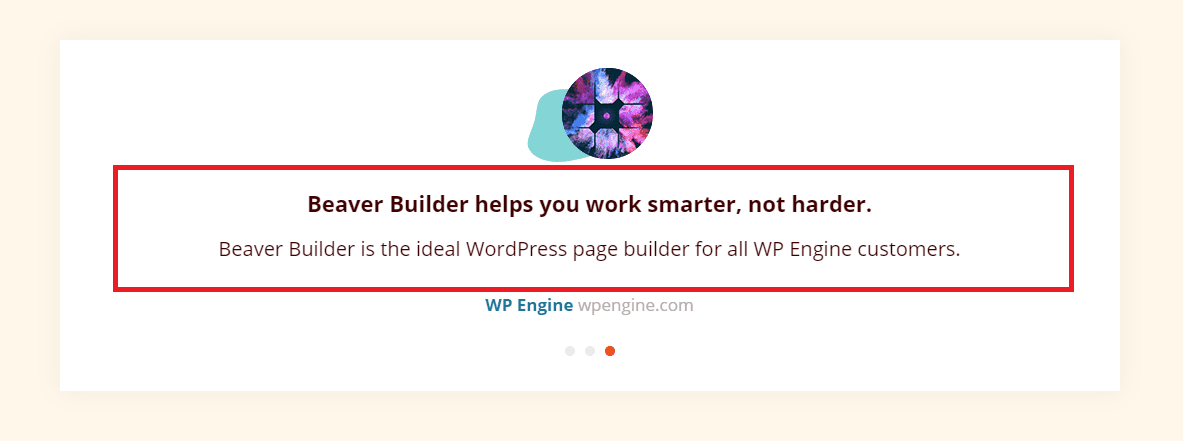
Divi Customer Testimonials