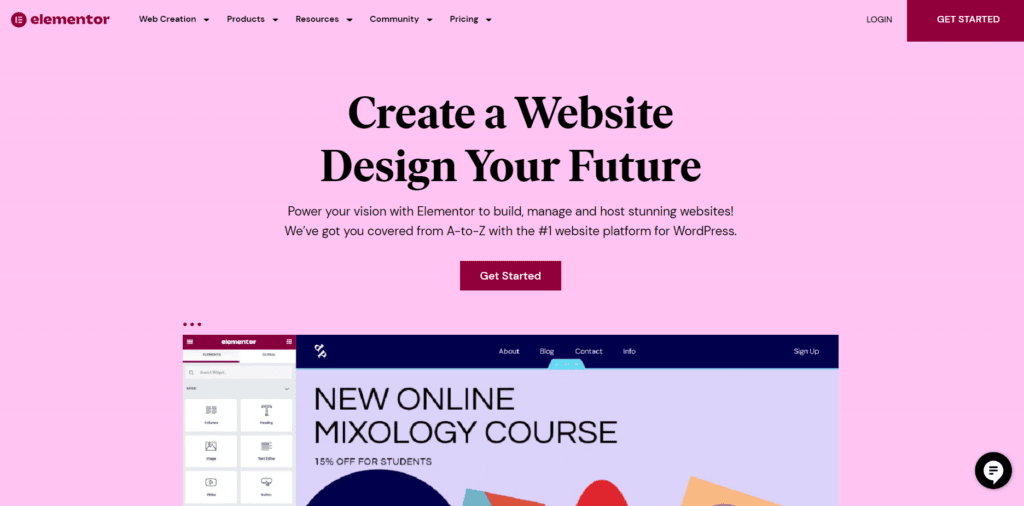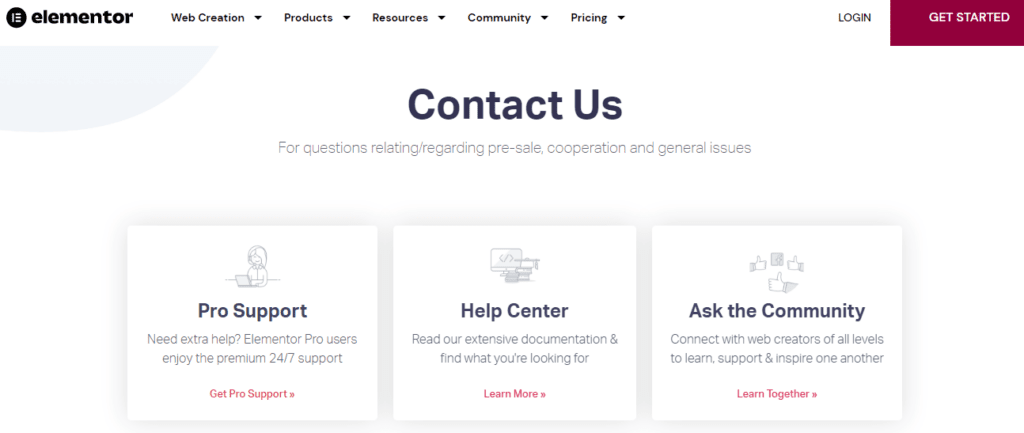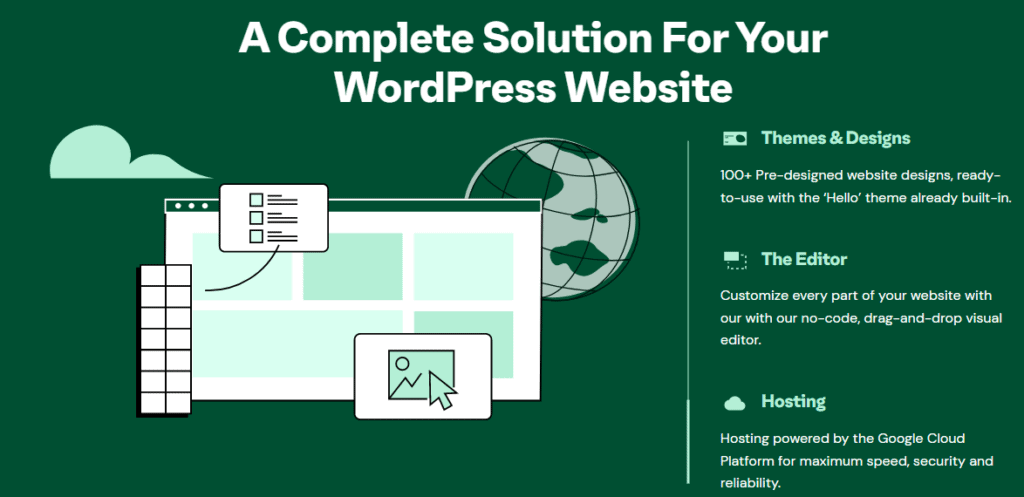When it comes to building a website, there is no shortage of tools and platforms available to help you get the job done. From drag-and-drop builders to full website editing suites, the options can be dizzying.
Two of the most popular platforms for web development are SeedProd vs Elementor.
Both have their own unique features and capabilities that make them stand out from the crowd, but which one is best for your project? Let us see.
SeedProd vs Elementor 2025: Overview
Before getting into the details, I’d want to take a general look at what each plugin has to offer.
What is Elementor?
In 2016, Elementor made its debut as a page builder. At the time, it was a tenacious upstart that gained market share by offering a quick interface, always introducing new features, and employing very effective marketing.
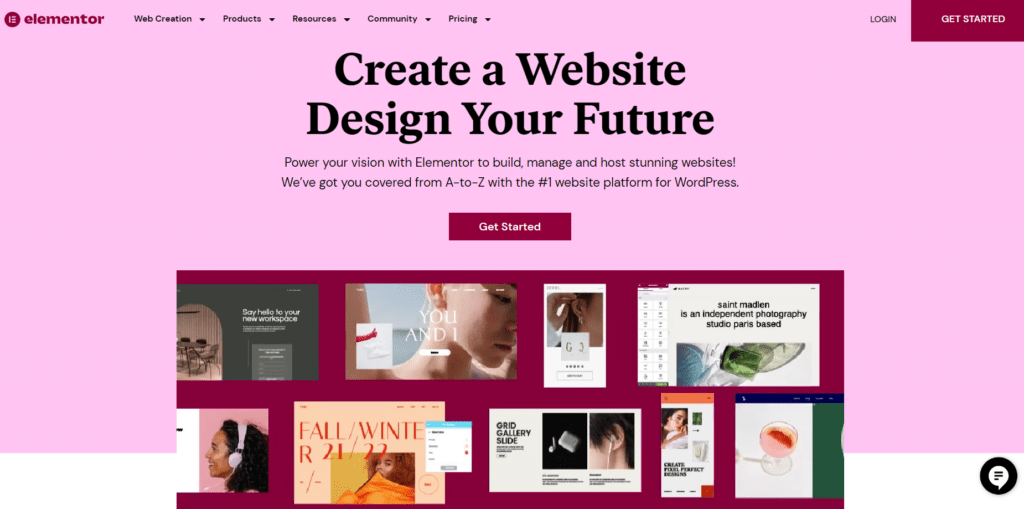
However, as of 2022 and onwards, Elementor is no longer a scrappy upstart. It has become, by a wide margin, the most popular WordPress builder plugin. In reality, it is one of the most popular WordPress plugins, period.
Elementor continues to provide a quick editing experience, and it currently offers one of the most comprehensive feature lists of any builder.
In addition to the visual drag-and-drop design experience, you have access to additional important tools, such as a form builder, a popup builder, and more.
There is also a new Cloud Website option that provides an experience similar to Squarespace.
Elementor’s immense popularity (and simple expansion) have also aided in the development of a vast ecosystem of third-party plugins that extend its functionality.
Elementor has the biggest community of any WordPress builder, which provides several benefits in and of itself.
What is SeedProd?
SeedProd has a rather intriguing history. It began as a tool for creating a maintenance or “coming soon” page that you could activate while working on your website.
As part of this, SeedProd included a visual builder that allowed you to alter the page’s layout.
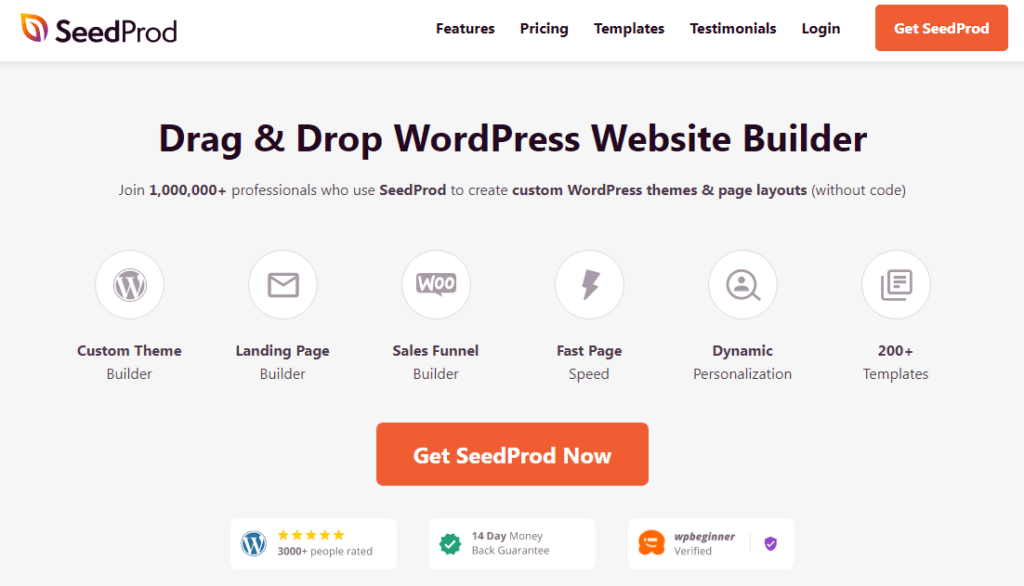
With millions of active installations, it was quite popular. However, it was just used to create maintenance and “coming soon” pages.
However, Awesome Motive purchased SeedProd in 2018. Awesome Motive is the firm behind some of the most popular WordPress plugins and tools, like OptinMonster (a tool for creating email lists) and WPForms, among others.
With Awesome Motive’s resources, the team opted to overhaul the SeedProd constructor and expand it much beyond the “coming soon” and “under construction” sections.
Now, SeedProd is a comprehensive website builder. You may use it to create pages, landing pages, and even whole themes, in which you design your website’s header, footer, and other elements.
SeedProd vs Elementor – Features:
SeedProd vs Elementor- Integration Difference
WordPress is a CRM system that allows you to develop a website and add a variety of business-scaling applications.
Therefore, you may need to install third-party programs or plugins to get more functionality.
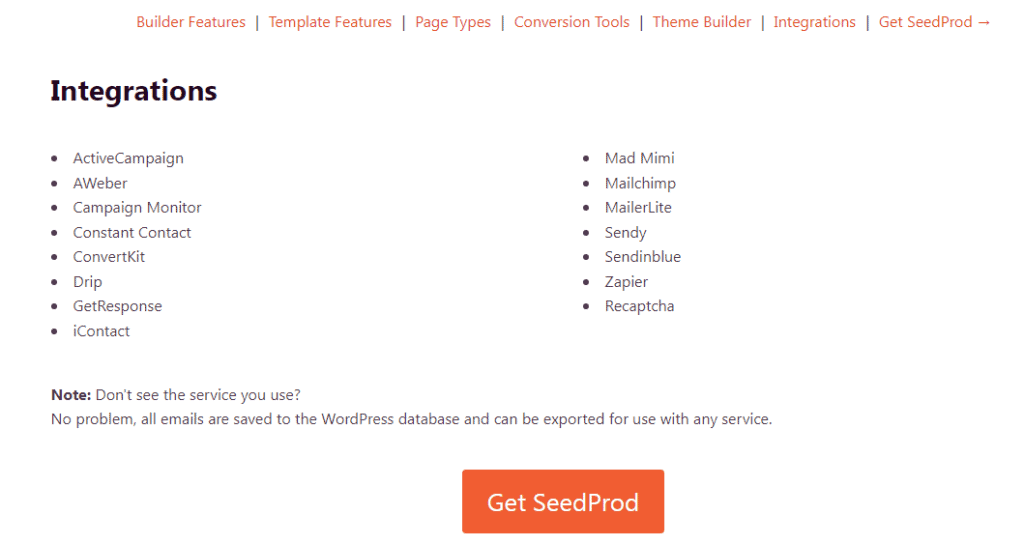
Both SeedProd and Elementor allow for the incorporation of many plugins, but let’s evaluate which offers more flexibility.
With a pro license, SeedProd provides a total of 14 integration options.
Since SeedProd and WP Forms are developed by the same team, you may combine them using API without difficulty. It is beneficial to create custom forms to gather leads and expand your clientele.
You may combine marketing platforms like AWeber, MailChimp, and Drip as well as spam prevention technologies such as Google ReCaptcha.
The pro edition of SeedProd supports WooCommerce add-ons as well. The nicest aspect of the SeedProd connection is that you do not have to leave your page builder to add the API keys.
Simply select the tools button on the front end and paste your API key.
MailChimp, Converkit, Zapier, and many more technologies are supported by Elementor. You may combine seventeen or more marketing tools.
Although the integration of each product is easy, you must follow a procedure to utilize your email marketing tools.
You must first integrate the API key with Elementor. Then, construct a form on your landing page, and you will be able to link your email marketing software.
Both plugins are compatible with the leading marketing tools. Therefore, both have equal points. However, SeedProd’s tool integration and use are somewhat easier.
SeedProd vs Elementor – Ease of Use
When selecting a page builder plugin, usability should take precedence. No matter how robust a tool is, it is not worth purchasing if it cannot be used properly.
In addition, a website builder must allow you to modify any site element on any theme.
SeedProd displays all widgets on the left sidebar and your page preview on the right. You will get a top bar with tabs for design, integration, and page settings.
It is possible to drag and drop widgets from the page’s sidebar. Click the page to insert text and compose your content (inline editing).
If you like to modify any portion of the page, just click on the desired content, and options will appear on the left. Here, you may substitute media, modify designs, and add any sophisticated functionality.
All SeedProd templates are already mobile-responsive, however, you may see your content in mobile mode to verify its appearance.
You may modify things and display/hide stuff based on the device. Tablet views are unavailable on SeedProd.
When you are satisfied with your design, you may click the Preview button or just hide the sidebar to see the page in its entirety.
In Elementor, the preview is on the right, while the toolbar is on the left. In the sidebar, you can add and update element settings.
You may drop the page builder to add items and utilize inline editing for text. If you need extensive editing or modification, click on the items to see the option in the sidebar on the left.
A responsive website is now necessary. Google rewards mobile-friendly user interfaces more than desktop-optimized sites.
This plugin enables you to modify each page’s content according to the device’s screen size. Elementor themes are already responsive.
A further user-friendly feature of Elementor is the right mouse click. The majority of themes and plugins simply use the left mouse button to apply or access settings.
On the other hand, the right-click menu in Elementor includes options such as duplication, navigation shortcuts, etc.
Using Action History and Revision History, you may revert to a prior version of the website. It is a sophisticated feature that prevents repeated redo/undoes operations.
Despite this, I do not think there is an Elementor option that provides the same level of usability as WordPress page builders.
SeedProd is a simpler page builder than Elementor due to its lower learning curve.
After gaining familiarity with Elementor, you may also utilize it effectively. However, SeedProd is more beginner-friendly from the off.
Quick Links:
- Best Elementor Addons For WordPress
- Elementor vs Divi
- Elementor Forbidden Error
- Elementor Free vs Elementor Pro
- Elementor vs Themify
- Elementor vs Wix
Conclusion: SeedProd vs Elementor 2025
When it comes to building a website, SeedProd and Elementor are two of the most popular tools available for web development.
While both offer powerful capabilities, each has its own unique features and capabilities that may appeal to different types of users.
To determine which platform is best for your project, consider your specific needs and goals – then take the time to explore the features of both options and make an educated decision.
With either tool, you can create a beautiful website in no time at all!