As a web designer, I’m often asked which page builder is best – Elementor or WPBakery. The truth is, they both have features that make them unique and perfect for different types of projects.
In this blog post, I’ll do a deep dive into the pros and cons of both Elementor and WPbakery so you can make an informed decision when choosing your preferred page builder.
Plus, there will be helpful tips to further simplify the process for you. Ready to find out what’s right for your project? Let’s get started!
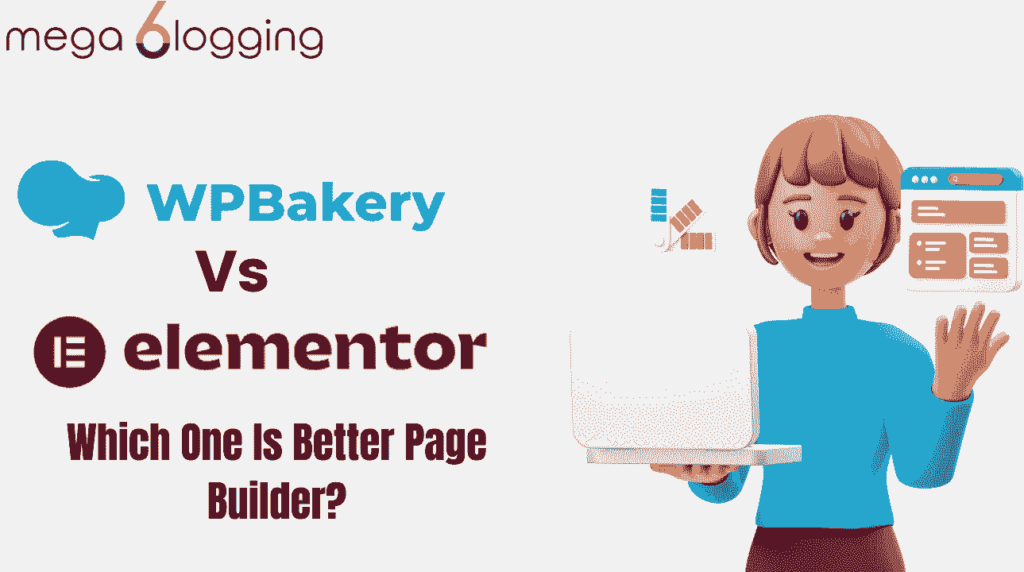
Bottom Line Upfront:
Elementor and WPBakery are two of the most popular WordPress page builders, each boasting unique features.
Elementor stands out with its live, front-end editing experience and a variety of free, customizable widgets – making it an ideal choice for beginners and those who favour real-time design.
On the other hand, WPBakery excels with its backend editing feature, offering more granular control over page elements, which can be beneficial for more advanced users.
However, it should be noted that WPBakery comes with fewer customization options compared to Elementor. In essence, the choice between the two depends largely on individual preferences and requirements.
Elementor vs WPBakery: Quick Overview
| Features | Elementor | WPBakery |
|---|---|---|
| Interface and Ease of Use | Perfect for beginners and developers alike. | Developer-friendly and accessible. |
| Pricing | Free | Starts from $59 |
| Elements and Widgets | Get 40 free and unlock 100+ with the paid version! | Over 50 widgets to choose from! |
| Compatibility with themes and plugins | Compatible with a vast array of themes and plugins. | Compatible with popular themes and plugins. |
| SEO functionality | Boost your website with excellent SEO functionality and minimal impact on page load times. | Discover how shortcodes can impact your SEO efforts. |
| Template library | Choose from over 100 stunning templates. | Choose from over 100 stunning templates. |
| Support | Experience a responsive support system and join our thriving community. | Unparalleled support and a thriving community. |
About Elementor
Elementor is a website builder that allows WP (WordPress) users to design and edit their websites using a drag-and-drop feature. It is a software company that specializes in website development.
Elementor is available in over 50 languages and is the sixth most popular plugin in the world, with over 5 million installations. Elementor is an open-source platform that provides services to the top 1 million websites in the world.
Elementor is a website builder that offers high-end designs and preliminary capabilities for your web pages.
Whether you are a web designer looking for a way to create perfect websites or a marketer looking to conduct business online, Elementor has everything you need; it meets all the basic requirements for creating a fantastic website.
There is a lot to learn about Elementor, and you can do so by reading our comprehensive Elementor Review.
About WPBakery
WPBakery is the most popular WordPress page builder; this plugin includes front-end and back-end editors, considered its distinguishing features.
You can control your website and design the layout using drag-and-drop with the help of this page builder. This page builder is simple and requires no technical or programming knowledge.
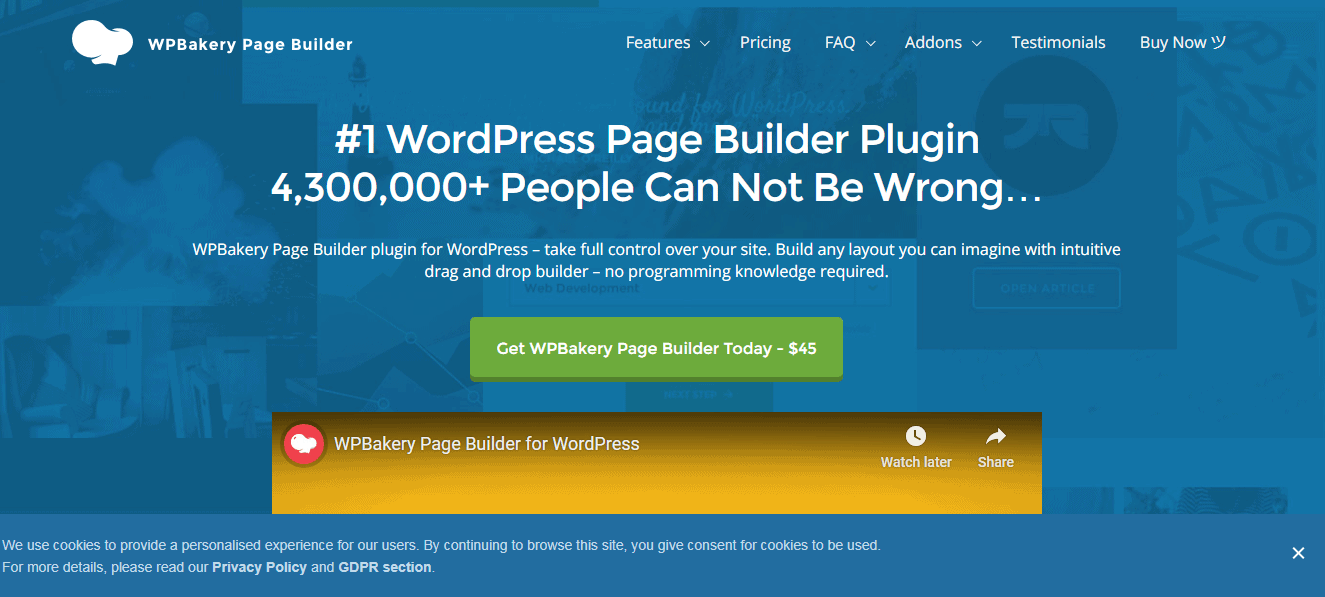
WPBakery includes many other valuable features that make it simple for beginners. So, if you are unfamiliar with web design, this page builder will significantly assist you.
Also, Read:
Key Features: Elementor vs WPBakery
Below, I have listed and compared the features of Elementor and WP Bakery with startling differences.
Elementor Page Builder Features:
Here is a summary of the key features offered by Elementor. So, if you want to learn more, read this!
1. Huge Widgets Library
Widgets Library is regarded as one of Elementor’s most important features. Without a premium version, Elementor provides nearly 30 widgets for free, and you can add more widgets with a premium version.
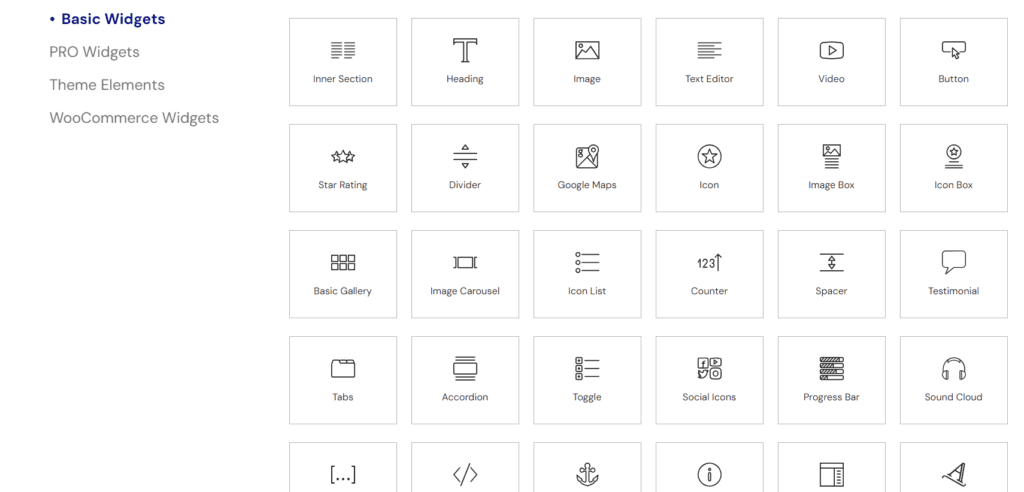
Even if you do not upgrade to the premium plan, you must create and design a full-fledged page.
2. Easy and Quick Interface
When you look at the Elementor interface, you will notice that it has a very simple and easy-to-understand interface. This type of interface will assist you in understanding it better and faster.
Naive users desire a simple interface, which Elementor provides without limitations.
3. Live edits
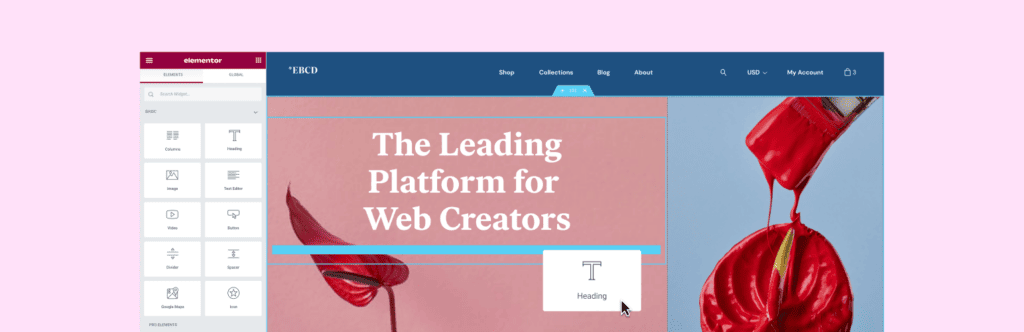
This feature is also available in several other page builders, but they occasionally fail to display the website’s live display. Elementor, on the other hand, provides a quick interactive design that aids in making the editing process much easier.
4. Freemium Pricing
One of the most noticeable aspects to include among Elementor’s key features is its pricing. It’s not free, but you could call it a freemium model.
Elementor also offers a pro plan, but you will have access to more than 80% of the features even if you do not purchase the pro version.
5. Undo/Redo ability
This feature allows you to undo things if you accidentally delete the entire row or if you need to fix something. Other page builders save your work revisions, but they are not the best option when you accidentally delete something.
6. WPBakery Features
WPBakery is a one-of-a-kind plugin that assists you in managing the content of your account and content. It also aids in the creation of page layouts in a short time without the need for coding or technical knowledge.
WPBakery offers a variety of features to make it simple for novices.
7. Intuitive Frontend/ Backend editor
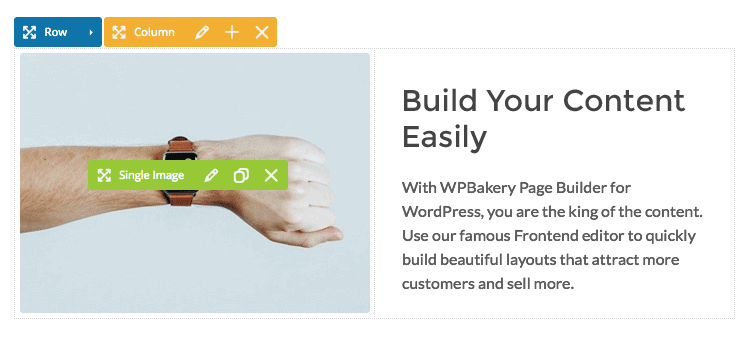
You can experience good inline editing, which will assist you in quickly and easily editing a page layout. Using the most well-known WYSIWYG editor, you can instantly see the changes you make to the layout.
8. Multiple Themes
WPBakery is a page builder that can work with any WordPress theme. This means you don’t have to switch from one build to another if you want to change your theme.
WPbakery makes it simple to work without needing to learn new tools for each website.
9. Downloadable Templates
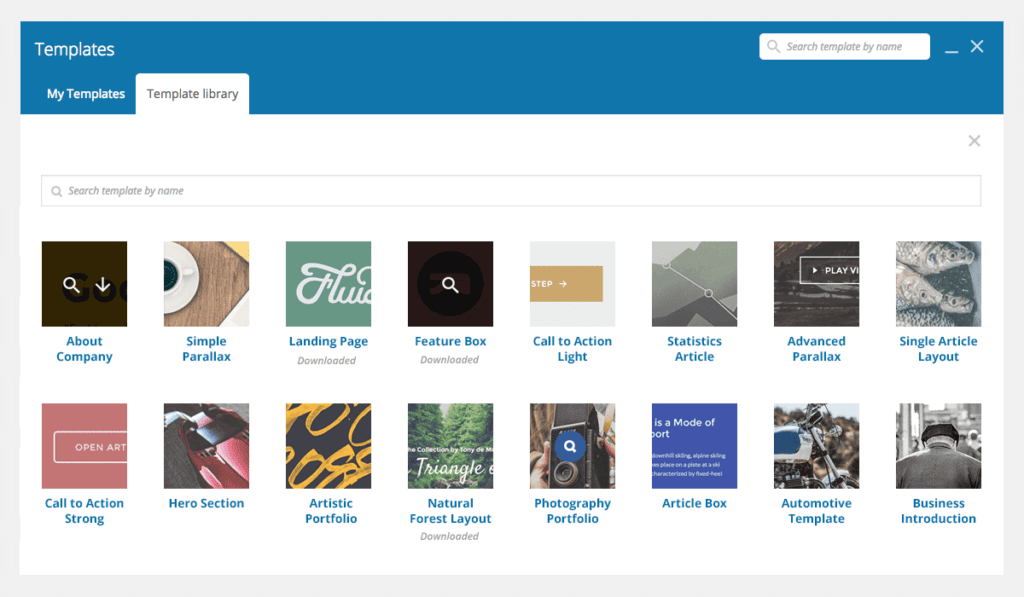
Are you looking for one-of-a-kind templates that enhance your page layouts? WPBakery page builder offers a unique template functionality with professionally pre-designed layouts. You can download any template to create and design your website quickly.
10. Responsive WP Websites
WPBakery will instinctively take care of your website’s responsiveness, so you don’t have to worry about it. This page builder will instantly adapt your website to various devices, and you can view it from the browser window.
11. Create Own Layouts
This feature, specifically in this page builder, allows you to change colors, backgrounds, padding, and other options to improve the look of your website. It is hailed as a time-saving feature in this page builder.
2. Editing options
A page builder’s primary goal is to make its use simple, and interactions with it should be quick and easy. They should grant you access to view the changes you want to make.
These are the noteworthy specifications that the majority of plugins offer. Between Elementor and WPBakery, Elementor offers a simple user interface. In contrast, WPBakery can be difficult to use at first but will become clearer as you get used to it.
Elementor
Front-end editing, which is fundamental to editing, is offered by Elementor. Additionally, it offers responsive editing, enabling you to view the pages as they appear on the page interface and make new changes. You can use Elementor’s allies to edit and save templates as needed.
WPBakery
Although WPBakery is labeled as the slowest plugin for front-end editing, it offers a backup that can be used as a substitute tool.
As an alternative to front-end editing, WPBakery provides back-end editing, a special editing feature. Even slower than their clock editor or the Gutenberg editor is WpBakery.
Winner: Elementor
Elementor is regarded as having easy access and being simple to use compared to WPBakery page builders. WPBakery, in contrast, has a distinctive back-end editor that few users find simple. Therefore, to find out which one serves you better, you must investigate it based on your interests.
4. Integrations
Elementor
Elementor integrates with a number of major tools, including email marketing CRM, social networking, and others. Some integrations of Elementor are:
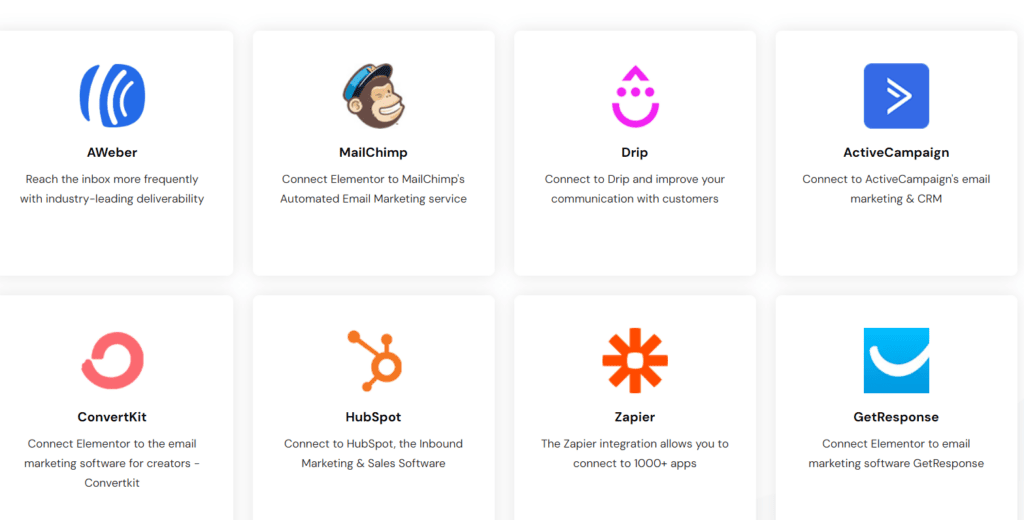
- Facebook SDK,
- HubSpot,
- Zapier,
- MailChimp,
- ActiveCampaign,
- Discord,
- Drip,
- Font Awesome 5,
- Slack,
- MailerLite,
- GetResponse,
- Campaign Monitor,
- ConvertKit,
- ReCaptcha V3, and
- Custom Icon Libraries.
WpBakery
It is compatible with over 500 add-ons and 15 predefined web page layouts.
Pros & Cons Elementor vs WPBakery
Elementor:
| Pros | Cons |
|
|
|
|
|
|
|
|
|
|
|
|
|
WPBakery
| Pros | Cons |
|
|
|
|
|
|
|
|
|
|
|
Customer Reviews
Elementor
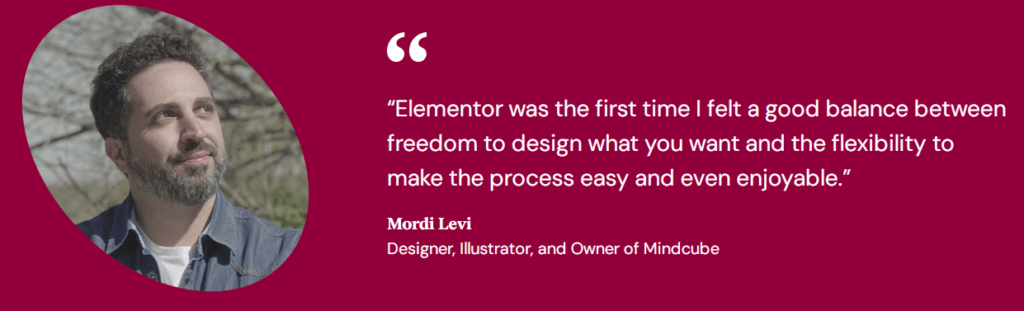
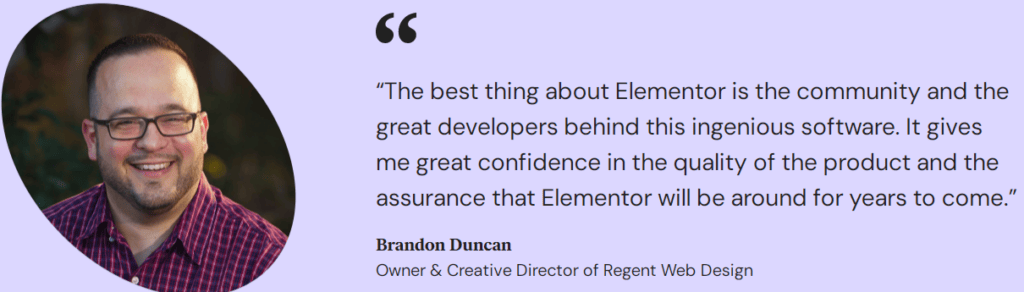
WPBakery
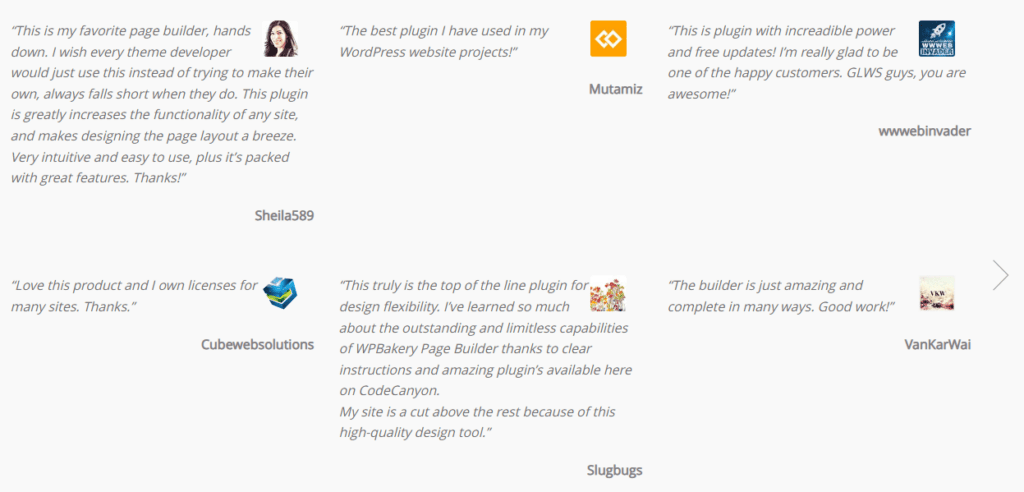
Elementor Reddit Comments
Comment
byu/karatemartialart from discussion
inWordPress
Comment
byu/karatemartialart from discussion
inWordPress
WPBakery Reddit Comments
Comment
byu/WendySteeplechase from discussion
inWordPress
Comment
byu/WendySteeplechase from discussion
inWordPress
Alternatives of Elementor vs WPBakery:
WPBakery:
- Elementor: This WordPress page builder has a user-friendly interface and many widgets, including advanced features, making it a suitable choice for beginners and professionals.
- Beaver Builder: Known for its robust front-end visual editor, Beaver Builder offers a variety of modules and templates that help create complex layouts without any coding.
- Divi: Divi is a versatile WordPress theme and builder that allows you to design beautiful and unique layouts visually, offering a wide range of pre-made templates.
- Thrive Architect: It’s a conversion-focused page builder ideal for marketers and businesses focusing on boosting their conversion rates.
Also, Read the following:
Elementor
- Wix: A user-friendly platform with a great balance of customizability and simplicity, allowing users to build websites without coding.
- Squarespace: Known for its stunning design templates and ease of use, Squarespace is a great choice for creative professionals.
- Duda: Duda stands out with its emphasis on speed and efficiency, providing tools that make it easy to build high-performance websites.
- Hostinger: While somewhat less feature-rich than others on this list, Hostinger offers affordable, straightforward website hosting and building options.
Quick Links:
FAQs On Elementor Vs WPBakery
Will I be able to edit the blog pages using Elementor?
If you are trying to find out if you can edit your blog pages using Elementor, then worry not because you can. Yes, you can edit them, and you will require a theme builder to do the editing work.
Does WP Bakery Come With a Money Back Guarantee?
WPBakery provides a 30-day, no-questions-asked money-back guarantee on their Services. If dissatisfied with their Services, you may seek a refund and discontinue using them within that period. You retain ownership of software distributed under the GPLv3 license.
Is Elementor faster than WPBakery?
Is Elementor faster than WPBakery?
Can I use Elementor and WPBakery?
Yes. You can also use Elementor and WP bakery together.
Conclusion: Which One Wins The Battle?
As per my experience, out of these two, Elementor is believed to serve as the safest choice. Elementor has a good set of simple features to access and use. Elementor also includes an intimidating free version that you can use to test it out. However, it has a limited number of features.
WPBakery, on the other hand, was the first plugin and is one of the most popular page builders. It has many intimidating features that make it difficult to choose between them. If you want to create and build an exclusively advanced website, you can do so with the assistance of WPBakery.
As previously stated, the best way to choose between the two is to investigate each separately and determine which one best suits you.

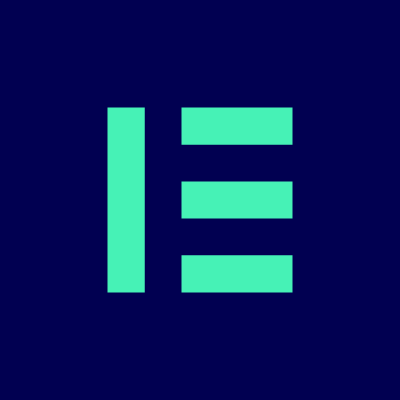

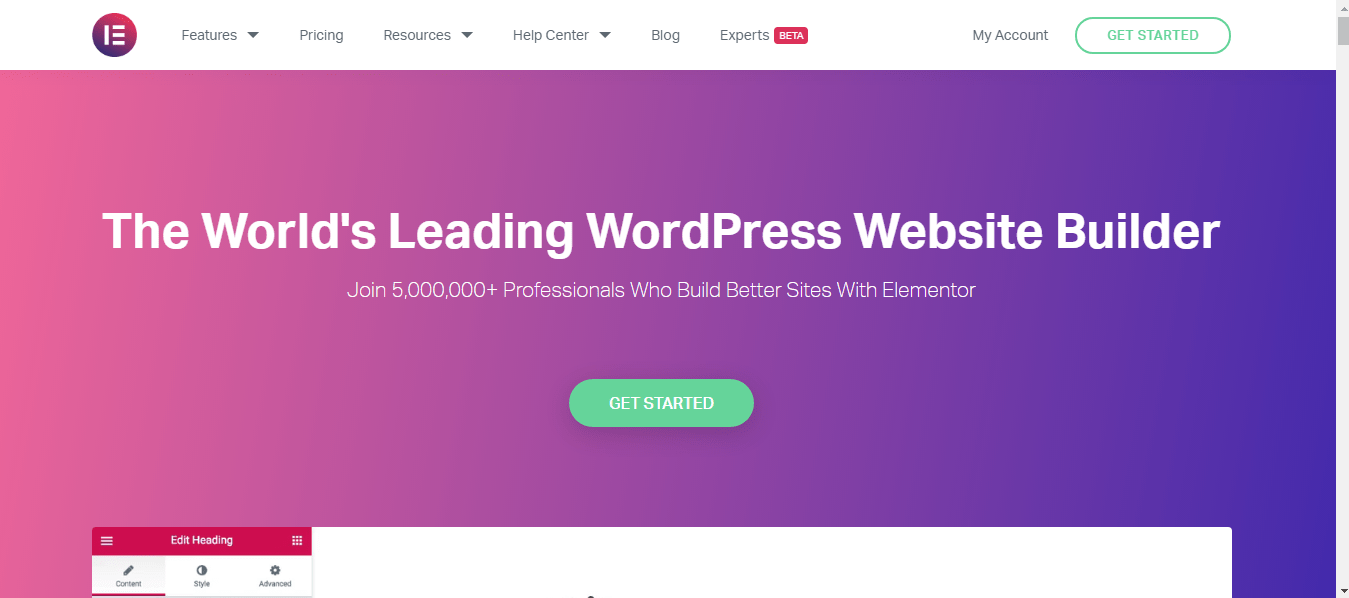
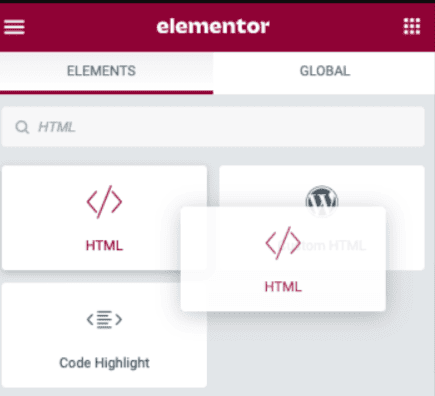






Elementor is THE best web designer for me. I have been utilizing it on my site since 3 years now. Evaluating is sensible and highlights make your site look stunning.
Elementor is a drag-and-drop website builder with intuitive design, powerful page builder, and 100+ pre-made layouts that let you create from scratch or customize. It’s the best option for designers, agencies, and marketing professionals.
There are some downsides to Elementor:
Pre-Defined Templates ought to be more.
Progressed SEO highlight ought to be incorporated.
Customer support is not good.